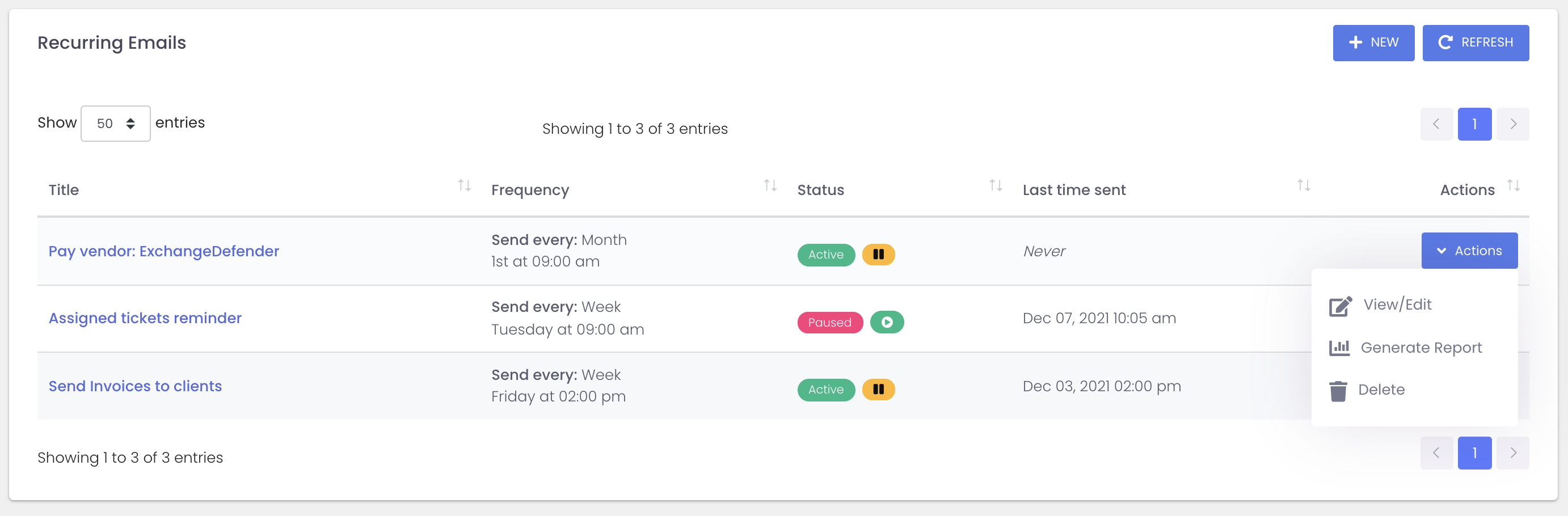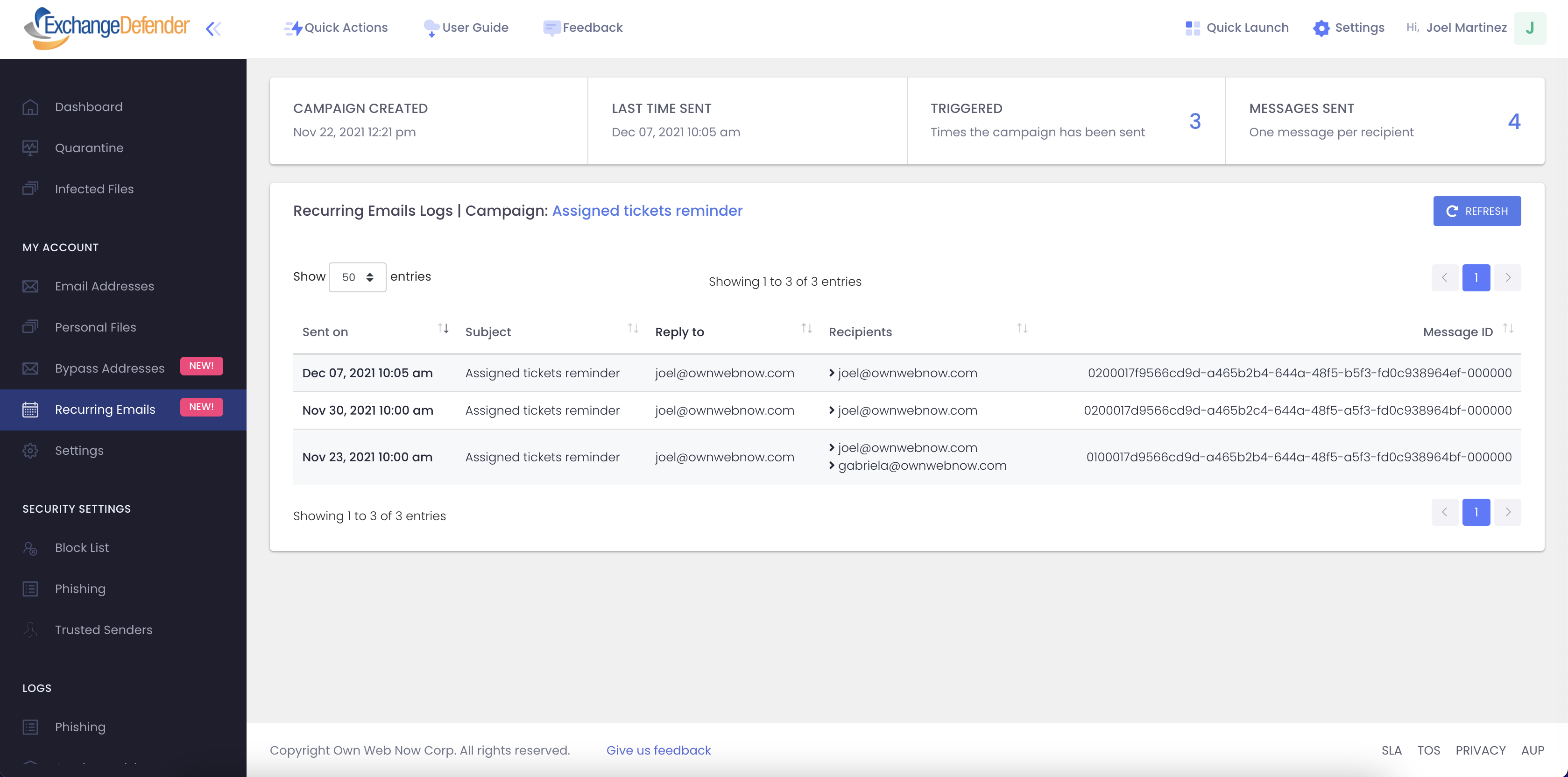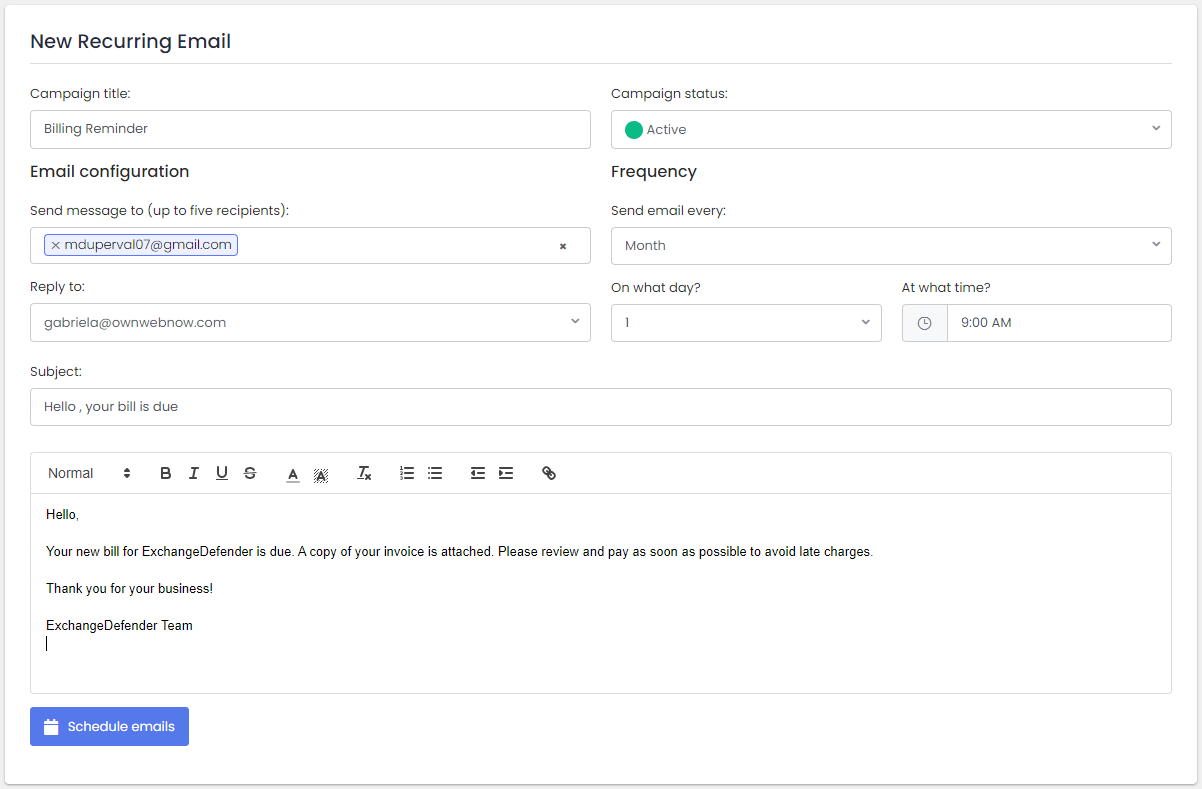To create a new campaign, click on "New".
-
Campaign title: Friendly name to quickly identify campaign from the listing.
-
Campaign status: Active messages will be sent out according to schedule, to temporarily stop new messages from being sent select Pause.
-
Send message to (up to five recipients): Up to five different recipients can be added to the same recurring message.
-
Send email every: On what day? At what time? ExchangeDefender currently supports recurring messages sent on a monthly (by calendar day) or weekly (by weekday) basis and we're adding more flexibility here!
-
Reply to: Pick the email address (from a list of your ExchangeDefender protected addresses) for the replies to go to.
-
Subject: Subject of the email message (this is what your recipient will see as the email subject)
-
Message body: Body of the message.
That's all there is to it, just a one-page form to get your recurring emails scheduled & started. There is no DNS adjustment needed, you don't have to keep your PC on around the clock, you have full audit control & reporting over which messages are sent and when.