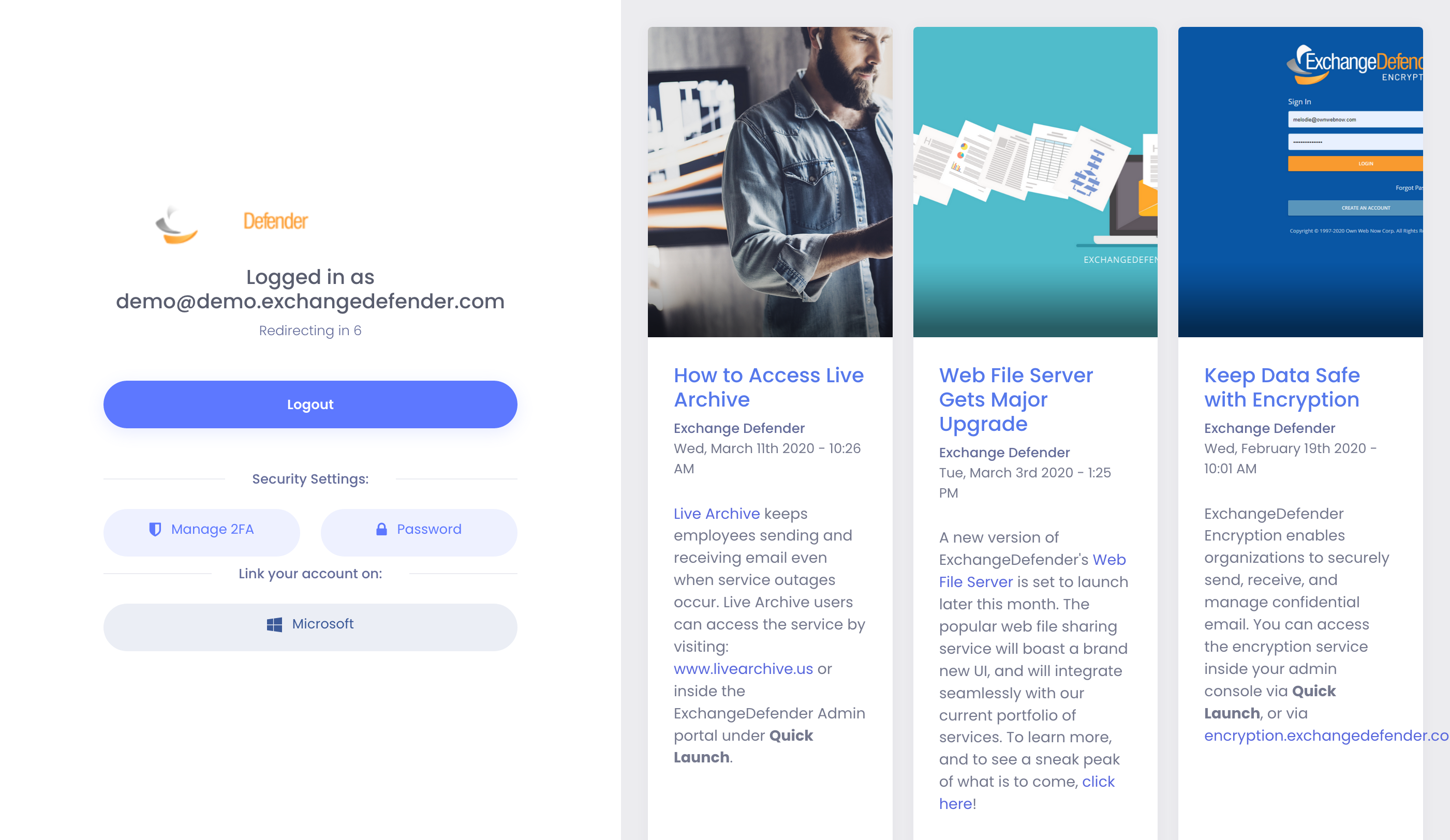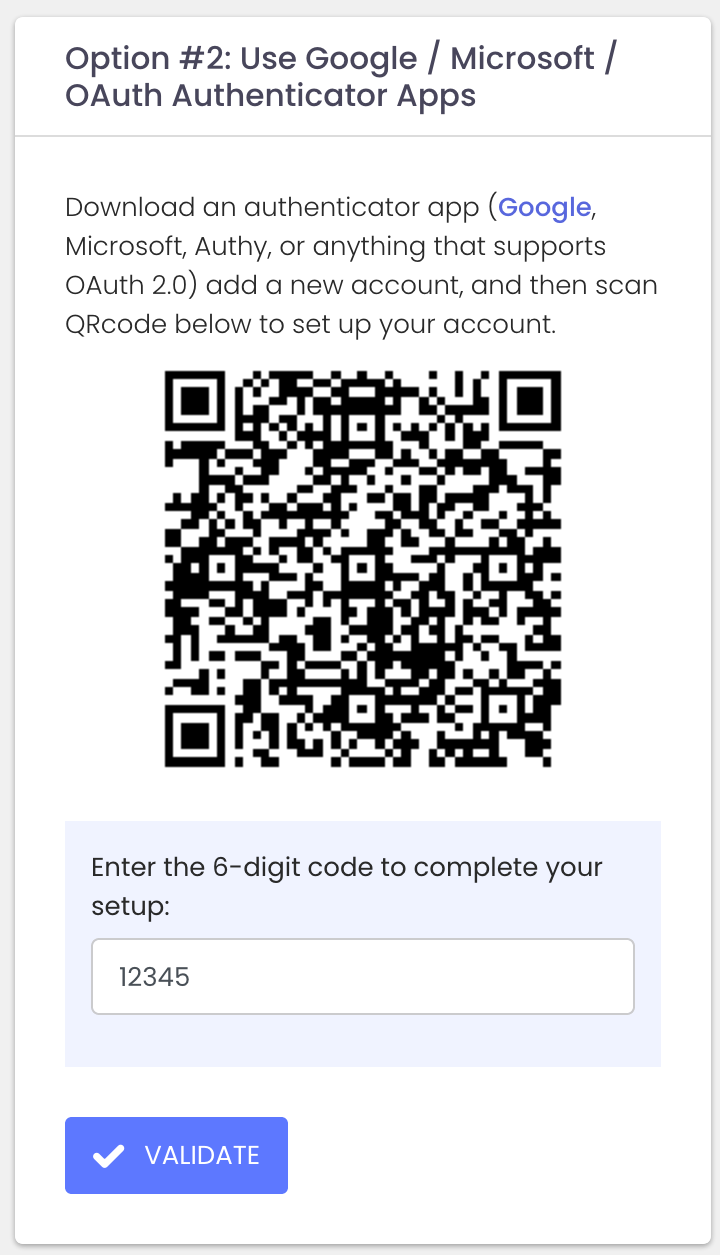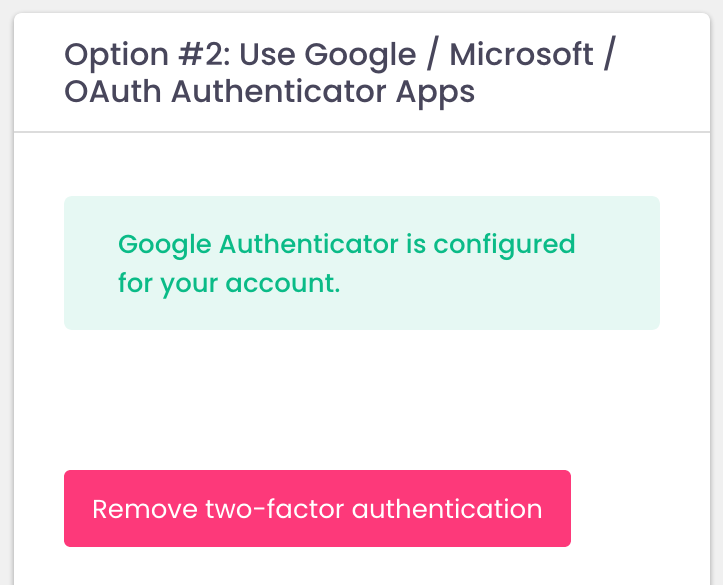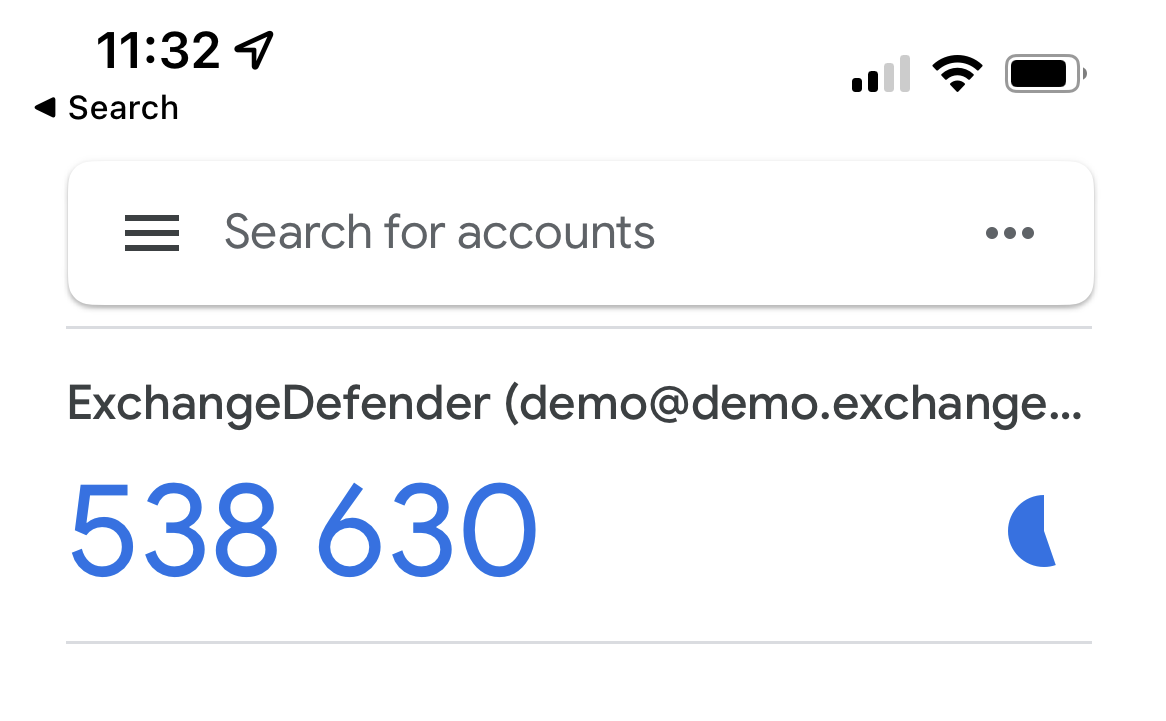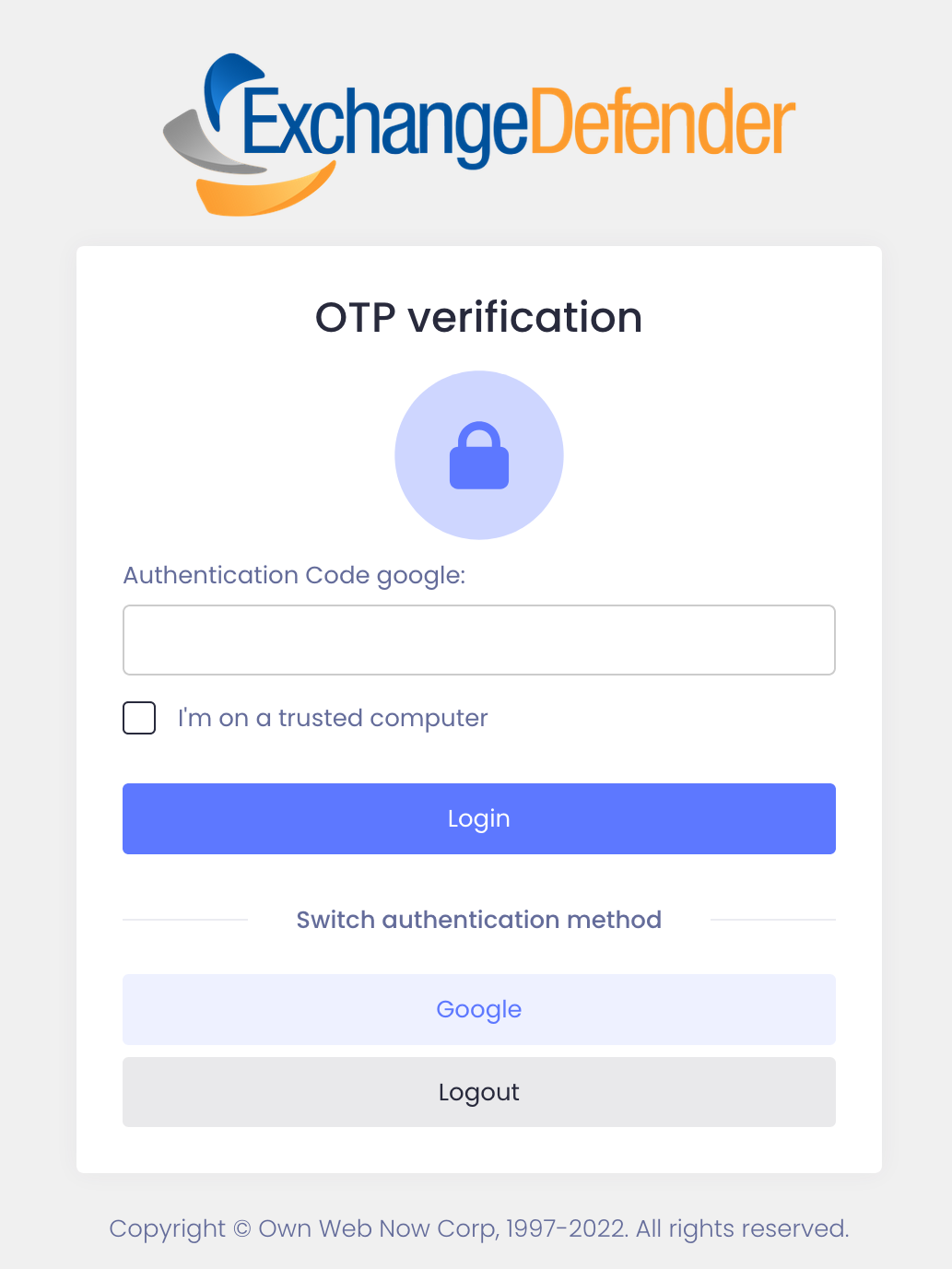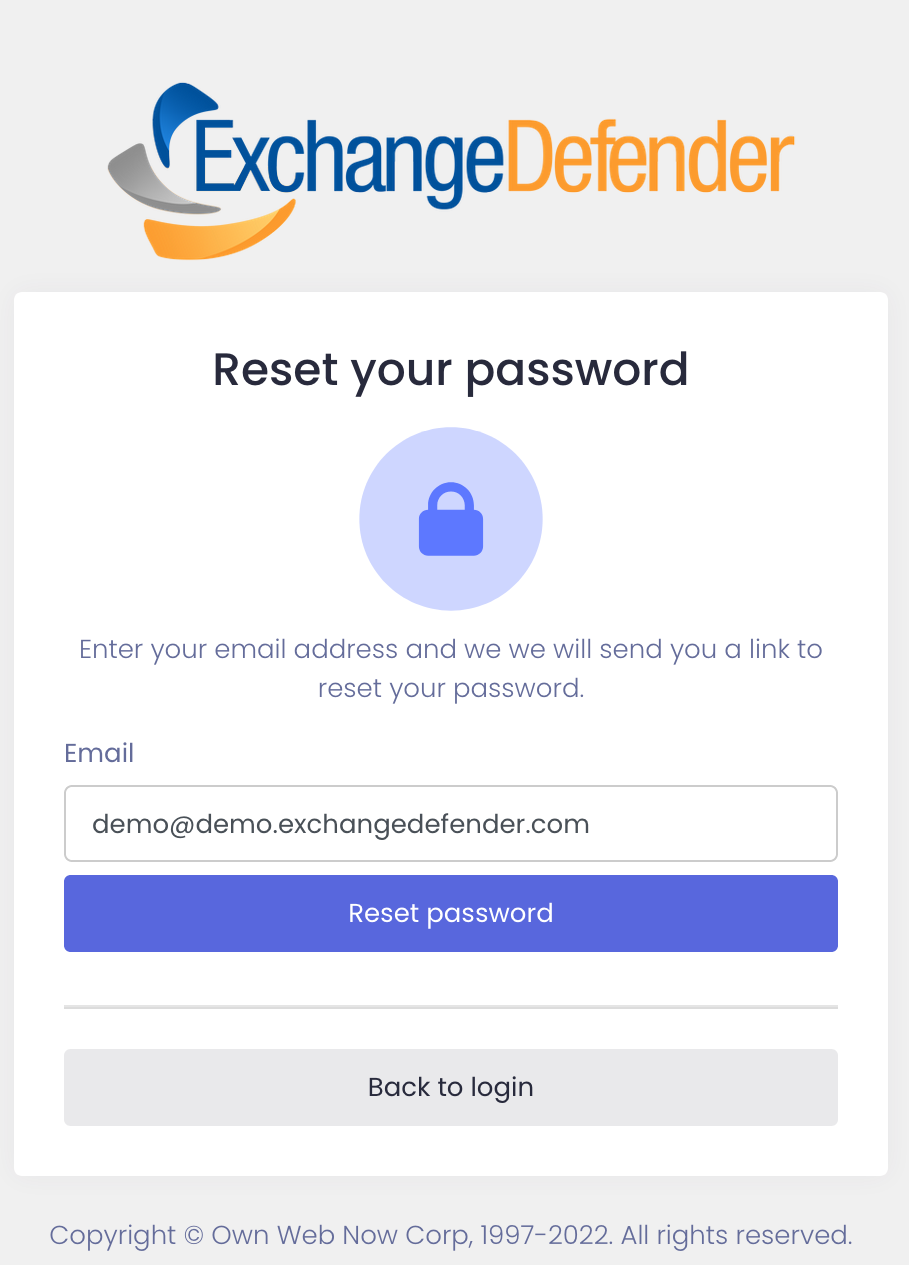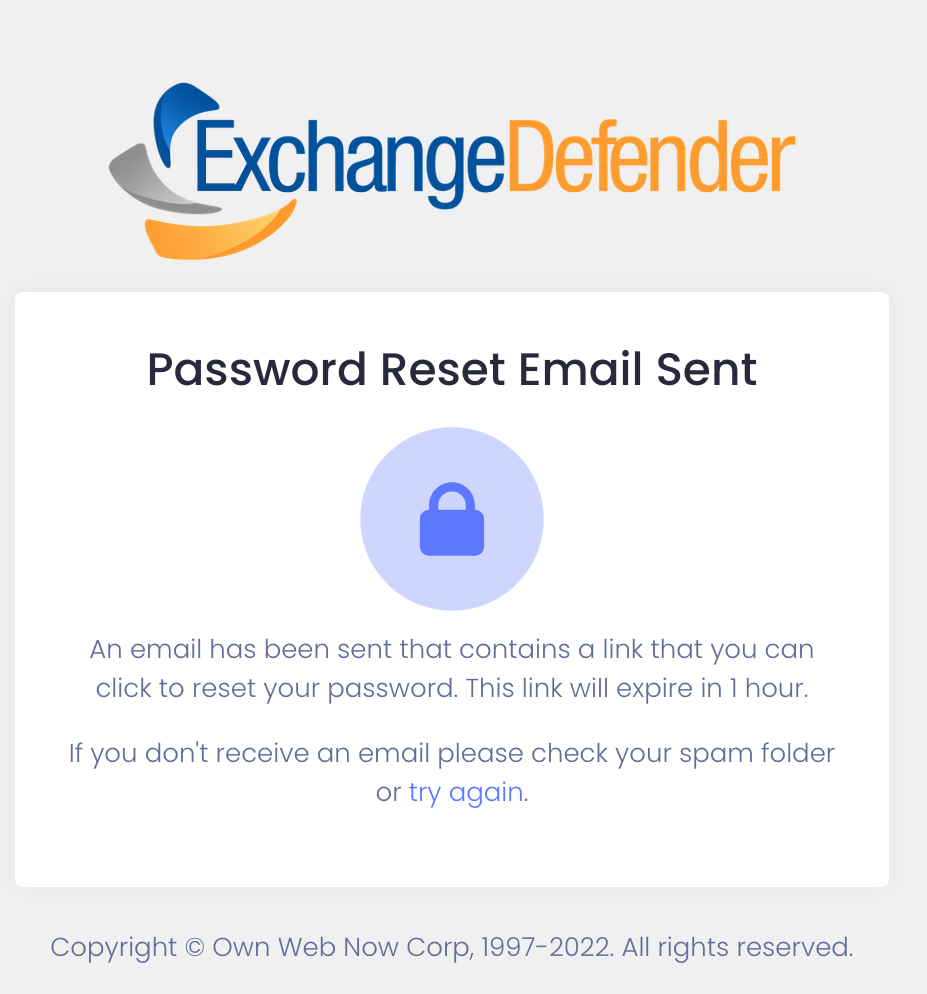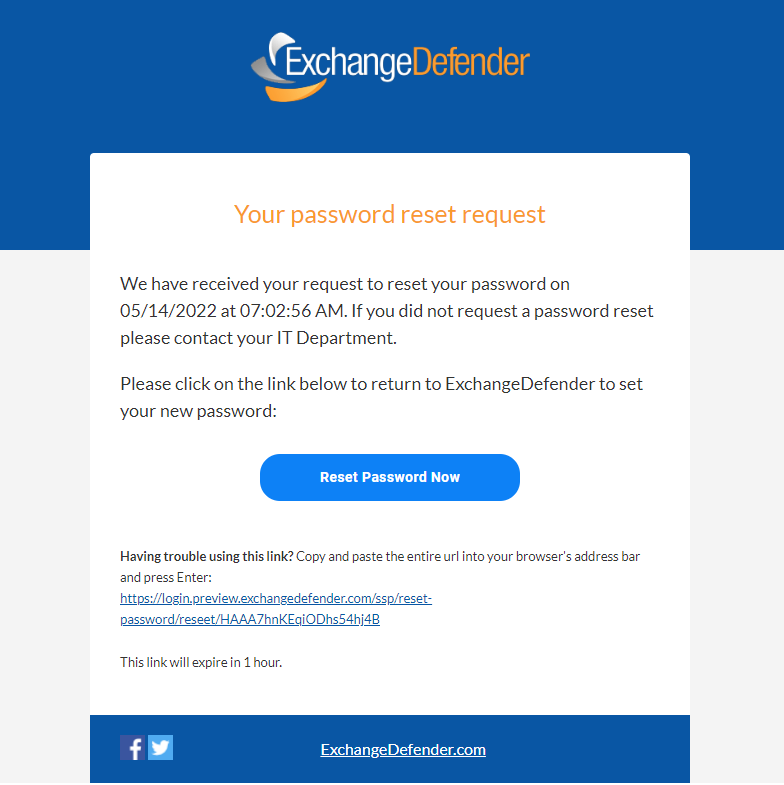Documentation
ExchangeDefender OAuth
ExchangeDefender OAuth
ExchangeDefender relies on the OAuth industry standard protocol for authorization. As of May 19, 2022 we have discontinued all legacy authorization and authentication protocols.
Login
To login to ExchangeDefender please go to https://admin.exchangedefender.com
If you are logging into your ExchangeDefender account, just type in your email address and password to proceed. If you are logging in as the Domain Administrator or Service Provider, click on Domain / Service Provider.
After you present your login credentials, you will be automatically redirected to the dashboard.
While you're on the login server it's a good idea to update your password (to one that you don't use anywhere) and to enroll in multifactor authentication for a more secure online experience.
2FA Enrollment
ExchangeDefender supports multi-factor authentication (MFA) and two-factor (2FA) to further secure your accounts.
ExchangeDefender strongly recommends every user setup MFA using an authenticator app or service, with excellent free options from Google Authenticator, Microsoft Authenticator, and Authy.
After you login at admin.exchangedefender.com click on Settings > Multifactor Auth (2FA OTP) and scan the QR code using the MFA authenticator app of your choice. Type in the code and you'll see the enrollment confirmation:
It will also show you a disposable password on your mobile device:
Next time you return to ExchangeDefender and attempt to login, you will see the MFA prompt:
Grab your phone (or the authentication device or service if shared) and you're the only one that can login to your account even if someone hacked your password.
Password Reset
If you've forgotten or misplaced your password you can ask your IT department to change it for you (documentation) or you can do it yourself at https://admin.exchangedefender.com by clicking on "Forgot Password?" link.
Click on Reset password and we'll send you an email with a link to set your new password.
Once you receive the email click on the button and follow the instructions. The email will look like this: