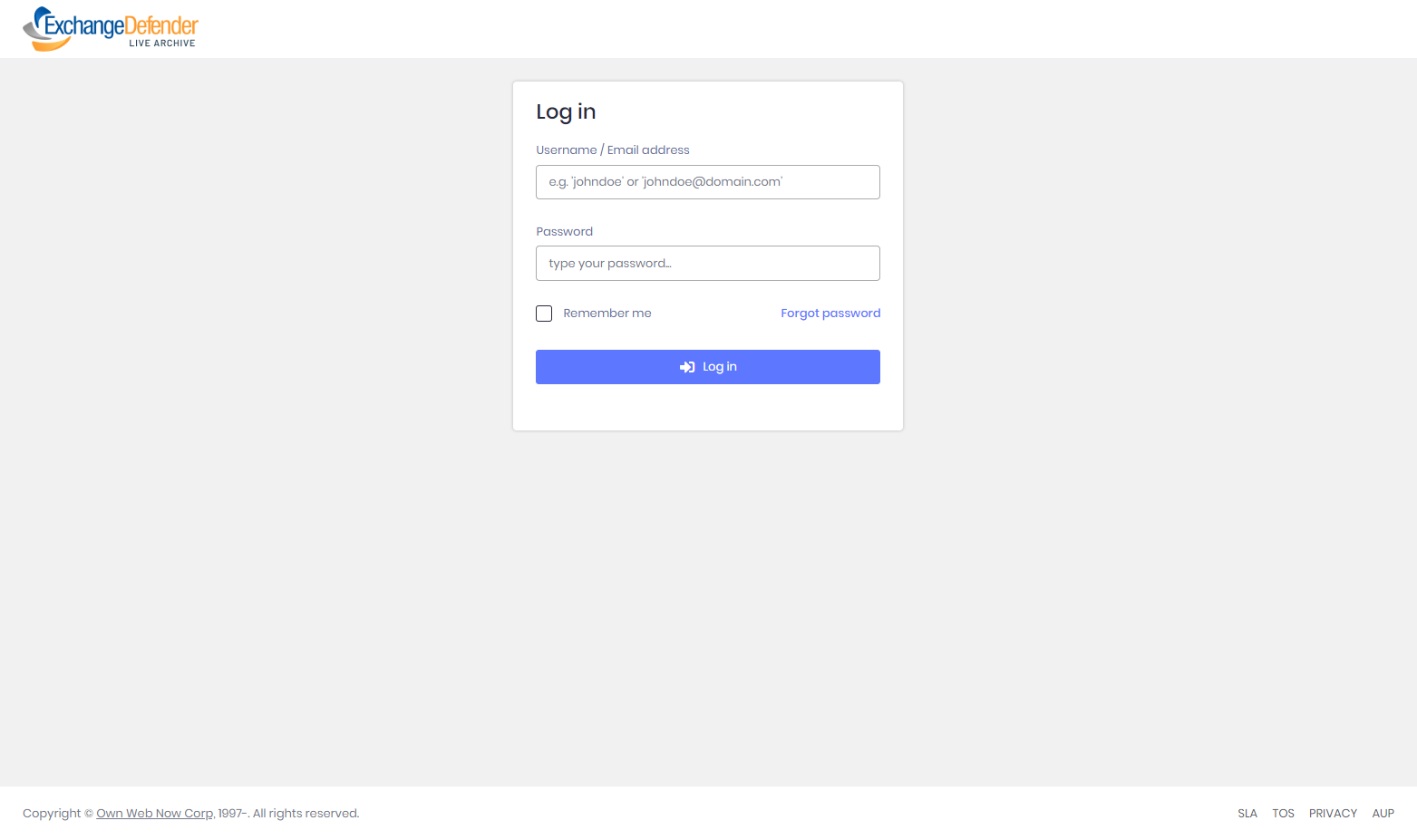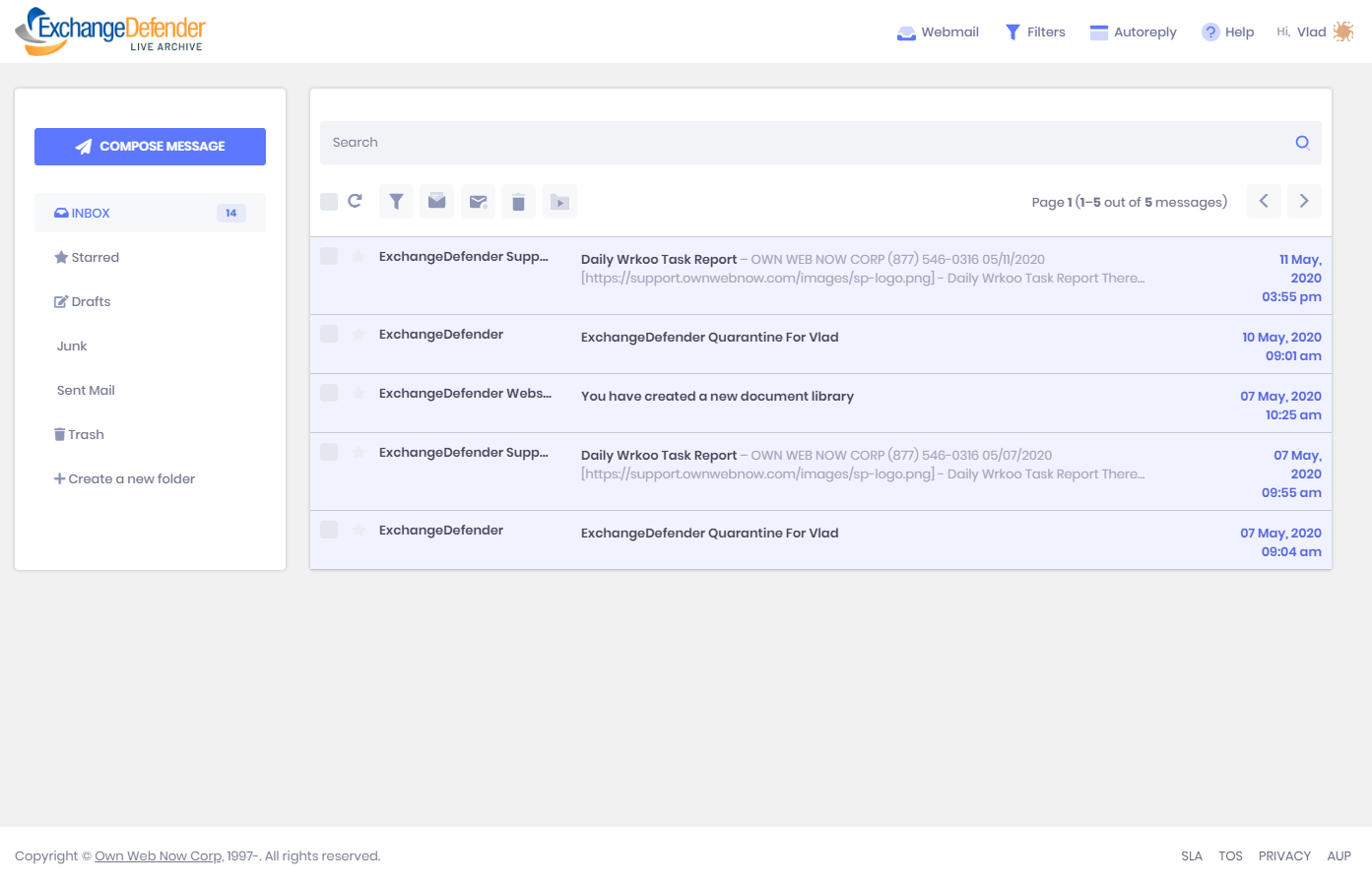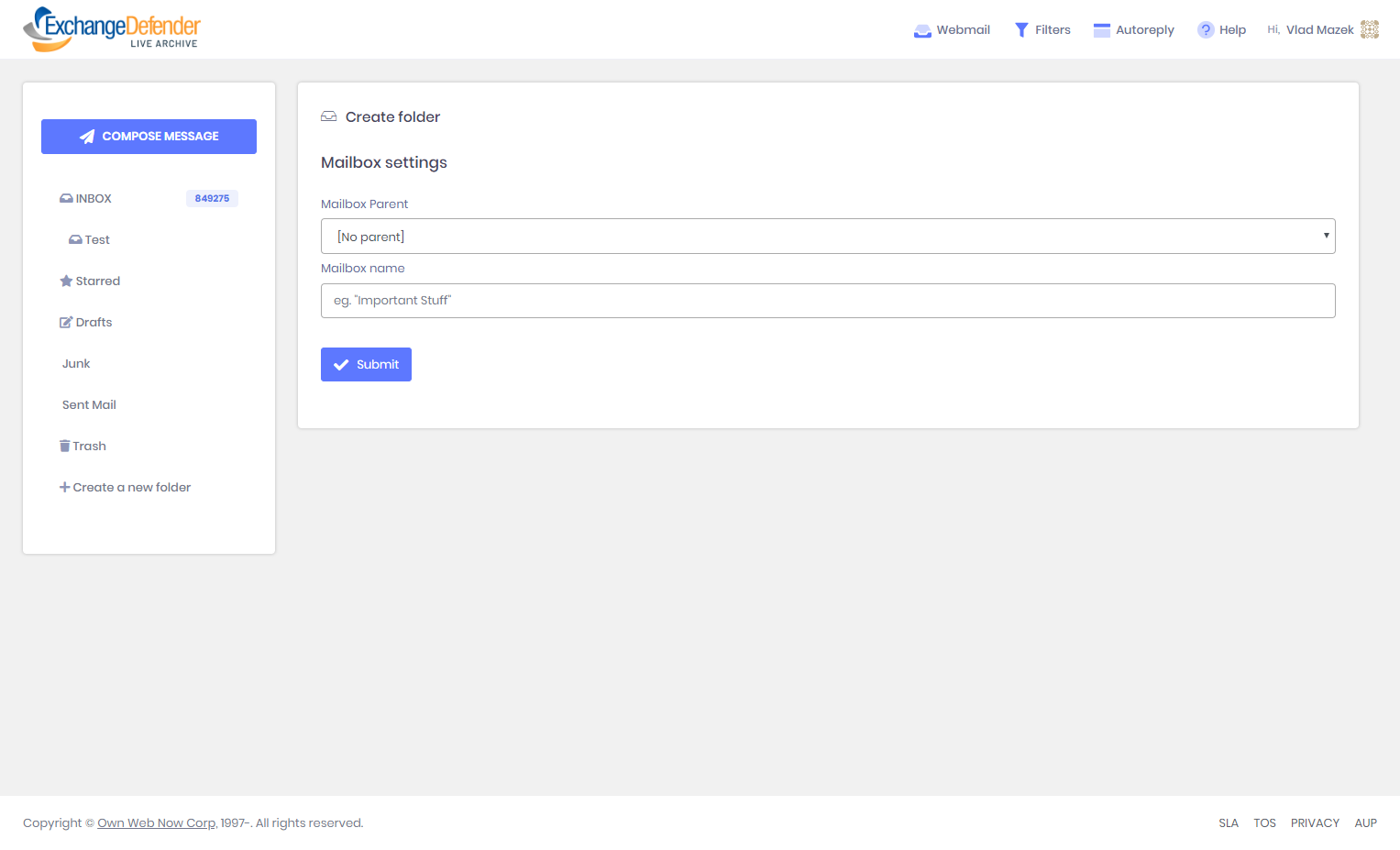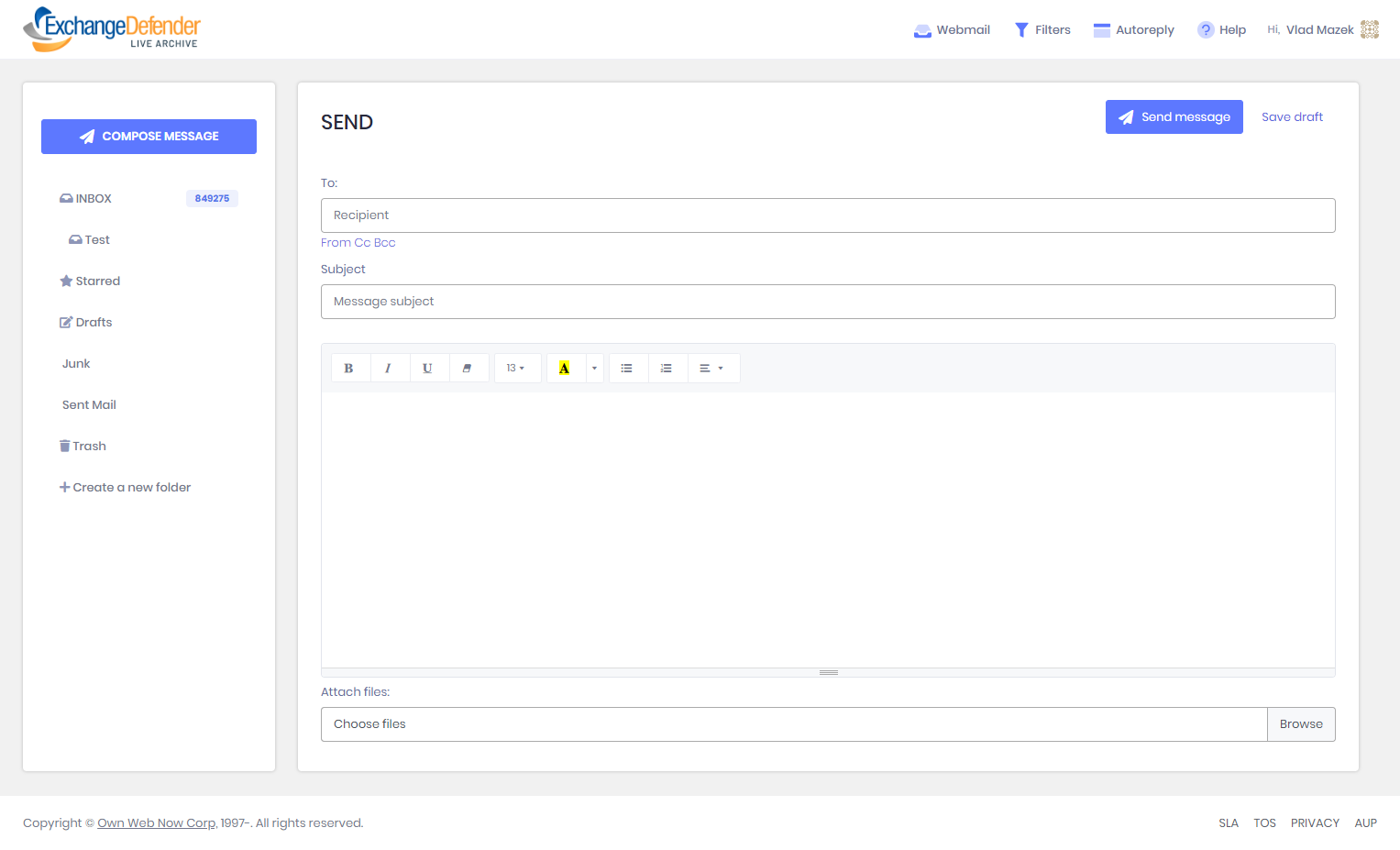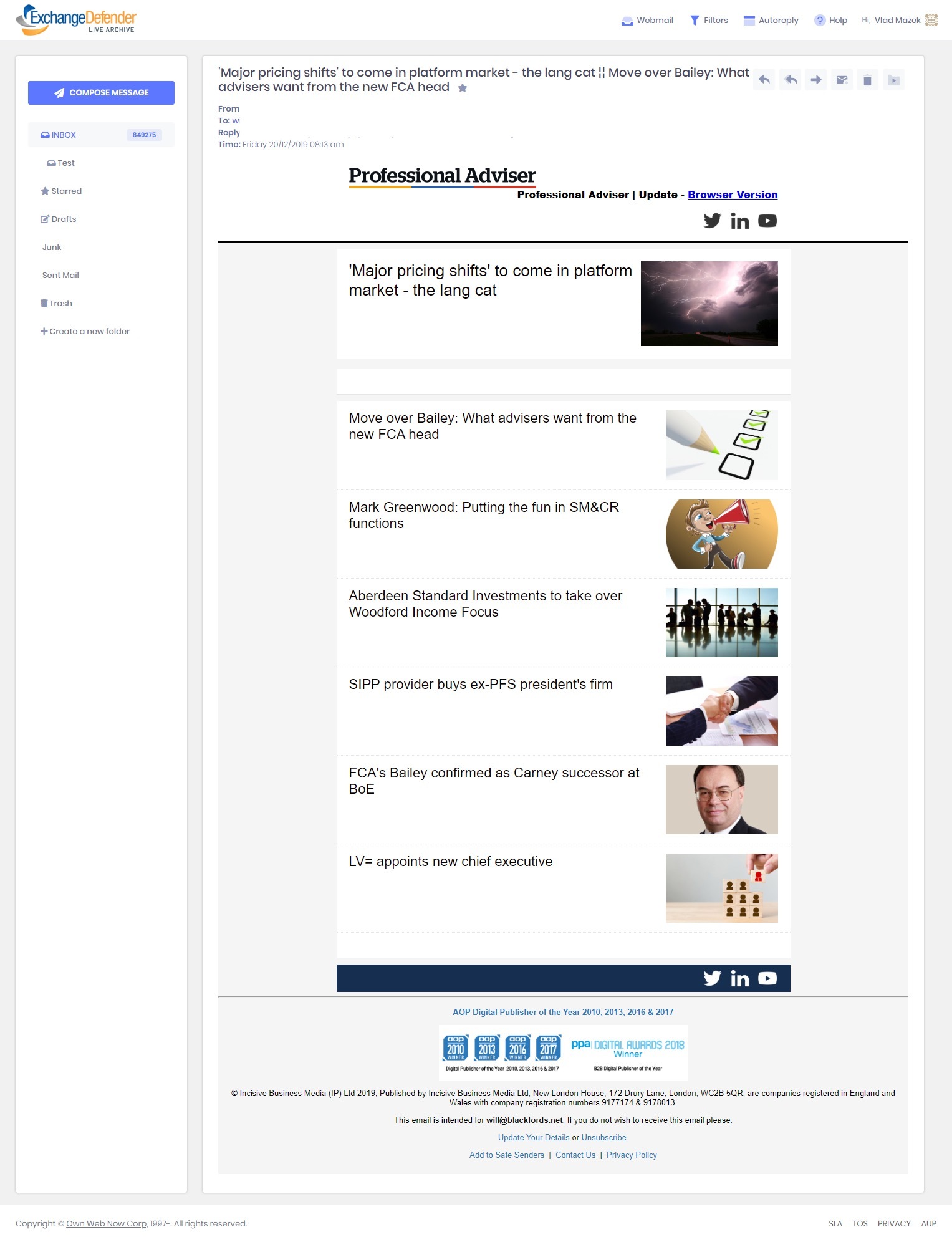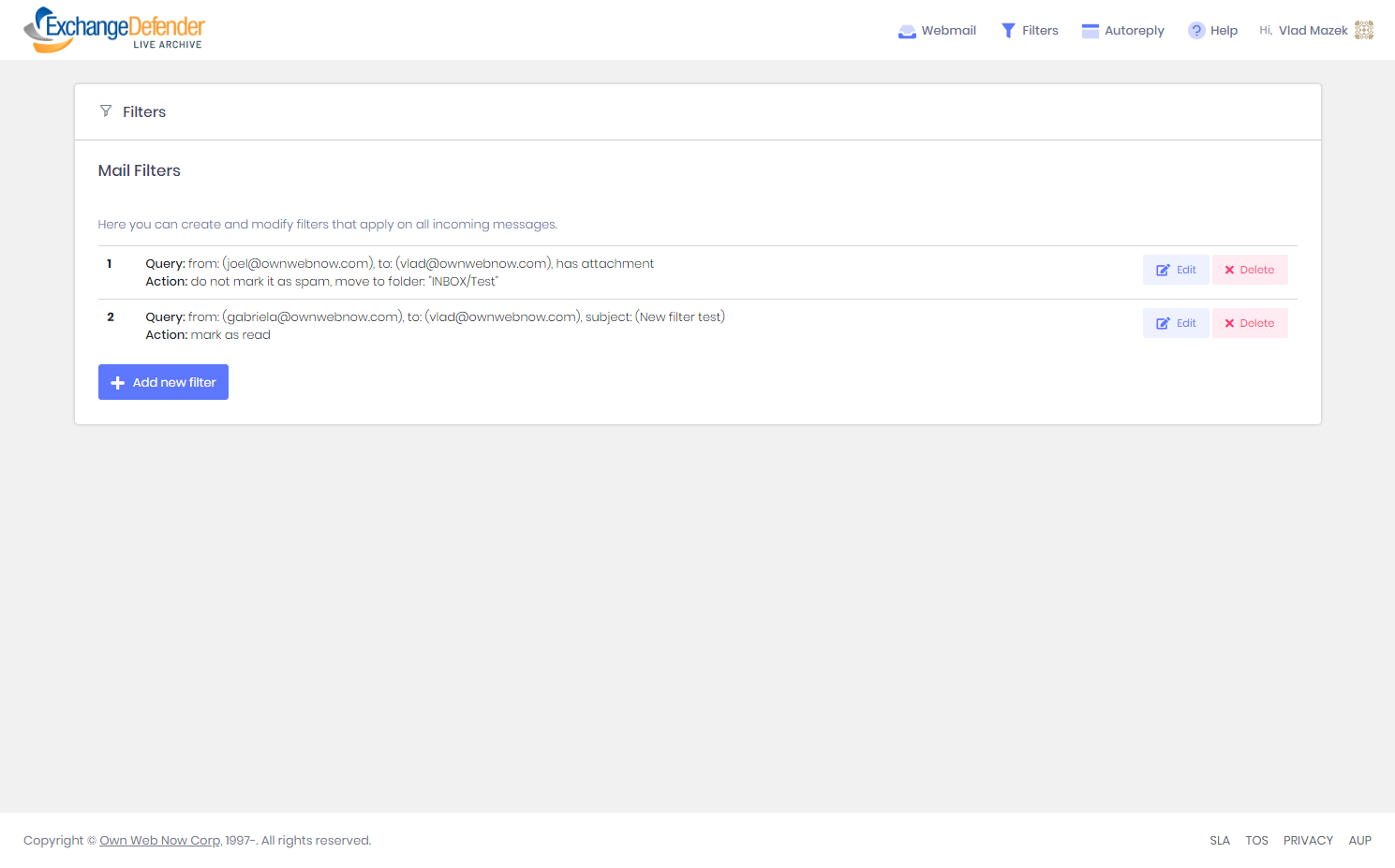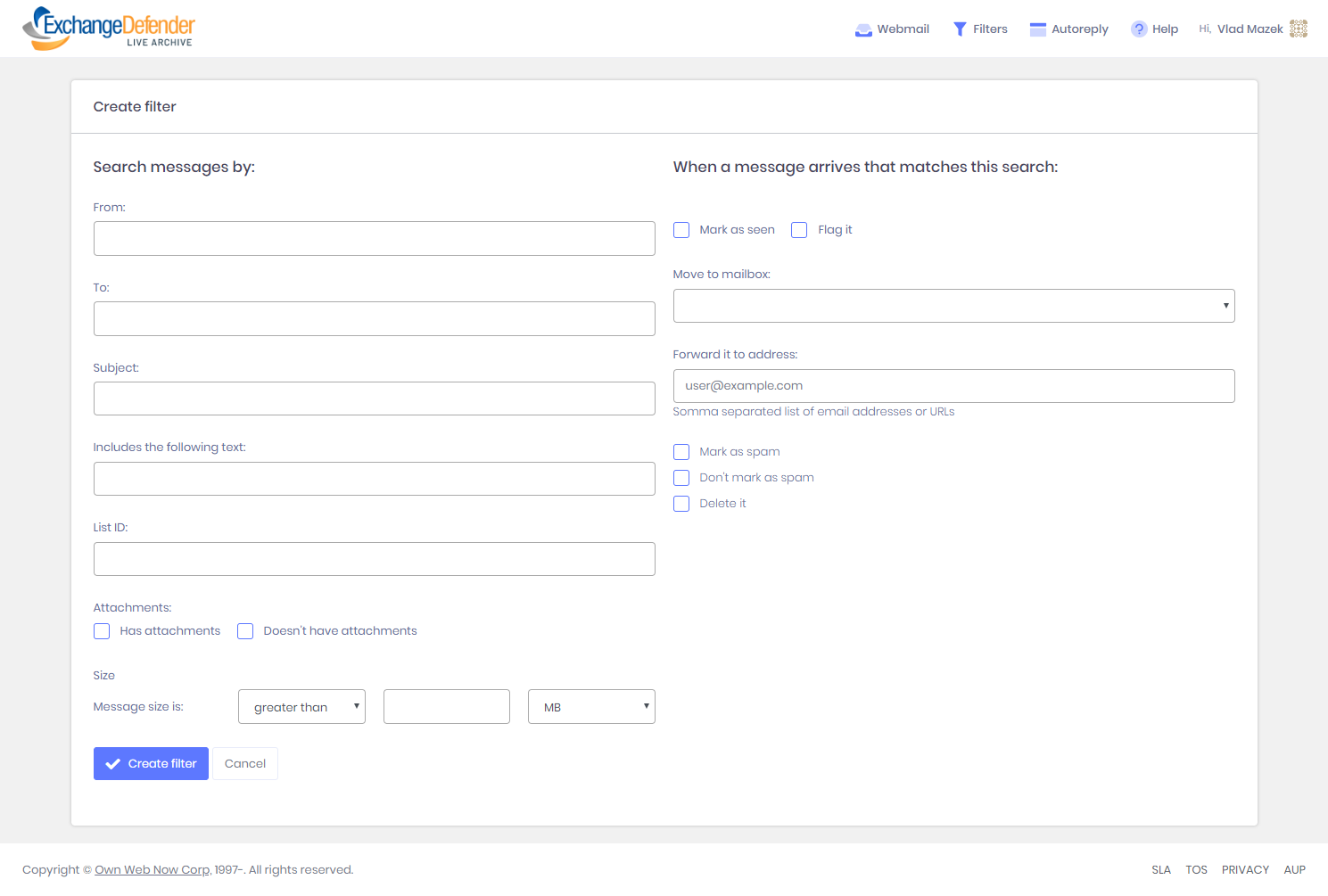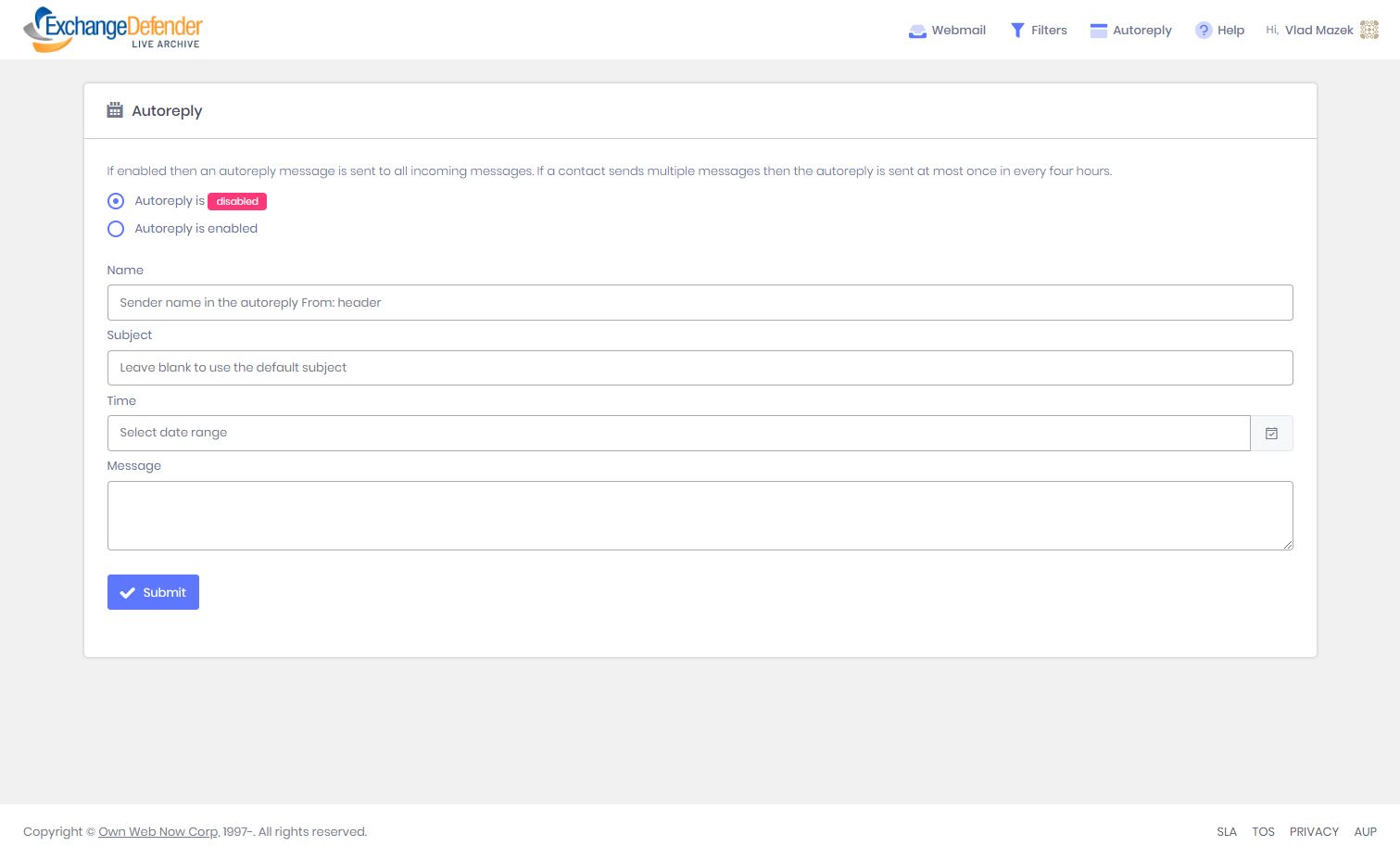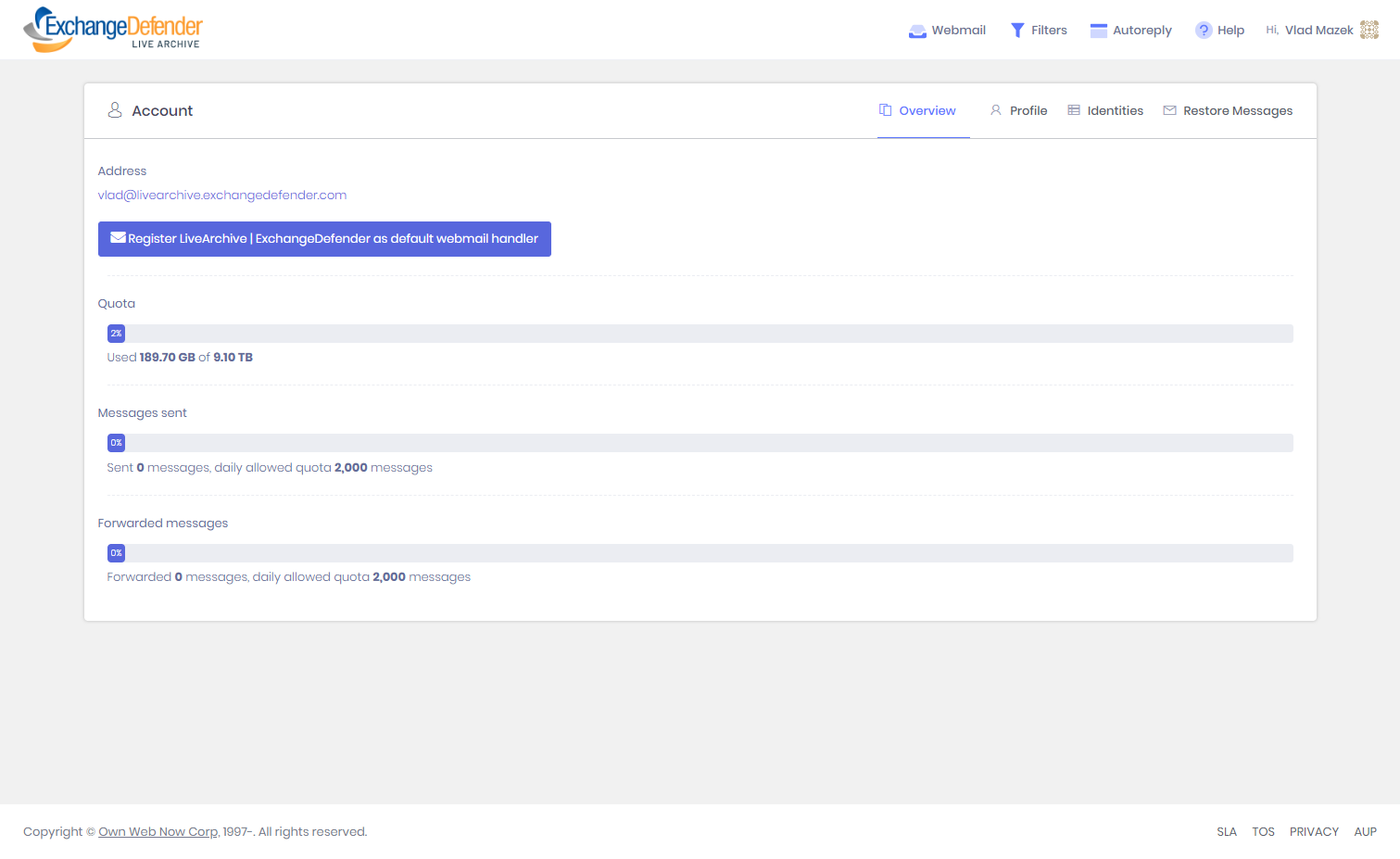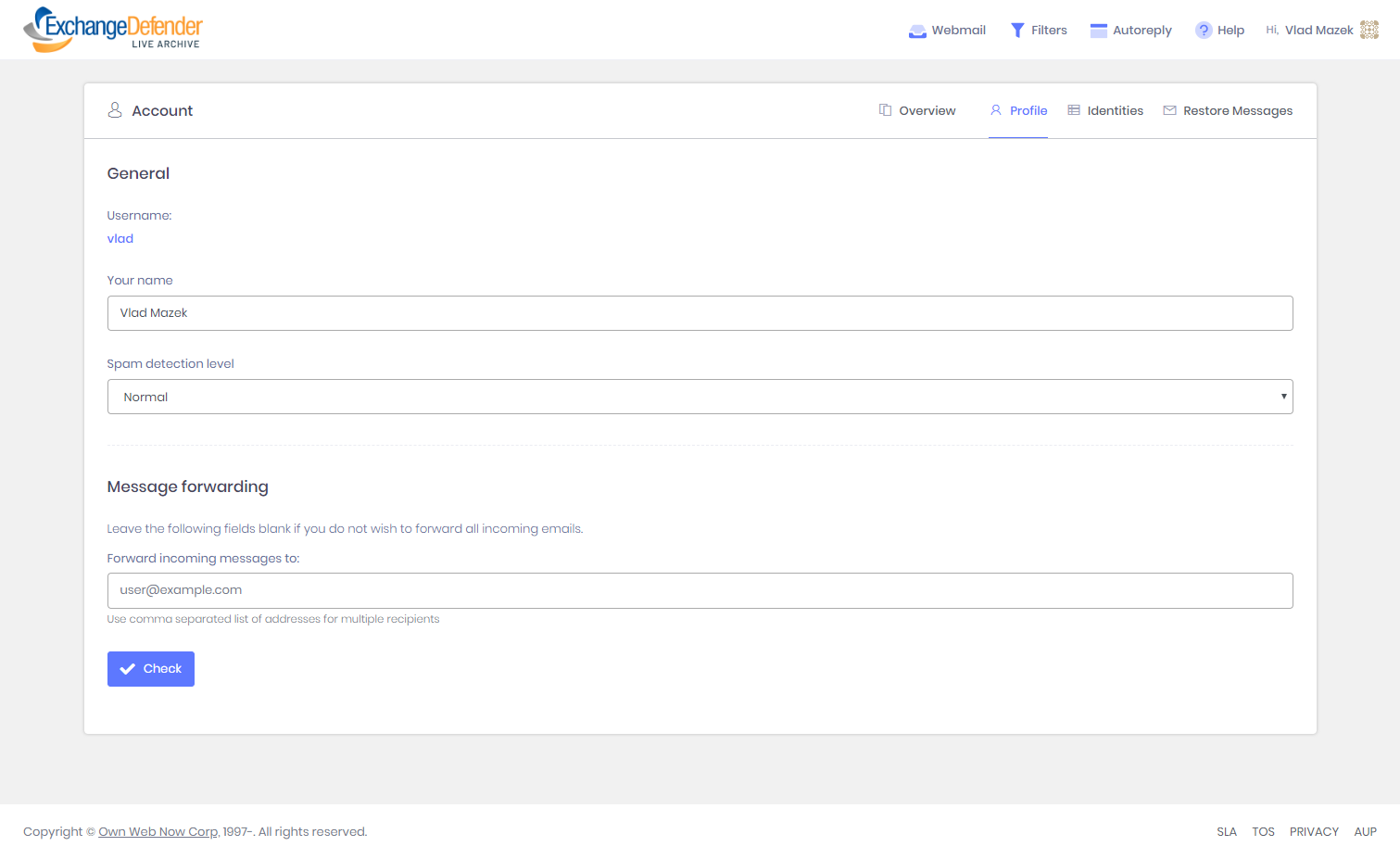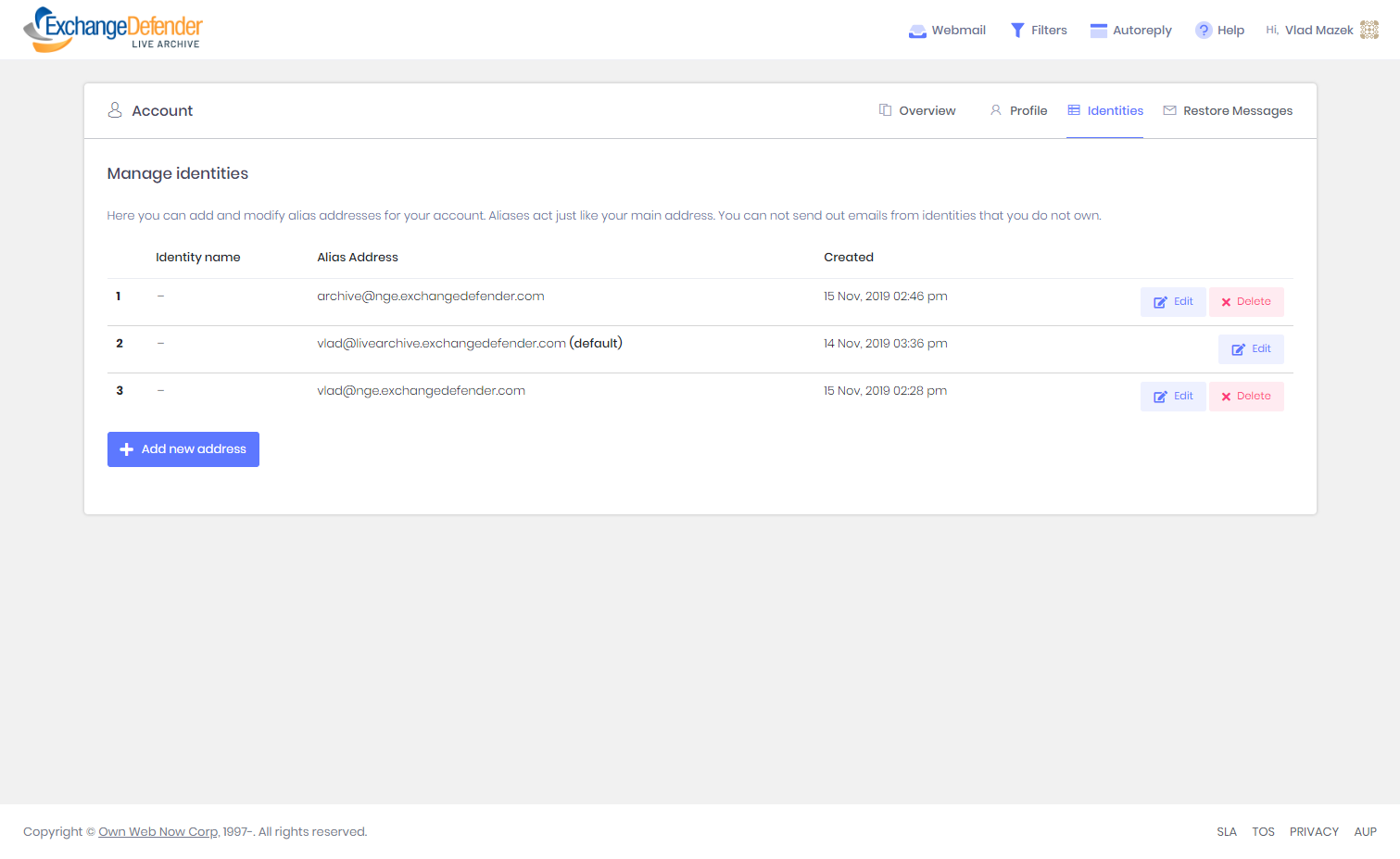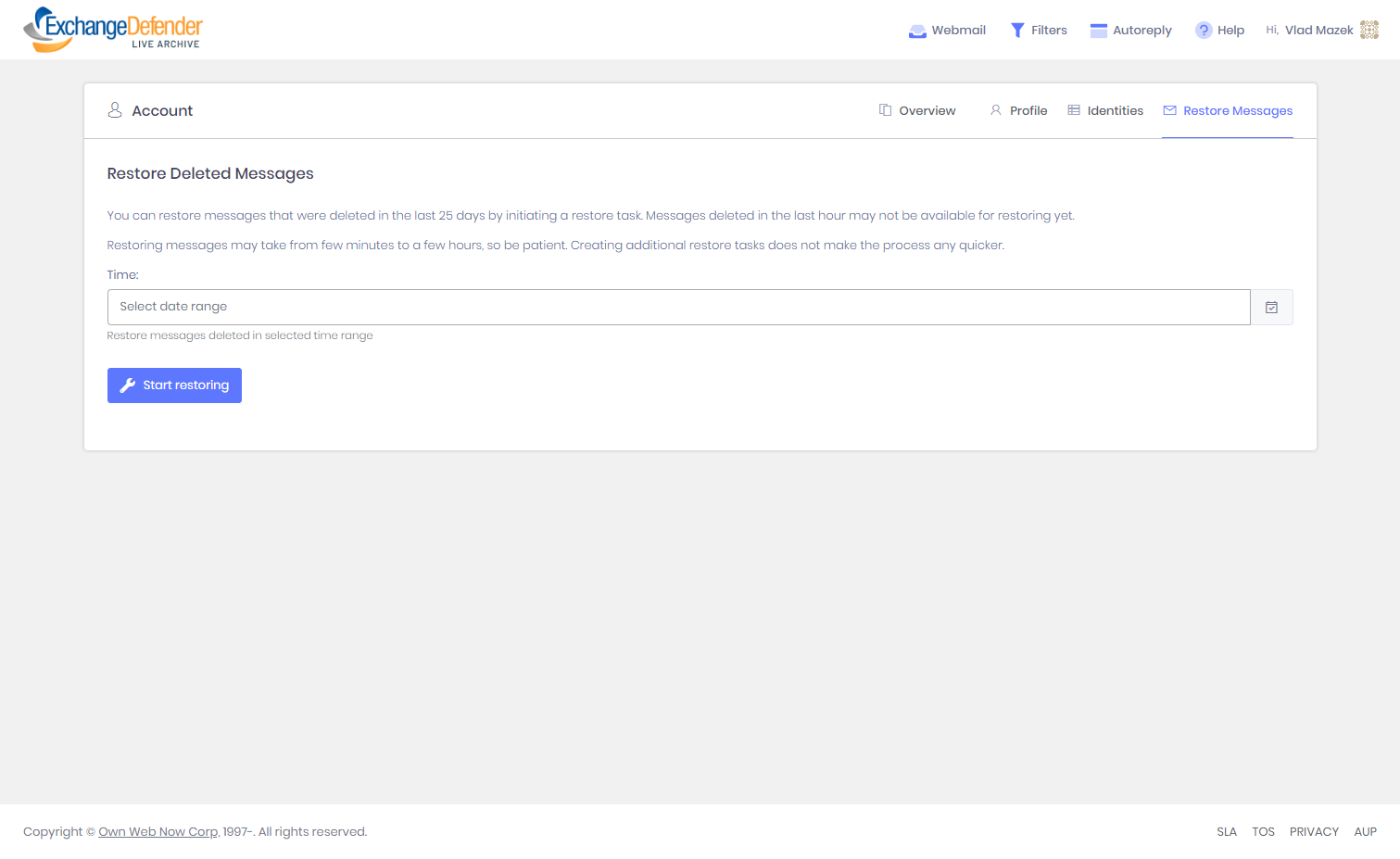Documentation
LiveArchive User Guide
ExchangeDefender Live Archive is an enterprise-grade email continuity service that lets you resume work after a service interruption, or other technical malfunction.
LiveArchive User Guide
How to Access
To access Live Archive, simply visit www.livearchive.us and login using your ExchangeDefender Admin credentials. You can also access Live Archive by logging into admin.exchangedefender.com (user level) >Quick launch > Live Archive.
Enabling Live Archive
Navigate to admin.exchangedefender.com and login (please login at domain level), select Accounts > Configuration > Mail Delivery > Feature > Enable
Reset Password
** Your Live Archive password is the same as your Admin Portal password.
Live Archive Mailbox
Your Live Archive inbox is always on, and always archiving your mail. The mailbox has the following features:
- Filter by read/unread
- Mark emails as read/unread
- Star emails (mark as important)
- Delete emails
- Move emails to other folders
- Search emails with your own queries using the search bar (We need to test this a little bit further and read the entire documentation to make sure how to build those queries)
- See your folders
- See your emails
Create a New Folder
Compose New Email
View Messages
To view your messages, click on the specific message you would like to see from your inbox. With the messages, you are able to:
- See email headers
- Mark as important
- Render HTML emails
- Display all the back and forth emails (in case recipients reply to senders and vice versa... it'll look like a thread)
- Reply
- Reply to All
- Forward
- Mark as unread
- Delete
- Move to selected folder
Filter Settings
Manage Autoreply
Account Profile Settings
To access your profile information, click on your name located at the top menu. Here, you'll see the Overview section that gives you general information on mailbox quota, messages sent, and forwarded messages.
The Profile tab contains your general information like name and spam detection level. It also includes the option for message forwarding.
The Identities tab contains all of the alias addresses attached to your account. Here you can add and modify alias addresses for your account. Aliases act just like your actual email address.
Please note: You can not send emails from identities (aliases) that you do not own.