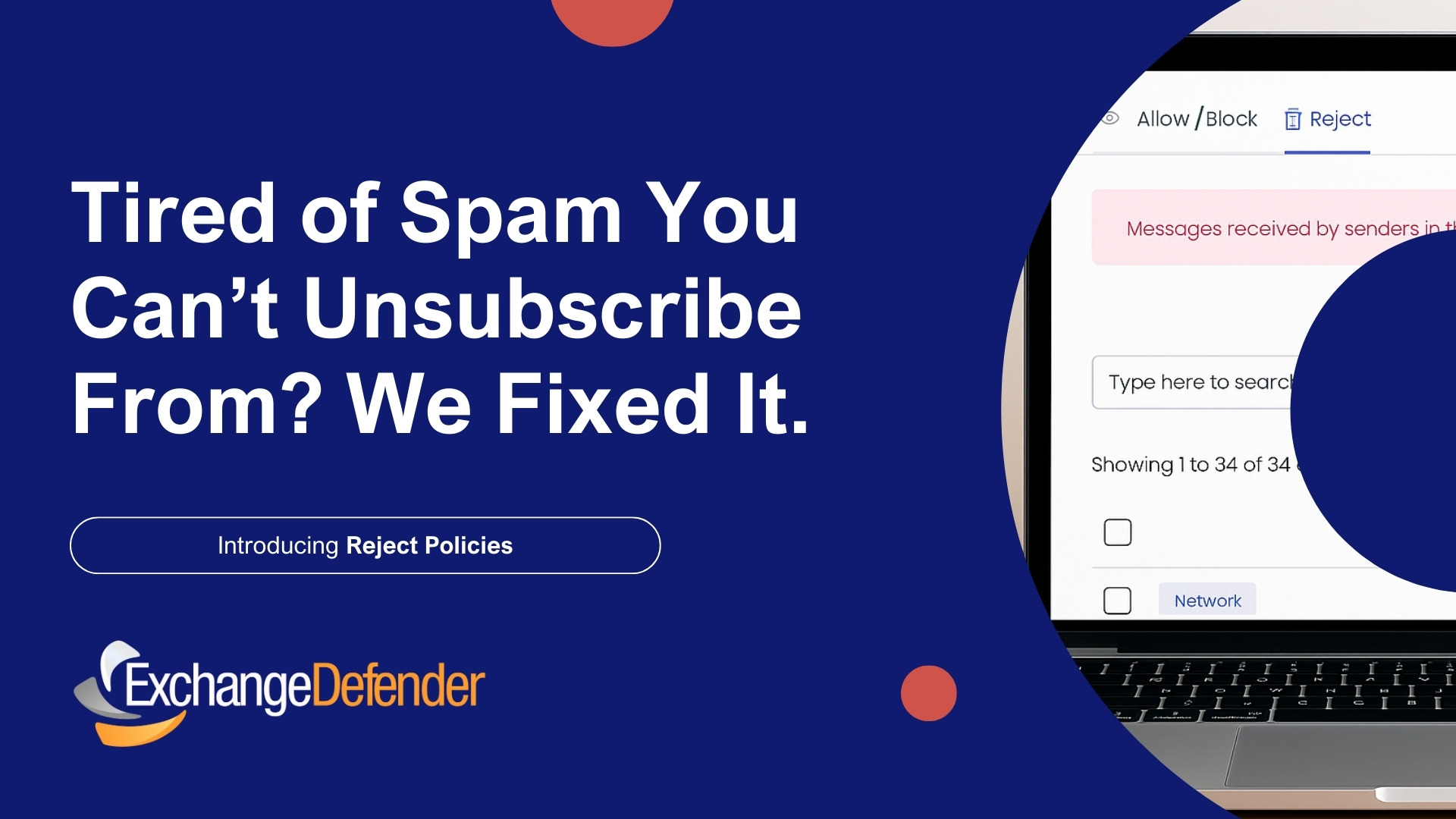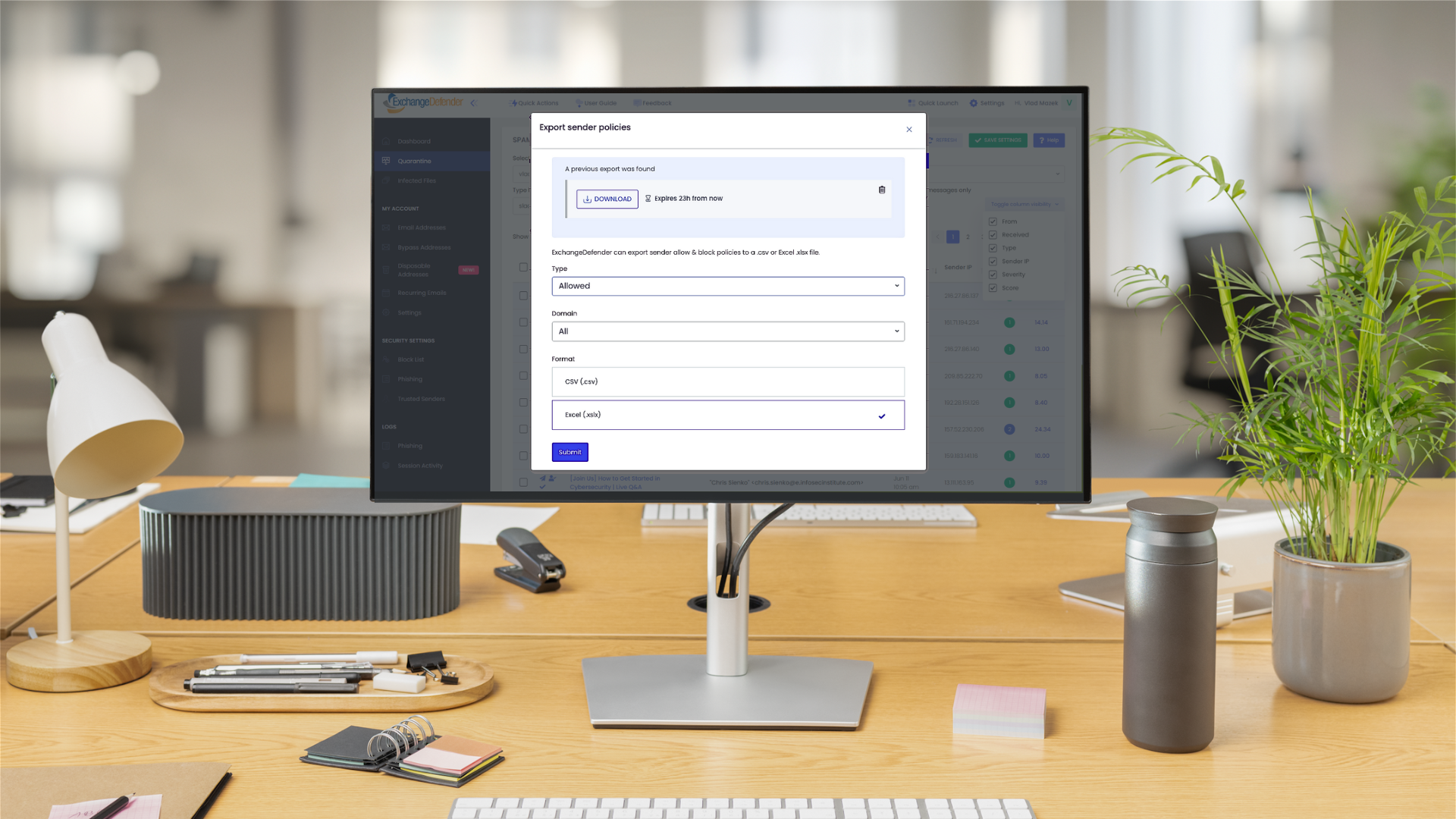ExchangeDefender LiveArchive
ExchangeDefender LiveArchive is easilly the most popular feature we have introduced in years. Simple to understand why, its a part disaster recovery part business continuity solution that doesn’t cost you anything and works without any maintenance whatsoever. The idea is simple: mail servers and Internet connections tend to be unreliable. Hard drives fill up, Internet connections go down, Outlook profiles or Exchange mailboxes/stores become corrupted our dismount, you name it — we’ve seen it. But the solutions for Exchange business continuity and disaster recovery are very expensive, require appliances and still do nothing when those Internet connections go down.
We have an answer in ExchangeDefender LiveArchive: Your mail, in addition to being delivered if the server is up or queued/mailbagged in case it’s down, is also simultaneously delivered to a separate mail system on our network. We keep a realtime storage of past seven days of your inbound mail along with your profile settings “Vlad Mazek <vlad@ownwebnow.com>” along with all your other mail identities. When you can’t connect to your mail server, you’ll be able to connect to ExchangeDefender LiveArchive server just by going to this web site:
https://archive.exchangedefender.com
Username: your email address
Password: your exchangedefender password
Both should be easy to remember and are even easier to enable. To get started with ExchangeDefender LiveArchive you have to enable it. As a Domain Administrator go to Configuration, scroll down to LiveArchive and select Enabled. If you want this new setting to apply to all the users in the domain just select the checkbox that says “Make this the default setting for all existing users.” and you are set. By default, without this box checked, only new accounts created within this domain will have ExchangeDefender LiveArchive enabled so making sure this box is checked is important. As the ExchangeDefender Service Provider you can accomplish the same by going to Management, selecting the domain to manage and clicking on Change Configuration. Same screen, same configuration.

That is all you need to do and all you need to know. It is important to recognize that this is a true live mail system that you can read all incoming mail, respond to it, delete it, forward it or whatever you wish and can do with your Outlook, Notes or Groupwise clients. The site is always on and always has the latest 7 days of email available. Email is delivered in realtime, meaning that you can communicate with people even while your mail server or Internet connections are down, it does not stop delivering to LiveArchive just because it cannot reach your mail server.
Finally, reading and managing mail here does not mean we start bouncing or redirecting mail – the mail will still be delivered to your server once it or the Internet connection are back online.
We did everything we could to make Exchange LiveArchive an easy deployment and as easy to use as your own mail client. However, trick to properly executing business continuity is in making sure your employees know this exists and training them on how to access it before they need to do it in an emergency so here are a few checks you need to do:
[ x ] Make sure your employees know and remember the address of https://archive.exchangedefender.com
[ x ] Make sure your users know and remember their email address and password to be used with https://archive.exchangedefender.com – for security purposes this should be different than their server password.
[ x ] Make sure your users are aware of the dangers of using insecure Internet connections, computer kiosks and third party equipment that could be keylogging their usernames and passwords.
[ x ] Consult a lawyer for mandatory legalese in case you have to disclose that your infrastructure is temporarily down. Work on the customer service skills so employees properly notify their contacts that response times may be lagging due to an emergency.
There is a lot more to business continuity but I hope that the ExchangeDefender team at least makes it less of a burgen to communicate in an emergency and gives you the time and resources to deal with high priority problems and not fixing the email.