Brand New Corporate Encryption UI [Quick Tour]
ExchangeDefender Encryption enables organizations to securely send, receive, and manage confidential email, providing an easy, seamless way to implement content protection. ExchangeDefender uses bank-grade Encryption with 256-bit keys, to secure all encrypted emails.
We are proud to announce the brand new interface and full feature functionality and reporting for ExchangeDefender’s Corporate Encryption.
Let’s take a quick tour!
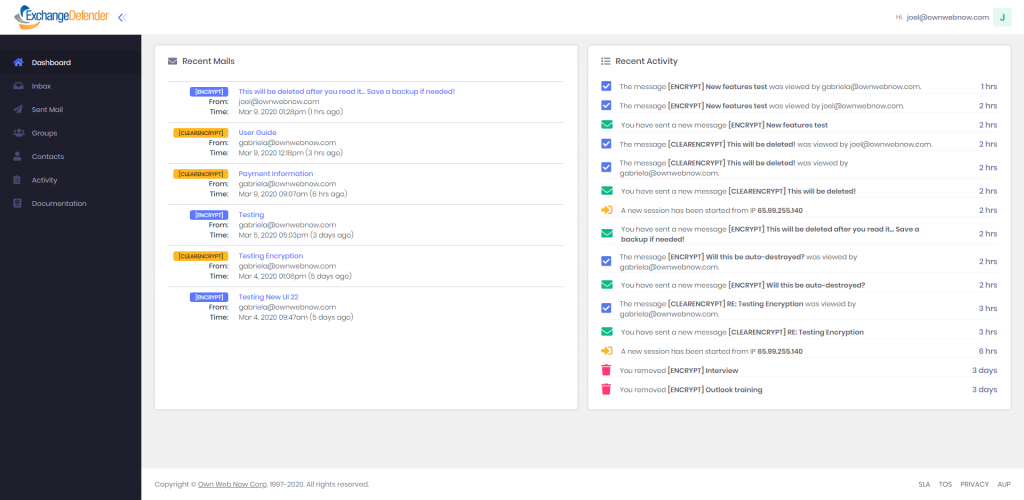
This is Corporate Encryption’s brand new dashboard view. It is the first page you see after logging in. Your recent messages and recent portal activity is available on your dashboard.
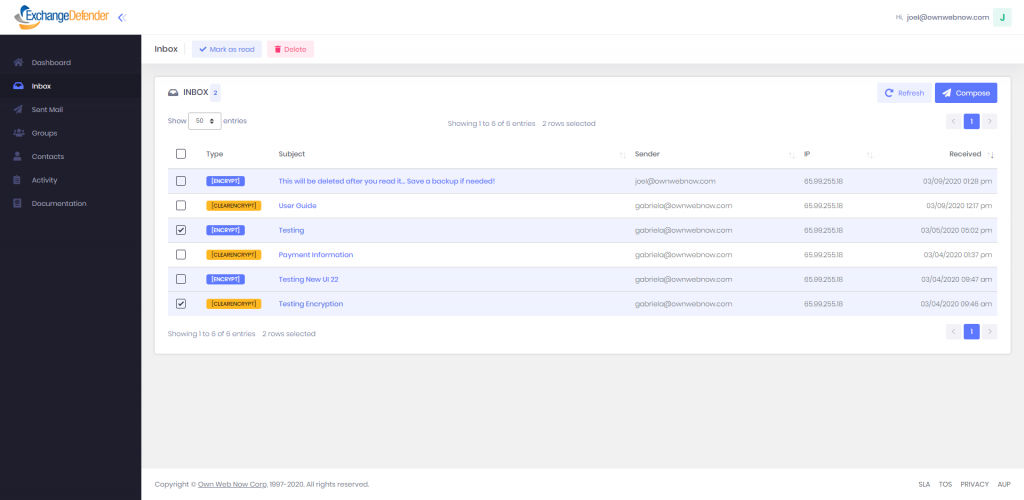
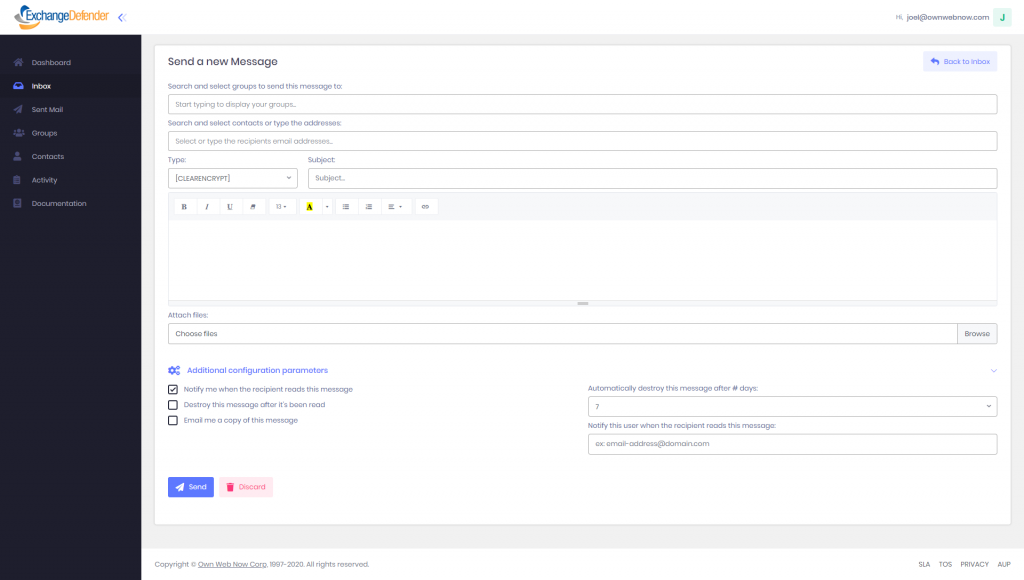
You can access your messages by tapping the Inbox tab. You can compose an encrypted message from this page. Encryption offers two levels of encryption, categorized by ENCRYPT and CLEARENCRYPT, and encrypts all email and attachments on every server where they reside.
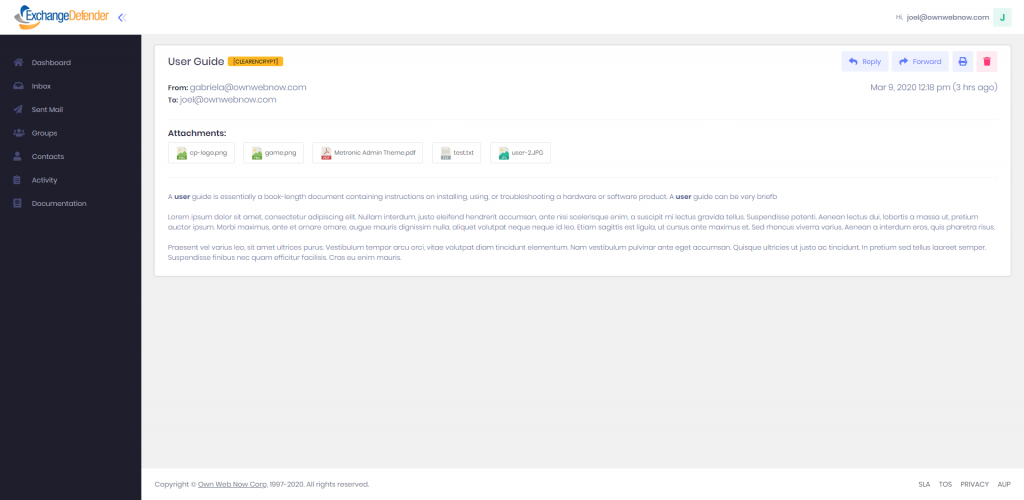
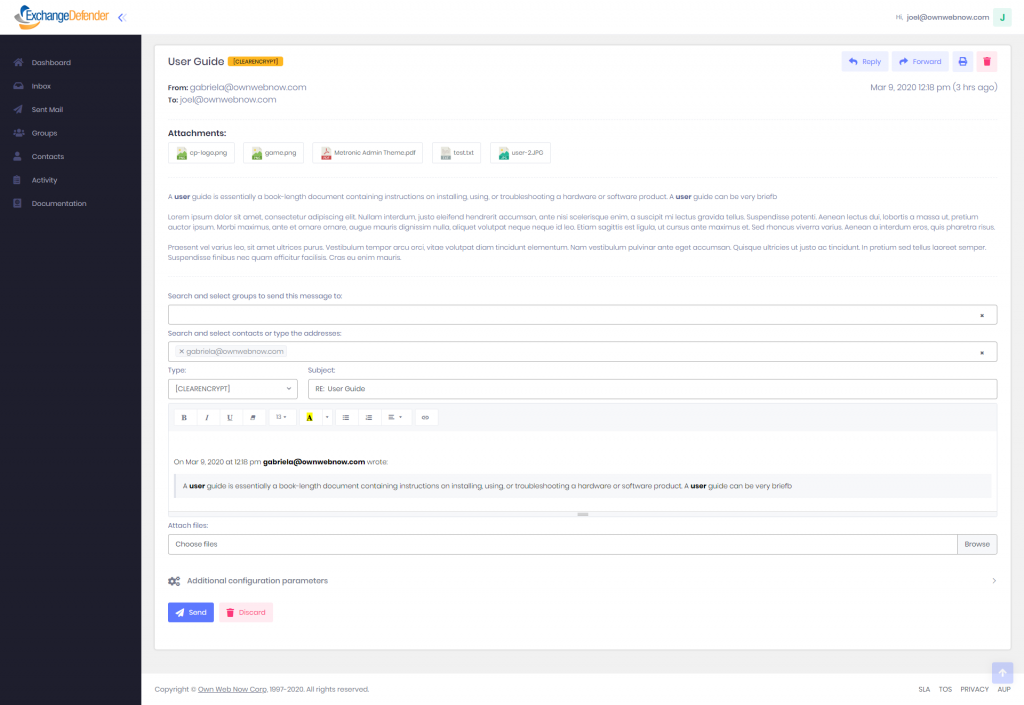
The new web interface is sleek and modern, we have minimized the number of pages you visit to get things done. Finally, same page, one-click and done. You can select a recipient or a group to send the message to, the level of encryption, and even attach files.
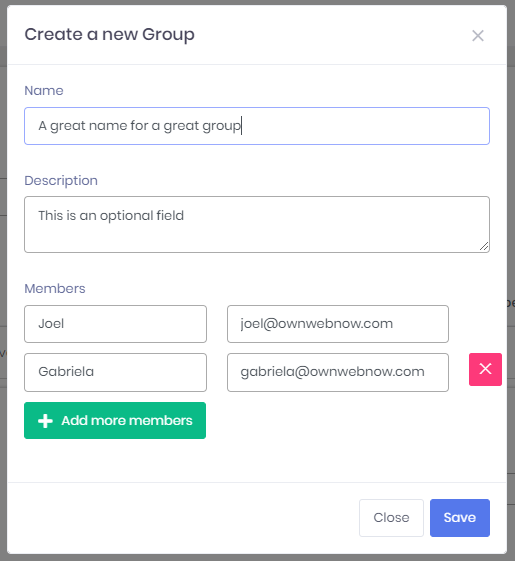
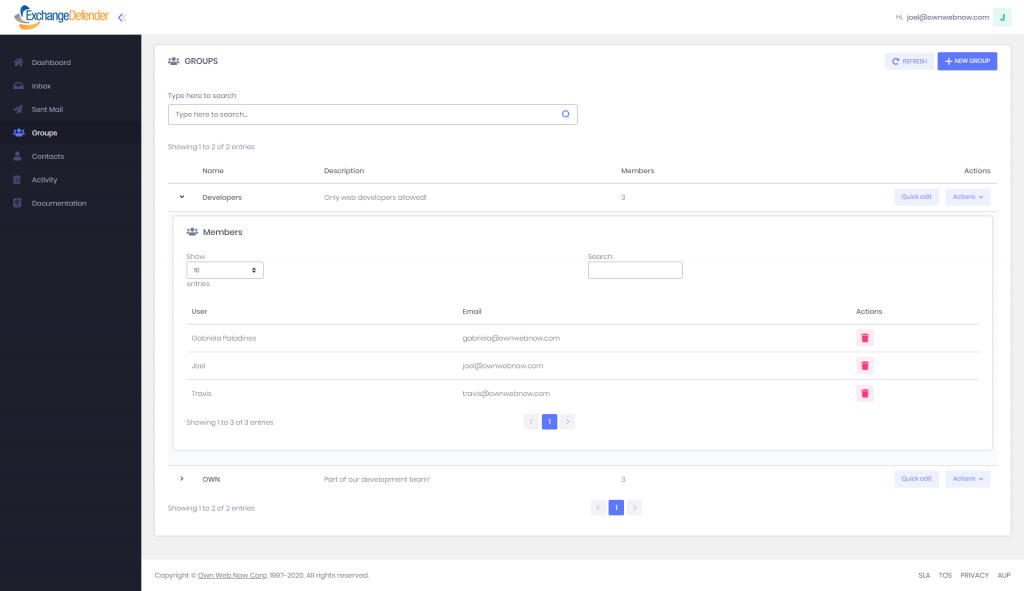
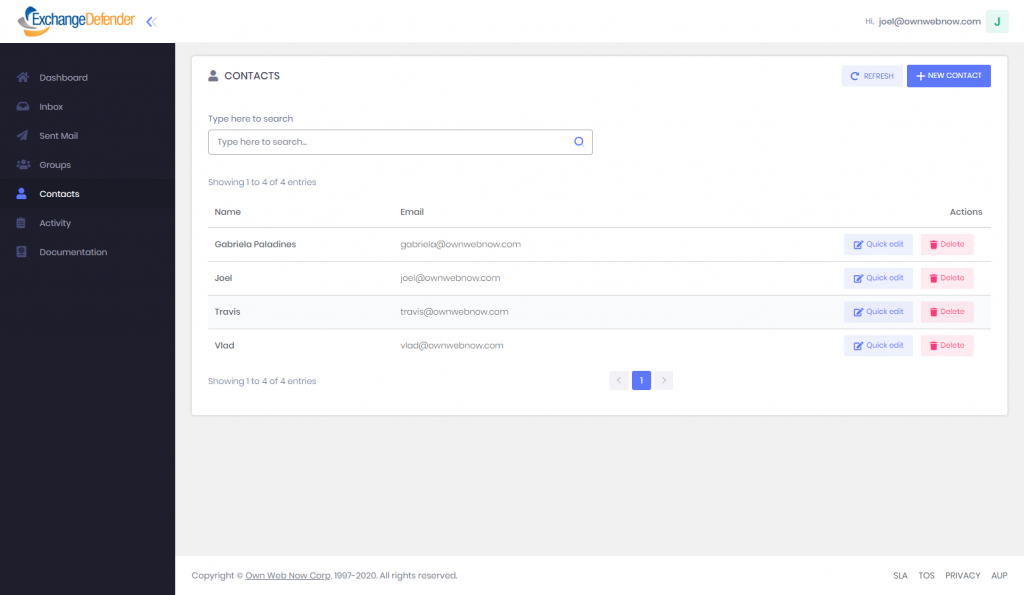
Encryption enables you to create groups for contacts list to make it easier and faster for you to communicate with your most popular contacts. You can add as many groups and as many contacts as you like. By clicking your Contacts tab, you can create a new contact, and you can access information on all of your important clients.

