Sharing ExchangeDefender services on social media just got easier
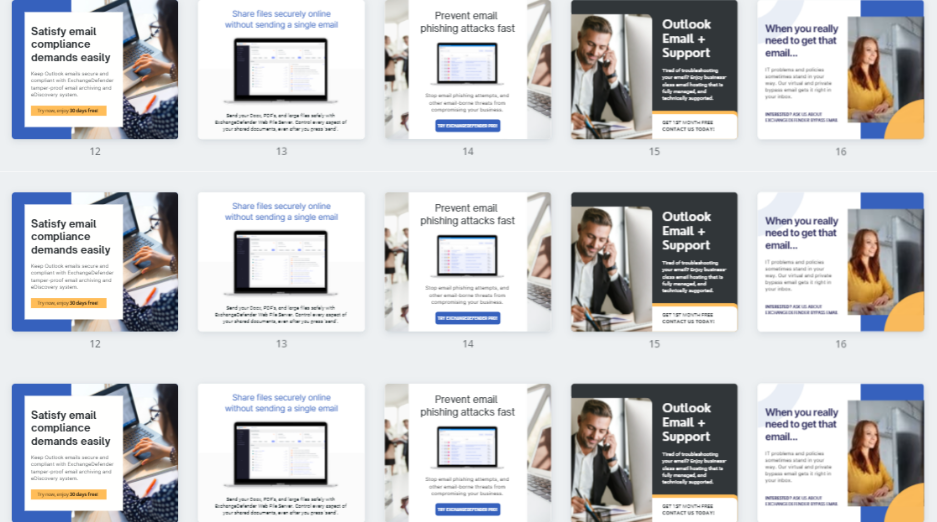
Our marketing team has just released a collection of digital assets made specifically for our ExchangeDefender partners. The new marketing collateral was created to provide our clients an easy way to promote Exchangedefender services online, particularly via their social media channels.
What is a digital asset?
A digital asset is Marketing’s fancy way of saying “any design that is in digital format”. Digital assets are created electronically, and come with a right to use, this means you can share them at your discretion. The top five most common types of digital assets are images, PDFs, videos, presentations, graphics, and audio files.
The collection of social media posts is available on our Marketing page, and is free of charge. Further, on this page – you’ll find tons of marketing collateral that is ready to be downloaded immediately. Each of our solutions has a data sheet available that provides an overview of the service for you to share with your clients. Additionally, if you would like to have your marketing collateral branded with your own company logo, you can submit a marketing request.
How to use
There are plenty of ways to share the new social media posts. We have taken all of the hard work out of promoting our services via facebook, twitter, linkedin, instagram and more! You can see from our own facebook page (@exchangedefender) that we share these types of posts every day. We also use these designs inside of our newsletters to highlight particular services, or features. (ExchangeDefender uses constant contact for email newsletters, you can also use mailchimp as well to accomplish the same thing.)
Another way to use our digital collateral is via text message. If you use sms texting, like ExchangeDefender SMS Proxy you can instantly send an SMS with an image post. Sharing these posts via text will assure you that your client has seen the information you sent. (About 90% of people open their text messages within just a few minutes.)
Ready to get started? Here’s what to do next:
To start posting, please visit www.exchangedefender.com/marketing and navigate to the “Digital Assets” section of the page. To download, simply select the file, and it will automatically download. You should be able to locate these files on your computer in the downloads folder.




