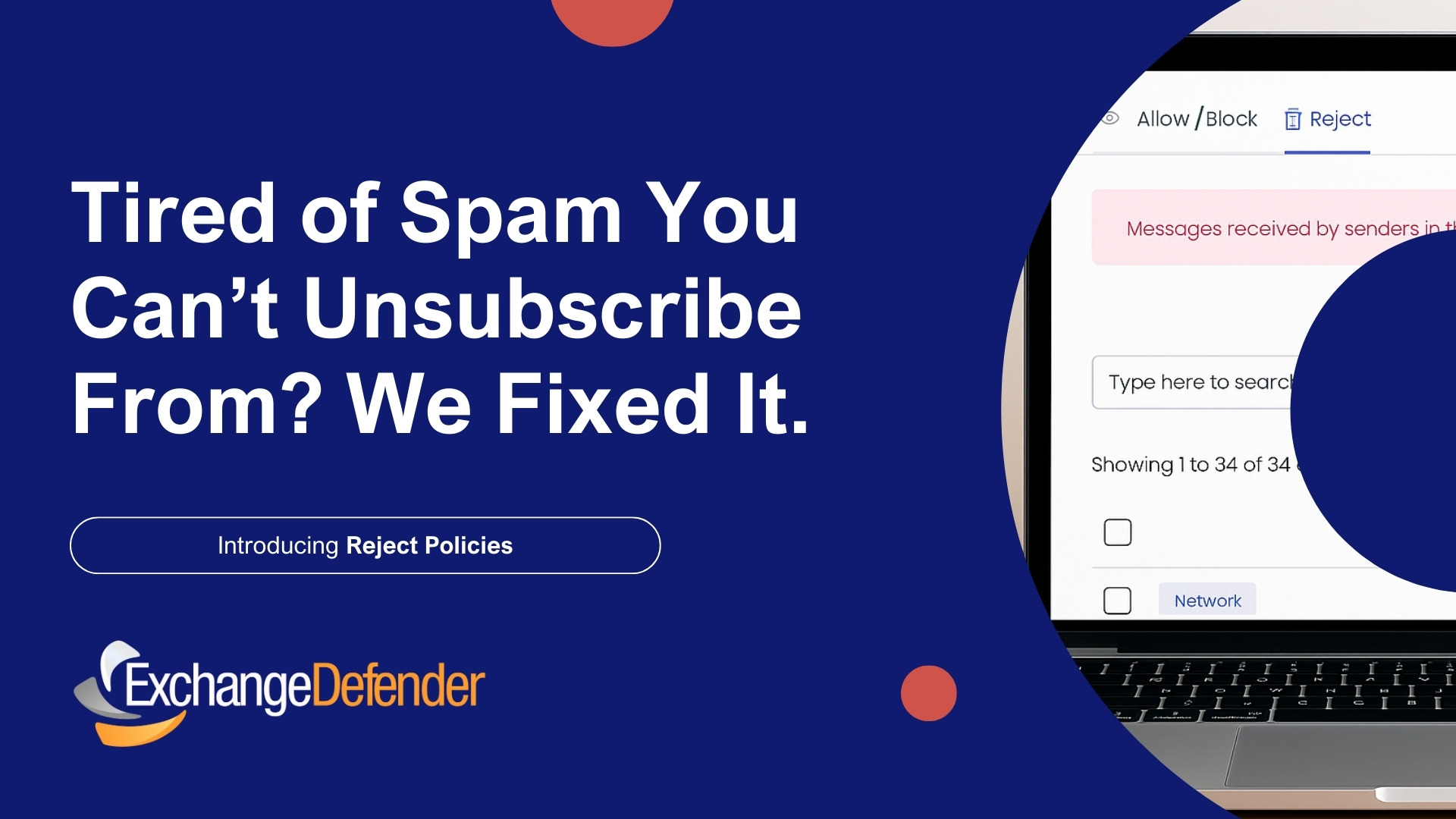New Release: ExchangeDefender Inbox M365 Hybrid Solution
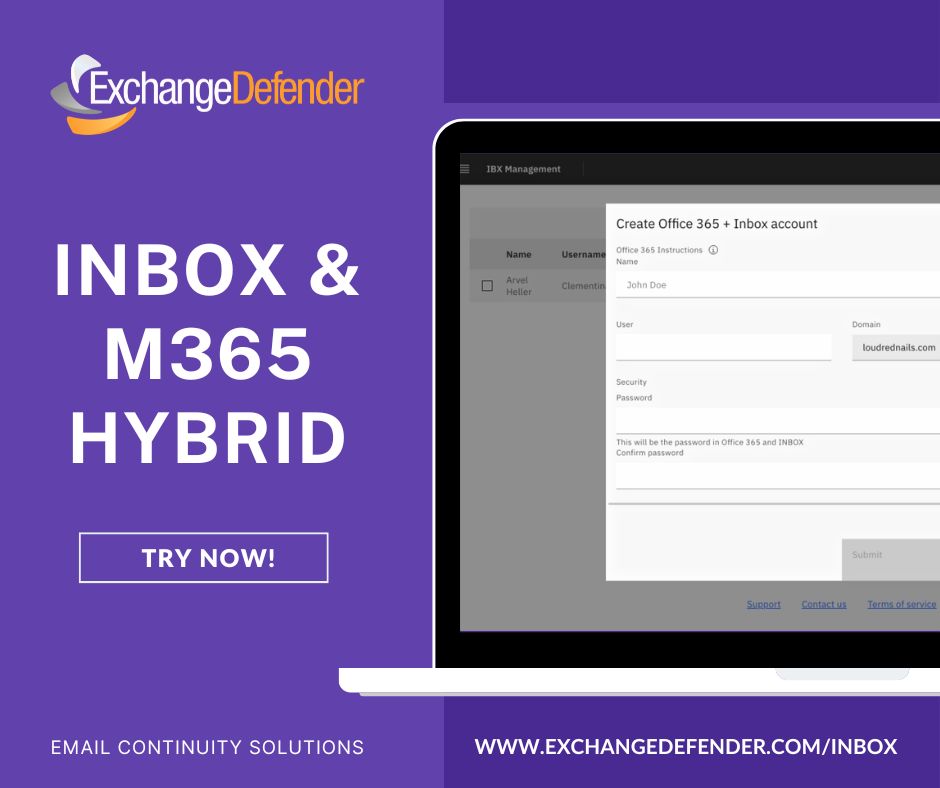
Huge and most demanded feature from our community has finally shipped.
No more PowerShell. No manual steps. It’s all automated.
When you create a mailbox on ExchangeDefender Inbox the service creates your users M365 account, enables mail forwarding, maps the email addresses correctly, updates routing and signing.
Anyone can manage Inbox with far fewer IT skills than are needed for the most basic of M365 deployments!
We’re seeing ExchangeDefender Inbox mailboxes used in companies with high turnover, in companies that are trying to save money (Inbox could save over $300 / employee every year!), for mailboxes that get a ton of traffic but are mostly for logging (necessary but rarely ever logged in), temps, external users that need email at that domain but shouldn’t be given an entire M365 license or be exposed to all the data you have on your M365.
So.. if you’ve been keeping your own Exchange server barely alive just for these types of use case that M365 isn’t ideal for (or worth the $), let’s have a call and save some of your IT budget!
How easy is it?
Login to your ExchangeDefender Inbox admin account and choose a tenant to create a user.
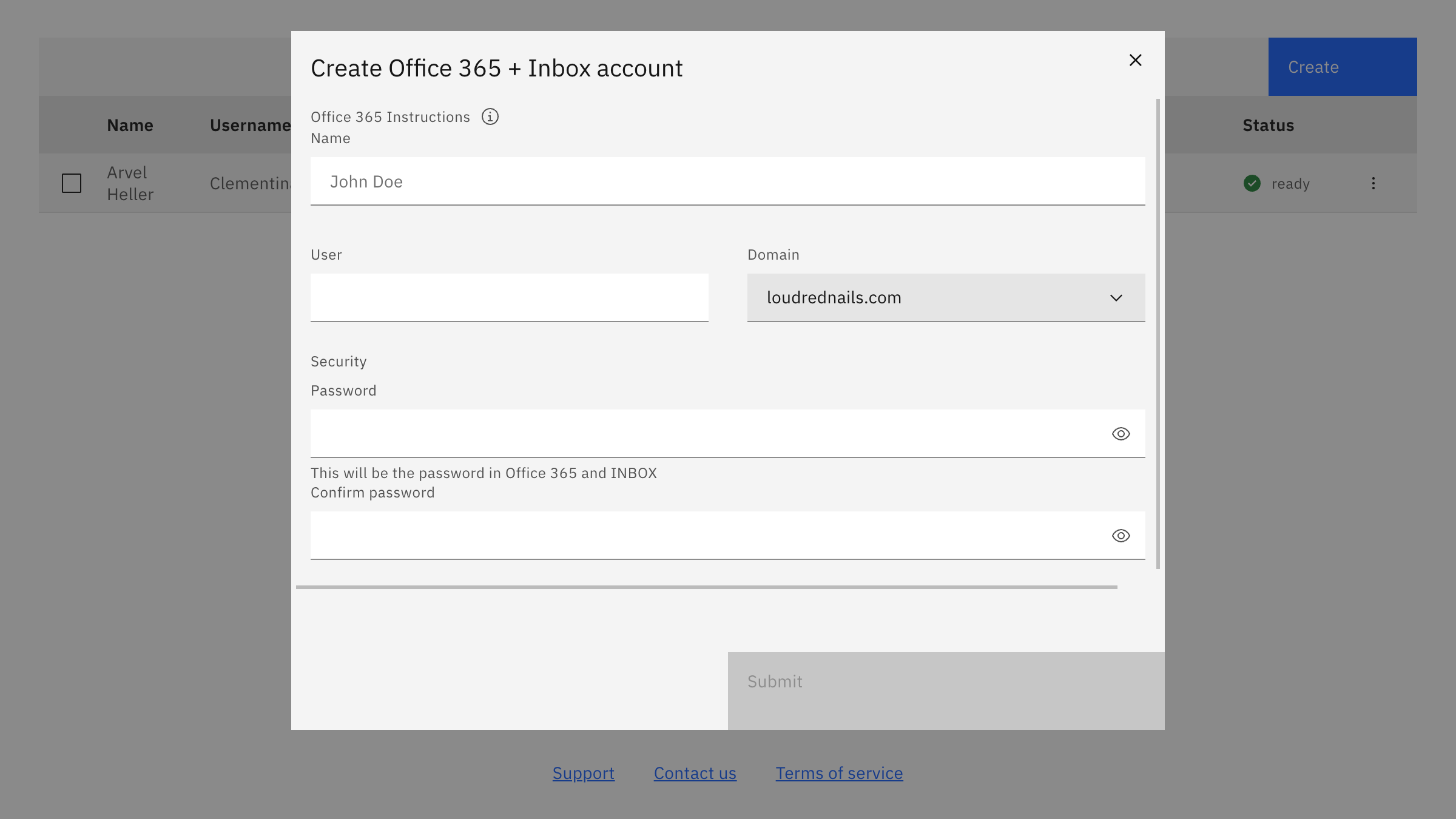
ExchangeDefender Inbox does all the heavy lifting under the hood instantly. Using a combination of Remote PowerShell, Microsoft Graph, and Microsoft’s API for Exchange/M365 we’re able to create the user, setup forwarding, update address books on both sides and keep everything in sync. The admin doesn’t have to deal with any of that, they just see that it’s done:
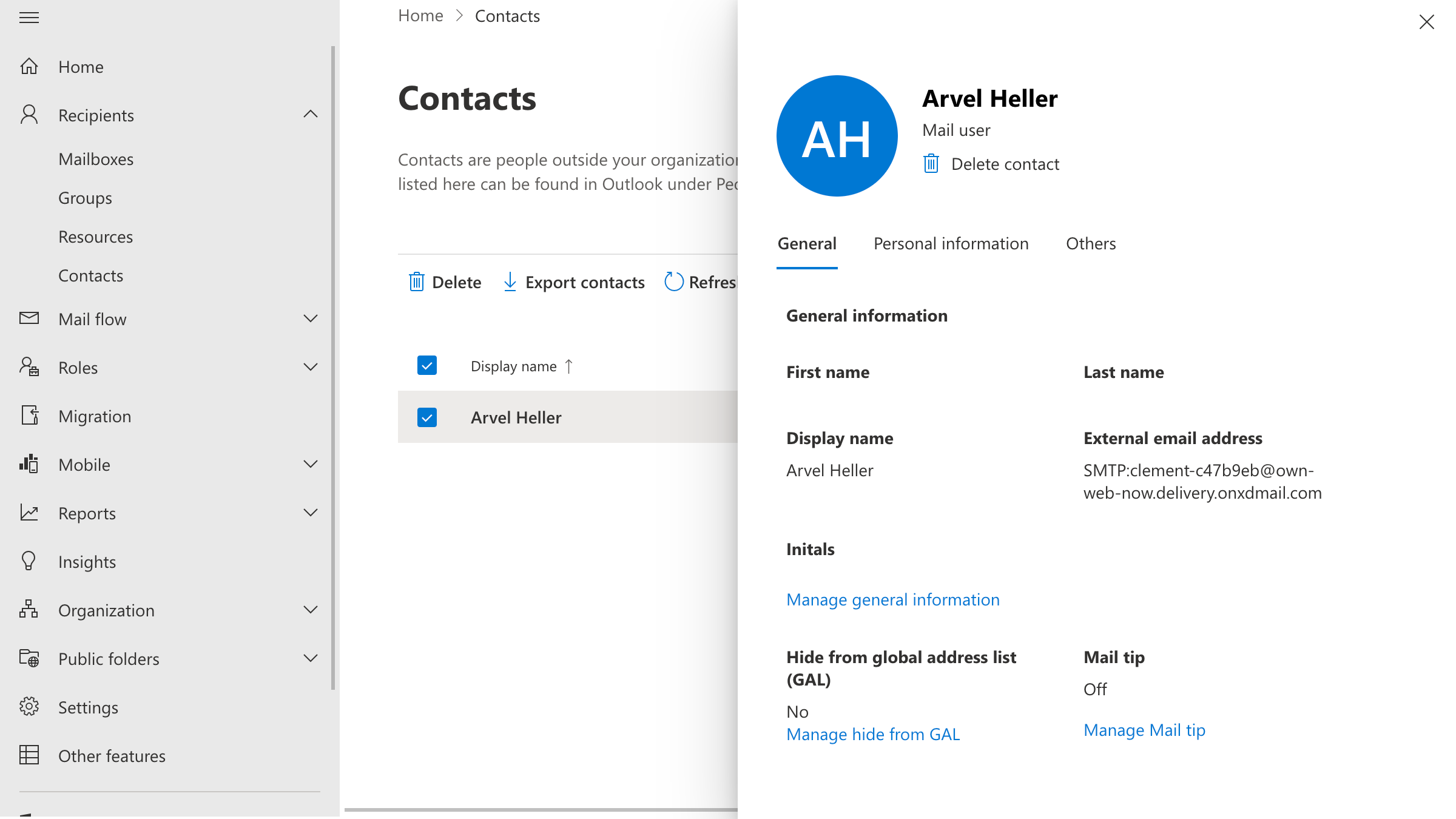
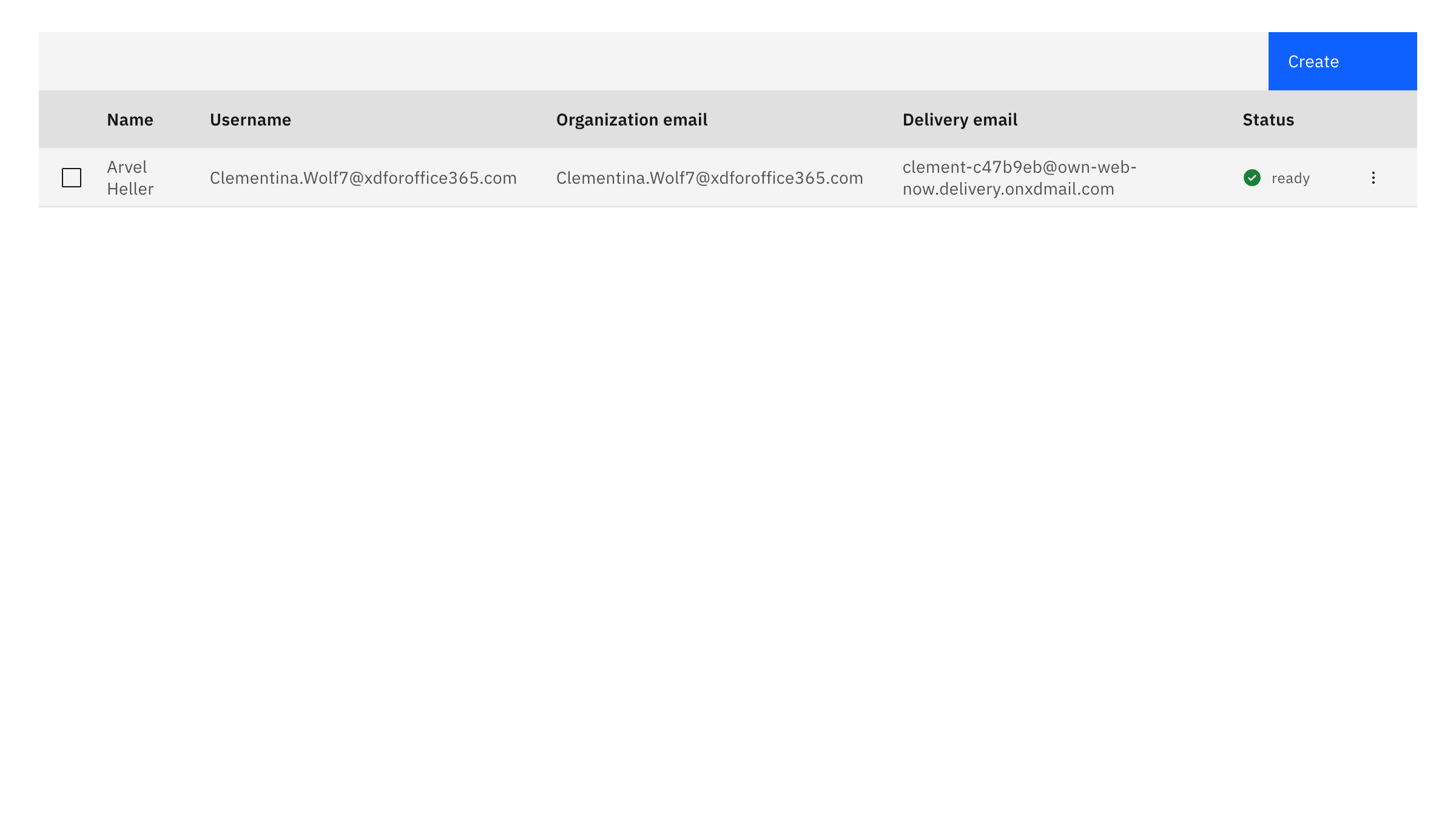
That’s all it takes to create a mailbox and share the domain with a M365 tenant in hybrid mode. Everyone is on the same domain, everyone has the same format email address, it’s practically the same thing but saves your organization up to 95% every month.
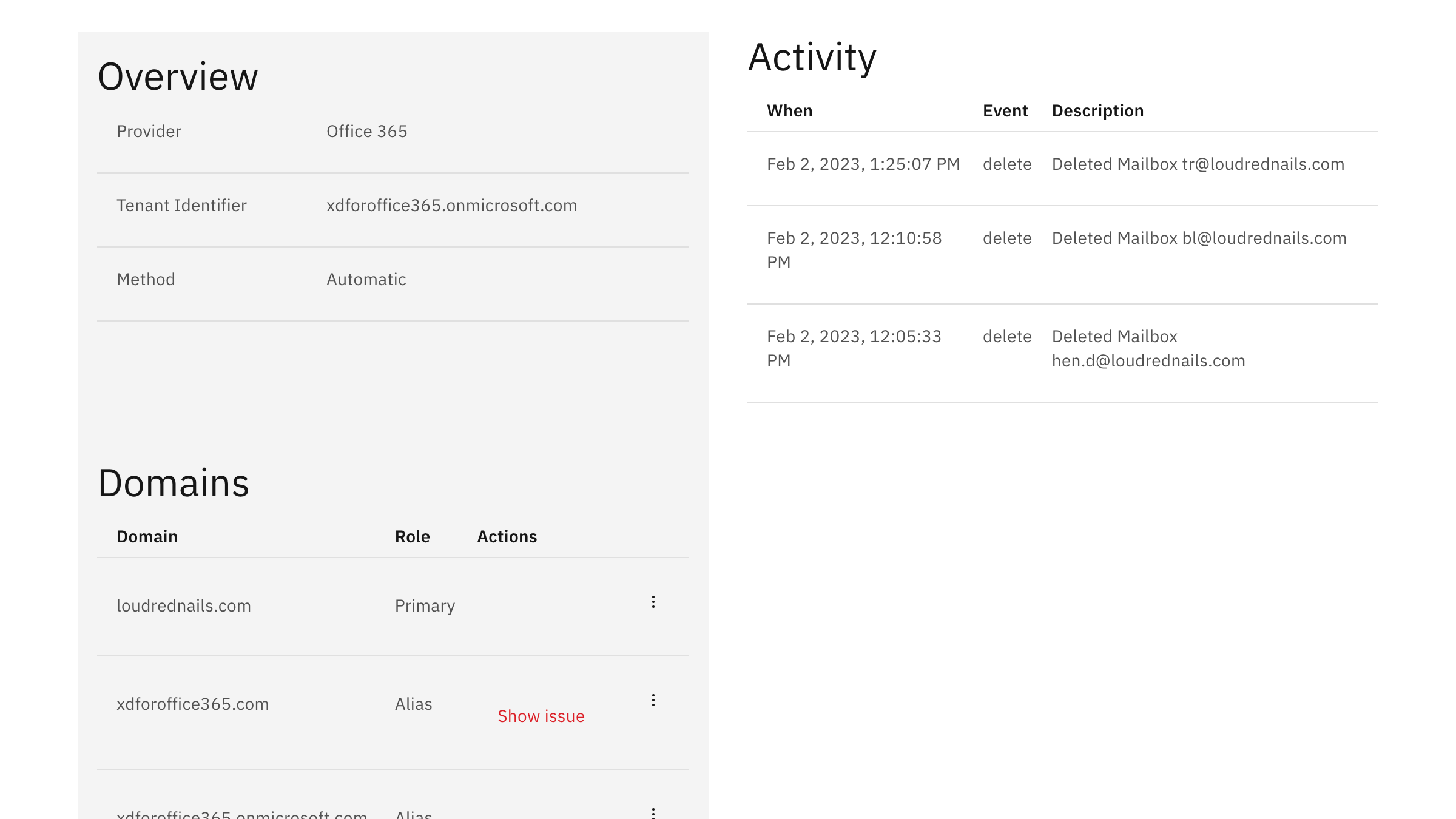
Everything on the backend is tracked and kept in compliance. Best part – we do not use delete statements anywhere so you never have to worry about ExchangeDefender Inbox creating problems and issues at M365.