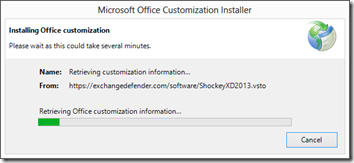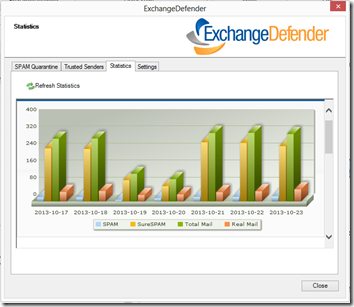ExchangeDefender Outlook 2013 Integration
We’re happy to announce Outlook 2013 addin for ExchangeDefender. You can download it here and you won’t have to use anything but Outlook to access your most frequently used ExchangeDefender functions such as management of SPAM quarantines, whitelists, stats and so on. The plugin will refresh the data every 30-60 minutes (or in realtime if you prompt it to do so) and it’s just that simple.
What I would like to discuss now is the future of the platform. As you may have seen on this blog, there has been a significant amount of mobile development on our Shockey Monkey platform. All of that is coming to ExchangeDefender as well this quarter.
It gets even better: Now that we have ExchangeDefender Outlook addins for Outlook 2007, Outlook 2010 and Outlook 2013 (in addition to our Desktop addin, our web portal) we are looking to extend these addins to incorporate additional ExchangeDefender features to the everyday Outlook experience: LiveArchive Business Continuity, Encryption, File Sharing, Compliance Archiving Search and Recovery, LocalCloud, Chat and more. By further integrating these services with your mobile and desktop (or Outlook) experience we are able to provide a more cohesive and collaborative office experience no matter where you are or which device you are using. This is a significant challenge but one that we are working on every day.
Hank Newman
VP of Development, ExchangeDefender
hank@ownwebnow.com
Answering With The Cloud
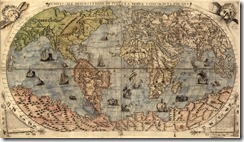 Every new wave of technological advancement brings nuances that make it difficult to make the exact comparison to the problems old technology solved. The easiest way to promote the new stuff is to talk about all the new great things it does, but what do you say when you are questioned about things that are no longer a problem in the 21st century?
Every new wave of technological advancement brings nuances that make it difficult to make the exact comparison to the problems old technology solved. The easiest way to promote the new stuff is to talk about all the new great things it does, but what do you say when you are questioned about things that are no longer a problem in the 21st century?
One of the questions we are usually asked is if a company has enough bandwidth to rely on Hosted Exchange.
Fair question. When the small company first started it’s Exchange deployment in late 90’s early 00’s it had all it’s employees in one site and every desktop was on the LAN. Fast forward to 2013 where most employees have mobile phones that are in constant sync with the Exchange deployment over the WAN. Remote offices, road warriors, executive laptops at home – now each user has several devices connecting to the Exchange server at the office and there would be actual net savings in bandwidth if the Exchange server went to the cloud!
To be fair, these “infrastructure concerns” are typically coming from the IT employee who is trying to protect his job with inferior solutions: Your sales process should focus on actual business operations concerns around business continuity, security and compliance. Here are some ways to differentiate the cloud model with the DIY model.
Just how reliable is the cloud version? What happens when it goes down?
Well it uses the same software that you would run in your office so it is comparable to your existing experience. The difference with the cloud is that the systems are much larger and far more redundant so they can conduct more maintenance without affecting operations because it’s not a single server. Maintenance keeps small problems from becoming big problems and when there are issues they are posted here so you know exactly what is going on.
Cloud Exchange is also redundant across two data centers so if there is a networking issue that impacts one you will still be in business.
In the event of a catastrophic outage, where your cloud Exchange is actually down, you can rely on ExchangeDefender LiveArchive which gives you last year worth of email including all your contacts, calendars and appointments with full realtime access to send and receive even over a mobile device.
What about backups? What if they go out of business? How can I be sure I have my data?
You’re protected in several ways, the most immediate one being Outlook 2013 cached mode. Because Outlook 2013 is included for free we will upgrade all your workstations to store all your email locally on your workstations or laptops so it will be protected by the local backups first.
We also provide business level backups of your entire organization and we can do it on a monthly, quarterly or annual basis so you can snapshot your mail and keep it here or off site in a safe deposit box on a portable USB hard drive. We can even automate the process by keeping this information on BDR systems in our data center.
There is also an option for Compliance Archiving – we can store up to 10 years of email and have it available for immediate search without additional devices or appliances. It’s just another service available to protect your data.
To be honest, the concept of backups worked in the old days where organizations had small servers or single instance storage with a single RAID – cloud deployments are scalable, using multiple servers with DAG that keeps copies of the data in multiple locations. Because these systems are built for scale they offer more flexibility and more data copies – but we can certainly help you sleep easier at night by providing these additional services that make sense if you’re not so sure about the cloud.
What about security? I hear the cloud is hacked a lot! I have compliance to worry about as well.
The threat of having your security compromised is real regardless of where your Exchange is. One thing you can be sure of is that providing the level of monitoring and security layers available in the cloud would make an office server solution very expensive. ExchangeDefender provides stated Security Procedures document, Data Destruction Document, is SSAE 16 certified and undergoes multiple security audits every year – how about your IT employee?
We already mentioned Compliance Archiving, the system that gives you realtime access to 10 years of your email, where you can quickly locate any inbound, outbound and even interoffice email that matches search criteria. If you have HIPAA concerns, ExchangeDefender will sign a Business Associate Agreement (BAA) so you’re covered and have full access to your mail without worrying if it has been tampered with by the IT staff.
Security is really a matter of monitoring, technology and user awareness. ExchangeDefender has a lot more resources and higher end firewalls and DDoS protection service to address security problems when they pop up, patch the systems quickly because it can offline redundant servers, filter suspicious traffic and more that we cannot do affordably for you in the office. But what we can do is implement requirements for password rotation, we can deploy RSA SecurID for one-time passwords, we can monitor usage patterns and more.
Summary
Sometimes it’s hard for people stuck in the old model of IT to quickly accept how change has provided for better solutions to old IT problems. The key to a successful client relationship and a sale is not to argue some preconceived notions about IT but to explain the advances in technology and all the better stuff they will get from the cloud.
While everything about technology can be debated endlessly by the tech world, technical implementation to suit business has been taken out of the clutches of IT departments and placed into control of executives who have a more practical view of technology. Try asking two IT people: “What’s the best way to backup data” and see how many answers you get. Asking an executive will get you a different, more practical answer: We need to be able to continue work as usual within X hours but we need to have access to Y years of data in case of an audit.
ExchangeDefender and our partners are constantly evolving the best technology and the best local people around the world to solve these IT problems. Sometimes starting the conversation and framing it in a way to explain the advancement we’ve had in the past two decades when it comes to email is more difficult than just providing the solution. We hope this helps and if you need more info please do not hesitate to contact us.
Sincerely,
Vlad Mazek
CEO, ExchangeDefender
ExchangeDefender Migrations & Support Business Model
ExchangeDefender Migrations & Support Services is off to an incredible start. But I’ll be first to admit that as usual, marketplace adoption of our solution is slightly different from the way we expected it would be. This webinar will briefly explain our services and business model and then dive deeply into the way our Migrations & Services business has been adopted so far by our partners and how everyone is leveraging these services for a profit. No two small business IT Solution Providers are alike – there are MSPs, ISVs, VARs, specialists, technicians, large IT departments and small contractors to Fortune 500 that are leveraging our services to deliver solutions to teams small and large – and one thing they all have in common now is that they have a partner that can help them scale and quickly offer cloud solutions that are not just latest and greatest but also supported and implemented end to end:
ExchangeDefender Migrations & Support Webinar
http://www.exchangedefender.com/media/XDMigrations.wmv
01:52 What’s new
05:47 Migration Services
08:30 Does it make sense?
10:14 Support Services
12:45 Does it make sense?
14:53 Promotions, Strategy, Win-Win
16:39 Migration Overview
23:08 Migration Overview
25:47 Profit Opportunities
29:10 Migration Fees
33:36 Migration Assistance
38:06 Migration Parallel Tasks
47:28 Cloud = No More IT Problems?
I cannot stress this enough: This is an invitation to a partnership. Migrations & Services is not a product you pick off the shelf and throw into an invoice – it is a project oriented rollout where we do as little or as much as you would like us to do. We can do the migration. We can do the support. We can do the software rollout. We can move the email. We can manage the DNS and manage the VIPs that need their iPhone and iPad configured. We can even bill the client and pay you a commission. We can do anything and everything you want us to do: But the point is that you can build a huge business by being a part of this. Let’s talk.
ExchangeDefender Migrations & Support Services are about giving you scale. About giving you freedom and time to pursue more profitable ways to be more valuable to your clients while leaving the complex, annoying, time consuming and frankly thankless tasks to us. Please download the webinar and hear what our partners have done with us so far, how they are structuring these deals, what they are charging for it, how they are executing side projects and how everything works in real life.
I urge every single one of you reading this post to email me at vlad@ownwebnow.com and sit down for a conversation about what this can do for you. No pressure, no sales quota (after all, you’re talking to the boss), no tricks, schemes or purchase required: This is the biggest opportunity we are presenting to our partners in the 16 year history of our business and I am personally the one spearheading this effort because without you none of this would ever be possible.
Sincerely,
Vlad Mazek, MCSE
CEO, Own Web Now Corp
ExchangeDefender Reputation Scoring
When you send an email through ExchangeDefender it is checked for the presence of viruses, malware, SPAM and other dangerous content. It is our responsibility to make sure that the mail crossing the network, both in and out, is safe and that we are notcontributing to the flood of junk across the Internet. This is the story of our outbound network and it’s working great.
We also have another network, outbound-jr (affectionately nicknamed junk relay) where the rules are a little more relaxed. Some organizations have business case scenarios thatrequire them to send out null sender messages (maintenance, bounces, oof replies), some like to send bounces, some have massive email notification systems (RMM, transactions, etc) and they are on the line of legitimate andjunk mail as a choice. Since junk classification is handled by computers, (not humans), sometimes-legitimate mail is not being accepted for delivery.
A change that we are considering implementing, is a stricter set of monitoring and access restriction controls on outbound-jr. The first of these is a restriction on open SMTP ports, which often contributes to open relay mass mailings. This can be accomplished by rolling out a service that will deny access to outbound-jr if a client’s port 25 is accessible from the Internet (outside of the ExchangeDefender network). Traditionally this has been managed by IT departments and partners, but with a constant barrage of overly aggressive SPAM methods, the ability for most to manage this without security threats or incidents is an overwhelming issue.
To counter these threats and provide the most effective and best solution possible for our partners, we are soliciting feedback and beginning the alerting process to clients that have port 25 open without IP restrictions to the ExchangeDefender network. If there are no major objections to enforcing IP restrictions to port 25 (after all, if you have external client that requires SMTP relay access they can always use the SSL port) then we are considering adding this as a service requirement.
Thoughts? Opinions? Let us know via phone, chat, support tickets or just email me at vlad@ownwebnow.com
Sincerely,
Vlad Mazek, MCSE
CEO, Own Web Now Corp