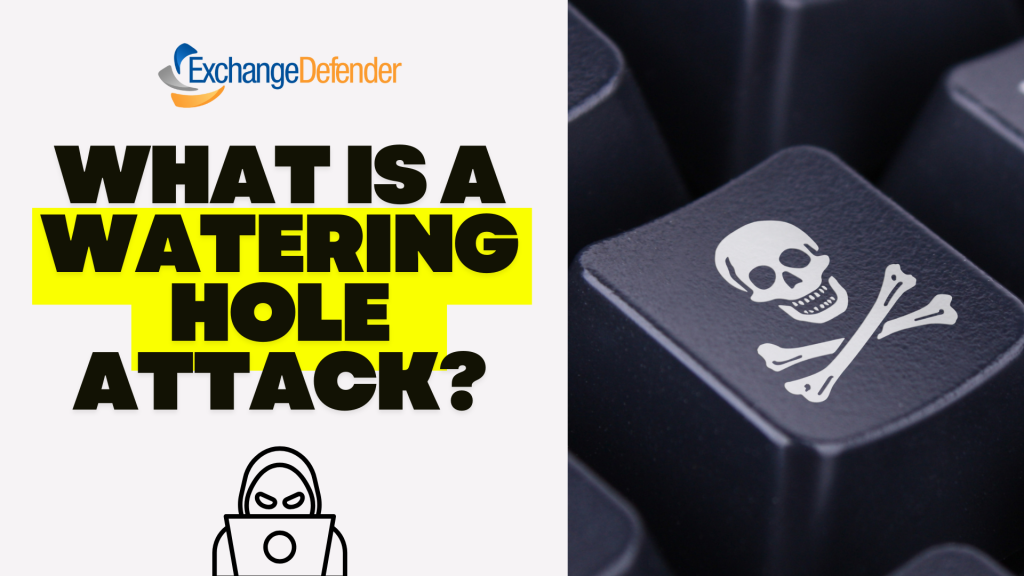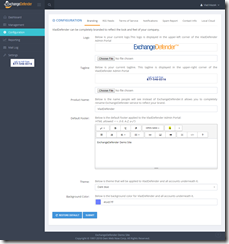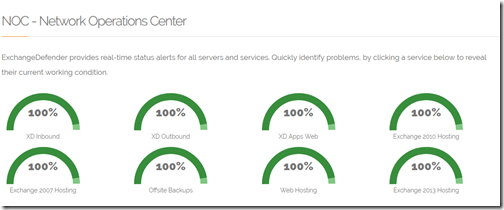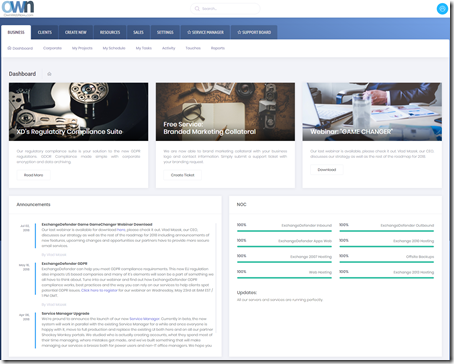ExchangeDefender and Mobile Device Security
Mobile Device Security
ExchangeDefender protects pretty much any device that has access to email – and a category most prone to email-borne security exploits are mobile devices. ExchangeDefender Pro and our Exchange hosting services can nearly eliminate an attack vector through malware detection, phishing attempt alerts and can help you wipe a device remotely without having physical access to it.
The number one way to get malicious content to a mobile device is still via email – it’s so easy to trick a user to click on a malicious link and on a mobile device it is far harder to tell if the sender is legitimate or spoofed. Hackers format messages in such a way that it’s easy to see legitimate links and accidentally click on malicious ones so ExchangeDefender is extremely useful in making sure any such dangerous content is stripped off in the cloud. Anyone can email any content they wish to your mobile device and with ExchangeDefender you are assured that even the most aggressive of 0 day exploits do not arrive in your users mailbox.
Phishing, or forging/deceiving an identity of a third party, is a popular way for hackers to get users to click on links that appear to be legitimate. It’s very easy to copy a look of an Amazon or bank email notification and get the user to click on the link that takes them to a forged web site to download malicious content. Unlike Malware protection, which removes dangerous content from the email, phishing protection deactivates links in email messages and highlights phishing attempts when links to third party sites do not match the domain name of the sender. If you were getting an email from jeff@amazon.com would he be including a link to http://1001smallbizscamsandfrauds-519.org? Our system will deactivate that link and keep your user safe from whatever is on the malicious site.
Remote Wipe & Device loss management
In the event that your users device is lost, users employment is terminated, you don’t have physical access to the device but need to wipe it for security reasons – you can start a remote device wipe through your Outlook Web App under Settings > Mail > Options > Mobile devices and selecting Wipe Device. Within moments the device will be wiped clean of any data, content and settings and this works for both iPhone and Android devices (tables and phones).
ExchangeDefender Pro offers users a VPN server to connect to in a secure manner no matter where they go. Public Wifi hotspots tend to have questionable security at best and can be used to compromise a device that is connecting blindly across the Internet. Connecting your phone automatically to a VPN can assure that email access (and all the confidential data in the email) can never be snooped on.
We are currently in beta with our mobile OTP/2FA applications which will further turn the mobile device into a part of your authentication so you don’t have to remember complex passwords at all. In the meantime, it’s important to let the users know what ExchangeDefender is currently capable of doing for them and to enable/configure those features so they are actively protecting every email user in your organization.
ExchangeDefender Support: Enhanced Security and Password Management

Password Policies
You’ve seen us blog endlessly about improved security that is being rolled out with all the brand new features across our entire product and service portfolio. Trust us, this is not a simple process of just changing the password complexity requirements, people hate password changes and for the most part have become predictable in what their current and next password will be. Add to it the fact that almost everyone uses the exact same password all over the web and not a single day passes by without at least one major provider having a data breach. Sometimes it becomes comical – even LifeLock had a security issue today where they exposed a bunch of data and had to take their site offline!
So passwords suck and short of using our One Time Password / Two Factor Authentication service, it’s going to remain that way. The cool thing about ExchangeDefender, and all of our service, is that we’re going to help you better manage security and password expiration so that your users and services can remain protected and still user friendly.
New password policy at ExchangeDefender, for all of our services going forward, will be a required mixture of upper case, lower case, numbers and special characters with minimum length of 9 characters.
That is just the beginning. Some services will require a transparent OTP/2FA using your email address or cell phone as an additional real-time identity verification process. If you are about to make a large-scale change, we want to make sure it’s you and not just someone that got your password. Calling in will now require PIN or txt verification as will any service request changes – the cool thing is, if you can provide us with that information we can do just about everything you want or need through phone and chat.
The reality of security on the web is that it’s as weak as the laziest user – and it only takes one careless one to mess up the entire organization. We are on your side, we are on your team – that’s why you hire ExchangeDefender – so we’re stepping things up in terms of support and management functionality to help identify, train, and assist users when they run into an issue. Passwords and password changes may continue to suck until the end of time – but we are currently making huge changes in the way we handle support in order to help our partners and CIO’s become more productive by letting us both better secure and support users.
Managed Outbound Network Services
Beta Launch: Managed Outbound Network Services
ExchangeDefender is proud to announce the beta launch of our Managed Outbound Network Services – interjecting support, monitoring, and management of outbound mail delivery services. If you’ve ever had to deal with outbound delays, deferrals, rejections, SMTP channel errors, etc we will now have the ability to assist you with email delivery and facilitate problem resolution for outbound email delivery in realtime.
One of the biggest problems in troubleshooting outbound mail problems is that problems are noticed days later, and are generally resolved well before a ticket is opened. The same goes for abuse, sometimes a mail blast is caught only after hundreds of messages have been sent and domain/sender had their reputation damaged.
Tighter Restrictions Means Better Monitoring
Our new ExchangeDefender Managed Outbound Network Service involves tighter restrictions and better monitoring of email traffic by actual humans reviewing statistical models in realtime. This is not something that is possible through automation because it’s very difficult for computers to determine legitimate content from illegitimate or dangerous content. Sending patterns also change depending on the sender, time of day, day of the month, devices, etc. User may run a mail merge marketing campaign or invoice batch and send hundreds of messages in a very short period of time, blocking their access automatically would interrupt legitimate activity. By adding people to the mix, that can analyze the content and sending patterns we have the ability to stop outbound mail abuse the same way we do it on the inbound side.
“Considering that almost 30% of our support time is dedicated to outbound mail delivery inquiries,
we expect this new solution to reduce our partners and clients time significantly.”
-Vlad Mazek, CEO ExchangeDefender
The best part about the new service is that it will be free and will require no configuration or management on our clients or partners behalf. Any notices we may have to issue to end users will automatically carry our partners or clients logo and contact information and will be resolved in realtime. Historically, we know that 90% of the time our clients are not aware of an issue at all, and we hope that the new service will reduce ongoing support and technical troubleshooting struggle our partners have had to go through regarding email delivery. By catching the issue in realtime, we will also help our partners appear more proactive and able to protect their clients better during 0-day infections and outbreaks. Additionally, we will be able to minimize the damage that a single careless user or hacker can cause an entire organization by stopping an outbreak at the source.
We will be writing more about this service in August and the first beta clients will be onboarded during the 2nd week of August – if you are interested in participating please send an email to beta@ownwebnow.com and let us know!
So You Think GDPR Doesn’t Apply to You?
That Four Letter Monster: GDPR
We know – you’re tired about hearing about GDPR – and you’ve probably received a billion emails about it from marketers all over the world urging you to “confirm” your subscription. As our CEO recently posted on Facebook:
“There were two kinds of IT people this week on Facebook – those that whined about
GDPR and those that got richer as a result of it.”
You can hear more of Vlad’s unfiltered thoughts on GDPR in the Game Changer webinar held earlier this month, but needless to say the GDPR is something that is here to stay and with every public privacy breach the notion of government regulation worldwide is going to start with GDPR as the foundation.
What this means for you – regardless of whether you’re the CIO or an MSP partner – is that client data privacy, disclosure, search, and reports will start consuming more of your time.
Do you currently have a solution in place that can quickly tell you what sort of data you have on your clients? Beyond your CRM.
What about the invoices that get emailed out with account numbers and addresses?
What about any contracts or agreements that got emailed back and forth?
I think you see where we are going with this: you need to prepare your IT for eDiscovery even if you don’t have urgent, current, and pressing reason to do so. Penalties for exposing financial data are extreme and the more the world gets used to privacy disclosure and where client data may be stored the more requests and inquiries you will start seeing. Businesses (aka “people with money”) are the low hanging fruit that will be sued first.
This is by no means a new trend: We have been selling Compliance Archive and Corporate Encryption for years but GDPR has really put the demand for these products into a new gear. For our partners, this has significantly increased both sales and service requests that are a giant opportunity for many to be ahead of the curve and regulatory changes worldwide.
Get ready for it today and call us – we have the products, the service, documentation, marketing collateral and back office legal support –
all you need to do is present it to the client and can help you do the rest.
ExchangeDefender 9 Going Live! July 28th
ExchangeDefender 9
ExchangeDefender is proud to announce that ExchangeDefender 9 will be exiting the beta stage next week and will be in production for all of our clients on Saturday, July 28th, 2018. We want to prepare our partners and clients for our rollout schedule so that everyone is ready to go for what we expect to be a very seamless and effortless transition. You can see the new version at https://admin8.exchangedefender.com and we have written about it extensively here.
ExchangeDefender 9 has been running with new infrastructure since August of 2017, new UI launched earlier in the Spring of 2018 and all the automation and functionality has been tested extensively.
To sum it up:
Brand new outbound network Brand new inbound network
All new infrastructure, network, switching and security workflows
Brand new user interface and user experience
Tons of new features
The best part of it all is that all the functionality that you already use is in the exact same place, behaving the exact same way, and yielding the exact same results. The magic is in everything around it – everything is faster, more accessible, more streamlined and has far more functionality and flexibility than before. Just as a minor example, the new user interface allows you to interact with ExchangeDefender the same way no matter whether you’re at your desktop or on your mobile phone – and you get the full feature set, not just limited mobile experience.
Rollout Schedule
ExchangeDefender infrastructure is already running on the new code and has for months. This piece of our network is under constant maintenance and monitoring and we’re certain about it’s performance. You will not see any changes here.
On Saturday, July 28th, 2018 we will switch https://admin.exchangedefender.com to the new version of the UI/UX. Users will begin to see changes nearly immediately starting with 9AM EST. There may be a period of about an hour during which some users will experience the new UI and old UI – our support desk will be available via phone, chat, Facebook, twitter and support portal at https://support.ownwebnow.com the entire weekend to handle any issues that may come up. End users will also have a direct link to us to resolve any issues so if you’re one of our partners and don’t have a 24/7 support line – consider it covered.
On Sunday, July 29th, 2018 we will conduct a routine maintenance crash test – intentionally taking down random sections of our platform in order to determine resilience. This test will be conducted at random times during the day and we do not expect it to interfere with any operations.
New documention, marketing and collateral will become available the week of July 23rd but most of it is already available at www.exchangedefender.com right now.
Thank you for your business!
Announcing New Network Operations Center (NOC) Look
ExchangeDefender is proud to announce the new look for our Network Operations Center (NOC) which includes new status pages, new blog, new look and yes – even more information you can pass on to your clients. The idea behind the redesign was to give end users and our non-IT partners a way to get an assessment of the network at a glance, a deep dive into technical issues, and to provide recent and historical service issues so that IT personnel in charge of our services can match up service problems with times that we had an issue or maintenance window.
Is there a problem?
This is generally the first question that a user will ask when they contact our partners for a service issue. And unless you follow us on Twitter @xdnoc, you probably need to check our NOC page. Here is the new look:
Our users will be able to look at the NOC page and immediately see the issue and take the next step.
What is the problem?
By the time there is an issue or the maintenance window is concluded, service notices are closed and aren’t visible to partners anymore. We had a lot of reasons for this but needless to say that it’s been one of the top complaints from our partners for years and it took us a while to figure out how to do this discretely and in a way that would be beneficial for everyone. Since support folks tend to either follow us on twitter (@xdnoc) or are living in our portal at support.ownwebnow.com, we wanted to put it in a location that would make it most actionable. You will notice quite a few changes to our support portal:
Now this screen will continue to change – but the idea is the same – if you resell or manage our products, I want you to know immediately upon logging in what the issue was and how it was resolved. You can then match up the timeline and work from there but you will get all the information in one, secure, compliant and process driven environment.
The point is – if you’re a lurker or just wondering, I want you to see if there is an issue at all. If you work with us, I want to arm you with all the information you can ever need and I want a support tech on my side to be available to you immediately to advise what to do.
Afterwards, you can read about the details on the NOC blog at www.exchangedefender.com/noc where we write up longer technical articles that nobody will ever read, but our partners find them extremely valuable because they aren’t written in technical jargon – they are meant to explain to your clients what happened, what we did, and what we’ll do next to make sure that issue doesn’t repeat.
ExchangeDefender IoT Email Relay Service

The Internet of Things
ExchangeDefender IoT has concluded it’s beta period and we’re thrilled to announce that the system will go into production this week. We have blogged about this previously and the demand for this service really surprised us – so we’re rolling with the production and adding all the new features into the beta product as the applications for this service are quite extensive. To sum it up:
ExchangeDefender’s IoT Email Relay Service
ExchangeDefender IoT Email Relay Service is a custom email smarthost (outbound relay) designed specifically for Internet of Things devices and services to securely dispatch realtime email alerts. Feature-wise:
– XD IoT Relay assigns every device has it’s own account/credentials so if one device is compromised the email capabilities of others aren’t impacted.
– XD IoT Relay is secure permitting traffic only via TLS/SSL SMTP protocol to assure security credentials cannot be sniffed on the network.
– XD IoT Relay allows dynamic IP ranges, allowing for cell/4G/LTE devices and sensors with remote/unsecure network connectivity to relay alerts.
– XD IoT Relay is compatible with every device that can send out email via SMTP/SSL (should be all of them) and is backed by our support and automated throttle management (in the event of an infection)
New feature is available in the ExchangeDefender admin portal under Domain Admin > Accounts > IoT Accounts.
Simply add a new account for each device you wish to have relay rights for (they are free for now) and configure your device to relay through outbound-auth.exchangedefender.com. Our service is globally redundant (no single point of failure) and is under our SPF/DMARC announced range.
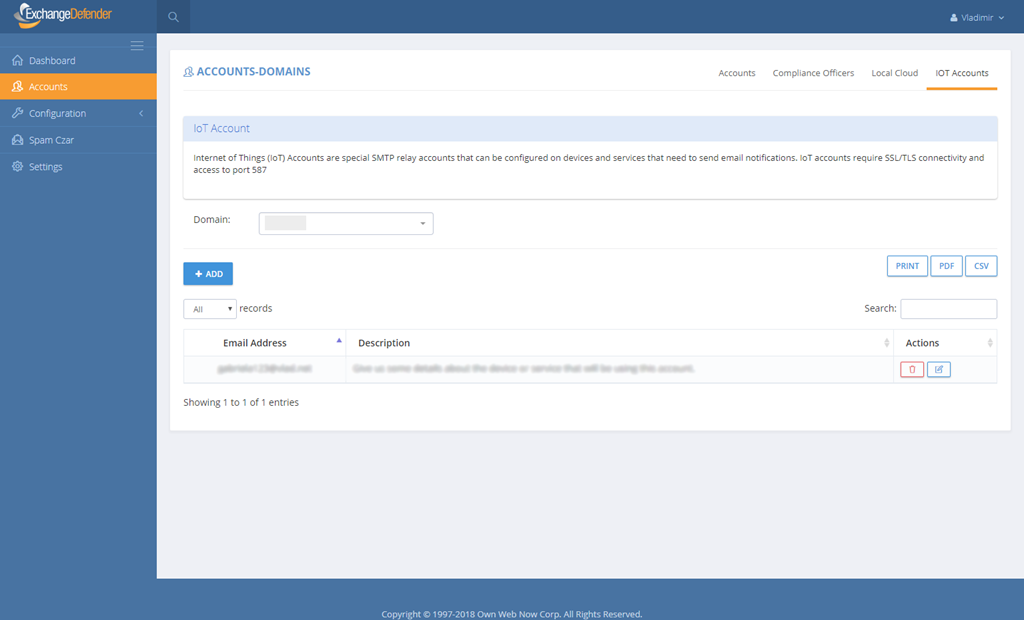
We will be blogging more about this feature as we develop it and get a better handle of how it’s used but the feedback so far has been very positive and constructive. The biggest surprise (read: shock) is the level of unreliability of some of these devices/sensors and their rather infant API/app development – but they all know how to send email so many of our partners are looking to us to help fill the void between these devices/sensors going dark/offline and production email notification service. Many of our partners also looked to use this for printers, blogs, contact forms and a seemingly endless set of services that a remote ISP should be providing but they don’t – so when it comes to business and email people come to ExchangeDefender.
P.S. If you’d like to hear more about this feature and all the other new stuff we have set for ExchangeDefender in 2018, please download the webinar where we go into the details of how/why/what that might give you a broader perspective on how to position, sell, and implement these new features. Please click here to download the webinar.