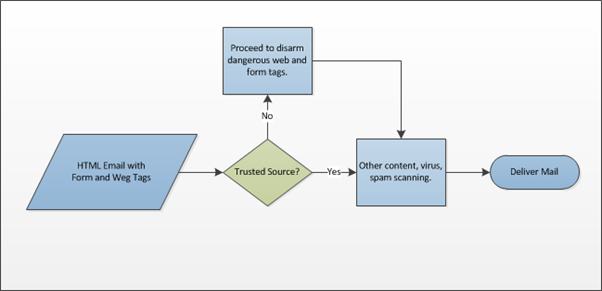ExchangeDefender Enhances Dynamic HTML Content Filtering and more…
This week I’ll be recapping some issues that may have affected multiple clients in the past week within the ExchangeDefender realm of our portfolio. Before I get to those items, I’d like to take this time to thank some of our partners who were extremely helpful and truly honor up to the title of partner. A couple of these issues required client side testing that we would not be able to emulate as they involved third party transactions and notifications.
The first multi-client issue we resolved last week was a content filtering issue. We received a couple of reports that ticket updates from one of the major PSA vendors were getting pretty mangled by our filtering, we had a couple of partners step up with excellent samples in .msg format, that allowed me to dive into the message content and header information to track down what portion of our filter was causing the issue.
Basically, as technology continues to grow and migrate more towards email as the primary method of communication, email content itself is becoming more rich and interactive. In the past, emails with form tags and rich html were often phishing scams, but in this case it was a significant amount of mail flow from a reputable source to probably a large portion of our client base. In order, to resolve the issue we basically turned the filtering dynamic from a flat (almost boolean) logic to a very dynamic, multi-level, per domain/ip policies. Thankfully, one of our partners was able to provide documentation from their PSA vendor that provided whitelisting guidelines. Once we received that, we were able to move forward, and make a portion of filtering that has been pretty rigid in the past into something more dynamic and flexible to reflect current email content. Please see the basic layout of the new web tag workflow:
The second issue we tackled involved our Encryption service’s feature that allows folks to reply to an encrypted message directly from the portal in an encrypted manner. Currently, on our primary smart host we use a very strict anti-spoofing measure that does not allow folks to relay as “from” a wide variety of free mail services. We had to put this measure in place to improve overall mail reputation and we’ve seen marvelous results so those changes will always remain in place. However, we hit a road block when someone from one of these free mail services attempted to relay an encrypted message because our anti-spoofing measures would not accept the messages in their current format.
The solution lied in having PHP use an alternate route to deliver messages generated by this script only, without altering the SMTP configuration. So after digging through pages and pages of configuration notes for the mail() function in php, I kept finding that you can pass “other parameters” to your SMTP process within the command. However, I only found folks had successfully used it in the past to rewrite the “from:” address, which we were already doing successfully.
Apparently what folks failed to mention is that what the “additional parameter” is doing is just appending your arguments at the end of the SMTP command defined in your php.ini file. Once you reach that point, you basically can run a different SMTP configuration for any script on demand instead of just blindly relying on whatever smarthost the server is running. To make the rest of this story short, folks using free mail services can now reply to Encryption messages within the portal without any issues.
Here are some tips:
1. Before submitting and subsequently waiting on a ticket, please take a look at the Knowledge Base inside of the portal. We’ve recently consolidated a large amount of information from our previous help blogs to make sure everything we’ve made available, can be viewed in one location. We’ll be taking a look at outdated items over the next week to make this a very valuable resource.
2. Rely on the portal. https://support.ownwebnow.com is where we are available 24/7. Remember there’s no such thing as too much information, but there is such a thing as not enough information. To avoid back and forth interactions, always error on the side of too much information it will always save you time.
Carlos Lascano
VP Support Services, ExchangeDefender
carlos@ownwebnow.com
(877) 546-0316 x737