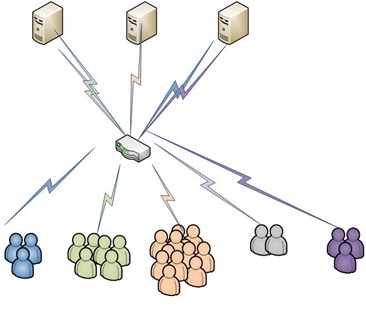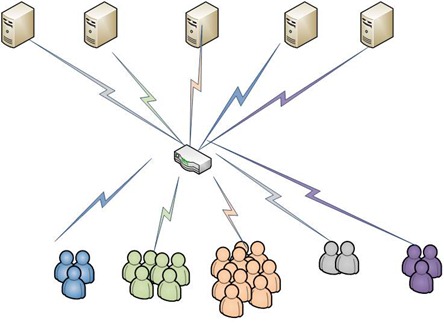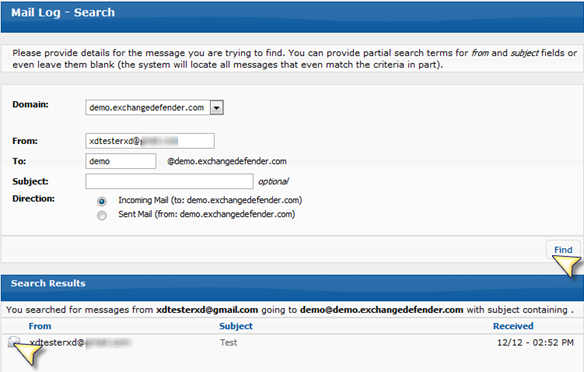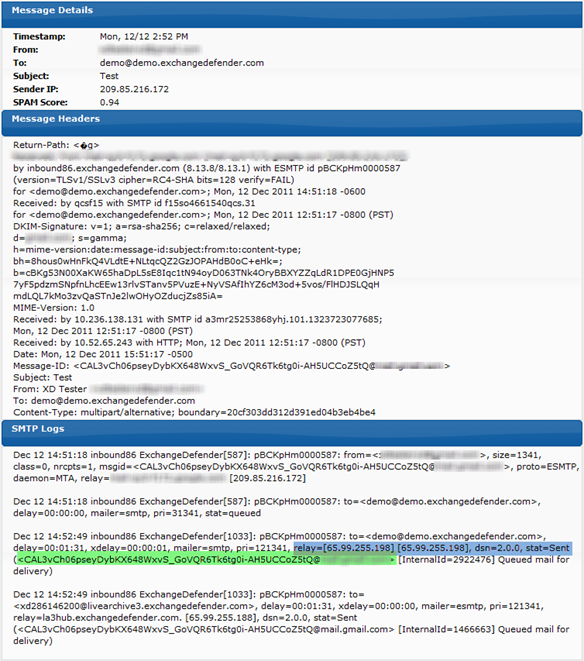Marketing is All About Planning!
 Here is a quick Marketing tip about the importance of planning! The objective of great marketing is creating something today that will bring you success in the future. The key to that is good PLANNING!
Here is a quick Marketing tip about the importance of planning! The objective of great marketing is creating something today that will bring you success in the future. The key to that is good PLANNING!
Marketing is the glitz and glamour and creative side of business, right? Most of the time, yes, but other times it is what sets a company up for future success or failure. Let me give you an example, let’s say that there is a new book written about how to use current Social networking sites: Facebook , Twitter, LinkedIn, etc. The marketing campaign for the new book could have been amazing, book signings, billboards, commercials, you name it… However, with the public becoming more and more technically savvy, social networking sites and communities are changing almost daily. Once a book is written and published it is stagnant. The information contained within its’ covers is in the past and cannot be updated. Therefore, the sales of a book like this will likely be terrible. No one wants to read something that will no longer be true next week.
Take this lesson of poor planning and put it into your business. Business owners that don’t plan ahead are constantly playing catch-up with their competitors that are better prepared and proactive. Stop that from happening to you. You can be the leader!
Devote some valuable time really planning ahead exactly what you want your business to look like and the message that you send out to your prospective clients. Set aside some time to plan out what you want to achieve, sales goals, new products or services, etc., and build marketing campaigns around those goals and you will see that you are much more efficient and proactive. Goals set guidelines and guidelines provide structure. It is so much easier to be organized and stay on point when structure is in place. However, leave some room for creativity!!! Don’t just plan for next week or next month, but strive to look on a grander scale to a year and beyond.
Remember, success is about setting goals and having a plan and strategy to get there! Good luck!
Stephanie Hasenour
VP Marketing, ExchangeDefender
stephanie@ownwebnow.com
LiveArchive from ExchangeDefender
Whatever your clients’ needs are, you can get your foot in the door and start building a strong relationship (or deepen an existing one) with the powerful combination of Hosted Exchange 2010 + SharePoint 2010 and Exchange 2010 Essentials from ExchangeDefender. Now you can offer your clients an attractive combination of rich features, affordability, security and flexibility on our globally-redundant infrastructure that even most large enterprises cannot build in-house.
One of the most powerful – and least understood – features in the ExchangeDefender suite is the Live Archive service. If the possibility of an occasional bout of downtime isn’t the end of the world to the client, and they really just need a secure email-and-only-email solution, then Exchange Essentials 2010 is probably the right fit. With a cost difference of a mere $4 per mailbox per month, though, it can be quite easy to upsell the Live Archive feature of Exchange 2010 + SharePoint 2010 to those clients whose bottom line is threatened by email downtime.
The LiveArchive service is always on to ensure that no matter what, whether your email server crashes or the power goes out in the office, users will always be able to access critical email and stay productive in case of anything. Using ExchangeDefender’s secure standby servers, up to a year’s worth of inbound and outbound email is available and actionable through Outlook Web Access at all times.
LiveArchive is one of the industry’s best-kept-secret Awesome Deals. It’s always on, powered by Exchange 2010 across two data centers, archives sent and received mail, and users never have to deal with training, management, maintenance, or software installation. Why is it a best-kept-secret Awesome Deal? Because LiveArchive – and the ability for users to resume work right where they left off no matter what happens – is included with every ExchangeDefender account. It’s astonishing to realize that other email providers charge as much as $49 per user just to be able to keep working in the event of a technical glitch or outage.
Do you find this information useful?
If you’d like a lot more in-depth discussion about the cloud and how it affects you and your clients, visit Looks Cloudy http://www.lookscloudy.com where I blog daily about the adoption of the cloud in SMB, conduct live webcasts and podcasts with industry leaders, and more.
Kate Hunt
VP Community Development, ExchangeDefender
kate@ownwebnow.com
(877) 546-0316 x777
ExchangeDefender Essentials with LiveArchive?
Most of our partners are very familiar with our LiveArchive product which is the core of our offering:
LiveArchive is an enterprise-grade business continuity platform that lets you resume work right where you left off if the Internet connection was interrupted or other technical glitches got in the way of getting things done. Powered by Microsoft Exchange 2010 in multiple data centers, LiveArchive delivers a robust and redundant solution that is secure, reliable and free! The best part of all is that LiveArchive is always on, constantly archiving your sent and received mail, so there is no maintenance or management to worry about in case of an outage.
LiveArchive is of course powered by Microsoft Exchange 2010 and has a fully redundant infrastructure spread across two different data centers for ultimate reliability. It also holds a year worth of email, making it… extremely expensive.
ExchangeDefender Essentials
ExchangeDefender Essentials was built with almost the exact opposite goal from ExchangeDefender. It was designed to be affordable, to be a core of what every business needed to protect, secure email and assure business continuity. To make it affordable, ExchangeDefender Essentials does not come with LiveArchive. Or Encryption. Or Web File Sharing. Or Web Filtering.
Of all those awesome components that should be a basic requirement of any Exchange deployment, LiveArchive is the most valuable one but the reality of small business is that budgets are tight and sometimes you have to make a sacrifice.
It explains why ExchangeDefender Essentials has been one of our best selling products in 2011.
ExchangeDefender Essentials Changes
Earlier this fall we announced that we intend to turn ExchangeDefender Essentials into a market leader.
We will do so with a massive cut to the price.
Why? Because the antispam world has standardized it’s basic offerings around $1/month and we can do much better than that.
But is price enough to make the switch? We didn’t think so.
So we built an affordable business continuity product for ExchangeDefender Essentials.
I would like to invite you to participate in the beta of this new product. If you currently have a client on ExchangeDefender Essentials please email vlad.beta@exchangedefender.com and provide the domain name that is currently running on ExchangeDefender Essentials. We’ll enable the new archiving product for them.
ExchangeDefender Essentials Emergency – e^3
We’re currently calling this product ExchangeDefender Essentials Emergency or E^3 (e-cubed).
The idea is, once your mail server or your access to email is interrupted, you can continue to work elsewhere – through the emergency system! (We realize it’s corny, it’s the best we could come up with on a short notice, if you’ve got a better name let us know). Here are some specs:
– Access to past 5 days of email (goal 14)
– Secure Web and IMAP access
– Access to all inbound mail
– Ability to send mail via Web
– Powered by Linux
– Mobile access… nothing to install or configure, works automatically via MX replication even while your server is down (unlike snapshot server agents or WebDav/API connections) so it works on Exchange, GroupWise, Google Apps, BPOS, anything you can modify the MX record for.
Initially we will offer this product with five (5) days of mail and hopefully increase to two weeks (14 days) over time.
We realize that the major objection is that the product is not based on Microsoft Exchange 2010, that it doesn’t have data center redundancy, that it’s not available for a year, etc – all of which are fair arguments – but they hold true as criticisms of all of our competitors. Most of which will not include this feature free of charge.
We will.
We also believe this is something that will make our partners far more competitive in the marketplace and finally give many of you a good reason to move from our competitors to us or give something to those more budget conscious clients.
We look forward to having another great year and hope this gets you fired up about 2012. If you’d like the details about the price cut coming to all ExchangeDefender Essentials clients please feel free to ping me privately (NDA required; in a nutshell: You’re going to love it)
Sincerely,
Vlad Mazek, MCSE
CEO, Own Web Now Corp
Shockey Monkey–Accounting Module
This past week the main focus on the development side was to bring the accounting module up to standards with the new version of Shockey Monkey. This was no easy task and required a lot of code revisions and new implementation methods. In total: 20,000 lines of code had to be “reviewed” and modifications/additions made where found necessary.
The first thing you will notice is that the GUI has been brought up to standards to match the current look, feel and flow of the 2.0 design. The next things that we addressed were outstanding bugs within the system and new bugs that were created as a result of the upgrade. I won’t go into details here, but you can read about the bugs that we fixed here. Finally the last thing many of you will notice is the ability to set your “currency” within the Shockey Monkey Portal.


You can modify the currency displayed inside your portal on a Global level by going into your branding settings. Here you will notice a new section called “Regional Settings”.
Next week our continued focus will be on improvements to the core and Service Manager enhancements, while we continue to fix bug reported by our Partners within the scope of Shockey Monkey.
Hank Newman
VP Development, ExchangeDefender
hank@ownwebnow.com
Rockerduck: What to Expect During an Outage
 Over my next two blogs I will be overviewing the fail over procedures for Rockerduck and what clients should expect should a fail over occur. This blog post will go over the actual back end process and what factors influence whether we activate our fail over procedure. The next blog post will review the client experience once an outage occurs, the fail over and the recovery.
Over my next two blogs I will be overviewing the fail over procedures for Rockerduck and what clients should expect should a fail over occur. This blog post will go over the actual back end process and what factors influence whether we activate our fail over procedure. The next blog post will review the client experience once an outage occurs, the fail over and the recovery.
First, let’s qualify the differences between an “issue” and an “outage”. Issues are typically minor inconveniences or temporary “unavailability” such as a router reboot, temporary power outage, or network ‘blip’. Outages/failures can occur outright or can manifest from a minor issues. By rule of thumb, if the service is expected to be impacted for more than an hour, we consider the situation to require a fail over. Our fail over procedure is not ‘automated’ as we’ve elected to run the Database Availability Group for Rockerduck in DAC (Datacenter Activation Coordination) mode. When DAG’s run in DAC mode the secondary data center must be manually activated to mitigate an outage. This is done to prevent ‘Split brain syndrome’ where both data centers concurrently activate the same mailbox database.
There is a very specific reason we do not activate our fail over procedure for minor ‘issues’.
The fail over procedure by nature is risky and can lead to longer ‘down time’ if the issue is resolved before the fail over procedure completes or if an unforeseen event occurs during fail over.
For instance, imagine that our Dallas data center has a network issue and goes completely offline from the internet. Before receiving complete details on the outage from our data center, we decide to activate our Los Angeles data center. During the process of activating the LA copy, we switch DNS records to point away from Dallas to Los Angeles. Shortly after modifying DNS, imagine that our Dallas data center comes online and tries to take back control of the DAG (as communication was only lost to the internet). Dallas would then control the DAG databases while our entry point records would point to Los Angeles. This would yield poor results for clients as they would be proxying requests through LA to Dallas.
So what really goes on during a fail over?
After qualifying that any issue requires activation of our fail over procedure, immediately we will notify partners about the fail over activation. Before any changes get made, we review the health of our Los Angeles network and servers to ensure stability of the fail over. Once all services receive approval, we perform the following steps:
Step 1 – Modify cas.rockerduck.exchangedefender.com to point to the IP for cas.la.rockerduck.exchangedefender.com (TTL 5 Minutes)
Step 2 – Stop services on all Dallas mailbox servers
Step 3 – Restore DAG quorum in California
Step 4 – Mount databases in California
Step 5 – Modify inbound.rockerduck.exchangedefender.com to point to the multihomed MX record for Rockerduck LA (TTL 5 Minutes).
By keeping the TTL record for cas.rockerduck.exchangedefender.com at 5 minutes clients should automatically connect to the California data center to resume service without any modifications. In the same token, mail flow should automatically queue up in ExchangeDefender and upon update of the DNS records queued mail and new mail should deliver to Rockerduck LA.
Travis Sheldon
VP Network Operations, ExchangeDefender
(877) 546-0316 x757
travis@ownwebnow.com
Exchange 2010 Essentials from ExchangeDefender: Costs & Benefits
 Purchase decisions are all about a cost/benefit comparison, and always will be. What clients seek when making cost/benefit comparisons is very simple: good enough. Most want neither the bottom of the barrel, nor the top of the line, but a solution somewhere in the middle that addresses their core needs at a reasonable price. As your client’s VAR or MSP Trusted Technology Advisors, you get to give that “Goldilocks advice”—what’s too little, what’s too much, and what’s just right.
Purchase decisions are all about a cost/benefit comparison, and always will be. What clients seek when making cost/benefit comparisons is very simple: good enough. Most want neither the bottom of the barrel, nor the top of the line, but a solution somewhere in the middle that addresses their core needs at a reasonable price. As your client’s VAR or MSP Trusted Technology Advisors, you get to give that “Goldilocks advice”—what’s too little, what’s too much, and what’s just right.
Often email and messaging are among the most important services to a business, tools they depend on every day. Just the same, in many cases these business clients of ours are willing to trade off a few features or accept a lower service level for the benefit of a lower price, but only to a point. The question becomes: how important is email to the client’s business? How much downtime can they afford? An hour? A day? Can that client justify the cost of guaranteeing that their email will always be available?
Some SMB clients don’t want or need a full-featured messaging and collaboration solution and want to minimize their costs of maintaining basic functionality. While Google Apps for Business offers an attractive price point with “pared down” messaging features, its unfamiliar interface may turn off folks who are comfortable with the Microsoft user experience. Exchange 2010 Essentials delivers the best of both worlds – minimal complexity using Outlook Web Access protected by ExchangeDefender Essentials along with the ever-popular Public Folders and Distribution Groups at a competitive price point, just $6 per month per mailbox. Clients can even integrate with their existing copies of Outlook to get that fat client experience they know and love.
Help to protect your valuable client relationships by offering them the right ExchangeDefender solution to meet their real needs.
Do you find this information useful?
![]() If you’d like a lot more in-depth discussion about the cloud and how it affects you and your clients, visit Looks Cloudy http://www.lookscloudy.com where I blog daily about the adoption of the cloud in SMB, conduct live webcasts and podcasts with industry leaders, and more.
If you’d like a lot more in-depth discussion about the cloud and how it affects you and your clients, visit Looks Cloudy http://www.lookscloudy.com where I blog daily about the adoption of the cloud in SMB, conduct live webcasts and podcasts with industry leaders, and more.
Kate Hunt
VP Community Development, ExchangeDefender
kate@ownwebnow.com
(877) 546-0316 x777
References…References…References…
 We’ve been calling partners a lot recently to get a pulse directly from our client base on what things we can do to improve our service and one that came up, that’s pretty easy to address, is our documentation is hard to find and navigate.
We’ve been calling partners a lot recently to get a pulse directly from our client base on what things we can do to improve our service and one that came up, that’s pretty easy to address, is our documentation is hard to find and navigate.
We’ll go in order of relevance.
ExchangeDefender University – ExchangeDefender University is a very basic how to guide that includes some documentation links. This link is meant for a new partner that wants to know how to order or our services and deploy them.
http://exchangedefender.com/XDUniversity.php
ExchangeDefender Documentation – The documentation resources is a set of instructions is a bit more advanced as it goes beyond the standard deployments. However, these guides are scoped down to specific features so they’re more detailed and they’re more geared towards the guy that likes to print a doc and go do it to 20 machines, phones, etc.
http://exchangedefender.com/documentation.php
Support Knowledge Base – The Knowledge Base articles are for advanced users mainly. The details are provided for various custom deployments, repeat issues, advanced configurations. Now in the past while holding a lot of information, this option hasn’t been as appealing because it was not searchable. We recently made the Knowledge Base searchable which should improve its usefulness. The search is the same search box on the top right, it will now yield matching KB articles within the search results.
This link does require authentication, please use your partner portal credentials.
I hope you found this information useful!
Carlos Lascano
VP Support Services, ExchangeDefender
carlos@ownwebnow.com
(877) 546-0316 x737
If 2 is good, 50 is better, (Or is it)?
Over the weekend (12/09/11 – 12/10/11) we performed critical, preemptive upgrades for Rockerduck. During our upgrade cycle we were able to increase memory resources for Mailbox servers, rebalance resource distribution on Client Access servers and add additional Mailbox servers for quorum retention and additional high availability.
Mailbox, mailbox, mailbox…
By utilizing the current mailbox server layout, we were able to increase memory in Rockerduck mailbox servers in a staggering pattern without disrupting service to clients on Rockerduck. As each mailbox server was prepared for the upgrade, we moved all active mailboxes from the server to any passive mailbox node and then blocked the mailbox server from activating any database copy. After the memory upgrades were completed we then stress tested each server for 8 hours with a memory stress test for consistency. Once the upgrades were completed on the nodes, we were being the node back into the DAG and back up to availability.
Labs vs. Real World Results
Mailbox servers were not the only servers in Rockerduck to be upgrades. Over the past two weeks we’ve been monitoring the response statistics on CAS servers with a new memory / processor configuration.
Originally when we performed initial testing / scaling Rockerduck we seen the overall lowest latency and response time for RPC and Web Services from having a fewer CAS servers with higher RAM and processor. Over time, we’ve noticed the real world utilization result of overall latency on RPC was significantly outside the scope of our original Lab results causing us to reevaluate our delivery of CAS services.
All CAS servers for Rockerduck sit behind a hardware based load balancer. Each client that connects to the load balancer gets assigned to a specific CAS node for up to 5 hours on certain services (RPC, EWS) based off of the client WAN IP. Original design for the CAS nodes was 3 nodes with 8GB of RAM and 4 Processor cores available.
Unfortunately, this “least connected” model had the potential (and sometimes did) tie larger groups of users together from different IP addresses, essentially choking the server with queued requests.
The new setup for the CAS nodes is a balance of 6GB of RAM with 3 Processor cores available. This new configuration allowed us to introduce two new CAS servers to more efficiently process requests across multiple nodes without any additional “upgrades” to the CAS roles.
During our statistical collection phase, the new configuration nodes had a 40% reduction in response time on RPC requests and Address Book requests:
Originally: 22 ms
Now: 13.2 ms
Travis Sheldon
VP Network Operations, ExchangeDefender
(877) 546-0316 x757
travis@ownwebnow.com
Business Slowing Down For the Holiday Season? How to Make It Productive and Profitable…
It’s the holidays, and things seem to have slowed down. It’s not that there isn’t anything to write about (there’s plenty), it’s that a bunch of folks are “checked out” mentally (or physically or both) for the season and there’s not as much going on as usual.
Many of our clients are probably in “vacation mode” now, too. Some of their employees and customers are Out, too. The phones are quieter. The service board seems empty. It can be tempting to slow or halt our own operations in response to this, but these quiet periods do not constitute an excuse for us to check out as well. In fact, choosing to follow suit on this one could be quite costly.
Think about it this way: when clients’ businesses are slower, they’ve got that much more time and bandwidth to sit down and have meaningful conversations with their Trusted Technology Advisor. Conversations which, when properly leveraged, can translate into real business gains for them and profitable work for us.
When are we most likely to get the time and attention of a busy CEO? Assuming that person is not out already, this is it. That busy prospect decision maker just might be able to carve out a few extra minutes during this time when they have less of the normal “day-to-day” to deal with.
The smart MSPs are kicking sales and marketing efforts into high gear while many others seem to be resting. The team probably has more downtime than is normal, as well.
Get on the phones, schedule those meetings, write up the reports, then get out there and Sell, Sell, Sell.
Do you find this information useful?
If you’d like a lot more in-depth discussion about the cloud and how it affects you and your clients, visit Looks Cloudy http://www.lookscloudy.com where I blog daily about the adoption of the cloud in SMB, conduct live webcasts and podcasts with industry leaders and more.
Kate Hunt
VP Community Development, ExchangeDefender
kate@ownwebnow.com
(877) 546-0316 x777
Where is My Mail Flow?
We’re going to take it back to the basics, because as we grow, we get new batches of partners which in turn comes with a new batch of tech support staff. And let’s face it, their knowledge of mail flow can vary from the guy that can write his own sendmail/postfix custom scripts, to the guy that just had great upbeat personality that most of tech folks lack. So… here we go.
There you are minding your business, possibly catching up on your company allowed tech blogs then your phone lines explode and you hear the dreaded words “We have not received any mail in the past “x” hours!! FIX THIS NOW”! Here at ExchangeDefender, this is easy to handle and you don’t need to call anyone, you don’t need to open and wait for a ticket for 99% of the scenarios.
Step 1
Check the mx record.
From windows:
nslookup -type=mx domain.comFrom linux:
dig mx domain.comFrom the web:
http://www.mxtoolbox.com/The one and only result you should get back is:
inbound30.exchangedefender.com
If you have anything else in there, and you’ve been getting complaints about random mail not arriving, the odds are great that they arrived at the alternative location and got bounced because of IP restrictions. But let’s not get sidetracked.
If there was no mx record in place, that’s your problem. Contact your client’s DNS provider and get inbound30.exchangedefender.com added ASAP. If inbound30 is the one and only record in place, go to step 2.
Step 2
Send a test message from a non ExchangeDefender domain. Here’s why, we route all outbound mail directly to the mail for processing speed so it won’t show up on your client’s mail log, but yours. Once you’ve sent your test message you want to note the from and to address and go to Step 3.
Step 3
Log into https://admin.exchangedefender.com with your Service Provider ID (Hint: it’s not a domain or an email address). Once you’ve logged in, click on Mail Log. Now you can search the Mail Log for your client for the very message you tested with and your answer will be at your finger tips.
You will see a line by line log of the SMTP transaction the most important one being the last one to your delivery IP. Generally, it will tell you exactly what the problem is, ranging from your ISP blocking the port, or a new tech blocking the port from us, or the email server running low on resources it’s all right there.
Blue – The recipient servers and the status returned, if it starts with a 2 it was accepted, if it starts with a 4 it was deferred, if it starts with a 5 it was permanently rejected.
Green – If it was accepted and your end user says they don’t see it. You can search the mail logs on that server for the message ID. (odds are there’s a rule in place if you get this far.)
Carlos Lascano
VP Support Services, ExchangeDefender
carlos@ownwebnow.com
(877) 546-0316 x737