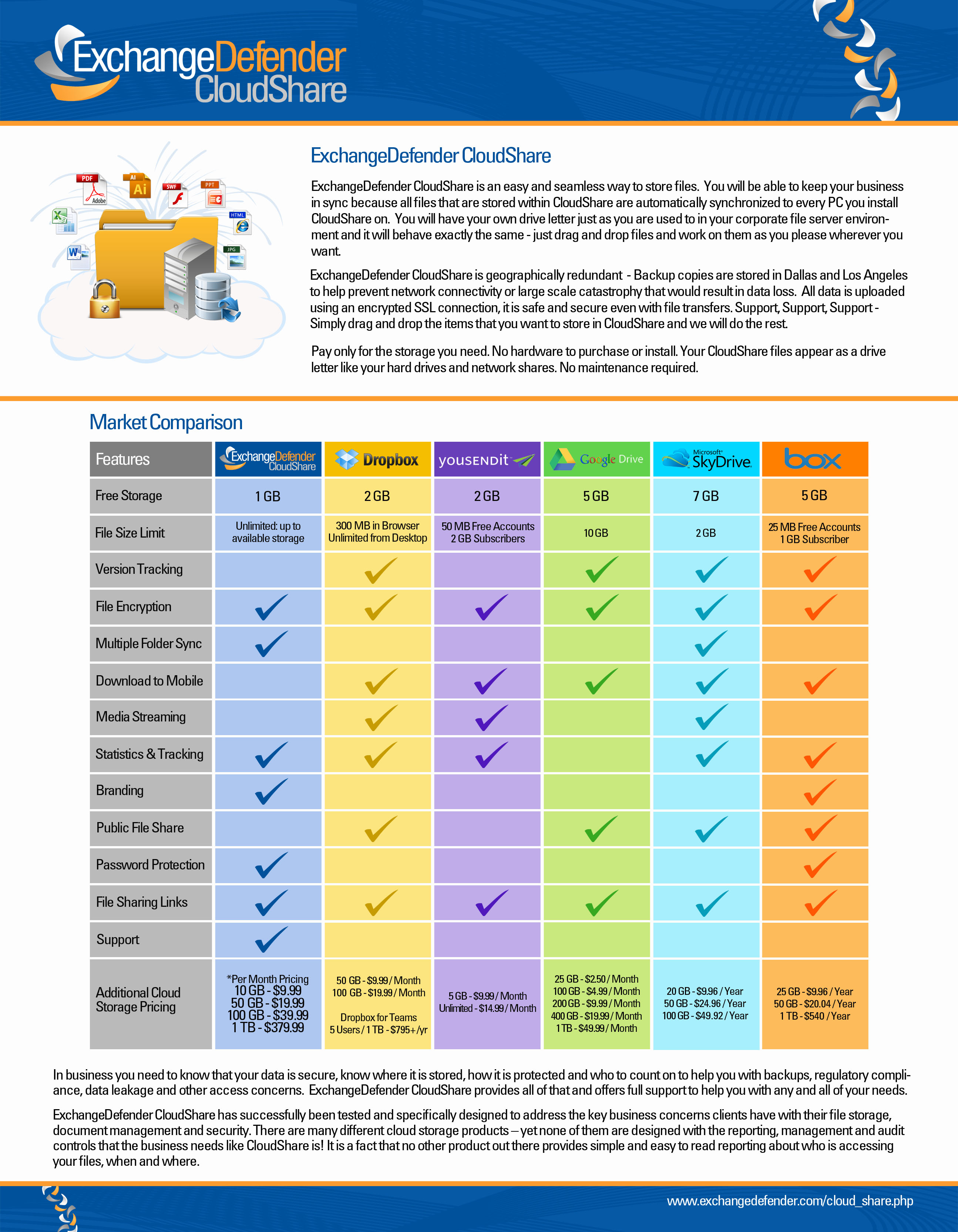ExchangeDefender NOC & Android App
Many partners have expressed over and over again that we needed to provide an intuitive method to deliver outage notifications and reports to partners. A majority of partners requested email alerts for outage notifications, which sadly will never happen for two reasons:
1. If your server is down, there is no point in emailing you to tell you that your server is down
2. Email message delivery isn’t guaranteed and is extremely taxing compared to more efficient methods.
With the above points in mind, we created our NOC page with an overview glance of any service issues for the week and an RSS feed along with it. Next, we integrated our NOC with our Twitter account. Now, we introduce the native android app for push-based notifications from our NOC.
Using you support.ownwebnow.com credentials, you would authenticate to the service and then select the categories / services that you would like to receive alerts for.
Once you update your alert preferences, they’ll be saved remotely for use by any device that signs in with your credentials.
The application is in it’s final testing stages and UI design. It’s expected to be published in the android play market place by next week.
Travis Sheldon
VP, Network Operations, ExchangeDefender
(877) 546-0316 x757
travis@ownwebnow.com
Delivery Has Failed to a Known Good Address
We have been asked the question of “Why has delivery failed to a known good address?” many times and there is a pattern of techs not understanding the technology, so we get the “fix this now”, “can’t you fix this on the server side?”. The answer is no! It is not because we do not want to answer it, but because it is impossible. There is a very easy way to spot a rejection at client side (meaning the mail client). The address that it is trying to reach is NOT the address you are sending to but something along the lines of IMCEAEX…
Here’s What the Rejection Will Look Like:
Delivery has failed to these recipients or groups:
‘John Doe’
The e-mail address you entered couldn’t be found. Please check the recipient’s e-mail address and try to resend the message. If the problem continues, please contact your helpdesk.Diagnostic information for administrators:
Generating server: XDHUB1.exchange.exchangedefender.com
IMCEAEX-E@exchange.exchangedefender.com
#550 5.1.1 RESOLVER.ADR.ExRecipNotFound; not found ##Original message headers:
Received: from XDMBOX2.exchange.exchangedefender.com
([fe80::a8e2:9126:dd6e:8bf8]) by XDHUB1.exchange.exchangedefender.com ([::1])
with mapi id 14.02.0247.003; Wed, 25 Jul 2012 13:59:14 -0400
Content-Type: application/ms-tnef; name=”winmail.dat”
Content-Transfer-Encoding: binary
From: Pete Doe <pdoe@test.com>
To: ‘John Doe’ <jdoe@test.com>
Subject: Test
Thread-Topic: Test
Thread-Index: Ac1pDVsDxEcqf72fRmijT1S+CcvrRA==
Date: Wed, 25 Jul 2012 13:59:25 -0400
Message-ID: <ABB95AC4A084EB4E81BD7F9CC6900BAD717BF0@XDMBOX2.exchange.exchangedefender.com>
Accept-Language: en-US
Content-Language: en-US
X-MS-Has-Attach: yes
X-MS-TNEF-Correlator: <ABB95AC4A084EB4E81BD7F9CC6900BAD717BF0@XDMBOX2.exchange.exchangedefender.com>
MIME-Version: 1.0
X-Originating-IP: [123.123.123.123]
Here’s the Background on the Issue:
Outlook maintains a nickname list that is used by both the automatic name checking feature and the automatic completion feature. The nickname list is generated automatically as you use Outlook. If the nickname cache is corrupted, Outlook may be unable to identify recipients, may offer incorrect recipients when automatically completing the email address, or may send the message to the wrong person.
Here’s How You Fix It:
Outlook 2010
1. Open a new email message.
2. Type the first few characters of the nickname cache entry that you want to remove from the cache.

3. When the entry appears in the list of suggested names, move your mouse pointer over the name until it becomes highlighted, but do not click the name.
4. When the “X” icon appears next to the highlighted name, click X to remove the name from the list.
Outlook 2007 or Outlook 2003
1. Open a new email message.
2. Type the first few characters of the nickname cache entry that you want to remove from the cache.
3. When the entry appears in the list of suggested names, use the UP and DOWN arrow keys on your keyboard to select the entry, and then press DELETE on your keyboard.
Outlook Knowledge Base Article
“Fix it” Download
Carlos Lascano
VP Support Services, ExchangeDefender
carlos@ownwebnow.com
(877) 546-0316 x737
CloudShare Q&A
We have been absolutely overwhelmed with the CloudShare interest and popularity. Thank you. Thank you. Thank you. This product is the result of partner feedback spanning nearly a year and it’s taken a lot of effort to get us to this point – so we wanted to thank you and offer it for free to the people that jump in and enable their users to revolutionize how they store and manage their files. As a matter of fact, everyone who rolls out CloudShare now and starts using it will be grandfathered into free storage once CloudShare v2 ships this fall. It’s a single click on your ExchangeDefender portal and a single download to get it going.
The amount of questions (most of which have been answered in the webinars and web pages and help) has been off the charts and we are doing our best to get to everyone as fast as possible. There is also a matter of strategy: how do I roll this out in a profitable way for me and a meaningful way for my clients to solve the challenges they face? That is not a “oneliner” type of an answer. I am planning two webinars next week (hopefully one is convenient) to answer these questions and more:
Tue, Aug 7th at Noon EST Time (5 PM GMT)
https://www1.gotomeeting.com/register/779052369
Wed, Aug 8 at Noon Sydney Time
In the meantime, here are some resources:
CloudShare Quickstart Guide
http://www.exchangedefender.com/cloudshare.php
CloudShare Feature Overview
http://www.exchangedefender.com/cloud_share.php
CloudShare Deployment & Installation Guide
http://www.exchangedefender.com/doc_cloud_share.php
CloudShare Storage Upgrade (“Can I get more than 1GB?”)
http://www.exchangedefender.com/doc_storage_upgrades.php
CloudShare Software Download
http://www.exchangedefender.com/downloads/CloudShare.msi
CloudShare Comparison Flyer
http://www.exchangedefender.com/media/CloudShareComparison.jpg
Introducing CloudShare: ExchangeDefender CloudShare Webinar (30mb)
^ You might need a GoToWebinar Codec
Most of the questions have already been answered but we know you’re busy and don’t have to read or watch everything we put out – so hopefully the Q&A webinar will give you, your marketing, your sales and tech guys a chance to pick our brain live. In the meantime, just give us a call – or do nothing, we’ll be calling our top partners over the next few weeks to discuss this service and we look forward to getting you aboard.
Here are the most popular questions so far:
Have you got the Safe Harbor stuff figured out for EU and UK customers?
Will there be a local server for Australia?
How can I brand the MSI with our logo/colors/name?
Will there be a versioning feature?
Will there be a notification when one user opens a file that is already open by another user?
Will there be a way to share files with other users?
Will there be a way to share it with people not in the company (integration with ExchangeDefender Web Sharing?)
Will there be a mobile/iOS app for this soon?
How do I buy extra storage? Can I get 3GB or 5GB?
How does this compare to _____?
What is free? Is it really free? For how long?
I have a client that has 50TB, can we get a pricing break?
Can Vlad stop buying Ducati’s and Ferrari’s and fix my bugs?
So answers to all that and more… in a week! In the meantime – enjoy CloudShare and keep on sending us your feature requests, ideas and feedback! Our success is 100% tied to your success so we’re building a service that you know you can make a profit off, not licensing some third party tool to play me-too games. This is business and we look forward to helping you do more of it!
Sincerely,
Vlad Mazek
CEO, Own Web Now Corp
vlad@ownwebnow.com
(877) 546-0316 x500
How You Can Prepare Your Business For Disaster
 For most people, when we hear a phrase like, “disaster preparedness,” we think of drills or evacuation strategies. We might also make a mental note to review emergency exit locations with employees or have a plan of action if something were to take place, but that is all.
For most people, when we hear a phrase like, “disaster preparedness,” we think of drills or evacuation strategies. We might also make a mental note to review emergency exit locations with employees or have a plan of action if something were to take place, but that is all.
Disaster preparedness in business actually involves much much more than just understanding where to go in the event of an emergency, especially since disasters are not always physical. Many of you know that disasters can also be, and most likely are, virtual too! They can come in the form of an online attack or outage or even network failures. Businesses that fail to fully prepare themselves for potential disasters could face negative consequences when it comes to the day-to-day operations of their business.
To alleviate your business’s risks of consequences from a disaster it is essential to take steps now to develop a preparedness plan for your business that will help your organization withstand the unexpected. When creating your preparedness plan, you should consider the following points:
Financial Management – Evaluate all of your organization’s financial responsibilities, such as payroll and regular bills, because these obligations won’t vanish even if you’re consumed in a disaster. Having all account and billing information in a safe, accessible place will help you stay on top of your finances even if a disaster were to occur.
Communication Strategies – Your business contains external parties such as partners, clients, customers, etc., and also internal parties like your employees. All parties will likely need to be knowledgeable on all information regarding the plan of action if a disaster were to have an effect on your business. Whether it is via company website, email, blog, phone, etc., a point person should be chosen to be responsible to communicate what to do in the effect of a disaster to all parties involved.
Data Backup – Your business’s data is one of its most valuable assets! You should backup your data every day! You can do so through a number of ways, for more information visit our ExchangeDefender CloudShare page. CloudShare allows you to pick folders to sync between your systems with documents always securely stored in the cloud and available to you whenever you need them, where ever you want them.
Cloud-Based Software – Moving some or all of your software to cloud-based versions of the same programs is another alternative to data backup, since these solutions automatically store data in secure, offsite locations and make it accessible to you from virtually anywhere.
Technology updates – Maintaining updated technology will inevitably help your business avoid virtual disaster, since updates generally include security patches that guard your network from the latest digital threats.
Take advantage of LiveArchive!
 ExchangeDefender protects businesses and organizations of all sizes, everyday – no matter what! This is what made has made ExchangeDefender’s LiveArchive an unquestionable leader in business continuity for all companies with redundant Internet connections, large maintenance windows and an all-Microsoft network infrastructure.
ExchangeDefender protects businesses and organizations of all sizes, everyday – no matter what! This is what made has made ExchangeDefender’s LiveArchive an unquestionable leader in business continuity for all companies with redundant Internet connections, large maintenance windows and an all-Microsoft network infrastructure.
As I mentioned above, preparedness and business continuity are all about planning how to keep the business up and running in the face of any of those things that can put a road block up or stop operations altogether. When LiveArchive is needed it can be enabled and the client is back in business!
LiveArchive uses ExchangeDefender’s secure standby servers, up to a year’s worth of inbound and outbound email is available and accessible through Outlook Web Access at all times. Neither you nor your client has to actively manage this service in any way – the LiveArchive service is always enabled to ensure that no matter what, whether the power goes out in the office or anything else happens, users will always be able to access critical email and stay productive and continue working. It’s always on, powered by Exchange 2010 across two data centers, archives sent and received mail, and there is no need for software installation. LiveArchive and the ability for users to resume work right where they left off no matter what happens – is included with every ExchangeDefender account. LiveArchive goes to work when an outage or disaster happens – you can depend on LiveArchive!
For more guidance on readying your business for disaster, visit www.exchangedefender.com/livearchive.php, where you can access more information on what your options are during an outage or disaster. And as always, if you have any questions, feel free to contact us!
Stephanie Hasenour
VP Marketing, ExchangeDefender
stephanie@ownwebnow.com
Introducing ExchangeDefender CloudShare
It’s a great pleasure to introduce everyone to CloudShare: ExchangeDefender powered file sharing and syncronization platform. Available today absolutely free of charge (1GB) our platform will allow you to install our CloudShare software on any PC or Server and pick folders to sync between your systems with documents always securely stored in the cloud and available to you whenever you need them, where ever you want them.
The big idea, quite simply, is to move your file server into the cloud where it can be:
– Distributed: copied to multiple servers
– Secure: Encrypted transfer, encrypted storage
– Trusted: Every access is logged and can be tracked
– Redundant: Every file is copied to two geographically redundant servers
The best part? Even though your files are copied to the cloud for easy access, backup and replication they will still be on your hard drive. This means you will interact with those files the same you do now, with the same applications you use now. For example, you could use Microsoft Word to edit a document, save it, and it will automagically be sync’d with your CloudShare and changes applied to the copy that is sitting on your laptop, home PC or anywhere else you have CloudShare saved.
There are many similar solutions out there but CloudShare is simply the one that is actually built for business.
This fall we will be releasing an ExchangeDefender CloudShare appliance which will be an affordable way to bring all your cloud data back to your office at a fraction of the cost of owning a server and without all the expensive management and continuity software.
To hear a more detailed discussion of this solution please download a copy of the webinar we held last week:
ExchangeDefender CloudShare Webinar (30mb)
You might need a GoToWebinar Codec
This is one of the most exciting solutions we have ever launched and probably the most timely one ever as well now that Microsoft has announced the death of Microsoft SBS solution that was beloved and used by so many small businesses. It’s clear that everyone has decided that the cloud and mobility is the future of computing in SMB – and we don’t argue that – but many of our partners and clients feel that they still want to control all of their precious data and we are making that possible. Just because you are going to be mobile and leverage the cloud doesn’t mean you want to be irresponsible with your data and not have any control over it at all, right?
Besides, it’s free. So contact your ExchangeDefender partner and have them show you the best way to configure this new technology to safeguard your business.
Sincerely,
Vlad Mazek
CEO, Own Web Now Corp
vlad@ownwebnow.com
(877) 546-0316 x500
The Easiest Conversation about Cloud Services You Will Ever Have with Your Clients!
The IT industry as whole has been marketing cloud solutions to the general public creating awareness around “The Cloud” for consumers. This is helpful for IT Solution Providers in that it minimizes marketing efforts needed to drive awareness for available products and services, and drives demand. In some ways though this has created more confusion for consumers, and may drive them to competing solutions if IT companies do not proactively discuss cloud with their clients.
Being that you are an ExchangeDefender partner; you are providing your clients with cloud solutions today. This makes for easy conversations with clients about cloud, as they already have it. This may be very apparent to you, but may not be as apparent to the client. It is important to take this simple message to your clients now.
As we have learned through many trainings and organizations, regular meetings also known as QBR’s or (Quarterly Business Reviews) are important for continuous success and loyalty with clients. By sitting down with your clients you are showing that their business is important to you, and that you are committed to keeping them up to date with technology and their environment.
Begin by scheduling ad-hoc meetings, letting clients know that you want to bring them up to speed with “all of this cloud talk that has been going around.” Start the conversation with “good news”, “you are already in the cloud”! You might be surprised but this simple line might save you thousands of dollars of business in the future. “How”; you might ask?
I’m sure it won’t surprise you that your competition wants your clients. Your clients are constantly being hit through multiple platforms, email, phone, letters, and so on about products and services. With this, it only takes one good salesperson to get to your client and ask if they are in the cloud. Their answer can go one of two ways, “I’m not sure”; which is all the salesman needs to move in, or “we are already in the cloud and happy, thank you for your time.” Believe me, the latter is a much better answer.
The point here is, have this easy conversation with your clients now. An additional idea might be to make up some postcard sized standups to put at the front of your clients reception area that says something like, “We are in the Cloud” powered by your company name. This makes everyone aware in their office that they already have a cloud solution.
By making your clients aware and keeping them in the know, you will surely be better off than letting them learn through other means. Also by meeting with them you create a good way to let them know what other cloud enabled solutions you can bring to help their business. All of this will not only build your relationship, but also just might turn into additional revenue for your company.
Frank Gurnee
VP, Channel Services, ExchangeDefender
(877) 546-0316 x4777
frank@ownwebnow.com
How LiveArchive Works
 This is written in the feature page of ExchangeDefender but I’m going to through an “off the cuff” answer out there to address some things that are common sense to most people, but NOT all.
This is written in the feature page of ExchangeDefender but I’m going to through an “off the cuff” answer out there to address some things that are common sense to most people, but NOT all.
First off, remember the layer that ExchangeDefender resides on within the mail delivery process. We accept mail from the internet before your server does and you relay mail out to us before the messages goes to the internet. With those points in place, let’s start with some recent questions, scenarios & complaints.
Do you capture of all our internal emails in LiveArchive too?
We could, if, and that is a big IF, you can get your exchange server to send all external email via the smarthost and somehow not create a mail loop. So generally that turns out to be a no, unless you’re the Yoda of Exchange admins. The bottom line is if you can get it to us, we can include it.
Hey this company now has “x” as the primary domain, why is it different on ED?
Remember although we do not differentiate domain handling, we surely do differentiate primary email addresses and aliases. Your LiveArchive account sign in is whether you use Active Directory dumping into the xml dump or XDSYNC. So whatever hierarchy we currently have is how we got the information in the first place. OR if you did it manually, it’s how you input it.
I just logged into LiveArchive and there’s NOTHING THERE!! I want a refund.
If we check your MX records and they’re pointed elsewhere AND we have nothing in our mail logs for you. We cannot help you with this issue at all. The mailbox is there sitting, waiting on bended knee for your mail flow.
Carlos Lascano
VP Support Services, ExchangeDefender
carlos@ownwebnow.com
(877) 546-0316 x737
Shockey Monkey Android
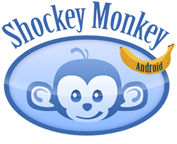 For the past month I have been silently working on a new Shockey Monkey feature for Free and Pro users, a native Android application with push notifications.
For the past month I have been silently working on a new Shockey Monkey feature for Free and Pro users, a native Android application with push notifications.
The android application will feature tickets and contact synchronization along with the ability to be automatically notified (via push notifications) of ticket updates or SLA tickets. The first version is expected to be released in August and will include all features for both Free and Pro portals for the initial release.
If any partners with Shockey Monkey Pro portals would like to be part of the early adopters program/beta testing please send me an email: travis@exchangedefender.com. I will respond to inquiries and let partners know if they are eligible for the beta testing program. I welcome all ideas or feature requests for the application and I will do my best to respond to all emails as soon as possible.
Travis Sheldon
VP, Network Operations, ExchangeDefender
(877) 546-0316 x757
travis@ownwebnow.com
Join us for CloudShare launch
 If you have a few minutes this Friday I hope you take them to watch us launch ExchangeDefender CloudShare. It’s a brand new product that is being introduced to all ExchangeDefender users free of charge to help them store and move files through the cloud. It’s another critical expansion of the ExchangeDefender platform as we continue to provide a layer of business security on communication that goes beyond just email.
If you have a few minutes this Friday I hope you take them to watch us launch ExchangeDefender CloudShare. It’s a brand new product that is being introduced to all ExchangeDefender users free of charge to help them store and move files through the cloud. It’s another critical expansion of the ExchangeDefender platform as we continue to provide a layer of business security on communication that goes beyond just email.
Please register for the event today:
Friday, July 13th at noon EST
While many ExchangeDefender partners have already seen the product under the NDA, the real content of this webinar is the business model behind the solution. We have carefully tested and designed the product to address the key concerns clients have with their file storage, document management and security. Truth is, you can get tons of different cloud storage products – yet none of them are designed with the reporting, management and audit controls that the business needs. When IT people have debates about “the cloud” the conversation about security is first and foremost and the uncomfortable truth that comes out of it is that you’re not any more “secure” storing files locally on an Internet connected server/PC/appliance than you are on a remote network. In both scenarios it’s not the ambiguity of security that is the question – it’s the fact that nothing out there provides simple and easy to read reporting about who is accessing your files, when and where.
In that regard, ExchangeDefender CloudShare is different. And we’re going to teach you how to sell your solution better by addressing the real problem businesses have with “trust” – namely that without proof it’s not really trust but blind faith.
Join us and see how we’re helping our partners move ahead of the cloud.
Sincerely,
Vlad Mazek
CEO, Own Web Now Corp
vlad@ownwebnow.com
(877) 546-0316 x500
4th of July Promotion!!!
In honor of the 4th of July we are running another promotion!!!
Check your mailboxes for a special postcard about the promotion!!!
We really value our partners and always want to provide you with additional ways to have a more profitable and successful partnership with ExchangeDefender.
The 4th of July promotional offer is for our Hosted Exchange solution. Our Hosted Exchange solution is offered with a generous 10 GB mailbox. This is a great promotion to take advantage of. Our Exchange 2010 + SharePoint 2010 solution comes with:
-Exchange 2010
-SharePoint 2010
-ExchangeDefender
-ExchangeDefender LiveArchive
-10 GB of Storage per user
-Encryption, Web File Sharing, Web Filtering, Reporting
-Public Folders
-Mail-Enabled Contacts
-Distribution Groups
-ActiveSync & Mobile Device Support
-Split Domains & POP3 Access
-Branded Experience
-Much, Much, Much More!
The promotion will be running starting from July 4th through August 4th, and will only be valid on any new Exchange + SharePoint 2010 accounts that are signed up during that promotional period. Also, the assigned coupon code must be used at the time of ordering in order for the promotional pricing to be applied to your order.
For more information about ExchangeDefender’s Exchange + SharePoint 2010, Exchange Essentials 2010, or ExchangeDefender Essentials, please visit our website, www.exchangedefender.com and visit the corresponding pages. Also, for more information on this promotion go to our promotions page,http://www.exchangedefender.com/promotions.php.
As always, please feel free to contact us with any questions that you may have!
Stephanie Hasenour
VP Marketing, ExchangeDefender
stephanie@ownwebnow.com