ExchangeDefender LocalCloud
The newest addition to the ExchangeDefender Suite is ExchangeDefender LocalCloud!
LocalCloud is gaining more and more interest every day! Thousands of our ExchangeDefender partners have already rolled out LocalCloud! If you have not yet heard of ExchangeDefender LocalCloud be sure to read this post or click here for more information ExchangeDefender LocalCloud.
ExchangeDefender LocalCloud is a completely cloud-based file storage platform that provides multi-device sync, geographical redundancy and local storage. The ExchangeDefender LocalCloud system syncs across any device that has an agent loaded onto it and allows users to have access to files on every device no matter where they are, whether in the office, at home, etc.
How Does It Work?
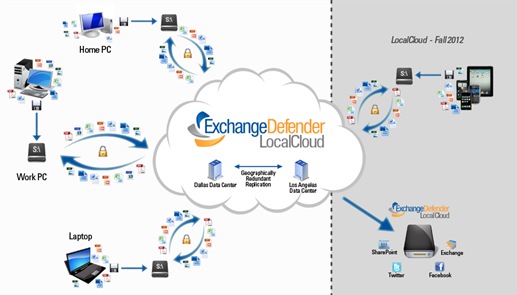 ExchangeDefender LocalCloud utilizes local caching on each machine which means users are not tied to an internet connection to access any of their data. LocalCloud provides an exciting, new, local file sync feature, which allows clients to leverage the cloud service to synchronize documents across multiple PCs, while only accessing the cloud to sync information changes. This allows users to access their files and make modifications quickly, without waiting for files to download. By removing the need to manage files “in the cloud” with a limited functionality editor, ExchangeDefender LocalCloud is able to eliminate the problem which has plagued many other competitors. Data integrity, backup, and redundancy is also completely handled; by replicating data across multiple, secure data centers, LocalCloud provides a robust solution and adds an additional layer of security, with full access to all logs and security controls.
ExchangeDefender LocalCloud utilizes local caching on each machine which means users are not tied to an internet connection to access any of their data. LocalCloud provides an exciting, new, local file sync feature, which allows clients to leverage the cloud service to synchronize documents across multiple PCs, while only accessing the cloud to sync information changes. This allows users to access their files and make modifications quickly, without waiting for files to download. By removing the need to manage files “in the cloud” with a limited functionality editor, ExchangeDefender LocalCloud is able to eliminate the problem which has plagued many other competitors. Data integrity, backup, and redundancy is also completely handled; by replicating data across multiple, secure data centers, LocalCloud provides a robust solution and adds an additional layer of security, with full access to all logs and security controls.
LocalCloud Highlights
· Geographically Redundant Storage
· Enterprise Hardware
· Easy & Seamless
· Keeps Your Business in Sync
· Encrypted Storage & Encrypted Transfer
· Audit Logs & Access
· Support Included!!!
The only way you can use LocalCloud is with the full suite of ExchangeDefender. LocalCloud is currently available for FREE! With LocalCloud you get up to 1GB of storage included free of charge with ExchangeDefender. Once you enable LocalCloud all your users will have their FREE 1GB allocation ready to use. The only limitation is that you cannot pool the space. You can also upgrade your storage space if you need to. The process is outlined in the LocalCloud Installation Guide, and pricing is defined in the Partner Guide.
With the successful launch of LocalCloud we are going to continue to make LocalCloud better and better. We have gotten a lot of feedback and feature requests for LocalCloud and know that it is capable of becoming an even more beneficial product to help you to become more profitable. Progressively, throughout the fourth quarter of this year we will be rolling out LocalCloud 2.0.
LocalCloud 2.0 will have more functionality when it comes to sharing folders with others so that multiple people can work on files. There will also be alerts sent out to users and groups when files are used, more detailed tracking and logs, and LocalCloud 2.0 will also have a Mac OS X client.
How to Order LocalCloud
As long as you have ExchangeDefender you have already have LocalCloud, you just need to enable it! Go to https://admin.exchangedefender.com and enable LocalCloud. If your business needs call for more storage space just go through the simple ordering process within the ExchangeDefender Support Portal in the Service Manager http://support.ownwebnow.com and click on LocalCloud.
For more information you can view the Installation Guide, How LocalCloud Works page, or feel free to give us call, (877) 546-0316 and ask us about LocalCloud.
Stephanie Hasenour
VP Marketing, ExchangeDefender
stephanie@ownwebnow.com




