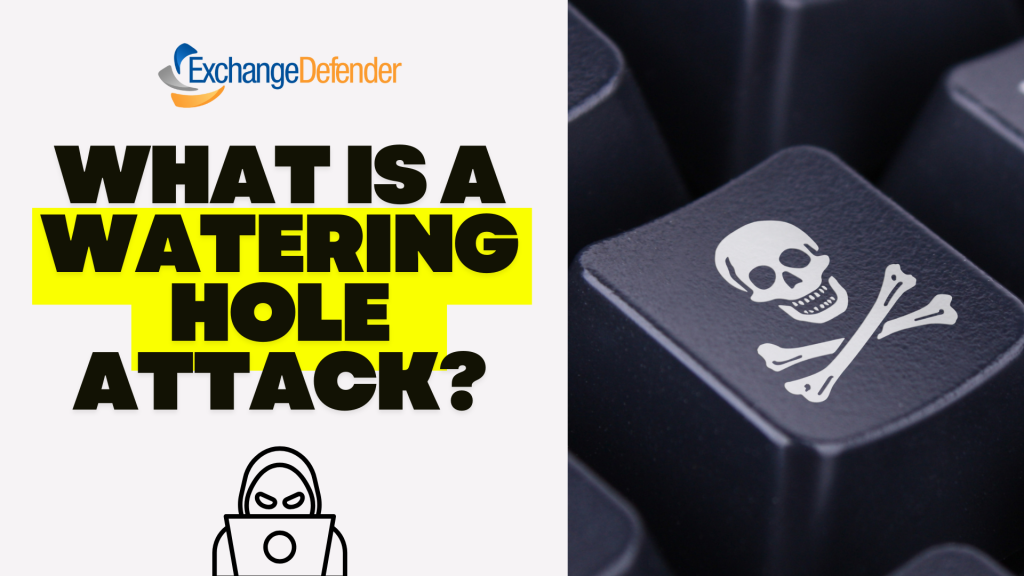Invoice CSV
We’ve recently made some changes to the Invoice System to make things more clear and easier for our clients who bill their clients individually. We now have a csv generator for invoices. If you navigate to your company in the support portal then click on the Invoice tab you will find all of your invoices going back to when your services started with us.
Simply click on the csv next to a specific invoice it will generate a csv for your use that can be opened in Excel. It’s generated to group the categories of service types together.
This is a cleaner alternative to the old way of copying the invoice from the portal and pasting it into excel that we’ve seen some of our service providers do in the past. Now you can split, subdivide, categorize with ease. If you would like even greater control over individual accounts so they can always exist within their own company, provision accounts directly through your own Shockey Monkey portal.
If you have any questions regarding this feature email me at cody@ownwebnow.com
-Cody Savage
Domain Password Expiration
A major feature folks have been requesting from ExchangeDefender for a long time is better password policies. The first step in that direction is going to be having the ability to support password expiration. We have moved forward with this request as we realize the importance of forcing password changes on a security platform. One feature that was implemented recently that you guys might have seen pop up in your admin portal is domain Password Expiration.
If you navigate to a specific domain’s configuration you can see you now have the option to implement 30, 60, or 90 day password expiration for all the users on a domain. Initially when the feature is enabled it will tag all the current accounts on the domain / domain aliases, then depending on what option you selected 30,60,90 days out upon logging into the admin portal it’ll require the user’s to change their password before allowing any other functionality. Clients can be proactive about changing their password regularly and avoid the prompt by using the Password Change in their own settings after logging into the portal.
However, I think we know that that will not generally be the case. Once their password has expired upon logging into the Admin Portal they will be redirected to change their password before they will be allowed to login.
If you have any questions regarding this feature email me at cody@ownwebnow.com
-Cody Savage