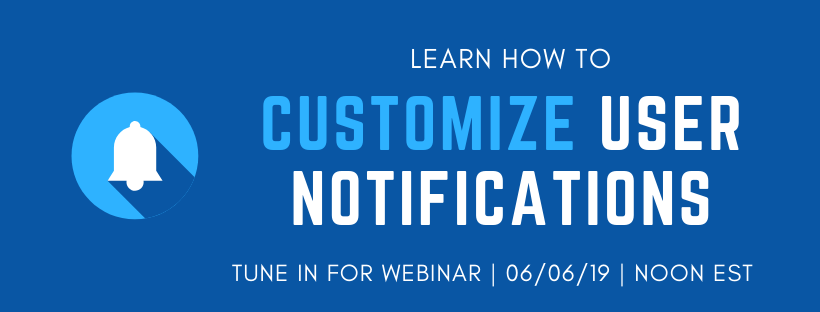Managing User Notifications
It’s no secret to anyone that’s been paying attention to this space that ExchangeDefender is getting a lot more user friendly – both in service and in design. We’ve been improving the way we communicate with our clients and our partners through efforts like embedded help, in-line training and support, real-time chat support, self service portals, NOC sites, etc
Next week we will launch a major feature in ExchangeDefender. It will address one of the biggest pain points in email security and it will give users a ton of control that will help close what is currently the biggest exploitable hole in email security: spear phishing. This will require us to give users a heads up about what they are about to see and training/documentation about how to use it to the fullest.
Which is where we have to make sure our partners are a part of the process too. During the webinar we’ll go over the details about how to insert branding and a message/note at https://admin.exchangedefender.com. This is generally not a big issue, since almost all of our partners would rather have us do more work for them than less, but if you’re really sensitive about this topic make sure you’re in the webinar to see what options you have and how to best leverage them for your own business purposes.
Looking forward to showing you all of this, and the redesigned ExchangeDefender Encryption product on June 6th at noon. https://register.gotowebinar.com/register/198414968804117507
ExchangeDefender Web File Server gets even cooler – 5 new features!
It’s been less than two weeks since we released the highly anticipated upgrade to ExchangeDefender WFS (Web File Server / Web File Sharing) file collaboration portal. The usage of the service spiked as a result of the webinar, but it has been increasing on a daily basis ever since – don’t worry, developers and IT noticed – so we’ve been cranking ever since. As usual “it would be cool if it could do ” and “I have a ton of clients that need this, can it do ?” and we’ve been working overtime at the expense of other projects to get this done correctly (it’s being developed concurrently with ExchangeDefender Encryption and some other cool stuff).
Anyhow, I wanted to take a moment to show you what we do with your feedback.
First, yes, the old UI was a little bit clunky and REALLY slow by modern standards. We’ve fixed that, but it required redesigning how we actually build the library and how you interact with it. Since the last update we have split file upload from library creation – with the idea that the person that starts the library may not be the one contributing or sharing most of the documents in it.
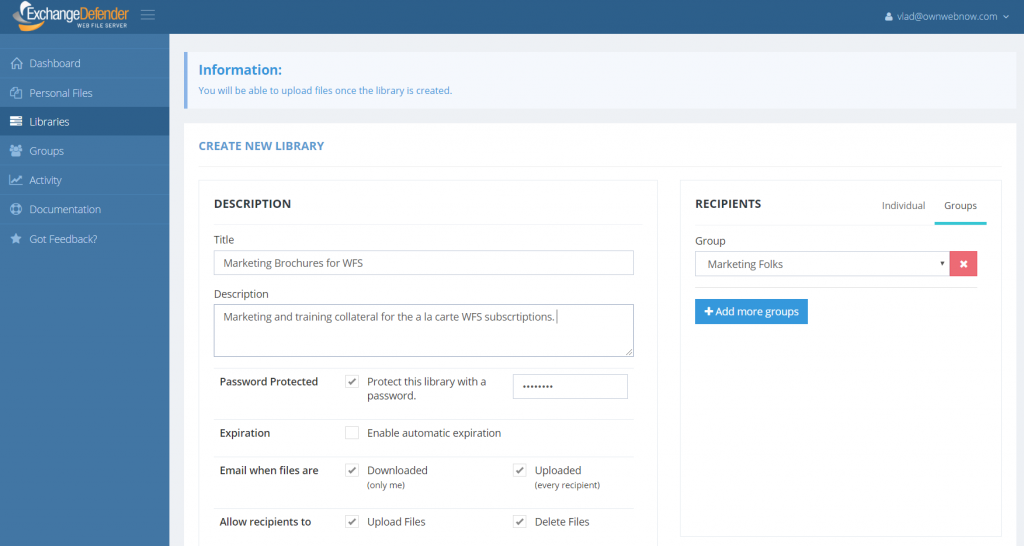
As you can tell, there are some new features in here – permissions and smarter email notifications to be specific. With notifications, we’ve introduced a mechanism to send you an email notice (and soon something much, much cooler) when someone downloads a file from your library, as well as a notification whenever a file is uploaded. If your document management practices haven’t changed since the last decade, you’ll probably love this.
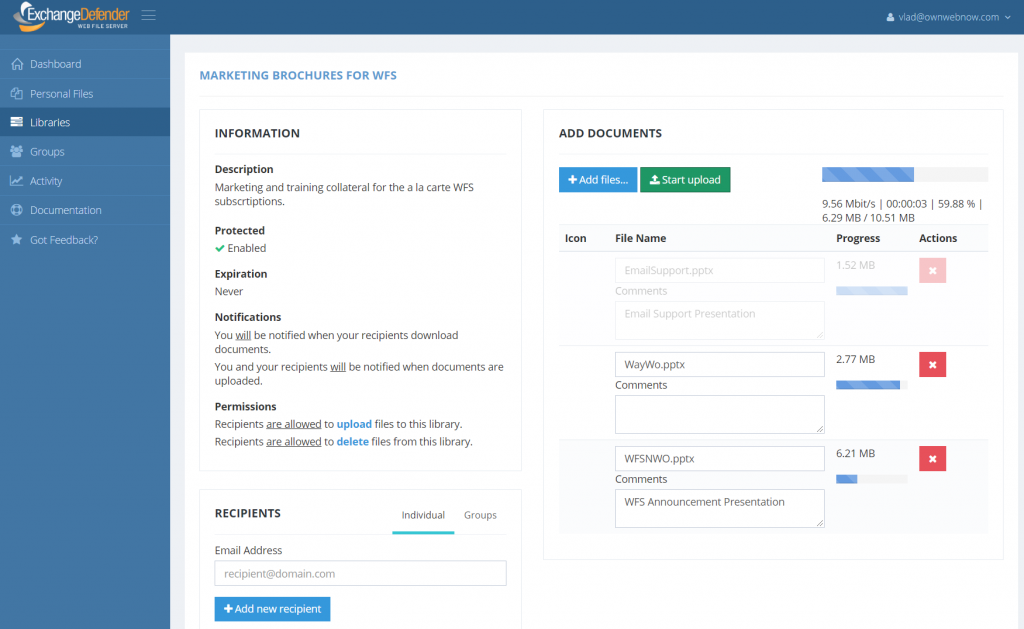
File management, or “actual work” as we like to call it, is on the next screen and is far more interactive. You can now upload files up to 500Mb (system max will eventually be 4GB) and as long as you’ve got a decent Internet connection you’re set. Drag and drop works too.
Once you’ve got your libraries together, you can actually pick up to 3 favorites. Those will be pinned to the top of your dashboard so you can access them quickly:
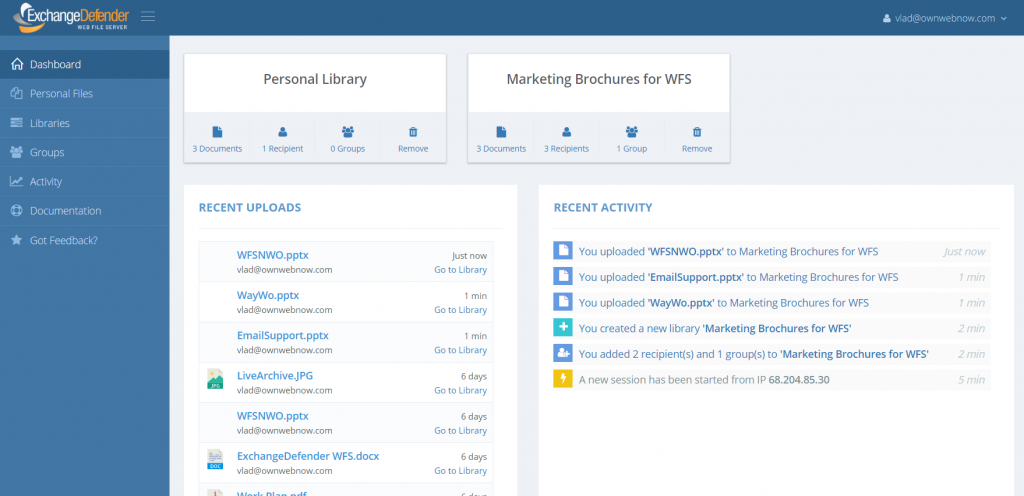
Now this is where things get cool and leave old “file sharing” stuff in the dust. If you’re working with others, particularly if they are contractors or not in your organization, you’re getting notices via email. ExchangeDefender WFS supports that by default, enjoy making your Outlook even slower and less productive. I’ve got something better. See that panel on the right? It shows you recent activity. Yes, this means that once you log in you will be able to see which files got changed, which libraries you got added to, what happened. And you will be able to plow through all the files and libraries and catch up with everything within a minute.
Next we’re embedding even more chat/discussion/notes to it so you can say goodbye to having to compose or respond to emails entirely. The big idea is that organizations are always sharing files but they are either stuck with old technology or old restrictive (and often insecure) platforms to do so. Say hello to ExchangeDefender WFS. It doesn’t look to “Windows File Sharing” first, it looks at collaboration first. Cause that is what people do with documents – they work on them together – be it creative, administrative, processing, logistics – life revolves around getting data and distributing it – and we’re making sure you can do that as securely and as productively as possible while getting rid of the “traditional IT way of doing it”
Everything you see here is a result of user feedback. So please, as you use our products and services, if we can help you please tap the Feedback link that is on every page and help us build something awesome.
P.S. Oh by the way, WFS now also supports versioning and revision control/notes. You’re welcome! 🙂
Sharing files with ExchangeDefender WFS
ExchangeDefender launched the new release of Web File Server (WFS), formerly known as Web File Sharing. Our new release is more secure, more efficient, and delivers far more productivity through tons of new features. Today, I’m going to show you how to share a new library.
First, go to https://wfs.exchangedefender.com. Everything you send through this site is encrypted (as are backups, disks, passwords, etc).
Click on Libraries > Create New Library.
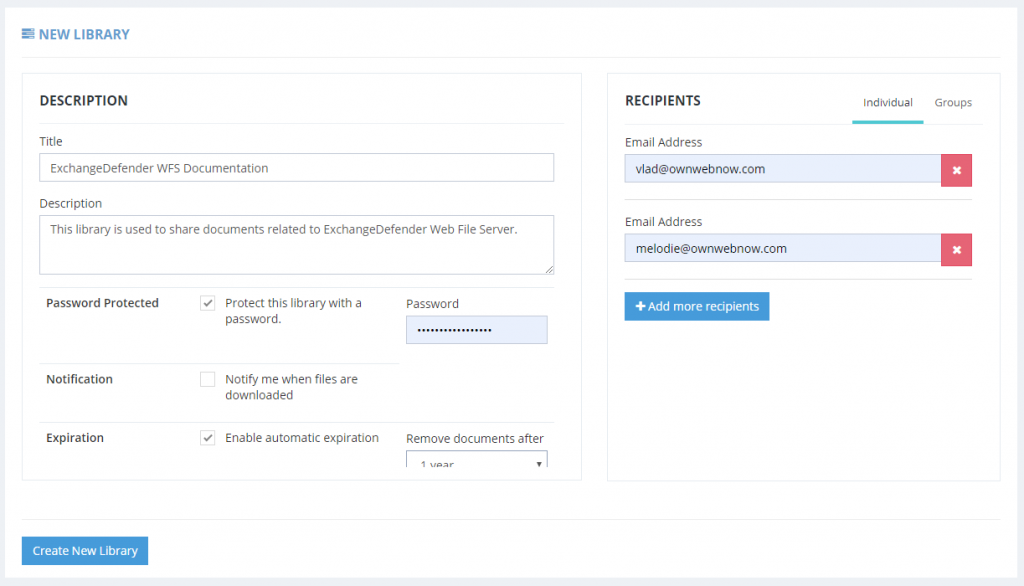
Pick a title, description and add a few email addresses of folks you’d like to share files with (or set up a group). You can also password protect the library (recommended) as well as setup automatic expiration if your corporate policy requires you to nuke any company files in the cloud after a certain amount of time.
Click on Create Library. Congratulations, your library is now online and your recipients will get an email (or two, if password protected) inviting them to share files.
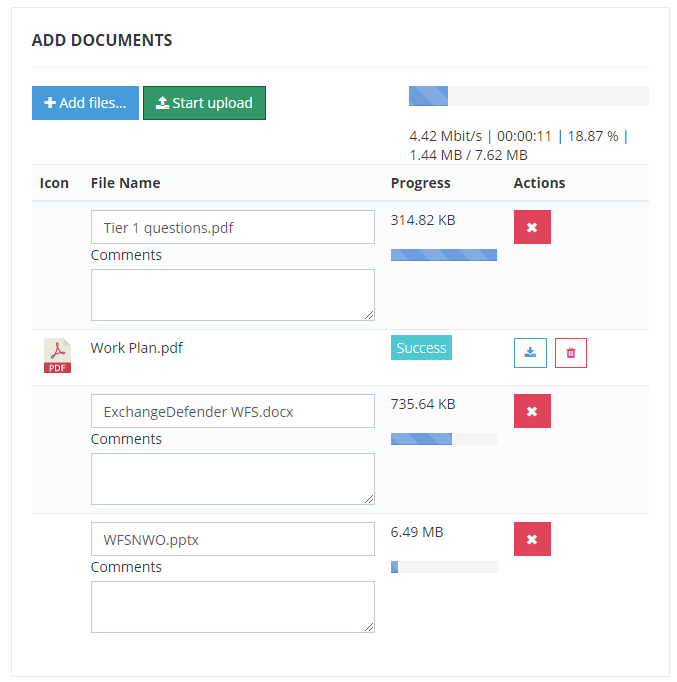
Now it’s time to add files. Click on +Add files.. and select as many files as you wish by either selecting them with your mouse or hold Ctrl down as you click on them (for the moment the uploads are capped at 250Mb/file but you can upload as many files as you wish). Provide any comments you wish (to make it easier for folks to see what is what without having to download everything) and click on Start upload.
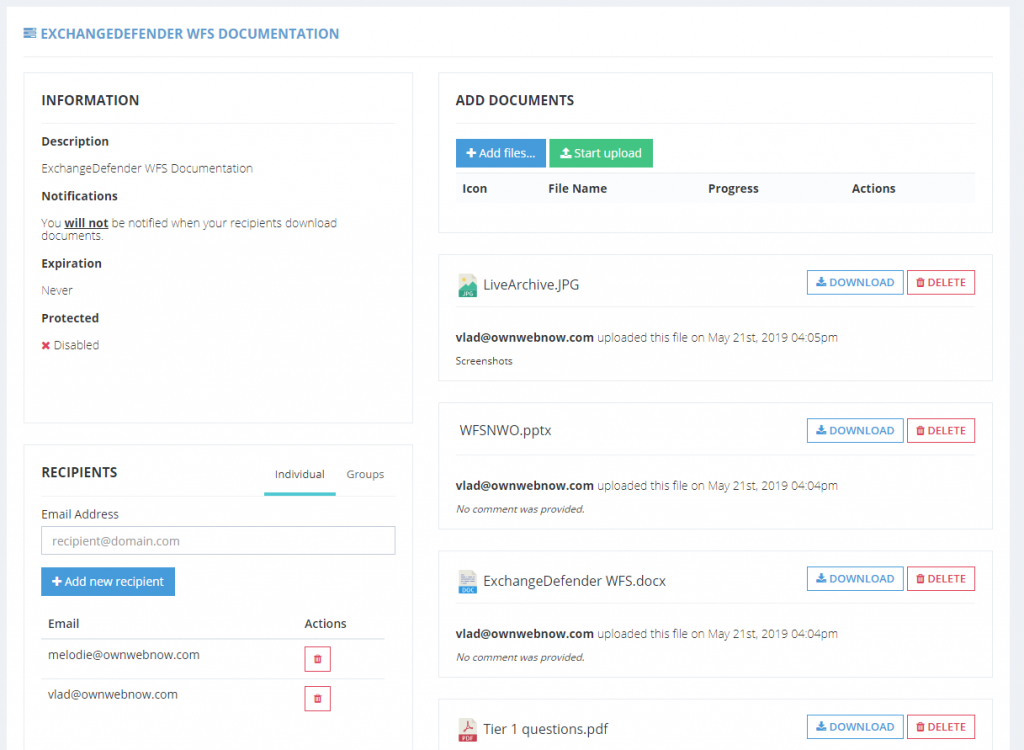
That’s all. Once the files have been uploaded everyone has access to them. Your clients can upload changes or new files (if permitted), and you can add more files to the library at any time. Works on the desktop as well as on any mobile device.
It’s that simple. For more info an in-depth explanation of all the options, please download the manual.
ExchangeDefender PTR & RBL Whitelisting

ExchangeDefender is opening a wider beta test of our whitelisting functionality, which allows IT Solution Providers to whitelist sender mail servers that have broken DNS (missing PTR, mismatched A/PTR records) and poor sender reputation (hosts listed on multiple RBL blacklists).
If you have a sender you would like to whitelist against these essential network tests, please open a ticket at support.ownwebnow.com with subject “Whitelist PTR/RBL: IP Address” and provide as much information in the ticket so we can accommodate this specific request. Only hard non-negotiable rejections to whitelist will be for unknown address space and dialup/consumer cable IP addresses (because due to their nature those are typically dynamically assigned address spaces that shouldn’t be relaying mail at all, they should be using their ISP mail server provided smarthost)
Requests will be reviewed and either approved (and enrolled) or rejected within 24 hours by our CSO.
Background: Inability to previously whitelist broken DNS and dynamic IP address space is rooted in our mission statement. We are here, beyond everything else, to help secure the email. We know our partners, IT Solution Providers, VARs, MSPs, etc do not have the skill set, the time to properly research underlying issues, enough data and statistical models to evaluate sender IP reputation, or even the incentive to discern how big of a security threat and compromise a specific IP address with broken DNS or poor reputation may pose to your client.
In fact, you pay us to worry about those things and keep your clients secure. But, sometimes clients like to think they know better than their technology experts, generally accepted security standards on the Internet, and ExchangeDefender. And the client is always right. But, when they get infected attachments, broadcast storm, password dumps, or other security compromises because they insisted on lowering their security – then ExchangeDefender is on the hook for securing them. And we don’t get to say “told you so” nor do we have any rapid means to fix the issue.
Since my retirement, all of those hard-line policies designed to keep clients safe beyond whatever “specific business case requirement” they may have, are slowly going away. Good news for the client, good news for the partners. Good news for us, because going forward we will start providing Email Security Engineering services – so when you get a security compromise or an usual issue and you’ve asked us to compromise your security – we will be able to address the issue on your behalf.
I choose to look at this as a positive – we will help our clients meet their business needs and get the mail they desperately need – and if something breaks we will be there to help assist with the cleanup (for a fee, of course). This, among many other service related things, is just the part of the ExchangeDefender being more responsive and service oriented when it comes to our clients demands as opposed to our expert opinion as a security policy.