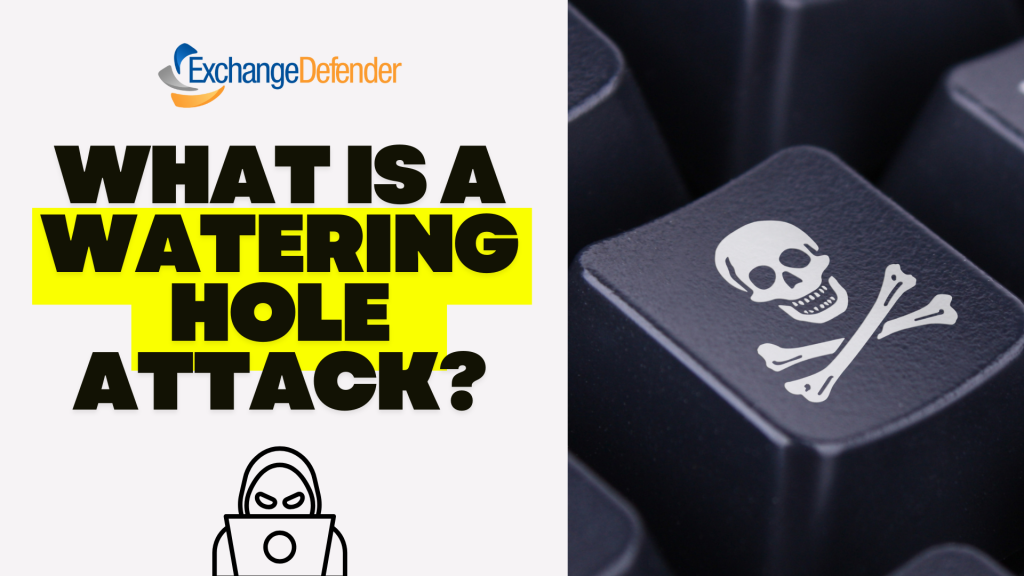COVID-19: Cybersecurity Challenges Facing Small Business

Employees are suddenly finding themselves working remotely due to the current health crisis of the Coronavirus that is sweeping nations across the globe.
As we protect thousands of businesses from the drastic uptick of phishing emails and ransomware attacks claiming they are from verified sources, we have noticed new tactics that hackers are using to fraud employees working from home.
Here are our top 3 cybersecurity implications of working from home:
- The lack of authentication and authorization
There is an increased need for two-factor authentication, monitoring access controls and creating strong passwords. Managed Service Providers should encourage their clients and end users to add additional security safeguards.
We recommend changing your password every 90 days, and enabling OTP/2FA to improve your account security. To manage this for ExchangeDefender, view user guide. - Increased risk to cyber attacks
There’s an increase risk to attacks like phishing and malware, especially since employees will now likely receive an unprecedented amount of emails and online requests.
ExchangeDefender Phishing Firewall (EPF) automatically secures inbound mail by rewriting HTML links so they are forced through our firewall when you click on them in Outlook, Gmail, or any web-enabled email application.
To add a new web site to the Whitelist or Blacklist click on the + Add New button in your ExchangeDefender Admin portal. To learn how to manage this setting, click here! - Unsecured BYOD (Bring your own device)
Remote working can successfully widen an organization’s attack surface. Mainly due to employees who use their own devices for work can introduce new platforms and operating systems that require their own dedicated support and security. As a result of so many devices being used, it’s likely that at least some will fall through the security cracks.
ExchangeDefender Pro offers users a VPN server to connect to in a secure manner no matter where they go. Public Wifi hotspots tend to have questionable security at best and can be used to compromise a device that is connecting blindly across the Internet. Connecting your phone automatically to a VPN can assure that email access (and all the confidential data in the email) can never be snooped on.
Webinar Announcement: ExchangeDefender solutions will soon be available “a la carte” to clients. Attend our webinar on Tuesday, March 31st at 12:00 PM EST. Register Now!
What to Expect: Our COVID-19 (Coronavirus) Update
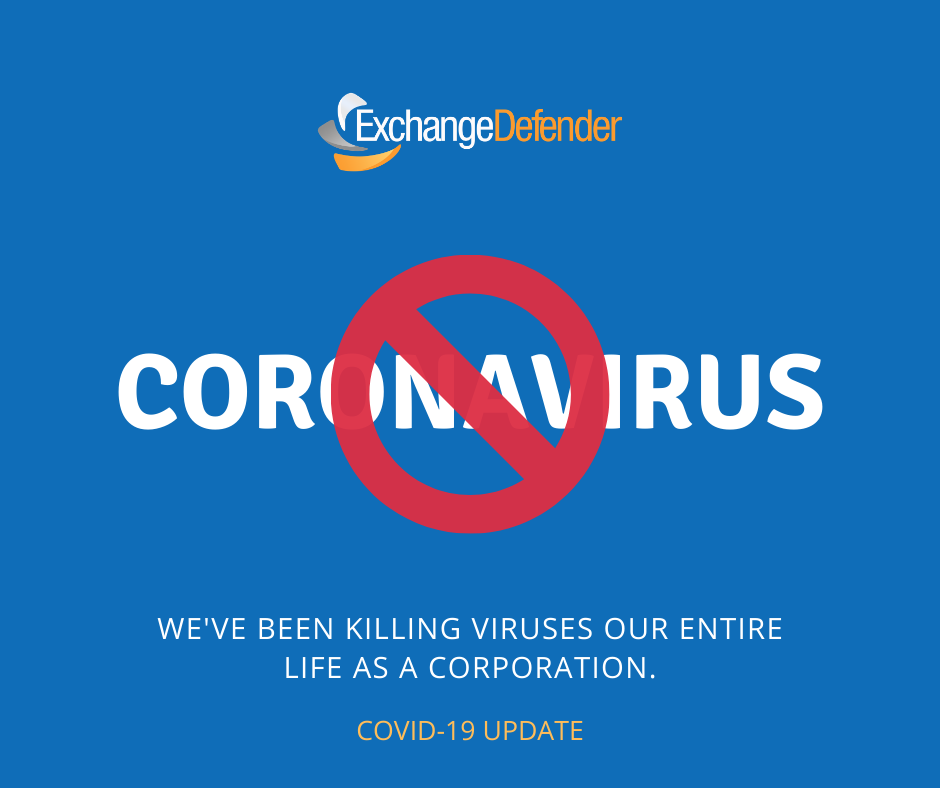
Dear ExchangeDefender Clients,
As you’ve come to expect from us over more than two decades, we’re open and ready to serve you 24/7. If there is anything we can do for you, please let us know at https://support.ownwebnow.com or just call us at 877-546-0316.
Our Orlando Headquarters has been closed to public since Thursday, March 19th. There is a county-wide curfew in effect starting tonight so we will not be accommodating visitors until further notice. Our data centers will also have restrictions on remote visits.
If you need any troubleshooting or maintenance related to your equipment, we will do our best to assist you, but physical access to assets will not be allowed until further notice.
While we regret that this inconveniences everyone involved, we want to assure you that we’ve got your back during this uncertain time. As Floridians we are accustomed to working remotely and we look forward to being as helpful as we possibly can be.
Please be safe and stay healthy, to keep current on our updates, please follow us on:
FACEBOOK
BLOG
In other news, we have an upcoming webinar “ExchangeDefender Solutions Redefined” approaching on Tuesday, March 31st at 12:00 PM. Please join us to learn more about the new changes and expansions in our service portfolio. Register, click here.