ExchangeDefender Service Cancellation Schedule
ExchangeDefender has always tried to help our partners when it comes to billing management. Perhaps you’ve noticed that no matter when you sign up for the service during the month you are not charged. Not even a prorated amount.
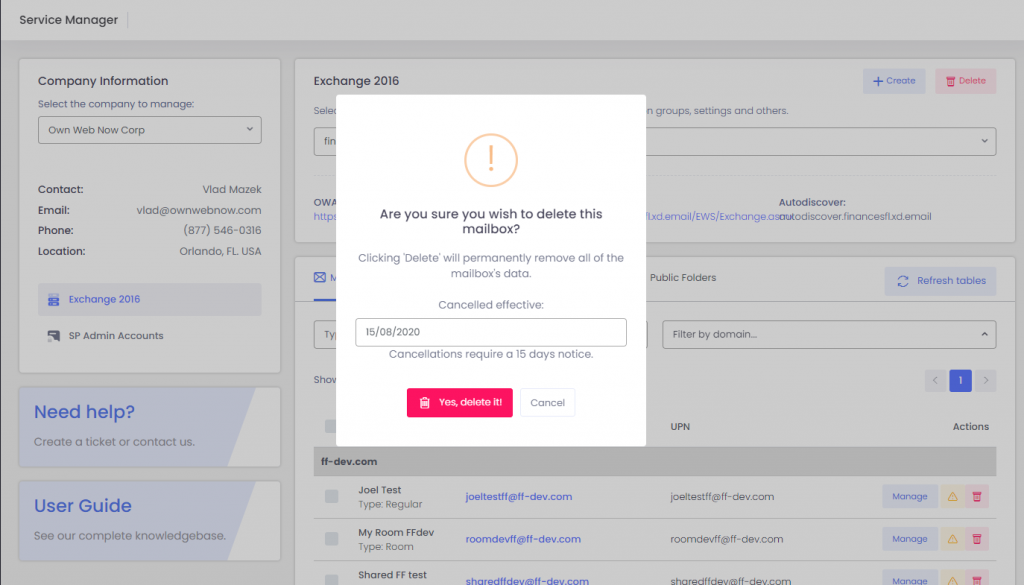
The terms of service do require a 30 day notice, but we understand that sometimes our IT partners are too busy to remember to cancel stuff. As we’ve grown over the years, it’s become necessary to lock down our subscription management a few days before the billing cycle that runs on the 1st. Inevitably someone forgets or waits till the last moment and opens a ticket nearly at midnight making for an awkward pointing to terms of service. Worse, some partners make their staff wait till the last of the month to manage cancellations and adjustments, which stresses everyone out unnecessarily.
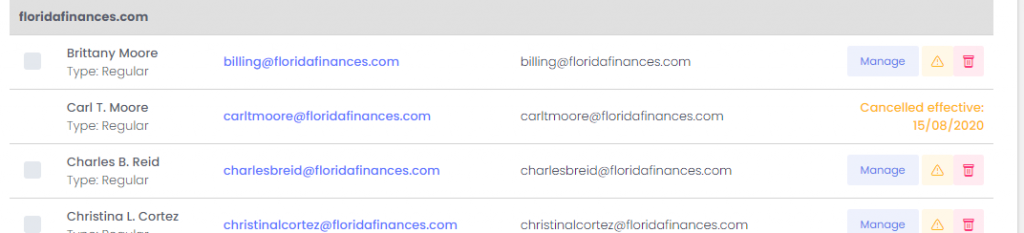
So we’ve got a solution. When you come to delete / cancel the service you will be given the option of selecting a cancellation date. This allows our partners to have the service scheduled for automatic deletion so you don’t have to worry or wait until the end of the month. Now that this bit is automated, our team will no longer accept cancellations of services unless they are made through the Service Manager
ExchangeDefender User Sync Upgrade
It’s been a year since we launched the ExchangeDefender Automatic Enrollment feature and it recently got a major upgrade to function with our new cloud infrastructure. This is our favorite way to enroll ExchangeDefender users for two reasons: it’s the simplest and the most seamless way to onboard new users.
When ExchangeDefender detects a new email, it will put it in the enrollment process which consists of the following:
– Creating an ExchangeDefender account and supporting service accounts
– Applying existing policy defaults for the organization
– Creating LiveArchive account and routing policy
– Updating administrative and licensing systems
– Generating a welcome email
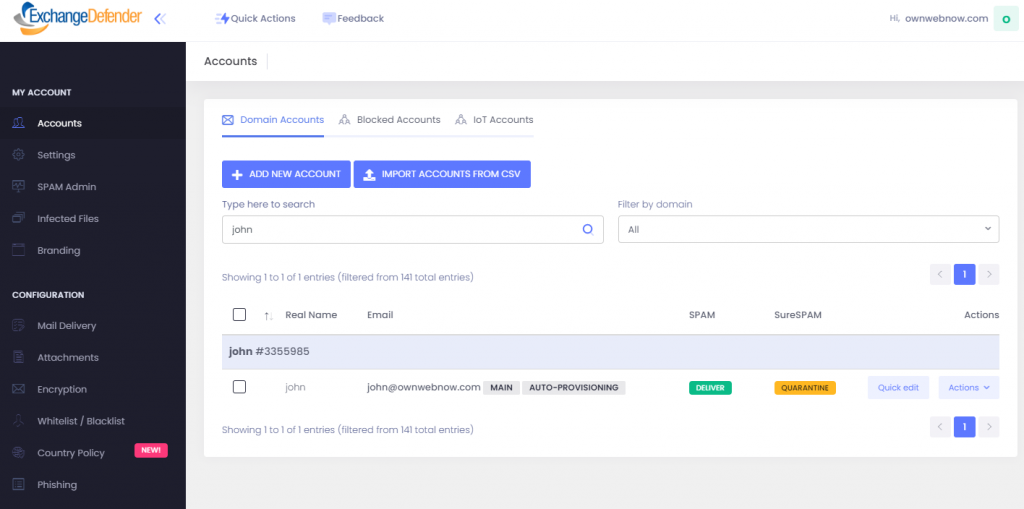
On the service provider side, there is a full and searchable log of all account enrollments so everyone is kept in the loop in real-time.
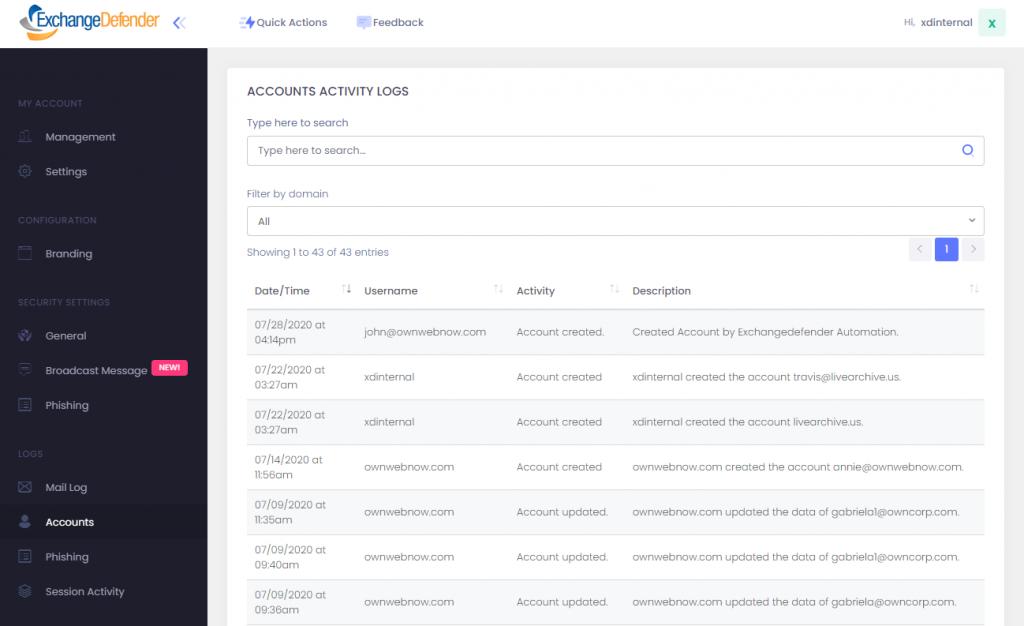
As for the user experience, everything is branded and automatically taken care of. When they send an email to any external email, their address will be provisioned within 1 hour and they’ll get the following email inviting them to get started. Even if they ignore it, the ExchangeDefender auto attendant will automatically apply all the domain/organization specific policies for them automatically. And of course, if something on your network is sending email by mistake you can just block it and you won’t be billed for it.
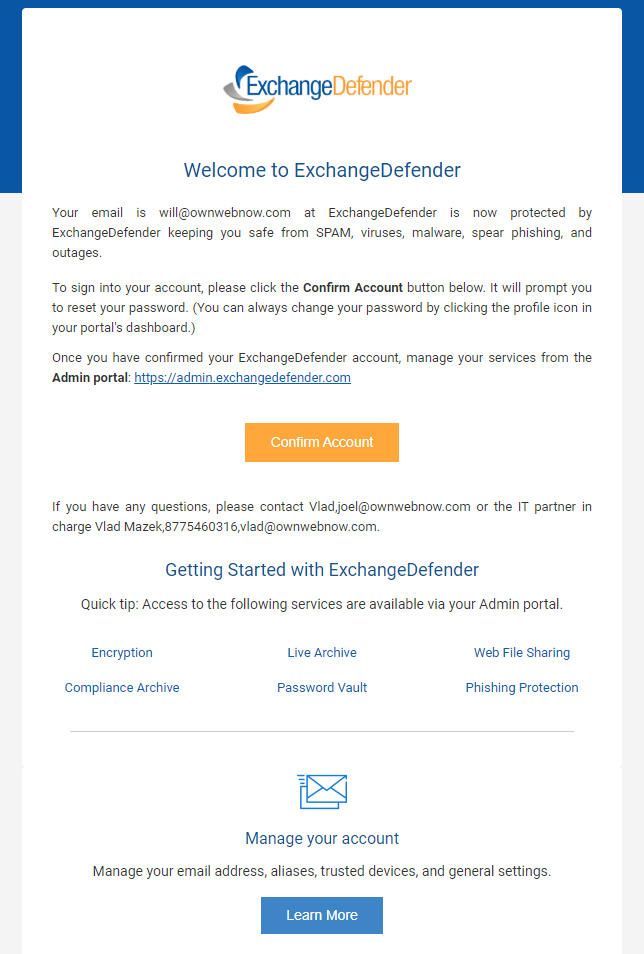
There is a lot of work and testing currently being done on several Microsoft integrations (Azure Directory sync, Outlook/OWA addin) but more on that during our August webinar. We are also doing some very interesting integrations on the Enterprise side, and some of those features may appeal to our MSP partners (although some may be cost / infrastructure prohibitive). For example, we have a client who required accounts to be approved before they could be auto-created (even though they were synced through our Azure integration) and we were able to enable them to do that. If you’ve got feature ideas we’d love to hear them, but there is a lot we can also build with our partners.
Sincerely,
Vlad Mazek
CEO
ExchangeDefender
ExchangeDefender Email Diagnostics Beta
At ExchangeDefender we get an over-sized serving of “weird email problems” on a daily basis, and keeping the client up and running and email flowing securely is our first priority. Trouble is, some of the issues our clients face can’t be easily replicated because they often involve a complex setup or a device that we do not have control over, naturally leaving the paying client in a position to make us prove that we aren’t causing the problem. And the customer is always right.
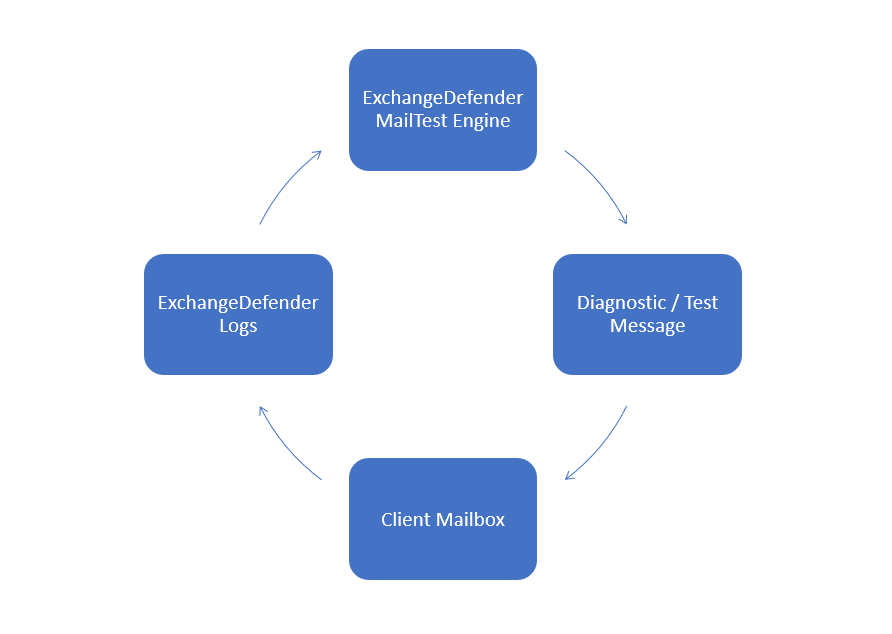
Today we are announcing a new service, included with ExchangeDefender Pro, that will help improve monitoring, problem detection, recovery, and diagnostics for email problems that fall in the weird category. By simulating real-world email traffic we can match up our timestamps, headers, diagnostics logs, and identify problems and their cause in real-time. Our email diagnostics service can be scheduled with preset intervals, message specifications, test parameters and more to help detect a problem with the mailbox or mail routing in general.
What kind of tests can we run? Here are a few of the top used cases:
– Email sometimes experiences a delay
– None of the emails with attachments sync with the mobile device
– Messages aren’t consistently signed with DKIM
– Messages to/from different sources cause a delay
– Messages “arrive all at once” or “never at all from 9PM to 11PM”
In the two months that we’ve been testing this new service, we have yet to find a problem that can either not be identified by this tool or that we cannot fix very quickly. This system can detect issues within the ExchangeDefender cloud, as well as any other email infrastructure out there (Office/Microsoft 365, Gmail, etc). This feature is a part of a much larger set of security enhancements we’ve been developing/testing, and would welcome any feedback and suggestions.
If you have found an issue that is causing a problem for the client, please let us know by opening a ticket. From there we can simulate the sort of traffic that is not reaching their mailbox correctly and give you tons of samples that will help identify exactly where the issue likely is.
To get started, open a ticket with “Email Diagnostics Request” and the type of problem you’re trying to solve and we’ll get right on it. This service is a part of a more elaborate mail testing package we are currently building to assure all our clients are properly setup, properly locked down, and ensure any issues are detected and addressed before they impact productivity.
Microsoft’s Outlook email app is in crash-mode

Today we received word from Microsoft explaining that they are currently investigating the technical issues involving the sudden crashing of their Outlook email app. (For the record, no – it’s not us.) Their twitter confirmed later in the day with the following alert:
“We’re investigating whether a recently deployed update could be the source of this issue,” explains Microsoft… “As a workaround, users can utilize Outlook on the web or their mobile clients.”
This comes after thousands of Office 365 users reported that the email app immediately shuts down upon opening. This has come after the recent upgrade to Exchange 2016.
As for ExchangeDefender, we have not received any support requests as of yet, but we wanted to give you a heads up in the event that you experience difficulty using the app.
Our tip: Use OWA with your web browser, you should be able to login with no issue. If you are still experiencing delays, please submit a ticket via our support portal, so that we can troubleshoot your issue further.
Our Official NOC announcement is available here!
Hosted Exchange Distribution Group Management

In February we released our new Exchange web management user interface. Now that everyone is on the new platform, we’re quickly moving to add new features and tweak the ones that are not as intuitive. Remember, our goal with Wrkoo and our M365 UI management is to make it as simple and user friendly that any office manager can handle what are routinely clerical tasks like distribution group memberships.
Distribution Group Management is the feature we’re launching today: a friendly way to manage distribution groups.
Organizations of all sizes use distribution groups to setup internal and external mailing lists, so that one role address like sales@ or info@ can be automatically delivered to multiple people. Distribution groups and shared mailboxes play a vital role in how entire departments communicate with internal and external parties, and ExchangeDefender makes managing them a snap.
First, go to https://support.ownwebnow.com and click on Service Manager. Select the organization you wish to manage.
To quickly create a distribution group, click on the checkbox next to the users that you want to add to the distribution group. As you check users you will see a new toolbar for mass user management: Change Password, Create new group, and Add to existing group.
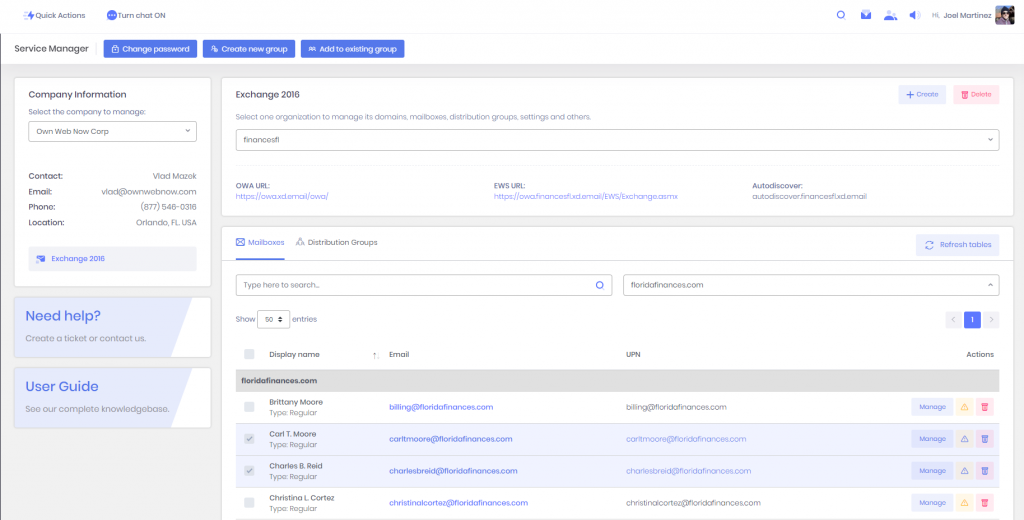
To manage existing groups, click on the Distribution Groups tab. From here you can manage group members or delete distribution groups. Click on Manage Members.
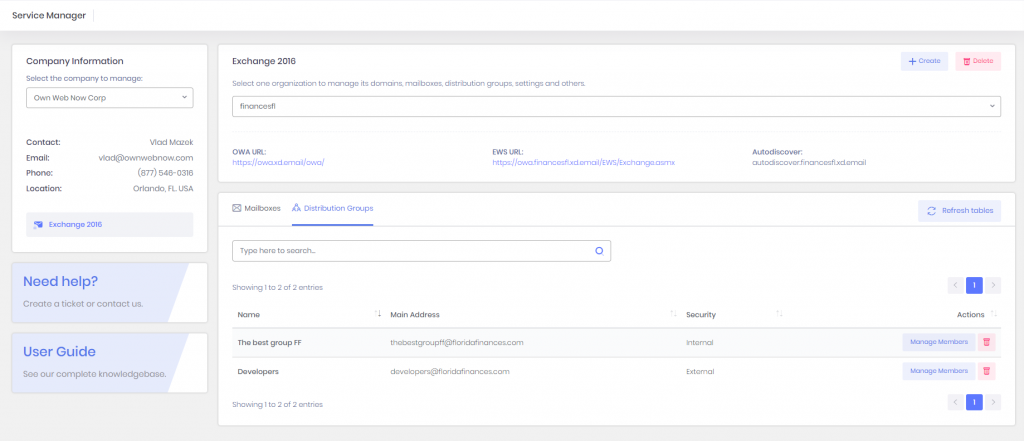
From here you can just select users to add and remove.
Finally, you can also find out which groups a user belongs to. Click Manage on the user you wish to review and then select Group Memberships.
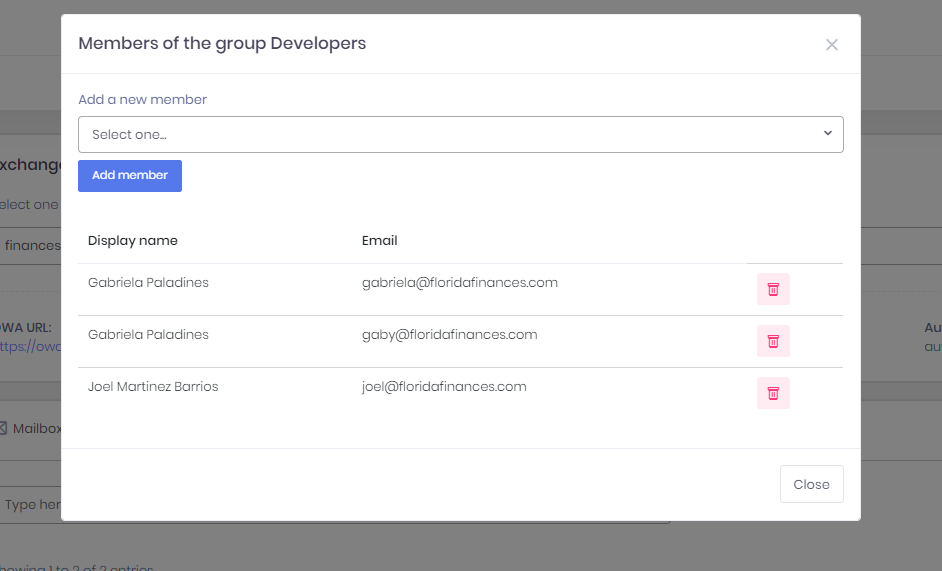
We are working really hard on new features, if there are things you would like to see in our future updates please let us know by opening a ticket at https://support.ownwebnow.com.
