ExchangeDefender Whitelist vs. DEA (Disposable Email Addresses)

ExchangeDefender is a cloud-based email firewall, and as such we enforce client’s policies against the only email address that is trustworthy: the envelope from address.
Over the past few years there has been a significant increase in use of disposable email addresses (DEA), specifically among mass/bulk mailing operations such as SendGrid, AmazonSES, MailJet, SMTP2Go, SocketLabs, Postmark, Mandrill, Mailgun, MailChimp, ConstantContact, etc. These email addresses, also known as “dark mail” create a unique email address to serve as the official From: line, in an effort to track bounces and delivery problems. Every time you get an email from one of these mass mailing operations the address the message actually came from is unique and generated just for that email/campaign – so whitelisting/blacklisting such addresses can be a challenge for clients that do not use ExchangeDefender’s admin portal or quarantine reports (which detect BATS/DEA addresses and auto-suggest the domain or IP to create a policy).
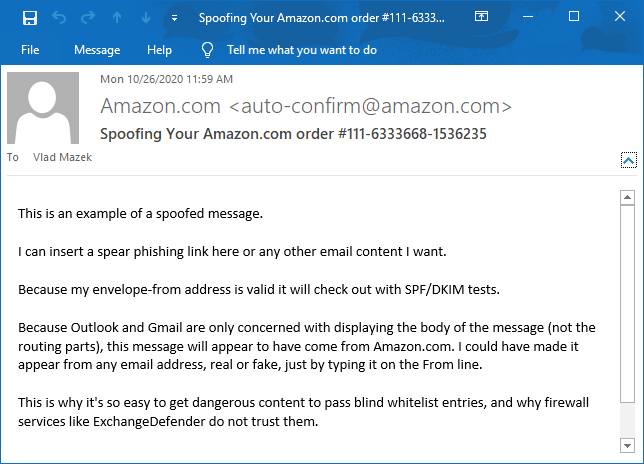
Bulk mail operations are not just used for mass marketing mail, where companies large and small do not want to build out the infrastructure to deliver tons of email. They are used for notifications, alerts, and most legitimate junk mail that you get. Unfortunately, the same companies are abused in virtually the same way by hackers to deliver spear phishing content. Because the body/header From: address can be easily faked, hackers hide behind places such as SendGrid, AmazonSES. Because they are highly automated, there is relatively little in the way of policing on these networks: after all, they make money to deliver junk mail to you and have little incentive to keep SPAM and phishing content from being sent through their networks.
Over the years, we’ve taught countless MSPs and IT people the difference between the “envelope from” (routing address) and “header or body from” (fake, but friendly looking From address displayed in your email software like Gmail or Outlook). As our client base has changed over the years, we’ve decided to write up an intro-level explanation of the process and how to master it. You can find it here:
https://www.exchangedefender.com/docs/whitelist
We hope you can use it to better block or permit access to these operations. If you’d like our assistance with this process, please open a ticket at https://support.ExchangeDefender.com and remember to attach the .eml file and/or full headers which are required for troubleshooting.
For our pro subscribers, stay tuned. We’ve been hard at work on our antispam engine enhancements and we’ll have a friendlier way to manage this by Thanksgiving 2020.

