5 reasons why MSPs use our support software Wrkoo

In our fast-pace world full of technology, customers want you to deliver impeccable customer service online. To make things even more pressing, the modern consumer expects immediate response to their support issues or service requests. ExchangeDefender created a client support software called Wrkoo, that helps small businesses manage all of their daily business and support activities in one place. Today, we wanted to share with you the five top reasons why Managed Service Providers are using Wrkoo, over other customer support software on the market.
#1 It’s totally free (save money!)
First, let’s start with the fact that it costs $0 for this software. There are no monthly or yearly costs to using Wrkoo. What’s the catch? There is none, our sole mission is to help other service providers boost their support operations. Customers that are happy with your service, and your support – will be paying customers for a long time.
#2 Solve problems faster
Wrkoo enables you to manage all customer interactions and monitor your team activity in real-time on the dashboard. It is equipped with an intuitive ticketing system, advanced security, and is highly customizable to best reflect your brand. The seamless platform is able to process a high number of support requests without having to increase staffing levels, or the cost of support. Wrkoo offers you the luxury of staying up-to-date of what’s happening with support by using an online dashboard that is accessible from anywhere. Ultimately, it provides all the right tools to quickly resolve your support inquiries, while being budget friendly.
#3 24/7 Access from anywhere
Manage your employees, and get work done together from anywhere. Wrkoo consistently keeps pace with the increasingly ever-changing environment. Our mission is to help organizations communicate safely, securely and get their work done, quicker. Full access to the support portal empowers businesses to minimize communication hiccups, one agent at a time.
#4 Promotes Easy Communication
Wrkoo enables the ability to communicate company information with individual clients, and employees all at one time. For example, the Announcements tool manages company communication in seconds. It promotes interactions between your company and customers. Everyone is up-to-date on service announcements. Its’ super easy to create an announcement while inside the portal. Simply select the ‘Announcements’ tab in your sidebar, then click on the ‘create new’ button.
#5 Real-time, real reporting
Like a Big Brother, Wrkoo tracks every action from every employee every day. Reporting equals transparency and accountability – two critical components of every successful business. For every support request submitted, each employee gets an email and desktop notification. All interactions between your company and your client reside within the portal are automatically saved. Ticket activity logs are available to view every agent and system activity. Wrkoo’s time-tracking feature keeps track of the time spent by agents per ticket. Even more, the Punch Clock feature logs when employees’ clock in and out for work by using the punch clock tool.
Wrkoo aims to empower managed service providers by creating a secure, central location to manage business and support activities. More importantly, we want to save MSPs money by offering a support software absolutely free of charge.
Sign up for Wrkoo now! www.wrkoo.com/signup
Make sales easier with these free materials

You’ve established your business and the services you are offering, now comes the process of selling. You may be asking yourself how I can boost my service offerings. Well, here are a few things to consider:
— Announcing your service portfolio in a way that emphasizes the benefits to increase the interest of the potential customer base.
— Building your brand perception will enable your business to generate awareness and promote the product or service simultaneously.
— Presenting XD products/ services electronically can be achieved effortlessly.
ExchangeDefender has a new exclusive offer to boost your cloud technology stack within minutes! Simply download product sheets on each XD product page. The information included spells out products that you can easily share with prospective clients. You can also submit a marketing request to get those product sheets branded with your company logo. All for Free!
ExchangeDefender has recently launched an “Official Partner’ logo, designed exclusively for our current partners to display as they wish. You can also use the partner logo when making posts on your MSP social media. This could be attached to product specific offerings or showcasing the third-party vendors that you currently are in partnership. A partnership with ExchangeDefender means you can offer the best services to your clients and grow your business at the same time.
To increase your sales opportunities, it is important to explore new services that you can introduce to expand your MSP business. Currently, partnering with ExchangeDefender means that you can offer the following IT solutions:
Email Security
ExchangeDefender PRO provides a multi-layered defense against email-borne threats like SPAM, viruses, malware, spoofing, phishing, and more.
Encryption
Enterprise-grade encryption services that enable users to send and receive encrypted messages by email, url, or sms.
Email Compliance (HIPAA /GDPR)
ExchangeDefender Compliance Archiving assures full archiving of all inbound, outbound, and internal email for regulatory compliance.
Email Continuity
Live Archive, our email outage protection solution lets you resume work after a service interruption, or other technical malfunction.
Secure File Sharing & Storage
ExchangeDefender Web File Server is a professional file-sharing software that offers secure sharing, and management of business and client information.
SMS Text Forwarding
ExchangeDefender SMS Proxy is a virtual number that delivers SMS/TXT messages to your phone, email, Slack, or Teams.
Interested? Let’s take your business to the next level together, by making higher profits, reap monthly proceeds, and enjoy easy setup and service management.
Become a Partner today! or Request a quote!
ExchangeDefender Advanced Features & Policies: Bulk Mailer Policy
Today, we are excited to showcase our brand new feature: Bulk Mailer Policy. This new feature was first announced last week as part as the new release of ExchangeDefender Advanced Features and Policies. (It is available to all of our ExchangeDefender PRO clients.) Bulk Mailer Policy simplifies process of blocking or allowing mail from bulk mail operations that are increasingly used by developers and hackers alike to relay mail.
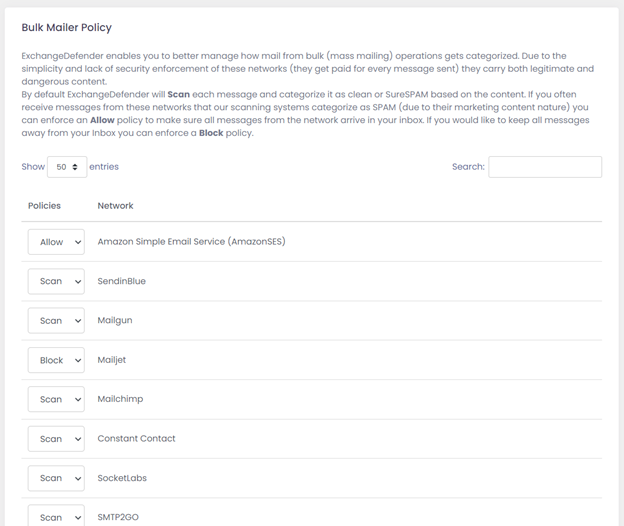
Bulk mail operations, such as AmazonSES and Sendgrid, are large scale SMTP networks designed to enable developers to reliably deliver and manage email subscriptions. As such, bulk mailers generate a new sender email address (envelope-from) that the mail would bounce to if the message could not be delivered for any reason. Every time an email goes out a new sender bounce email address is created by the sender – solely for tracking the delivery and activity of that one message. Long story short, it makes it very frustrating to build a policy against something that is random and changes often.
ExchangeDefender Bulk Mailer Policy simplifies that process by maintaining a list of IP addresses the network is using (as defined by their SPF record) to relay messages. There are three options:
Scan – This is the default policy; every message is scanned by ExchangeDefender for SPAM content and it gets flagged as SPAM/SureSPAM if it looks like SPAM.
Allow – This policy will result in ExchangeDefender not scanning any mail from this network for SPAM content (viruses, malware, etc are still considered) and delivering it automatically.
Block – This policy will result in ExchangeDefender automatically labeling the message as SureSPAM.
The Bad:
Bulk mail sending networks have minimal requirements for subscription/use, and many are actively abused to relay dangerous content.
The Good:
The main benefit of this feature is that ExchangeDefender is actively tracking IP address blocks associated with each network, minimizing the amount of time IT has to spend managing allow/block policy.
ExchangeDefender Advanced Features & Policies are available at https://admin.ExchangeDefender.com and should be setup and managed by a competent IT staff that can manage the entire scope of the policy. The issue with bulk mailer networks is that they are massive, easy to access, and often tied into shared hosting environments that are frequently compromised – what makes them convenient is what makes them dangerous. Unfortunately, if your 2FA/OTP or web site developer uses such networks, you have no choice but to allow the traffic through, and ExchangeDefender makes that easy! We make it just as easy to block them. Whether it should be enabled or disabled, and how, is something that each organization will have to assess and consider along with other cybersecurity policies that need to be in place.
ExchangeDefender Advanced Features & Policies
ExchangeDefender is pleased to announce the launch of Advanced Features and Policies, available to all our clients at https://admin.exchangedefender.com. These advanced features are meant to help sophisticated IT personnel establish policies for unique business case scenarios, and better protect their clients from email threats.
Advanced Features & Policies features are available on the Domain Admin section of our administrative portal at https://admin.exchangedefender.com. All features are disabled by default, due to their complexity, and must be enabled by the Domain Admin.
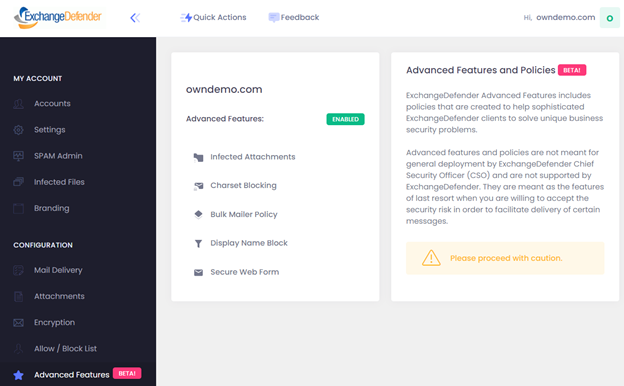
Note about support: ExchangeDefender technical support is available to assist with these features 24/7/365 at https://support.ExchangeDefender.com. We are always happy to help point our clients in the right direction when considering these features. We do not provide troubleshooting or policy analysis for these features, however, as many of these features will by design enable ExchangeDefender to override established IT security best practices. We don’t recommend them, we do not support them, but as always we will attempt to help out and secure the client.
Features at a glance:
Infected Attachments – This policy enables Domain Administrators to allow users direct access to infected or blocked email attachments.
Charset Blocking – This policy enables Domain Administrators to block emails with specific character sets from reaching the Inbox.
Bulk Mailer Policy – This policy enables Domain Administrators to override ExchangeDefender scanning for top 10 mass mailing networks (AmazonSES, MailChimp, Sendgrid, etc)
Display Name Block – This policy enables Domain Administrators to block messages with specific sender names from reaching Inbox.
Secure Web Form – This policy enables ExchangeDefender Encryption clients to receive secure/encrypted messages from third parties.
All of these features were developed with the help of our partners and clients who were experiencing unique issues that ExchangeDefender and other cybersecurity solutions/devices do not address. The hackers are advancing faster than IT can cope and we hope some of these features are as helpful to you as they were to other clients of ours that just needed to “make things work” and ExchangeDefender is always easy to reach.
As we continue to build ExchangeDefender we anticipate to introduce more Advanced Settings that would enable Domain Administrators to build a more powerful security wrapper around their email experience. To get more information about these features please watch our last webinar (available at https://support.ExchangeDefender.com) where our CEO explains the motivation and implementation scenarios.
Email Encryption: Top 10 things clients want

Cyber attacks and the stealing of sensitive data has been big business for hackers and cybercriminals. Especially due to the disruptive covid-19 pandemic that has pushed workers to work from home. The BYOD strategy has caused major concerns for businesses, and to the Managed Service Providers who are hired to protect them. It is not all bad news though, with the introduction of an advanced email encryption software. Today, more security layers are needed to be put in place in order to protect business data and communications.
Email Encryption: A must have
Let’s first talk about the (obvious) reasons as to why SMBs need email encryption. Firstly, to have the ability to securely share sensitive information. When using email, its not as secure as you would think, and offers no real privacy. Of course, we would need encryption in order to avoid data leaks that could ruin a small business. Whether its financial records, client information, or confidential information – all are at risk of being nabbed by hackers. Email compliance is crucial, especially for businesses operating within the EU, or doing business with those that are a part of the European Union due to GDPR regulations. SMBs that are caught violating GDPR requirements when it comes to protecting user information could be subject to major fines. Businesses have to be mindful when selecting an encryption software. The right software should be able to meet all, or most of the requirements set by the organization. It’s not just about price, there are plenty of factors that SMBs will consider when choosing the right service.
Businesses have to be mindful when selecting an encryption software. The right software should be able to meet all, or most of the requirements set by the organization. It’s not just about price, there are plenty of factors that SMBs will consider when choosing the right service.
Top 10: What clients want
We have researched the top 10 features that your clients are looking for when making their decision on encryption solution.
1 – The service must be easy to setup, preferably a cloud application. Also, there should be no real training required.
2 – It must work well with all email service providers and on all devices with wifi access.
3 – The encryption software must meet all compliance requirements set forth by both U.S and EU regulations.
4 – The service must be able to offer zero-step encryption. (The ability to auto-detect sensitive information.)
5 – Granular access controls, particularly the ability to control the expiration of the message, as well as the ability to revoke any individual message to any one specific individual.
6 – Advanced Reporting – they want to know the who, when they opened it, and what they did with it.
7 – Secure web forms templates. Particularly for law firms and medical offices.
8 – Seamless recipient experience – how their clients perceive them and their sensitive data is very important.
9 – Pre-defined policy rules “filters” – available healthcare, financial, state, and education.
10 – Branding : the ability to add custom branding to the secure messages.




