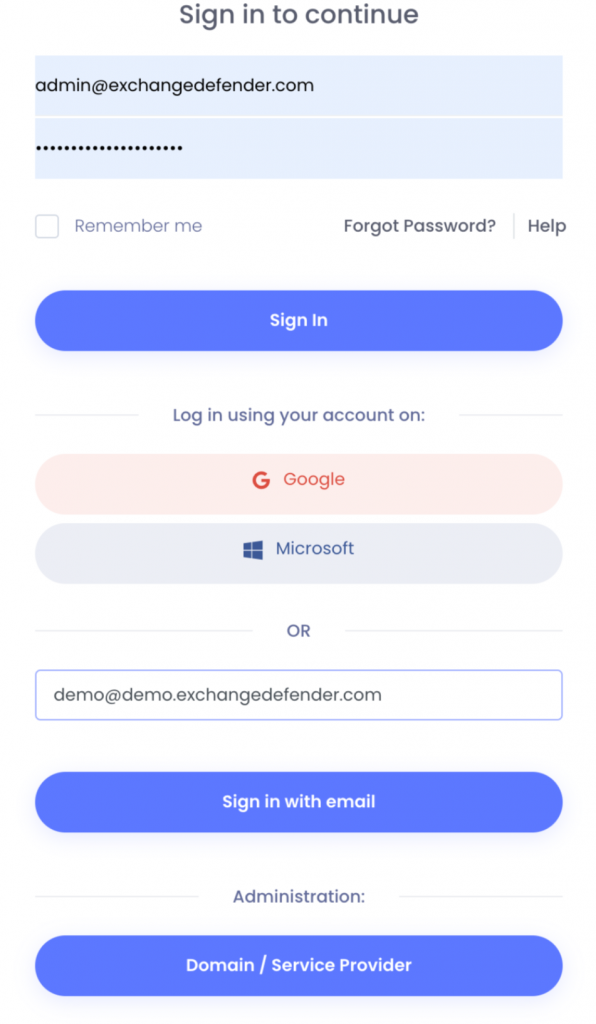ExchangeDefender Passwordless Logins
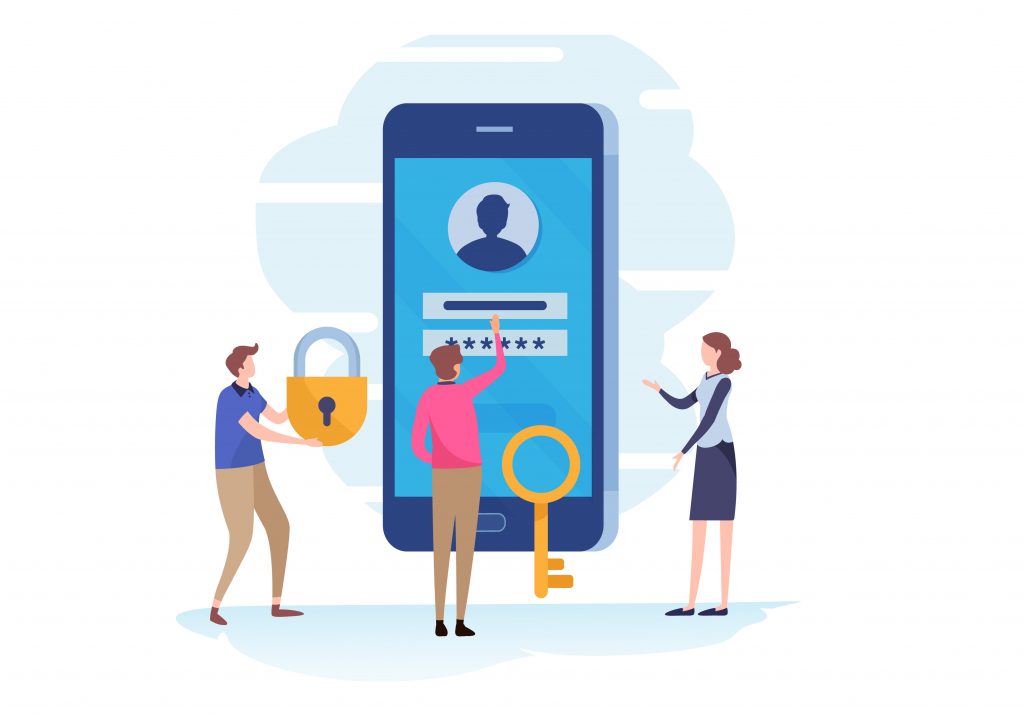
ExchangeDefender is pleased to announce the addition of passwordless logins. This convenient authentication method has become an industry standard and we’re implementing it at the request of many of our clients.
The problem: “I don’t know what it is, I don’t know what my password is!” OK. Reset password. Wait for the email. Pick a new password. A more complex password. One that you’ll forget as soon as you log in. We’ve all been there.
In our May update, you will see another login option under the default sign-in, allowing you to sign in with email. It’s as simple as it sounds, type in your email address and we’ll email you a magic link (with an OTP code) that you can use to log in to your account without your password. It’s that simple.
The session will stay logged in for a month so as long as you’re on the same computer/mobile you won’t have to worry about tracking passwords with ExchangeDefender.
PS. This means anyone with access to your mailbox will have access to ExchangeDefender as well – so for those of you that value security over convenience we’ve also added a domain-level policy that can disable this feature.
We should talk…
ExchangeDefender is aggressively adding features and growing the security footprint and we understand that IT staff is already spread thin enough – so if you’re tight on time or security expertise we are able to help by reviewing, applying, and configuring your mail flow so users get fewer interruptions while getting the latest and best-tuned security service for email.
Service Provider Dude, where is my SPAM?

ExchangeDefender is the ultimate cybersecurity wrapper for an organization and we already discussed how Users and Domain Admins can locate messages ExchangeDefender was configured to keep out of the mailbox.
ExchangeDefender users have a beautiful and powerful way to access their quarantined mail and work around email problems, domain admins have flexible settings, policies and access to the logs to keep the organization protected. So what do ExchangeDefender Service Providers have that others don’t?
ExchangeDefender Service Provider access enables you to do deep troubleshooting and emergency “incident response” activities. Service Provider login is the highest level of control in ExchangeDefender so you have access to all the data that ExchangeDefender has.
Accessing Logs
ExchangeDefender Service Provider access gives you access to the centralized log facility where you can locate any message ExchangeDefender has processed from a central pane of glass.
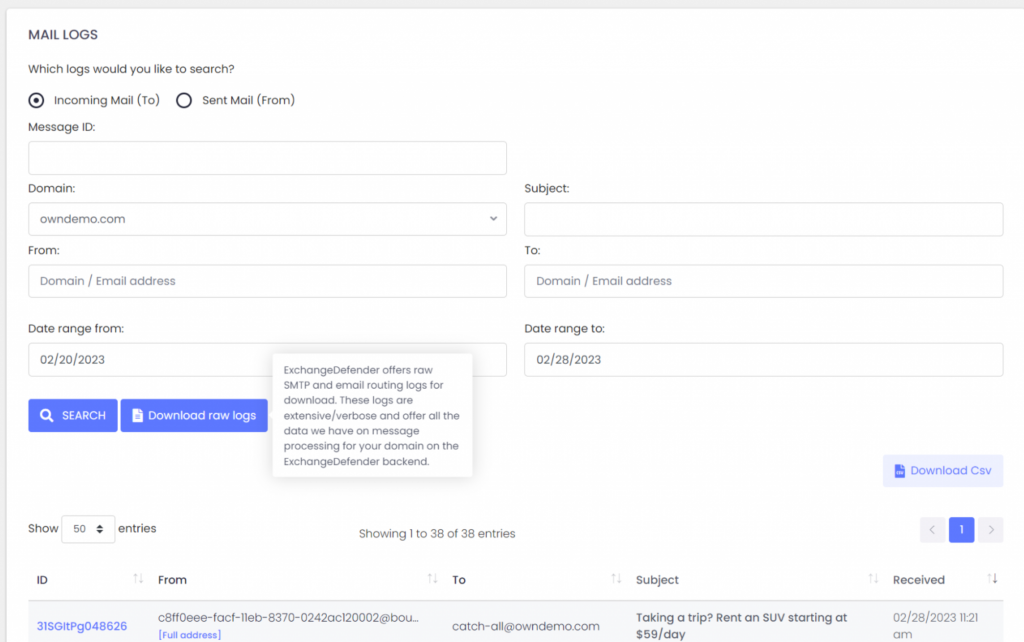
You can download any search results as a CSV file that can be better visualized and analyzed in a spreadsheet and reporting tool of your choice. This is particularly useful when you don’t know the sender or are searching for an automated sender with a fake tracing email address.
Our partners frequently rely on this facility to troubleshoot for missing messages.
Downloading Raw Logs
ExchangeDefender Service Providers also have access to raw SMTP Mail Logs which give our partners direct access to low level SMTP transactions and error logs. It’s located in the same location as log search.
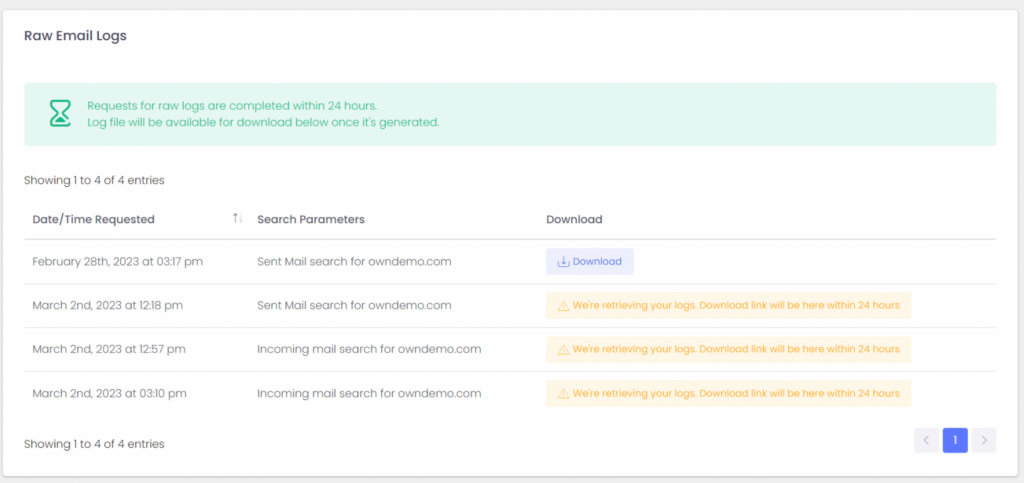
Service Providers rely on these logs as the ultimate source of truth regarding the traffic for the ExchangeDefender protected domain. This is a fantastic tool if you’re looking for intermittent delivery errors or policy violations or just have a very specific email or server you’re looking for.
Logs will get pulled from all our services and will be available for download within 24 hours. Don’t let the boilerplate distract you, almost all of our clients will get their logs within the hour. From there you can load the logs into your favorite analytics tool and dig for the errors and problems in the mail flow.
To sum it up
ExchangeDefender can help you account for every message going in and out of your organization. While users have a powerful and beautiful way to access their quarantined mail or continue where they left off during an outage or email problem, domain admins and service providers have far more access to the logs so they can troubleshoot around different settings and policies.
Domain Admin Dude, where is my SPAM?
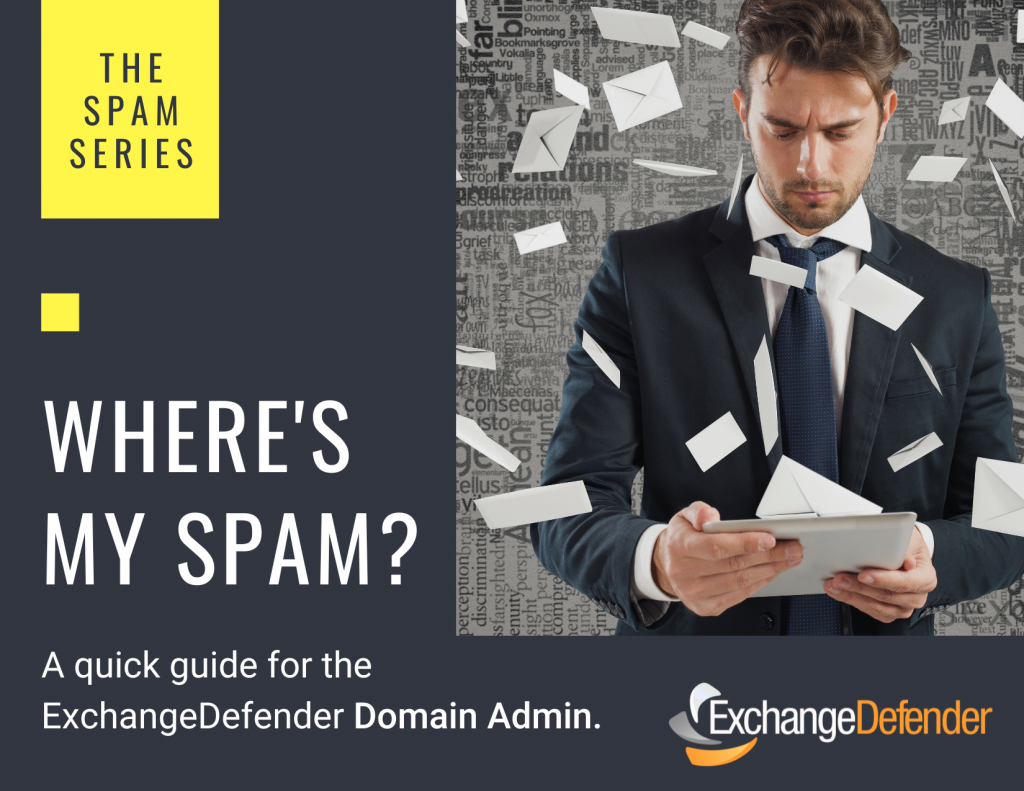
In our previous post we discussed how users can get to their own SPAM quarantines but did you know that you as the domain administrator have access to EVERYONE’s junk mail?
ExchangeDefender Admin Portal features a SPAM Admin section where you can release ANY message caught by ExchangeDefender to ANY user in your organization.
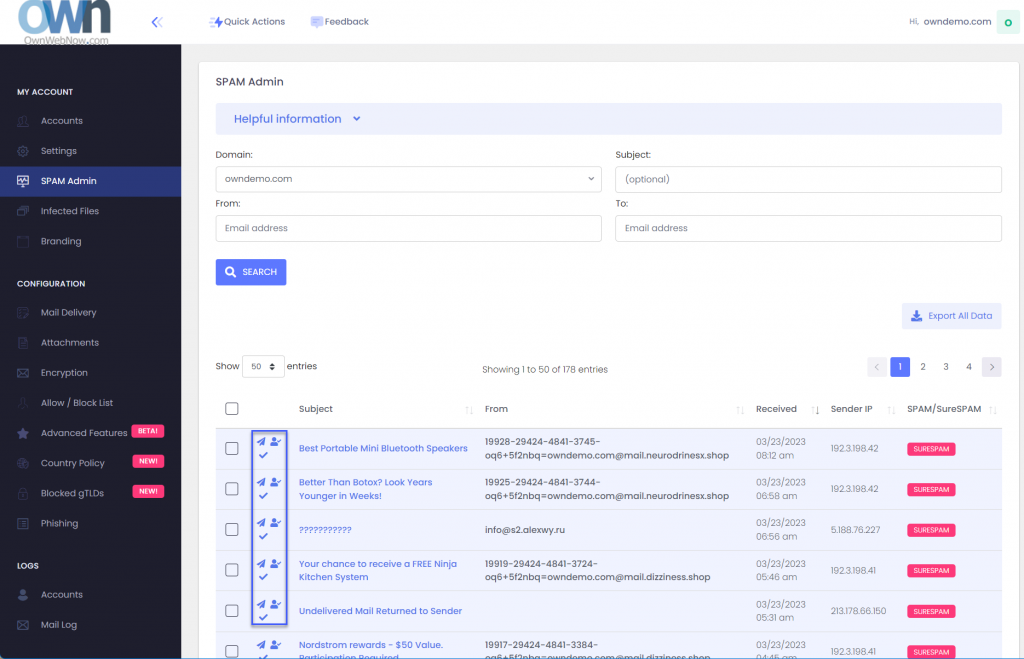
The three icons next to the message are Release Message, Allow Sender, and Mark as reviewed. Releasing a message will get it to the end users mailbox while allow sender will create an Allow policy for that email address so it skips SPAM checks in the future.
Many organizations designate a SPAM Admin that is in charge of fishing out important messages, attachments, and other content that was blocked by an IT or corporate policy. If you have a lot of users that are not tech-savvy this feature will save you a ton of time.
I already have an Allow Policy and my mail from this sender is always ending up in Junk Mail!
ExchangeDefender Advanced Features can help you here as this problem is so common we’ve built an entire feature to help solve it. The issue is, most of the messages coming are from automated systems (password reminders, newsletters, appointment confirmations, etc) that are sent by a computer instead of someone’s Outlook or phone. They all rely on mass/bulk mail systems like Amazon SES, Sendgrid, etc and those networks use a fake email address to send a message every time (so they can track bounces). You can’t create an allow policy (whitelist) for those addresses as they change every time, so take a look at the Bulk Mailer Policy section:
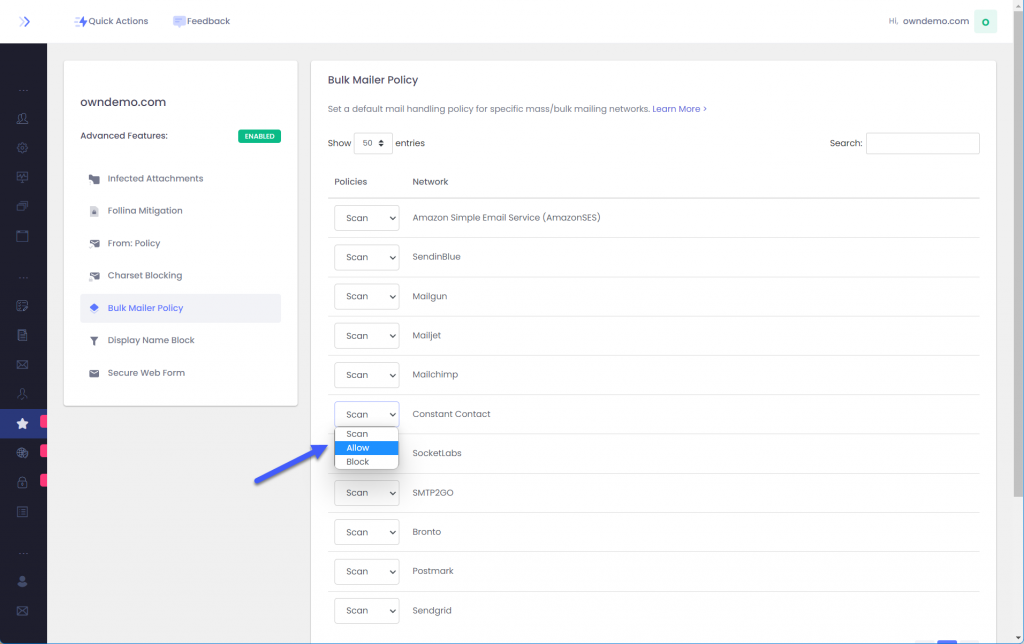
Here you can tweak the policy applied to each bulk mailer network to accommodate your users. By default we scan each message from these networks for SPAM contents but depending on the problem you are trying to solve with SPAM you can change it to Block or Allow messages from that network.
I already did all that, seriously, where is my email?
Most of policy enforcement problems stem from not knowing which message the user is looking. As mentioned earlier, automated systems forge the email address they send mail from so the address you see in Outlook is not the actual email address. It’s tough to make policies or find the message when you don’t know the senders email address: ExchangeDefender Mail Log to the rescue:
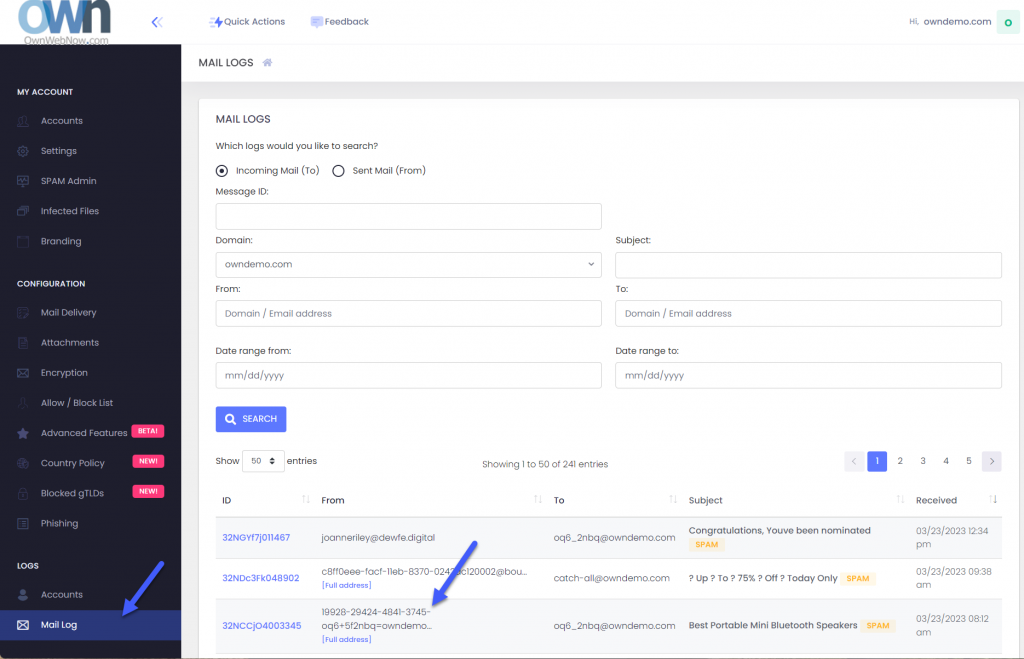
As the Domain Admin you have access to all the email logs for your domains. Click on Mail log and you’ll be able to search for the message based on time, date, subject, etc.
You can also scroll through the mail log. See the [Full address] below some senders? Those are the fake tracking email addresses we’re talking about. Generally you can create a domain-wide allow policy for the entire domain if you trust that the sender isn’t going to send malicious content (we’ll still check if any attachments are infected and apply your file/extension policy).
To sum it up
As an ExchangeDefender Domain admin you have powerful tools to locate SPAM, apply allow or block policies, and to scope them down to the bulk mailer network that is usually the #1 culprit. Go figure, nobody wants these messages and they sometimes get inadvertently reported as junk anyhow.
ExchangeDefender can save hours of going through transaction and message logs by presenting all of your messages in a user-friendly way where you can quickly release them to your user, create an allow policy so it doesn’t get intercepted again, and designate clients trusted partners/networks that should always go straight to their mailbox.