Phishing: Beware of Strangers
This Thursday, June 6th, we will be announcing a major overhaul in the way we deal with spear phishing SPAM. No, it’s not a mind-blowing patent-pending stroke-of-genius sort of stuff, it’s much closer to what your parents told you growing up: Don’t get into a car with strangers don’t click on links or open attachments from strangers.
In a way, ExchangeDefender has had protection from this issue for years. If you had a decent IT Solution Provider implementing ExchangeDefender for you, they would have setup your SPF record and eliminated this issue – but many don’t. Or they would have turned on ExchangeDefender protection where all messages spoofing/forging your domain would automatically get junked – almost none of them do. Which is why ExchangeDefender as a service has become less of an IT tool and more of an end user suite of services to get stuff done.
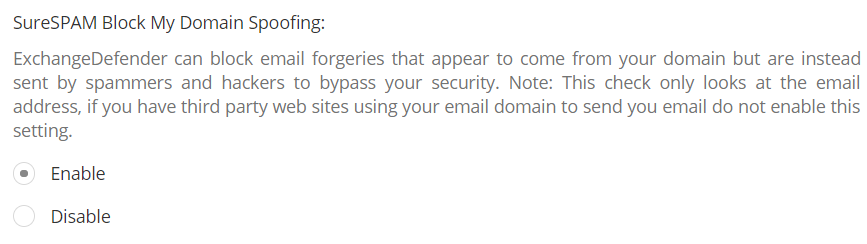
When features like this are left disabled “because they might become support issues” it becomes really difficult to secure users. But I get it, IT companies have a business to run too, which is why we’ve really stepped up our support efforts and are going to be there to help folks get things done without becoming an additional problem for the IT department. Doing so has really made us rethink how we implement features and how the service behavior needs to speak the same language as the end user. Which brings me to phishing beyond forgeries.
Can you spot a stranger?One of the new phishing protection features in ExchangeDefender will allow you to flag messages that are coming from outside of your organization. You will have two settings – to modify the subject and to modify the header of the message so when you look inside of your mailbox you’ll know what came from a stranger right away. Try it:
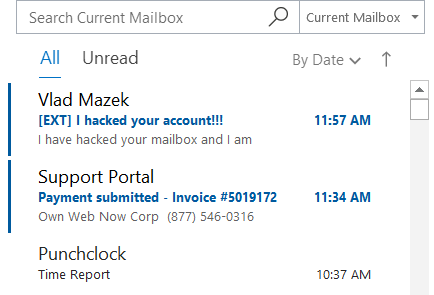
Even from the message listing you’ll know which messages shouldn’t even be opened. But suppose you ignored even that – you can set another warning, printed inside of the message, giving the user even more of an instruction of what to do.
Warning: Message was sent from outside of the organization. Do not click on links or open attachments if you don’t recognize the sender.
Far from subtle. And it has to be – because most people check email quickly, between tasks, or are simply interrupted by it. ExchangeDefender has your back, and we’ll make sure we alert you to possible issues before they become problems. Which we hope everyone will be aboard with.

Please join us, June 6th at Noon, for our NEW webinar featuring ExchangeDefender’s Phishing and Spoofing protection, plus see what’s new with Encryption, WFS, and Wrkoo!
