Corporate Encryption Upgrade – What Did We Change?
The restructure of the encryption portal was driven solely to enhance the user experience. The ExchangeDefender Encryption Portal gives users central access to all encryption messages, contacts, advanced encryption options groups, SMS, URL as well as a full audit log. All available from a secure site, available via desktop and mobile.
Let’s take a look at what’s new:
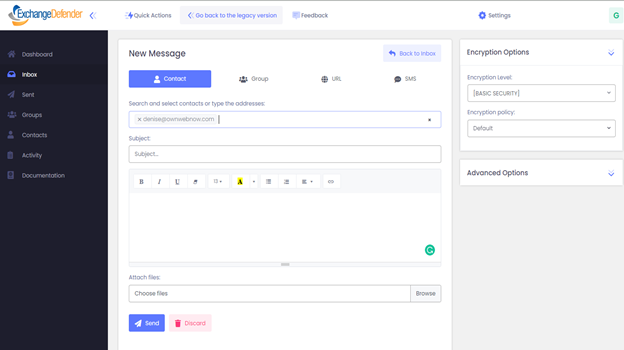
For Contacts, we have made it easy to be more productive by saving contacts you often send messages to.
Click, Create New Contact and provide the name and email address. It is that simple.
Basic vs. High Security
Primarily High Security requires the recipient to create a profile to ensure the message is not compromised by a 3rd party. We strongly encourage the use of High Security. Basic Security also provides end-to-end encryption, but does not require the recipient to register with ExchangeDefender.
Advanced Options are located on the right hand side of your screen, these features were created to enhance the user experience and to offer more flexibility for the user.
- Automatically destroy the message after # days.
- Notify this user when the recipient reads this message
- Password protect this message
- Notify me when the recipient reads this message
- Actions allowed for recipients: Allow Reply/Forward or to Print
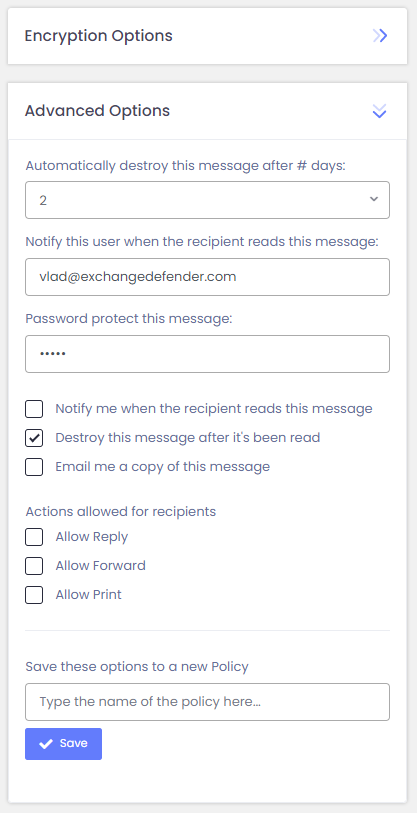
Groups
ExchangeDefender Encryption also supports groups. You can add contacts to a group by clicking on +Create New Group and providing information about your contacts. At any time, you can also click on the + icon next to the group name to +Add more members or click on the red X button to remove from the group.
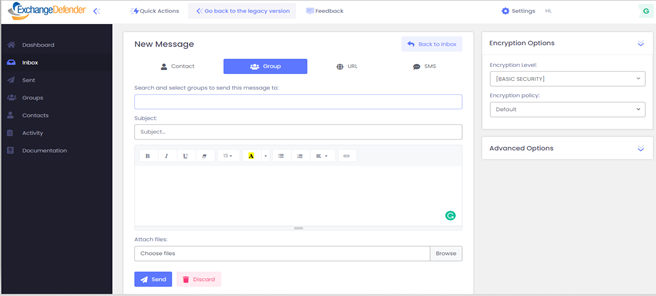
Send encrypted messages via URL (Website)
ExchangeDefender Encryption enables you to send encrypted messages to web sites and services while maintaining the security and custody of the message contents.
The system generates a short URL that can be copied and pasted into Slack, Teams, Facebook, social media, or any other web site. URL Encrypted Messages are the most popular features as it provides a secure authentication layer, automatically deletes contents, and provides tracking. Simply type your subject, message, attach documents and click Send and a dialog box will pop up with the link to the message. You can copy and paste this link and everyone with the access to it.
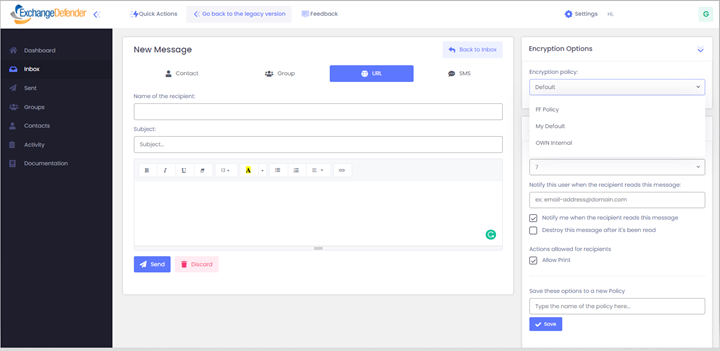
Send encrypted messages via SMS
Send encrypted messages to mobile devices via SMS / text messages. This feature is highly sought after by doctors, attorneys and insurance personnel that are frequently interacting with clients that are on the move. “We’ll just text it to you” is an easy way to deliver a secure message via the recipient’s mobile phone number.
The recipient receives an SMS message with a link to the secure encrypted message. They will click the link, the default web browser on the phone will go to the secure SSL-encrypted web site to show message contents.
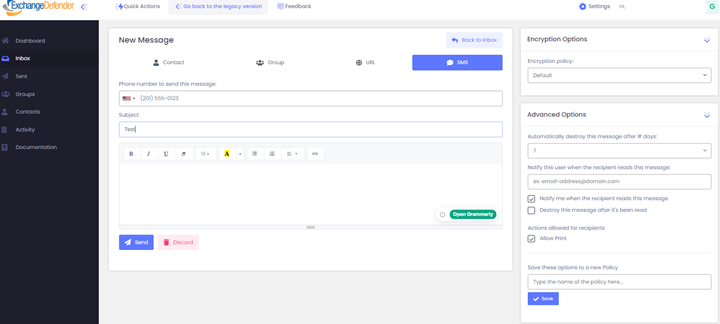
Internationalization
ExchangeDefender encryption portal has adopted Internationalization by designing the portal to be adaptive to various regions without engineering changes.
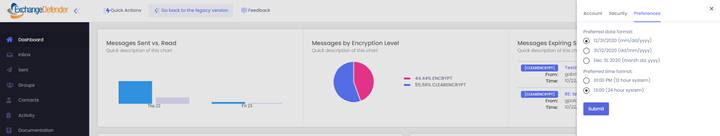
Audit Log
Every action related to encryption is listed here and reflects what was done even after the messages are gone.

