ExchangeDefender Service Check
Although I can’t talk about our major initiative until the webinar next week, we have a ton of new stuff we’re developing on the backend to make your life easier. First of many that I have the pleasure of announcing is the ExchangeDefender Validation Wizard:
ExchangeDefender Validation Wizard gives you the ability to eliminate/isolate problems on the ExchangeDefender network through the same process our team uses and through the same systems our engineers rely on. The beta is available at: http://www.exchangedefender.com/check.php
Simply plug in the mailbox email and password and our wizard will troubleshoot things end to end and line up with our best practices:
Validation Wizard
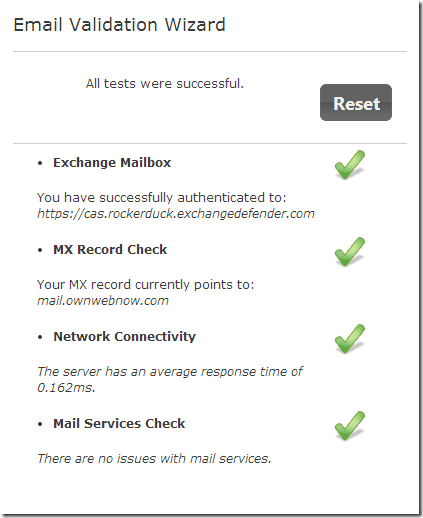 What the wizard actually does is even more important to understand: this is not some simple database field validation tool. It actually opens connections to the live backend servers, tests connections, looks up DNS records and does everything that technicians typically do by hand.
What the wizard actually does is even more important to understand: this is not some simple database field validation tool. It actually opens connections to the live backend servers, tests connections, looks up DNS records and does everything that technicians typically do by hand.
Exchange Mailbox: Wizard will first check the password and authentication credentials against the live CAS server. If this check fails it means you have the wrong email/password combo. Please note that this check validates the actual connection, not what is in the control panel. If your user went around you and reset their password via OWA then just remember the best practice to reset it right back to something you can support.
MX Record Check: After the mailbox is verified as live and online, system will check the DNS for the correct MX and Autodiscover records. This is particularly useful in the mail troubleshooting process when email delays and missing emails are a problem. Clients tend to have incorrect, missing or external MX records in their delivery list and more often than not this is the culprit to missing and delayed email. Every now and then we also find that the domain record registration had expired (and as it’s the last thing we ever check it’s among the most frustrating)
Network Connectivity: As the test implies, we check the connectivity to clients CAS, HUB and Mbox server to check on the backend and identify any potential bottlenecks that could be affecting connectivity.
Mail Services Check: The extension of the network test, in which we go through all the web, SMTP, IMAP, POP3, CAS and MAPI services to make sure the clients mailbox is setup correctly, mail flows as it should and there aren’t any “weird” issues on the backend such as a mailbox that is locked out, over quota, possessed by email gremlins and so on.
Piece of a Proactive Puzzle
As you can tell, we are putting more and more pieces together that allow us to deliver a truly managed service throughout the cloud. Typical cloud service checks verify that the servers are online and functioning but the truth is that there are typically dozens of servers and multiple data centers involved in service delivery and the transparency to the backend can at times make it impossible for a third party to effectively troubleshoot the service.
By extending the access of our backend into your hands we feel we can deliver powerful functionality in a very easy to use and manage tool set. Even though PowerShell access is available, we find it that few have the capability to rely on it and every time you have to do something manually through PowerShell you will waste more time than you expected. Not to mention that the testing has to be layered in order to make sense.
Our business model calls for us to further simplify and eliminate the hassle of email issues. By transferring these complex, procedural and often poorly documented best practice and troubleshooting sets to a simple, easy to use and cleanly presented service we can eliminate a huge cost and open up our portfolio to delivering managed mail services that are not conditional on the infrastructure problems.
I certainly look forward to sharing everything we’re up to here but I think you can agree that it helps when we’re on the same page ![]()
Sincerely,
Vlad Mazek, MCSE
CEO, Own Web Now Corp
vlad@ownwebnow.com
(407) 536-VLAD

