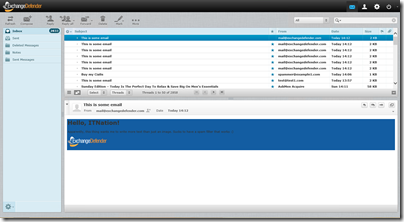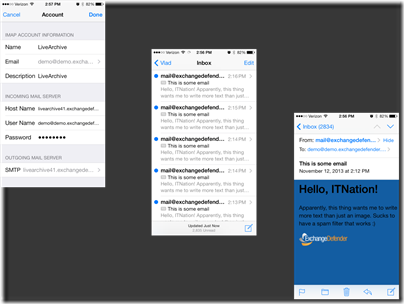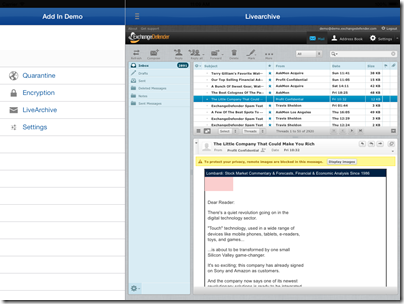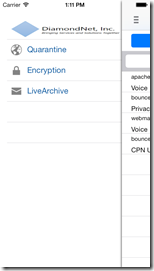Announcing LiveArchive 4
After extensive beta testing and taking tons of feedback on the design and future of LiveArchive, we are proud to introduce you to our newest version of ExchangeDefender LiveArchive. Available today and with all your email already loaded into the new system. What’s new?
New LiveArchive goes beyond email business continuity – it not only caches your inbound and sent mail but also keeps your contacts, calendars and appointments. It’s available anytime you need it via a secure web site, it is easily accessible from your smartphone and it even use IMAP to get to it from your email software like Outlook or Thunderbird.
Just remember to bookmark https://livearchive.exchangedefender.com
This was an enormous undertaking as a result of everything we’ve learned through the year of running the massive failover service. We’ve retired Microsoft Exchange as it simply could not scale or effectively provide the kind of service the new IT demands. When LiveArchive was conceived most business users had a central server and workstations in close proximity to it, so the biggest demand was to at least be able to access email if anything went down.
In 2014 and beyond things are a lot more complex and everything is in the cloud that never goes down, right? ![]()
Truth is not just that the cloud is far less reliable than advertised but that there is often no centralized point of backup or control of corporate data. Some information is in Exchange, some is on your phone or your iPad, some is on another cloud file sync service and third party subscription services take care of the rest.
Our design challenge with the new LiveArchive was clear: Look beyond email and create a central point of business continuity for all corporate communications. We have built a massively scalable and redundant platform that can pull and receive information from third party services.
This is what we have delivered with LiveArchive and this is the future of ExchangeDefender as a business – providing security and backup for the cloud.
What does it look like?
With Microsoft out of the picture the look and feel of Microsoft Outlook Web Access is replaced with a scalable UI that works great in any browser you may have – which is convenient when you consider the growing variety of mobile devices and tablet/laptop platforms. Just point your browser to LiveArchive and it will find your grid as you authenticate.
During the beta testing process we recommended that our partners configure dormant profiles on their clients mobile phones so that when the downtime does happen they are just a few clicks away from setting up a full communications platform. In fact, once you switch from your native email platform to LiveArchive the experience with the mobile device is exactly the same, it’s very hard to tell the difference.
Please don’t wait for your infrastructure to crash before you look at setting up LiveArchive, partners that don’t track passwords and configurations tend to reset clients ExchangeDefender password as a first impulse reaction to an outage and then deal with another stack of problems on top of the actual outage. But we got you anyhow – our iOS and Android apps will be on the market soon and they deliver the full experience of the LiveArchive right inside of the app.
Don’t worry, you won’t even have to remember the LiveArchive address once you install the app, it’s right there on the shortcut bar:
In summary, it’s cold outside and now is the time to check this out. ![]()
Sincerely,
Vlad Mazek
CEO, ExchangeDefender
(877) 546-0316 x500
vlad@ExchangeDefender.com