How to Report an Amazon Phishing Email (Step-by-Step Guide)

Have you received a suspicious email claiming to be from Amazon? Phishing emails try to trick you into giving away personal information, such as your login details or payment info. It’s important to recognize and report these scams to protect yourself and others. Here’s how to do it:
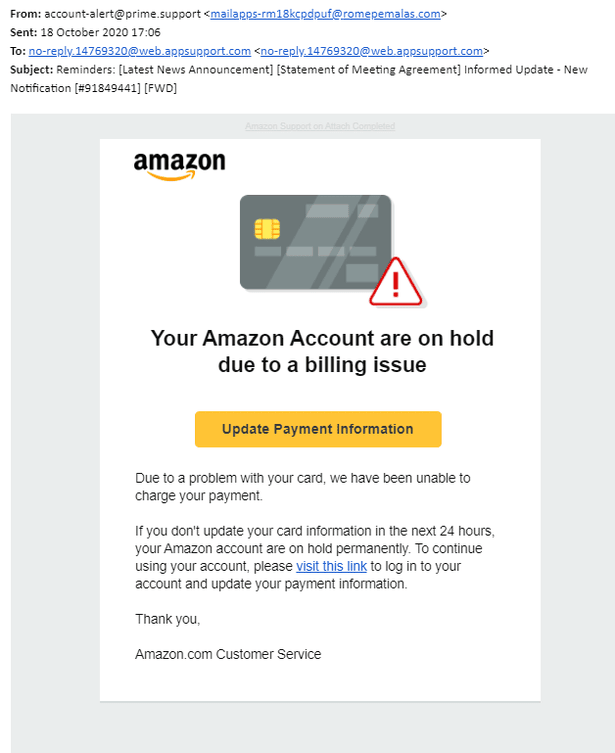
1. Identify a Phishing Email
Phishing emails often:
✅ Ask for personal or payment information.
✅ Have urgent or threatening language (e.g., “Your account will be suspended!”).
✅ Contain misspellings or strange formatting.
✅ Include fake Amazon links (hover over them to check the real URL).
2. Do NOT Click Any Links
If you suspect an email is fake:
❌ Don’t click on links or download attachments.
❌ Don’t reply or enter any personal information.
❌ Don’t call phone numbers listed in the email.
3. Report the Phishing Email to Amazon
📧 Forward the suspicious email to stop-spoofing@amazon.com.
🗑️ After forwarding, delete the email from your inbox.
4. Secure Your Amazon Account
🔑 Change your Amazon password if you accidentally clicked on anything.
🔐 Enable two-step verification for extra security.
🛑 Check your account for unauthorized purchases or changes.
By reporting phishing emails, you help protect yourself and others from online scams. Stay alert and stay safe! 🚀 Looking for phishing protection for your business? Go for ExchangeDefender, start with a 14-day free trial!
