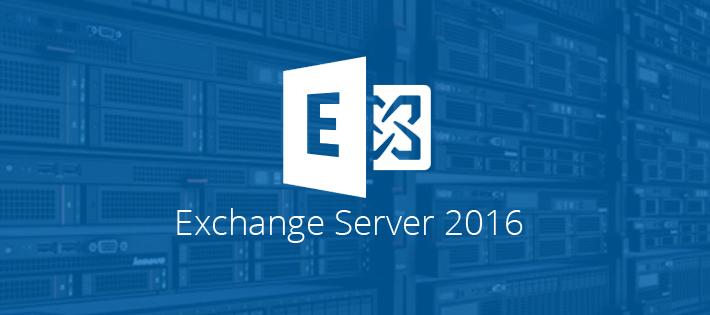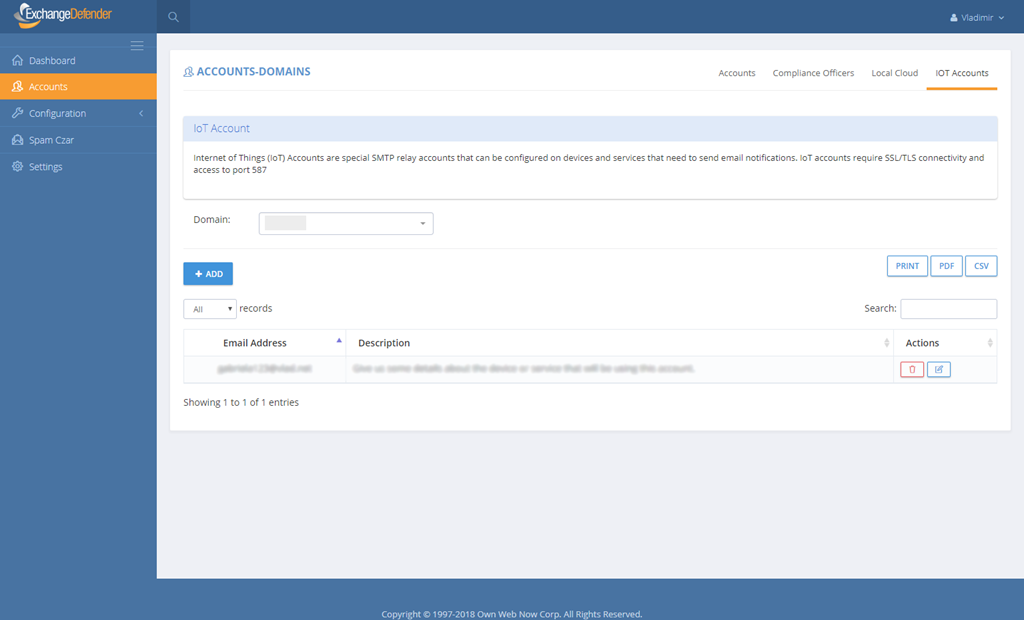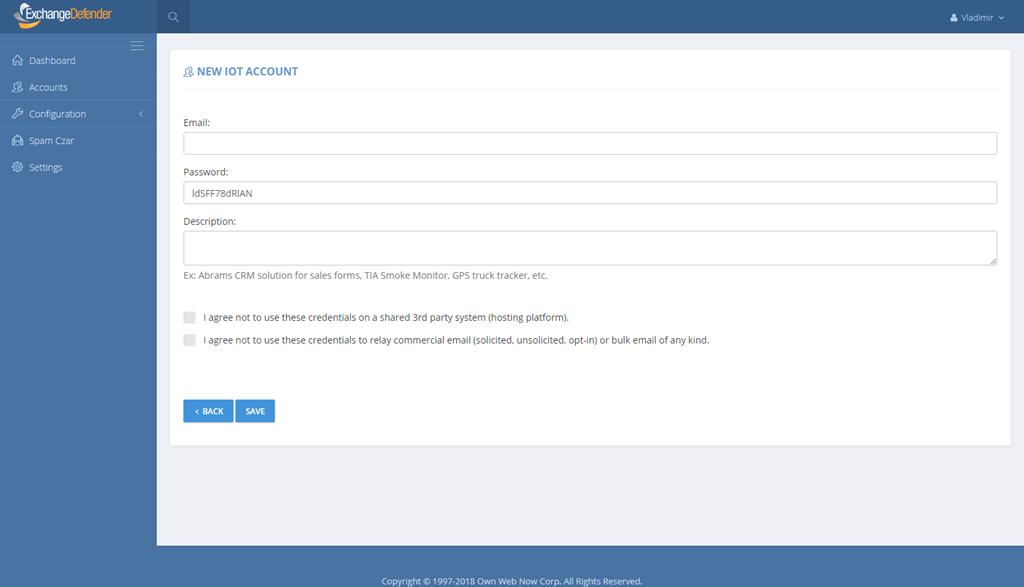Announcing LiveArchive.Next
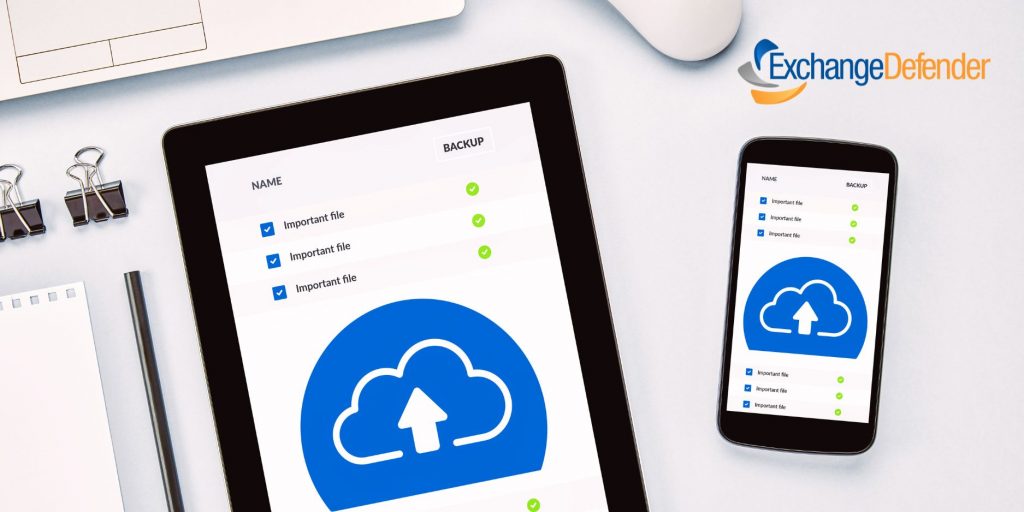
We’re excited to introduce you to our next version of LiveArchive: a long-term email archiving and backup solution that you can take with you. With the new LiveArchive we had to solve some unique challenges our clients face in 2023 and beyond:
1. We don’t have any room in our IT budget (and need to save $)
2. If we get compromised our backups will get crypto locked too
3. We have to protect and backup our email for years
We heard you loud and clear and the LiveArchive.next was designed from the ground up to give you the peace of mind that you’ll have access to your critical data even if Microsoft wipes your account, even if you get crypto locked out of your network, even if we go out of business, and yes it can also do it for you nearly free of charge.
Choice of Storage
LiveArchive.next uses object-based storage backend that is widely used and available for free with full source code. You don’t have to worry about the product getting discontinued or the company going out of business and most modern IT workers will have experience/certification for it. ExchangeDefender provides documentation on how to set a service up with Amazon Web Services using the S3 object storage if you want to keep your backups in the cloud. We also provide docker documentation for those who want to keep the backups on their own Synology NAS or as affordable as a Raspberry Pi.
There is no “one size fits all” when it comes to how you protect your backups and the point is to have flexibility that will fit your needs. LiveArchive.next will accommodate you no matter where you point it. Some organizations may rely on LiveArchive in the cloud to reduce complexity while others will point LiveArchive to their office NAS where they can save years of mailboxes and terabytes of data on an appliance/drives that can be taken offsite like old-timey tape backups you heard about in in IT history class.
Choice of Database Options
LiveArchive.next can optionally store your message metadata in an SQL database. While this is an optional part that isn’t required for backups to work, it does make LiveArchive very user-friendly. Without the database, all your messages will still be backed up and you will still be able to retrieve them directly from the S3 object storage bucket through a friendly web user interface or S3 client.
With Amazon RDS or MySQL configured, ExchangeDefender will also send message metadata to your database: sender email address, recipient email address, subject, date, etc. This information is used by our LiveArchive Web UI service to show users the friendly webmail interface you’ve become accustomed to.
This feature is optional but highly recommended by ExchangeDefender and you’ll appreciate it immensely the first time you’re sent on a quest to retrieve an email from 4 years ago.
Choose to be Live
Most backups are still performed as a scheduled task / job and only run periodically. When there is an issue the alert may or may not be sent to your IT staff and responsible IT providers have staff that frequently manually checks and verifies backups.
ExchangeDefender LiveArchive is live, meaning that a message that was received in your Outlook will be received in your LiveArchive archive in seconds instead of hours or days. There are no jobs or backup tasks to monitor or review – and we’ll notify you the second we identify a problem.
When you enable database services your users will be able to access their LiveArchive in realtime as well, so for those of you trying to save $ on IT this will help you to diversify some of the monitoring and risk away.
Additionally, everything being live means that our service will backup and archive email the moment it arrives so there is no job to set up, no new mailboxes or services to enroll. If the mail is hitting a mailbox in your organization you can expect it to automatically show up in LiveArchive in seconds.
To find out more about the next LiveArchive please join us for an informative webinar on November 8th, 2023. Take the moment to sign up for the ExchangeDefender LiveArchive Migration Service if you’d like us to port your existing LiveArchive data to your next LiveArchive. Check out all the documentation we’re putting out there and get in touch with us early because this service is in heavy demand and December quickly books up with EOY projects.
We look forward to helping you expand and improve your email protection in 2024 and beyond!
LiveArchive is Dead, Long Live LiveArchive
ExchangeDefender recently announced changes to our LiveArchive service and its future as an email backup and archiving service that gives you control and ownership over your email. As you may know, no popular email solutions like Office365 and Gmail include a backup. If your account is accidentally deleted, hacked, or encrypted your data is lost – permanently.
Until now ExchangeDefender LiveArchive has served as a business continuity solution, enabling clients to send and receive email when their mail server or email cloud service experiences an outage or maintenance window.
When we first built LiveArchive in early 00’s the business Internet world was different. Clients overwhelmingly owned and managed their own email servers that ran on Internet connections and experienced frequent outages.
Our clients needed to send and receive email during these outages reliably but this was way before the era of smartphones, hotspots, reliable Wi-Fi, and secure Wi-Fi availability virtually everywhere. Naturally, clients needed a sophisticated web interface (first LiveArchive ran on an Exchange Server 2003 backend) and were usually working from LiveArchive for hours or days depending on the severity of the outage.
As many organizations moved their email hosting to the cloud the need changed from long-term powerful archiving to fast, secure, and mobile-friendly access to the latest messages and the ability to send and receive email during outages.
-Vlad Mazek, CEO ExchangeDefender
Last year we introduced you to ExchangeDefender Inbox, our next-generation live mailbox explicitly designed for reliable email access during outages. ExchangeDefender Inbox features a minimalist user interface that is fast, reliable, and intuitive – making it easy to work with from anywhere and on any device without having to set up or maintain anything – It’s just your Inbox live on ExchangeDefender.
If you can’t reach your email, Go to Inbox.
Need long-term backups and archiving? That’s LiveArchive’s new trick.
So what is LiveArchive up to?
Over the past few years of crypto locker and frequent Microsoft security exploits, many of our clients faced ransomware and lost email after getting hacked. Many found out the hard way that Microsoft and Google only offer the service but do not provide backup or mail snapshots – that’s your responsibility.
Enter new LiveArchive.
As many of our clients moved to the cloud we’ve become instrumental in providing them with a reliable backup solution for their Office365/M365 tenants as well as a wide variety of email servers and services.
For too many organizations LiveArchive became the last source of email data and the only emails they could recover after a security compromise that left their data cryptolocked and held for ransom. In working with them we were often asked to provide a more thorough email backup replication that could help organizations meet their new security objectives. At the same time, regulatory requirements and cyber-insurance got more demanding about keeping an offsite copy of all relevant company information.
We’ve built them all into the new LiveArchive.
Here are the main benefits:
- Live backup of all mail flowing through your organization (inbound and outbound messages are transparently archived through SMTP connectors)
- Email backups are stored on industry standard S3 data object storage service available in the cloud from Amazon AWS as well as free open source solutions, enabling you to store backups anywhere you want.
- The client owns all the email backups and storage accounts and can set data retention as they want. Because they are on a client-managed storage system messages can be connected to services for eDiscover, analytics, disaster recovery, record sharing, and more.
The key benefit is that you’re getting a free service that can archive your messages in real time to a data object storage service you own or control. Similar solutions cost between $30-50/year for each user/mailbox, enabling you to save on your backups while improving recovery.
TL;DR;
ExchangeDefender Inbox is your new always-available, always-realtime email business continuity solution, enabling your users to continue sending and receiving emails during an outage. Just go to https://admin.exchangedefender.com and click on Inbox.
Next steps:
Next month (early November) we will be making the new LiveArchive available enabling you to make live and continuous backups of your Microsoft M365, Office 365, Google Gmail, and other business email.
ExchangeDefender Web File Server gets even cooler – 5 new features!
It’s been less than two weeks since we released the highly anticipated upgrade to ExchangeDefender WFS (Web File Server / Web File Sharing) file collaboration portal. The usage of the service spiked as a result of the webinar, but it has been increasing on a daily basis ever since – don’t worry, developers and IT noticed – so we’ve been cranking ever since. As usual “it would be cool if it could do ” and “I have a ton of clients that need this, can it do ?” and we’ve been working overtime at the expense of other projects to get this done correctly (it’s being developed concurrently with ExchangeDefender Encryption and some other cool stuff).
Anyhow, I wanted to take a moment to show you what we do with your feedback.
First, yes, the old UI was a little bit clunky and REALLY slow by modern standards. We’ve fixed that, but it required redesigning how we actually build the library and how you interact with it. Since the last update we have split file upload from library creation – with the idea that the person that starts the library may not be the one contributing or sharing most of the documents in it.
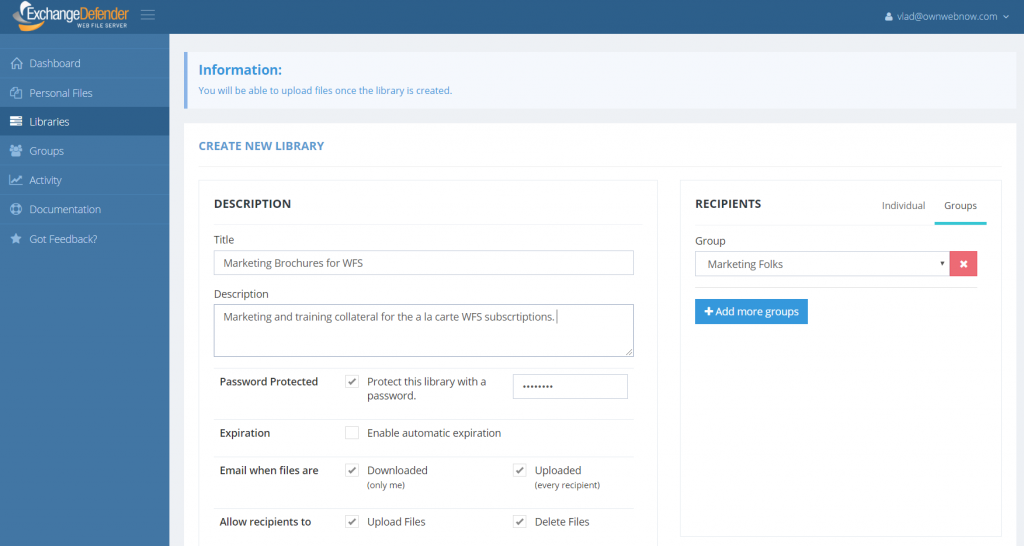
As you can tell, there are some new features in here – permissions and smarter email notifications to be specific. With notifications, we’ve introduced a mechanism to send you an email notice (and soon something much, much cooler) when someone downloads a file from your library, as well as a notification whenever a file is uploaded. If your document management practices haven’t changed since the last decade, you’ll probably love this.
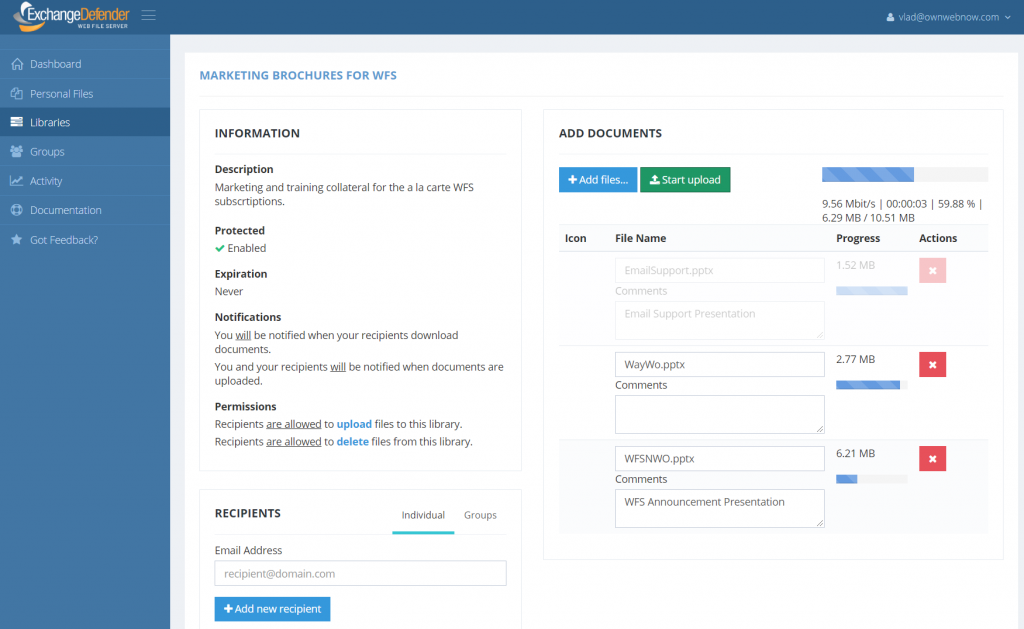
File management, or “actual work” as we like to call it, is on the next screen and is far more interactive. You can now upload files up to 500Mb (system max will eventually be 4GB) and as long as you’ve got a decent Internet connection you’re set. Drag and drop works too.
Once you’ve got your libraries together, you can actually pick up to 3 favorites. Those will be pinned to the top of your dashboard so you can access them quickly:
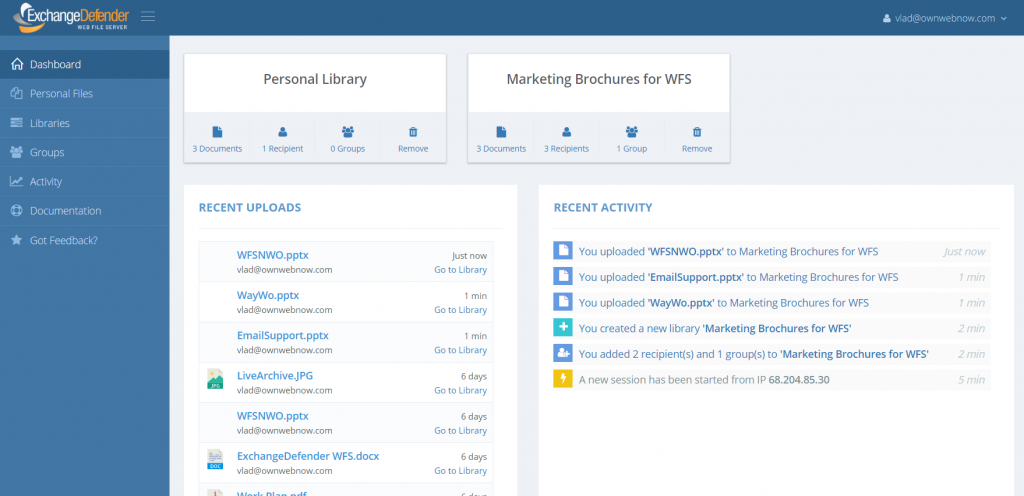
Now this is where things get cool and leave old “file sharing” stuff in the dust. If you’re working with others, particularly if they are contractors or not in your organization, you’re getting notices via email. ExchangeDefender WFS supports that by default, enjoy making your Outlook even slower and less productive. I’ve got something better. See that panel on the right? It shows you recent activity. Yes, this means that once you log in you will be able to see which files got changed, which libraries you got added to, what happened. And you will be able to plow through all the files and libraries and catch up with everything within a minute.
Next we’re embedding even more chat/discussion/notes to it so you can say goodbye to having to compose or respond to emails entirely. The big idea is that organizations are always sharing files but they are either stuck with old technology or old restrictive (and often insecure) platforms to do so. Say hello to ExchangeDefender WFS. It doesn’t look to “Windows File Sharing” first, it looks at collaboration first. Cause that is what people do with documents – they work on them together – be it creative, administrative, processing, logistics – life revolves around getting data and distributing it – and we’re making sure you can do that as securely and as productively as possible while getting rid of the “traditional IT way of doing it”
Everything you see here is a result of user feedback. So please, as you use our products and services, if we can help you please tap the Feedback link that is on every page and help us build something awesome.
P.S. Oh by the way, WFS now also supports versioning and revision control/notes. You’re welcome! 🙂
Exchange 2016 Designed for Small Business
ExchangeDefender is in it’s final stage of Exchange 2016 migration which means tons of small business users are about to experience Exchange 2016 for the first time (coming from 2010, 2013 and even a few 2007 / virtualized SBS folks). While there are tons of advantages and features in 2016, nearly all of them are related to the back end/IT that will make your Exchange/Outlook experience much better. Yes, I can hear you yawning. 🙂
SIMPLICITY
The most exciting thing about ExchangeDefender on Exchange 2016 is the extent to which we have templated, wizarded, and simplified the management of an Exchange 2016 organization – we’ve written tons of control panels and wizards that will make ordinary users as powerful as IT people with a ton of PowerShell experience. As a matter of fact, our Exchange 2016 UI will be on sale shortly as a separate product. All the cool stuff you read about Exchange 2016 is only accessible via PowerShell and coding, something that even an overwhelming majority of trained IT staff aren’t capable of doing effortlessly.
We looked at the Microsoft Exchange platform, surveyed our users, looked at all the tickets and requests we’ve had since the 2016 launch and we built a simple, easy to use, non-IT guy friendly way of managing Exchange 2016 and all it’s new features. This means that for an average organization, ExchangeDefender Exchange 2016 will be the most powerful platform they can get.
FLEXIBILITY
Microsoft has really changed the game in Exchange 2016 with massive improvements around the web – from MAPI over HTTP to Outlook on the Web. Outlook on the web will turn your web browser into something as similar and almost as powerful as your desktop Outlook application. In fact, all ExchangeDefender employees currently use Outlook on the Web as their primary email interface because the search component is flawless and we already spend the entire day in the browser.
MAPI over HTTP component is truly solid and will hopefully eliminate a ton of problems that 2003/07/10/13 users had with configuring their Outlook initially. With the new setup and autodiscover, apps will be able to quickly locate the right server and keep connecting even when there are backend maintenance or outage scenarios. So far so good though, 2016 has been rock solid leading us to..
RELIABILITY
As everyone that’s ever had to deal with Outlook and Exchange will tell you, it’s reliable but when you have an issue it’s usually big – well, not anymore. With better implementation of multiple roles, Managed Store, expanding archives and SharePoint Foundation Search the new version of Exchange can handle larger mailboxes, provide faster searches and assure smooth operation in event of failure.
We have been leveraging Expanding Archives to provide bigger (archived mail) mailboxes while making the recent messages on entirely different storage. The results are phenomenal and you will notice the difference immediately.
Everyone with an AutoDiscover record can be moved on demand, if you don’t have an auto discover record you will need to create one for your domain and point it to autodiscover.xd.email – beyond that Outlook will handle everything just requiring the user to run an online “repair” that takes just a few moments and doesn’t require downloading all of the email, creating a new profile, re-configuring everything and so on. If you don’t have an auto-discover yet you will need it – there is no more “manual” configuration.
We truly look forward to getting all of our clients on 2016 as fast as possible and have additional staff, documents, and resources to make this a successful move for everyone. Once moved, the power of our UI and management infrastructure will give you more flexibility over the Exchange management and implementation while also allowing you to run things without PowerShell, hacking or putting things together. That in fact is our biggest competitive advantage: You don’t need to be in IT to manage your email.
Three Simple Ways To Begin Regulatory Compliance Archiving
Have you been putting off offering or relying on Compliance Archiving to meet regulatory compliance requirements? If so, you’re among friends as most businesses tend to view it as a form of a backup until they receive a letter from a law firm. Recently we published a quick and informal techie-free post about business continuity and we wanted to do the same for archiving because the #1 thing that will keep you out of trouble is making sure your entire organization is on the same page.
With that in mind, here are three steps that your organization needs to follow to get started with Compliance Archiving:
Step 1: Understand how your organization communicates
If you only knew what everyone did and what they had access to, things like security and compliance would be a non-issue. In the real world, organizations have a revolving door of staff, vendors, clients, laws, and projects that is constantly spinning. The notion that you can get something to manage it all, held together by IT staff and automation, is nothing short of a fantasy. Or rather, a nightmare, because you’ll get in trouble over one thing that was missed and went wrong not a million things that went right.
Our Compliance Archiving touches every message in your organization: doesn’t matter if it’s a message you sent to a client, a message you received from a vendor, or an interoffice email you sent to a coworker – we get them all. The important thing in step one is identifying the people and making sure that the way you communicate is set in stone: “We communicate with everyone through @ownwebnow.com email addresses, every ticket, every update, every inquiry, every quote, every bill pay – everything either comes from or is cc’d to an @ownwebnow.com address.”
Step 2: Get a grip on your devices, apps, and processes
Convenience is the enemy of order. And if you’re going to run a business, you cannot have everyone do exactly what they want to do. Yes, Subway will make your sandwich any way you want them to, but if you walk in and order a key lime cheesecake you’re going to be hungry. Same method applies to all the devices, apps, processes, etc. The simplest, most common sense, most effortless thing to do is to just give everyone that works on your behalf an email address on your infrastructure and have them use that email for all company communications.
If they use something else, and for some reason you wish to permit that rule change in your business, request that everything is cc’d to a local shared mailbox where you can keep ownership of it. Don’t make a big deal out of it – we get our office beer and red solo cups from Costco – and believe me we don’t have a massive asset inventory tracking system around it with people signing off on stuff left and right. We just take a picture of the receipt/order form and email to a receipts@ address – done.
Step 3: Get a regulatory compliance plan
The worst thing you can possibly do is start thinking about a plan when you’ve received a request for information or a legal hold. The good news is, step #3 is the simplest one because it’s just a matter of calling us at 877-546-0316 and talking to someone about implementing the Compliance Archiving solution. The complexity isn’t in the technology, it’s with the people and the constant sprawl of apps and devices that hold vital corporate information.
The great news about what we offer with our partners is that anything going in and out of your company can be screened, monitored, reported, and produced on demand or automatically for just a few bucks a month. The biggest challenge is knowing what to do – and you have to actually get started.
We look forward to serving you and making regulatory Compliance Archiving a breeze.
Top 5 Mistakes Companies Make With Compliance
ExchangeDefender Compliance Archive was designed as a blend of services and products to help organizations achieve regulatory compliance. This complex process is always evolving with new regulatory requirements, changes in organization structure, and unique reporting requirements.
At ExchangeDefender we specialize in helping organizations with their eDiscovery needs. Here are the biggest fallacies we hear all the time:
“We have a backup”
Email backups are not sufficient for nearly any modern regulatory compliance requirements for email retention. Not only can the messages be deleted before backups run, but running reports across the entire organization is next to impossible, not to mention excessively expensive. We recently assisted a partner managing a small 15 employee office in their backup and restore process to locate a message from 5 years ago, costing the organization over $18,000 in IT labor alone.
“We have a product/compliance service”
Having a product or a service subscription is different from being in compliance with regulatory requirements. The difference between having a product and being in compliance is similar to “We have a CPA” and “We have filed our tax returns on time” – mistaking the two can be costly and dangerous.
“We are never going to need that”
Most organizations downplay the importance of long term email archiving and eDiscovery. An overwhelming majority of subscribers to our eDiscovery service don’t have a specific regulatory requirement at all, they do it to effectively defend themselves from legal threats that are all too common these days. With email being the gateway for all corporate communication, it is the first place record retentions, legal holds, and subpoenas are issued for electronic records and there needs to be a system in place to effectively deliver that information.
“What we have is enough”
Regulatory compliance goes far beyond poorly interpreted recommendations and laws. It is a process of producing reports, identifying problems, and assuring that corporate communications policies are being followed, or at least addressed, in case there is an issue. If the organization does not have people in charge of managing the compliance on a monthly basis or there are no current reports searching for dangerous or sensitive content or there is no ongoing maintenance or an established incident record – the organization is likely out of compliance even if they purchased the right software or signed up for the right service at one point.
“We have a someone managing that”
Someone is not a good person to rely on when you get a subpoena and they are even more difficult to get into a courtroom. Plus, how much would you trust them to demonstrate expertise and defend the implementation of the compliance archiving and eDiscovery solution? Many organizations make a mistake of thinking that just signing up for a service or purchasing a product is sufficient for compliance but it’s really just a starting point. You need the personnel, product, service, and reporting to fully achieve regulatory compliance.
ExchangeDefender Compliance Archiving and eDiscovery are a part of a professional service that helps get your organization and its means of communication on path to achieving regulatory compliance. Whenever someone is fully confident that they have their compliance in order we simply ask them to “show me your last Compliance Officer Report” and almost everyone struggles to produce the report or even name the Compliance Officer, the processes being used for archiving, the type of data protection, or the way in which the entire process is tested and audited. With ExchangeDefender Compliance Archiving, you not only get a service, you get a partner that will work with you every step of the way in achieving your regulatory and organizational needs for proper record keeping.
Achieving eDiscovery and Compliance Archiving requirements in 5 steps
 Signing up for the Compliance Archiving service is the first step in reaching regulatory compliance when it comes to email retention and eDiscovery. The following five steps will put you on the right path of achieving and maintaining that compliance:
Signing up for the Compliance Archiving service is the first step in reaching regulatory compliance when it comes to email retention and eDiscovery. The following five steps will put you on the right path of achieving and maintaining that compliance:
1.Understand what you need to keep and for how long.
Your regulatory/oversight body will provide details about how long you are required to hold on to your email. In our experience with Compliance Archiving, you also need to pay attention to the Statue of Limitations that your business may be liable for. Very often the discovery process for lawsuits includes legal hold requests and record requests that are longer than regulatory requirement.
2. Get the right product and implement it correctly.
Your compliance has to be all encompassing – all email must be archived. With ExchangeDefender Compliance Archiving all of your inbound, outbound, and interoffice email is collected, archived and protected in the cloud. You can search for any document at any time and be certain that it has not been tampered with and that no emails have been deleted – something that sets our eDiscovery/archiving apart from backup solutions.
3. Keep an eye on it to make sure it works
Just setting up a compliance archiving solution is not sufficient enough. there is no protection for technical negligence in regulations. You are expected to keep your mail server and everything connected to it secure. Penalties for data loss, compromised credentials, and data leakage are severe and are not a valid excuse for not having compliance.
4. Create Compliance Officer reports frequently.
Compliance Officer within your organization must create reports on a monthly basis to assure no confidential information is allowed to leave the organization. Some industries have an even more specific and severe restriction on the type of communication that can take place over email and what sort of information can be sent – compliance officers run eDiscovery reports to assure nothing confidential is being shared and address problems and exceptions routinely
5. Routinely audit the entire system to maintain compliance.
Organizations grow and change over time and remaining compliant with new regulations is key. ExchangeDefender Compliance Archiving service often sends out advisories, best practices, tips and suggestions to adjust your process because you are always expected to be in full compliance with the latest requirements. Every time you add a new employee or change your mail server configuration or new lines of business – compliance must extend to cover these new records that may be of interest to someone down the road.
“One of the biggest mistakes organizations make with regulatory compliance is thinking that it’s a service, product or a one-time effort: quite the opposite!”
Achieving regulatory compliance means implementing the right product, conducting routine audits, complying with changes in regulations and having full control of the environment where messages are stored as employees come and go.
In the event of an audit, you will be asked to produce record and you will be judged on your ability to provide specific records that are requested, not the best effort you made in trying to achieve compliance. Considering the fines and legal complications, it makes sense to revisit the five steps outlined here annually and make adjustments as necessary.
ExchangeDefender introduces email delivery service for IoT, devices, printers and services.
 ExchangeDefender (Beta) production is really picking up steam with the modern codebase and we wanted to launch a line of solutions to problems that have either been a challenge over the years or are expected to become a management issue going forward. One such area is the subject of service accounts that are only used by devices, printers, CRM solutions and notification services. We now have a separate system designed to allow SMTP-notification devices and services to relay through the ExchangeDefender network.
ExchangeDefender (Beta) production is really picking up steam with the modern codebase and we wanted to launch a line of solutions to problems that have either been a challenge over the years or are expected to become a management issue going forward. One such area is the subject of service accounts that are only used by devices, printers, CRM solutions and notification services. We now have a separate system designed to allow SMTP-notification devices and services to relay through the ExchangeDefender network.
Quick rewind: Long, long ago during the great SMTP vs. UUCP dark ages, message exchange was trusted and trivial. But once it started getting abused by spammers and hackers, each ISP decided to implement their own flavor of SMTP traffic restrictions and regulations to curb the abuse. It became exceedingly difficult to relay mail from a consumer and business-level broadband connection but as more services and devices come online they defaulted to the standard SMTP protocol to send notifications and messages. Unfortunately, because ISPs still have their policies that are constantly shifting, trusted third party SMTP solution is needed but managing it is not something that is viable as a business model.. yet.
Today we are happy to announce that our clients will be able to allow devices and services to relay mail back to themselves using our SMTP relay service.Without having to mess with complex Exchange settings or ISP restrictions. Just create a relay credential, set the SMTP client in the SSL/TLS mode and use a special SMTP server on our network to relay mail via 587 (ISP may still be filtering that port, but that should be easy to fix)
-
New feature is available in the beta portal under Domain Admin > Accounts > IoT Accounts:
-
Just add a new account and you will be prompted for some basic information such as email address and description of the device/service used.
You will notice some important warnings/restrictions about this service (No, you can’t be a spammer or use this in a shared environment where it can be hacked) and that’s literally all you need to get started. It’s really just that simple. Best part? No management, licensing or tools to set up: just the ExchangeDefender SMTP relay network.
This feature is supported (even though it’s beta) and it’s free!
We hope you enjoy this and would welcome suggestions about which features you’d like to see in ExchangeDefender now that you have a better idea of where we’re going with the development of our messaging platform. We’re obviously going to tweak these services as we get a better idea how they are used and how much management they require on our end.
Pro Tip: How to Pitch Encryption and Compliance
Here is something that MSPs always get wrong when it comes to proposing Encryption and Archiving (HIPAA, compliance, eDiscovery): You can’t be something you’re not BUT you have to know the service you’re proposing. More on this topic tomorrow (if I can sneak it by the marketing)
Posted by ExchangeDefender on Thursday, April 5, 2018
Here is something that MSPs always get wrong when it comes to proposing Encryption and Archiving (HIPAA, compliance, eDiscovery): You can’t be something you’re not BUT you have to know the service you’re proposing.
Want to see part TWO of this video?
Disclaimer: There is tasteful profanity and light nudity to really drive the point of how to better interact with your clients. 🙂
VIDEO: Live Archive keeps emails up, and running!
So here is something that has always worked for me: everyone hates outages. Regardless of why I’m invited to speak to anyone about ExchangeDefender, and the billion problems we solve, I am here to help you with just one thing: uptime. If things are working, we can sort everything out, but the fear of the new unknown solution causing downtime is the #1 thing your client is thinking about. So address it first.
Posted by ExchangeDefender on Thursday, March 29, 2018
What’s this video about? Live Archive.
So here is something that has always worked for me: everyone hates outages. Regardless of why I’m invited to speak to anyone about ExchangeDefender, and the billion problems we solve, I am here to help you with just one thing: uptime. If things are working, we can sort everything out, but the fear of the new unknown solution causing downtime is the #1 thing your client is thinking about. So address it first.
What is Live Archive?
Access your email via the cloud when outages happen.
Organizations are constantly facing internet and email outages, maintenance cycles and service unavailability. The key to productivity is being able to access your email even when outages happen Exchange Defender LiveArchive Business Continuity is the solution.
As you send and receive email, we make a copy and store it on our network – when you experience an outage you can just pull up a webmail system on your computer, tablet, or phone and continue where you left off.
Visit Exchange Defender: Email Security, Archiving, and Business Continuity solutions