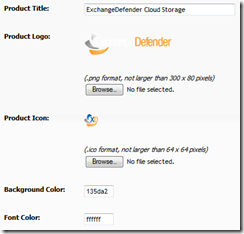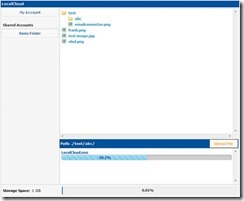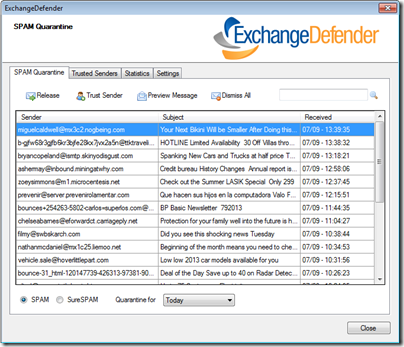Using LiveArchive to differentiate yourself in the marketplace
Picture this- You get to a prospective client’s site, you go in, you’re prepared, confident you will win the sale, but you come out and no sale. You ask yourself, what went wrong? Was it my presentation? Was it me? Was it them? Was it the pricing? Some business owners may not be willing to tell you why they went with another solution, but knowing why is irrelevant. What you really need to know is how to correctly position the product or service. Once you learn how to do this your chances of losing out in the future will decrease dramatically. To ensure that you have the competitive advantage you will need to stand out from the rest, show your customers you’re unique. Once you help your clients understand that you’re offering something no one else can offer you will make the sale! So how do you convey that to your customers?
Perhaps the most important feature and biggest competitive advantage of ExchangeDefender is LiveArchive. LiveArchive is the business continuity piece of ExchangeDefender. What happens when the client’s server goes down? They are unable to send or receive email. We live in the technological age and majority of business is conducted through email, so no email means loss of business; no one likes to lose money. With ExchangeDefender’s LiveArchive your clients will never have to worry or experience this again. With other solutions your clients would not be able to access their email during an outage, but with ExchangeDefender you are providing your clients access to their emails through LiveArchive, this advantage will set you apart from everyone else.
Another advantage of LiveArchive is that it’s instantaneous. Your clients will be able to resume service automatically and everything will run as it normally would. It’s simple, you just open a web browser to https://livearchive.exchangedefender.com or (https://la.livearchive.exchangedefender.com) and continue where you left off so there is nothing to tweak/install/configure.
Finally, ExchangeDefender’s LiveArchive lets you stand out because unlike our competitors we sync mail, contacts and calendars. We do so for a year so you don’t have to worry about missing critical pieces of information to do your job. This is truly a Business Enterprise solution like no other and that is what will differentiate you from your competition.
Comparatively speaking, nobody else has this service so it’s easy to explain why LiveArchive as a hosted solution makes a giant difference. Another piece of the comparative puzzle is when customers find something they believe is similar, but know this is not an apples to apples comparison. If your client does happen to find a “comparable” solution, make it known to them that other solutions partner with a third party- so what does that mean for them? It means that your client is placing trust in a company that doesn’t trust their company and/or technology so they put it in the hands of a third party. Typically what happens in that case is the solution is purchased and IT Providers and clients come to find out the solution doesn’t work as it should and it happens just when the client is depending on it most. If you or your clients were in a situation like this the last thing you would want to find out is that they’re unable to access their email because their provider’s provider is down.
In addition, LiveArchive is built in with the ExchangeDefender package so unlike your competition we do not charge for basic or extended storage. Lastly, convey to your clients that your solution stands out by offering mail sync. Competing companies do not sync mail back to your server once the service comes back up so you effectively lose mail. Even worse, some don’t give you live access to email while you’re down, they just offer “mail bagging” or “mail queuing” which keeps the mail from being lost but while you’re down – you do not have the ability to send or receive mail.
LiveArchive is just one of the many features that give you the advantage over your competition. For additional tips and selling points, check out these great blogs!
If you have any additional questions, please feel free to contact me directly at: anastasia@ownwebnow.com or 877-546-0316 x 739.
Building a Sales Case for Encryption
If you’re running an I.T. business trying to understand HIPAA compliance as far as email security is concerned, you’re not alone. I.T. shops are scrambling to find solutions for their clients that are “HIPAA Compliant.” But what exactly does that mean? For the most part, HIPAA compliance states that you need a set of policies and procedures in place on appropriate use and safeguarding protected health information or PHI, processes to validate those policies and procedures are followed, and supporting technology to facilitate secure and protected communications. In my opinion, it does a very poor job at defining with any reasonable detail as to “how” to protect PHI in email form. The Privacy Rule requires a covered entity participating in the exchange of electronic protected health information (ePHI) to have in place appropriate administrative, technical, and physical safeguards to protect the privacy of PHI, including practical safeguards to protect against any intentional or unintentional use or disclosure in violation of the Privacy Rule.
Furthermore, the standard for transmission security (which can be read here: http://www.hhs.gov/ocr/privacy/hipaa/administrative/securityrule/techsafeguards.pdf) has been updated to enforce the use of encryption. It states that covered entities police themselves in regards to the use of public networks, possess a solution to protect ePHI as it is transmitted, and document that solution. The Security Rule goes on to state that it is perfectly acceptable to transmit ePHI to be sent over a public network as long as it is “adequately protected.”
If you’re not confused yet, I salute you. What I have gathered is that HIPAA = security + training + polices + procedures–all of which “should be” monitored and audited for compliance. It is the equivalent of saying, “You shouldn’t speed because you might get a ticket.” In this case, you should provide some reasonable level of security, train your staff and end-users on said security, create policies and procedures to comply with HIPAA guidelines. Otherwise, that “speeding ticket” can have a minimum fine of simply a warning to a maximum penalty of $1.5 million dollars with the possibility of up to 10 years in prison–depending on the severity of the breach (see: http://www.mcguirewoods.com/Client-Resources/Alerts/2013/2/HIPAA-Omnibus-Final-Rule-Implements-Tiered-Penalty-Structure-HIPAA-Violations.aspx).
It’s my opinion that the goal here is to protect the transmission and storage of sensitive patient data while trying not to impose a decisive method on how that data should be protected. While I am not claiming to speak for any government official; in a way, I believe the government body is saying, “Listen, be smart. Do everything in your power and ability to protect data in transit and the storage or that data. And if we deem there to be a compliance issue, we will weigh that violation and determine a suitable penalty.” While there’s a veil of ambiguity that shrouds the strategy or implementation of ePHI compliance, you have to admire any body of government that takes an approach of flexibility–allowing the entities to take a best practices approach to the technology that is available. In fact, as previously mentioned above, technology (or the security of that technology) is only a piece of the HIPAA compliance equation. However, since is mainly a technology blog, let’s talk about how ExchangeDefender’s Corporate Encryption can help you become HIPAA compliant with your clients.
ExchangeDefender Corporate Encryption highlights four major are of concern with thinking about email security:
• Pattern Matching – Pattern-based encryption that can detect credit card numbers, social security numbers, dates of birth and other account-specific data.
• Lexicon Keyword Matching – Lexicon dictionaries can contain words and word patterns that can trigger encryption mechanisms and protect from data leakage.
• Corporate Encryption Mechanisms – Corporate encryption mechanisms can automatically encrypt messages or forward the contents to the administrator for the corporate review.
• Comprehensive Reporting – Comprehensive reporting of all email activity as well as a Compliance Officer (CO) reporting with search capabilities provide proof of regulatory compliance and simplify reporting.
ExchangeDefender Corporate Encryption provides an easy and seamless way for organizations of all sizes to implement content protection and comprehensive control over information being sent through email. Powered by ExchangeDefender, Corporate Encryption complies with the SOX, HIPAA, SEC and local government requirements for information encryption while providing powerful audit and policy wizards to meet organizations unique goals. We provide all these features without you having to invest in expensive equipment and colocations fees. If you have additional question about our Corporate Encryption service or any of our ExchangeDefender solutions, give us a call at 877-546-0316. We will be more than happy to assist you in building a solid business solution portfolio.
LocalCloud 2.1
We’ve released an update to the desktop version of ExchangeDefender LocalCloud. We’ve spent a few days sifting through bugs reported via (The bug section) @ support.ownwebnow.com for ExchangeDefender LocalCloud and those are the ones we focused on and fixed. Listed below are the hand full of bugs that were isolated and corrected. You can find the most recent version (v1.2), here.
· Fixed an issue that would cause the application to crash upon launch.
o This issue was caused by invalid .ICO files being supplied for branding. Even though it explicitly states that you must provide .ICO files for the Product Icon:, we had users uploading (jpg, gif, png) files.
· Fixed an issue that would prevent files from being deleted from the cloud upon request.
· Fixed an issue that would cause the application to continuously download/synchronize files.
While out team was busy correcting the issues reported for the desktop version of LocalCloud, we finalized our initial Web Version of the file sharing software. The web interface is a slightly trimmed down version of the Desktop Software, for what should be obvious reasons.
The Web Interface Offers, (Fully Integrated – into the admin.exchangedefender.com (USER) control panel.) the ability to view, download and upload files to your personal /shared LocalCloud accounts.
The accounts you have access to will be located in the left panel and their content is located to the right. You can easily transverse through the file structures to either upload or download a desired file. Complete with real time file upload & download status and located at the bottom of the screen is your storage quota. Now you can view & access your files from virtually anywhere.
Changes coming to ExchangeDefender SPAM Reporting
Over the past year you have seen us integrate our suite of communication applications under a single interface in the ExchangeDefender family. We’re making Exchange, ExchangeDefender Antispam, LocalCloud, Web File Sharing, Encryption, Compliance Archiving and Reporting, Web Filtering and even Shockey Monkey come under a single beautiful and seamless user interface. Our clients live inside of an interface that helps them communicate with each other, customers, vendors and outside partners and having bits and pieces of the functionality spread across many platforms is just not an optimal experience anymore.
On September 12th we will be unveiling changes to our reporting, unifying the control panels and creating a full seamless experience across all of our applications. We are extending the experience to the mobile and Outlook plugins so that you can get access to the same information no matter what sort of device or location you are in. It’s what we are working towards.
Email SPAM Quarantine Reports
To understand the necessary changes it’s important to note how ancient some of these ideas are:
When I originally designed email SPAM reports people didn’t live inside of Outlook. There were no iPads or iPhones and the smartest portable device was the 3com Palm Pilot V. Originally the only problem I had was making sure that technically inept people had a seamless way of seeing the junk mail that we quarantined.
We will first unveil the consolidated SPAM Quarantine reports. Email reports were the first technology that gave users insight into what ExchangeDefender was quarantining as SPAM but over time they have not been able to keep up with the more efficient, realtime, searchable and managed reporting we have available on our web site, Outlook plugins, desktop agents, mobile software and so on. While many have moved on from the legacy email reports platform, many have kept the old email reports running in parallel with the new software and for the most part those reports get ignored and just contribute to wasted space and bandwidth for the user.
We have changed the behavior and style of email reports to address this problem. If a user does not review their SPAM reports (doesn’t click on anything) for over 30 consecutive days, the mail reports will continue to flow but will not include the usual full quarantine message listing. They will instead be presented with a link to their ExchangeDefender web control panel where with one click they will have full access to the realtime SPAM data with the ability to read, respond and release messages, manage whitelists and settings.
But Vlad, my clients need access to this it’s the most important part of your solution!
I understand. The email reports are not going away for people that actually use them. But if they don’t use the email report to release a single message in more than 30 days… Let’s face it, they aren’t using them. And if they are only using them to look at stuff then the more optimal experience is through the Outlook Addin or the desktop agent. If we’re mistaken – go ahead and reenable their full reports – but if another 30 days goes without a single message release/whitelist, it will be reset to consolidated message.
We believe this change will address the complaints frequently raised by our clients and our partners about the wasted storage and mailbox resources that go towards SPAM reports that nobody opens. Even worse, users at times look at a SPAM report that is weeks old and attempt to locate SPAM messages that are long gone.
With the new SPAM reports they will have a convenient and quick way to access SPAM quarantines and settings. Furthermore, the system will automatically track their usage and adjust the SPAM reports from Full to Consolidated to make sure we aren’t slowing their experience down. Of course, if at any time the users feel they need more detailed access to the SPAM quarantines we urge our partners to install the Outlook addin or Windows Desktop addin or configure links to the control panel or HTML5 mobile app to give the user full and realtime control over their mail.
In October we will be beta testing native apps for ExchangeDefender as well so I hope we can continue to expand the solution portfolio to our clients both in a way that is meaningful and with the times.
Sincerely,
Vlad Mazek, MCSE
CEO, Own Web Now Corp
vlad@ownwebnow.com
ExchangeDefender SQL Balancer Maintenance Window
This Friday, July 19th, 2013 we will be conducting an upgrade, stress testing and DDoS simulation against ExchangeDefender SQL backend, load balancer backend and the overall infrastructure fault tolerance starting at 3PM and ending at 6PM EST.
During the maintenance window mail flow will not be interrupted and mail delivery will not be delayed. Access to email, LiveArchive, mobile services and so on will not be interrupted either. Access to https://admin.exchangedefender.com site, including the ability to make configuration changes or release SPAM, will be interrupted periodically. Again, no email will be lost or delayed.
Following the upgrade our capacity across the core ExchangeDefender network will be increased which will enable us to launch additional services that will be discussed in the upcoming webinar. We apologize for the inconvenience this causes your clients as they may be presented with the message “We are currently conducting routine maintenance, please try your request again in a few minutes”
Scope of the effort
Isn’t this something you could do outside of the peak hours?
Yes, and we routinely make changes and upgrades during the standard weekend maintenance intervals.
For the purposes of this upgrade and an assessment of the new failover systems brought to the new version of ExchangeDefender, we wanted to run a maintenance interval during the peak usage and ascertain both our ability to handle traffic with the brains of the system offline (ExchangeDefender SQL) as well as test geographic redundancy during peak hours.
We felt it was better to have this done at the same time on a scheduled and controlled circumstances than under the unplanned service outage or DDoS.
As I will discuss next week, we have spent a fair amount of money and time upgrading the network not just to be able to sustain excessive outages but also distributed attacks, hacks and so on. We expect to be able to operate the network in a distributed and autonomous environment should we experience massive changes in Internet routing and availability of global networks. If you’ve been paying attention to the news, international government response to NSA espionage, rise in sophisticated hacking and network exploit activity, the reasons and the manner in which we are executing this maintenance window should be self explanatory.
As always, our staff will be available in higher than usual counts so please count on us.
We will also be providing a play-by-play updates as usual via NOC and our @xdnoc twitter.
Sincerely,
Vlad Mazek
CEO, ExchangeDefender
877-546-0316 x500
ExchangeDefender – Outlook/Desktop Add-Ins
This past week we published updates to our ExchangeDefender Outlook 2007, Outlook 2010 and Desktop application. We collected information that was submitted throughout bug/feature section inside of our support portal. We’ve cleaned it up and implemented the features you’ve been asking for:
Below is a list of bugs/features that we have addressed.
· Upon attempting to shut down the computer, the application would hang and prevent the system from shutting down.
o This issue has been resolved. The application will now terminate correctly upon system shutdown or application exit.
· Spam/SureSpam
o These were not being displayed correctly under the appropriate section.
o There was also an issue preventing some subjects/senders from being shown.
· Releasing Messages
o All issues regarding the release of messages have been fixed.
· Some users complained about the 2007 version now loading.
o This issue has been resolved.
· Application icons / installation banner.
o The icons and installation banners have been updated to our standard ExchangeDefender images.
Remember, the download center for all ExchangeDefender software is available on our web site by clicking on Documentation > Downloads.
Hank Newman
VP, Development
hank@ownwebnow.com
ExchangeDefender Unified Webinar
With the summer heat in full swing, our infrastructure upgrades and platform changes that started around Thanksgiving of last year are nearly done. The demand for ExchangeDefender, Shockey Monkey and other services has been way ahead of our projections which has slowed things down a bit but gives us a platform to address the growth we believe will be driven by the next wave of upgrades.
In the past few months we have launched Exchange 2013 and retired Exchange 2007, upgraded ExchangeDefender Compliance Archiving, Encryption, Reporting, Outlook and Destkop Agents, Unicorn/Business Monitoring and retired/upgraded several tons of hardware across our data centers worldwide. Now we’d like to tell you why:
ExchangeDefender Unified Webinar
Thursday, Jul 25th, noon – 1pm
Please take the time to register for the webinar; even if you cannot make it, the recordings will be posted online shortly.
To answer the burning question: No, ExchangeDefender is not migrating with Shockey Monkey or anything of the sort. However, in the past our services (which stretch from business services to development to software services to actual development platform) may have been harder to consume and sell than they should be. I believe we’ve fixed that over the past few months. The big topic now is the unification of everything we do under the same development and integration track so you can easily rely on us for as little or as much service as you need.
I may also mention a few new things we’re up to during the presentation ![]()
Sincerely,
Vlad Mazek
CEO, ExchangeDefender
877-546-0316 x500
ExchangeDefender Service Provider Portal
What is it?
For the most part, the majority of ExchangeDefender services are ordered within the OwnWebNow support portal at https://support.ownwebnow.com. However, ExchangeDefender for Service Providers portal (or ExchangeDefender SP for short,) is where you, the partner, will order and manage the ExchangeDefender service for your clients. The ExchangeDefender SP portal is designed for IT Solution Providers that want to offer their own ExchangeDefender service under their own brand–including color templates and logo uploads.
How do I order it?
To order an ExchangeDefender Service Providers portal:
- Log into your OwnWebNow Support Portal (https://support.ownwebnow.com);
- Click on the Service Manager tab;
- Click on ExchangeDefender SP;
- Click the New Account button on the upper right of the screen;
- By clicking the New Account button, this will initiate the setup process;
Step 1. Contacts and Contracts
- This information should be pre-populated with your administrative contact and billing information. If not, please provide this information.
- Pricing: Although it is listed as $2.00 per month for ExchangeDefender SP portals; as an ExchangeDefender partner, you will exempt from this fee.
- If you agree, check the following boxes:
- Terms of Services;
- Acceptable Use Policy; and
- Service Level Agreement.
- Click Next
Step 2. Service Configuration
On this page, you will start branding your ExchangeDefender SP portal.
- First, provide an MSP ID. The Service Provider ID is a signal word that identifies your company, e.g. ABCTech, OwnWebNow, etc.;
- Secondly, choose a product name. The product name is what you wish your ExchangeDefender service to be called, e.g. Awesome Email Scanning Service, ABCTech AntiSPAM Solutions, etc.;
- Fill in all the necessary Admin contact information;
- Click Review to proceed to the final step.
Step 3. Review and Finalize
If all of the information presented on this page is correct, please click Finalize Order. This will finalize this order and provision your portal. After you finalize your ExchangeDefender SP order, you will receive an email containing information about your new SP portal. After you order the ExchangeDefender accounts within your newly created SP portal, you will need to follow our deploy guide, located at: http://exchangedefender.com/media/ExchangeDefender_Deployment_Guide.pdf.
Ordering an ExchangeDefender SP portal is a one-time process. You do not need to order a new portal every time you wish to on-board a new ExchangeDefender client. You will use this newly created portal to add new client wishing to use ExchangeDefender, as well as manage existing client you previously signup for ExchangeDefender services. However, if you wish to use and resell ExchangeDefender Essentials, you will create and use a separate ExchangeDefender Essentials SP portal.
Remember, you will now use this newly created ExchangeDefender Service Provider portal to order and manage the ExchangeDefender service only. All other orderings, including Hosted Exchange, Offsite Backup, etc., will be ordered in the OwnWebNow support portal (https://support.ownwebnow.com). All service tickets concerning issue for any ExchangeDefender service should be opened in the OwnWebNow support portal (https://support.ownwebnow.com) as well.
Killing LiveArchive
When we originally came up with the concept of LiveArchive in 2003 we were worried about a world in which on-premise servers would go offline for maintenance and users would be stuck with web access only. With the client base that lacked technical sophistication and limited mobility, the choice to go with Microsoft Exchange was a natural one: no need to retrain, adapt to a new user interface, etc.
Times have changed – a lot: Every user now has a mobile device either personal or one issued by the business. The user base is far more tech savvy – the need for an Exchange OWA interface is just not materially beneficial anymore. Finally, with Microsoft changing their user interface rapidly (and escalating to one per year) given the recent dissatisfaction with Exchange 2013 and Office 2013 – we have been left to address the concerns of our users by ourselves.
So we asked: What is important when your servers go down?
Email is the critical component. Bar none.
But it’s more complex than just email. Business continuity is far more than just being able to continue sending and receiving mail. In 2013 your mailbox is the central filing cabinet for all of your contacts, tasks, meetings, appointments, notes and so on. The digital life is more complex today.
To meet that level of complexity, LiveArchive needs to take a step forward and address these emerging needs for a more fault tolerant – resilient infrastructure.
Namely: The next generation of LiveArchive that we are currently developing is not Microsoft based. We are powering the backend with Linux, iCal, Webmail and our own Shockey Monkey IP. What we will be delivering to you will be a full standby system: Your access to calendars, contacts, email and everything else will be just a swipe away: On your iPhone, Android, any phone with a browser and even a PC.
We are currently developing this and seeking any/all feedback you can give us. By all means, please reach out. The experience we aim for is a transparent one: our IT Solution Providers will install the ghost profile on the PC or mobile device giving you secure IMAP/POP3 access to your email along with an app that contains calendars, tasks and other sync items by default. When things blow up just turn the app on and everything continues as it should.
Will you be forced to move from our existing Exchange 2010 LiveArchive? Not at all. However, we will make a seamless migration process so you can quickly move it to a feature rich failover protocol.
This is a core business need: Stuff will break and when it does it makes sense to spend a few cents a month on a contingency plan. If the contingency plan can run the whole enterprise it would be ridiculous not to implement it: So we’re making it easy to budget, easy to implement and easy to use.
Help us build it!
Sincerely,
Vlad Mazek
CEO, ExchangeDefender
877-546-0316 x500
ExchangeDefender & Shockey Monkey Spring Webinar
Remember all the doom and gloom predictions about how the cloud was going to put all the IT people out of work? Boy did it! The carnage brought on by cloud services has taken names like Dell and HP to all time lows, and has sparked rumors and reality of privatization. Yet, every partner I talk to is posting their best year ever, and is more excited about their opportunities going forward, even with the lackluster economy.
Success is not by accident. In our fast paced industry, success is a factor of the right tools, the right timing and the right partnerships – please read this newsletter, study it and call us. We want to help. The days of “selling” and thick gear margins are largely gone – clients are smarter, better informed, and more selective, but like all of us they are also busier and they want someone to handle the explosion of vendors they rely on for the modern workplace. Yes the technology is easier to consume but there is more of it and more ways to profit from managing it so the client doesn’t have to.
With that in mind, I would like to invite you to our Roadmap webinar next week. In this webinar we will discuss everything that we are working on and the things we see happening over the next 12-16 months.
Thursday, March 7th 2-3 PM EST
As with all our webinars this one will be recorded and available for download in the Webinar section of our web site.
Growth Continues
As some of you may remember, our hardware upgrade cycle began around Thanksgiving last year, and is scheduled to be complete in March. During that time, we have completely eliminated RAID from our Exchange environments, improved backup and redundancy worldwide, and bulked up our ExchangeDefender infrastructure for the growth we anticipate this year.
It has not been all good news (we had a Dell RAID failure in the middle of a migration affecting nearly 400 mailboxes), and our antispam detection efficiency slipped slightly due to the overtime put in on network management and growth. The good news though has been better than I ever expected. We now feature data center redundancy in all geographies we provide Exchange in, all of our Exchange 2010 systems feature 3-way redundancy through local copies/DAG, we provide clustered failover infrastructure with a lagged copy of all databases, as well we also provide a copy of those databases in a different data center. Our compliance products and LocalCloud have grown exponentially in 2012 allowing us to invest even more in gear and reduce your storage pricing. The scale and reliability that we are now able to offer is frankly unparalleled in the industry.
I know that maintenance, migrations, updates and upgrades are not fun nor easy to explain that it can take longer than a month to complete – those are the challenges of complexity and the massive scale that we work on. However, that scale is precisely why our platform is so reliable and why so many of you can leverage it to win competitively in the marketplace and not worry about servers, RAID controllers, patches and backups.
Specifically, our ExchangeDefender inbound nodes have 60% more capacity today than they did at Thanksgiving. Europe and Australia Exchange clusters now have data center redundancy. Louie, our Exchange cluster, is now on the same spec as our Rockerduck cluster – both with 3 layers of protection, both with data center redundancy. It’s not cheap but it’s cheaper than downtime and losing business – something I hope you remind your clients of when they get price sensitive about the solutions you provide.
New Stuff
Shockey Monkey is getting an upgrade next week, this update includes the new business management section, upgraded support area with private boards, new calendar / scheduling / dispatch center and an upgraded UI that is a few times faster than it was in the past. We are thrilled about this product and hope you consider joining over 100 partners that are currently selling Shockey Monkey to their small businesses clients.
Looks Cloudy, a site we sponsor and contribute to, is accepting nominations for the Channel Choice Awards in an attempt to recognize people that have helped advance our SMB tech industry. If you have a colleague, boss, partner that you would like to nominate please take a moment to get them the recognition they deserve.
We have a brand new billing system. This addition to Shockey Monkey has allowed us to automate the whole ordering, billing and collections system and consolidate entire months worth of billing updates and adjustments into a half day review process.
Finally, the most important development at ExchangeDefender that I need to let you know about: We hear you when it comes to training. Next month we will announce a new training program offered exclusively by us, over the web, live. The cost of travel, hotels, conference fees and most importantly – time away from the office – is leaving many of you and your staff away from the information that you need to succeed. I don’t mean training in a sense of a half-wailed sales presentation with minor educational content but a full schedule that you or your employees can sit down and benefit from immediately. Tune in to the webinar next week to learn more about this, we are very excited to be able to help you grow beyond our services.
Promotions
Feeling Lucky???? We are currently running a St. Patrick’s Day promotion!! For the entire month of March we will be offering Compliance Archiving for 50% off! Please take advantage of this great promotion. The promotion will be valid on any new account that is signed up within the promotional period. The promotional period for this offering will be March 1st – March 31st. So don’t hesitate! Simply use the coupon code that is located on the postcard that you will receive in the mail or email stephanie@ownwebnow.com to receive the code. If you have any questions just let us know!
Events
In the month of March we will be attending 3 events! Join us in our hometown of Orlando, FL for the XChange Solution Providers event! Then we will be headed up to Chicago, IL for the CompTIA Annual Member Meeting. Then we will be headed to Tampa, FL for the ASCII Success Summit! Stop by, visit us, and say hello, we will be giving away lots of prizes and promotions! We hope to see you on the road!