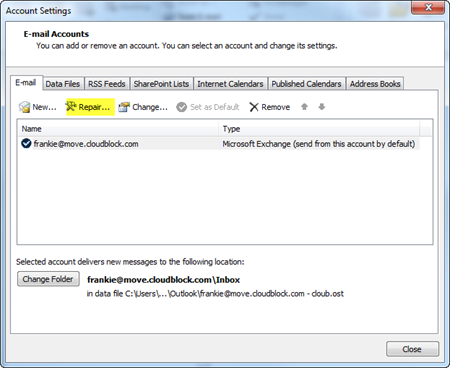Exchange Migration Conversations
 Many of our partners have been asking about the migration collateral as well as the experience our partners and their clients have on these calls. What is being discussed? How are you being introduced? Do you try to sell? What sort of information do you provide? What kind of guarantees do you provide? Relax. It’s a process and a very flexible one at that with two goals in mind: Reassure the client and identify any problems up front.
Many of our partners have been asking about the migration collateral as well as the experience our partners and their clients have on these calls. What is being discussed? How are you being introduced? Do you try to sell? What sort of information do you provide? What kind of guarantees do you provide? Relax. It’s a process and a very flexible one at that with two goals in mind: Reassure the client and identify any problems up front.
Pre-call (Partner)
Prior to the call with the client, ExchangeDefender and our Partner get together and go over the new opportunity. We discuss all the obvious stuff – domain names, current technology, current problems, any special personnel or solutions in place, timelines, etc. We determine how ExchangeDefender will be introduced (sometimes as ExchangeDefender, sometimes as “migration team” and other times just by the name) and which solutions we are to discuss during the call.
We do not sell to the client on the call. It is partners responsibility to evaluate the needs and requirements the client may have for more complex things like corporate encryption, long term archiving, Outlook addins and so on. However, sometimes we can explain the technical and business implementation matters better because of our experience with them and we make sure we get our partners permission to talk about those items. Sometimes partners have a third party encryption or compliance product they prefer over ExchangeDefender so we try to make sure we follow the plan the partner has laid out for their client and assist in what they want to do.
Initial Client Call (Partner & ExchangeDefender & Client)
Partners typically arrange a phone call between the client, themselves and us and we get on the line with our questionnaire and go through the typical barrage of questions that lead us in the direction the client deems to be most important. This is critical: Always let the client guide you through their problems so you can address them. Based on their prior experience, company management may have different concerns than their IT team or previous IT Solution Provider; they may not be the right ones to answer the questions you may be asking; they may provide more detail of where the company is going and give both the partner and ExchangeDefender an avenue to help mitigate some risks and problems that will show up down the road.
During the initial talk we identify their primary problems and concerns; identify the contact points and vendors they rely on; timelines or dates around which no service interruption should take place; regulatory compliance requirements and activities, etc.
The purpose of the first call is to introduce our process, make adjustments and determine the correct plan of action.
Followup Partner Call (Partner & ExchangeDefender)
There are always surprises and opportunities the more we talk with our clients. The purpose of the followup call is to divide up the work and discovery process and begin the assessment. While some partners will allow us full control of the process and trust us to do the work end-to-end, others may prefer to do parts of the migration process themselves (installing their own RMM, making backups, etc) and we plan our course of action during this call.
Without getting extremely granular on every detail, the technical process of a migration is not complex. The complexity comes from problems, issues and limitations that come up during the mailbox move. So one of the first steps after we deploy the ExchangeDefender Business Monitoring tool (or our partners RMM choice) is to deploy bandwidth monitoring tool and verify the speed of the Internet connection around the clock. We go through the mailbox infrastructure and identify large mailboxes that are appropriate for Compliance Archiving, run tests and so on. The goal of the followup is to get an understanding of what can and cannot be done, what timelines we may be looking at given the limitations and restrictions and to match up calendars and migration schedules.
Followup Client Call (Partner & ExchangeDefender & Client)
Followup calls are optional and frequently handled by the partner but ExchangeDefender does offer to be a part of the whole process of explaining our discovery and our recommendations about compliance, encryption, DNS control, migration, LiveArchive business continuity, upgrading of various desktops and systems, viability of the Outlook addins or third party vendors or remote office migration plans.
The initial process is all about gathering ideas, suggestions, problems and solutions and running them by your client. It’s never going to be foolproof and we’ve heard this one often:
“You are very reassuring and seem to have a good grasp on how all this works. I’m happy about that. My concern is with things that you don’t know about and things that we don’t bring up that will break the system after the migration. We don’t want to be in a situation where you just tell us that you didn’t know about it because we didn’t tell you”
The above problem is inevitable, it is commercially impossible to both provide an economical move and a fool proof one. So we focus on the process at hand, we do only what we write into the contract and then we deal with anything that may be outside of that contract through other means. It doesn’t make all the clients happy – which is unfortunate – but it gives them something they can count on and a process they can understand.
As we go through the migration, every step is clearly communicated to the partner. They are armed with tons of branded collateral and every message we send out also has their logo on it. We can send the notification directly to the partner or to the partner and the client contact. Whenever a mailbox moves, whenever a DNS record changes, whenever a login is about to be made or profile reconfigured – we send out notices.
For more details on the collateral and the process notifications and the actual migration and technical stuff, stay tuned. There is new stuff being added every single day and a lot of it is customized with each given scenario. The key to migrations is planning and constant communication. So we’ll obviously have more and more of it here.
-Vlad
Sincerely,
Vlad Mazek, MCSE
CEO, ExchangeDefender
Answering With The Cloud
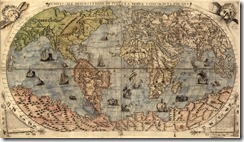 Every new wave of technological advancement brings nuances that make it difficult to make the exact comparison to the problems old technology solved. The easiest way to promote the new stuff is to talk about all the new great things it does, but what do you say when you are questioned about things that are no longer a problem in the 21st century?
Every new wave of technological advancement brings nuances that make it difficult to make the exact comparison to the problems old technology solved. The easiest way to promote the new stuff is to talk about all the new great things it does, but what do you say when you are questioned about things that are no longer a problem in the 21st century?
One of the questions we are usually asked is if a company has enough bandwidth to rely on Hosted Exchange.
Fair question. When the small company first started it’s Exchange deployment in late 90’s early 00’s it had all it’s employees in one site and every desktop was on the LAN. Fast forward to 2013 where most employees have mobile phones that are in constant sync with the Exchange deployment over the WAN. Remote offices, road warriors, executive laptops at home – now each user has several devices connecting to the Exchange server at the office and there would be actual net savings in bandwidth if the Exchange server went to the cloud!
To be fair, these “infrastructure concerns” are typically coming from the IT employee who is trying to protect his job with inferior solutions: Your sales process should focus on actual business operations concerns around business continuity, security and compliance. Here are some ways to differentiate the cloud model with the DIY model.
Just how reliable is the cloud version? What happens when it goes down?
Well it uses the same software that you would run in your office so it is comparable to your existing experience. The difference with the cloud is that the systems are much larger and far more redundant so they can conduct more maintenance without affecting operations because it’s not a single server. Maintenance keeps small problems from becoming big problems and when there are issues they are posted here so you know exactly what is going on.
Cloud Exchange is also redundant across two data centers so if there is a networking issue that impacts one you will still be in business.
In the event of a catastrophic outage, where your cloud Exchange is actually down, you can rely on ExchangeDefender LiveArchive which gives you last year worth of email including all your contacts, calendars and appointments with full realtime access to send and receive even over a mobile device.
What about backups? What if they go out of business? How can I be sure I have my data?
You’re protected in several ways, the most immediate one being Outlook 2013 cached mode. Because Outlook 2013 is included for free we will upgrade all your workstations to store all your email locally on your workstations or laptops so it will be protected by the local backups first.
We also provide business level backups of your entire organization and we can do it on a monthly, quarterly or annual basis so you can snapshot your mail and keep it here or off site in a safe deposit box on a portable USB hard drive. We can even automate the process by keeping this information on BDR systems in our data center.
There is also an option for Compliance Archiving – we can store up to 10 years of email and have it available for immediate search without additional devices or appliances. It’s just another service available to protect your data.
To be honest, the concept of backups worked in the old days where organizations had small servers or single instance storage with a single RAID – cloud deployments are scalable, using multiple servers with DAG that keeps copies of the data in multiple locations. Because these systems are built for scale they offer more flexibility and more data copies – but we can certainly help you sleep easier at night by providing these additional services that make sense if you’re not so sure about the cloud.
What about security? I hear the cloud is hacked a lot! I have compliance to worry about as well.
The threat of having your security compromised is real regardless of where your Exchange is. One thing you can be sure of is that providing the level of monitoring and security layers available in the cloud would make an office server solution very expensive. ExchangeDefender provides stated Security Procedures document, Data Destruction Document, is SSAE 16 certified and undergoes multiple security audits every year – how about your IT employee?
We already mentioned Compliance Archiving, the system that gives you realtime access to 10 years of your email, where you can quickly locate any inbound, outbound and even interoffice email that matches search criteria. If you have HIPAA concerns, ExchangeDefender will sign a Business Associate Agreement (BAA) so you’re covered and have full access to your mail without worrying if it has been tampered with by the IT staff.
Security is really a matter of monitoring, technology and user awareness. ExchangeDefender has a lot more resources and higher end firewalls and DDoS protection service to address security problems when they pop up, patch the systems quickly because it can offline redundant servers, filter suspicious traffic and more that we cannot do affordably for you in the office. But what we can do is implement requirements for password rotation, we can deploy RSA SecurID for one-time passwords, we can monitor usage patterns and more.
Summary
Sometimes it’s hard for people stuck in the old model of IT to quickly accept how change has provided for better solutions to old IT problems. The key to a successful client relationship and a sale is not to argue some preconceived notions about IT but to explain the advances in technology and all the better stuff they will get from the cloud.
While everything about technology can be debated endlessly by the tech world, technical implementation to suit business has been taken out of the clutches of IT departments and placed into control of executives who have a more practical view of technology. Try asking two IT people: “What’s the best way to backup data” and see how many answers you get. Asking an executive will get you a different, more practical answer: We need to be able to continue work as usual within X hours but we need to have access to Y years of data in case of an audit.
ExchangeDefender and our partners are constantly evolving the best technology and the best local people around the world to solve these IT problems. Sometimes starting the conversation and framing it in a way to explain the advancement we’ve had in the past two decades when it comes to email is more difficult than just providing the solution. We hope this helps and if you need more info please do not hesitate to contact us.
Sincerely,
Vlad Mazek
CEO, ExchangeDefender
Selling your clients the dream.. The cloud
It’s here, the end-all be-all! As many of you may know we have some big things going on here at ExchangeDefender. Just last week we announced our new plan for managed migrations. In case you missed it, we are now going to start doing your migrations for you at no additional cost! That’s right; we will do the work for you. This new service will save you time as well as making you more profitable. Here’s what managed migrations can offer for you!
– No more long hours: We wanted to make this as easy and seamless as possible. No longer will you have to spend countless hours on migrating mail, we take care of it for you. With less time spent on migrations you will be able to focus on generating new business. More business equals more money.
– 100 percent profit– Not only will you be able to increase revenue by saving time, you’ll also be able to pocket the entire cost of the migrations and not have to put in any work yourself. And no longer will your techs have to spend their time doing migrations, thus leaving you with additional revenue. When you spend less time managing the clients infrastructure you are able to focus on helping them with other aspects of their business.
– Less Headaches– Whether you’ve been in the industry for 20 years or 2 years, you know the Cloud is the next big thing. The cloud makes it easy and simple to manage your clients. ExchangeDefender offers a central admin console and we give you the control. You don’t have to worry about someone within the company trying to mess with things; you are the only one in control and with the ability to access their accounts.
It’s important for you to see the value in this service, but what about your customers? How do you convince your client to make the switch?
– Value : When upgrading or switching their infrastructure, many small business owners are very price conscious and only willing to do the bare minimum. Your clients will only pay for what they see value in and e-mail, after all is an essential function for day to day business activities. Upgrades to their filer server and ActiveDirectory can be costly and timely, something most owners are not willing to deal with. These are not changes that impact daily business activities, so appeal to their needs.
– Redundancy– With ExchangeDefender’s redundancy in place, our services are much more reliable than a SBS that has a single point of failure. So in the event something does happen we are redundant , which allows your clients to continue working as normal .
– Price– The cloud is a significantly cheaper alternative to SBS servers. First, there is the cost of the server, and then there is the maintenance and what about if the server goes down? These are all additional cost incurred by the business that they could be allocating elsewhere. Not to mention the space it takes up.
Next week I’ll discuss how to price the solution. You’ll need to understand what others are charging and strategies for presenting to the customer. The first step in this process is you, as the partner understanding the comparisons. When presenting this offer to clients, you are not comparing apples to apples if you’re presenting ExchangeDefender vs. the bare bones competition solution, you’re comparing apples to oranges. So don’t be fooled by the competition.
For more information, please contact me at : Anastasia@ownwebnow.com or 877-546-0316 x 739.
Taking the Worry out of Selling ExchangeDefender Hosted Exchange
By now, there should be little argument left about the disadvantages of moving your clients messaging platform to the cloud. From a MSPs point of view, hosted email is a no brainer. Very little knowledge of the technology is required to start offering a hosted exchange solution to your client base. In fact, the only skills you need to possess to open an entirely new revenue stream for your business is the ability to type and follow directions. What I want to express to you now is that you don’t need to be an Exchange Administrator, or even need to know how the technology works for you to offer a hosted Exchange solution to your clients. Having ExchangeDefender takes away all the headaches of having to setup, maintain, and support your hosted Exchange clients.
How ExchangeDefender’s Hosted Exchange Benefit both You and Your Client
The benefits for you as an MSP are relatively simply to understand: It allows your business to expand its technical offerings; which in turn, adds an additional revenue stream coming into your company. The advantages for your client is that they can finally stop worrying about that single point of failure called a server sitting in the supply closet. ExchangeDefender consists of 40 data centers worldwide and offer many services such as email hygiene, LiveArchiving, and mobile device support using ActiveSync technology built directly into our hosted Exchange platform. Other services such as long-term compliance archiving and corporate encryption can be easily added on when requested. ExchangeDefender has everything you need to offer your clients a reliable and compliant messaging platform.
Email Setup and Migration
By partnering with ExchangeDefender as your messaging solutions provider, you receive unsurpassed support in setting up and migrating your clients existing messaging platform to ExchangeDefender’s global network. The most important item to remember when talking to your clients about migrating their existing email is to constantly communicate with them—step by step. This should be accomplished in a sit down meeting with the necessary people in your clients firm. Your biggest job is to assure your client that no emails will be lost, mail will continue to flow, and that downtime will be kept at a minimum. All of this can be achieved by simply keeping them in the loop. Providing them with workflow documentation as to how the migration will occur will greatly reduce their worries of not being able to access their email for an extended period of time. Explain to them that their mail will be moved, the MX mail records will be modified, and Outlook/mobile devices will be configured. The benefit to you, the partner, comes from the recent announcement of ExchangeDefender’s new Migration Service for Solution Providers. This service allows you and your techs to concentrate on other projects in your business while ExchangeDefender handles your client’s mail migration and support for you.
Wrapping It All Up (with a Bow on Top)
Steve Jobs was quoted many times in his life. One of my favorite quotes of his was. “People don’t know what they want until you show them.” How can your clients know what is technologically best for their company if you never show them or talk to them about it. Most MSPs I talk to and know are sadly leaving money on the table because they are scared of the technology necessary to pitch solution to their clients. ExchangeDefender is removing all those barriers for your company. By partnering with ExchangeDefender, you can comfortably offer a secured and compliant messaging solution with migration and support services included.
Michael Alligood
The Truth About Cloud Services
If you attended our last webinar (will be posted for download in our portal next week) you already know what I’m going to say: Winning in the cloud has nothing to do with technology and everything to do with good customer service. The technology of implementation, scalability, redundancy, system capacity and long term legacy use are terms both distant and hard to differentiate for most clients from SMB to enterprise: If you meet their compliance requirements the question of whether you will make money in the cloud or not depends solely on your ability to set the correct expectations and deliver the non-IT part of the service effectively.
Good news is that we are here to help!
But is it smug to believe that you actually need help? When we talked to our partners about cloud adoption the answer surprised even us: not at all and to be honest we’d rather have our weekends back. Truth behind cloud deployments is that the up front investment in time and planning is expensive, messy and clients do not like downtime – forcing IT Solution Providers to execute complex migrations over weekends, holidays and provide ongoing support for unpredictable surprises that always come up.
Truth about the cloud is that the deployment of a cloud solution is 1% technology, 99% proper project management and customer communication. It’s the 99% of the prep work and followup that is keeping most solution providers from seriously taking advantage of the cloud solutions because without help the ability to scale to the cloud is the same as the ability to scale to another inhouse solution.
Over the next two weeks ExchangeDefender is dedicating significant resources to help you navigate what we’re internally calling Napalm Cloud – rapid fire cloud service deployments for Exchange, SharePoint, Lync, ExchangeDefender, LocalCloud, LiveArchive and all the project management, communication and service that goes along with it.
We will be posting several articles, blogs, webinars and guides that we use at ExchangeDefender to deliver our Managed Messaging service in hopes of giving you an idea of how these projects happen consistently, successfully and with a great deal of client satisfaction.
I hope you join us as we discuss these topics because they are of a great importance to your success and profits in the cloud. Money in the cloud will not be made on subscription revenues, the “free” model has effectively assured that, so the greatest opportunity for solution providers is in providing a peace of mind and predictability when it comes to technology – today, tomorrow and years from now.
Can you say that you deliver that? Hopefully over the next two weeks we’ll help you get closer to yes.
Sincerely,
Vlad Mazek, MCSE
CEO, Own Web Now Corp
(877) 546-0316 x500
Benefits of Cloud Computing
In today’s traditional small business office, the best managed in-house servers are still a liability. Unmanaged in-house servers are time bombs. Why do I say this? Because the hardware used to manage your business is still onsite. From my experience, most hardware is unfortunately sitting unsecured in a closet that also houses cleaning products and printer toner or somewhere under a desk with a Post-It note on it stating, “Do Not Power Off.” With LOB applications and other SMB services such as hosted email, compliance archiving, and file sharing in the cloud; your business has nothing onsite to own, update, maintain, or repair. This makes your availability and accessibility to data and services accessible from any Internet connected device.
Availability of Data and Services
No matter how redundant you think your onsite technology is, your efforts will pale in comparison to the most basic Tier 1 data center requirements, standards, and uptime. Consider this: There are 525,800 minutes in a year. Tier 1 data center are required to maintain an uptime of 99.671%, or 523,870.78 of those 525,800 minutes. That means that the lowest tier data center (Tier 1) cannot exceed a downtime of 1,729 minutes annually. For those of you converting the number into hours or scared of math, this equates to no more than 28 hours a year of downtime. While you may be thinking a day plus 4 hours is a lot of downtime, the majority of this time is scheduled maintenance that would be needed anyway regardless where your equipment was located. Even with a minimal guaranteed uptime of 99.6%, your company is still minimizing downtime by utilizing cloud services.
What if the onsite equipment started to fail. If you are a company with no one on staff dedicated to technology issues, you now have to add additional hours to your downtime to locate and schedule professionals to diagnosis, repair, and test a fix. This doesn’t include any additional hours for physical equipment that may need to be order to complete the repair. If you’re an I.T. professional, wouldn’t it be great not to have to worry about monitoring, maintaining, updating or repairing in-house servers on a consistent basis? Imagine the time you could then dedicate to working on your business.
Accessibility of Data and Services
I, like many others I know in various industries, work remotely. There are times when I’m summoned to the office for special events, meetings, or conferences; but other than that, I work in the cloud. From my home office and using something as small as my iPhone, I can access tickets in our support portal, make and receive business calls, send and receive company email–and if necessary, even compose a blog post. Although the majority of time is spent performing these activities on my iMac strictly out of comfortability, point being our company can operate anywhere with minimal technology. Traditional desktop and LOB applications are being redesigned to operate in a cloud environment–thus breaking the symbiotic relationship between software and desktops/servers. With cloud computing, gone are the days of blue screens, random restarts, and incompatibilities between OS and applications.
If you are a Trusted Advisor in technology for your clients, you can no longer afford to carry around the liability of maintaining data or services on a retiring platform. The wheel has been created. The cloud is here to stay. You can’t continue ignoring the future and pushing your clients on technology you are only familiar with, i.e. SBSers. You have to relinquish the “Admin” ego and implement the best solution for your clients need. Today, those needs no longer involve bloated expenses for hardware purchases. By offering cloud services, you can offer your clients a worry-free environment where their data is available and easily accessible.
Global Businesses are integrating Cross Platform Communications but are they ready?
Businesses globally are adopting cloud services and solutions to merge communications across multiple platforms. The days of convoluted practices to remotely access information, documents, and people are long gone and mobile communications with tablets, smartphones, laptops, and even consumer appliances are now accessible from anywhere, at any time.
The biggest problem with this new frontier of technology accessibility is the fact that it is run very much like the “wild wild west.” There are not yet business standards or practices for the solutions, applications, communications platforms, or security, which creates what some might deem as a lawless environment for mid-sized businesses that once held ultimate control over their networks.
Though this description may seem extreme or far-fetched, the reality is that it is not that far off, especially given the state of mobile device adoption in the workplace or what some might call BYOD.
ExchangeDefender is providing ways for VAR’s, MSP’s, Master MSP’s, Solution Providers, Cloud Brokers, and distributors to provide customers with a set of standardized business practices and solutions, that can help clean up the mobile and technology driven wild wild west.
This has been accomplished by identifying key areas in which businesses today require standardization and best practices to control and manage their internal networks, communication, and documents through cloud-based solutions.
These are:
Communications – Email, messaging services, file sharing, collaboration, and content management solutions.
Communication is the lifeblood to any business. By standardizing on a hosted exchange solution, businesses can rest assured that they will have access to their information from anywhere in the world at anytime. This coupled with Sharepoint, Lync, and CloudShare services provides a complete email and messaging solution that can be provided, to give customers business grade messaging across all device platforms.
Security, Business Continuity, and Compliance – Antispam, encryption, compliance, archiving, and backup solutions.
The importance of keeping communications secure, free from outside eyes, constantly backed up, and available when needed is key to any business practice. Some businesses require specific levels of compliance in order to maintain legal requirements. Having this information can significantly increase an IT companies credibility by assuring that their customers meet all of the compliance, archive, and ecryption requirements set forth by their industry.
Infrastructure – Dedicated Servers, Virtual Servers, colocation services, and Web hosting.
Cloud infrastructure solutions provide businesses with cost effective ways of providing global resources without the high costs of hardware and maintenance. Virtual servers significantly decrease energy consumption and overhead costs, while increasing productivity, redundancy, security, and availability for workers across multi office or single location deployments.
As medium sized businesses continue to flourish and remote offices, mobile workers, and interconnected personnel continue to thrive; cloud services will be at the frontline of standardization practices for business.
ExchangeDefender partners will remain ahead of the game and able to provide all of the necessary solutions to take away any concerns customers may have about having a secure global network, whether it is a traditional, mobile, or hybrid network.
Having discussions and marketing about the growing wild wild west of technology and rogue nature of introducing mobile solutions into environments must be done now. Waiting for a breach or security issue to inform customers of readily available solutions may inadvertently cause downtime, high risks, or worse yet cost business revenues.
For this reason it is important to thoroughly study the types of issues that are facing medium sized companies, as well as creating awareness around solutions that can overcome any potential issue today. With tablets, mobile, and alternative devices connecting to networks everyday, the influxes of unknowns are overwhelming to network managers, so education becomes the key. Utilize your ExchangeDefender team to help point you in the right direction and feel free to ask questions if there is something you don’t understand.
Exchange 2007 Migrations Underway
Exchange 2007 is the last of our legacy platforms to get migrated up to 2010 and 2013.
Last week we finalized the last of migrations from Europe (2007) to Della (2010) infrastructure and we kept the support staffing available for our partners and clients in case any issues came up. With thousands of these migrations under our belt the issues are very few and far in between and generally minor but any time maintenance inconveniences the user we want to be available to help.
As far as the end user changes the only desktop changes should be handled via Autodiscover if it is deployed. Aside from the the mailbox “repair”, you will need to update all of their mobile devices to the new server and authentication scheme.
We would still like to work with you on the most convenient time windows for you and your clients, so please by all means reach out to me directly at carlos@ownwebnow.com and I’ll put you in touch with the personnel that will handle the migration on a schedule that is the most convenient for you.
This week we will start reaching out to our clients that have users on Exchange 2007 platform in United States and migrations to 2010. In United States we have planned to keep one legacy cluster as 2007 for legacy purposes for users whose line of business applications may not be compatible with 2010 or 2013 yet. While we do not recommend remaining on 2007 as we can no longer assure the service levels we deem appropriate, we understand that certain users have no choice in the matter so we will be here to help.
Who is going to compensate me for the work I have to do?
I have received this question from a few concerned partners and while the obvious answer is that you might want to bill your users at your discretion, our more successful partners have told us that they have used this as an opportunity to get in front of the decision makers and evaluate the solutions that are currently in place. Sending a message with a subject “We’re upgrading you to the new stuff and it won’t cost you more” is a good way to get in front of clients that may not always be available for a visit to talk about their IT needs. Likewise, some partners have used this opportunity to raise their prices and offer other services like Compliance Archiving and Encryption which are a part of the new ExchangeDefender suite.
Carlos Lascano
VP Support Services, ExchangeDefender
carlos@ownwebnow.com
(877) 546-0316 x737
Discontinuing Exchange 2007 in UK and EU
As previously mentioned we have been forced to discontinue the Exchange 2007 service worldwide. The last day of Exchange 2007 service on our UK and Euro infrastructure will be July 31 slightly over two months from today. We have been reaching out to our partners to schedule and facilitate the migration to Exchange 2010 (or other arrangements) and I’m thankful that so many of you have been able to make a quick switch and upgrade your clients. If you haven’t had the opportunity yet we will be calling, emailing, texting and opening up support tickets to get this job done in a way that doesn’t interrupt client operations.
How does the migration work
The whole backend process is managed by us and facilitated / supported around the clock. So please work with our team to assure a smooth transition.
As the service provider you need to modify clients Autodiscover record (to point to new servers) and restart clients Outlook. After the restart click on Repair Profile and Outlook will automatically switch itself to the new infrastructure.
Is there any way to stay on Exchange 2007?
Technically, yes, but we do not recommend it.
Exchange 2007 will be discontinued worldwide. Just as with Exchange 2000, Exchange 2003 and Exchange 2007 we will still provide the service to the clients on these platforms that require legacy service from our United States legacy platforms. We understand that clients may have line of business applications that require legacy access to Exchange and may not be able to make a quick transition.
Exchange legacy platform is provided on a best-effort basis only, not under our standard SLA. As such the service comes with no uptime guarantee and certain functionality can become restricted without notice if it becomes a security concern (unpatched security issue becomes exploited in the wild). We have made arrangements with our clients in the past for longer term legacy support but please do not consider this as a viable alternative to moving to the new platform.
Will this affect my other services or LiveArchive?
Your ExchangeDefender services will not be affected – LiveArchive, encryption, Compliance Archiving, password policies, two factor password authentication and enterprise services will not be impacted by the infrastructure switch.
Do I have to export all client mail and import it back again?
No, mailbox is migrated on the backend and the only thing you need to do is restart Outlook and repair profile.
We are here for you, please give us a ring and let us help with the move. Call us or open a ticket or email us and let’s go!
Sincerely,
Vlad Mazek
CEO, ExchangeDefender
877-546-0316 x500
Hosted Exchange Outbound Thresholds
This blog post is a follow up to Hosted Exchange Outbound Suspensions posted on June 20th, 2012.
Yesterday we began to roll out a custom transport agent on our Hosted Exchange network to perform automated monitoring of sent message counts for each user. The first phase of this roll out is to collect analytics and fine tune our threshold values.
Starting Monday, September 10th 2012 all hosted exchange users will be monitored for threshold breaches of outgoing (external) messages against a “Short time” and a “Daily” threshold value.
Short period
Monitor length: 15 minutes
Value: 100 messagesLong period
Monitor length: 24 hours
Value: 500
Any user who breaches threshold during the analytics period will receive a courtesy email to warn them about their threshold breach against our current threshold values. Once the analytics period ends (Estimated for the end of September 2012) we will send warning messages once the user is near 80% of the threshold and then an automated suspension will be issued once threshold is breached.
Travis Sheldon
VP, Network Operations, ExchangeDefender
(877) 546-0316 x757
travis@ownwebnow.com