Competing with Office 365
 Almost on a daily basis I get the question: how do you compare to Office 365? Microsoft’s $6.00 offering is making it hard for a lot of MSP’s to compete, or provide something other than 365, but that shouldn’t be the way it works. As always we are here to help, so I have compiled a list of top three selling points for why ExchangeDefender is the best choice. Use these and you will close the sale with ExchangeDefender, not Office 365.
Almost on a daily basis I get the question: how do you compare to Office 365? Microsoft’s $6.00 offering is making it hard for a lot of MSP’s to compete, or provide something other than 365, but that shouldn’t be the way it works. As always we are here to help, so I have compiled a list of top three selling points for why ExchangeDefender is the best choice. Use these and you will close the sale with ExchangeDefender, not Office 365.
White Label:
Everything we do is completely white label, you can brand ExchangeDefender and make it your own. For branding in the admin panel simply login using your SP credentials, click on the configuration tab, then branding. You can brand the portal with your logo, tagline, and even your customized name for the product.
In addition to all of our services being white label, we also offer free brandable marketing collateral. For free collateral just visit http://www.exchangedefender.com/marketing_xd.php and click on the product you wish to brand. Just click on the download button and you can add your logo, your colors and anything you wish to make this truly a part of your overall solution.
Remember: Your client or prospect is talking to you for a reason – your products and solutions need to reflect your key advantages, not someone elses. After all, if you are just going to resell the same solution anyone can buy at any time then why should anyone do business with you or consider your expertise?
24/7 Support through us
Small businesses are always concerned about the cost. Many business owners are very price conscious and want to find the best bang for their buck. Microsoft charges your client on a per request basis, so each time they call in they’re charged a support fee. I think this is a very important factor to stress, because the end user goes with the notion that they will not experience any problems or it will be tiny enough they won’t have to pay an arm and a leg, or they think it will still be cheaper in the long run, but bad news for them, it won’t be. Depending on your business model, you either include so many hour of support, or you bill in additional blocks of time, this way the customer has more control and the rates are a lot less than what Microsoft would charge. The customer needs to know that in the long run they will end up paying out more to Microsoft for support than what they’re saving on the monthly fee.
In addition to saving money on support, you will also save time. With Microsoft the client must call their support department directly which can create headaches and completely waste all of the end users time. As the servicing partner you can open a ticket with us or speak to our support staff directly, this leads to a quicker resolution time and a more satisfied customers.
Everyone goes into the cloud expecting the best case scenario. Truth is, all technology is susceptible to failure and the bottom line is that you have a plan for how to deal with things like outages, DDoS attacks and communicate effectively with your clients about their service. When you’re “just a reseller” you get none of the profit and all the blame.
Personal Relationships
At ExchangeDefender we make it our priority to build personal relationships with each and every one of our partners. We are always available, someone will be here to answer your questions. Speaking from the business side I know many of our partners and speak with them on a regular basis to make sure that everything is going smoothly and to offer any help that I can. As far as the support staff goes, they’re readily available through the portal 24/7 and by phone from 4 am EST to 7:30 pm EST. Over time you will become familiar with them the more you speak with them on the phone or deal with them directly in the portal. With Microsoft you are unable to have this personal relationship, every time you call you speak to someone different. Not to mention you’re lucky if your previous issue was documented or that the person you’re speaking to has the level of knowledge to resolve your issue.
So the next time you’re in a situation where you’re against Office 365, just remember these key points and you’ll be able to close the sale with ExchangeDefender!
As the cloud solutions emerge and mature quickly it is important to know who you work with, know that you can count on them and expect them to work with you not against you. These are just the top 3 of our competitive advantages of why you should consider us, next week I will write about the top three reasons your client should chose your ExchangeDefender Hosted Exchange, Sharepoint and Lync offering instead of Microsoft.
Anastasia Wiggins
Partner Account Manager
anastasia@ownwebnow.com
877-546-0316 x739
Motivate Employees By Posting Performance Graphs
 The health and performance of a company is a measurable and dynamically changing set of information, which can be easily created and viewed by management. Many MSP’s have already found that posting call performance, ticket handling times, and managed services metrics, helps to give employees an insight into how they are performing from a technical aspect; but what about the general revenue trend and health of the company?
The health and performance of a company is a measurable and dynamically changing set of information, which can be easily created and viewed by management. Many MSP’s have already found that posting call performance, ticket handling times, and managed services metrics, helps to give employees an insight into how they are performing from a technical aspect; but what about the general revenue trend and health of the company?
People by nature are competitive. This is why sales organizations, or departments often post large boards with information labeling the sales leaders and their numbers. These boards are meant to motivate individuals to strive to be at the top and spark the competitive nature of individuals to strive to be better. You see this in almost every industry, even retail and food service industries post motivators like, top sales and employee of the month boards in their respective break rooms or employee common areas.
Though sales and technical performance is commonly shared with employees, most SMB businesses rarely share overall company revenues, growth, or health with the employees that help to make up the business. Since, every person in an organization has a vested interest in seeing a company succeed, sharing this information may help to motivate employees as a team, much like the individual sales and technical motivators do.
The biggest concern that most business owners and managers have for not sharing vital company information is potential animosity. It may be thought that if a company is doing well and employees gain insight into numbers, they may be more likely to expect larger salaries or increased pay for their work. Though this may be an initial thought if this information is posted, it will not be the norm after it is part of normal routine. This means that once you are posting information regularly, it just becomes second nature.
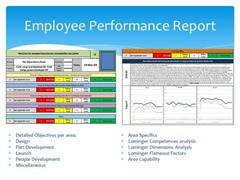 This information becomes significantly important to employees especially if there is a downward trend in the business. This new insight can help to explain management decisions, cut backs in hours, as well as hiring freezes, or any other things that may affect their day-to-day job based on a slow down in business. It also becomes a motivator and visual proof that everyone needs to step it up to increase efficiencies, sales, and revenues.
This information becomes significantly important to employees especially if there is a downward trend in the business. This new insight can help to explain management decisions, cut backs in hours, as well as hiring freezes, or any other things that may affect their day-to-day job based on a slow down in business. It also becomes a motivator and visual proof that everyone needs to step it up to increase efficiencies, sales, and revenues.
The easiest way to implement and post this information is by creating a visual graph that can be hung up in employee common areas. Most spreadsheet and word processor programs allow easy creation of these graphs, which can be printed out and posted. Some companies choose to post this information monthly, where others choose to post quarterly. This becomes an internal decision, but note that monthly provides better motivation.
It is recommended to include overall revenues along with the graph, though again this is an internal decision. This can provide indicators and trends as well as insights; providing employees with information that would have only previously come as management hearsay or owner propaganda. It is not recommended however to send this information via email. In email form, the information is less likely to have an impact or be read, and will not be visually represented daily for all to see and discuss.
By providing company performance information to employees, not only are you making them an accountable asset to the business, but you are also running the business like an enterprise. Corporate public companies must divulge all of their numbers and performance publically, giving everyone deep visibility into the health of the company. Your employees will find motivation in the information, camaraderie, and be proud to help the business grow.
To-Do, or To-Don’t: That is the Question

Over the years, I’ve read hundreds of organizational and business books. The problem with the majority of these books is that they regurgitate the same information or have eight updated “new common sense” editions; “How to Organize Your Business! — 8th edition, now including Working off Lists!” (facepalm)
For the most part, the organizational books all have very similar methods for classifying and arranging everything in your personal and business lives. Normally, this process begins by creating and working off a To-Do list–prioritizing and checking off items as they are completed. This process has two man-made, deep-rooted problems:
- There are too many items to complete on the list; and
- There is not enough time to complete the items on the list.
Notice I said man-made problems. I say this because your list should first be filtered, then prioritized. So, let’s look a little deeper into these two excuses…
There are too many items to complete on my list.
When we create lists, we tend to be under dramatic (not stressing the importance of the task enough) or overdramatic (the opposite of what I just said.) Do all the items on your list need to be accomplished today? Are their items on your list that have low priority? If so, remove them. Place those items on the reverse side or on a completely separate list. The goal here is to accomplish the items that need completion by a certain time or day. If you find an item that is neither important or time-sensitive, remove it.
Another good rule of thumb is to create the list with enough detail so others could follow it. If you need to replace a light bulb in your bathroom and know that the only place close enough that sells that particular lightbulb is Home Depot; then on your To-Do list write:
- Go to Home Depot;
- Purchase replacement lightbulb for master bathroom vanity;
- Go home;
- Replace burned out master bathroom vanity bulb with the newly purchased replacement bulb.
Some would call these directions anal-retentive. However, remember what I said earlier: Create the list with enough detail so others could follow it. Some could argue that step 3 could be eliminated. Fair enough. But leave it on the list because I’ll show you how it’s relevant in a few moments. Moving on…
There is not enough time to complete the items on the list.
Bluntly speaking, there are 24 hours in a day. If you can’t accomplish a daily To-Do list in 1,440 minutes, you have bigger time management issues than you think. I understand that life intervenes and things don’t always work out as planned, but you’re probably wasting more time than you think on items that you shouldn’t be.
Prudently, we all should plan for the upcoming day the night before. This allows us time to collect all our thoughts on the subject at hand without wasting precious time the day of trying to create and prioritize lists. If I need to leave the office and run errands, I try to include drive time, completion time, etc. So if I have to run to the post office to pick up an item, I would calculate 15 minutes (including traffic), 5-8 minutes in line, accepting the package, then another 15 minutes driving back to the office. Now underneath that item is where I start creating another list: My To-Don’t List. In this instance, my To-Don’t list would include: Don’t stop at Starbucks! Similarly, if I have to do Internet research on a specific subject: Don’t log into Facebook!
Now, do you remember my light bulb example and how one could argue that step 3. (Go home) could be removed. What if you didn’t go straight home and stopped off at a friends house or went to the driving range. In doing so, you were late getting home, and didn’t think about replacing the burned out bulb in the bathroom–even though you purchased a new bulb that very day. Would you consider this item as completed on your list? No.
We take small deviations during the day that add up to time we should have spent completing our tasks. In reading organizational book after organizational book, I found they do a good job in explaining how to identify and protect your time against “time suckers” such as email and walk-in coworkers. However, these books fail to explain the biggest time sucker is actually yourself. This is where having a To-Don’t list comes into play. After creating your prioritized To-Do list, create a separate list of things you will not do so you can maintain your commitments and complete your To-Do list. It may seems silly to write down items you don’t plan to do. However, it’s been my experience that the items we don’t plan to do take up the most time.
Michael D. Alligood,
Partner Communications Manager
ExchangeDefender | Shockey Monkey
877-546-0316 x707
michael@ownwebnow.com
ExchangeDefender Service Provider Portal
What is it?
For the most part, the majority of ExchangeDefender services are ordered within the OwnWebNow support portal at https://support.ownwebnow.com. However, ExchangeDefender for Service Providers portal (or ExchangeDefender SP for short,) is where you, the partner, will order and manage the ExchangeDefender service for your clients. The ExchangeDefender SP portal is designed for IT Solution Providers that want to offer their own ExchangeDefender service under their own brand–including color templates and logo uploads.
How do I order it?
To order an ExchangeDefender Service Providers portal:
- Log into your OwnWebNow Support Portal (https://support.ownwebnow.com);
- Click on the Service Manager tab;
- Click on ExchangeDefender SP;
- Click the New Account button on the upper right of the screen;
- By clicking the New Account button, this will initiate the setup process;
Step 1. Contacts and Contracts
- This information should be pre-populated with your administrative contact and billing information. If not, please provide this information.
- Pricing: Although it is listed as $2.00 per month for ExchangeDefender SP portals; as an ExchangeDefender partner, you will exempt from this fee.
- If you agree, check the following boxes:
- Terms of Services;
- Acceptable Use Policy; and
- Service Level Agreement.
- Click Next
Step 2. Service Configuration
On this page, you will start branding your ExchangeDefender SP portal.
- First, provide an MSP ID. The Service Provider ID is a signal word that identifies your company, e.g. ABCTech, OwnWebNow, etc.;
- Secondly, choose a product name. The product name is what you wish your ExchangeDefender service to be called, e.g. Awesome Email Scanning Service, ABCTech AntiSPAM Solutions, etc.;
- Fill in all the necessary Admin contact information;
- Click Review to proceed to the final step.
Step 3. Review and Finalize
If all of the information presented on this page is correct, please click Finalize Order. This will finalize this order and provision your portal. After you finalize your ExchangeDefender SP order, you will receive an email containing information about your new SP portal. After you order the ExchangeDefender accounts within your newly created SP portal, you will need to follow our deploy guide, located at: http://exchangedefender.com/media/ExchangeDefender_Deployment_Guide.pdf.
Ordering an ExchangeDefender SP portal is a one-time process. You do not need to order a new portal every time you wish to on-board a new ExchangeDefender client. You will use this newly created portal to add new client wishing to use ExchangeDefender, as well as manage existing client you previously signup for ExchangeDefender services. However, if you wish to use and resell ExchangeDefender Essentials, you will create and use a separate ExchangeDefender Essentials SP portal.
Remember, you will now use this newly created ExchangeDefender Service Provider portal to order and manage the ExchangeDefender service only. All other orderings, including Hosted Exchange, Offsite Backup, etc., will be ordered in the OwnWebNow support portal (https://support.ownwebnow.com). All service tickets concerning issue for any ExchangeDefender service should be opened in the OwnWebNow support portal (https://support.ownwebnow.com) as well.




