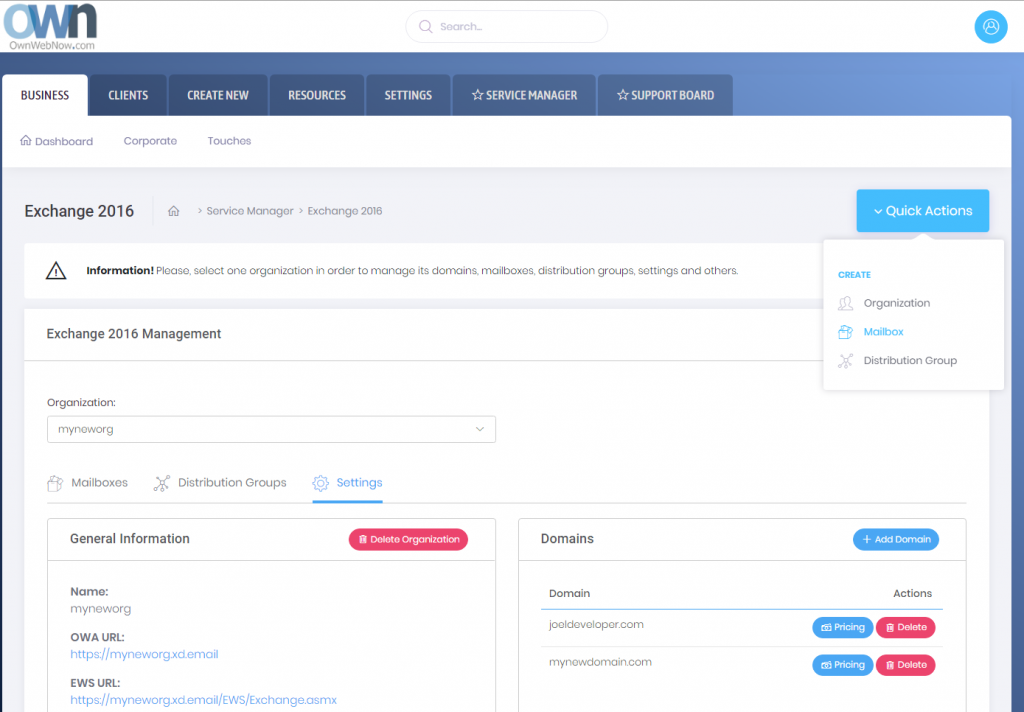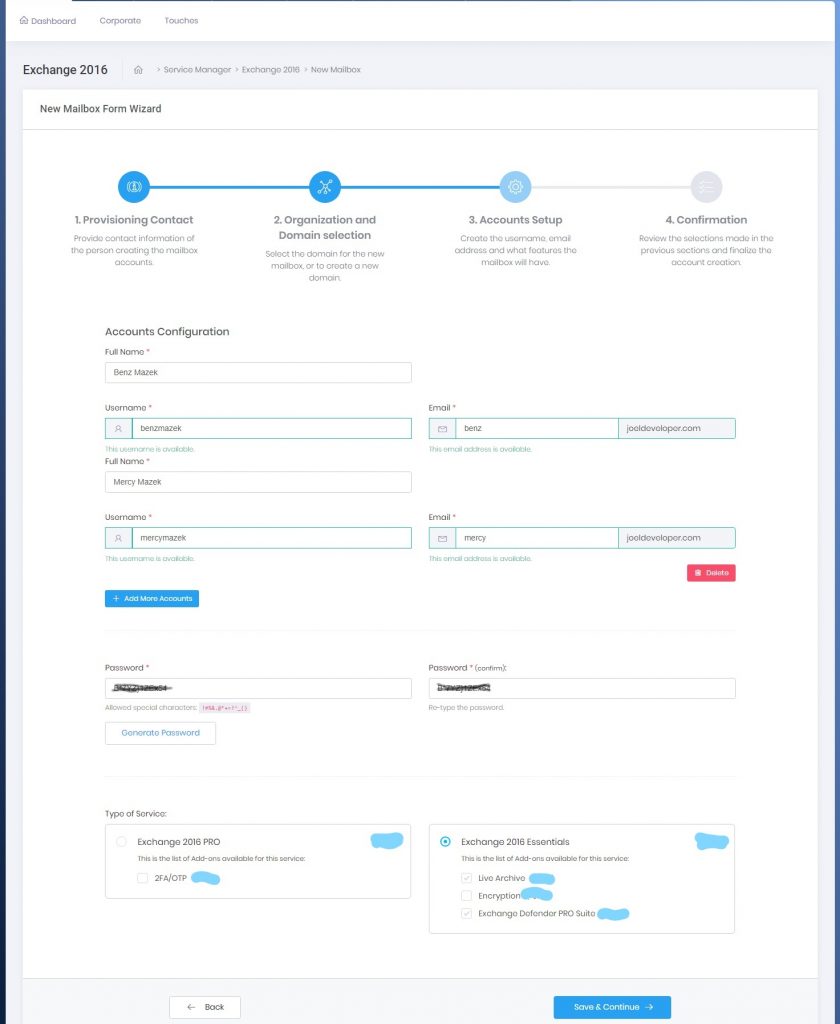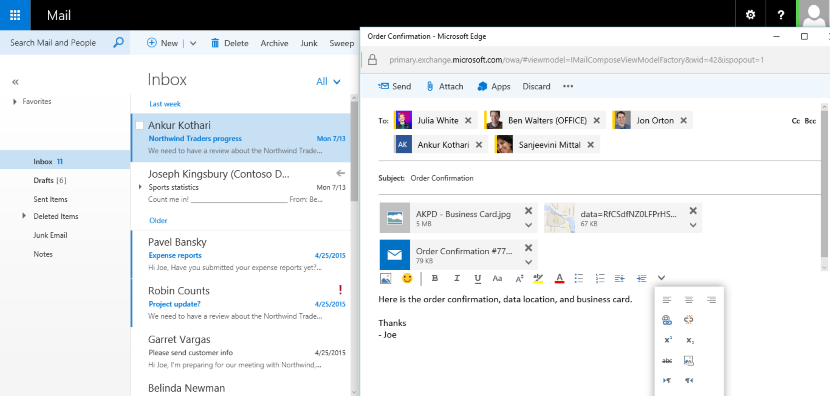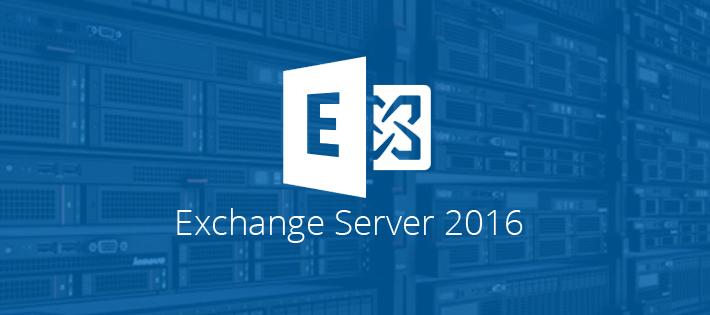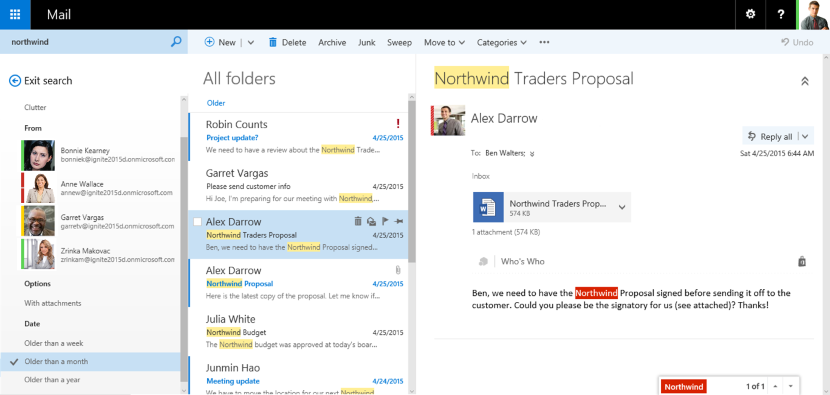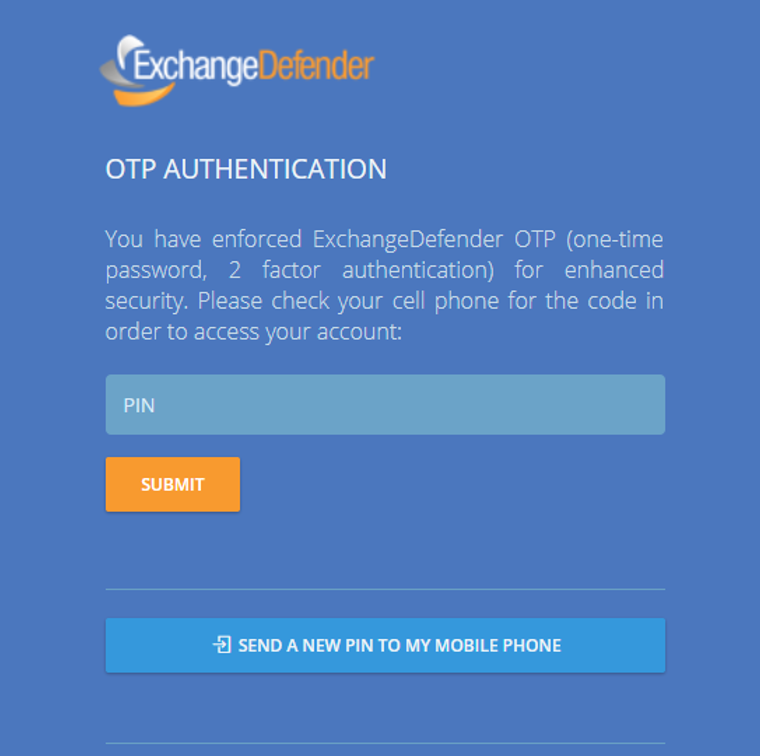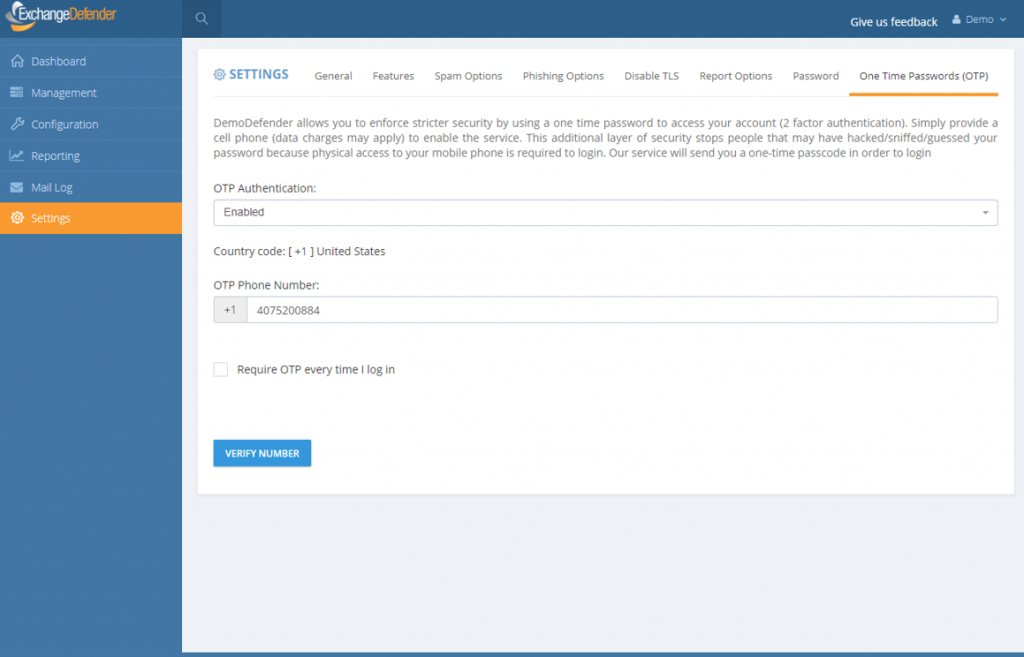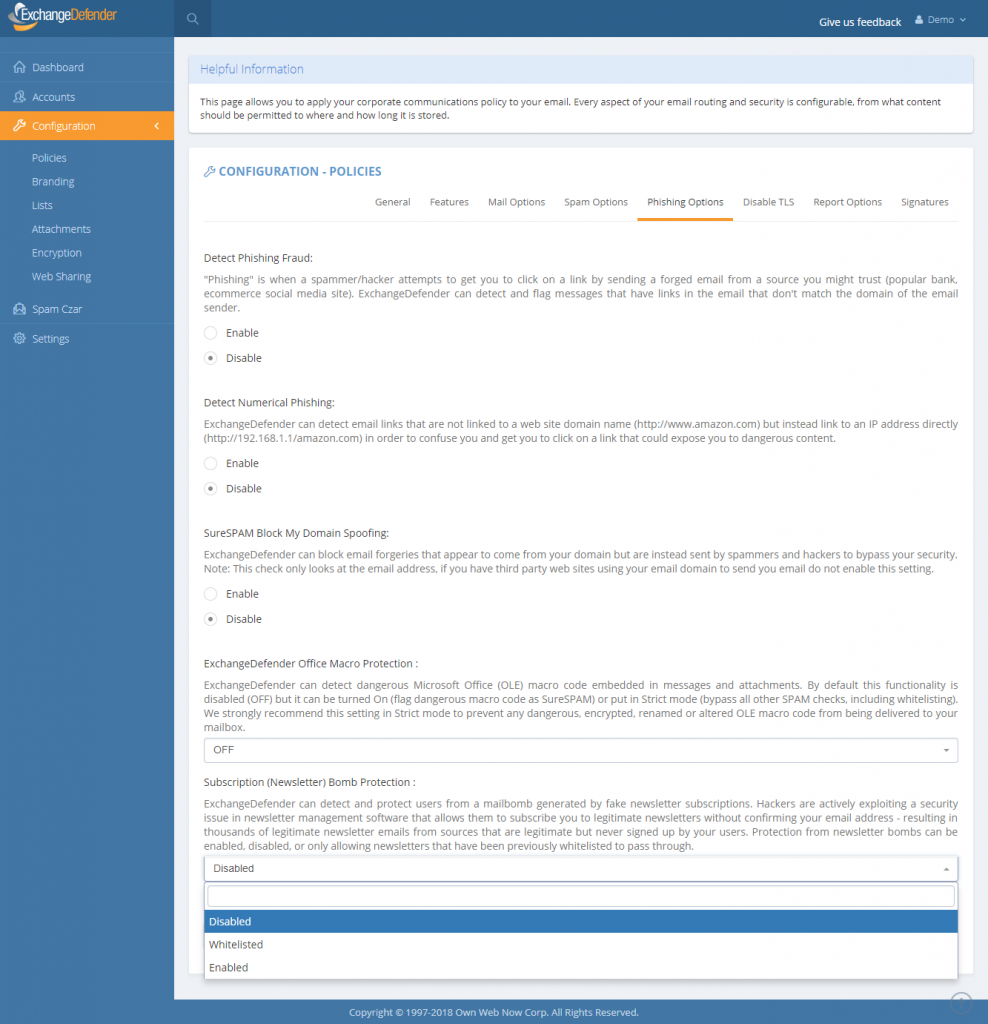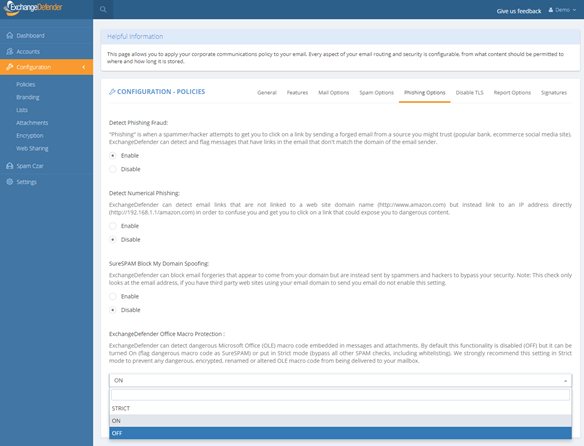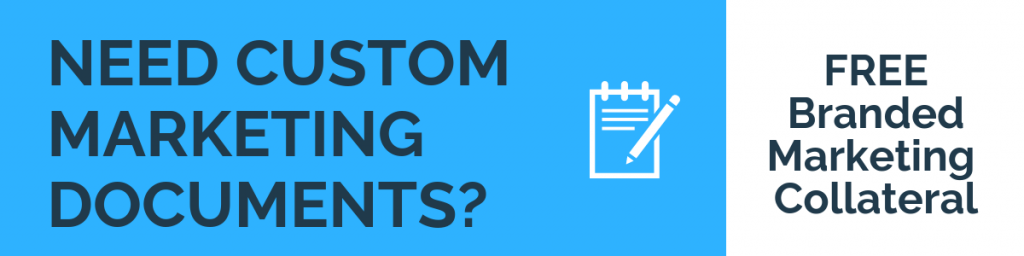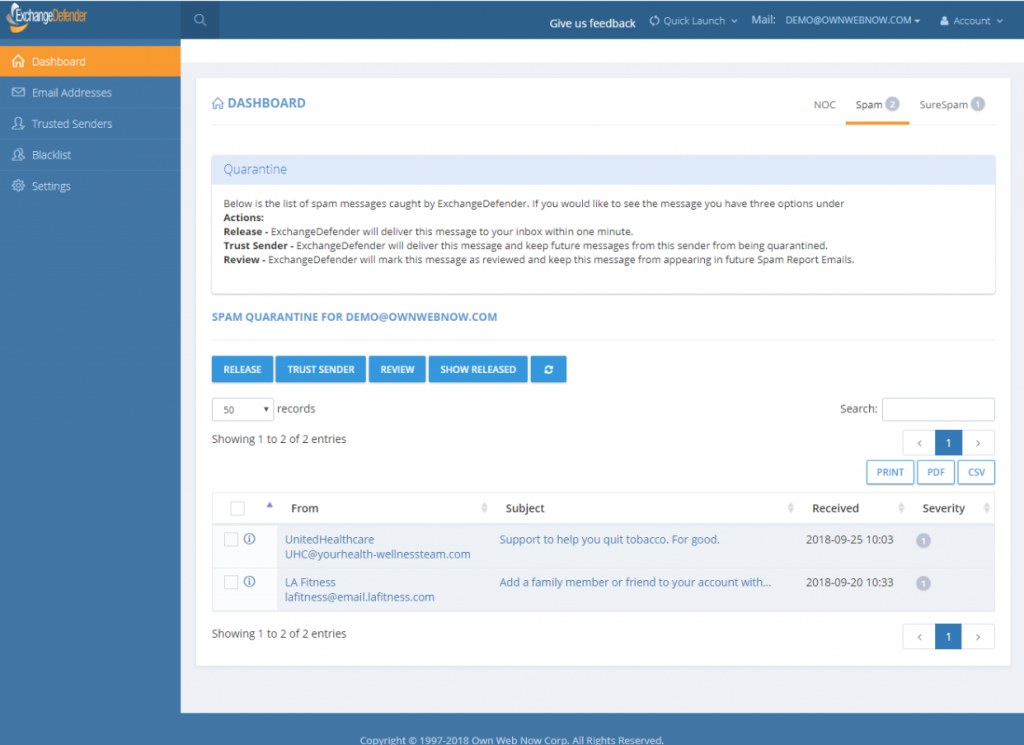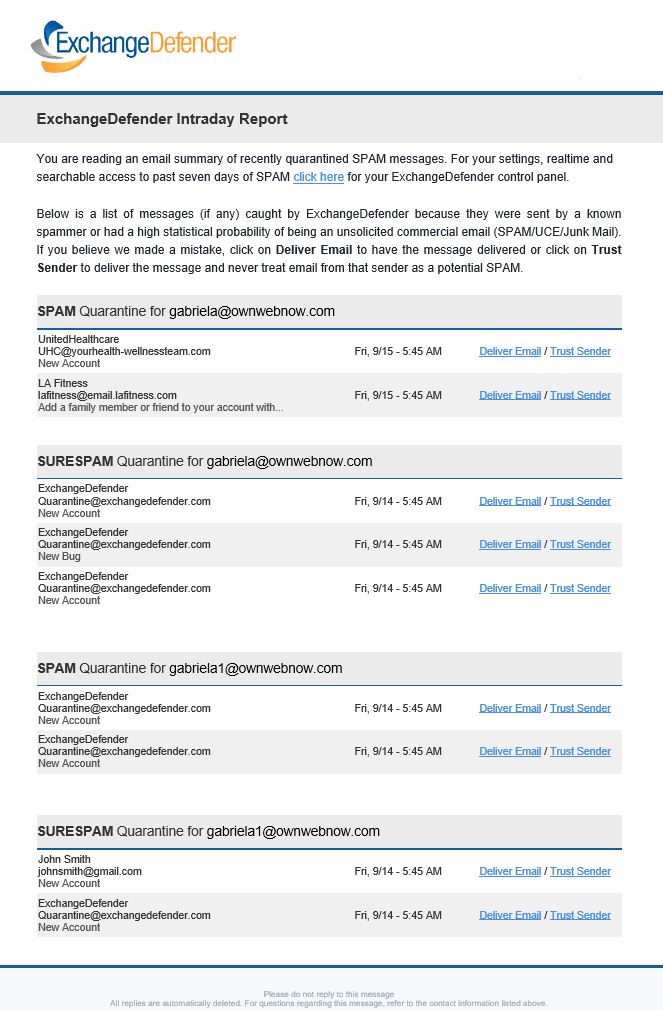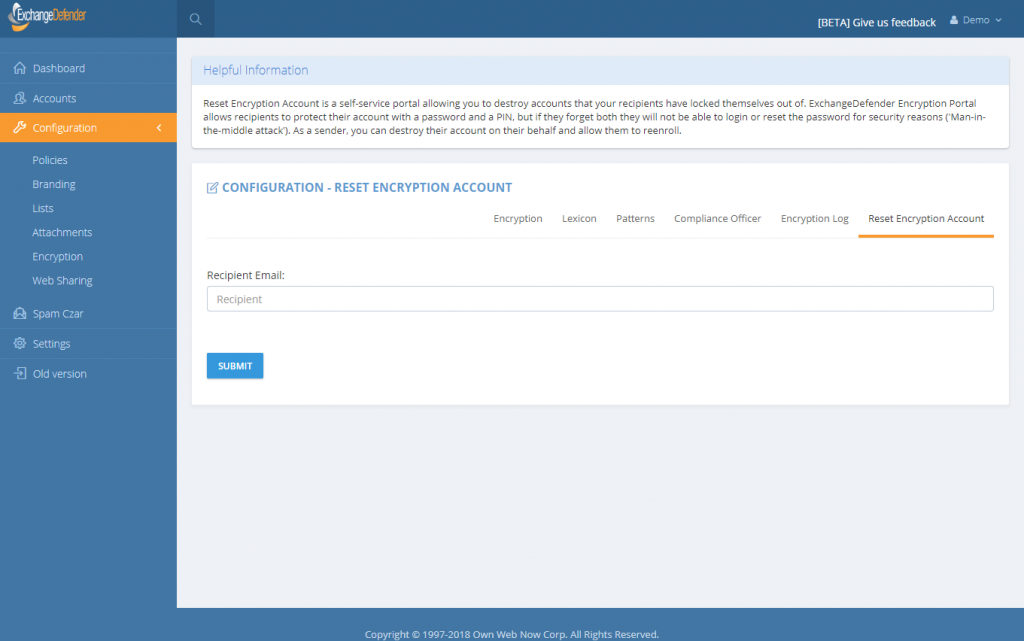Exchange 2016 Built For End Users
Exchange 2016 Built For End Users
Have you ever wanted an email system that anyone in your organization could manage, with no IT training? Something so simple even a teenager could master it? Well, you’re in luck, now you can do that with Microsoft Exchange 2016 and ExchangeDefender. We’re putting the power of all the enterprise Exchange features into the hands of businesses to help reduce IT costs and improve office productivity.
How? We’ve made it so it’s impossible to make a mistake.
Why? Because as a service provider, we too pay a price when support is necessary for some basic and routine tasks. We’ve automated them, simplified the process flow, and given you access to provision services and answer all the questions you’ll possibly have in a jargon-free language.
For example, let’s say a new employee starts today. All you have to do is login to our portal at https://support.ownwebnow.com, click on Service Manager, Exchange 2016, Quick Actions, Mailbox.
Just 3 more clicks and some basic information typed in – and you’re done. You’ve created a mailbox.
Thing is, you’ve done far more than just creating a mailbox. You’ve added an email address to the organization and provisioned all the security templates that match your organization. You’ve enforced your corporate password policy. You’ve ordered the correct plan and assigned the right licensing for this user (it’s automatically done for you). You’ve provisioned all the required services that your organization requires be it corporate encryption, 2 factor authentication, or even compliance archiving and eDiscovery.
You’ve also become your own support person for basic settings, configurations, and guides. The entire system is on-demand, self-service, instant gratification to the max. You can get more done, by yourself, on your schedule and quickly. That is the value behind ExchangeDefender powered Exchange 2016.
Now wait till you see what we can do for the IT personnel managing 100+ user organizations! Are you ready to migrate your users to Exchange 2016? Simply click on the Early Adopters banner below, submit a ticket requesting early adoption, and we’ll get started!
Compelling Reasons To Move To Exchange 2016
The time to move over to Exchange 2016 is NOW!
We previously blogged about our brand new SMB User Interface initiative around Exchange 2016 hosting – we aim to simplify the management of Microsoft Exchange so that any white collar employee can manage business email administration end to end.
But what about Exchange 2016, what is so great about it? Truthfully (and this will not make our MSP friends happy) bulk of the Exchange 2016 benefits are really centered around making our life easier as the service provider – we’ve never been able to say this about ANY Microsoft product in the two decade history: we’ve had 0 issues. You read that correctly, we’ve had absolutely no problems with Exchange 2016 so the primary benefit is the overall reliability and flexibility of the platform. It’s solid.
But if you want to sit with a client and walk them through a set of features that are new and compelling – and a good reason to upgrade to our Exchange 2016 if they are still on another provider or earlier version of Exchange – here are some talking points.
P.S. We recommend getting a demo account with our sales team and discussing how we often position these services to win business. You can talk about it till you’re blue in the face but just showing them the feature live might make them not want to live without it.
Exchange 2016 Notable Features
Expanding Archives – When an archive mailboxes reaches 50 GBs, the archive mailbox expands. Under the covers, once the mailbox reaches a size of 50 GBs, another archive mailbox is automatically created and linked together to form a chain of mailboxes that acts as one logical mailbox. As archive mailboxes are added, the content is distributed across the mailboxes to even out the load. Keep in mind that auto expanding archives still don’t auto expand your storage backend. Make sure you have adequate storage to accommodate such growth.
Calendar – Do Not Forward: This is similar to Information Rights Management (IRM) for calendar items without the IRM deployment requirements. Attendees can’t forward the invitation to other people, and only the organizer can invite additional attendees.
Calendar – Better Out of Office: Additional options when you won’t be in the office. Key options include: add an event to your calendar that shows you as Away/Out of Office, and a quick option to cancel/decline meetings that will happen while you’re away.
Calendar – Remove-CalendarEvents cmdlet: Enables administrators to cancel meetings that were organized by a user that has left the company. Previously, conference rooms or meeting attendees would have these defunct meetings permanently on their calendars.
Outlook on the Web (Formerly known as OWA)
When you use Outlook on the Web you have access to powerful collaboration tools that help to improve productivity. As an end user, you can easily engage in document collaboration, URL and video previews in email messages, and access advanced search functions. These capabilities have been especially enhanced for the most recent web browser versions including Microsoft Edge, Google Chrome, IE 11, Safari, and Mozilla Firefox. Additionally, there is now a productivity toolbar that appears in the top of your web browser for easy access to the functions you frequently use such as calendars, reading and composing email messages, searches, accessing files and documents, and more.
Pin: This function allows you to highlight a message and pin it to your inbox so you can easily locate important messages.
Undo: The Undo function helps you recover messages that were inadvertently deleted and undo actions you accidentally executed.
Sweep: This capability allows you to easily manage messages you frequently receive by configuring the settings for the messages. You can choose to keep messages for a specified number of days, automatically delete certain messages, keep the latest messages, and more.
Emoji’s: The Emoji’s provide enhancement to expressions in your email messages. Since contact is not face to face, you can use this function to display emotions.
Organised Archiving: Exchange 2016 allows you to easily organise old email messages into designated folders with one click of your mouse. This helps to reduce inbox clutter.
Personalisation: A series of new themes have been added to Exchange 2016 to provide a more personalized experience when working with email messages.
Outlook 2016
As mentioned earlier, Outlook 2016 offers enhanced features for collaboration in addition to a few other functions mention here.
Quick Access to Recent Files: This feature allows you to easily access recent files stored in OneDrive for Business, SharePoint
Online, and OneDrive using a convenient dropdown menu.
Improved Screen Resolution: The intuitive DPI support features provides you with enhanced screen rendering when using Outlook.
HTML Format for Appointments and Meetings: You can now use rich HTML for email messages and attachments.
TellMe: The TellMe feature prevents you from having to search the productivity ribbon for a function you want to use.
Smart Lookup: Helps you to locate information on the web related to content in an email message. This feature places the information in directly in your inbox from sources such as Wikipedia, Bing, and others.
Small Screen Support: Enhanced support for small screens allows you to automatically adjust Outlook to adapt to your device screen. A back button allows you to easily switch screens to easily work with your message list and reading window.
Enhanced Multilingual Support: Exchange 2016 offers more international characters to support messages and documents in different languages.
Better Storage: Exchange 2016 offers improved settings that allow you to specify how long you want to retain email on your device. Outlook is designed to monitor disk space. If your space has become reduced, it will automatically set a smaller timeframe for syncing.
More Office Themes: A new Colorful theme has been added to Outlook 2016 while maintaining the previous white and dark grey theme options.
Improved Email Performance: With Exchange 2016, the time it takes to download and display messages as well as wake after hibernation has been reduced.
Outlook for iOS and Android
Early last year, Microsoft introduced Outlook email for the iOS and Android operating systems. This move helped to expand Exchange capabilities to more devices and operating systems.
Some of the features include:
Quick File Access: This features allows you to easily separate important emails from less urgent ones by using the double tab feature.
Calendar Availability Notification: The Calendar feature allows you to easily send the times you are available to your colleagues, friends, and co-workers.
Schedule Emails: This function allows you to remove an inbox message and schedule to appear at a later time when it is more convenient.
Directory Search: The Directory Search function provides a way to quickly find people and their location.
Automatic Replies: Exchange 2016 allows you to set messages to let others know you are out of the office. An icon remains on the screen to remind you this function is activated.
ExchangeDefender launches 2 Factor Auth / OTP Service
Introducing ExchangeDefender 2 Factor Authentication / One Time Password Service
ExchangeDefender Pro is proud to announce the launch of a free 2 factor authentication / one time password service that will help our users better protect their ExchangeDefender accounts. Most people use the same password everywhere and if your password is compromised anyone can login from anywhere – what 2FA/OTP service enables you to do is use your cell phone as a secondary ID check.
When you login to ExchangeDefender, the system will immediately text you a 4 digit PIN to your cell phone. This way even if someone were to guess or steal your password, they will not be able to login without having access to your cell phone as well.
As we blogged about implementing advanced password security, plain text passwords are a thing of the past and the whole universe is moving towards having that additional layer of security to make sure unauthorized changes aren’t being made.
This is why we are making ExchangeDefender 2FA/OTP free for ExchangeDefender Pro and it works at all three levels – Service Provider, Domain administrator (domain.com login) and individual end user accounts at https://admin.exchangedefender.com. Once you’ve authenticated with a PIN on the top level you will not need to re-authenticate in order to manage and support your MSP clients or the end users so by all means enable it for everyone.
We hope you enjoy this feature and start relying on it, don’t worry this is no bait and switch, we do not intend to start charging for it down the road – it’s all about improving security and keeping our clients protected. It’s just what we do!
Dealing with Newsletter and Subscription bombs
Dealing with Newsletter and Subscription bombs
ExchangeDefender now protects you from malicious subscriptions to newsletters and emails you never opted into through “Subscription (Newsletter) Bomb Protection” available at admin.exchangedefender.com. By enabling the feature all newsletter “CAN-SPAM” “legitimate sender” content that you don’t want in your mailbox will automatically be filtered out as SureSPAM by ExchangeDefender.
The Bomb Issue
Hackers are currently exploiting security issues in newsletter software that allows them to add your email address to a mailing list without validation. If you’ve signed up for anything recently you know that you’re generally sent a confirmation email to validate you own the email address — well, hackers have found a way to add your email to the list without that step. Repeated thousands of times, it gives hackers a way to blow up your mailbox through a broadcast storm by otherwise legitimate senders who cannot tell your email address from thousands of others on their mailing list.
The ExchangeDefender Solution
ExchangeDefender already has a built-in newsletter management software (where you can have all of your newsletters skip your inbox and be available for reading online). We can effectively quarantine all the newsletters for you and allow you to read them online without them hitting your inbox and putting you over the quota. With the Subscription Bomb protection we go an extra step and outright classify these newsletters you haven’t subscribed to as SureSPAM. You can still access them but they won’t bother you or damage your Inbox or productivity.
There are 3 options:
Enabled: Protection is turned on and any newsletter will be flagged as SureSPAM. We do not recommend this option as it will catch all newsletters, whether you’ve subscribed to them or not.
Disabled: No protection. This is the default setting at the moment for all domains.
Whitelisted: Protection from newsletters but whitelisted ones will still get through. This allows you to have the best of both worlds: protection from newsletters you didn’t subscribe to but newsletters you want and have whitelisted will still come through. On January 1, 2019 this will be the default setting.
What do I tell my clients?
ExchangeDefender can now protect you from SPAM being generated by legitimate newsletter and subscription providers – if someone steals your identity (your email address, name, etc) they can subscribe you to newsletters without your knowledge or permission. Because the sending and management of these lists is automated, hackers can get an innocent third party to send you thousands of newsletters to clog up your inbox, make you wait for your email to download, and just make your email experience miserable.
ExchangeDefender can detect newsletters and “legitimate marketing emails” with unsubscribe or newsletter control keywords and automatically filter it out from you. Messages aren’t gone, you can still access them through admin.exchangedefender.com in realtime and on demand, but your Inbox will stay clean.
ExchangeDefender Office Macro (OLE) Dangerous Content Filtering
ExchangeDefender Office Macro (OLE) Dangerous Content Filtering
ExchangeDefender now includes advanced protection from dangerous Microsoft Office macro code (OLE). Since usage of Office macro code is very limited (and seldom moved via email) it’s almost universally used as an attack vector by hackers who send malicious macro code embedded in Microsoft Office documents that target vulnerabilities in Outlook, Word, Excel, Powerpoint, and more.
Specifically, our service scans the following attachments for the presence of dangerous, encrypted, malformed, malicious, or suspicious code: doc,dot,pot,ppa,pps,ppt,sldm,xl,xla,xls,xlt,xslb,docm,dotm,ppam,potm,ppst,ppsm,pptm,sldm,xlm,xlam,xlsb,xlsm, and xltm. If we detect something suspicious or dangerous the message will not be destroyed or quarantined (as is the case with virus or infected attachments) – rather we just filter it to SureSPAM.
Managing Your OLE Protection
We will start strictly enforcing macro protection on January 1, 2019. However, the feature is available now and can be enabled at any time by going to https://admin.exchangedefender.com and logging in as a domain administrator (if you don’t see the setting, you aren’t logging in with your domain account but your personal or service provider account).
Click on Configuration > Policies > Phishing Options.
At the bottom of the form you will see “ExchangeDefender Office Macro Protection” section that is currently (October 2018) set to Off. The following options are available:
Off – Turns off ExchangeDefender Office Macro (OLE) protection
On – Turns on the protection but whitelisting the domain/email will bypass it
Strict – Turns on the protection and ignores whitelists
ExchangeDefender recommends this setting be configured as Strict in order to protect from spoofing where clients own domain or vendor (that doesn’t have SPF/DKIM implemented) address is used to deliver a dangerous attachment. Using “Strict” setting bypasses whitelist checks so if the message contains dangerous content it will automatically go into SureSPAM even if the domain is whitelisted.
What do I tell the users?
First, set the setting to Strict. Then, adjust the date in the message below and make sure SureSPAM settings are set to Quarantine.
“Starting with January 1, 2019, ExchangeDefender will protect you from dangerous attachments that contain rarely used Microsoft Office macro (OLE) code. If dangerous macro code is detected in an attachment, message will go into SureSPAM category and if configured to quarantine the message will be accessible at https://admin.exchangedefender.com in the SureSPAM quarantine. We have enabled the protection for you. If you ever see a familiar contact/domain but you were not expecting the message, it’s likely being spoofed/forged in order to trick you to click on a dangerous attachment. Take an extra step and contact the sender asking them if they sent you a document. If not, delete the message.”
We hope this helps keep your users more secure and in our production use so far it’s helping stop 100% of dangerous content
New ExchangeDefender AntiSPAM Engine

The more SPAM stays the same, the more ways they find to get it through to your mailbox.
How we determine something to be SPAM vs legitimate mail is a bit of a science and it incorporates a ton of statistical analysis, data feeds, real-time blacklists, IP reputation scores, several antivirus products, several malware detection products, subscription services, etc. We pass each inbound message through almost all of these subsystems and assign it a score – as that score adds up the message becomes categorized as SPAM or SureSPAM based on the amount of UCE/malware/infected content the message has.
Every year we rebuild the ExchangeDefender engine to pull out things that no longer perform well, add new promising technologies, shift around the different plugins and so on. While ExchangeDefender filtering is updated in real-time and by tons of different vendors along with our in house technology, major improvements and technology shifts are necessary in order to prevent truly dangerous stuff from getting through. Unfortunately, this means that for about a week or two the amount of junk mail that gets through goes up as we reset all our scores, statistical models, weighs for different services and the implementation. While we wish we could just point and click, the process is far more complex than that, and requires delicate changes over a few days.
We appreciate your patience with us as we get the new engine online. The SPAM filtering levels should return to 100% shortly and we realize SPAM is annoying – which is why we’re doing this in the first place. Thank you for your business and trusting us with your email, we look forward to getting our best ever SPAM detection online shortly.
Exchange 2016 Designed for Small Business
ExchangeDefender is in it’s final stage of Exchange 2016 migration which means tons of small business users are about to experience Exchange 2016 for the first time (coming from 2010, 2013 and even a few 2007 / virtualized SBS folks). While there are tons of advantages and features in 2016, nearly all of them are related to the back end/IT that will make your Exchange/Outlook experience much better. Yes, I can hear you yawning. 🙂
SIMPLICITY
The most exciting thing about ExchangeDefender on Exchange 2016 is the extent to which we have templated, wizarded, and simplified the management of an Exchange 2016 organization – we’ve written tons of control panels and wizards that will make ordinary users as powerful as IT people with a ton of PowerShell experience. As a matter of fact, our Exchange 2016 UI will be on sale shortly as a separate product. All the cool stuff you read about Exchange 2016 is only accessible via PowerShell and coding, something that even an overwhelming majority of trained IT staff aren’t capable of doing effortlessly.
We looked at the Microsoft Exchange platform, surveyed our users, looked at all the tickets and requests we’ve had since the 2016 launch and we built a simple, easy to use, non-IT guy friendly way of managing Exchange 2016 and all it’s new features. This means that for an average organization, ExchangeDefender Exchange 2016 will be the most powerful platform they can get.
FLEXIBILITY
Microsoft has really changed the game in Exchange 2016 with massive improvements around the web – from MAPI over HTTP to Outlook on the Web. Outlook on the web will turn your web browser into something as similar and almost as powerful as your desktop Outlook application. In fact, all ExchangeDefender employees currently use Outlook on the Web as their primary email interface because the search component is flawless and we already spend the entire day in the browser.
MAPI over HTTP component is truly solid and will hopefully eliminate a ton of problems that 2003/07/10/13 users had with configuring their Outlook initially. With the new setup and autodiscover, apps will be able to quickly locate the right server and keep connecting even when there are backend maintenance or outage scenarios. So far so good though, 2016 has been rock solid leading us to..
RELIABILITY
As everyone that’s ever had to deal with Outlook and Exchange will tell you, it’s reliable but when you have an issue it’s usually big – well, not anymore. With better implementation of multiple roles, Managed Store, expanding archives and SharePoint Foundation Search the new version of Exchange can handle larger mailboxes, provide faster searches and assure smooth operation in event of failure.
We have been leveraging Expanding Archives to provide bigger (archived mail) mailboxes while making the recent messages on entirely different storage. The results are phenomenal and you will notice the difference immediately.
Everyone with an AutoDiscover record can be moved on demand, if you don’t have an auto discover record you will need to create one for your domain and point it to autodiscover.xd.email – beyond that Outlook will handle everything just requiring the user to run an online “repair” that takes just a few moments and doesn’t require downloading all of the email, creating a new profile, re-configuring everything and so on. If you don’t have an auto-discover yet you will need it – there is no more “manual” configuration.
We truly look forward to getting all of our clients on 2016 as fast as possible and have additional staff, documents, and resources to make this a successful move for everyone. Once moved, the power of our UI and management infrastructure will give you more flexibility over the Exchange management and implementation while also allowing you to run things without PowerShell, hacking or putting things together. That in fact is our biggest competitive advantage: You don’t need to be in IT to manage your email.
(10/17) Webinar: ExchangeDefender launches New Features
A new webinar for October 17th at noon has been scheduled! We’ve been working around the clock to provide our partners, and their clients new features that make all of our work process easier, and more effective. Cool things that are happening as of today, October 1st :
Exchange 2016, Finally
The new exchange 2016 comes with a lot of new features. We’re particularly excited about the ability to create shared mailboxes, and manage password and lockout policies.
Corporate Encryption
You can now reset your recipients accounts (PIN+Password) in Corporate Encryption.
SPAM Reporting
New ExchangeDefender SPAM Email Reports are launching on October 1st 2018 and we’ve made several significant changes to the look and feel based on user feedback.
Friendly Names
You’ve only been waiting 20 years for this feature and we’re happy to finally deliver it: ExchangeDefender will now show friendly display names and email addresses, giving you a better idea of who the email sender is.
Watch ExchangeDefender’s CEO, Vlad Mazek discuss newsworthy topics to be discussed during the upcoming webinar on the 17th at noon. Stay tuned as we share key advancements of our products and within the company. Reserve for the webinar now!
ExchangeDefender Introduces Friendly Display Names
Friendly Names, Finally.
You’ve only been waiting 20 years for this feature and we’re happy to finally deliver it: ExchangeDefender will now show friendly display names and email addresses, giving you a better idea of who the email sender is.
This is a slightly technical pragraph that we encourage you to skip. Every email you receive has two From: addresses. One is a “friendly from” or “header from” address that prints the name of the sender as the user configured it inside their mail software such as Outlook or Gmail. The other is an “envelope from” or “mail from / return path from” address that is used for mailer/postmaster reasons to bounce and process messages. As an email security solution, ExchangeDefender only looks at and reports envelope addressing as the friendly from can easily be spoofed and faked and generally has no impact on the underlying SPAM filtering technology, message routing, SPF/DKIM, and a myriad of other technical reasons. Two decades ago, when ExchangeDefender was first and foremost meant to be a front line defense on the edge/perimeter before allowing traffic to get to the firewall, envelope from was what I went with.
What made sense two decades ago, which is centuries in IT terms, doesn’t make sense in 2018. Today ExchangeDefender is no longer primarily an edge security service, it is prime real estate in which end users and business employees spend a considerable amount of their time managing their mail, sending documents, sending encrypted attachments, assuring compliance, collaborating, and as such the design and the content needs to show something relevant to the user (not the IT administrator power user that is likely managing things through our powerful Domain Administrator section).
Oh, and by the way, it’s also going to show up like this in our updated SPAM Reports starting in October for our ExchangeDefender Pro subscribers:
P.S. Please tune into our new feature webinar on Wednesday, October 17th, 2018 at noon EST. Lot’s of new features are coming in ExchangeDefender as we transform the product to better serve the compliance and security needs of our clients. Register Now!
New Feature: Encryption Enrollment Account Reset
ExchangeDefender Encryption Enrollment Account Reset
Encryption is hot – with daily news of hackers breaking in or compromising one system after another, taking that extra step to make sure your information is safe and secure has never been on the minds of business owners more. We may sound like a broken record when it comes to encryption but it is one of our more popular products and today we’re happy to announce another quick feature that is coming.
October 1st: You can now reset your recipients accounts (PIN+Password) in Corporate Encryption.
ExchangeDefender Corporate Encryption has an alternate [ENCRYPT] flag that can allow the users to encrypt messages on demand and require the recipient to enroll in the ExchangeDefender Corporate Encryption in order to access the message. Enrollment process is quick and simple and requires the recipient to provide their name and phone number along with a selection of a password and a 4 digit PIN. This additional security step is put in place to eliminate man in the middle attacks where a hacker may have compromised the firewall, disgruntled employee is trying to spy on inbound mail, or a variety of other threatening issues. It is the ultimate layer of protection because PIN is only known to the user.
If you support ExchangeDefender Corporate Encryption, you’re going to like this feature a lot because you’ve likely had to deal with the inevitable case of a recipient forgetting both their password and their PIN. Since we have no way to verify the users identity, we’ve always processed reset requests manually. Now, this process is automated.
Just go to admin.exchangedefender.com and login as the domain administrator. If you subscribe to Corporate Encryption you will see it under the Configuration menu. Simply type in the recipients email address and their account at ExchangeDefender will be reset allowing them to enroll again.
As a security precaution, they will not be able to see emails sent to them prior to the enrollment period – only new messages after they have created their account. On the backend, there are additional checks in order to make sure that this is actually a user that receives email from your domain, etc, etc so we don’t open the door to a malicious ExchangeDefender client attempting to reset accounts of unknown contacts. Obviously there is far more going on in the background that we cannot disclose in a blog post but if you’re interested in the technology, we have patents pending on several of these and would be happy to discuss privately.
There you have it, October 1st. Another cool feature that will save a lot of time for our users while keeping everyone just a little bit safer. We’re adding more features all over the place so please stay tuned to our blog and our Facebook page.