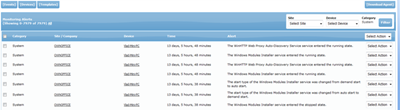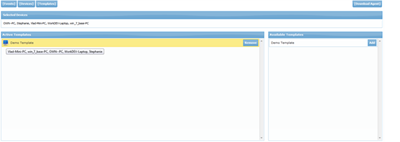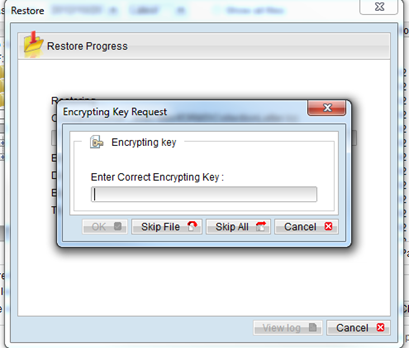Thanks ConnectWise IT Nation 2012!
 Thank you to everyone that stopped by our ExchangeDefender booth at ConnectWise IT Nation 2012!! As usual, ConnectWise put on a great event at a beautiful venue with tons of valuable content and social interactions in an atmosphere conducive to learn and further build upon business relationships. We had a lot of great conversations with some of our existing partners and also meet some potential new partners.
Thank you to everyone that stopped by our ExchangeDefender booth at ConnectWise IT Nation 2012!! As usual, ConnectWise put on a great event at a beautiful venue with tons of valuable content and social interactions in an atmosphere conducive to learn and further build upon business relationships. We had a lot of great conversations with some of our existing partners and also meet some potential new partners.
At our booth this year we decided to have a Spin-to-Win wheel and it was a huge success!! We gave away a ton of our services for FREE exclusively to those who gave the wheel a spin and landed on those offerings. In addition to the offers, we also had some big prize winners! See our ExchangeDefender Facebook page for more pictures!
We had a great event, and we look forward to ConnectWise IT Nation 2013!
Stephanie Hasenour
VP Marketing, ExchangeDefender
stephanie@ownwebnow.com
Visit Us at ConnectWise IT Nation 2012!
 ConnectWise is coming to Orlando, FL for IT Nation 2012!! Since we don’t have to travel far to go to IT Nation 2012 because it is in our backyard we are bringing a bunch of our senior staff that a lot of our partners interact with. We want to take this wonderful opportunity to reconnect with many of our partners and talk to them in person, meet new people within the industry, and showcase all of the great new additions to our solution set!
ConnectWise is coming to Orlando, FL for IT Nation 2012!! Since we don’t have to travel far to go to IT Nation 2012 because it is in our backyard we are bringing a bunch of our senior staff that a lot of our partners interact with. We want to take this wonderful opportunity to reconnect with many of our partners and talk to them in person, meet new people within the industry, and showcase all of the great new additions to our solution set!
ExchangeDefender will be at Booth #415 and we will have a prize wheel this year!! Our booth visitors will have the chance to win: iPads, iPods, Kindles, FREE products, and so much more!!!
Come by and visit some of our staff: Vlad Mazek – CEO, Carlos Lascano – VP of Support Services, Stephanie Hasenour – VP of Marketing, Anastasia Wiggins – Partner Communications Manager, and Michael Alligood – Partner Sales and Support. Make sure you stop by and say hello and give the wheel a spin! We will be at the event from Thursday, 11/8 through Saturday, 11/10!
We look forward to seeing you there!
Stephanie Hasenour
VP Marketing, ExchangeDefender
stephanie@ownwebnow.com
Jargon
“Incomprehensible jargon is the hallmark of a profession.” – Kingman Brewster, Jr.
 Jargon impresses no one—especially your clients. More than likely, they do not care how many letters you have after your name, how many years you have in the field, or even if you graduated high school. If you try to explain connectivity issues like this:
Jargon impresses no one—especially your clients. More than likely, they do not care how many letters you have after your name, how many years you have in the field, or even if you graduated high school. If you try to explain connectivity issues like this:
“The TCP/IP stack is called a stack because it contains 4 layers chained together. Sometimes the links between layers can become broken resulting in total loss of connection to the network. If you experience total connection loss and you get no reply when you type “ping 127.0.0.1” at the command prompt your stack has probably become corrupted. If you get a reply from the ping, but still can’t connect to the network your problem is elsewhere.”
You may have just totally confused your clients and made them feel like idiots. Sounding pretentious will not impress your clients. Being able to explain the problem and solution in a way that is understandable will. Furthermore, eliminating the jargon and communicating on a “down to Earth” level opens the door to educate your clients on the technology they are running.
Explaining situations and solutions in laymen term doesn’t mean you are dumbing yourself down. It simply means that you are accurately describing the situation to your clients so that they can understand. Many times, they don’t even have to understand the entire concept.
“That thing unexpectedly broke causing you not to surf the Internet. The reason why it broke is currently unclear, however; I can replace it and get you back up and surfing. After words, I will investigate to see if this is something that can be prevented in the future.”
Michael D. Alligood
Partner Sales & Support, ExchangeDefender & Shockey Monkey
michael@ownwebnow.com
(877) 546-0316 x707
Pricing Services
 For many IT solution companies, pricing seems to be a never-ending game of chance. When do you raise prices? When do you drop prices? What do you charge to be competitive? How do you stay profitable?
For many IT solution companies, pricing seems to be a never-ending game of chance. When do you raise prices? When do you drop prices? What do you charge to be competitive? How do you stay profitable?
These are all valid questions and the truth is, there is no real right answer when it comes to pricing. It has been conceived in the IT community that you must get X for certain services and you must charge Y for others. This has been developed by certain advisors and coaches based on past experience in certain areas.
Though some of this can be good information and provide a good starting point it is by no means the definitive. Getting pricing right can take time and unfortunately it is sometimes a gamble with the potential of losing business. Price too high equals lost business, price too low and the potential is lost revenues or worst yet possible negative revenues.
The key is in research. This means putting on your stealth hat and calling the competition, or having someone do it for you. Researching the competitions pricing will give you the best insight into your area. It is recommended to gather as many prices as possible to give the most accurate picture.
Once you have gathered the information necessary, you must determine a good place to be with your pricing. If you are new to the area you may want to sit at the lower end of the pricing spectrum or provide incentives to build a book of business. This could mean providing promotions or introductory service offerings to gain recognition in the community.
If you are an established business you can price your services at the top of the pricing average. It is important if you do this, to utilize your referral network as well as reputation to market higher quality, trusted services. The nice thing about an established business is you have more opportunity to provide discounts to win business.
Be assured that initially you will not have the perfect price. Pricing is ever evolving and changing. Established businesses can raise prices slightly each year with little push back from customers but make small price increases or you may risk business.
One controversial notion is to pass on savings when you meet tiered price savings from IT vendors. Generally IT companies have added these savings to their revenue and there is nothing wrong with this. It may however be a significant differentiator to show customers savings when you meet tiered pricing goals.
No matter how you price your services, make sure to pay attention to your sales. Monitor the reasons why potential customers choose other providers by simply asking them why they went with the competition and don’t be afraid to make adjustments to your pricing on the fly. When it comes to pricing nothing is set in stone.
Frank Gurnee
VP, Channel Services, ExchangeDefender
(877) 546-0316 x4777
frank@ownwebnow.com
Introducing ExchangeDefender Unicorn
Last week I had a great pleasure of introducing our partners to the ExchangeDefender Unicorn, a remote desktop monitoring solution built and designed by 30 of our partners with one simple goal: free. We wanted to arm our ExchangeDefender partners with a monitoring & management solution that would allow essential service monitoring and reporting, remote desktop access for help and support as well as reporting and seamless alert integration into the free Shockey Monkey business management infrastructure… for free.
You may notice that there is a big emphasis on the word free: We wanted to take the entire consideration for the economics completely out of the equation when it came to the monitoring of your clients infrastructure.
If you ever touched clients PC or server, you should be the first one to know when there is an opportunity to provide further value to the client.
Likewise, with the continued deterioration of the value MSP monitoring services, we wanted our partners to have a chance at playing on the same level as everyone else.
First thing I want to stress is that this is not an RMM, it is not designed to be one and it likely will not replace one if you’re leveraging some advanced automation features. It’s not about automating IT maintenance – our opinion is that the vendors that provide the software and hardware will build in those features and services out of the box for you.
It’s all about you – getting a layer of presence in the IT infrastructure of your clients be it on premise, legacy or cloud. Furthermore, it’s about building an engine of growth.
What does the Unicorn do?
For a full demo I hope you can take 30 or so minutes and watch the webinar we held last week.
ExchangeDefender Business Monitoring allows you to create complex alert templates to catch events from the system log and create tickets, send text messages or emails based on the severity of the issue. By building out templates you can monitor for different things and receive alerts in a way that makes sense.
All events that you want to monitor for are tracked through Shockey Monkey, by company and by user – so tickets can be automatically assigned to the proper resource and tied to the right customer for billing and reporting purposes.
Finally, if the issue requires direct interaction with the system you can quickly connect to the users desktop no matter where they are and either look over their shoulder or actually control the keyboard and the mouse.
It’s all about the advantage
ExchangeDefender Business Monitoring is currently in beta and it’s available for free to the folks that resell ExchangeDefender and our cloud services. The amount of free seats you’re entitled to is based on the amount of business you do with us and we hope that these additions encourage you to work with us more as we move to the cloud faster.
Let’s face it, this is not an RMM replacement. While many will certainly use it in such a way, we are more excited about the future of this product and the opportunity our partners have with us and Shockey Monkey.
Imagine a platform where a business owner can consolidate management of all their clients, vendors, billing, customer service and sales. Plenty of such platforms exist out there. But roll in a free IT management platform with a one-click connection to a service provider that can help manage it all – We have just that with Shockey Monkey and Unicorn. Now.. imagine tying in the cloud services with email, security reports, files, remote desktop access/view/support, punch clock tied with Outlook login tied with users daily browsing history connected with the email and ability to get insight into every activity of their business right down to what everyone is doing..
I hope you can picture it… because here we call that 2013. And yes, you can enjoy the beta of it today.
We hope you join us.
Sincerely,
Vlad Mazek
CEO
ExchangeDefender
5 Reasons Why Belonging To An Industry Association is a No-Brainer
 The IT industry offers a number of organizations and associations for IT companies and Managed Service Providers to be a part of. Many companies overlook the advantages that belonging to these organizations provides.
The IT industry offers a number of organizations and associations for IT companies and Managed Service Providers to be a part of. Many companies overlook the advantages that belonging to these organizations provides.
1. Peer to Peer Networking – Peer to peer networking is a major part of belonging to an industry association. Some have forums where information is shared and there are usually events where face to face networking provides a chance to discuss industry issues, trends, and topics.
2. Vendor Awareness – Vendor Awareness can be a big advantage for companies looking to separate their businesses from their competition. Many vendors belong to industry associations and association events can be a good way to improve vendor relations as well as provide a foot in the door for personalized interaction.
3. Discounts and Group Buys – Discounts and group buys are another positive influence that associations can bring. Often times the association can leverage their membership to help decrease costs of many items from parts to group insurance, which increases overall revenues.
4. Building a Reputation – Building a reputation in the industry can lead to many new opportunities. Associations provide a voice and allow members to partake in surveys, roundtable discussions, and leadership trainings. By creating and fostering a positive industry reputation companies can see doors open and collaboration beyond the local level.
5. Education – Education is one of the biggest reasons to join an organization. Most provide formal training for leadership and employees,certification opportunities, as well as the potential to lead and become a subject matter expert on many topics.
Most industry organizations have a small fee, but the value provided far outweighs the cost to an IT company. Research the organizations and associations by talking to peers and evaluating the organizations online resources. Once you join, don’t leave it at that. Become a part of the communities and gain a voice in the industry. Take advantage of as many resources as are provided, and make sure to reach out to organization staff to get a better understanding of available benefits.
Frank Gurnee
VP, Channel Services, ExchangeDefender
(877) 546-0316 x4777
frank@ownwebnow.com
Hurricane Sandy
 First off, our thoughts are with all of you and your families, and we hope you are all safe at least. We understand that a lot of the North East, which is densely populated, is out of power. Once an area or office is out of power obviously it means that mail servers are not online. Let ExchangeDefender be a helping hand in during this natural disaster. As subscribers know, we have multiple options to help you and your clients:
First off, our thoughts are with all of you and your families, and we hope you are all safe at least. We understand that a lot of the North East, which is densely populated, is out of power. Once an area or office is out of power obviously it means that mail servers are not online. Let ExchangeDefender be a helping hand in during this natural disaster. As subscribers know, we have multiple options to help you and your clients:
Mail Spooling/Bagging
ExchangeDefender will hold up to 7 days worth of your mail for you automatically. Remember once your server is online, there is nothing within ExchangeDefender that you have to do, it will spool down to you automatically in intervals.
Note: If you know you will be down for longer than a 7 day period please let us know via support ticket and we will see what we can do to help out with that issue.
LiveArchive
If your clients have employees that are out of the affected radius, remember LiveArchive is an option for them to at least lightly continue working if the majority of the company is within the affected area. Remember LiveArchive was designed for issues like this.
It is available at https://livearchive.exchangedefender.com/ with their ExchangeDefender credentials.
If you have any issues, please let us know you either call us or open a support ticket at https://support.ownwebnow.com.
Tips & Tricks:
We are talking about massive quantities of mail here so we do not want you to lose any. Remember when you bring your servers back online make sure all the settings are correct, meaning they accept mail from our subnets anonymously. We can only spool messages that are deferred, once a bad configuration outright REJECTS mail, it is no longer spooled. So a smart approach may involve bringing the server online with the WAN NIC unplugged to just be sure your settings are before you let it rip.
Carlos Lascano
VP Support Services, ExchangeDefender
carlos@ownwebnow.com
(877) 546-0316 x737
“Marketing Does Not Work” Really?
Marketing success is not kept a secret and it certainly does not have a magical recipe! It is actually fairly simplistic. When you market your business correctly, you will thrive and if you market your business ineffectively, you will struggle. This statement holds true because marketing is based on not only needs and wants but also cause and effect.
Earlier this month I received an email from one of our partners that was telling me about how they were trying to expand their client base in their area – but that their marketing strategies were letting them down and basically told me straight up that “Marketing doesn’t work.”
Your Tools Are Not To Blame
In the above example, the suggestion was that the failure of this company’s efforts to generate business was not their fault, but that marketing ‘doesn’t work’. Actually, their problem was not as they suggested, it was simply that they were going about it all wrong! For example, a poorly written advertisement or campaign, placed in the wrong location or targeted towards the wrong market, is unlikely to generate a ton of interest or sales! However, this certainly does not mean that marketing doesn’t work; it just means that the strategy and placement was wrong.
When selling goods and services to people remember that they will buy more based on what they need or want. When you identify those needs and wants you can provide the best solution for them. Then you can “go and advertise” where they go to fulfill those needs and wants. This is one of the reasons why ExchangeDefender goes to so many tradeshows and industry events as part of our marketing efforts; we can reach more solution providers were they are and better cater to their needs and wants.
Stephanie Hasenour
VP Marketing, ExchangeDefender
stephanie@ownwebnow.com
Setting Up Your ExchangeDefender Admin Portal
Recently I have been receiving calls from new and existing partners in regards to the process of setting up their ExchangeDefender Admin portals, specifically ExchangeDefender Essentials. It has been a long time since most of you have had to create your Service Provider portal, but with the addition of ExchangeDefender Essentials there has been an influx in the creation of Service Provider portals. So consider this a refresher course!
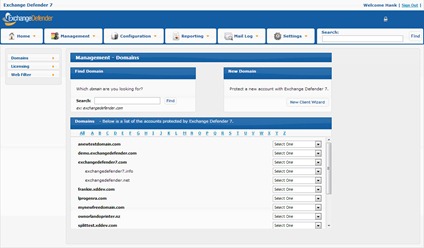 As many of you know, ExchangeDefender is a very robust product; therefore we provide an entirely separate portal to manage anything ExchangeDefender related. When you sign up to become a partner with ExchangeDefender you are immediately sent credentials to our support portal. The support portal is where you order all of your services, including the initiation of your Service Provider portal.
As many of you know, ExchangeDefender is a very robust product; therefore we provide an entirely separate portal to manage anything ExchangeDefender related. When you sign up to become a partner with ExchangeDefender you are immediately sent credentials to our support portal. The support portal is where you order all of your services, including the initiation of your Service Provider portal.
There are two separate admin portals for ExchangeDefender, one for the full version and one for the Essentials version. If you have not already created each portal, I encourage you to go ahead and create the remaining one or both; the process is simple and takes just a few minutes.
To create the Essentials portal
· Login to your Support Portal
· Click on the Service Manager Tab
· At the very bottom of the page there is an option for ExchangeDefender Essentials, click subscribe.
· Then click the plus sign.
· Next, the Second page of the order form will ask you for a MSP ID; this will be your username, so we suggest using your company name. You will also be asked for a product name, you may choose anything you’d like, some examples include ownwebnow filtering service, ownwebnow email security service, and ownwebnow cloud security solution.
· The next screen will finalize your order and the credentials for https://admin.exchangedefender.com will be sent to you.
· If you haven’t already created a portal for the full version of ExchangeDefender, go back to the support portal, click on the service manager, and on the right hand side there is a box with a list of services, click on New ExchangeDefender SP. You will be asked for the same information, but your MSP IP will have to be a variation of your previous MSP ID. So if you used your company name, you will need to add something additional to it, if you are incorporated I suggest using ownwebnowinc, or ownwebnowcorp, whatever works best for you.
If you have not created your admin portals and you’re looking to sign up for Hosted Exchange, there is no need to create an admin portal, the portal will automatically provision for you once you have ordered your Hosted Exchange accounts.
I hope this clears up any ambiguity, if you have any questions, please feel free to contact me directly at: Anastasia@ownwebnow.com or by phone , 877-546-0316 x739.
Anastasia Wiggins
Partner Communications Manager, ExchangeDefender
(877) 546-0316 x739
Anastasia@ownwebnow.com
Ahsay Restore File Prompts for Encryption Key
We have come across a couple users who were unable to restore files from Ahsay because they were continuously prompted for an Encryption Key.
This issue occurs when a user changes the Ahsay user password from the original password.
When a user is created Ahsay hashes their password as the file encryption key. Using the encryption key, Ahsay then hashes with a salt any data backed up. When a user goes to restore a file from Ahsay the agent will automatically try to decrypt the data with the current user hashed password, which if changed from the original causes the agent to prompt the user for the encryption key.
If you are unable to restore a file you can contact our support team as we may have the original key on file in the account history however this is not guaranteed.
If a user wants to use a custom password for the encryption key they must configure the custom encryption key BEFORE backing up any data. If a user changes the encryption key after data has been backed up then the original backed up data will be inaccessible without the previous encryption password.
Travis Sheldon
VP, Network Operations, ExchangeDefender
(877) 546-0316 x757
travis@ownwebnow.com