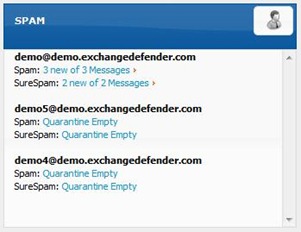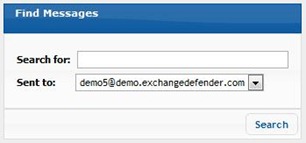Join us for CloudShare launch
 If you have a few minutes this Friday I hope you take them to watch us launch ExchangeDefender CloudShare. It’s a brand new product that is being introduced to all ExchangeDefender users free of charge to help them store and move files through the cloud. It’s another critical expansion of the ExchangeDefender platform as we continue to provide a layer of business security on communication that goes beyond just email.
If you have a few minutes this Friday I hope you take them to watch us launch ExchangeDefender CloudShare. It’s a brand new product that is being introduced to all ExchangeDefender users free of charge to help them store and move files through the cloud. It’s another critical expansion of the ExchangeDefender platform as we continue to provide a layer of business security on communication that goes beyond just email.
Please register for the event today:
Friday, July 13th at noon EST
While many ExchangeDefender partners have already seen the product under the NDA, the real content of this webinar is the business model behind the solution. We have carefully tested and designed the product to address the key concerns clients have with their file storage, document management and security. Truth is, you can get tons of different cloud storage products – yet none of them are designed with the reporting, management and audit controls that the business needs. When IT people have debates about “the cloud” the conversation about security is first and foremost and the uncomfortable truth that comes out of it is that you’re not any more “secure” storing files locally on an Internet connected server/PC/appliance than you are on a remote network. In both scenarios it’s not the ambiguity of security that is the question – it’s the fact that nothing out there provides simple and easy to read reporting about who is accessing your files, when and where.
In that regard, ExchangeDefender CloudShare is different. And we’re going to teach you how to sell your solution better by addressing the real problem businesses have with “trust” – namely that without proof it’s not really trust but blind faith.
Join us and see how we’re helping our partners move ahead of the cloud.
Sincerely,
Vlad Mazek
CEO, Own Web Now Corp
vlad@ownwebnow.com
(877) 546-0316 x500
4th of July Promotion!!!
In honor of the 4th of July we are running another promotion!!!
Check your mailboxes for a special postcard about the promotion!!!
We really value our partners and always want to provide you with additional ways to have a more profitable and successful partnership with ExchangeDefender.
The 4th of July promotional offer is for our Hosted Exchange solution. Our Hosted Exchange solution is offered with a generous 10 GB mailbox. This is a great promotion to take advantage of. Our Exchange 2010 + SharePoint 2010 solution comes with:
-Exchange 2010
-SharePoint 2010
-ExchangeDefender
-ExchangeDefender LiveArchive
-10 GB of Storage per user
-Encryption, Web File Sharing, Web Filtering, Reporting
-Public Folders
-Mail-Enabled Contacts
-Distribution Groups
-ActiveSync & Mobile Device Support
-Split Domains & POP3 Access
-Branded Experience
-Much, Much, Much More!
The promotion will be running starting from July 4th through August 4th, and will only be valid on any new Exchange + SharePoint 2010 accounts that are signed up during that promotional period. Also, the assigned coupon code must be used at the time of ordering in order for the promotional pricing to be applied to your order.
For more information about ExchangeDefender’s Exchange + SharePoint 2010, Exchange Essentials 2010, or ExchangeDefender Essentials, please visit our website, www.exchangedefender.com and visit the corresponding pages. Also, for more information on this promotion go to our promotions page,http://www.exchangedefender.com/promotions.php.
As always, please feel free to contact us with any questions that you may have!
Stephanie Hasenour
VP Marketing, ExchangeDefender
stephanie@ownwebnow.com
ExchangeDefender Gold Launch
During our last quarterly meeting, held under NDA, we announced the launch of additions to our portfolio in the areas of storage, systems management, encryption, support and more. Many of the attendees participated in the beta of these services and we’re glad to announce that due to your help we’ve been able to move faster and bring these services to market faster. I want to update you on the progress and announce general availability:
June 27th, 2 PM – 3 PM
https://www1.gotomeeting.com/register/881838009
* NDA Required. Event will not be recorded.
The event will be roughly 20 minutes in length with the remainder of the hour for Q&A. We’re still getting tons of feedback and suggestions and while we are committed to shipping these solutions sooner than later, we do want to make sure the partners that participate in this development have a market advantage.
Active attendees and companies providing feedback during these stages will be receiving additional discounts, incentives and marketing assistance from ExchangeDefender.
Pretty simple – you help us, we help you!
P.S. I expect to share some information about how our Managed Messaging service is taking off, some industry alliances/partnerships that you may have heard through the grapevine, update on our SM roadmap and more.
Sincerely,
Vlad Mazek
CEO, Own Web Now Corp
vlad@ownwebnow.com
(877) 546-0316 x500
Hosted Exchange Outbound Suspensions
Earlier this week we had an issue where the routing network we use for Yahoo based mail (due to Yahoo’s gray listing policy) became suspended by Yahoo for the first time due to massive mail relayed by a Hosted Exchange client. Prior to today we would automatically suspend ExchangeDefender clients who would send massive amounts of mail through our outbound network; now Hosted Exchange clients are eligible for outbound suspensions as well. Some may wonder why we would only suspend XD clients; simply put we never had this issue with any Hosted Exchange clients in over 5 years of offering hosted exchange. Some may wonder why we would suspend their client if they are paying a ‘premium’ price for their mailbox — the answer is IP reputation and the TOS agreed upon by the partner. Neither we nor you can afford to affect routing for all clients due to the actions of any hosted exchange user.
Starting today on any Hosted Exchange user who sends more than 400 outgoing messages with less than 50% of the total volume being ‘unique’ will be automatically suspended. External mail from suspended mailboxes will be returned to the sender as follows:
#553 5.3.0 <user@domain.com>… AUP #21 Violation please contact your service provider. ##
Upon suspension we will first open a ticket with the service provider with the volume statistics of mail. If the provider asks for detailed information on the messages sent we will then generate a list of all mail sent by the client for review by the service provider.
 If a mailbox does get suspended we will enforce the following policy with no exceptions.
If a mailbox does get suspended we will enforce the following policy with no exceptions.
1st Offense: Outbound mail restricted until partner acknowledges the AUP violation and informs their client of the offence.
2nd Offense: Outbound mail restricted for 24 hours. Partner will be sent a document to sign and return stating they acknowledge that we may enforce our TOS and terminate the clients mailbox on a third offense.
3rd Offense: All outbound mail for the mailbox is restricted and the outgoing address of the user becomes permanently null routed.
If any outbreak causes our IP reputation to be affected in any adverse way (RBL listing, etc.) we reserve the right to automatically advance to the steps outlined in the “Second Offense”.
Travis Sheldon
VP, Network Operations, ExchangeDefender
(877) 546-0316 x757
travis@ownwebnow.com
LiveChat is… LIVE!!!
 Based on a lot of constructive partner feedback at the recent trade shows, you should now see a LiveChat link at the top right every page. The options for the chats are either Sales or Technical. I want to take this opportunity to clarify what the technical approach is for the ExchangeDefender LiveChat. LiveChat meant for general questions only.
Based on a lot of constructive partner feedback at the recent trade shows, you should now see a LiveChat link at the top right every page. The options for the chats are either Sales or Technical. I want to take this opportunity to clarify what the technical approach is for the ExchangeDefender LiveChat. LiveChat meant for general questions only.
I’m sure the first question is so what’s the point if I can’t ask you about a support issue? Well, the LiveChat is meant as a quick response for a quick question for your convenience. Not only that once you start getting into account specific information, I am pretty certain your end users would not appreciate you sharing their information without exchanging some sort of authentication in the process.
As always when experiencing any sort of issues, you should always check the NOC first. From there you’re welcome to give us a call but remember if your issue is advanced the phone folks will help you gather the appropriate facts and escalate the issue to our engineers at https://support.ownwebnow.com . Remember the portal is the only place where the response is actually SLA bound.
Carlos Lascano
VP Support Services, ExchangeDefender
carlos@ownwebnow.com
(877) 546-0316 x737
How Do You… “Ask for the Sale”?
I have heard too many times in the IT solution Provider community the comment “ask for the sale”. It is a clear notion but I never have really heard it explained. I, like many providers think, that it means just that, “So can we go ahead and get this started for you?” This in itself is the problem with the general concept. No one really knows what “ask for the sale” means and no one really knows how to “ask for the sale”.
 So let’s clear this up a bit. Asking for the sale, in my opinion, is the wrong way to look at it. To ask for something immediately puts the ball in the opposite court and places you in a waiting state. This is not the position you want to be in as a salesperson. A salesperson should be able to always maintain control and should have a good idea of any potential objection that may come their way. In asking for the sale, you open yourself up to objections and can get sent into a sometimes never ending follow-up mode. How about we focus instead on “assuming the sale”?
So let’s clear this up a bit. Asking for the sale, in my opinion, is the wrong way to look at it. To ask for something immediately puts the ball in the opposite court and places you in a waiting state. This is not the position you want to be in as a salesperson. A salesperson should be able to always maintain control and should have a good idea of any potential objection that may come their way. In asking for the sale, you open yourself up to objections and can get sent into a sometimes never ending follow-up mode. How about we focus instead on “assuming the sale”?
Assuming the sale is confidence, it comes through in the way we talk, and the way we structure our sentences. We speak in present or past tense like the project is underway or has already occurred. Here are some examples of assuming the sale.
1. What’s great is with the new Hosted exchange platform, you can connect to your office from anywhere you have an internet connection, so now you can be at the beach, at home, or wherever and have your office available.
2. We have already started this project for you, our guys are staged and ready to move to the next phase; your signature here allows us to get phase 2 started.
It is important to paint pictures with your words. If you can allow someone to visualize their life with your solution, you have a better chance to make the sale. For instance in sentence #1 above we talked about connecting to the office from anywhere. Elaborate on that, “Ya know I gotta tell ya; I was on vacation sipping Mai Tai’s on the beach in Hawaii, when I got a text that an important document couldn’t be found.” “The office needed my help; since I also use hosted exchange, I was able to pull up my info right from my lounge chair, get it to my boss, and all was good in a matter of minutes”! How cool is that?
Assuming the sale and painting the picture are important tools, especially when selling services. Since services are not tangible, and have no physical makeup, it is important that we create this physical makeup with visualization through words. Start assuming the sale and you will see the difference this makes in your close ratio.
Frank Gurnee
VP, Channel Services, ExchangeDefender
(877) 546-0316 x4777
frank@ownwebnow.com
ROCKERDUCK Increased Messages in Queue
Over the past week we’ve noticed a larger than normal queue size on ROCKERDUCK. On our Exchange servers we strive to keep queues under 50 message at any given time which roughly equates to about 1-5 seconds of delivery time. However this week we received alerts from our monitoring of queues reaching 150 messages and staying rather “large” for the entire day. The larger queue size would only increase delivery time to 15-30 seconds, but was still above our desired values. Upon researching and testing we’ve discovered the root issue.
Microsoft has an undocumented/secret new XML value for Hub servers which limits the number of concurrent deliveries for a mailbox that appeared in SP1 that you can only find by searching the error from the delivery queue.
Essentially since SP1 the HUB servers were only allowed one current message delivery per recipient
We’ve increased the delivery from 1 concurrent delivery to 3 concurrent deliveries and have not received any new alerts.
Travis Sheldon
VP, Network Operations, ExchangeDefender
(877) 546-0316 x757
travis@ownwebnow.com
Visit ExchangeDefender at Autotask Community LIVE!
 Starting this Sunday June 10th through Tuesday June 12th, Autotask Community LIVE! will be here in our beautiful hometown, Orlando, FL! ExchangeDefender is one of the sponsors/vendors of the event and we will be camping out at our booth for a few days.
Starting this Sunday June 10th through Tuesday June 12th, Autotask Community LIVE! will be here in our beautiful hometown, Orlando, FL! ExchangeDefender is one of the sponsors/vendors of the event and we will be camping out at our booth for a few days.
Autotask Community LIVE! is going to be great because it gives Managed Service Providers an avenue in which to communicate, strategize, and work together with other IT professionals in the channel. Managed Service Providers will also get the opportunity to discuss new technology advancements and industry trends while visiting with many great vendors, like ExchangeDefender!!
If you are coming to this conference please be sure to stop by our ExchangeDefender booth, # 208! We have a lot of great additions to our solution stack and are eager to share them with the community! We also have some new swag to give away, and maybe even some promotions – You will have to stop by our booth to see for yourself all of the new stuff that we’ve got and how you can profit from it!!!
The Autotask Community LIVE event is going to be great this year and we are proud to be a part of it. We hope to see you there!
Stephanie Hasenour
VP Marketing, ExchangeDefender
stephanie@ownwebnow.com
LOUIE Upgrades
Last night we successfully updated the LOUIE cluster to Exchange 2010 SP2. This service pack upgrade provides a lot of fixes to sync issues experienced by clients. Along with the service pack, we’ve finalized the DAG setup for LOUIE to provide automatic fail over for Mailbox Roles instead of acting independently. The addition of the DAG to LOUIE completes the High Availability upgrades for LOUIE and now all roles have redundant fail overs.
Travis Sheldon
VP, Network Operations, ExchangeDefender
(877) 546-0316 x757
travis@ownwebnow.com
Quarantine vs. Search
For the sake of allowing end users and partners ultimate control over their mail flow and logging, we have two solutions for tracking down mail. However, folks often confuse them and thus frustrate themselves based on their own pre-conceived notions on how X should work versus Y. So I’m going to take this opportunity to show you how each part works in hopes of alleviating some of these misconceptions.
The User Level offers a link to the Quarantine and there’s a search box.
The Quarantine holds items that are stored and available for release.
The Search (AND Spam Czar) hold a listing of all mail items, regardless of SPAM action taken. Meaning some of these cannot be released because they were either deleted or delivered based on your settings.
Carlos Lascano
VP Support Services, ExchangeDefender
carlos@ownwebnow.com
(877) 546-0316 x737