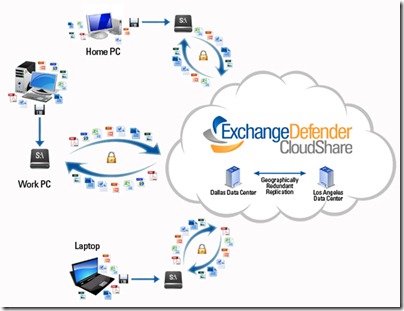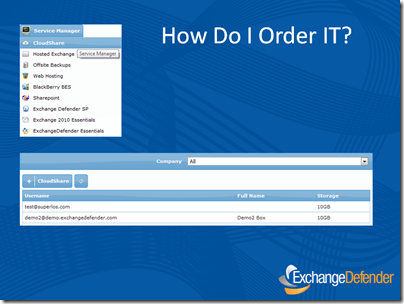Outbound SPAM Filtration
 In order to ensure on time delivery and limit the network’s exposure to items with a negative impact on the network reputation, we’ve started enforcing an additional layer of security. You may have come across a message rejection that looks like this.
In order to ensure on time delivery and limit the network’s exposure to items with a negative impact on the network reputation, we’ve started enforcing an additional layer of security. You may have come across a message rejection that looks like this.
“Rejected. Please contact your service provider: Your message contained a SPAM URL and was blocked by ExchangeDefender.”
ExchangeDefender scans all outbound messages for possible SPAM patterns. This particular message contained a SPAMvertised URL which is typically a compromised web site or URL used in thousands of confirmed SPAM messages by a third party authority (Realtime Blacklist). In order to keep you from blacklists and RBL systems, we automatically block messages with SPAM web addresses and return to the sender. This way your legitimate messages do not end up delayed or in junk folders with other service providers.
 ExchangeDefender outbound relays cannot deliver outbound mail with the SPAMvertised URL(s) in it until it is removed from the blacklists. In order to protect your server ExchangeDefender will automatically block these messages. You can choose not to use ExchangeDefender outbound servers but if you do so your mail server will likely end up on an RBL and then you will not be able to relay through ExchangeDefender even after you remove your server from the URIBL lists.
ExchangeDefender outbound relays cannot deliver outbound mail with the SPAMvertised URL(s) in it until it is removed from the blacklists. In order to protect your server ExchangeDefender will automatically block these messages. You can choose not to use ExchangeDefender outbound servers but if you do so your mail server will likely end up on an RBL and then you will not be able to relay through ExchangeDefender even after you remove your server from the URIBL lists.
If you run into these rejections please give my staff the from, to, and relay IP and they will be able to help you find out the content triggering the rejection.
Carlos Lascano
VP Support Services, ExchangeDefender
carlos@ownwebnow.com
(877) 546-0316 x737
The Easiest Way to Market ExchangeDefender Solutions
 If you are like most MSP or IT solution companies, day to day business can often times get in the way of all of the things you would like to do in a given day? In this, sales and marketing efforts can be put on the back burner and operations can take the brunt of, or the majority of work needed to stay operational. Not many IT companies have dedicated sales and marketing staff, which can sometimes keep the business from reaching its next level goals.
If you are like most MSP or IT solution companies, day to day business can often times get in the way of all of the things you would like to do in a given day? In this, sales and marketing efforts can be put on the back burner and operations can take the brunt of, or the majority of work needed to stay operational. Not many IT companies have dedicated sales and marketing staff, which can sometimes keep the business from reaching its next level goals.
One of the advantages to working with forward thinking vendors like ExchangeDefender is getting the opportunity to utilize provided, proven marketing materials, documentation, and expertise from dedicated marketing staff. This allows your business to get the essentials needed to grow the business without having to find resources or utilize hard earned revenues.
ExchangeDefender partners get access to a wealth of information and knowledge to brand and market their solutions. A quick visit to the marketing link at the ExchangeDefender website provides brandable materials from flyers and brochures, to Postcards and Mailers, to product specific cut sheets giving you access to all of the information needed to begin a marketing campaign, no matter how large or small.
The benefit to being a partner doesn’t end with just materials. The marketing staff will even dedicate resources to help you brand the documentation for your business. By filling out the simple form at the bottom of the site and uploading your logo, the ExchangeDefender marketing team will get to work for you custom branding requested materials and returning them to your business, usually within 24 hours.
By keeping your clients informed, creating recurring marketing campaigns, and providing branded documentation and materials, you will be well on your way to reaching your business goals. By utilizing the resources you have available and allowing the ExchangeDefender marketing team to lend a helping hand, you can be assured to keep revenues in your pocket and add additional revenues to the bottom line.
Frank Gurnee
VP, Channel Services, ExchangeDefender
(877) 546-0316 x4777
frank@ownwebnow.com
LOUIE LOUIE LOUIE LOOUUIIIEEEE
Over the past week we’ve had some reports about random slowness seen by users on LOUIE. So far this has been only reported by a handful of partners totaling less than 2% of the total user base on LOUIE. The reports from users included slow email delivery, OWA time outs and random errors in OWA. Unfortunately there was no common link between the reports (ISP, firewalls, etc.) which required us to do a bit of in-depth debugging. During our tracing we were able to log that timeouts appeared to be occurring during GC lookups by LOUIEMBOX1 when delivering mail or responding back to CAS servers with mailbox data. To rectify the issue we’ve increased the resources available to the domain controllers and we will be monitoring connections throughout the day.
Travis Sheldon
VP, Network Operations, ExchangeDefender
(877) 546-0316 x757
travis@ownwebnow.com
ExchangeDefender LocalCloud
The newest addition to the ExchangeDefender Suite is ExchangeDefender LocalCloud!
LocalCloud is gaining more and more interest every day! Thousands of our ExchangeDefender partners have already rolled out LocalCloud! If you have not yet heard of ExchangeDefender LocalCloud be sure to read this post or click here for more information ExchangeDefender LocalCloud.
ExchangeDefender LocalCloud is a completely cloud-based file storage platform that provides multi-device sync, geographical redundancy and local storage. The ExchangeDefender LocalCloud system syncs across any device that has an agent loaded onto it and allows users to have access to files on every device no matter where they are, whether in the office, at home, etc.
How Does It Work?
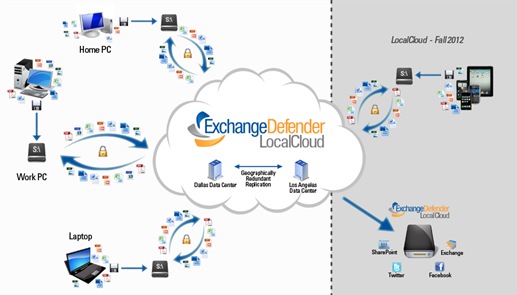 ExchangeDefender LocalCloud utilizes local caching on each machine which means users are not tied to an internet connection to access any of their data. LocalCloud provides an exciting, new, local file sync feature, which allows clients to leverage the cloud service to synchronize documents across multiple PCs, while only accessing the cloud to sync information changes. This allows users to access their files and make modifications quickly, without waiting for files to download. By removing the need to manage files “in the cloud” with a limited functionality editor, ExchangeDefender LocalCloud is able to eliminate the problem which has plagued many other competitors. Data integrity, backup, and redundancy is also completely handled; by replicating data across multiple, secure data centers, LocalCloud provides a robust solution and adds an additional layer of security, with full access to all logs and security controls.
ExchangeDefender LocalCloud utilizes local caching on each machine which means users are not tied to an internet connection to access any of their data. LocalCloud provides an exciting, new, local file sync feature, which allows clients to leverage the cloud service to synchronize documents across multiple PCs, while only accessing the cloud to sync information changes. This allows users to access their files and make modifications quickly, without waiting for files to download. By removing the need to manage files “in the cloud” with a limited functionality editor, ExchangeDefender LocalCloud is able to eliminate the problem which has plagued many other competitors. Data integrity, backup, and redundancy is also completely handled; by replicating data across multiple, secure data centers, LocalCloud provides a robust solution and adds an additional layer of security, with full access to all logs and security controls.
LocalCloud Highlights
· Geographically Redundant Storage
· Enterprise Hardware
· Easy & Seamless
· Keeps Your Business in Sync
· Encrypted Storage & Encrypted Transfer
· Audit Logs & Access
· Support Included!!!
The only way you can use LocalCloud is with the full suite of ExchangeDefender. LocalCloud is currently available for FREE! With LocalCloud you get up to 1GB of storage included free of charge with ExchangeDefender. Once you enable LocalCloud all your users will have their FREE 1GB allocation ready to use. The only limitation is that you cannot pool the space. You can also upgrade your storage space if you need to. The process is outlined in the LocalCloud Installation Guide, and pricing is defined in the Partner Guide.
With the successful launch of LocalCloud we are going to continue to make LocalCloud better and better. We have gotten a lot of feedback and feature requests for LocalCloud and know that it is capable of becoming an even more beneficial product to help you to become more profitable. Progressively, throughout the fourth quarter of this year we will be rolling out LocalCloud 2.0.
LocalCloud 2.0 will have more functionality when it comes to sharing folders with others so that multiple people can work on files. There will also be alerts sent out to users and groups when files are used, more detailed tracking and logs, and LocalCloud 2.0 will also have a Mac OS X client.
How to Order LocalCloud
As long as you have ExchangeDefender you have already have LocalCloud, you just need to enable it! Go to https://admin.exchangedefender.com and enable LocalCloud. If your business needs call for more storage space just go through the simple ordering process within the ExchangeDefender Support Portal in the Service Manager http://support.ownwebnow.com and click on LocalCloud.
For more information you can view the Installation Guide, How LocalCloud Works page, or feel free to give us call, (877) 546-0316 and ask us about LocalCloud.
Stephanie Hasenour
VP Marketing, ExchangeDefender
stephanie@ownwebnow.com
Defending Your Turf
 There is no question that in today’s market no client is safe. Whether you have had long time partnerships with your clients, or if they are new to your service, there is bound to be someone right behind you that would love to woo them away with promises of lower prices. Though loyalty and commitment are important to many, the state of the economy has some looking to save every dollar they can, and this can sometimes mean that friendships or long-term relationships may be overlooked for a reduction in the bottom line.
There is no question that in today’s market no client is safe. Whether you have had long time partnerships with your clients, or if they are new to your service, there is bound to be someone right behind you that would love to woo them away with promises of lower prices. Though loyalty and commitment are important to many, the state of the economy has some looking to save every dollar they can, and this can sometimes mean that friendships or long-term relationships may be overlooked for a reduction in the bottom line.
There are a number of things that can be done to protect your turf.
1. Know your Competition
In this gathering as much information about competitor offerings, service, and pricing will allow you to be prepared for their imminent assault provide you the knowledge you need to defend your territory.
2. Visit Clients Frequently
We hear this often but it is the thing most MSP and IT solution providers do not do enough. These do not always have to be formal appointments, drop by with donuts in the morning or a pizza at lunch. The little things make all of the difference.
3. Keep Your Clients Informed
Newsletters, emails, and postcards are good ways to keep your company top of mind with your clients. It’s also a good way to keep clients informed about trends in technology and what’s going on with your business. Be sure that anything that is sent to clients is relevant and stripped of geek speak.
4. Pass On Savings
Many vendor solutions provide breaks or discounts when certain milestones or thresholds are reached. Most MSP’s and IT Solution companies pocket these savings and add them to the revenue. This may however be an opportunity to gain more loyalty with your clients by passing on a discount or savings when these savings occur.
5. Add Value Regularly
It is important to continuously evaluate your solution stack. When new features or benefits come out make sure to inform and add these for your clients. Providing new value is always a good way to keep a client happy.
Providing clients with information, value, and face time will surely help you combat the looming competition ready to take your client. By following some of these simple steps you will not only save a client but you will also be prepared for any potential threat. If you’re a kid of the 80’s you will remember the tagline “now you know, and knowing is half the battle.”
Frank Gurnee
VP, Channel Services, ExchangeDefender
(877) 546-0316 x4777
frank@ownwebnow.com
Linux Web Hosting Updated to PHP 5.3
Over the weekend our Linux web hosting infrastructure was upgraded to PHP 5.3. The previous release of PHP 5.1.6 was getting out of date for a lot of social applications that dominate todays deployment base. You will now be able to run the latest WordPress, Joomla and other CMS and shopping cart sites without a problem.
If you have any legacy PHP applications that were written in PHP4 and early PHP5 days, you may notice that some functionality does not work. Consult your software vendor for an update that functions with PHP 5.3 and above. If your application is not supported on the new platform of PHP and you do not have the resources to make an immediate switch to an alternative, we do have a www2legacy web infrastructure in place that will support older applications. We will make the accommodations and the switch to the legacy platform for a small one-time fee but do keep in mind that the legacy platform will be discontinued in March of 2013. We have provided more than a 1 year announcement of our intention to upgrade our network infrastructure to the latest PHP so if this caught you by surprise we will still do what we can to make sure you have a smooth transition.
For a list of features in PHP 5.3.x and old deprecated functions:
Enjoy the new web apps and upgrade as fast as you can. If we can accommodate your legacy applications just let us know.
Thank you for your business.
Sincerely,
Vlad Mazek
CEO, Own Web Now Corp
vlad@ownwebnow.com
(877) 546-0316 x500
Inbound Mail Bounces
I see a lot of support requests where folks do not understand where the problem is when mail is not delivered. So this little short primer will hopefully shed a lot of light on how to resolve these.
The first thing to do is, search the rejection notice for the following text “exchangedefender.com”
If that does not provide any results, then the problem is that the email is not coming to ExchangeDefender. This can be a DNS record has not expired OR you have a different MX record in addition to inbound30.exchangedefender.com receiving the email.
If that finds a match then it’s likely making it to use but then it’s being rejected. From that point we only have 3 rejection types.
1. Rejected due to being a SPAM Botnet, this means the sending server is a KNOWN spam bot net (willingly or not) and needs to address that issue. We provide the details in the rejection
2. Rejected with a rejection “Relaying Denied”. This means the domain does NOT exist in admin.exchangedefender.com OR it does exist and it has not propagated yet. All you have to do is either add them if you don’t see it listed OR wait if it’s already listed.
3. Rejected with “ExchangeDefender does NOT protect this address.” This means the domain exists BUT the particular address in question does not. Again, as above, if it doesn’t exist in admin.exchangedefender.com add it, if it does then wait for propagation.
I hope these tips help you in resolving situations for your clients in a faster manner.
Carlos Lascano
VP Support Services, ExchangeDefender
carlos@ownwebnow.com
(877) 546-0316 x737
Microsoft Remote Connectivity Analyzer
![]() When it comes to testing a user’s claim that their mailbox is magically not working again there are a ton of different tests you can do to troubleshoot. But if your Exchange or support staff’s Exchange skillset is limited, Microsoft Remote Connectivity Analyzer is your friend. In fact, it’s your best friend.
When it comes to testing a user’s claim that their mailbox is magically not working again there are a ton of different tests you can do to troubleshoot. But if your Exchange or support staff’s Exchange skillset is limited, Microsoft Remote Connectivity Analyzer is your friend. In fact, it’s your best friend.
We get a lot of assumptions when someone is reporting an issue with a mailbox, the usually consists of random connectivity that all conclude with “I don’t know, so it’s you”. Well the first thing we do when we such a report is attempt to load the mailbox in OWA/Outlook. If it loads, we get into the support cycle of “it’s broken, it’s you” , “no, it works, it’s you and/or your user”. This tool allows you to test everything remotely and spits out verbose error messages that can help you skip a test and if something is wrong, it helps you provide us with actually useful information. Of course, the garbage in/garbage out of software applies, if you’re putting in incorrect info then the error information becomes useless.
You can click on that link and see a list of tests, the one to emulate the Mailbox Access through Outlook is the “Outlook Anywhere” test.
The next page will ask for your log in information, make sure to observer the authentication practices for the server your client is on. They’re different on 2007 and 2010. You also get the option to use Autodiscover or manual server information. Remember, if you don’t have Autodiscover set up, don’t test using Autodiscover.
Carlos Lascano
VP Support Services, ExchangeDefender
carlos@ownwebnow.com
(877) 546-0316 x737
CloudShare Q&A Webinar
Today I had a great pleasure to talk to a bunch of our partners on a live webinar about our new ExchangeDefender CloudShare product. With over 2,000 partners that have rolled it out, questions and feature ideas have been more than we ever anticipated and we really look forward to building it out. I think we’ve really come out with something that far too many business IT solution providers are looking for and I hope it makes as many of you as much profits as possible. Without further delay, feel free to download the webinar below and enjoy at your convenience.
ExchangeDefender CloudShare Q&A Webinar
Download Video (47 minutes, 60Mb)
Now I understand that many of you do not have the time to listen to it all so I will try to hit the highlights in this blog.
Introduction
In short, thank you. The success of ExchangeDefender is far beyond what we ever anticipated and to have this level of adoption and this level of connection between our users our partners and our teams is absolutely amazing. As a developer, you never quite know how your idea is going to resonate with the marketplace – and when it plays out this well you just count your lucky stars and continue to work hard.
ExchangeDefender CloudShare is a part of ExchangeDefender. The only way you can get it (and yes, it’s free for the moment and will be grandfathered for everyone that rolls it out) is with ExchangeDefender. We may eventually open it up to anyone but as far as 2012 goes, you can only go through an ExchangeDefender partner and get it with your solution powered by one of our partners. I know that may not be too appealing to everyone but we owe this company and these products to our partners who stuck with us through the thick and thin. I know that some of you reading this had to make a business decision to go with one of our competitors – and I understand and respect that as a business man – yet without our loyal partners we never would have been able to build this. We are a living proof of what happens when you take care of business, when you take care of your partners and continue to build a solution around everyone’s interest not just your own. So we owe it to our partners, loyalty is a pretty big thing among decent people and I cannot thank you enough.
What I can do is keep on guiding my teams and building the kids of solutions that will stand unmatched in the marketplace. Thank you for supporting me, for supporting ExchangeDefender, for promoting us to your clients, recommending to your peers and for helping us become more than an antispam provider. Lot’s of people would love to be able to say that and I am thankful that due to you choosing ExchangeDefender we can continue to build this company together.
Currently Available
CloudShare 1.0. CloudShare 2.0 is coming this Fall and will be rolled out gradually.
What is it? Client-side application with cloud-based file storage, continuously sync’d back and forth. In this pretty common digital locker concept the user can map a folder to a drive letter and every file dragged to the drive, saved on the drive, etc is uploaded to our cloud servers and then replicated to another data center for backups.
Everything is encrypted in transit and in storage. Storage is object based, it is not a raw file system with traditional folder/file structure that our employees can simply browse to. The level of access control auditing we have in place and our process assure that your files are for your eyes only.
What is next?
CloudShare for the Mac as well as iOS/Android is in development stages and we expect to have it out this fall/winter.
Among the most popular features coming in CloudShare 2.0:
– Shared folders, so multiple employees can work on files
– Version control
– File-locking and open-file alerts for user groups
– Web based logging and access tracking
– iOS/Android as well as Mac OS X native clients– ExchangeDefender LocalCloud
What is the ExchangeDefender LocalCloud
With all of your email, social footprint, Exchange, SharePoint and now CloudShare in the cloud, how do you assure your business continuity if we were to go out of business?
ExchangeDefender LocalCloud is a physical appliance or virtual machine that you can host on your own network or in your clients office. Each appliance/vm will mirror all the data in the cloud and create a local cache of all the cloud data. We will build user interfaces and API to interact with this information and create your own backup procedures.
This is exactly the opposite of how every on-premise network is built. Typically on premise networks consist of extremely expensive overpowered servers with multiple redundant drives or storage controllers. Add on expensive backup software with a BDR appliance. On top of it you have an expensive cloud backup solution. By the time you make it to the cloud you have replicated every piece of data at least six times and those costs pile up fast to make on premise networks unappealing. Cloud makes a much more scalable and more cost effective solution a reality – so long as you accept no control over that data whatsoever: CloudShare allows you not to have to make that compromise. You can have your cloud and keep your data on your network, through a much more economical common sense approach. Let the cloud provider worry about compliance, audits, backups, maintenance, server purchase and warranties – but keep your own safety net.
LocalCloud is simply the best of both worlds. Just far more affordable.
How do I order it?
You have to first enable ExchangeDefender CloudShare at https://admin.exchangedefender.com
Once you enable it all your users will have their free 1GB allocation ready. You cannot pool it.
If you need more storage you can order it at any time. Go through the standard order process at ExchangeDefender by going to https://support.ownwebnow.com and select Service Manager > CloudShare. These features are also built into your own Shockey Monkey portal. Select the domain and the user you wish to give more storage to and then select the amount of data they should be able to upload. Done.
What about EU/UK and ICO’s Safe Harbor regulations?
In a nutshell, Safe Harbor is not something that affects CloudShare. I described this at length during the webinar and the behavior and functionality of ExchangeDefender CloudShare do not in any way access your files or documents in a way that would cause concern. Since we do not process the information to present advertising content nor do we make your data available in any way, you are not transfering data contents to a third party, you are simply storing it in a way that complies with Transborder Data Flows requirements (see ICO.gov.uk for details).
I’m still not convinced.. are you sure nobody is going to look at my files?
In CloudShare 2.0 we will enforce IP restrictions so you will have an additional layer of protection.
Everything is encrypted so there is not a lot of chance of someone sniffing your data in transit.
Storage on our network is not on a Windows 2003 server with your conventional folders and files laying around in a structured way. Objects are stored in databases and in chunks – there is no way for direct access to be able to reassemble the file or know what they are looking at.
As for our employees.. trust me, they are so beaten and overworked that the only site they likely want to see is monster.com. And we even block that on the company firewalls so no worries. There is no hope.
Conclusion
Thank you. Thank you so very much. We are happy to have so many enthusiastic partners with so many great ideas, suggestions and eagerness to deploy our latest solution. You make ExchangeDefender possible and you make us innovate at a faster rate than I ever expected. We look forward to this journey together and please tell your friends and peers about us because our partner program will be shut down in it’s current form at the end of the year so if you want to work with us now is the time to get aboard.
Sincerely,
Vlad Mazek
CEO, Own Web Now Corp
vlad@ownwebnow.com
(877) 546-0316 x500
CompTIA Breakaway 2012 an Event for Education and Networking
 With the CompTIA Breakway 2012 event now in the books; I wanted to reflect on the event and what the major takeaways were. This event has always been presented with the utmost of thought, and the experience for the attendee from registration through to the final day is one of the best in the industry!
With the CompTIA Breakway 2012 event now in the books; I wanted to reflect on the event and what the major takeaways were. This event has always been presented with the utmost of thought, and the experience for the attendee from registration through to the final day is one of the best in the industry!
The biggest thing to note about Breakaway is that it is an educational event first, and for some this may not be understood, especially for vendor participants. Vendors are not provided opportunities to have breakout sessions about products or solutions and are only provided booth time at the end of the days to show off their products to participants.
Having been to Breakaway for the past few years, I have understood this and have been able to set my expectations based on this fact. The educational breakout sessions are relevant; though course material is good, basic courses should have more advanced counterparts to give attendees options when they are comfortable with the basics of subject matter. According to CompTIA, this is something they are working on for future events based on feedback that they have received.
The real advantage for vendors and solution providers alike comes from the networking opportunity. Most of the who’s who in the industry including vendors, solution providers, and media attends the event. This provides a unique environment to schedule meetings, get insight, and discuss trends within the community.
For ExchangeDefender this was the key to the event! A great number of our current partners attended the event, giving us the opportunity to meet with long-term partners that we had never met, and talk about new products and services such as the new CloudShare solution and Managed Messaging solution. The feedback and excitement around these new solutions was amazing and even Vince Tinnirello from Anchor Network Solutions gave ExchangeDefender a shout out at the MSP Partners Meeting at Breakaway.
This year CompTIA provided a mobile app for navigating the event. This was a welcome approach to years past with paper agendas. The new “green” mobile approach really made the experience of finding breakouts, keeping track of the event, and creating meetings a fun experience. The app approach also speaks to the dominance and adoption of mobility in the channel and public sector, and was a huge part of the talk at Breakaway. Mobility is big buzz right now, and it is in the phase of emerging solutions for Solution Providers that we have seen from managed services and cloud solutions at previous events.
CompTIA Breakaway 2012 was definitely a success! CompTIA did a great job of soliciting feedback from vendors and Solution Providers to make future events even better through several breakouts. This speaks volume to a forward thinking organization willing to not only accept the good, but to ask for criticism as well. It was great seeing Exchangedefender partners and meeting with soon to be new ones as well and we look forward to future events with CompTIA.
Frank Gurnee
VP, Channel Services, ExchangeDefender
(877) 546-0316 x4777
frank@ownwebnow.com