Grow your MSP today with these award-winning solutions

ExchangeDefender has been providing email security, compliance, and business continuity solutions via Managed Service Providers since 1998. We believe in offering our partners exciting opportunities to build their MSP businesses with IT solutions that are profitable, flexible, and custom to fit their client’s needs.
Build an award-winning service portfolio with no upfront costs.
ExchangeDefender’s cloud technologies are distributed exclusively through our partner channel. Our commitment to your success is at the core of all we do. Joining us means you’ll be able to offer the following IT services instantly:
Advanced Email Security
ExchangeDefender PRO is a multi-layered security suite that protects users against SPAM, viruses, malware, phishing attacks, and more. The email security solution is compatible with all major email service providers – including Office 365, on-premise Exchange, and G-Suite for Business.
Data Encryption
ExchangeDefender Corporate Encryption enables users to send and receive encrypted messages by email, url, or sms. It is easy for organizations to quickly adopt, and also includes advanced real-time reporting with analytics.
Email Archiving and Compliance
ExchangeDefender Compliance Archive provides long-term email archiving, with unlimited tamper-proof encrypted storage. It includes powerful eDiscovery search, and helps organizations achieve email compliance with regulatory requirements established by IRS, FINRA, HIPAA, SOX and SEC.
Email Outage Protection
Yes, that’s right – say goodbye to email outages. Plus, how many other service providers do you know that offer this type of email continuity solution? ExchangeDefender Live Archive enables users to send and receive email during service outages from Outlook and Gmail.
File Sharing with Unlimited Storage
ExchangeDefender Web File Server is a professional file sharing software that offers secure sharing, and management of information. Web file sharing makes it easy for teams to share documents without having to rely on email, or old file servers. Provide your clients with the oversight and security of their most precious asset, their data – for just a few dollars.
Managed Email Hosting
ExchangeDefender empowers our partners to offer a secure full-service email hosting solution using the latest Hosted Exchange. Partners are able to provide clients peace of mind with professional email that is managed, supported, and secured by email experts.
Become an ExchangeDefender partner today!
Membership is free, you can cancel at any time. Enjoy full access to all of our solutions within minutes after being approved! – APPLY NOW –
NEW: ExchangeDefender SPAM Manager Desktop App
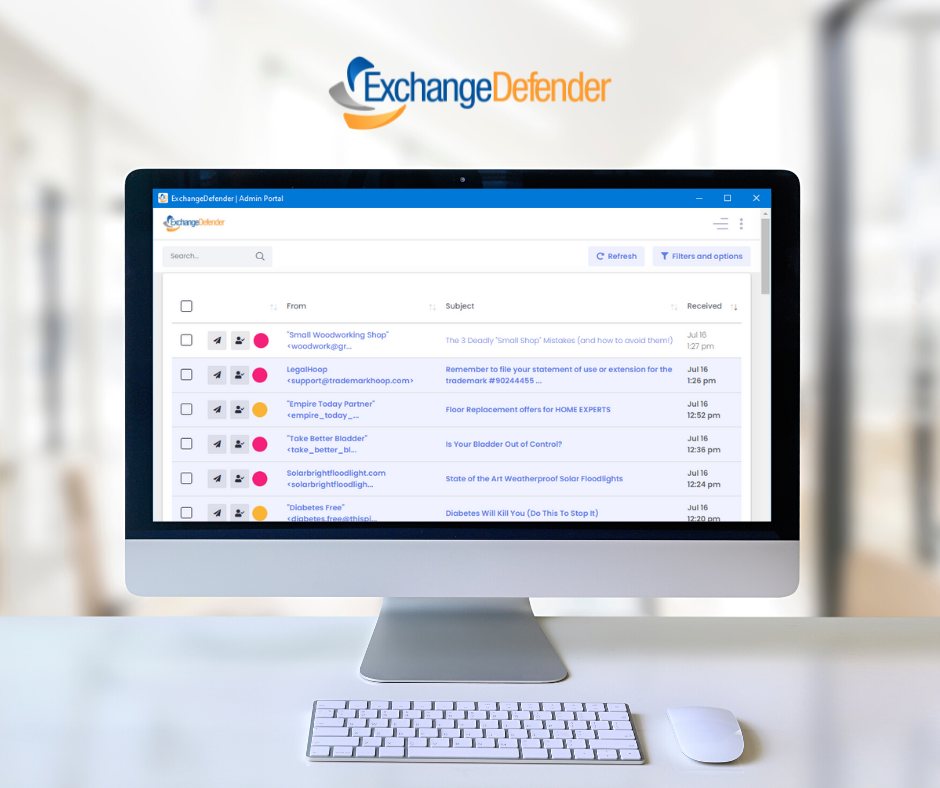
We have been working on something cool based on the feedback from our clients. It’s a multi-platform app (Windows, Mac, Linux) that reminds you to check your SPAM, and when you do the message is just one click away – making it just as productive as Outlook & Outlook Web App.
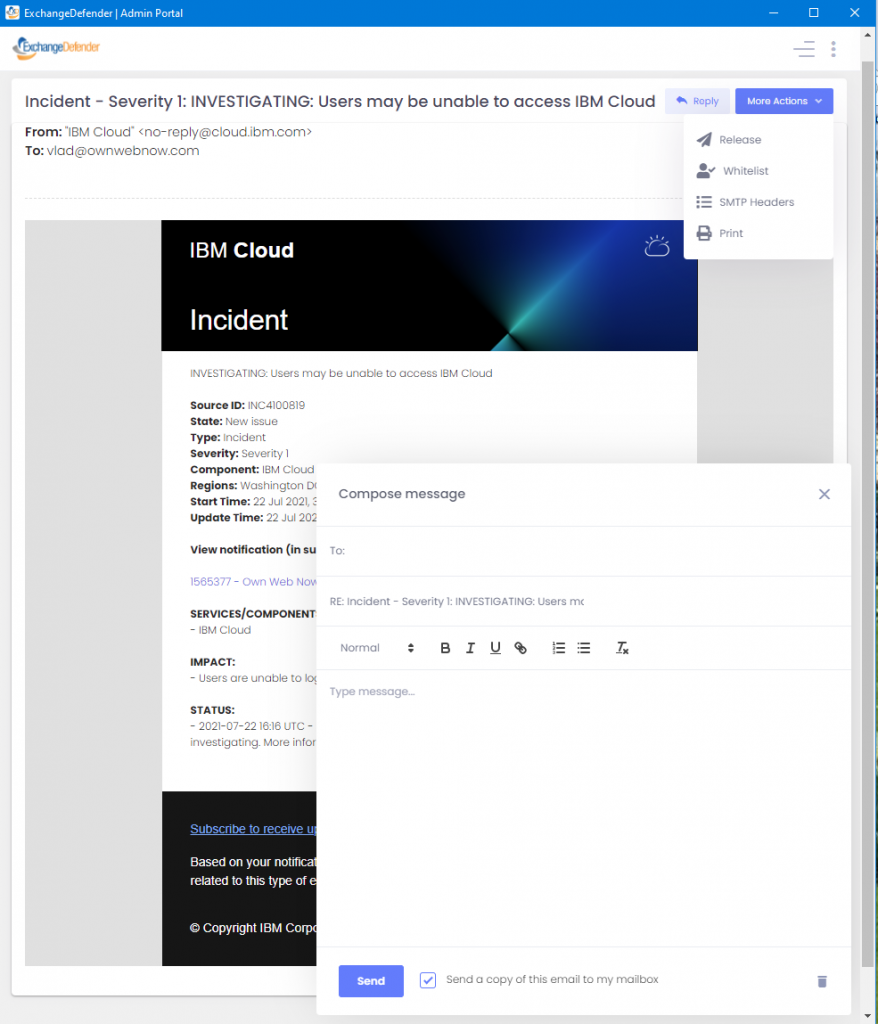
It’s also a lot more secure.
Our portal remains the #1 way clients interact with ExchangeDefender at https://admin.exchangedefender.com. Most people already have it bookmarked. But for those that need a little extra push, a reminder (every 5/15/30/60 minutes) that there is SPAM waiting, a desktop notification, a secure way to access, read/reply/forward/delete the message – for you we have the ExchangeDefender SPAM Manager app:
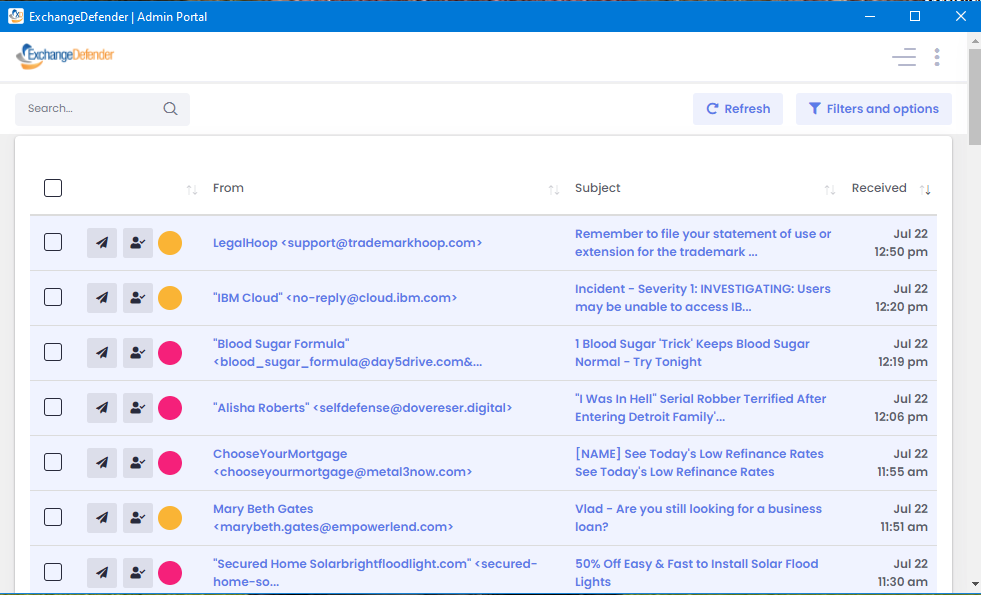
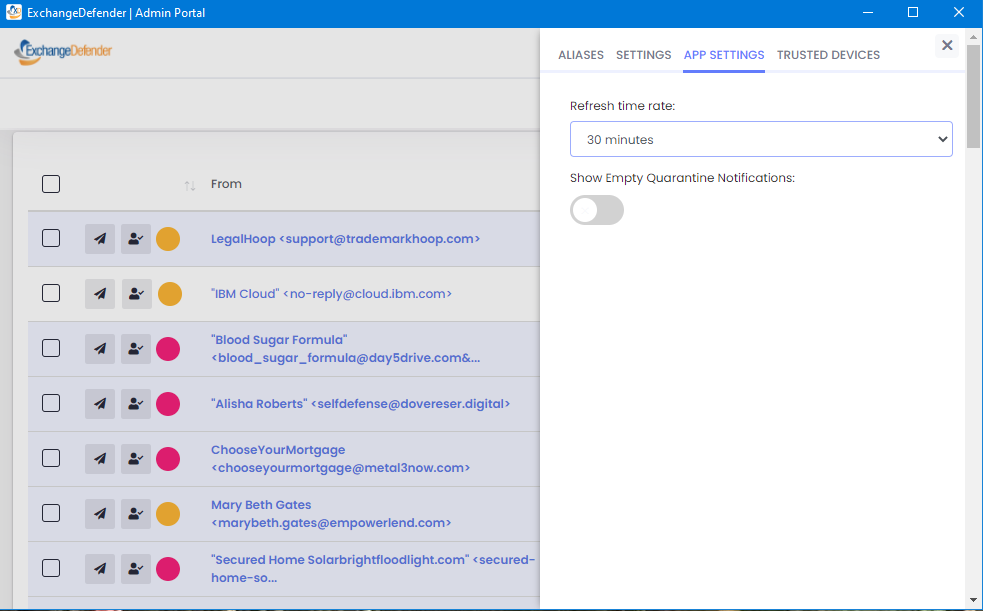
If you have users relying on the legacy ExchangeDefender Quarantine Email Reports, this is it’s new secure version.
We are currently wrapping up beta testing the app across all three platforms, if you’d like to take a look please open a ticket at https://support.exchangedefender.com and we’ll send you the link!
Essential file sharing tips from the professionals

When file sharing via the cloud became the norm, it revolutionized how we collaborated, and how we got business done. File sharing enables numerous people to have access to the same file(s), and be able to read, view, modify, or print it. Storage included, file sharing allows you to share files with anyone, and is the most common way to share large files. The increase ease of collaboration has made it easy for us to forget that the information we share at work must be handled with great care due to its sensitive nature. To make sure you’ve got the essentials to share safely, we asked our file sharing professionals what they think is most important when it comes to sharing via the cloud with others.
#1 – Use a secure file sharing platform
This tip is probably the most important. You’ll want to choose a secure file sharing service that is enterprise-grade had offers end-to-end encryption. This level of security will keep hackers away, and prevent them from stealing or viewing your data. ExchangeDefender’s professional file sharing software allows users to upload, manage, and share files securely using 128bit encryption for data protection. It also offers security settings for users, and advanced security controls for administrators.
#2 – Set permissions on your files and folders
It is crucial for administrators to control access to files and folders that include both important business information, and confidential client information. A good file sharing platform will allow you to apply restrictions or rules to files or groups of people. This will limit the information from being viewed or shared by the wrong individuals. Essentially, admins can control access by creating restrictions as to what a user can do, like the ability to view, download or delete files. ExchangeDefender Web File Server enables you to password protect a library, set automatic expiration dates, and even receive email notifications when new files have been added by coworkers, or downloaded by your clients.
#3 – Always check the file activity
Just like you check your bank account daily, or every few days – you’ll want to check the activity occurring inside of your file sharing software. Make it company policy to run an audit on your files weekly to see who has been accessing company resources. Reviewing your library frequently will allow to stay on top of the permissions you’ve set, and also determine whether certain files are no longer needed. A great file sharing system should give you detailed access to security and activity logs – this way you can instantly know who did what, and when.
#4 – Train employees on how to share
No doubt you’ll want the actual software to be easy to use, and the ability to quickly adopt for the whole organization. The next step after is to train and educate your coworkers on the importance of file sharing sensitive information at work. There are many risks associated with mishandling confidential information that could cause the company, or your client a lot of damage. Be sure to create clear rules on appropriate ways to share information with external parties. A good way to get everyone on board, is once you’ve invested in a secure file sharing software of your choice, have a lunch and learn together and go through the main features and daily functions you’ll be using.
#5 – Keep it in the cloud
At this point, everything that’s new is located in the cloud and its for good reason. The Cloud makes things easy, much easier. A quick implementation is crucial for the office, and a cloud solution is the way to go to make that happen. The right file sharing service will provide your workplace with the perfect setup that is easy to use, manage, and experience growth.
ExchangerDefender Web File Sharing makes it easy for teams to share documents without having to rely on email, or old file servers. Try for 14 days free!
Law firms big target for hackers, but why?

Law firms are having a hard time adopting new technologies, and it’s causing them to become soft targets for hackers. The legal industry is vulnerable to cyber-attacks more than most other industries for several reasons. To be fair, 7 out of 10 businesses are unprepared to deal with a cyber-attack. For cyber criminals, the legal sector is a very lucrative target – and today, we’re going to explore the main reasons why cyber-attacks are on the rise.
Cybersecurity is not a priority
First, law firms have not really taken cybersecurity that seriously, it is more like an after-thought despite the rise in cyber-attacks. It’s not that lawyers don’t believe in security; it is just that it is not currently a priority. The cyber-attacks that are used the most against law firms are ransomware, malware, phishing scams, data breaches, and hacked email accounts. Hackers know that lawyers make great money, and would pay any ransom to get their data back to save their practice. Phishing scams are rising incredibly this year due to its success rate of stealing login and account information. Data breaches are normally a result of a hacked email which has been accessed (in many cases) by phishing scams, or superficial passwords.
Valuable information is worth stealing
Second, law firms handle a lot of sensitive information, and often information that could be incriminating. Imagine large quantities of valuable and quality documents filled with business strategies, financial information, and health information available at the fingertips of a cybercriminal. For hackers, law firms hold a gold mine of information that can be resold on the black market for high profit. Unfortunately, only a third of lawyers use an encryption software to secure their information. Only 25% of law firms use two-factor authentication to verify user identification.
Their website is not secured
Have you ever gone to a website and realized that it was “unsecured”, and got this uneasy feeling? When a website is not secured, it is not providing a secure connection to its visitors. Unsecured websites are prime targets for hackers because it’s easy to infiltrate or intercept information that is transmitted through the website. Legal firms with websites that are labeled “unsecured” should immediately fix this issue by gaining an SSL certificate, to ensure an encrypted (secure) connection.
Untrained employees
The likelihood of an untrained employee opening a spear-phishing email is about 70%. This staggering majority makes it easier for hackers to gain access to valuable information. In fact, it is one of the biggest threats to any law firm as 90% of all data breaches are caused by an employee mistake. It is critical that the legal industry makes security training a priority, since hackers target a firm’s weakest link – its people.
Looking to secure your law firm? Discover ExchangeDefender PRO – our advanced email security suite that protects against email-borne threats and advanced attacks.
5 security tips that every MSP should share with clients

There are tons of risk factors when owning a business, and one of the least prioritized is that of cybersecurity. Small businesses are the prime target for hackers because they have the least resources, and least awareness for the need for security. About 50% of all cyber-attacks target small businesses specifically because they are deemed as “soft” targets. Whether you land a new client or not, it is important for us as managed service providers to stress the importance of security by sharing tips on how to protect a business – no matter the industry.
Get protection (Security)
Many small businesses don’t have a dedicated IT person or department to handle the technology aspects of the business. The best advice is to find an affordable cyber security service that can provide protection against cyber threats such as phishing emails, viruses, and malware. Getting an enterprise-grade security suite will combat identity theft by blocking phishing and spoofing, by adding authenticity to your mail messages, and by eliminating worthless traffic from your inbox. A great email protection should be compatible with all major email service providers – including Office 365, on-premise Exchange, and G-Suite for Business. A managed service provider can provide a multi-layer approach to provide the strongest defense to protect your business.
Think before you click (phishing)
In 2020, the FBI named Phishing as the most common type of cybercrime to affect businesses, doubling from the years before. It is not that your employees are haphazardly clicking things in their email. (Although this happens occasionally too!) They are being duped by cleverly made emails presumably sent by reputable companies that we normally trust. What is important to note here is the trust factor – users become victim to phishing scams by emails that appear to be coming from amazon, google pay, and even Microsoft.
To combat Phishing, you’ll want to get Phishing protection – it is normally included in any enterprise-grade email security suite, like ExchangeDefender PRO.
Change your passwords (frequently)
You have heard this a million times, we know – but it is extremely important. We tend to use the same 4 or 5 passwords over and over for our login credentials. These weak passwords can have serious consequences for a small business, and is normally a precursor for a data breach.
The solution for this is simple, a password manager. A password manager is a secure, encrypted app that keeps tracks of your passwords for different websites so that you don’t have to remember them on the spot. A password management solution would allow you to create super strong passwords that are longer than eight characters, making them harder to guess, and even harder to hack.
Get encryption (keep your data secure)
As a corporate encryption provider, we fully understand that business have a hard time understanding the dire importance of securing their data. The way we pitch it is: would you still have a business if all of your company and client’s information got exposed to the public? We’re talking financial information, health information, business strategies. In most cases, our clients say ‘absolutely not!’. The main reason why businesses don’t use encryption is because they think it would be too hard to actually use, and to implement. The good news is that – this is simply not true! Protect your organization, and protect your customers, get encryption today.
Backup your data (emails, files, documents etc.)
Recent surveys revealed that 51% of businesses questioned had no disaster recovery plan whatsoever to combat the coronavirus. Do you have a backup plan? It is crucial that you Save, and store your data somewhere safe. Most companies without a business continuity plan who suffer a major data disaster go out of business within twelve months. All of your communications, your company emails – should be stored in a long-term, tamper-proof storage for compliance and backup reasons. Company files and word documents should be stored in the cloud, with unlimited storage and 24/7 secure access. You’ll want to sign up for a file sharing software for business that is affordable, and easy to use – we recommend Web File Server.




