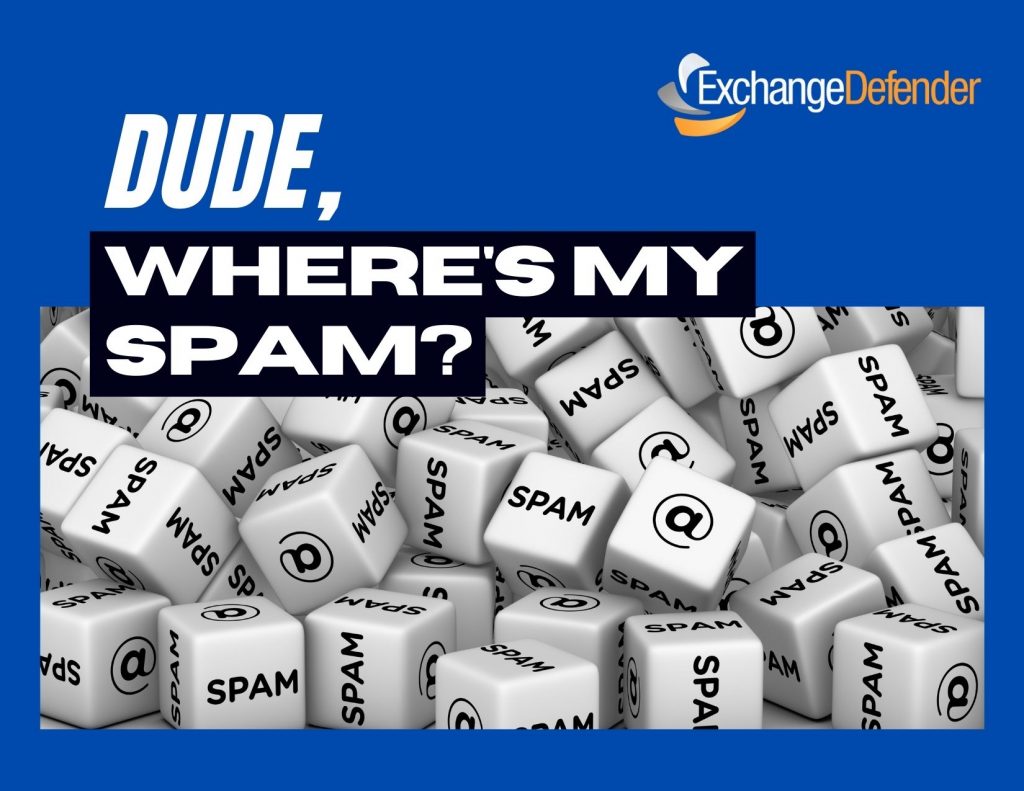Dude, Where’s My SPAM?
ExchangeDefender protects you from dangerous email by blocking their delivery directly into your Inbox. Sometimes the way your IT admin has configured ExchangeDefender (security policies, admin policies, business restrictions) can become more aggressive and quarantine legitimate email messages. Other times the email sent by a legitimate sender is so misconfigured (broken DNS, email structure, RBLs, etc).
ExchangeDefender makes it easy to secure your Inbox and easy to get to messages that it’s been told to block.
If you’re expecting an important email and it hasn’t arrived read on for how to access it.
ExchangeDefender Quarantine
ExchangeDefender Quarantine is a web app accessible from any modern web browser, desktop and mobile. Not only will it show you everything we’ve kept from your Inbox, you’ll also be able to read/reply/forward/print the messages immediately and make sure they never end up in the SPAM.
First, open a browser and go to https://admin.exchangedefender.com
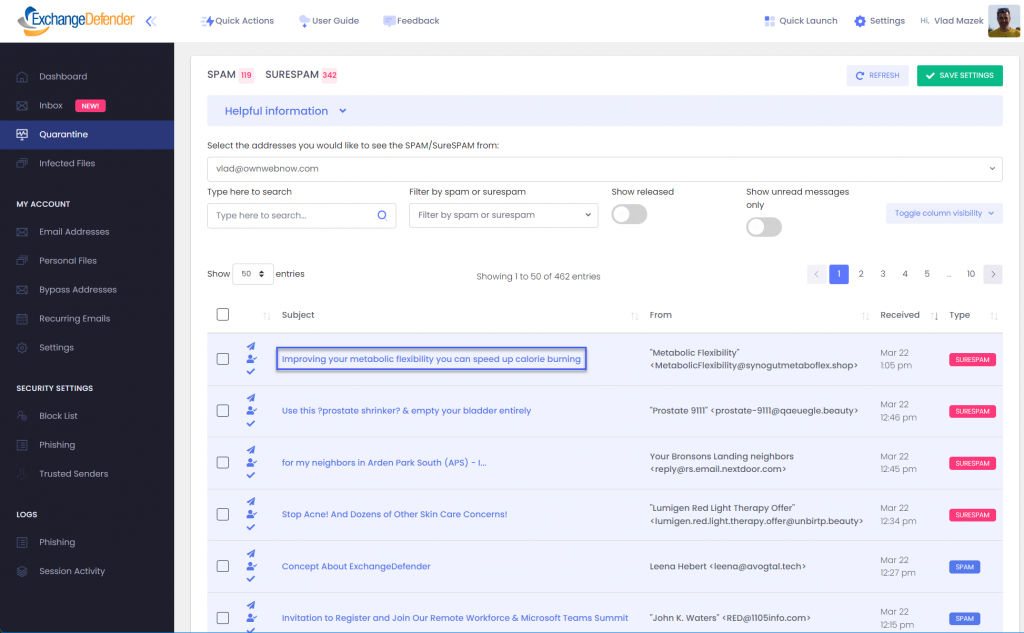
Click on Quarantine and we’ll show you all the messages that are currently waiting. Note that the from address is the real/machine email address, not a fake/forged one you see in Outlook. This will make it easy to tell who is just spoofing and who is legitimate.
If you click on the subject, your message will open and you will able to act on it just like you do from any other email client right there in the same browser window.
If you click on the icon to the right of that (user with a checkmark) the system will create an Allow policy to let messages from this sender skip SPAM checks next time and arrive directly in your Inbox.
Option 2: ExchangeDefender Inbox
Sometimes the message isn’t in the Quarantine and it isn’t in your inbox. So where did it go?
99.9% of the time, the message has been miscategorized by your email infrastructure. This happens often when [relay permissions aren’t configured correctly] or the email itself triggers some other internal security process (desktop AV, firewall, etc) that blocks you from accessing it.
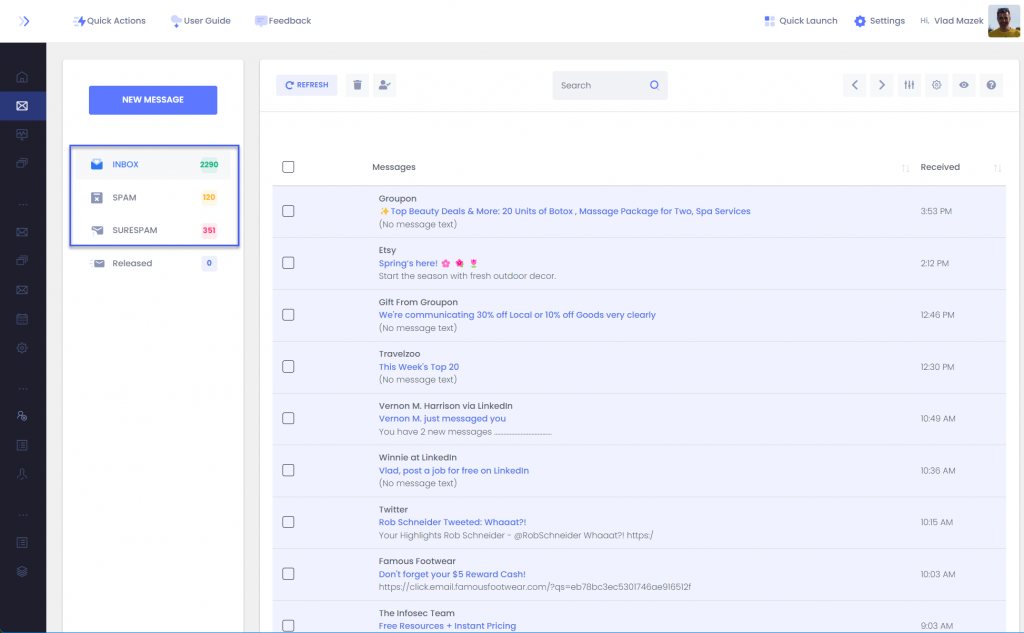
Solution: The best hack to employ here is to rely on the ExchangeDefender Inbox. We cache all the messages going to your server and if you click on Inbox you’ll be able to see messages we sent to your mailbox.
To sum it up
The easiest way to access all the messages ExchangeDefender is keeping from your mailbox is to go to https://admin.exchangedefender.com and click on Quarantine. For messages that don’t get delivered after they’ve been processed by ExchangeDefender stay on https://admin.exchangedefender.com and click on Inbox.
For more information about ExchangeDefender web app
Still can’t find the message? Tune in next week to see how your [domain admin] or [service provider] can help.