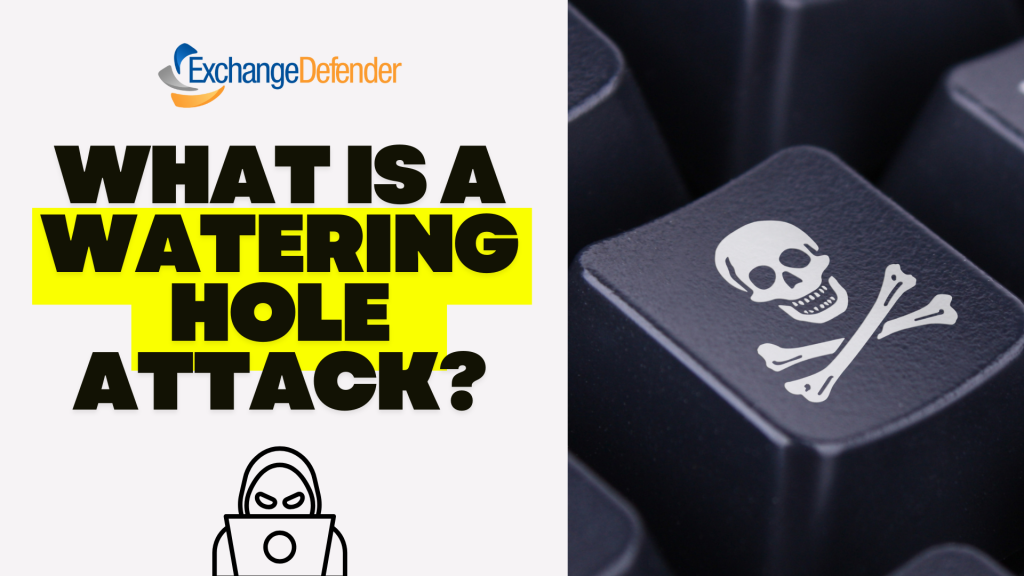How to Spot Paypal Phishing Scams

PayPal phishing scams are a type of online fraud where scammers try to trick you into revealing your personal information, such as your login credentials or financial details. Here’s what you need to know:
Common Tactics:
- Phishing emails: These emails appear to be from PayPal, often claiming urgent issues like account suspension, suspicious activity, or unclaimed funds. They pressure you to click on links that lead to fake websites designed to steal your information.
- Fake websites: These websites closely resemble the real PayPal website, but have subtle differences in the URL or design. Once you enter your login details, the scammers steal them.
- Overpayment scams: Scammers might send you an invoice or money request for more than the agreed price, claiming it’s an accident or for additional fees. They then ask you to return the “overpayment,” which is actually your own money.
- Suspicious texts: Similar to emails, scammers might send text messages urging you to click on links or call fake customer service numbers.
Red Flags:
- Generic greetings: Phishing messages often use generic greetings like “Dear user” instead of your actual name.
- Urgency and threats: They create a sense of urgency by claiming your account is at risk or will be suspended if you don’t act immediately.
- Suspicious links and attachments: Never click on links or open attachments in emails or texts from unknown senders, even if they appear legitimate.
- Poor grammar and spelling: Phishing attempts often contain typos and grammatical errors.
- Requests for personal information: PayPal will never ask for your login details or financial information via email, text, or phone.
How to Protect Yourself:
- Never click on links or open attachments: Always verify the sender and log in to your PayPal account directly to check for any issues.
- Check the URL carefully: Make sure the website address is the official PayPal website (https://www.paypal.com) before entering any information.
- Ignore requests for personal information: If an email or message asks for your login details, credit card information, or other sensitive data, it’s a scam.
- Report suspicious activity: Forward phishing emails to phishing@paypal.com and report fake websites to PayPal directly.
By being aware of these tactics and red flags, you can significantly reduce your risk of falling victim to PayPal phishing scams.
Need Phishing Protection for Your Business? Let us handle it for you, get 30 days free: www.exchangedefender.com
Worried About Email Security for Your Small Business? Here’s How ExchangeDefender Can Help!

Running a small business is tough enough without worrying about hackers and email threats. That’s where ExchangeDefender comes in! We offer a straightforward solution to keep your email safe and your business running smoothly. We offer a security shield for your company’s email, keeping your information safe and sound.
Here’s how ExchangeDefender protects your small business:
- Blocks bad stuff: Spam, phishing emails (the ones that try to trick you into clicking bad links), viruses – ExchangeDefender stops them all from reaching your inbox.
- Keeps your data private: Need to send sensitive information? No problem! ExchangeDefender offers features like encryption to scramble that data so only the intended recipient can see it.
- Follows the rules: Complying with data regulations can be a headache. ExchangeDefender helps you follow the law for both the US and EU, giving you peace of mind.
But ExchangeDefender isn’t just about security! It can also help your business run smoother:
Stop Wasting Time on Junk: Imagine an inbox free of spam and malware! ExchangeDefender filters them out so you can focus on what matters – real emails from real people.
Never Lose an Email Again: Need to find an old email? No problem! ExchangeDefender keeps all your emails securely archived, so you can access them whenever you need.
Share Files Securely: Collaborate with your team and clients easily with ExchangeDefender’s secure file sharing platform. No more worries about sending sensitive documents through regular email.
And the best part? ExchangeDefender is affordable for small businesses. We offer plans that fit your budget, and you can even try our service for free with a trial to see if it’s right for you.
On top of all that, ExchangeDefender is:
- Easy to Use: No tech headaches here! Their interface is user-friendly, so you can manage your email and security settings with ease.
- Always There for You: Need help? ExchangeDefender’s dedicated customer support team is always available to assist you.
ExchangeDefender keeps your email safe, your team productive, and your business running smoothly. What are you waiting for? Try our free trial today!
ExchangeDefender Supernet

Last month we announced a major upgrade and expansion of our network to better serve our clients in a more challenging cybersecurity world. I’m sure you’ve seen many stories in the news about cyber attacks and how some groups and nations are expected to attack our critical infrastructure.
We can assure you that those threats are real and are ongoing in a very focused fashion. In order to prepare for a more massive attack, we’ve had to rely on some BGP routing magic to make ExchangeDefender far more resilient.
Make sure you allow inbound SMTP traffic from ExchangeDefender’s 65.99.255.0/24 (255.255.255.0) range.
This range has been in use by ExchangeDefender since 2003 so if you’ve followed our deployment guide correctly you should be all set. If you’ve chosen to deploy ExchangeDefender differently and have other scanning/security active on that range, you might see email delivery delays and failures. Easy fix, just add the whole class C.
What is happening under the hood is that all of our different data centers are routing traffic via the same 65.99.255.x range. Even if half of our data centers disappear due to a telecom or power event, we will be able to continue email delivery.
As you’ve seen over the past year, we’ve focused on Inbox, LiveArchive, and upcoming Replay features to improve security and reliability. Like you, we wake up every day to another Exchange/Gmail event/issue/policy/fubar and nobody likes losing email or the ability to communicate. This is why having ExchangeDefender around your email infrastructure is critical if email is critical to your organization. The new supernet has been routing messages for over a month with no issue and on Wednesday, May 15th we will make it available for everyone.
Don’t Get Hacked: Your Cybersecurity Budget Breakdown

Protecting your digital world is like building a superhero team! Think of your budget as the resources used to train your team, buy gadgets, and build a strong defense. The better you allocate your budget, the stronger your team and the safer your digital world will be. This way, you can keep the “bad guys” out!
Think of your cybersecurity budget like a superhero team protecting your digital world. Here’s how your resources get allocated:
1. The A-Team: Your Cybersecurity Squad (39%)
These are the real-life heroes, the security analysts, incident responders, and engineers who keep the bad guys at bay. They’re like the Iron Man and Captain America of your digital defense.
2. The Gadget Guru: Security Software (28%)
Firewalls, antivirus programs, intrusion detection systems – these are the high-tech tools that constantly scan for threats, like a super cool Batman utility belt for your computer.
3. The Fortress: Hardware Security (Varies)
Firewalls, and secure routers – these are the physical barriers that keep intruders out, like your digital castle walls. Not the flashiest part of the team, but crucial nonetheless.
4. Training Day: Employee Awareness (5-10%)
Empowering your employees with knowledge about phishing scams and best practices is like giving them all mini Captain America shields. They become part of the defense team!
5. Calling in the Experts: Third-party Services (10%)
Think of third-party specialists as your cybersecurity consultants. They bring specialized skills for complex situations, like penetration testers acting as ethical hackers to uncover vulnerabilities.
Bonus Tips:
- Industry and Size: Your budget might differ depending on your business type and needs. A small bakery won’t need the same defenses as a giant tech company.
- Frameworks: Think of cybersecurity frameworks like blueprints for building a strong defense. They help you prioritize spending effectively.
- Risk Assessment: Regularly check your weak spots and allocate resources accordingly. It’s like having your own superhero strategist!
Remember, a strong cybersecurity posture is an investment, not an expense. By understanding where your budget goes, you can build a powerful defense system and keep the bad guys out! Now go forth and conquer the digital world, with your awesome cybersecurity team by your side!