LiveArchive Onboarding
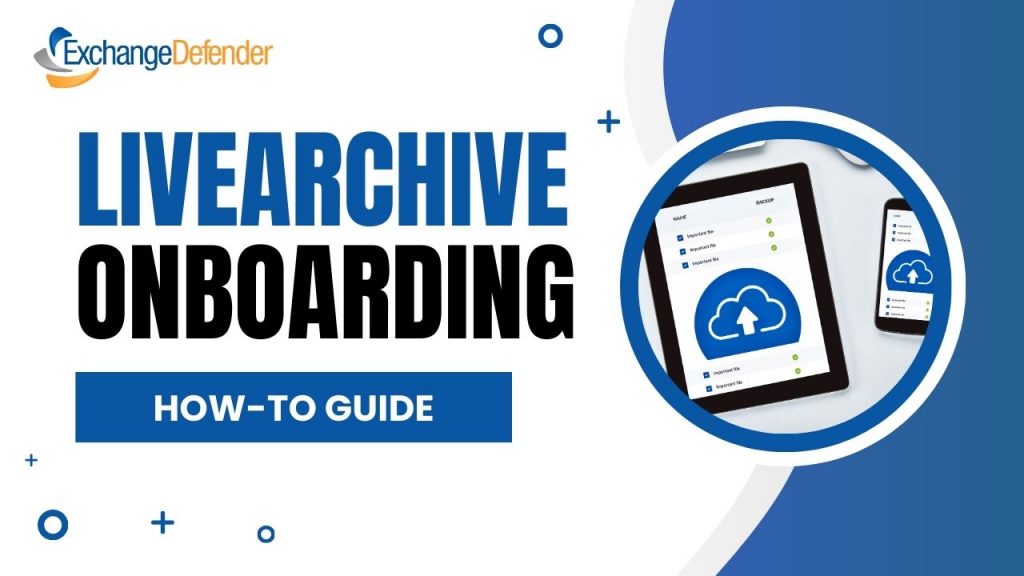
ExchangeDefender LiveArchive has gotten a massive refresh for 2024 to help our users get a better email backup & archiving solution that fits their needs. We are helping our partners and clients deploy the new LiveArchive solution stack and export data so here are some best practices and suggestions if you’re waiting for your deployment window or choose to DIY it.
Overview
If you already have a plan, roll it out right now! Documentation and step-by-step guide is available here: https://exchangedefender.com/docs/livearchive-cloud-backend
If you’re deploying this for someone else, here is a quick executive overview of the features you might want to bring up and explain to the decision-maker:
– Archiving solution in which you control and own the backend (no vendor lock-in)
– Archives corporate email from a journal mbox on M365
– No size limitation for archived messages
– No limit for attachments
– Integrates with cloud (Gmail/O365/etc) or on-prem
– Encrypted storage of archive emails and attachments
– One-time setup, no need to maintain a user list
– Filter archive emails on a per-domain basis
– Enable archive rules in S3 to enable pruning of archive messages
– Quickly download the entire mailbox for any user
– Downloaded mailboxes can be imported into Outlook/O365/imap/maildir etc
In a nutshell, it’s an archiving solution for email that integrates with all popular email and cloud services, is affordable to operate, and relies on open-source solutions with an excellent track record that can enable you to create a backup strategy that fits your needs. There are tons of providers and hardware/software platforms that you can use as the backend depending on the complexity of retention policies.
Choose your cloud service
ExchangeDefender LiveArchive backend is powered by open source stack of MariaDB (open source version of Oracle MySQL) and S3 (open source object storage). They are available from public cloud companies as hosted services (example: Amazon Web Services RDS) as well as containers that can be deployed on a wide variety of cloud solutions (Azure, AWS, Linode, Dreamcloud), virtualized locally, even on consumer-level NAS appliances (example: QNap).
In terms of functionality, LiveArchive has the same features regardless of where the backend is hosted.
The choice is mostly between convenience and flexibility. You will have the most convenience deploying LiveArchive with Amazon AWS but you can build a more flexible or more affordable solution as well. You will have the most control over your data if you store it on a local NAS or server but that comes at the expense of maintenance and management of the backend hardware/software stack. You should find a provider that can reliably host the open source stack, offer you support if you ever have an issue with the account, and most importantly provide a reliable high-speed connection for you to restore your data with someday.
Choose your access & recovery strategy
ExchangeDefender LiveArchive can function in minimal mode with just access to S3 bucket to store messages. This is the most affordable and most efficient way to archive messages, but without message metadata, all you’ll have is user@domain.com directories and any eDiscovery/search/recovery would require you to run a full-text search on the entire directory. If you are primarily concerned about the cost and are only backing up email for CYA purposes in the event of a disaster, this might be a viable option.
ExchangeDefender recommends deploying LiveArchive with MariaDB/AWS RDS service enabled. Doing so will enable LiveArchive to log your messages to a SQL database that is used by LiveArchive Web UI to access and recover messages. Deploying Web UI with MariaDB enables you to deliver the same LiveArchive service we have delivered for decades, but with you fully owning the entire archiving solution end to end on a proven and reliable open-source platform.
Your choice of access will dictate your recovery strategy. Minimalist/CYA approach to archiving will enable you to restore and search entire mailboxes. Adding LiveArchive Web UI and MariaDB makes the entire solution more user-friendly.
Confirm that you can access your cloud services remotely
ExchangeDefender LiveArchive onboarding calendar for 2023 is nearly full so to make sure your deployment goes smoothly make sure you can access your S3 and RDS resources remotely. Our documentation will help you set the whole thing up but please pay particular attention to confirming remote connectivity. If you can’t reach the S3 or SQL from Starbucks Wifi odds are great that LiveArchive won’t be able to either so please make sure you can access all the buckets, that you can create and drop tables in SQL, etc. We look forward to getting your next-gen archiving solution up and running!
