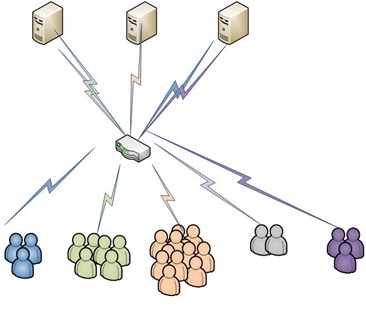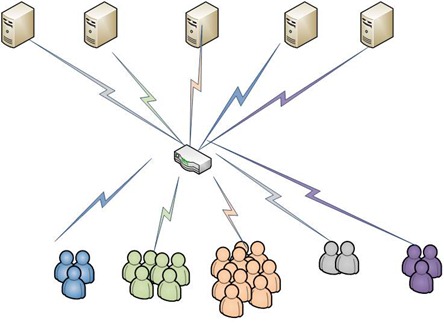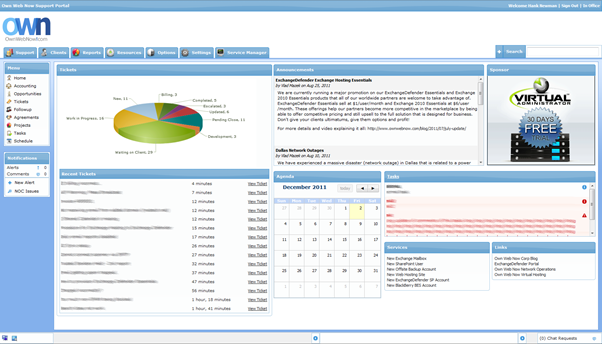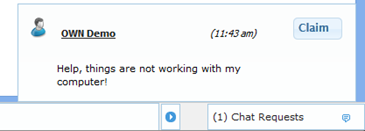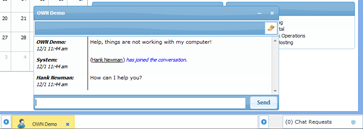Shockey Monkey – Service Manager Updates
 This week has been focused towards the cleanup and redesign of the Service Manager. It’s a very large module built inside of Shockey Monkey and required a lot of special attention to assure the new code did not interfere with any existing interface mechanics. Everything has gone very smoothly and today we will be finishing the last few sections, before publishing the changes to the remote portals. With the new publish, everything should look a lot cleaner and loading times have been reduced dramatically.
This week has been focused towards the cleanup and redesign of the Service Manager. It’s a very large module built inside of Shockey Monkey and required a lot of special attention to assure the new code did not interfere with any existing interface mechanics. Everything has gone very smoothly and today we will be finishing the last few sections, before publishing the changes to the remote portals. With the new publish, everything should look a lot cleaner and loading times have been reduced dramatically.
Next week we have a few focus points that have been requests for quite a while. First on the list will be SLA management. We have been notified of several issues with the current SLA system and will be working towards resolving those problems. Next, as several of you have noticed the “Projects” section has not been updated to match the look and feel of Shockey Monkey v2.0 yet. We also have several back-end enhancements we will be implementing into the code base over the course of the week.
We’ve delayed the updates to these sections on purpose. We didn’t want to simply re-theme these areas, but transform them into something more powerful! We originally designed these sections a few years back and the scope of implementation was limited. Now that we integrate with several platforms and have a more advanced understanding of how everything works and plays together, we hope to make these sections something amazing!
Hank Newman
VP Development, ExchangeDefender
hank@ownwebnow.com
Rockerduck: What Will My Client See During an Outage?
In my previous blog entry I overviewed the failover procedure for Rockerduck and what ‘technically’ goes on in the background during a failover. This blog entry will focus more on the client experience during and after an outage.
Imagine that Jim and Kelly are both a part of “ABC Company LLC”. Jim is very hip with his new Apple laptop using Office 2011 and his iPhone 4s. Kelly still uses Windows along with Outlook 2007 and when she is out of the office she uses her Blackberry Torch connected through Blackberry Enterprise Server.
Currently, everything is working properly and all systems are operational.

If MBOX2 was to go offline, MBOX1 would take over actively hosting DB2 (Which was hosted by MBOX2). This type of failure is an inter-site failure and results in an immediate switch to the passive copies. Customers will see no downtime as long as there is a good copy of the database available.

What happens if Dallas goes offline?

As described in my previous blog entry, disastrous failures are not automatically failed over. At this point, both clients would be offline from their mailbox and unable to access, create or modify items.
However, in following my previous blog entry we would be able to activate our fail over procedure.
After 15 minutes of electing to activate our fail over procedure clients should receive the update DNS records for cas.rockerduck.exchangedefender.com to point to Los Angeles. All clients would then be able to reconnect to their mailboxes and service should resume as normal out of Los Angeles with the exception of Blackberry Enterprise Server which cannot be setup for fault tolerance in our network design.

After repairing/resolving any issues in Dallas, we would then begin to resynchronize the databases from Los Angeles to Dallas. Once all database copies are up to date we would then reconfigure DNS to point to Dallas and resume service as normal. All in all with a disastrous failure we would be able to recover from the event in 15 minutes once the recovery process is executed.
Travis Sheldon
VP, Network Operations, ExchangeDefender
(877) 546-0316 x757
travis@ownwebnow.com
Marketing is All About Planning!
 Here is a quick Marketing tip about the importance of planning! The objective of great marketing is creating something today that will bring you success in the future. The key to that is good PLANNING!
Here is a quick Marketing tip about the importance of planning! The objective of great marketing is creating something today that will bring you success in the future. The key to that is good PLANNING!
Marketing is the glitz and glamour and creative side of business, right? Most of the time, yes, but other times it is what sets a company up for future success or failure. Let me give you an example, let’s say that there is a new book written about how to use current Social networking sites: Facebook , Twitter, LinkedIn, etc. The marketing campaign for the new book could have been amazing, book signings, billboards, commercials, you name it… However, with the public becoming more and more technically savvy, social networking sites and communities are changing almost daily. Once a book is written and published it is stagnant. The information contained within its’ covers is in the past and cannot be updated. Therefore, the sales of a book like this will likely be terrible. No one wants to read something that will no longer be true next week.
Take this lesson of poor planning and put it into your business. Business owners that don’t plan ahead are constantly playing catch-up with their competitors that are better prepared and proactive. Stop that from happening to you. You can be the leader!
Devote some valuable time really planning ahead exactly what you want your business to look like and the message that you send out to your prospective clients. Set aside some time to plan out what you want to achieve, sales goals, new products or services, etc., and build marketing campaigns around those goals and you will see that you are much more efficient and proactive. Goals set guidelines and guidelines provide structure. It is so much easier to be organized and stay on point when structure is in place. However, leave some room for creativity!!! Don’t just plan for next week or next month, but strive to look on a grander scale to a year and beyond.
Remember, success is about setting goals and having a plan and strategy to get there! Good luck!
Stephanie Hasenour
VP Marketing, ExchangeDefender
stephanie@ownwebnow.com
ExchangeDefender Essentials with LiveArchive?
Most of our partners are very familiar with our LiveArchive product which is the core of our offering:
LiveArchive is an enterprise-grade business continuity platform that lets you resume work right where you left off if the Internet connection was interrupted or other technical glitches got in the way of getting things done. Powered by Microsoft Exchange 2010 in multiple data centers, LiveArchive delivers a robust and redundant solution that is secure, reliable and free! The best part of all is that LiveArchive is always on, constantly archiving your sent and received mail, so there is no maintenance or management to worry about in case of an outage.
LiveArchive is of course powered by Microsoft Exchange 2010 and has a fully redundant infrastructure spread across two different data centers for ultimate reliability. It also holds a year worth of email, making it… extremely expensive.
ExchangeDefender Essentials
ExchangeDefender Essentials was built with almost the exact opposite goal from ExchangeDefender. It was designed to be affordable, to be a core of what every business needed to protect, secure email and assure business continuity. To make it affordable, ExchangeDefender Essentials does not come with LiveArchive. Or Encryption. Or Web File Sharing. Or Web Filtering.
Of all those awesome components that should be a basic requirement of any Exchange deployment, LiveArchive is the most valuable one but the reality of small business is that budgets are tight and sometimes you have to make a sacrifice.
It explains why ExchangeDefender Essentials has been one of our best selling products in 2011.
ExchangeDefender Essentials Changes
Earlier this fall we announced that we intend to turn ExchangeDefender Essentials into a market leader.
We will do so with a massive cut to the price.
Why? Because the antispam world has standardized it’s basic offerings around $1/month and we can do much better than that.
But is price enough to make the switch? We didn’t think so.
So we built an affordable business continuity product for ExchangeDefender Essentials.
I would like to invite you to participate in the beta of this new product. If you currently have a client on ExchangeDefender Essentials please email vlad.beta@exchangedefender.com and provide the domain name that is currently running on ExchangeDefender Essentials. We’ll enable the new archiving product for them.
ExchangeDefender Essentials Emergency – e^3
We’re currently calling this product ExchangeDefender Essentials Emergency or E^3 (e-cubed).
The idea is, once your mail server or your access to email is interrupted, you can continue to work elsewhere – through the emergency system! (We realize it’s corny, it’s the best we could come up with on a short notice, if you’ve got a better name let us know). Here are some specs:
– Access to past 5 days of email (goal 14)
– Secure Web and IMAP access
– Access to all inbound mail
– Ability to send mail via Web
– Powered by Linux
– Mobile access… nothing to install or configure, works automatically via MX replication even while your server is down (unlike snapshot server agents or WebDav/API connections) so it works on Exchange, GroupWise, Google Apps, BPOS, anything you can modify the MX record for.
Initially we will offer this product with five (5) days of mail and hopefully increase to two weeks (14 days) over time.
We realize that the major objection is that the product is not based on Microsoft Exchange 2010, that it doesn’t have data center redundancy, that it’s not available for a year, etc – all of which are fair arguments – but they hold true as criticisms of all of our competitors. Most of which will not include this feature free of charge.
We will.
We also believe this is something that will make our partners far more competitive in the marketplace and finally give many of you a good reason to move from our competitors to us or give something to those more budget conscious clients.
We look forward to having another great year and hope this gets you fired up about 2012. If you’d like the details about the price cut coming to all ExchangeDefender Essentials clients please feel free to ping me privately (NDA required; in a nutshell: You’re going to love it)
Sincerely,
Vlad Mazek, MCSE
CEO, Own Web Now Corp
Shockey Monkey–Accounting Module
This past week the main focus on the development side was to bring the accounting module up to standards with the new version of Shockey Monkey. This was no easy task and required a lot of code revisions and new implementation methods. In total: 20,000 lines of code had to be “reviewed” and modifications/additions made where found necessary.
The first thing you will notice is that the GUI has been brought up to standards to match the current look, feel and flow of the 2.0 design. The next things that we addressed were outstanding bugs within the system and new bugs that were created as a result of the upgrade. I won’t go into details here, but you can read about the bugs that we fixed here. Finally the last thing many of you will notice is the ability to set your “currency” within the Shockey Monkey Portal.


You can modify the currency displayed inside your portal on a Global level by going into your branding settings. Here you will notice a new section called “Regional Settings”.
Next week our continued focus will be on improvements to the core and Service Manager enhancements, while we continue to fix bug reported by our Partners within the scope of Shockey Monkey.
Hank Newman
VP Development, ExchangeDefender
hank@ownwebnow.com
If 2 is good, 50 is better, (Or is it)?
Over the weekend (12/09/11 – 12/10/11) we performed critical, preemptive upgrades for Rockerduck. During our upgrade cycle we were able to increase memory resources for Mailbox servers, rebalance resource distribution on Client Access servers and add additional Mailbox servers for quorum retention and additional high availability.
Mailbox, mailbox, mailbox…
By utilizing the current mailbox server layout, we were able to increase memory in Rockerduck mailbox servers in a staggering pattern without disrupting service to clients on Rockerduck. As each mailbox server was prepared for the upgrade, we moved all active mailboxes from the server to any passive mailbox node and then blocked the mailbox server from activating any database copy. After the memory upgrades were completed we then stress tested each server for 8 hours with a memory stress test for consistency. Once the upgrades were completed on the nodes, we were being the node back into the DAG and back up to availability.
Labs vs. Real World Results
Mailbox servers were not the only servers in Rockerduck to be upgrades. Over the past two weeks we’ve been monitoring the response statistics on CAS servers with a new memory / processor configuration.
Originally when we performed initial testing / scaling Rockerduck we seen the overall lowest latency and response time for RPC and Web Services from having a fewer CAS servers with higher RAM and processor. Over time, we’ve noticed the real world utilization result of overall latency on RPC was significantly outside the scope of our original Lab results causing us to reevaluate our delivery of CAS services.
All CAS servers for Rockerduck sit behind a hardware based load balancer. Each client that connects to the load balancer gets assigned to a specific CAS node for up to 5 hours on certain services (RPC, EWS) based off of the client WAN IP. Original design for the CAS nodes was 3 nodes with 8GB of RAM and 4 Processor cores available.
Unfortunately, this “least connected” model had the potential (and sometimes did) tie larger groups of users together from different IP addresses, essentially choking the server with queued requests.
The new setup for the CAS nodes is a balance of 6GB of RAM with 3 Processor cores available. This new configuration allowed us to introduce two new CAS servers to more efficiently process requests across multiple nodes without any additional “upgrades” to the CAS roles.
During our statistical collection phase, the new configuration nodes had a 40% reduction in response time on RPC requests and Address Book requests:
Originally: 22 ms
Now: 13.2 ms
Travis Sheldon
VP Network Operations, ExchangeDefender
(877) 546-0316 x757
travis@ownwebnow.com
The Value of “Value”
Value is a word that carries many meanings among many people. According to dictionary.com value is defined as:
“Monetary worth, importance, the worth of something in terms of the amount of other things for which it can be exchanged or in terms of some medium of exchange.”
However, “value” in a marketing sense is expressing the benefit in your offering and you should strive for value to be the number one goal for your business to get across to your potential clients. This quick marketing tip can help you produce amazing results on an ongoing basis.
At ExchangeDefender, we are adamant about the importance of pumping as much value into your products or services as possible. The marketplace is fed up with always seeing the normal or average products and services. Thus, when a product or service comes along that exudes great value; they LOVE it and feel as if they got to HAVE it.
This also goes along with a statement that is important to remember: “There is no business on the earth that will buy a solution for a problem that they don’t have.” Yet, most marketers and businesses jump right into features without taking the time to fully understand if the people that they are trying to market to believe that they even have a problem to begin with. Thus, the marketing challenge at hand turns into a whole new task: “sell the problem”.
This creates an interesting oxymoron. Most people aren’t willing to acknowledge that they even have a problem unless they also believe that there is a solution to the problem. So a huge part of selling a problem is hinting that there’s a solution that others are using. The key part about that is letting them know that the solution they will ultimately need or be looking for is YOU! This is accomplished by marketing the VALUE and benefits of your solution and presenting it in a manner that allows them to see the solutions to the problem at hand.
How to Add Value to Your Offering?
One way you can increase the value of your offering, is to lower your prices or fees associated with your product of service. While this method can be effective, it can also drag you down into a price war. Another reason to stay away from this option is that many people that are attracted solely to low prices, are the most likely to leave and change providers as soon as another company beats your price; and that is exactly what you are trying to stay away from. In my opinion, it’s far better to find ways to pack a ton of value into your product and sell your offering for a great “value for the money” price, rather than to offer an average product and sell it cheap.
How ExchangeDefender Offers YOU Value
At ExchangeDefender we help our partners to offer VALUE in the most simplistic ways. For example:
· All of our products and services are all-inclusive. This packaging structure makes it easy for you to offer your clients services that contain a lot of VALUE to them, but yet you are not being nickel and dimed for every feature. This way you can focus on what is most important to your clients and be able to offer it to them, thus becoming the solution to their problem without the additional cost associated with it.
· There are no minimums with our services, no contracts, no additional fees. Whether you have 1 or 100 users, you can use our solutions. This allows us to cater to businesses of all shapes and sizes to offer them solutions that can help to make them profitable.
· We offer marketing collateral and proven best practices. We believe and know for a fact that you are busy! As are we, so we make marketing collateral available for partners to use for their clients so that they can focus on the business rather that how to sell it. This creates value because it is one less thing that you have to do. Also, we have a wealth of knowledge that has been documented from our partners success with offering ExchangeDefender’s services. These profitability best practices are great ways to get ideas on how to market services to your clients and maintain profitable relationships with them with the help of us here at ExchangeDefender.
· We don’t compete with you. We work with you to make a sale by offering you a solution set that will be of value to your clients and provide support of those services.
· We are available 24x7x365! We have support via the phone and through are ticketing system to be here to support you and make our partnership successful.
There are many more examples of the value that we offer our partners and help them to embrace the cloud.
Ultimately, the marketplace is attracted to VALUE – The bigger the value, the more attracted a customer will become. By making your product offering as valuable as possible, you will never have to rely solely on selling based on price again!
If there is anything that we can help you with, please feel free to let me know!
Stephanie Hasenour
VP Marketing, ExchangeDefender
stephanie@ownwebnow.com
The Database Availability Group is Supposed to be Completely Fault Tolerant…
Earlier this week we created a NOC entry/notification for partners about a maintenance interval we scheduled for ROCKERDUCK. The entry outlined an issue we faced where on DB (DB7) was running on the logs drive instead of the DB drive and our proposed outline of the work to be completed. Unfortunately, because the issue affects all database copies, correcting the issue would involve reducing DB7 to a single mailbox server, moving the database, which would take DB7 offline, and then re-seeding the copies to all passive nodes.
Shortly after posting the NOC entry I received an email from a partner demanding that I explain to them why the Database Availability Group (DAG) could not prevent service interruption for users on DB7.
So why does the DAG not protect from every single event possible?
Simply said; all servers in a DAG must be identical in terms of storage location for databases and logs across all servers. In a DAG, only one mailbox can act as the “active” mailbox database and all other copies on other nodes are purely “database copies” that can be switched to the active/primary database.
In the case of moving the database path, we cannot switch the current active database over to a passive node, move the DB, then switch it back to the original primary as this would break the DAG and we would then have split copies of ‘active’ data. We cannot use passive copies to keep service active while we physically modify the database properties/layout of the ‘active’ copy.
If this was a case where a database experienced a failure on the active copy or there was a network communication issue, the DAG would mount the passive copy of the database and continue providing service to users.
 So all this jibber-jabber means what?
So all this jibber-jabber means what?
In short, we would remove all copies of DB7 across all nodes except the primary node. After all copies are removed, we would start the move of DB7 to the proper location and then remount the database. By calculation of the DB size, service would be interrupted for about 10-15 minutes. Finally, after the move completes we would re-add the database copy across each node and then bring service back into full redundancy. A fifteen minute outage is unfortunately a necessary evil to provide an overall more redundant solution to our partners and their clients.
Travis Sheldon
VP Network Operations, ExchangeDefender
(877) 546-0316 x757
travis@ownwebnow.com
LiveArchive: Why? Where? How?
I’m going to address an age old question from folks that do not like to read our feature pages, in hopes that you read this blog. As part of the DR (Disaster Recovery) we have two primary items that can help during and after an outage. This post will help educate your teams on the expectation of how things work, so your expectations as well as your clients are managed to the correct level.
During an outage
During an outage the best place to have surefire access is to type https://livearchive.exchangedefender.com into your browser. This is the sure fire way to ensure that regardless of which cluster is live (Dallas or Los Angeles) your clients can get to it. A best practice is having a shortcut ready for your clients on their Desktop or Start Menu. If I had a penny for each time that someone’s server catches fire and it’s that juncture that a tech asks “How do I get to LiveArchive?”. You are already putting yourself in front of the barrel. If you don’t have a solution in hand and you have to “call someone else”, it’s that point that your client’s confidence starts eroding.
Where is LiveArchive?
LiveArchive is located at https://livearchive.exchangedefender.com
What are my LiveArchive credentials?
Your LiveArchive credentials are the same as your ExchangeDefender credentials; which are your email address and your ExchangeDefender password. Remember if you forgot this password and your email is down your best bet in an outage scenario is to open a ticket for your client in our portal and request their passwords. Sadly, folks often try their email passwords and assume that something is wrong (see above: more erosion). The key to all of this is to get the right answer on the first try.
So let’s move forward, now you either knew everything above upfront and only have to deal with your end users once or you had to go back and forth a few times to get it hammered out. Regardless, your clients have access to all of their internet mail now, now your hard job starts. Get the defibrillator and resurrect their Exchange server, obviously this can range from a simple reboot to a week long pain staking process. One thing you have in the back of your mind is, thank goodness ExchangeDefender is holding all of my mail. The most important thing to remember while you and your team are doing your best to perform thoracic surgery to the server is make sure the server is offline!!
Here’s why, by RFC rules we can only hold mail that is being deferred by your server. If your server is online and “REJECTING” mail due to bad configuration or your troubleshooting, all that mail is purged because your client’s server is telling our software this is permanent rejection. This is the biggest key in the process, luckily this doesn’t happen often but there are teams that will have the server permanently rejecting mail for a week and then ask for their mail. And even though this is digging yourself a grave, we MAY still be able to help you.
First off our Mail “Spooling” or “Bagging” service is in place for up to 7 days. The way it works is, after the initial real-time attempt to deliver your mail, your mail is moved to a retry queue. This queue in an effort to not hammer client servers reattempts to deliver from each node every 20 minutes or so, staggered. This process is fully automated and constantly running, you don’t have to call us or open a ticket saying, “Our server is up release our mail”. If your server really is up and accepting mail from our servers your mail will start to flow on its own, but it can take up to a couple of hours for all of your mail to deliver depending on your queued volume. Again, we don’t want to pound your client’s server into submission and cause it to trigger the Exchange backpressure mechanism.
Now, if you made the unfortunate mistake to bring back a server online after rebuild without the process IP restrictions and anonymous delivery settings and all of your spool was lost there is still one possibility. If the mail is in LiveArchive, due to our hub and transport design you can actually forward all that mail to your individual client’s mailboxes one by one. This is a fully manual process that can is pretty time consuming but when faced with the choice of telling a client you lost all their mail for the past x number of days or telling them you need a couple more hours to make them whole, the choice becomes easy.
Carlos Lascano
VP Support Services, ExchangeDefender
carlos@ownwebnow.com
(877) 546-0316 x737
Shockey Monkey 2
With the release of Shockey Monkey 2 coming early next week, we have been working like craaaaaaaaaaaazy these last few weeks to finish the major revisions and clean up all the banana peels! This will be the LARGEST update to the Shockey Monkey core that has happened since it was created several years ago. The first thing you will notice is the new UI and dashboard layout on the main screen. With this redesign we tried to encompass the majority of all the vital information to one central and eye catching location. It will give you and your staff the ability to see a complete ticket overview, recent tickets, announcements, your agenda and tasks at a moment’s glance. The best part… it’s compatible in virtually every browser!
Out of the gate, the new UI will come with 5 preloaded themes that you can switch between inside of the portal. It won’t make it in time for the launch next week, but the goal is to implement a dynamic theme configuration tool inside of the portal. This would allow you to make the solution really and truly represent the look and feel that encompasses your company. We’ve also made several improvements to other aspects of branding that will give you an ease of comfort when navigating your settings.
We have also added several new features that really help Shockey Monkey stand out from the crowd! You now have the ability to go completely full screen and remove the menu bars while working inside of our solution. They are can be controlled by a toggle anytime from the bottom left toolbar and your setting will remain persistent for the duration of your session. This allows you to view more information and stay focused on the task at hand without any compromise to performance. We’ve also implemented a chat and notification system to allow interoffice communication and to give your customers the ability to chat directly with your support or sales team. We’ve improved the logging system and enhanced the search mechanism that will allow you to navigate through the activity inside of your portal.
On the backend we have been continuing to reduce the code overhead and processing load across all pages. This isn’t a difficult process, it’s just a very tedious and mind numbing experience. It may not make a lot of sense right now, but essentially this process is laying the foundation for very exciting future releases. Simply put, it’s all about being dynamic and allowing the solution to be put together to meet your individual needs. Overall the redesign has amazingly well and we will continue to improve dozen of areas even after the Shockey Monkey 2 launch.
Hank Newman
VP Development, ExchangeDefender
hank@ownwebnow.com