UPDATE: Exchange Migration
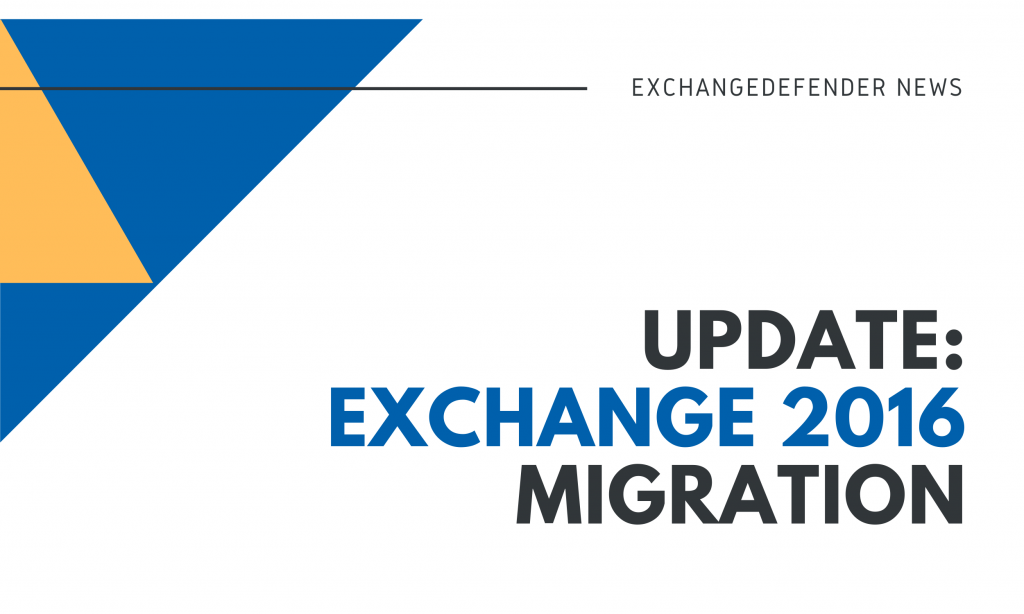
We have been keeping our partners and clients in the loop on the migration issues, around 340 accounts are still affected and we are doing everything in our power to get the last users back to productivity. As usual, all technical stuff is located on our NOC which has been updated regularly through the day/night since the first issue with legacy disconnections started:
ExchangeDefender Migration NOC Post
In the meantime:
If you are among the affected users rest assured we are doing all we can and working around the clock to get you back into your Inbox. However, just because your Outlook won’t start up doesn’t mean you cannot send and receive email from anywhere in the world. Here are the steps to enable the LiveArchive failover:
1. Go to our admin portal at https://admin.exchangedefender.com. Login as the domain admin (just type in your domain name, if you do not have the password you can get a password reminder or open a ticket with subject “LIVE ARCHIVE UNLOCK” and we’ll reset it for you)
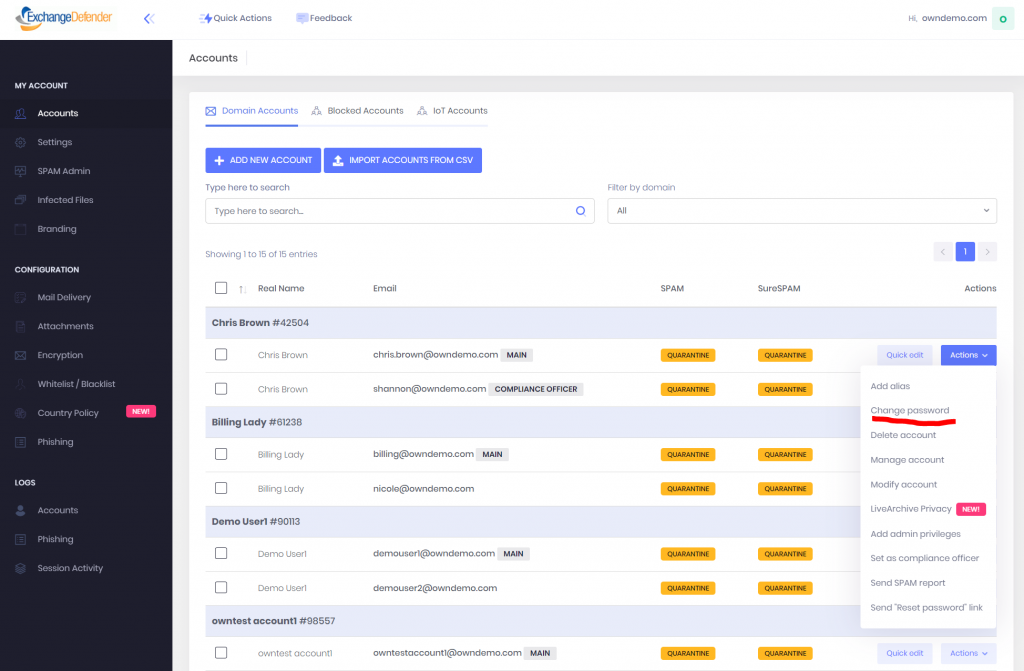
3. After you set the password it should take 1 minute for it to apply.
4. Instruct the user to go to https://nge.exchangedefender.com. Their username is their login, their password should let them in. If you run into an issue logging in, open a ticket “LIVEARCHIVE USER” with email, password and we will reset the credentials for you.
This is not available just for the affected ExchangeDefender mailboxes, this is available and included in your service for everything we protect – public folders, shared mailboxes, etc. If a folder or user is missing just create an address as a user in admin.exchangedefender.com, enable LiveArchive, set credentials, and you’ll be back to sending/receiving email.
We are still working on this, and we will not stop until everyone is back to normal, on the new platform that will be the end of legacy Exchange issues we’ve had to contend for so long. Please stay on top of the NOC, we are doing the best we can to keep everyone updated but priority is currently on restoring access and service. If your clients are upset, understandably, please point them to LiveArchive and get them back to work, it’s functional on mobile as well as the PC. Our current status is that we’re restoring mail flow and mail access to anyone, with public folder infrastructure to follow later today.
Access to Live Archive – https://nge.exchangedefender.com/
ExchangeDefender Feedback Loop – SPAM Reporting
ExchangeDefender SPAM Reporting (Feedback Loop) is a simple way for users to report SPAM messages that get delivered to their Inbox. This is a user-level feature in ExchangeDefender that inserts a link at the bottom of each processed email and gives users one-click reporting and blacklist management. Service providers and domain administrators can customize the appearance of the link that is automatically inserted at the bottom of the message.
Feedback Loop Feature
Login as the domain administrator And click on Mail Delivery > SPAM Feedback Loop. Click on Enable Feedback Loop Feature, make any optional additions to the signature, and click Save.
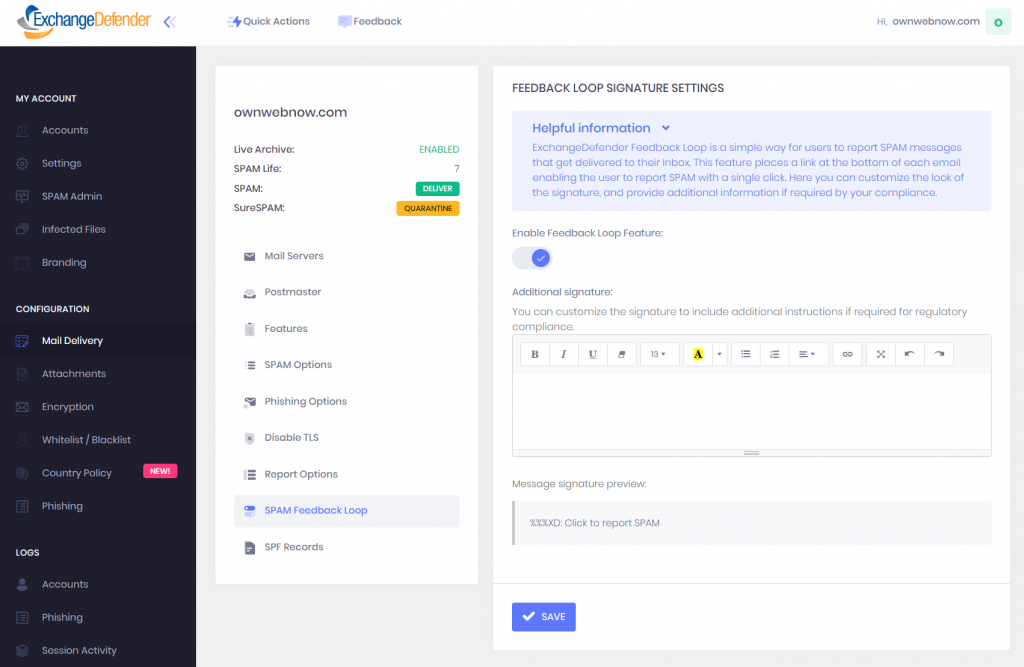
Enable Feedback Loop Reporting for Users
Once the feature has been enabled for the domain, Users will get a new feature in their Settings. Click on Settings > Settings and click on the SPAM Feedback Loop to enable signatures for email addresses associated with this user.
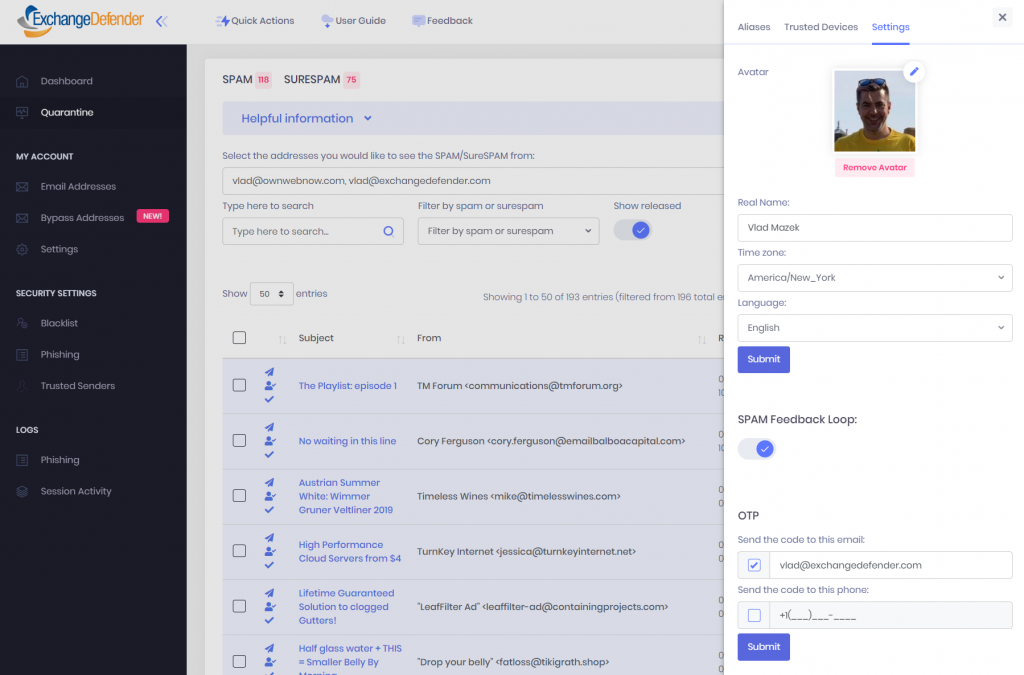
What does it look like?
The signature you designed on the Domain admin level will appear at the bottom of every HTML/text message that arrives in your Inbox. When the users click on the link it will open a web browser and take them to their ExchangeDefender account (if they are not logged in, they will see the login screen).
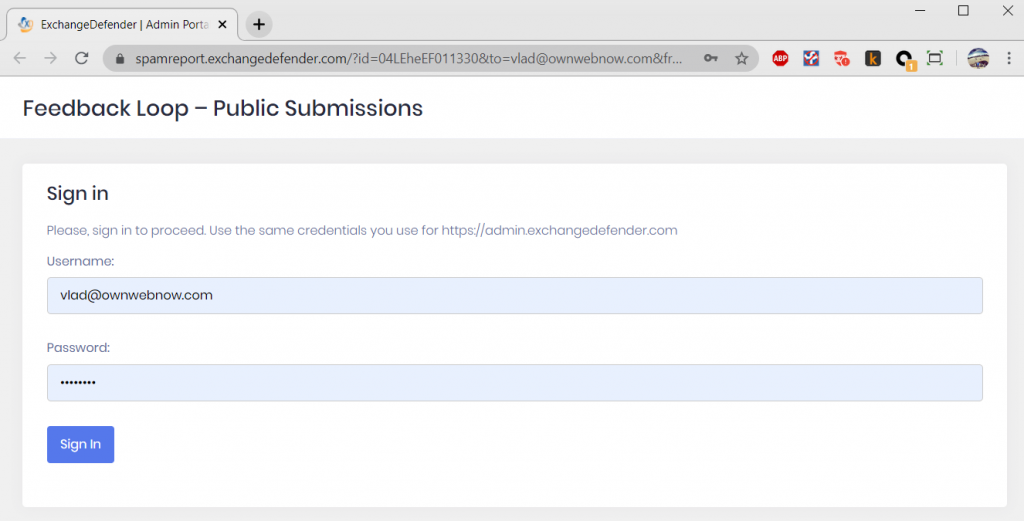
Once authenticated, the user can review the message, confirm that’s something they don’t want to see again, and we’ll look into it and make sure messages similar to the one they are reporting is not delivered to the Inbox.Users also have an option of providing feedback, uploading a copy of .msg file, as well as a checkbox that will automatically place the sender domain on a blacklist.
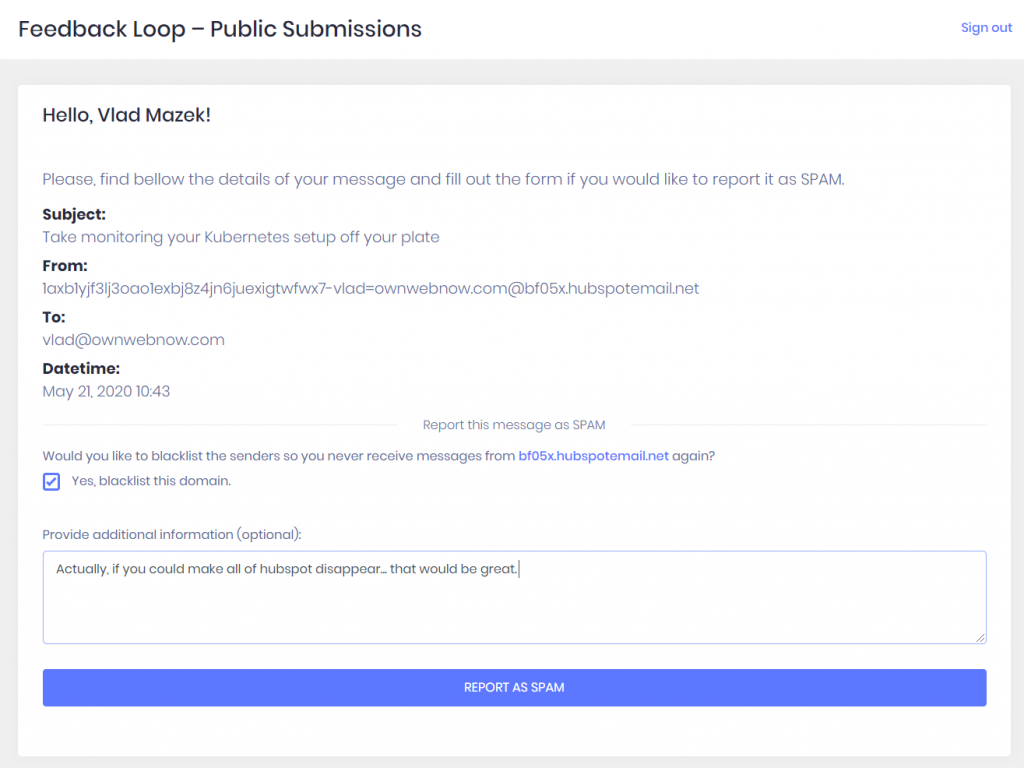
In conclusion, we realize that not everyone lives in Outlook or a web browser all day – so we’ve designed this process to help users that are mobile, or that interact with ExchangeDefender very infrequently – reporting and getting rid of SPAM is now just a click away. It also helps us improve the performance and accuracy of our filtering.
Try it out today!
Next Gen Live Archive Launch [Video Tour]
Today’s webinar featured the launch of ExchangeDefender’s next generation LiveArchive, showcased by CEO, Vlad Mazek.
The new Live Archive is now a webmail in its own right not dependent on Exchange, Gmail or other major email providers. You’ll have to watch the video tour to get understand the mega power of the new service but a few highlights are:
– Live Archive offers real-time archiving of all inbound and outbound mail
– The ability to send and receive email during outages and other network disruptions
– The mailbox holds up to one year of mail
– Live Archive offers immediate email failover and disaster recovery and is compatible with all email providers
Live Archive Product Page:
https://exchangedefender.com/live-archive
Live Archive Technical Features:
https://exchangedefender.com/features_livearchive.php
ExchangeDefender LiveArchive Launch!

ExchangeDefender is pleased to introduce the next generation of our email solutions.
We have supported and protected Exchange for over two decades and as well as managing security for every mail server solution on the Internet – trust us, we know email sucks. To help fix it – no matter where your email is, no matter if it’s Microsoft or Google or Amazon cloud – we needed to develop an email server that can run side by side. We are happy to show you the beginning of this adventure next Friday, where we will unveil the new product live… and a little surprise 🙂
ExchangeDefender LiveArchive is getting a major upgrade.
New, modern, responsive web interface that will make Gmail jealous. Potential not just to save your business but build a whole suite of solutions for business continuity, hybrid deployment to save licensing, backup offering, use your imagination. ExchangeDefender has built a mail server from the ground up with the focus on security that still enables your productivity. Join us and see it live! Q&A with the CEO to follow.
Join our upcoming Webinar
Friday, May 15, 11 AM
Registration URL
https://attendee.gotowebinar.com/register/5131389287702229520
We strongly recommend business decision makers and IT personnel attend this meeting. We will be going over the new service launch, implementation and deployment, user notifications, service changes, and the product roadmap. As always, all of this will be done for you and on your behalf so “if you like the email experience you have now, you’ll get to keep your email experience” so if you just want it taken care of you don’t have to do a thing. If you’d like to understand how things will be deployed, changed, and upgraded then please make sure you attend.
Vlad
CEO ExchangeDefender
Killing Spam from the Quarantine

On March 12th our entire team left our offices and everyone has been working remotely, nearly around the clock, to keep everyone secure and productive. I returned from Los Angeles on a redeye flight, held a quick meeting in our parking lot 10 feet away from everyone – and nobody has been to the office since. I wanted to write a brief note to our clients and partners to let you know how we’re doing and what we are up to.
Technical Toll
Managing a massive international operation, that spans continents and data centers that have taken similar work-from-home precaution, has been a massive technical challenge. Just because we’re not there doesn’t mean that hard drives don’t die, that servers don’t melt down, that switches and firewalls and routers don’t go through their usual cycles. Thankfully the technical changes we’ve made to our cloud in 2017-2018 have made it possible for us to keep service levels at normal levels.
The load on our tech has increased steadily – I’m sure you’ve noticed that every single person you’ve ever interacted with has emailed you about their Covid-19 policy. You’ve probably also gotten an email from every loan scam operation on the planet trying to get you PPP/EIDL.
Perhaps most regretfully, the scum of the earth that we exist to eradicate has picked up their activity exponentially. Never in my life have I seen charts and load graphs like we’ve experienced over the past month. Hackers and scammers know that most people are working from home, where IT security is mostly non-existent, and that makes all those endpoints ripe for hacking. Which immediately becomes a source of SPAM and more malware.
Things were bad before, now they are bad x ugly. And we’ve been working around the clock to keep the threats quarantined.
Personal Toll
IT security is a passion of everyone that works here. We’ve built all the infrastructure, systems, monitoring, reporting – you name it – so when someone finds a way to get SPAM through it’s a very personal failure for our team.
Most of us live in Florida, where just about everything has been shut down (I’m sure you’ve read about Tom Brady getting kicked out of a public park). Have I mentioned how much I love my team? We have all been working far, far, far longer hours during the quarantine than we ever have before. We have system upgrades, software upgrades, new features, and some more exciting stuff that our partners and clients are going to need in order to save money after this quarantine ends. Needless to say, we’re tired.Nerves have also been on a somewhat of a thin line. We have a young-ish staff and most of us have families for whom we are not just providers but suddenly school teachers. Our partners and clients are in a similar boat. Those home frustrations can get even more pronounced when technology fails – and we have done our best to brush off some rather abusive behavior in the support portal. I get it, everything in the world is frustrating you, you’re losing control and visibility in general, and now you’ve got IT problems too. We keep on repeating “We’re here to serve, we’re here to help, we’re sorry for the inconvenience” and at no point in the past has this been more true than it is today.So overworked, cranky, abused, and locked down – but we’re still here. And we know most of you are in the same boat, sharing the same frustration. Hang in there, we’ll need to be at our best for the huge challenge that awaits us in supporting our clients as they get back to normal.
In Conclusion
In conclusion, I have the best team on the planet and I am so happy that we can keep you safe and productive during this uncertain time. I owe a debt of gratitude to them that I will repay eventually. But first, foremost, and most important – thank you. As large of a footprint as we may have, we are still a small business and thanks to our clients loyalty we have been able to continue working, growing, and serving during the time that many businesses have had to turn to the government for a bailout. My team and I are eternally grateful. People like to say “shop small business” but I have lost the count of times that we’ve been fired for Office 365 or a competitor that was even a penny cheaper – cause there are sentiments and then there is business. I get it. And at the same time we are so thankful that you’ve kept on supporting our business, I promise you nobody here is going to forget it — this is why we work so hard for our clients and I can’t wait to show you how we’re going to help next.
Sincerely,
Vlad Mazek
CEO
Own Web Now Corp
P.S. Nearly two decades ago I wrote the first version of ExchangeDefender – and in my infinite wisdom and English as a second language, I used “quarantine” as the term for SPAM that I kept out of your inbox. I’m less amused that a global apocalypse has validated the choice of that term.
What to Expect: Our COVID-19 (Coronavirus) Update
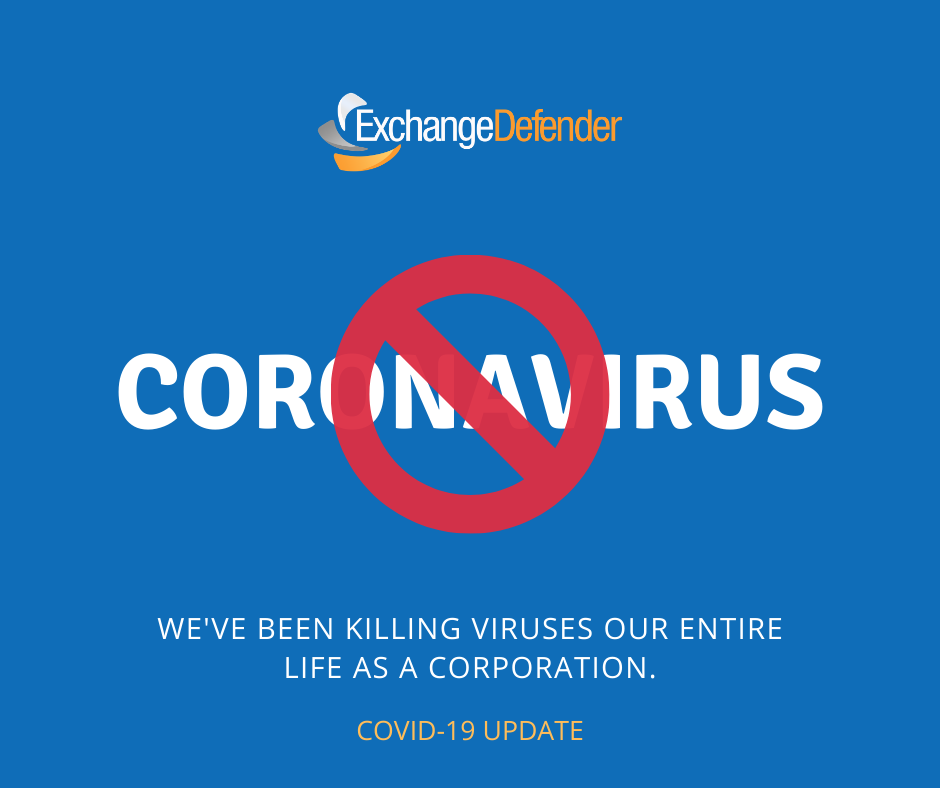
Dear ExchangeDefender Clients,
As you’ve come to expect from us over more than two decades, we’re open and ready to serve you 24/7. If there is anything we can do for you, please let us know at https://support.ownwebnow.com or just call us at 877-546-0316.
Our Orlando Headquarters has been closed to public since Thursday, March 19th. There is a county-wide curfew in effect starting tonight so we will not be accommodating visitors until further notice. Our data centers will also have restrictions on remote visits.
If you need any troubleshooting or maintenance related to your equipment, we will do our best to assist you, but physical access to assets will not be allowed until further notice.
While we regret that this inconveniences everyone involved, we want to assure you that we’ve got your back during this uncertain time. As Floridians we are accustomed to working remotely and we look forward to being as helpful as we possibly can be.
Please be safe and stay healthy, to keep current on our updates, please follow us on:
FACEBOOK
BLOG
In other news, we have an upcoming webinar “ExchangeDefender Solutions Redefined” approaching on Tuesday, March 31st at 12:00 PM. Please join us to learn more about the new changes and expansions in our service portfolio. Register, click here.
Corporate Email Archiving: A Must-Have for Business Continuity, and Compliance

The age of information has certainly changed the way in which people from around the world interact and communicate with one another. Businesses have been the hardest hit in trying to store and manage email communications that are critical to their organization.
A shocking 300+ billion emails are sent per day, with the average office employee receiving a shocking 130+ emails every day. The daily number continues to climb, so the question is: What can organizations do to successfully manage all of this data?
The Answer: Email Archiving for Business
Email Archiving solutions provide a systematic approach to storing email communications, both inbound and outbound email. ExchangeDefender Email Archiving provides encrypted, long-term storage, and email recovery. The solution also helps businesses achieve email compliance which requires organizations to be accountable and transparent by using a proper storage solution for their messages.
10 Reasons to get Email Archiving for your organization today!
1 – Immediate access all emails ever sent and received
2 – Automatic backup of all email communication
3 – Automatic backup of all contacts, calendar items, and other relevant data
4 – Achieve regulatory email compliance for HIPAA, GDPR, SOX, SEC and more
5 – Fast eDiscovery – speedy access to all emails to adhere to requests of information quickly
6 – Corporate email policy – Implementation and Monitoring
7 – Infinite storage of all email communications for 10 years or more
8 – Employee oversight – customize policies that are available organizational-wide to restrict the deleting of critical information
9 – Knowledge management – have oversight of what was sent, by whom, and when.
10 – IT productivity – significantly reduce mail server storage issues, in turn reducing additional server costs
Quickly access information about employee and end user communications with a simple eDiscovery search that can search on average, 10,000 inboxes at once. ExchangeDefender’s Email Archiving system takes all of your emails and stores them in a safe place, multiple times for redundancy. Of course, it is still possible to delete an email, but copies of those emails will be kept within the archiving system, which offers additional space storage to enhance your server capacity.
Keep business emails securely stored, with tamper-proof email archiving. ExchangeDefender Email Archiving provides encrypted, long-term storage, and email recovery.
Learn more about ExchangeDefender’s Email Archiving solution here.
O365 Security Not Enough – Leaked Files on the Rise

The numbers are quite staggering for Microsoft – in a good way to mention, about 90% of all small business organizations use O365 as a critical application suite. The dependence on these cloud applications are great for productivity, but are not-so-great when it comes securing it.
Here are some quick facts:
25% of phishing emails bypass Office 365 Security
55% of employees admit to clicking on links they don’t recognize
58% of company (sensitive) data is stored in 365 documents.
Microsoft’s infamous cloud suite is known to have been under attack from hackers as they found O365 accounts to be easy targets due to the lack of security protocols.
“Researchers from Barracuda Networks have found that hackers are targeting Microsoft Office 365 accounts with a worrying degree of success.“
Forbes 2019 | Microsoft Office 365 Accounts Under Attack — What You Need To Know
ExchangeDefender’s solution – Cloud App Security
Protect Office 365 applications with advanced multi-layered security, and explore how our solution defends your digital workplace against cyber-threats.
ExchangeDefender’s enterprise-grade
protection works to prevent data breaches, malware, phishing attempts, and
account takeovers.
Our top security features to secure cloud applications include:
Data Security
- 256-Bit encryption in-transit and at-rest data security
- Detect and control accidental and/or malicious data leaks
- Data loss prevention with customizable policies
- Layered Redundancy – ensures secure email storage across multiple networks
- Secure Servers
- Two Factor Authentication / OTP
- Pattern-based encryption
- Multi-level Encryption policies
Threat Protection
- Malicious Attachment Blocking
- Anti-Phishing Policies
- Protection against advanced malware and phishing attacks
- Email domain, attachment, and links screening and quarantine
- Malicious files and folders screening and quarantine
- DMARC Domain Fraud Prevention
- Whitelist/Blacklist Policies
- Automatic Signature Disclaimer
- Network Redundancy
Account Monitoring
- 24/7 U.S based support
- Real-time Reporting
- Receive alerts via email/text when unusual activity is discovered
- Full visibility into login locations, sharing and downloading activity
- Detect and control unsanctioned applications with risky permission settings
- Automatically prevent account takeovers with policy enforcement rules
ExchangeDefender’s cloud application security is vital to the modern business, ensuring advanced protection for the storing and sharing of critical data.
Our zero-trust solution provides O365 users immediate protection ensuring peace of mind for organizations who need to secure O365 – the application, the users, and the data that is stored within it.
To learn more about ExchangeDefender’s Cloud App Security Solution, click here.
ExchangeDefender Support for End Users

One of the first announcements of 2020, covered during our most recent webinar , concerned support and our overall improvement of the platform that now serves a far wider audience than ever before.
We’re often asked to work with third parties, contracted or part time IT staff, client vendors, and everyone else that touches the email ecosystem.
Since we’re closer to our client’s email than even their own Outlook, we can help solve problems before anyone is even aware of them. Sometimes that requires us to work with 3rd parties and now we’re making that super easy, too. Just point your browser to:
https://ExchangeDefender.com/help
Traditionally we’ve worked only with the IT Professionals part of the world (MSP, VAR, CIO) but as more business processes enter the world of email and DNS, we’re often working with external parties who need help with our platform but don’t necessarily work for an IT management company nor for our client. We’re still here to help, and we start through the help site.
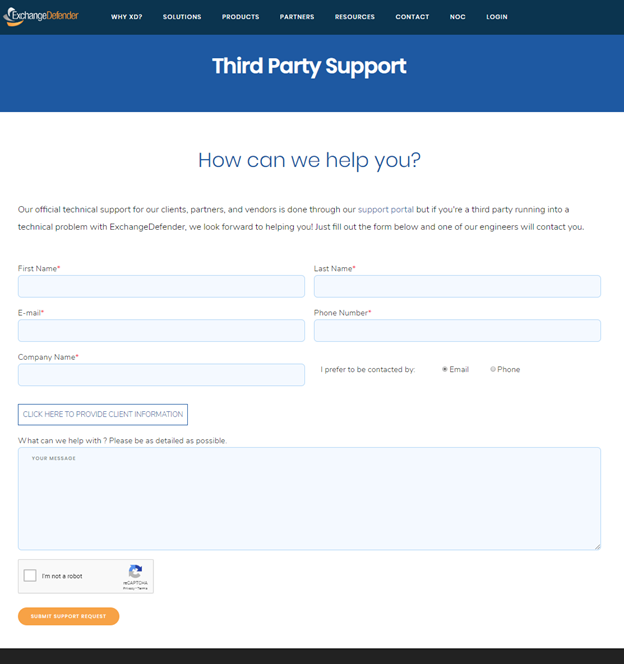
What sort of issues do we expect to handle through this?
Compliance requests. RBL/SPAM delisting/whitelisting requests. Misc problems with delivery or configuration. CRM or platform integration issues. Development automation. IoT restrictions and alert delivery. Outlook amnesia. If it relies on ExchangeDefender, we’ll take a look at it. Just go to /help and we’ll find someone that can help.
Sincerely,
Vlad Mazek
CEO
ExchangeDefender
P.S. This is just one of the many enhancements you’ll be seeing this year. We’re going to make significant headway in self-management this year and our support will be on par with that.
ExchangeDefender Releases 2020 Strategy

The ExchangeDefender 2020 webinar was a success with partners tuning in to hear about new services arriving this year, click here to watch video.
ExchangeDefender’s CEO, Vlad Mazek hosted the recent talk in which he revealed to partners, the future of ExchangeDefender in 2020 when it came to its technologies and its client support services.
According to the webinar, there are five major areas of focus in which the company would like to strive for better this year, to include:
- ExchangeDefender would like to be the best when it comes to overall email security
a. Clients are already aware of the true value of ExchangeDefender being at the top of its class within the IT industry for advanced email security.
b. Our company will be investing more resources into developing even stronger security solutions with advanced security protocols to defend against tomorrow’s threats.
c. We will be investing time into educating users on how to protect their data. - Short circuit the problem escalation and resolution process
a. ExchangeDefender is looking to improve the troubleshooting capabilities within the support portal to encourage self-service.
b. Our company will also improve the resolution time by enabling users the ability to fix common email errors.
c. On the backend, the developers are designing NEW ways to increase proactive monitoring, and reporting to identify issues before they become a problem. - Re-structuring ExchangeDefender service offerings so that they make business sense.
a. 2020 will usher in a new way to deliver our service offerings with the introduction of XD Service Plans.
b. XD service plans were designed from our current client base, and the services that they are currently subscribed to with ExchangeDefender.
c. These plans range from Email Security, Email Archiving, to a full Email Resilience suite that includes a curated selection of our top solutions. - Be more available and responsive to quick questions and real-time millennial-talk
a. ExchangeDefender realizes that although we have some of the fastest response times in the industry, there is always room for improvement.
b. Summer 2020 is the expected release of the live support chat platform that is accessible inside of the portal where users experience problems
c. We will also see a smart integration of XD support with partner notifications and escalations. - Offer enhanced services and support for pain point items/services
a. Generally, our company would like to become stronger in identifying pain points for our users both in our products, and with our support.
b. To relieve these pain points, XD is looking to invest time and resources into creating a proper Knowledgebase / Documentation area that is segmented by the time of user – SP, Admins, and End users.
