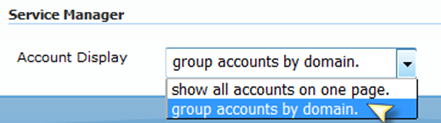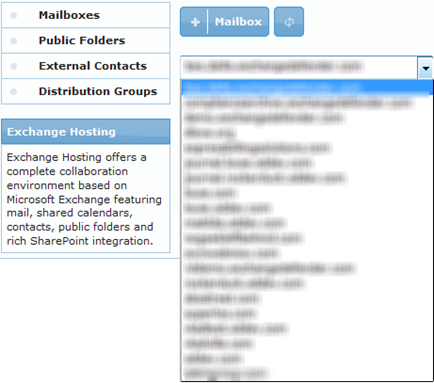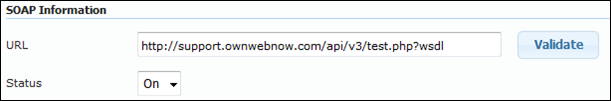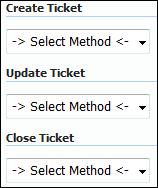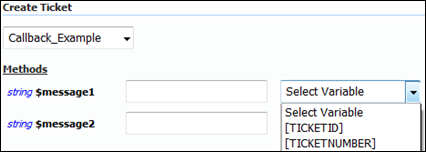LOUIE DAG and Public Folder Upgrades
Over the weekend of March 30th-31st we will be performing upgrades to the LOUIE DAG (Mailboxes) and Public Folder databases. The changes that will begin during this maintenance cycle will improve the native automatic redundancy for LOUIE mailboxes and bring an overall greater experience for users. Due to the number of users and the size of data on LOUIE, the only way to complete the migration with the overall least amount of service interruption is to dismount the public folder database on Friday evening, and leaving it dismounted until Saturday afternoon.
Taking the public folder database offline will prevent ALL access to public folder data housed on LOUIEMBOX1, including mail enabled public folders between Friday evening until Saturday afternoon.
All public folders are replicated between multiple databases, however, unlike DAG protection, Public Folder databases work off a referral based system for locating copies and is highly unreliable for automated continuity.
Any users/partners who are concerned about the availability of their public folder data can open a support ticket and request that our team ensures their public folder data has an active, local replica.
We do not anticipate any interruption in the service of actual mail delivery or mailbox access on LOUIE.
Travis Sheldon
VP, Network Operations, ExchangeDefender
(877) 546-0316 x757
travis@ownwebnow.com
Repeat Issues
 I’d like to recommend that this blog should be a required read for your support staff as soon as possible and have them subscribe to this blog. I know generally the folks that have the time to read this blog are probably not the same folks that handle the support, my posts focus solely on making things easier for your staff. I’m going to broach the topic of mail flow questions again, because regardless of how much faster it would be if folks familiarize themselves with the troubleshooting process, we still get the same question from the same people. So here we go again, let’s get into a couple of repeat issues:
I’d like to recommend that this blog should be a required read for your support staff as soon as possible and have them subscribe to this blog. I know generally the folks that have the time to read this blog are probably not the same folks that handle the support, my posts focus solely on making things easier for your staff. I’m going to broach the topic of mail flow questions again, because regardless of how much faster it would be if folks familiarize themselves with the troubleshooting process, we still get the same question from the same people. So here we go again, let’s get into a couple of repeat issues:
If a domain is not getting mail please follow this guide:
http://www.exchangedefender.com/blog/2011/12/where-is-my-mail-flow/
Another popular question that keeps coming up is regarding the XDSYNC password sync feature. Remember guys, the password syncs DOWN from the Cloud (ExchangeDefender) to the AD tree(s). If you make to the last sentence Hank does explain the flow.
http://www.exchangedefender.com/blog/2012/01/xdsync-v2a-technical-overview/
Carlos Lascano
VP Support Services, ExchangeDefender
carlos@ownwebnow.com
(877) 546-0316 x737
How Does ExchangeDefender Compare?
How does ExchangeDefender compare to others in the industry? Check it out for yourself here!
ExchangeDefender is an Internet-based message hygiene and business continuity network that can secure and save your business by providing AntiSPAM and Antivirus protection, Web File Sharing, Web Filtering, LiveArchive, Encryption, Archiving and Compliance, Reporting, and so much more. ExchangeDefender is a complete mail solution, and nothing reinforces that statement more than LiveArchive. For the ultimate peace of mind, LiveArchive provides always-on, real-time, secure web access to your email when your mail server is down, disconnected or undergoing maintenance – all without sacrificing your corporate identity. The best part of about LiveArchive is that it is included in the price of ExchangeDefender. So, you receive the protection and reliability of LiveArchive without the additional cost.
ExchangeDefender is completely partner-centric and works hand in hand with our partners to not only provide hosted solutions but to maintain a successful partnership. Together with the world-class support and product offerings and features for the cost, ExchangeDefender is a head above the rest!
All of our products and services come all-inclusive and backed by our 24x7x365 Technical Support. All of these features and support come without any software to install or maintain. Keep your mail server running as it is and deploy ExchangeDefender in less than 5 minutes at the fraction of the cost of other antivirus licensing alone.
ExchangeDefender has so many wonderful benefits and features, if you are interested in knowing more or have any questions, please let us know! How do we measure up for you? – Let us know!
Stephanie Hasenour
VP Marketing, ExchangeDefender
stephanie@ownwebnow.com
Rockerduck CAS Addition and Exchange 2010 SP2 RU1
This week I bring exciting news for users on ROCKERDUCK and to all of our Exchange 2010 clients.
Over the past week ROCKERDUCK has experienced a growth of 15% of our user base in a week. Fifteen percent may not seem like much, but roughly equates to about 230 new mailboxes in less than a week. Although ROCKERDUCK was designed and scaled to handle the number of mailboxes, we’ve noticed larger RPC response times for users. Upon investigation, it was determined that the slower response time was due to the increased processing load on the CAS servers for PST uploads and a larger amount of Mac Outlook users.
To resolve the issue, we’ve added an additional CAS server to ROCKERDUCK, RDCAS4. Currently RDCAS4 is undergoing a stress test to ensure it has been properly configured and can handle the load that it is expected to carry.
RDCAS4 is expected to be placed into production by 3/22/12.
Finally, we’ve approved the installation of Exchange 2010 SP2 RU1 across our Exchange 2010 USA clusters. Primarily, Exchange 2010 SP2 RU1 includes bug fixes for iOS users and reoccurring calendar events. We anticipate installation of Exchange 2010 SP2 RU1 in the following order:
3/26/12 Monday: LOUIE
3/27/12 Monday: ROCKERDUCK
Travis Sheldon
VP, Network Operations, ExchangeDefender
(877) 546-0316 x757
travis@ownwebnow.com
SLA Impact March 28th–31st
During the last week of this quarter (March 28th-31st) we will be holding a company-wide training event across all departments. While we will continue to be available on the phone, web and support and while we will continue to meet the support requests within the SLA, the responses may not be immediate.
Over the years we have improved our service significantly to the point that your calls and support requests are answered instantly and this will not be the case while we conduct extremely important staff training for the new services that are coming from ExchangeDefender.
When the training sessions begin we will put up alerts in Shockey Monkey advising our availability and followup times.
Thank you for your patience!
-Vlad
Sincerely,
Vlad Mazek, MCSE
CEO, Own Web Now Corp
vlad@ownwebnow.com
(877) 546-0316 x500
(407) 536-VLAD
Hosted Exchange and Exchange Essentials 2010 by Domain
I just got great news from Hank (our VP of Development) and his guys. They have completed the Service Manager enhancement that will allow our partners and Shockey Monkey users’ clients to view Hosted Exchange/Exchange Essentials 2010 mailboxes by domain.
Doing our quarterly feedback outreach last quarter we found that this one of the big pain points in managing items on our infrastructure and we’ve been able to address it. I’ll take this opportunity to walk you through how to enable it for yourself (this is a per user setting, and the user must have “Client Admin” or higher permissions).
Once you have logged into our support portal or your Shockey Monkey portal click on “Options”.
Once on the “Options” page scroll all the way to the bottom and select “group accounts by domain”.
Now you are set to go back to the Service Manager and see your changes. You will be presented with a collapsed drop down that contains all of your domains hosted with us in our two Exchange environments. If you are missing a domain please submit a support request letting us know and we will get you squared away.
I hope you guys enjoy this change, as I know it was a fairly common request.
Carlos Lascano
VP Support Services, ExchangeDefender
carlos@ownwebnow.com
(877) 546-0316 x737
Shockey Monkey–SOAP Callback
This week our development team here at Shockey Monkey has finished the SOAP Callback framework and has published this new release to all portals. This new framework enables you to configure automatic code level responses when certain conditions are triggered. Current the only supported triggered events are related to tickets (create, update, close). Over the course of this year we will expand the available list of triggerable events as demand for them increases.
The most elegant design feature of this entire framework is the dynamic interface structure that allows virtually any SOAP interface to communicate with our software. Let me briefly walk you through the process for configuring the callback mechanism.
Settings -> Callback
The first time you visit this page, it will seem fairly empty but these two fields you should notice at the top. Simply provide the remote SOAP WSDL location and press “Validate”.
Now, the system will examine the URL and fetch any valid methods that exist inside of the requested module. You should notice the section below; it will become populated with new fields.
You should now see that you have three sections.
One for (Create Ticket, Update Ticket, and Close Ticket).Select a method from the dropdown list. You will notice these are all valid methods from the request API that we defined above in the previous step.
Once you have selected a method from the dropdown list, you will notice additional (parameter) fields. These fields are loaded dynamically depending on the parameters available in the provided SOAP API.
Note: One thing to keep in mind is complex types. If your method requires complex parameter types such as (arrays, objects, etc.) they will not be supported at this time. Basic types like (strings and integers), should be used mostly for parameter types.
The text box next to each listed textbox is where you will enter the desired value for this parameter. If you would like your method to use TICKET variables (“which is most likely”), they are provided in the dropdown menu to the right of the text field. Click the list and select the desired variable and it will prefill that variable into the text field to the left.
Also keep in mind each trigger is optional. You don’t have to assign a method for every section, only the ones you want to use. After you have finished assigning each of your methods and their corresponding parameters, click “Save”.
That’s it, callbacks are now enabled and you should begin to see the results!
Hank Newman
VP Development, ExchangeDefender
hank@ownwebnow.com
St. Patrick’s Day Promotion!
It’s sunshine and rainbows here at ExchangeDefender! So yes, we are running another promotion for the St. Patrick’s holiday!!!
Check your mailbox for a special postcard about the promotion!
We really value our partners and want to give you ways to have a more profitable and successful partnership with ExchangeDefender.
The St. Patrick’s Day promotional offer is for our Offsite Backup solution. Our offsite backup solution is offered in 10 GB increments. The promotion is $1/GB and we are waiving the agent fee – that means NO agent fee for the rest of the year! This is a great promotion to take advantage of. Our Offsite Backup solution comes with:
*Global Redundancy
*Continuous Data Protection
*Built-In Retention Policies
*Seeding & Bandwidth Throttling Options
*All-Inclusive Agents
*Reporting, Access, and Reliability
*And so much more!
The promotion will be running from March 17th through April 17th, and will only be valid on any new Offsite Backup accounts that are signed up during that promotional period. Also, the assigned coupon code must be used at the time of ordering for the promotional pricing to be applied to your order.
For more information about ExchangeDefender’s Offsite Backup solution click here, http://exchangedefender.com/offsite_backups.php, also, for more information on this promotion click here, http://www.exchangedefender.com/promotions.php, or as always feel free to contact us with any questions that you may have!
Stephanie Hasenour
VP Marketing, ExchangeDefender
stephanie@ownwebnow.com
Shockey Monkey Email Connector
Today I am going to cross over into the Shockey Monkey realm to clarify some things that we didn’t document in as much detail based on a few assumptions. And we all know what happens when you assume.
We assumed that nobody would point their MX record to ExchangeDefender without signing up for ExchangeDefender. And this is why I’m blogging about it on the XD space, because it ends up as a support issue within in ExchangeDefender.
I just signed up for Shockey Monkey in what order should I go about employing the email to ticket gateway?
First you need to sign up for ExchangeDefender for Service Providers (It’s Free!) and it will allow you to deploy ExchangeDefender for your portal’s desired email domain. Remember you must add your domain to ExchangeDefender for ExchangeDefender to process your email. The following guide walks you through the entire ordering process and deployment process. My personal piece of advice, don’t touch the Exchange portion until your domain has propagated through ExchangeDefender.
http://www.exchangedefender.com/ExchangeDefender_Deployment_Guide.php
So don’t make any DNS changes nor any Exchange side changes until the work in admin.exchangedefender.com is complete and has been propagated.
Can I test this before I make changes?
Absolutely, you can do manual SMTP tests for both by telneting on port 25. But here’s a full walk through:
http://www.exchangedefender.com/blog/2012/02/mail-flow-reloaded/
Once you have confirmed we are accepting mail on your behalf, then you can go back into the top link here and finish the DNS changes and Exchange side changes.
Finishing Touches
The smallest thus easiest thing to overlook is the vanity address forward. If you intend to use something that’s NOT yourportal@rafiki.shockeymonkey.com as your email to ticket address, then you must set up a forward on your exchange or pop server to forward from (as an example) example@superawesomemsp.com to yourportal@rafiki.shockeymonkey.com.
NOW, you’re all set.
Carlos Lascano
VP Support Services, ExchangeDefender
carlos@ownwebnow.com
(877) 546-0316 x737
Upcoming Maintenance…
During the weekend of March 23rd – March 24th we will be performing the following maintenance and upgrades to servers across multiple platforms:
Friday March 23rd 2012 22:00 – Saturday March 24th 06:00 Eastern:
NETWORK/ALL SERVICES: All services in our main cage in Dallas will undergo a quick network reconfiguration which will momentarily impact service availability for the following services
· SharePoint 2007 and 2010 (Excluding Rockerduck)
· Exchange 2007 (Scrooge, Huey, Dewey)
· Offsite backup
· ExchangeDefender inbound nodes
· ExchangeDefender apps (Encryption, Web File Share)
· Own Web Now Support Portal
· LiveArchive
The network reconfiguration consists of replacing network switches and rerouting network uplink distribution.
ROCKERDUCK: All servers to be relocated to new cabinet in Dallas. Service will not be interrupted during server moves.
Saturday March 24th 13:00 Eastern
LOUIE: LOUIEMBOX3 will be placed into production and pre-process steps to phase out LOUIEMBOX1 will begin. Service will not be interrupted during the turn up of LOUIEMBOX3
Travis Sheldon
VP, Network Operations, ExchangeDefender
(877) 546-0316 x757
travis@ownwebnow.com