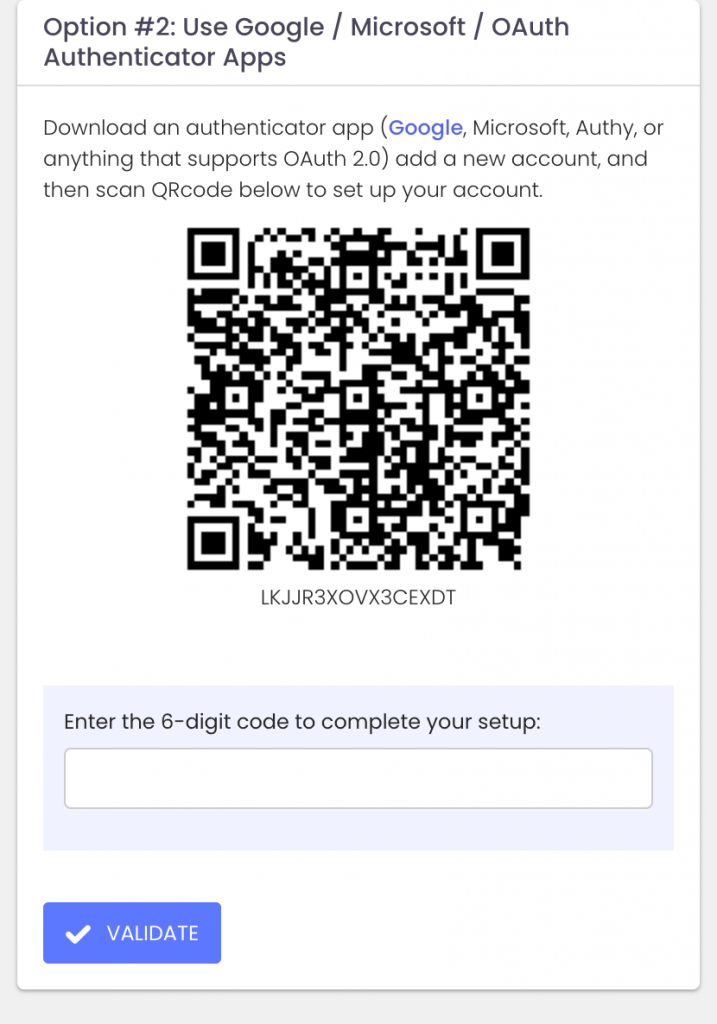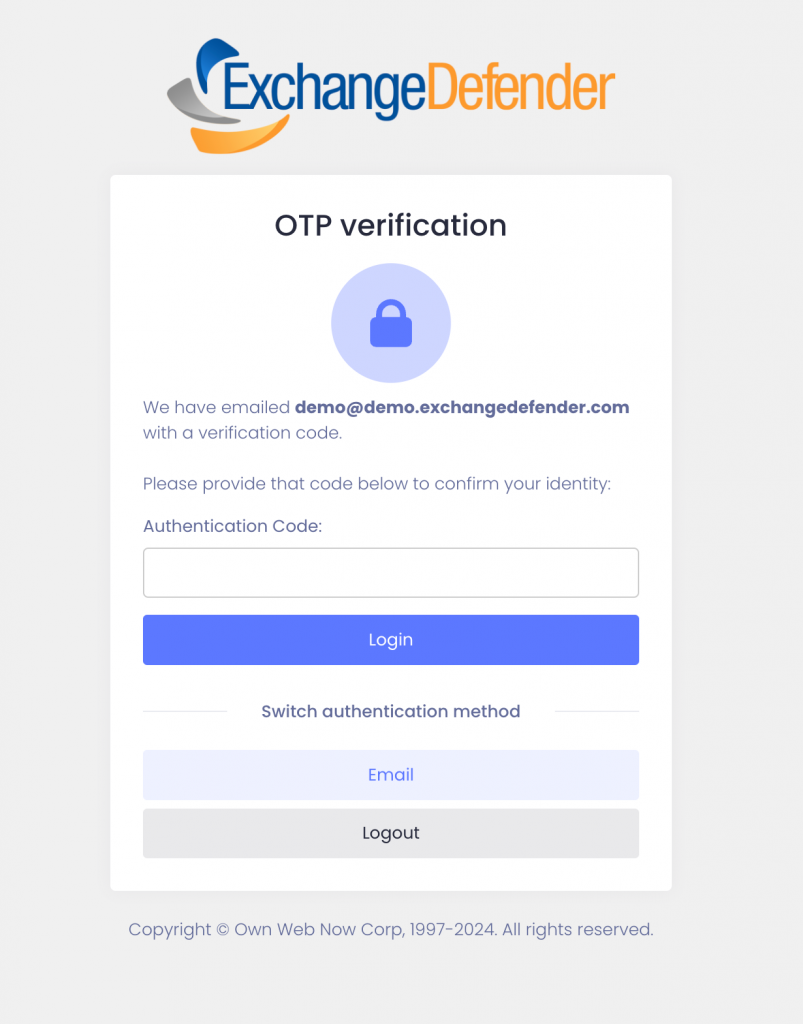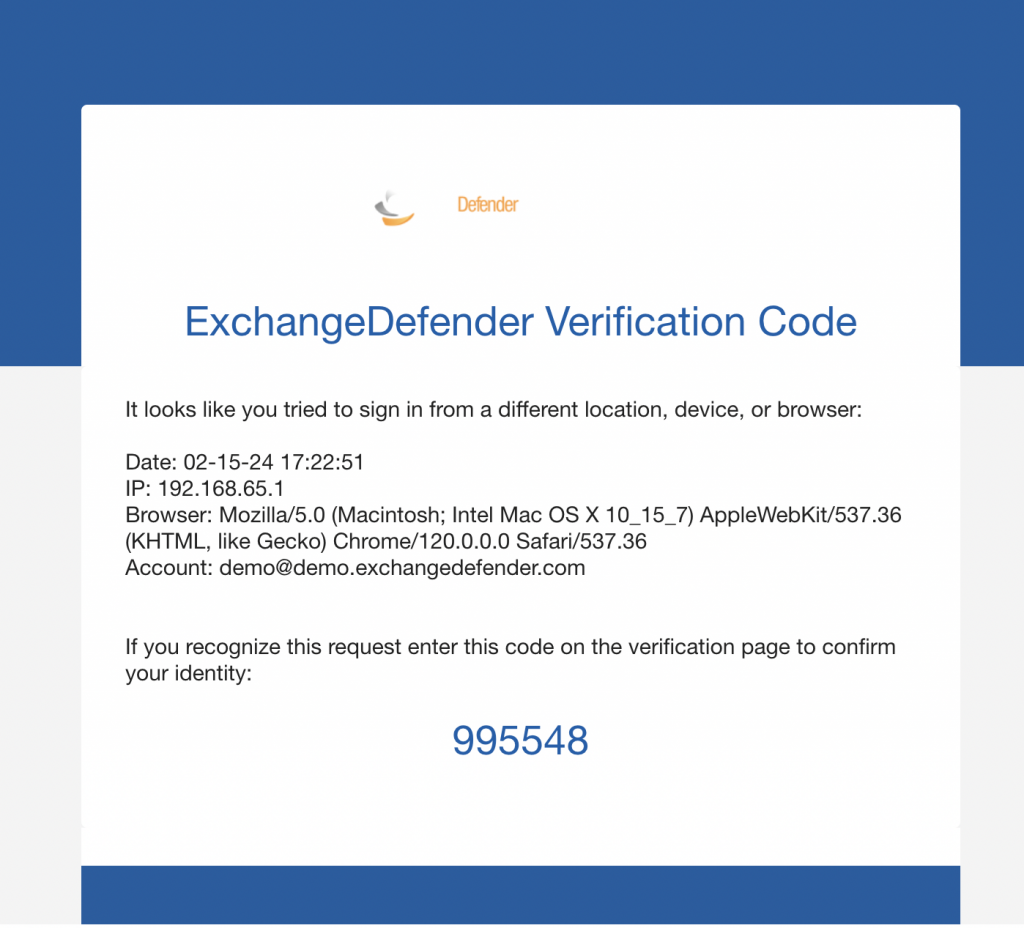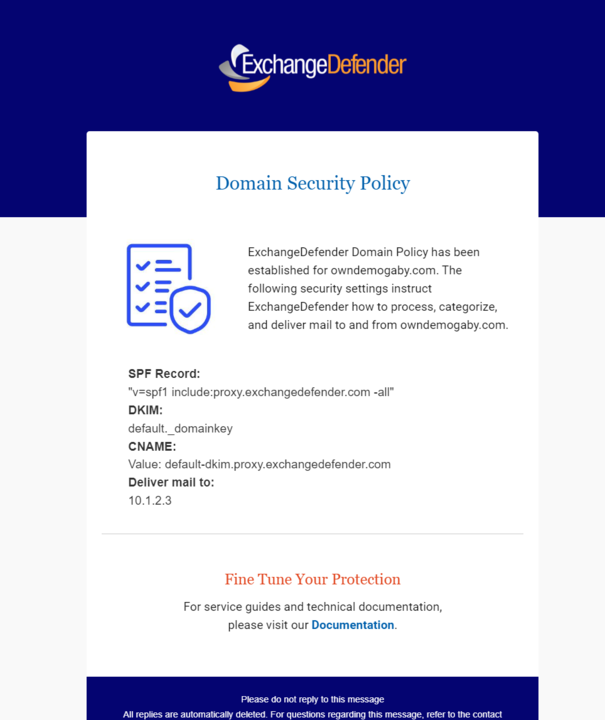Most Googled Cybersecurity Definitions in 2024

Cybersecurity is more important than ever. To protect ourselves online, it’s important to understand key cybersecurity terms. This guide will break down these concepts in simple terms, making them easy to grasp.
Encryption
The process of converting information or data into a code, preventing unauthorized access. It’s like locking a message in a safe, only accessible with the right key.
Firewall
A security system that monitors network traffic and blocks unauthorized access. It’s like a security guard, protecting your digital fortress.
Spyware
Malicious software that secretly tracks your online activity, stealing personal information and compromising your privacy.
Malware
Harmful software designed to damage or disrupt computer systems. It’s like a digital virus that can infect your device.
Smishing
A type of phishing attack that uses text messages to trick people into revealing sensitive information. It’s a sneaky tactic to steal your personal data.
SpearPhishing
A targeted phishing attack that uses personalized messages to deceive specific individuals or organizations. It’s a more sophisticated form of phishing that often mimics legitimate emails.
By understanding these core cybersecurity terms, you can take control of your online security. Remember, a little knowledge can go a long way in protecting yourself from cyber threats. Stay informed, stay safe, and enjoy the digital world with confidence.
Whaling: A Sophisticated Cyber Threat Targeting High-Profile Individuals

Whaling, a type of phishing attack, targets high-profile individuals within an organization, such as CEOs, CFOs, and other executives. These individuals are often referred to as “whales” due to their high-value status and the potential for significant financial gain or data breaches if compromised.
How does whaling differ from traditional phishing attacks?
While traditional phishing attacks cast a wide net, sending out generic emails to a large number of recipients, whaling attacks are highly targeted and meticulously crafted. Cybercriminals conduct extensive research on their victims, gathering information about their personal and professional lives to create highly convincing and personalized messages.
Key Characteristics of Whaling Attacks:
- Highly Personalized: Whaling emails are tailored to the specific recipient, often referencing their role, recent projects, or personal information.
- Urgent Tone: Whaling attacks often create a sense of urgency, urging the victim to take immediate action, such as transferring funds or sharing sensitive information.
- Spoofed Identities: Cybercriminals may spoof the email addresses of trusted individuals or organizations to increase credibility.
- Sophisticated Social Engineering Techniques: Whaling attacks employ sophisticated social engineering tactics to manipulate victims into compromising their security.
Example of a Whaling Attack
A cybercriminal might impersonate a company’s CEO and send an urgent email to the CFO, requesting an immediate wire transfer. The email could be crafted to appear legitimate, using the CEO’s email address and signature. If the CFO falls for the deception, they could unknowingly transfer a large sum of money to the attacker’s account.
Protecting Yourself and Your Organization
To protect against whaling attacks, organizations should implement robust security measures, including employee awareness training, strong password policies, multi-factor authentication, and email filtering solutions. Additionally, executives should be particularly cautious when receiving unexpected requests, especially those that involve financial transactions or sensitive information.
Protect your Microsoft 365 environment with ExchangeDefender security solutions. Try ExchangeDefender PRO for free today!
Hack the Future: RSVP for the ExchangeDefender Hack-a-ton

We will, we will hack you!
Please join us for a special ExchangeDefender virtual event.
Friday, September 13th, 2024 – 1 PM EST
https://attendee.gotowebinar.com/register/3500231937112410199
You will be among the first to hear about our new line of business that we are currently building in public. See how you can get involved and profit from the platform we’re putting in our partner’s back pocket.
Remember that more than 90% of corporate security exploits start with a phishing email. We’ve done everything possible to keep those messages out of your Inbox and now have something new to announce.
See you next Friday 🙂
Insider Threats: A Growing Cybersecurity Challenge

Insider threats pose a significant risk to organizations of all sizes. These threats come from individuals within an organization who have authorized access to systems and data. They can range from unintentional mistakes to deliberate acts of sabotage.

Types of Insider Threats
- Malicious Acts: Deliberately stealing data, sabotaging systems, or causing damage.
- Negligence: Accidentally compromising security due to carelessness or lack of awareness.
- Espionage: Sharing sensitive information with unauthorized parties.
- Fraud: Using their position to gain financial advantage.

Why Insider Threats Are Dangerous
- Access to Sensitive Data: Insiders have legitimate access to critical systems and data, making them a significant threat.
- Difficult to Detect: Insider threats can often go undetected for extended periods, as they may mimic normal user behavior.
- Damage Potential: Insider threats can cause significant damage, including financial loss, reputational harm, and operational disruption.

How to Mitigate Insider Threats
- Strong Access Controls: Implement robust access controls to limit user privileges and prevent unauthorized access.
- Regular Security Awareness Training: Educate employees about the risks of insider threats and provide them with the tools to identify and report suspicious activity.
- Behavioral Analytics: Monitor user behavior for anomalies that may indicate malicious activity.
- Data Loss Prevention (DLP): Implement DLP solutions to prevent unauthorized data exfiltration.
- Incident Response Plan: Develop a comprehensive incident response plan to address security breaches effectively.
By understanding the risks posed by insider threats and implementing appropriate measures, organizations can significantly reduce their vulnerability to these attacks.
ExchangeDefender Supernet

Last month we announced a major upgrade and expansion of our network to better serve our clients in a more challenging cybersecurity world. I’m sure you’ve seen many stories in the news about cyber attacks and how some groups and nations are expected to attack our critical infrastructure.
We can assure you that those threats are real and are ongoing in a very focused fashion. In order to prepare for a more massive attack, we’ve had to rely on some BGP routing magic to make ExchangeDefender far more resilient.
Make sure you allow inbound SMTP traffic from ExchangeDefender’s 65.99.255.0/24 (255.255.255.0) range.
This range has been in use by ExchangeDefender since 2003 so if you’ve followed our deployment guide correctly you should be all set. If you’ve chosen to deploy ExchangeDefender differently and have other scanning/security active on that range, you might see email delivery delays and failures. Easy fix, just add the whole class C.
What is happening under the hood is that all of our different data centers are routing traffic via the same 65.99.255.x range. Even if half of our data centers disappear due to a telecom or power event, we will be able to continue email delivery.
As you’ve seen over the past year, we’ve focused on Inbox, LiveArchive, and upcoming Replay features to improve security and reliability. Like you, we wake up every day to another Exchange/Gmail event/issue/policy/fubar and nobody likes losing email or the ability to communicate. This is why having ExchangeDefender around your email infrastructure is critical if email is critical to your organization. The new supernet has been routing messages for over a month with no issue and on Wednesday, May 15th we will make it available for everyone.
Enhanced Security: ExchangeDefender Now Supports Custom Authenticator Apps for MFA!

ExchangeDefender has recently enhanced our MFA features (multi-factor authentication) to help you enforce domain-level MFA compliance and to make it easier for users to be enrolled and protected by a layered authentication process automatically.
Simply put, we’re making it easier for you to keep everyone protected.
Today we are announcing ExchangeDefender MFA support for custom authenticator apps. By now everyone is familiar with our typical MFA functionality, available under your Settings at https://admin.exchangedefender.com. Just scan the QR code on your device and you’re set!
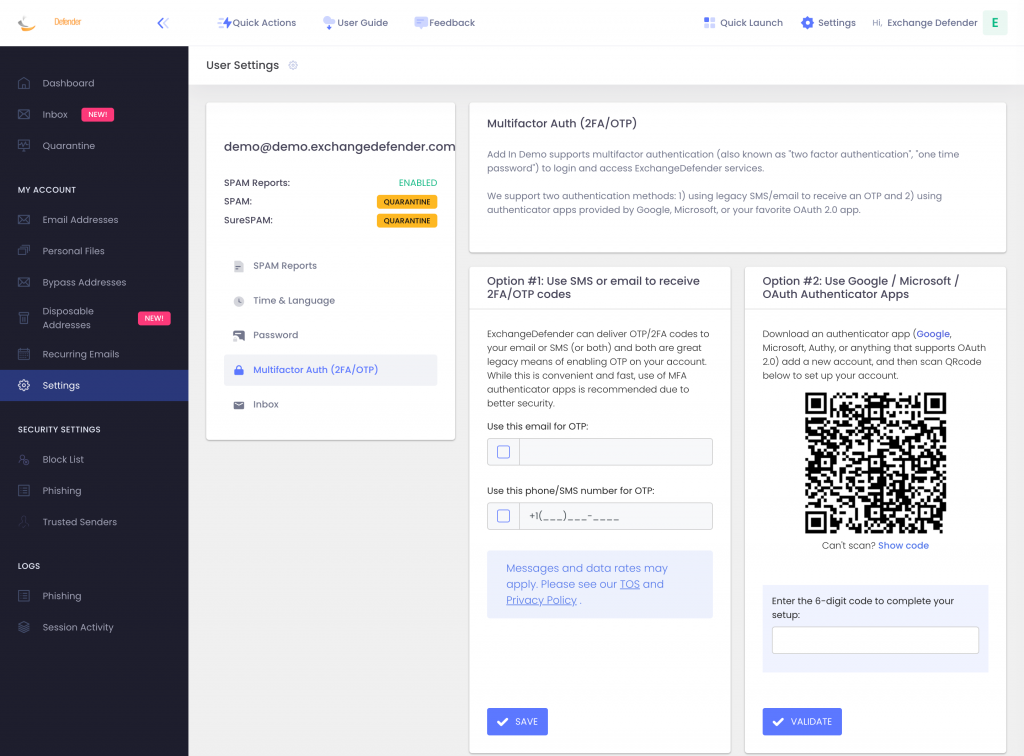
BUT WHAT IF YOUR DEVICE DOESN’T HAVE A CAMERA?
ExchangeDefender now supports MFA app enrollment using a QR code. This is great for scenarios in which:
– You don’t have a camera on your device
– The QR code doesn’t seem to scan (problems with the camera or monitor)
– You want to use a text-based MFA app
– You want to integrate PowerShell/no-code with MFA
– You want to share your MFA codes with others
If you’re in one of those scenarios, note the text under the QR code when you start the enrollment:
Click on the Can’t scan? Show code link and you’ll get the TOTP secret (aka secret code, MFA code). Paste it in your solution and paste back the 6 digit code it generates. That’s it, you’re done. MFA is now enforced and ExchangeDefender will rely on the codes generated by your app to validate MFA and grant access to your account.
All our features come from user feedback so if there is something we need to be doing to keep you more secure please let us know!
Enhanced MFA Enforcement Policy: Strengthening ExchangeDefender Security Measures

For years, ExchangeDefender users have enjoyed enhanced login security via multi-factor authentication security (aka MFA, 2FA, OTP). In our March feature update, we hope to improve your security and enhance MFA enrollment to keep you and your data safe. Allow us to introduce to you the new MFA Enforcement Policy!
Note from the boss: Before we get to any discussion of policies, our official recommendation is to enforce MFA on every service we provide and to rotate passwords at least once a quarter. I know, nobody likes the second validation prompt but this is a standard in the industry and I can’t think of a bank or a vendor that doesn’t require it. Maybe I’m jaded because we’re a cybersecurity company.. and with all the layers of MFA/VPN/auth we have in place I spend an insane amount of time trying to find my key or wait for the new pin to display in my authentication app. Because when I interact with a vendor that holds my information and they have no login security.. all I can wonder is what else they’re not doing to keep my data safe? Is this a real business or some WordPress plugin?
At the same time, I understand we have a ton of customers in SMB space where sometimes (obnoxious) tech can be slow and difficult to implement. But you pay us to keep you safe – and to keep your backups safe, and to keep your business continuity safe, and to do that we absolutely must require MFA. But we also can’t expect staff who have clicked on a Release/Trust link for over a decade to be cool with suddenly being forced into MFA enforcement workflow on Monday. So we designed a compromise. I hope it fits your organization and I hope you adopt it as fast as possible.
Sincerely,
–Vlad Mazek, CEO Own Web Now Corp.
In March 2024 you will have the ability to enforce or require MFA enrollment at the domain level. What this means is that you’ll be able to require MFA enrollment with an authenticator app for everyone with just one click at https://admin.exchangedefender.com:
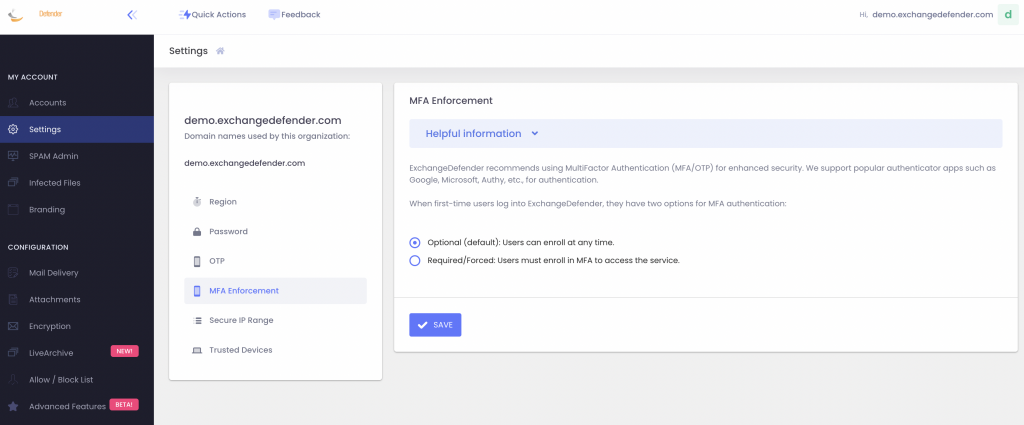
With this policy, you can secure your users’ login with multi-factor authentication without making them enroll a device.
How does it work?
When your users go to admin.exchangedefender.com and attempt to access Inbox, WFS, or LiveArchive we will check their MFA enrollment and if none is found we’ll just tell them we have to verify their identity:
When they check their mailbox they’ll see an email from ExchangeDefender and just provide the code back.
This way your ExchangeDefender login is technically secured at ExchangeDefender with MFA even if you haven’t enrolled a device in MFA yet. There is no way to get into the secure areas of your account without enrolling into MFA. But what if someone guessed the password, they can just enroll a device and hijack the account, right? No.
When you set MFA Enforcement to Required/Forced, all your users are automatically set into an MFA mode that relies on their email address for secondary verification. When they visit admin.exchangedefender.com for the first time and provide their username and password the system will check their MFA enrollment and if email MFA is detected the system will send them an email with a verification code to proceed. This way we’re using the email MFA as a way to verify their identity and then we enroll their authenticator app as usual by scanning the QR code.
ExchangeDefender Quarantine Reports behavior will not change at all as a result of the change in the MFA Enforcement policy. ExchangeDefender Quarantine Reports do not rely on the login system at all as the user is never prompted to authenticate to trigger the release of the message. Instead, quarantine operations are tokenized and one “release” request does not automatically grant any other release or trust requests with the same token. It also doesn’t automatically log them into ExchangeDefender so there is no getting by the MFA!
Secure your logins now
It’s 2024 and the world has changed when it comes to authentication and identity when dealing with services online. Experiencing a cybersecurity threat or compromise is an incredibly expensive and frustrating experience that can easily be avoided by requiring an ID check before granting access to sensitive information. ExchangeDefender MFA Enforcement Policy is your way to protecting your organization from unauthorized and unverified access.
Improved SPAM Release Security: Quick Release

ExchangeDefender is giving users more power to lock down their valuable data. Now that ExchangeDefender handles business continuity and backups for M365/Gmail tenants there is even more information in ExchangeDefender that demands more flexibility with security policies. First, let’s talk about the upcoming feature that allows you to lock down your ExchangeDefender SPAM Quarantine Report activity.
Bit of background: ExchangeDefender Quarantine Reports are an immensely popular ExchangeDefender feature (coming up for an upgrade this spring btw!) that sends users a list of quarantined messages with a set schedule. Users tend to rarely look in Junk Items or review SPAM unless they are waiting for something so this is a cool feature that our users just love. Scroll down the list of quarantined messages and release or trust just by tapping the link. Super convenient, but does it meet your security requirements?
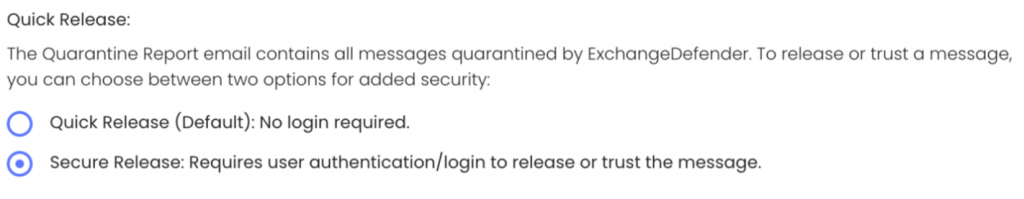
ExchangeDefender Quick Release feature now enables you to choose between convenience and a more secure release process. For many organizations, having the message released or get added to trusted senders with just a click is a huge time saver and user convenience. But if your Microsoft M365 / Gmail account gets compromised (which happens ALL the time) or you deploy a new security/business/CRM (mostly AI stuff) that scans links then this “convenience” can turn into an Inbox packed with SPAM messages that some hacker/service inadvertently released.
If this happens to you, know that ExchangeDefender can help with the “Secure Release” setting. By enforcing Secure Release, when the user clicks to release or trust a message they will be prompted to authenticate before they can release/trust the message. This way if you get hacked or install link scanning/crawling software in your tenant will not be able to access the messages without a password.
Now please, go setup your favorite authenticator app with ExchangeDefender MFA (next up, you can set it to be mandatory/required)
ExchangeDefender Domain Default Security Policy
Has it been a while since you last reviewed your email policies? Do you need to make sure that every user in your organization gets the same protection and the same service behavior and reporting?
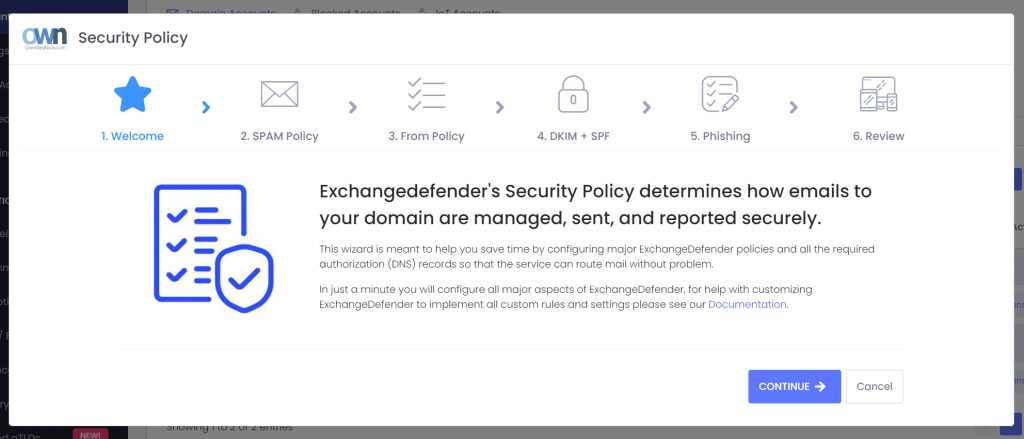
We’ve taken some of our most popular features and wrapped them in a user-friendly wizard that will allow you to quickly configure ExchangeDefender. These settings establish the bare minimum configuration you need to reliably send and receive email on the Internet and instruct ExchageDefender how to sort your email.
Security Policy Overview
Our goal with the Security Policy wizard is to save time while configuring the major aspects of ExchangeDefender. While you still have access to hundreds of policies and can always configure new custom ones (as business requirements demand) it’s nice to know you can quickly adjust the features and make sure they apply to everyone in the organization.
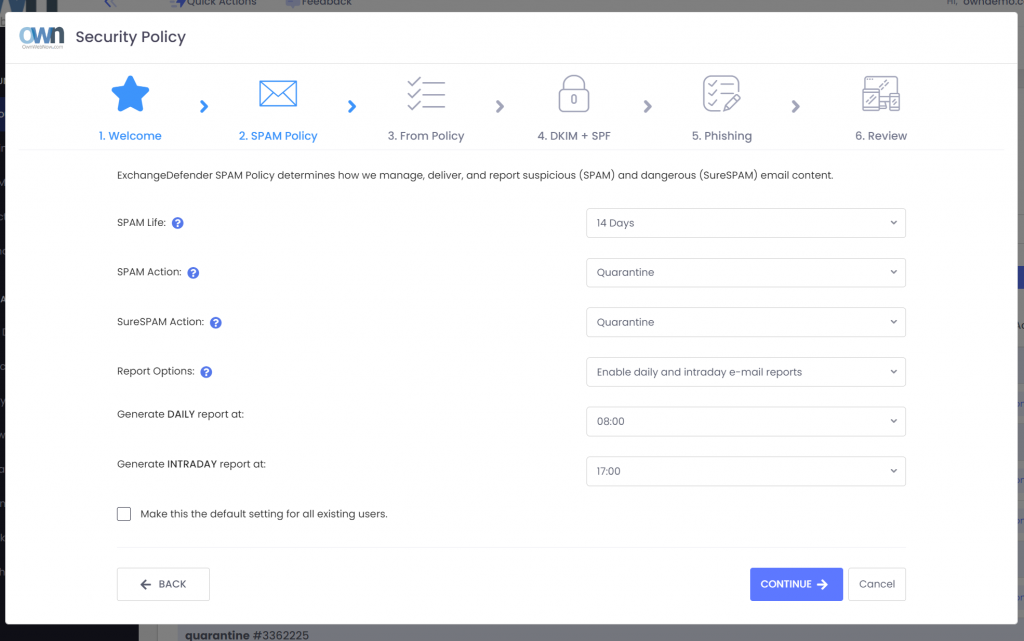
You’ll be able to teach ExchangeDefender how to categorize mail, how long to keep it, and how to report it. Basic SPAM, malware, phishing, and address enforcement policies can be configured in seconds.
We’ve also added some of the settings that are exclusive to ExchangeDefender (From: policy enforcement) and some that always give IT teams trouble (DNS, DKIM + SPF records). The goal was to present all the required and support-intensive features in a friendly way so you can protect your network without knowing the details of the latest standards and security best practices.
Default Security Policy will automatically display the first time you log in as a Domain Administrator. It will load your current settings into the policy and allow you to review it or apply it to all the users in the domain. All the settings are still in their normal places so you can fine-tune your protection and features (https://www.exchangedefender.com/docs >remember the docs).
We hope this new wizard saves you time and gives you peace of mind that your protection is configured correctly.
Trusted sender keeps on ending up in SPAM

One of the most common complaints we get from our clients has to do with allow/whitelist policies and to make the long story short this happens because of the way your service provider configured ExchangeDefender. The long story, technical background, and best practices are outlined at https://www.exchangedefender.com/docs/whitelist. It usually sounds like this:
“I keep whitelisting this email address that sends me my OTP password / password reminder / login code / transaction confirmation / newsletter and they keep on ending up in SPAM!”
This happens for clients that configure ExchangeDefender to block email forgeries and spoofing.
You see, the email address that is showing up in ExchangeDefender and your Outlook/Gmail is not the actual email address that the message was sent from. Large volume emails (OTP, password reminders, notifications) are not sent by humans, they are computer generated and there is a random email address for every notification they sent out (so when/if it bounces they can track it).
These automated email addresses tend to have a long randomly generated identifier in them and generally look like this:
010001890676a389-ee862f60-d7ea-4ba1-a113-f16935e2afeb-000000@amazonses.com
But in your Outlook/Gmail the spoofed/faked email appears to have come from DoNotReply@someotpsite.cz which has the domain you trust and attempt to allow/whitelist. If you pull up the SMTP headers from the quarantined email you can see this email address in the envelope-from field:
Received: from inbound10.exchangedefender.com (65.99.255.114) by
owa.exchangedefenderdemo.com (10.10.10.5) with Microsoft SMTP Server (TLS) id 14.3.498.0;
Thu, 29 Jun 2023 05:23:03 -0400
Received-SPF: pass (inbound10.exchangedefender.com: domain of 010001890675c389-ee862f60-d7ea-4ba1-a113-f16935e2afeb-000000@amazonses.com designates 54.240.77.69 as permitted sender) receiver=inbound10.exchangedefender.com; client-ip=54.240.77.69; helo=a77-69.smtp-out.amazonses.com; envelope-from=010001890676a389-ee862f60-d7ea-4ba1-a113-f16935e2afeb-000000@amazonses.com; x-software=ExchangeDefender SPF;
Authentication-Results: inbound10.exchangedefender.com; dmarc=pass (p=quarantine dis=none) header.from=someotpsite.cz
Authentication-Results: inbound10.exchangedefender.com;
dkim=pass (1024-bit key) header.d=someotpsite.cz header.i=@someotpsite.cz header.b=”QPv3HP79″;
dkim=pass (1024-bit key) header.d=amazonses.com header.i=@amazonses.com header.b=”MsX8RGl7″
Received: from a77-69.smtp-out.amazonses.com (a77-69.smtp-out.amazonses.com
[54.240.77.69]) by inbound10.exchangedefender.com (8.14.7/8.14.7) with ESMTP
id 35T9M86a030204
<demo@exchangedefenderdemo.com>; Thu, 29 Jun 2023 05:22:09 -0400
From: <DoNotReply@someotpsite.cz>
To: <demo@exchangedefenderdemo.com>
Subject: ConnectWise Manage Security Code
…
Solving this issue requires your ExchangeDefender admin to decide how permissive they want to be of email forgeries and fakes. ExchangeDefender provides two ways to manage this in the ExchangeDefender Domain Admin app at https://admin.exchangedefender.com (see documentation)
Option 1: Allow email from the bulk email network
ExchangeDefender enables you to automatically pass through messages coming from specific bulk/spam mail providers. It’s located at https://admin.exchangedefender.com under Advanced Features > Bulk Mailer Policy:
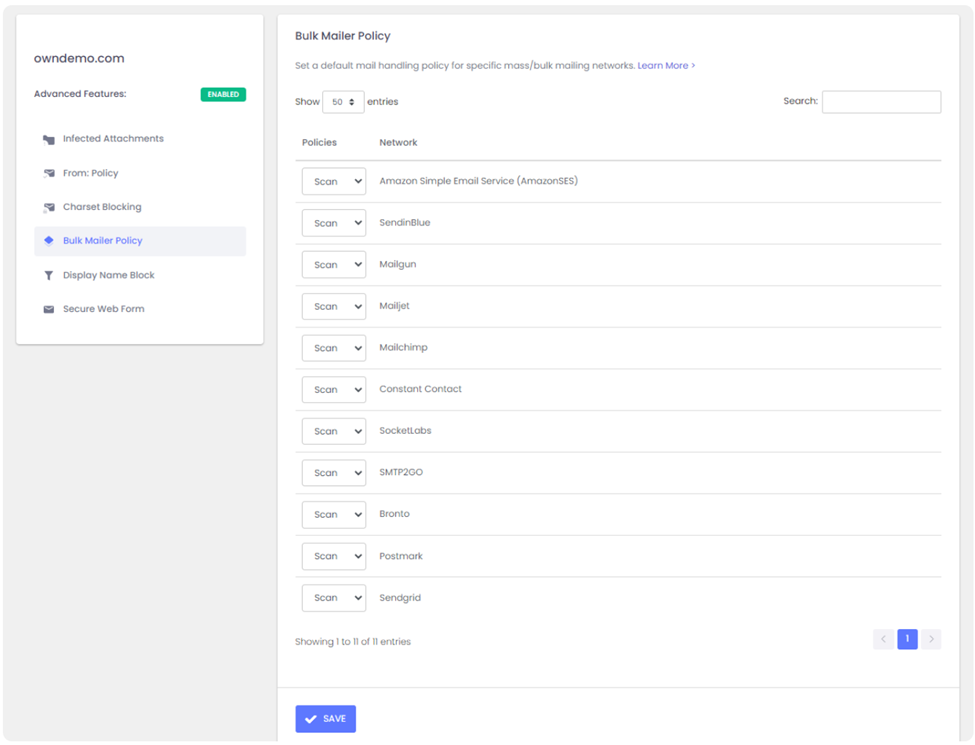
In our example SMTP header the message came from AmazonSES so if you change the policy from Scan to Allow, ExchangeDefender will simply deliver these messages to your mailbox without quarantining it as a forgery/spoof (which it is).
Option 2: Choose a relaxed From: policy
This is a less secure option that will allow forgeries and effectively lowers your security level to that of M365/Office365 – and we strongly discourage you from doing that. However, if the client requires it you can get it done under Advanced Features > From: Policy:
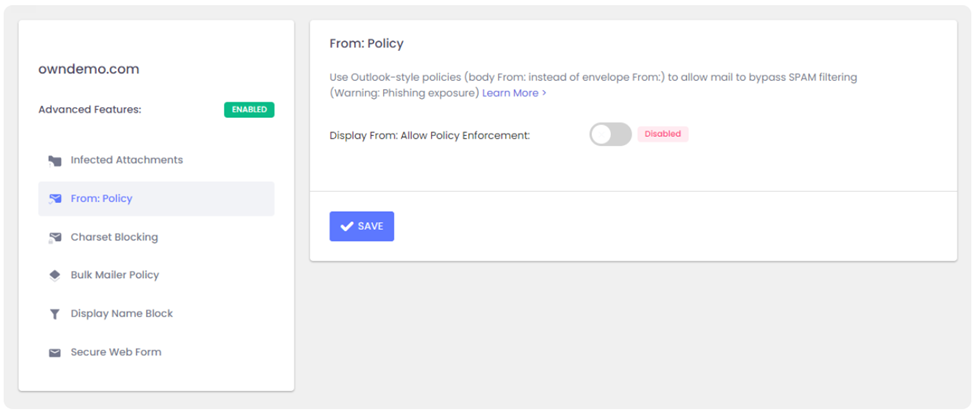
Summary
If you’re seeing notification emails in your SPAM quarantine even though you’ve trusted the sender repeatedly, it’s doing so because the message is being spoofed and your admin has configured ExchangeDefender to block that activity. You can relax the security restrictions by choosing to either allow the bulk mail network or you can build your trust rules on the less-secure From: address.
Our team is always here to help but they aren’t allowed to guess without seeing the SMTP headers first – so if you ever run into an issue that you’d like us to take a look at grab the headers and provide them at https://support.exchangedefender.com and we’ll advise from there.