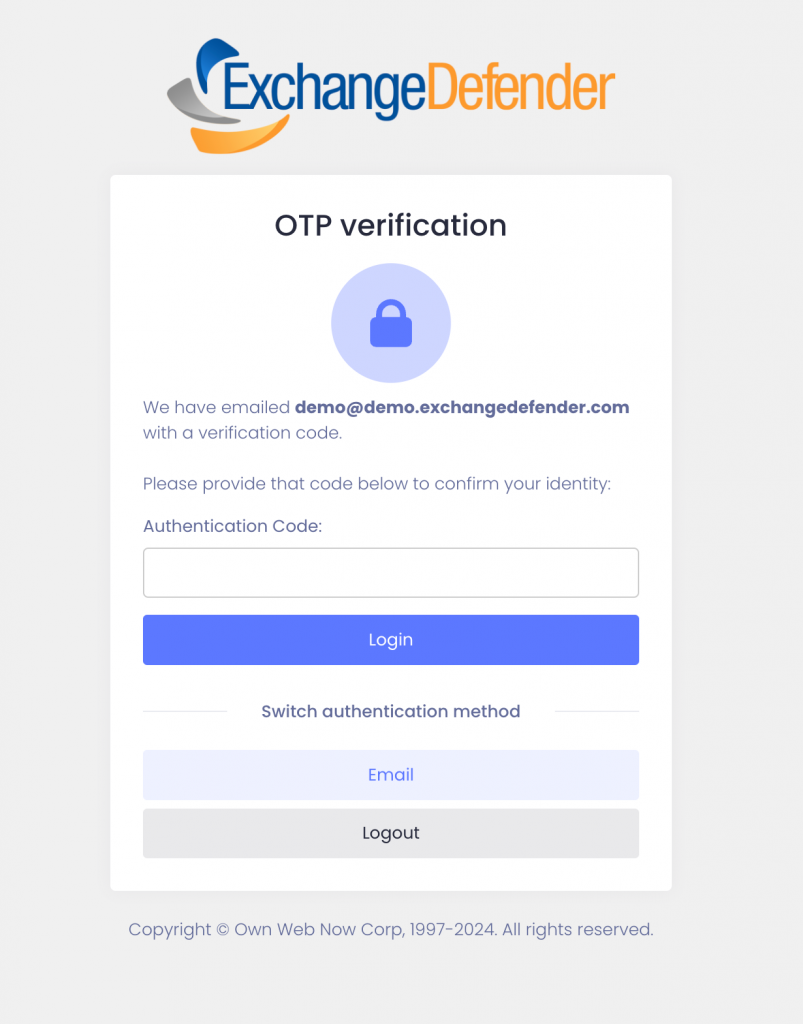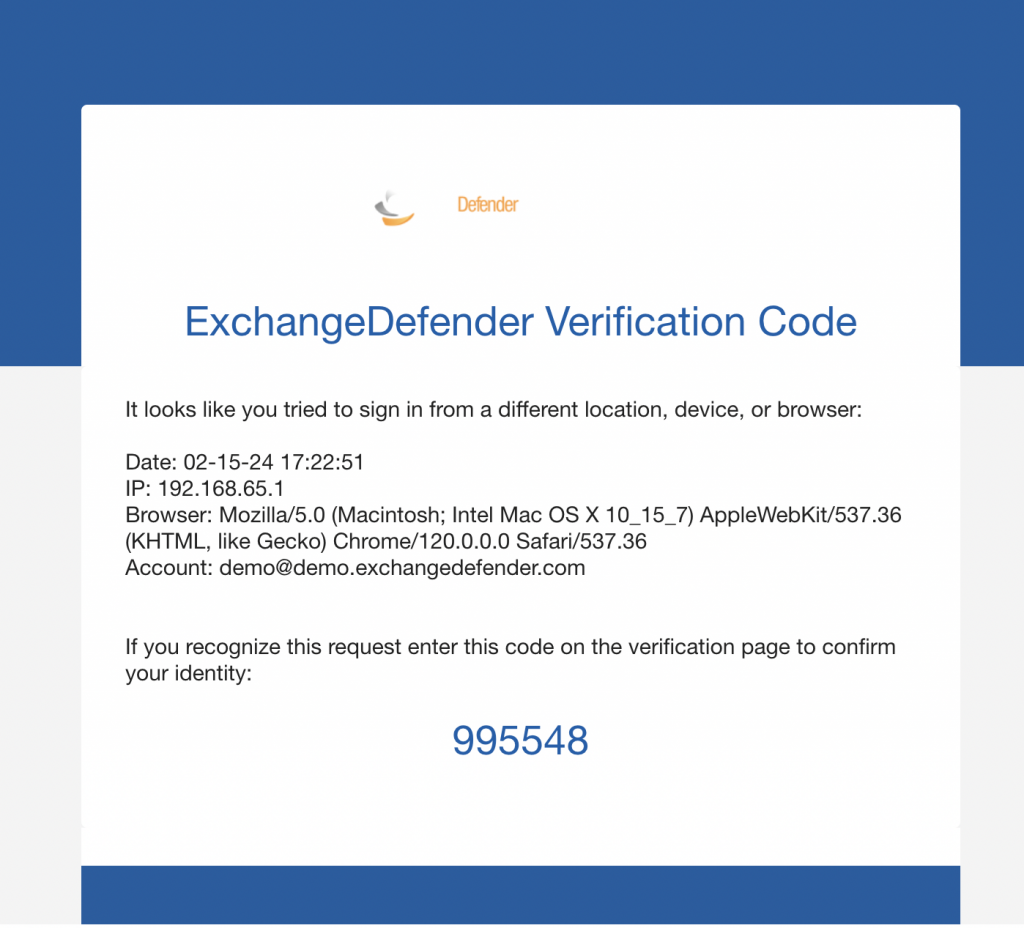ExchangeDefender Web Services Update

ExchangeDefender Web Services Update has concluded and the new infrastructure is handling 100% of the ExchangeDefender traffic. So far the new platform is performing exactly as expected and we have already closed several minor bugs. Overall, we are extremely happy at ExchangeDefender today!
We want to take a moment to high-five ourselves and highlight three main areas where our clients and partners are going to benefit from this investment:
1. Enhanced Security
With the changes in the development backend, our platform now utilizes the latest security patches and modern language features, significantly reducing vulnerabilities and providing a more robust threat defense.
Our old platform was also rock-solid in terms of performance and security, but that secure-by-design methodology forced us to reverse-engineer as well as design and manage everything from input validation to report routing. Modern web services take care of these routine things allowing us to spend more time on policy development.
2. Improved Performance
The new infrastructure supports faster processing and is optimized for global operations allowing us to deliver a more responsive and reliable service.
You’ve already seen a hint of this in the ExchangeDefender LiveArchive relaunch as a standalone data vault for cloud operations. By breaking up our infrastructure into microservices we’re able to deliver edge operations closer to where our clients are, we can keep data more securely in your local data geography, and we can delegate away control as required.
3. Features Shipped Faster
By moving away from legacy code and internal systems/plugins for policy and protocol enforcement, we can dedicate more of our development cycles to policies and training that will keep your organization more secure. You will be able to benefit from the latest improvements and security innovations while we deliver more.
Thank you for filling out our survey, if you haven’t done so please take a moment to tell us where we can help. We have intentionally dedicated a large window to bringing the new web service infrastructure online so we do have spare cycles to help alleviate some pain points our clients are experiencing. Please take a moment to fill out our survey
We are hard at work on the new User Interface, we’re nearly ready for the public launch of our Phishing platform, all sorts of goodies are heading your way so once again – thank you for your business and your faith in us to deliver safe and secure email to your organization.
Sincerely, Vlad Mazek CEO ExchangeDefender
ExchangeDefender 2025 Web Service Expansion

In less than a week, ExchangeDefender will be running on a new generation of web services. While improving security and performance, the new platform will enable us to launch a ton of new features in 2025 and we would like our clients and partners have a say.
If you have a moment, we would appreciate some feedback. Only (3) questions, should take less than ONE minute and will help us a TON!
https://www.surveymonkey.com/r/YXQ5TKZ
In 2025 we are looking forward to growing ExchangeDefender to do every aspect of email security. We want to extend our protection to phishing simulations, training, and analytics tools. We have also heard from you regarding having mobile apps to manage the user mailbox for users who are full-time mobile. We are redesigning our SPAM reports. We are improving our M365 security footprint with built-in monitoring and performance metrics.
But most of all, we are looking to help meet the problems you’re experiencing in your organization with better solutions, better documentation, and the AI integrations you’ve been demanding.
Please take a moment to fill out our survey and let us know if you’d like us to get in touch with you. We often work with partners on custom solutions and if we can make ExchangeDefender work better for you let us know in the survey or the support ticket and we’ll be happy to set a time.
Looking forward to working with you in 2025 and thank you for your business.
ExchangeDefender Web Service Infrastructure Updates

Thank you for another fantastic year of keeping your email secure and reliable, killing SPAM and cyber threats has never been more fun. We’re finishing the year strong on a company-wide upgrade to our web services infrastructure.
We will be upgrading all of our web services and virtually every web site of ours you interact with for two reasons:
1) To prepare the infrastructure for amazing new features in 2025
2) To reflect on workloads being moved from browsers/desktops to mobile/API.
Over the years ExchangeDefender has grown a ton and as a cybersecurity company we’re often addressing realtime attacks. Hackers are creative, so we have to be creative too in order to stop emerging exploits from causing damage to our clients data.
How can I help?
We currently have our new infrastructure running in parallel with the existing ExchangeDefender, so you can easily experience the new stuff at https://admin.exchangedefender.com. When logged in as the Service Provider or Domain Administrator you will see a button right under your logo labeled TRY THE NEW BETA SITE:
You can always exit the beta experience by clicking on the “Leave Beta” button underneath. Note: If you switch back to production from beta make sure you refresh the page with Ctrl+Shift+R / Cmd+Shift+R and then restart your browser completely.
We encourage our clients and partners to test the new service, verify that your API integrations and plugins work. One thing you will notice is that the beta service is several orders of magnitude faster than our production stuff.
We expect to move all our workloads to the new web site by Wednesday, February 5th.
Upgrade Notice: Login Service Enhancements and Monitoring Improvements

Over the weekend, we designed, tested, and implemented new architectural solutions to address recent issues with the central login service for ExchangeDefender products. Additionally, we identified and began resolving a critical alerting issue that had prevented our NOC from receiving timely notifications about service outages.
To expedite improvements, we deployed a web cluster originally planned for a later release. This new cluster introduces advanced high-availability features, including self-healing capabilities and integration with modern, distributed monitoring solutions to ensure consistent global accessibility.
Given the scope of this upgrade, we opted for a phased rollout using A/B testing to ensure service reliability. Over the past three days, we’ve gradually increased traffic to the new cluster, starting at 12%, while monitoring server and load balancer performance metrics. Currently, 20% of traffic is routed through the new cluster, with the remaining 80% handled by the legacy system. In the event of a failure in either cluster, the load balancer will dynamically shift all traffic to the active system, even if a customer was initially pinned to the affected cluster.
Performance Improvements
The initial results have been highly encouraging, with noticeable performance gains. We’ve observed a 5x improvement in P95 latency and a 3x improvement in P99 latency compared to the previous setup.
Next Steps
Next weekend, we plan to implement the final phase of this upgrade, introducing automated transitions between data centers to address any performance or reliability issues proactively.
Addressing Notification System Failures
During our investigation, we identified a failure point in our notification system. Alerts were being throttled or discarded by our SMS gateway, particularly during cascading outages triggered by login server downtime. We’ve since refreshed our monitoring solution with modern analytics tools and implemented multiple alerting pipelines to prevent future disruptions. While we continue to work with our SMS gateway provider to resolve filtering issues, these changes significantly improve our ability to detect and respond to service issues.
Thank You for Your Patience
We sincerely appreciate your understanding as we worked to diagnose and resolve these challenges. We recognize how frustrating the repeated service interruptions have been and want to assure you that we’ve been actively addressing these issues with a focus on long-term reliability and minimal disruption.
Thank you for your continued trust in ExchangeDefender.
Enhanced MFA Enforcement Policy: Strengthening ExchangeDefender Security Measures

For years, ExchangeDefender users have enjoyed enhanced login security via multi-factor authentication security (aka MFA, 2FA, OTP). In our March feature update, we hope to improve your security and enhance MFA enrollment to keep you and your data safe. Allow us to introduce to you the new MFA Enforcement Policy!
Note from the boss: Before we get to any discussion of policies, our official recommendation is to enforce MFA on every service we provide and to rotate passwords at least once a quarter. I know, nobody likes the second validation prompt but this is a standard in the industry and I can’t think of a bank or a vendor that doesn’t require it. Maybe I’m jaded because we’re a cybersecurity company.. and with all the layers of MFA/VPN/auth we have in place I spend an insane amount of time trying to find my key or wait for the new pin to display in my authentication app. Because when I interact with a vendor that holds my information and they have no login security.. all I can wonder is what else they’re not doing to keep my data safe? Is this a real business or some WordPress plugin?
At the same time, I understand we have a ton of customers in SMB space where sometimes (obnoxious) tech can be slow and difficult to implement. But you pay us to keep you safe – and to keep your backups safe, and to keep your business continuity safe, and to do that we absolutely must require MFA. But we also can’t expect staff who have clicked on a Release/Trust link for over a decade to be cool with suddenly being forced into MFA enforcement workflow on Monday. So we designed a compromise. I hope it fits your organization and I hope you adopt it as fast as possible.
Sincerely,
–Vlad Mazek, CEO Own Web Now Corp.
In March 2024 you will have the ability to enforce or require MFA enrollment at the domain level. What this means is that you’ll be able to require MFA enrollment with an authenticator app for everyone with just one click at https://admin.exchangedefender.com:
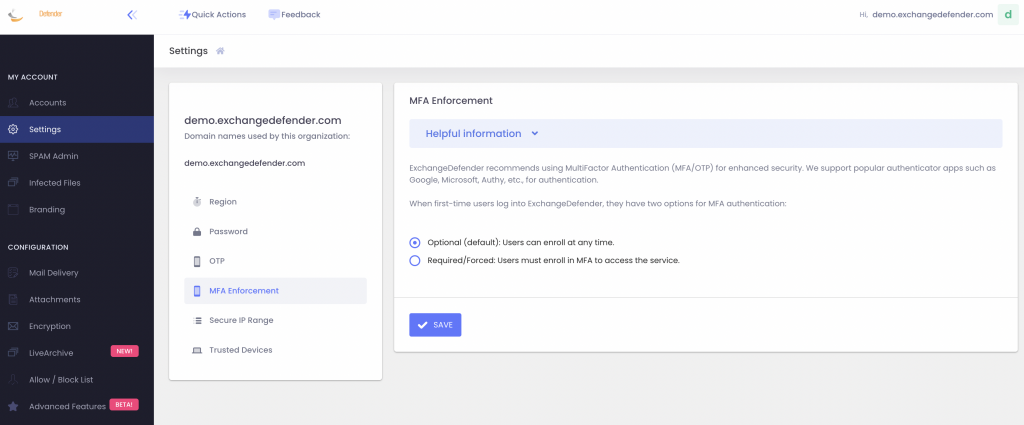
With this policy, you can secure your users’ login with multi-factor authentication without making them enroll a device.
How does it work?
When your users go to admin.exchangedefender.com and attempt to access Inbox, WFS, or LiveArchive we will check their MFA enrollment and if none is found we’ll just tell them we have to verify their identity:
When they check their mailbox they’ll see an email from ExchangeDefender and just provide the code back.
This way your ExchangeDefender login is technically secured at ExchangeDefender with MFA even if you haven’t enrolled a device in MFA yet. There is no way to get into the secure areas of your account without enrolling into MFA. But what if someone guessed the password, they can just enroll a device and hijack the account, right? No.
When you set MFA Enforcement to Required/Forced, all your users are automatically set into an MFA mode that relies on their email address for secondary verification. When they visit admin.exchangedefender.com for the first time and provide their username and password the system will check their MFA enrollment and if email MFA is detected the system will send them an email with a verification code to proceed. This way we’re using the email MFA as a way to verify their identity and then we enroll their authenticator app as usual by scanning the QR code.
ExchangeDefender Quarantine Reports behavior will not change at all as a result of the change in the MFA Enforcement policy. ExchangeDefender Quarantine Reports do not rely on the login system at all as the user is never prompted to authenticate to trigger the release of the message. Instead, quarantine operations are tokenized and one “release” request does not automatically grant any other release or trust requests with the same token. It also doesn’t automatically log them into ExchangeDefender so there is no getting by the MFA!
Secure your logins now
It’s 2024 and the world has changed when it comes to authentication and identity when dealing with services online. Experiencing a cybersecurity threat or compromise is an incredibly expensive and frustrating experience that can easily be avoided by requiring an ID check before granting access to sensitive information. ExchangeDefender MFA Enforcement Policy is your way to protecting your organization from unauthorized and unverified access.
Unlocking the Power of LiveArchive: Exploring the Need for RDS/DB Integration

We’ve had a busy December rolling out LiveArchive with our partners and one of the most common questions that comes up is:
“Do I really need RDS/MariaDB/database service for LiveArchive? Can’t I get away with just S3 if we’re only using it for backup?”
The technical answers to this are “no” and “yes”, respectively. Unfortunately, in the real world both those answers are wrong. Allow us to explain:
ExchangeDefender LiveArchive relies on S3 object storage to store emails which is why it’s required for the service. ExchangeDefender does not require the RDS/MariaDB/database service for deployment – we will still perform the same backup of messages to object storage and place all emails into the appropriate user@domain.com folder. You can still download .eml files and open them with no issues in Outlook and other popular email clients.
Problem:
Unless you know the exact message I’d of the email you’re looking for you’ll have to download the entire user@domain.com directory and use a text search to locate it.
Solution:
Add RDS to LiveArchive so your archive looks more like this:
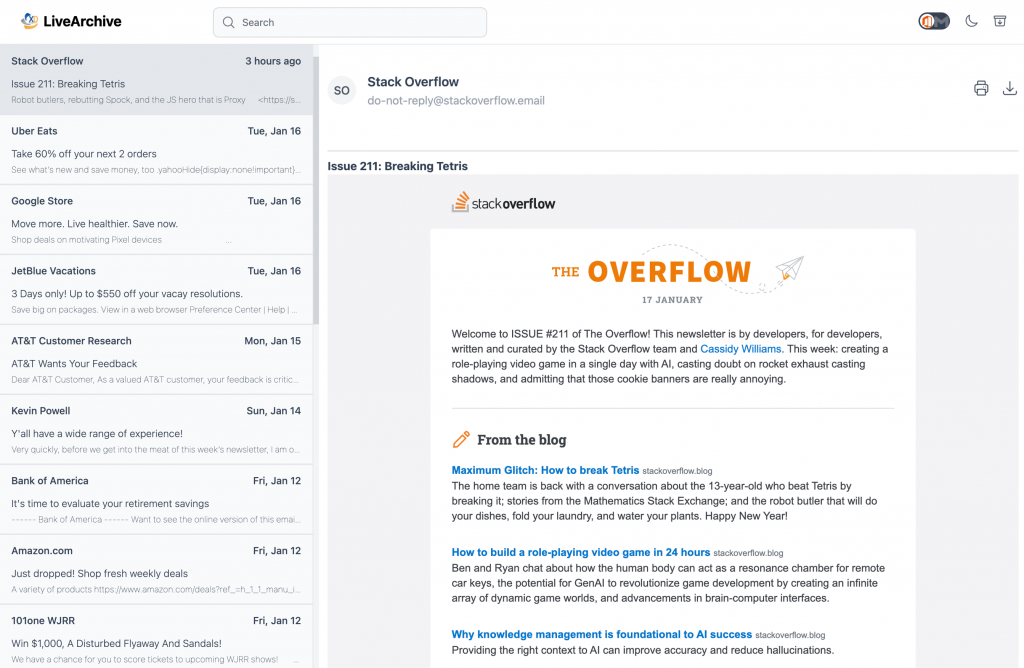
ExchangeDefender LiveArchive uses database services (choice of RDS, MariaDB, MySQL) to store message metadata which contains important message information such as message sender, recipient, subject, and attachments. That metadata is what our ExchangeDefender Web UI relies on to give you a friendly interface to access, search, export, and locate messages quickly in a friendly web interface. ExchangeDefender LiveArchive UI also enables you to filter your message view so you can do eDiscovery: enabling you to limit your search by sender, subject, and date.
We understand why some IT staff would want to do the bare minimum – the market, “nobody is buying stuff”, the complexity, nobody is ever going to look at it – and we hope that the explanation of how database services are used gives you the initiative to deploy RDS. It’s practically free (or totally free if you run it on your hardware) and it will greatly improve your performance, reduce time to recovery, and make it possible to quickly delegate eDiscovery or move data in a format that is open, documented, and will likely be around for decades. Not even tape can claim that! 
What’s the difference between LiveArchive and Inbox?
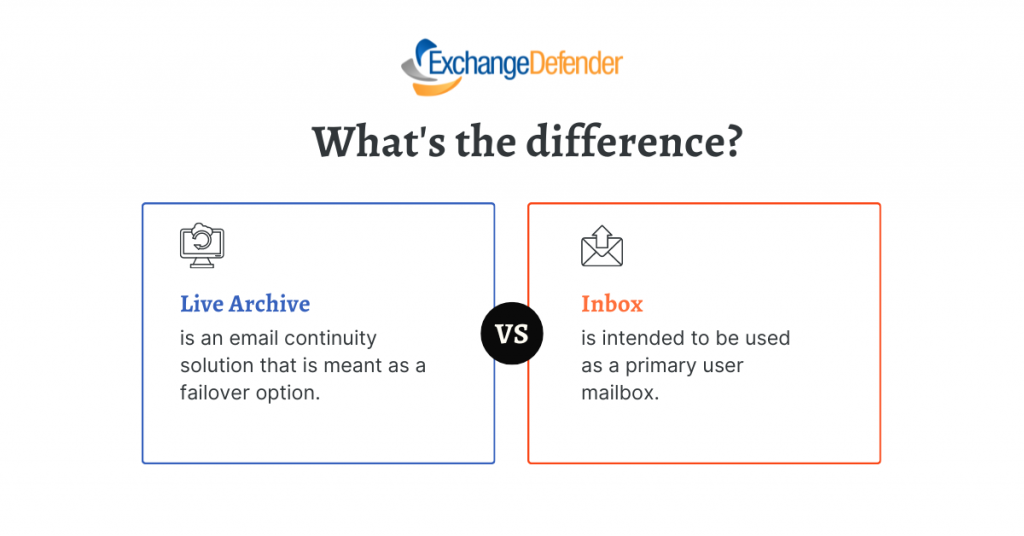
Recently we blogged about ExchangeDefender Project: Inbox and we got a good amount of interest in the beta and just as many questions. We wanted to address the biggest one: What’s the difference between LiveArchive and this Inbox.
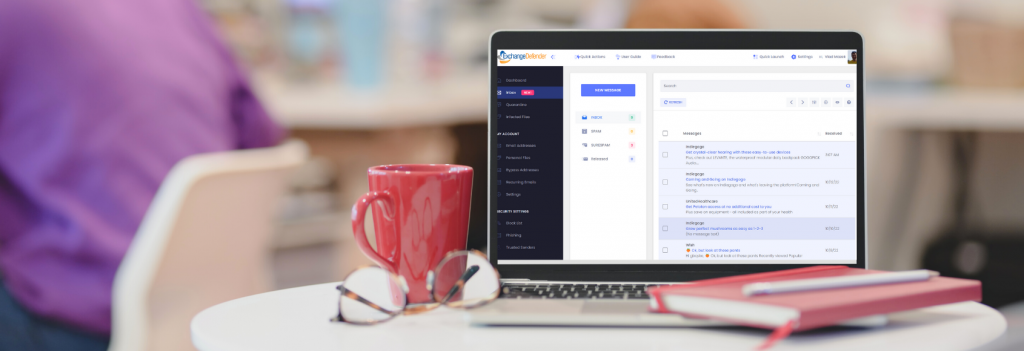
The biggest difference is that Inbox is intended to be used as a primary user mailbox, while LiveArchive is meant as a failover for a user whose mailbox is elsewhere (Exchange, M365, Gmail, etc)
Vlad Mazek, CEO of ExchangeDefender
LiveArchive is a great service to rely on when something goes wrong – Inbox on the other hand is meant to be used all the time. LiveArchive is solely a web mail service – Inbox enables you to connect Outlook or mobile devices to it. LiveArchive is a separate web service to which users usually forget credentials or only login when things go down – Inbox is integrated in the admin app and is accessible one click away from the SPAM Quarantines that our users access daily.
They are both great solutions to different IT challenges: LiveArchive for when things go wrong, Inbox for everyday email use. Inbox has one other massive advantage to it that we’ll announce later this fall.
We expect to offer both with ExchangeDefender Pro to reduce support traffic (clients mail tracking requests caused by mail server issues: “It’s in the Inbox”) and because everything in IT can fail and it’s always prudent to have a failover/backup with LiveArchive.
BETA: Advanced Features in Admin Portal
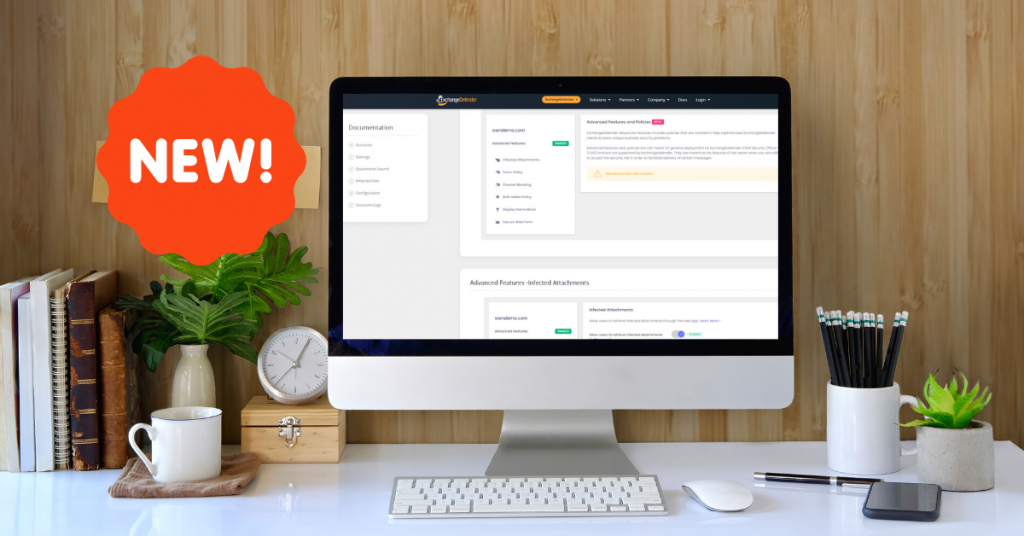
We’re moving things around a little to make the platform easier to use and to expose more of the ExchangeDefender security settings. The threats are only getting worse and we need to be more flexible in order to protect you.
Over the next few blog posts we will be introducing you to a more polished ExchangeDefender look as we consider user feedback and change around the overall user experience. It’s no secret that we’ve been making ExchangeDefender friendlier and friendlier and I can’t wait to reveal why… soon.
In the meantime, allow me to introduce you to the ExchangeDefender Advanced Settings. These settings are controlled under the Domain Administrator section of https://admin.exchangedefender.com:
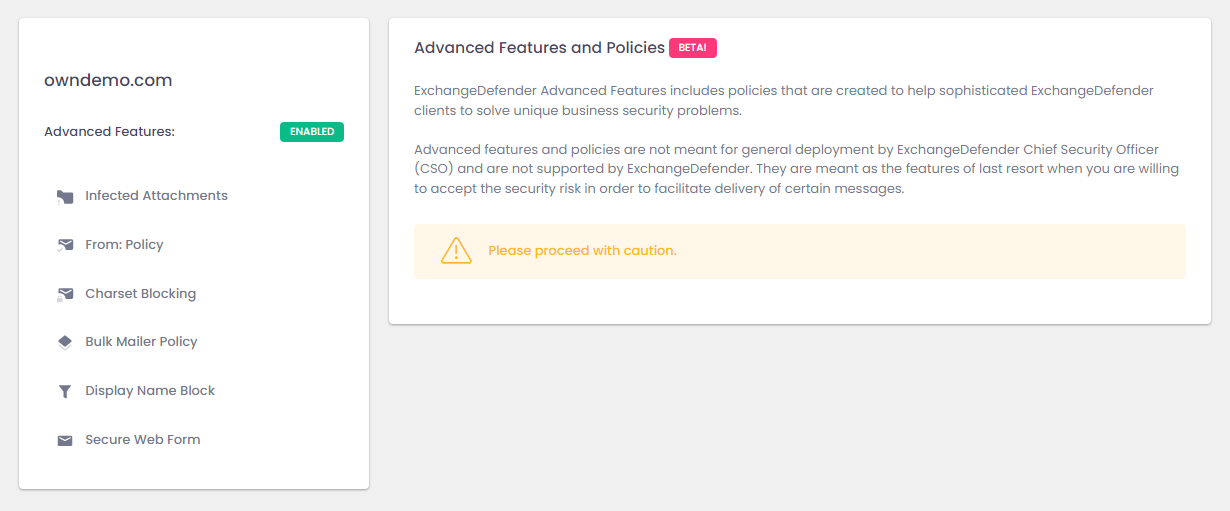
ExchangeDefender helps bridge the need for security and productivity: If the security tool is too convoluted, takes too many clicks, features lots of paragraphs instead of intuitive controls — it’s simple to see why casual users get their security compromised and experience nothing but frustration just trying to get to their email.
We’re changing all that and look forward to introducing you to the new ExchangeDefender shortly.
oAuth Launch Scheduled for May 19th, 2022
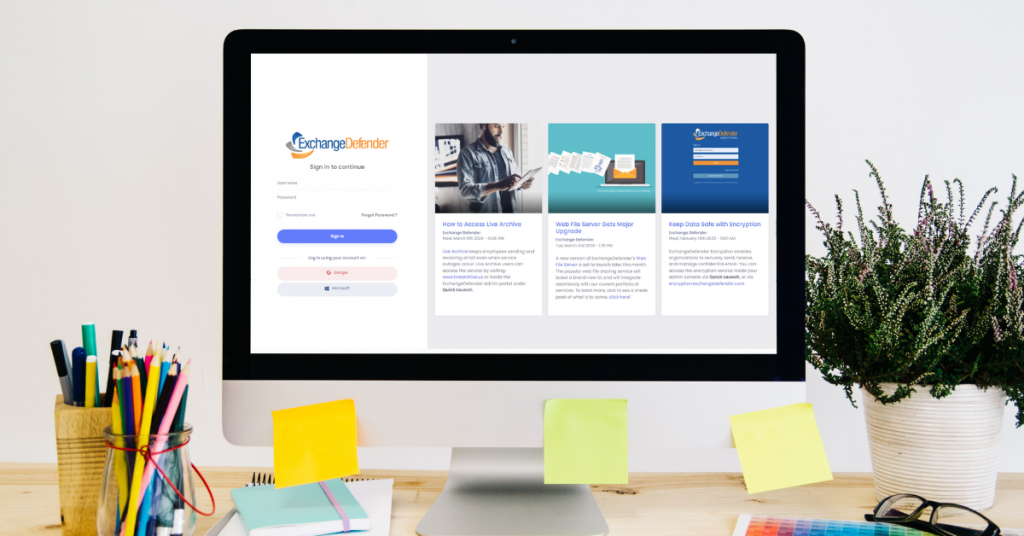
In January 2021 we launched *our oAuth implementation* to help clients get rid of passwords. On May 19th, 2022 our legacy systems (existing email/txt 2FA/MFA) will be shut down and all ExchangeDefender services will rely on oAuth for authentication. Clients will not see a major difference and will login the same way they always have at https://admin.exchangedefender.com:
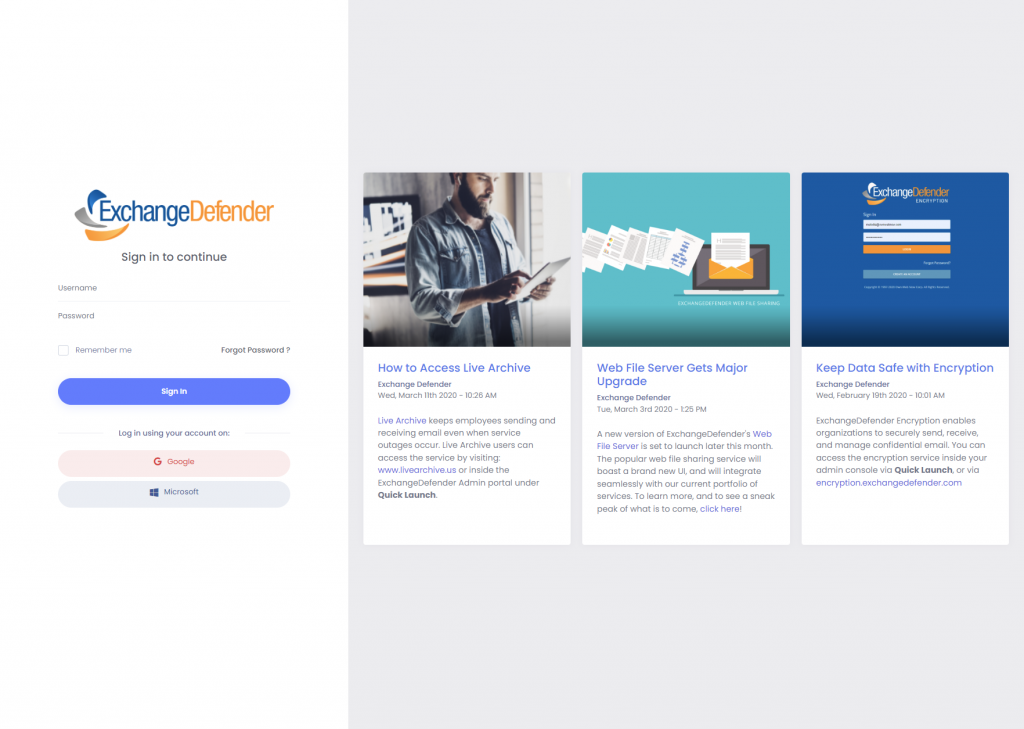
The new authorization backend will help improve the security of all users that rely on ExchangeDefender to keep them safe: better password policies, no need to reauthenticate every time you visit our services, support for hardware authentication devices and tokens, support for software authentication such as Google/Microsoft/Authy authenticator solutions, and a lot more.
The era where someone can get access to all your data just by guessing or hacking your password is coming to an end. More importantly, industry standards and cybersecurity insurance underwriters are requiring 2FA/MFA and this is a huge opportunity for our partners to deploy a more secure access to the arguably most insecure and public endpoint in every organization: email.
We look forward to keeping all your data secure and your users safe from dangerous email exploits.
ExchangeDefender CEO talks email-borne threats with Cybernews
Recently, Cybernews reached out to ExchangeDefender CEO, Vlad Mazek to learn more about how we keep businesses safe from cyber-attacks using top of the line security solutions. The informative discussion centers around the topic of cybersecurity, and what that means for the modern business.
With the recent rise in phishing attacks, it is smart to double-check if it’s really your coworker that emailed you.
By now, it’s probably hard to find an Internet user who has never received emails from someone claiming to be a long-lost relative who wants to share their fortune. While the majority of us are familiar with this type of malware, phishing attacks shouldn’t be underestimated. Nowadays, when threat actors start to include more personal details, posing as coworkers or even bosses, staying vigilant is key.
To discuss the topic of cybersecurity and phishing prevention, we reached out to Vlad Mazek, the CEO of ExchangeDefender, a company eliminating email threats before they even reach your inbox.
ExchangeDefender has been providing various security solutions for more than 2 decades. What was your journey like throughout the years?
We originally started ExchangeDefender to improve the reliability of our Microsoft Exchange servers by offloading all the security tools to a more scalable infrastructure. Over the years we’ve expanded our security portfolio to protect other email servers, as well as deliver more secure ways to rely on common office tasks such as file sharing, collaboration, and compliance.
Can you tell us a little bit about what you do? What are the main problems you help solve?
We used to say “We kill SPAM for a living” and to this day we simply eliminate common threats that lead to security compromises and service outages by providing email encryption, long-term archiving & eDiscovery.
We make it easier to rely on email for secure and reliable communication; which we do by keeping potentially dangerous content away from your webmail, mailbox, desktop, or phone. Simply put, we make it easy to get things done more securely.
What technologies do you use to detect and stop threats in their tracks?
We primarily rely on our internal early warning system which tracks unusual activity from known threat actors. Because of our size and client base, we often have the luxury of being among the first to be targeted which helps us identify safe and unsafe developments before they go “viral”.
We also participate in many proprietary, open-source, and data/intel sharing projects that help raise the security profile of everyone involved.
How did the pandemic affect the cybersecurity landscape? Were there any new features added to your services?
Pandemic actually improved the security landscape for our clients because they suddenly had to shift to a remote work model which inherently came with more stringent security requirements and more awareness for security policies and secure collaboration.
We noticed a significant shift from traditional office communication methods to SMS/TXT and we moved quickly to make all of our services SMS-aware. Mobile phones have become a security identification token, a mobile presence device, and far too often a failover computer. That’s why we invested heavily in extending our services to meet our clients’ needs to go beyond just sending email messages.
What sectors (for example, financial, healthcare, etc.) do you think should put extra attention towards email security?
The best way to answer this question is to think like a hacker because for them it’s not personal, it’s business.
Organizations get compromised for one of two reasons:
- They have assets (data) that are valuable
- They have a reputation that is valuable
If you have a lot of valuable data or a trustworthy relationship with your clients, you’re a valuable target regardless of your industry. It would be difficult to hack a financial institution because they have dedicated IT and security teams, go through routine audits, and can respond to threats quickly. Compare that to a small CPA firm that uses standard tools and an antivirus bundle that came with their PC.
When it comes to cyber threats carried out via email, what are the most common ones?
Email is the most popular way to get cyber threats into an organization, according to a recent study over 90% of security compromises started with email and it has not changed significantly in the past few years: the #1 cyber threat is from spear phishing. Spear phishing is a practice of forging the identity of the sender and the look of the email to something the recipient would find trustworthy enough to click on. What has changed significantly is the end goal of spear phishing:
- Deployment of RAT (Remote Access Trojan) software
- Theft of PII (personally identifiable information)
- Theft of security credentials
This list actually flipped in the last two years mostly due to the sophistication of RAT software that can give an attacker access to the entire network instead of just a single PC or cloud account. The latest variants target UEFI bios which keep the threat in place even after you get rid of the infected hard drives. As these threats evolve, they also highlight other security issues on the network which makes them difficult to remove and require constant monitoring.
With so many teams working remotely nowadays, what are the best practices when it comes to secure file sharing?
The single most important recent advancement in overall IT security that really deserves wider adoption is the use of MFA/2FA/OTP: multi-factor authentication that requires secondary verification before accessing any sensitive system or information. Working remotely, outside of a managed network and access to IT staff, creates a new universe of security threats that should be mitigated by:
- Deploying & requiring MFA for access
- Deploying a more aggressive backup and imaging solution
- Controlling and reducing the attack surface (by limiting access only to required web sites & services)
Besides secure collaboration solutions, what other security measures do you think modern companies should invest in?
You are probably already spending too much on overlapping, redundant, and underutilized security solutions.
The best security investment you can make today is to get an audit of your existing security portfolio and its integration. Being secure doesn’t come simply from paying for a security software/service license – it has to be properly integrated, configured, and monitored in order to truly keep users away from dangerous content. Due to the chronic lack of security focus and the habit of deprioritizing security for the sake of end-user comfort, many organizations find themselves in a perilous situation with cyber insurance demands.
We are seeing organizations getting compromised not because they don’t have security solutions or adequate training but because they don’t take the time to properly and fully implement the security solutions they are already paying for. An overwhelming majority of ExchangeDefender subscribers rely on less than 30% of the security features they already pay for.
Can you give us a sneak peek into some of your future plans for ExchangeDefender?
Our biggest technical investment for 2022/2023 is to make it possible to access external content (email attachments, files, messages, sites & services) in a secure online sandbox environment where dangerous content wouldn’t even have a chance to reach the user’s desktop, phone, or network.
Our biggest investment is in the area of security audits and assessments. While there is always a shiny new tool or service that promises better security, our data indicates that it’s rarely the lack of a tool, and more often the lack of proper deployment and management of sensitive information that leads to a security compromise.
We’ve helped countless businesses that have been compromised over the years and it usually comes down to neglect of security processes combined with a lack of a plan to respond and recover from a hack. Our future plans are to help organizations change that scenario because cybersecurity isn’t something you buy, it’s something you do.