ExchangeDefender LiveArchive Launch!

ExchangeDefender is pleased to introduce the next generation of our email solutions.
We have supported and protected Exchange for over two decades and as well as managing security for every mail server solution on the Internet – trust us, we know email sucks. To help fix it – no matter where your email is, no matter if it’s Microsoft or Google or Amazon cloud – we needed to develop an email server that can run side by side. We are happy to show you the beginning of this adventure next Friday, where we will unveil the new product live… and a little surprise 🙂
ExchangeDefender LiveArchive is getting a major upgrade.
New, modern, responsive web interface that will make Gmail jealous. Potential not just to save your business but build a whole suite of solutions for business continuity, hybrid deployment to save licensing, backup offering, use your imagination. ExchangeDefender has built a mail server from the ground up with the focus on security that still enables your productivity. Join us and see it live! Q&A with the CEO to follow.
Join our upcoming Webinar
Friday, May 15, 11 AM
Registration URL
https://attendee.gotowebinar.com/register/5131389287702229520
We strongly recommend business decision makers and IT personnel attend this meeting. We will be going over the new service launch, implementation and deployment, user notifications, service changes, and the product roadmap. As always, all of this will be done for you and on your behalf so “if you like the email experience you have now, you’ll get to keep your email experience” so if you just want it taken care of you don’t have to do a thing. If you’d like to understand how things will be deployed, changed, and upgraded then please make sure you attend.
Vlad
CEO ExchangeDefender
Brand New Corporate Encryption UI [Quick Tour]
ExchangeDefender Encryption enables organizations to securely send, receive, and manage confidential email, providing an easy, seamless way to implement content protection. ExchangeDefender uses bank-grade Encryption with 256-bit keys, to secure all encrypted emails.
We are proud to announce the brand new interface and full feature functionality and reporting for ExchangeDefender’s Corporate Encryption.
Let’s take a quick tour!
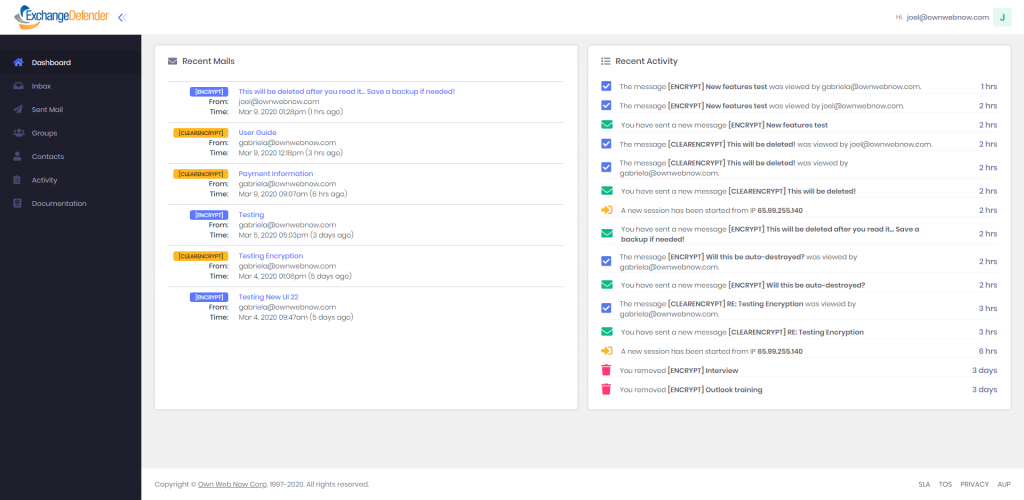
This is Corporate Encryption’s brand new dashboard view. It is the first page you see after logging in. Your recent messages and recent portal activity is available on your dashboard.
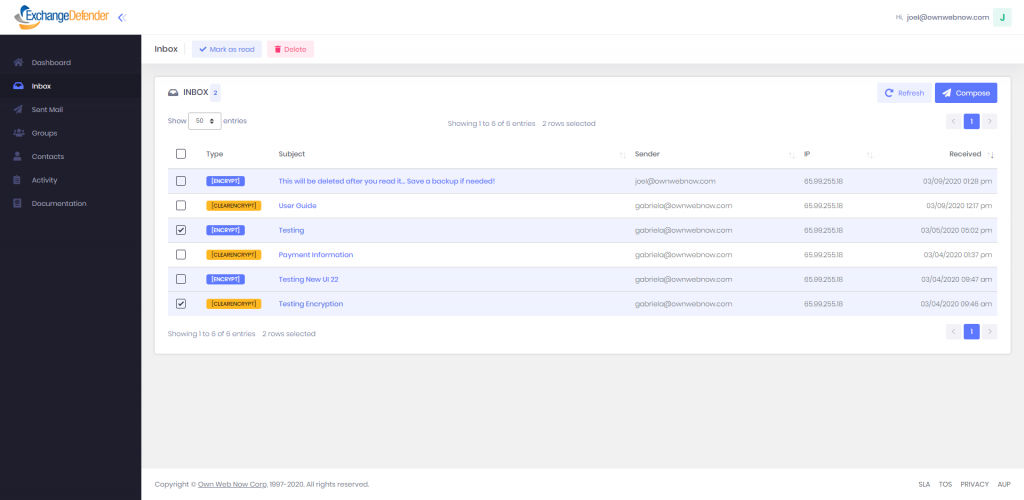
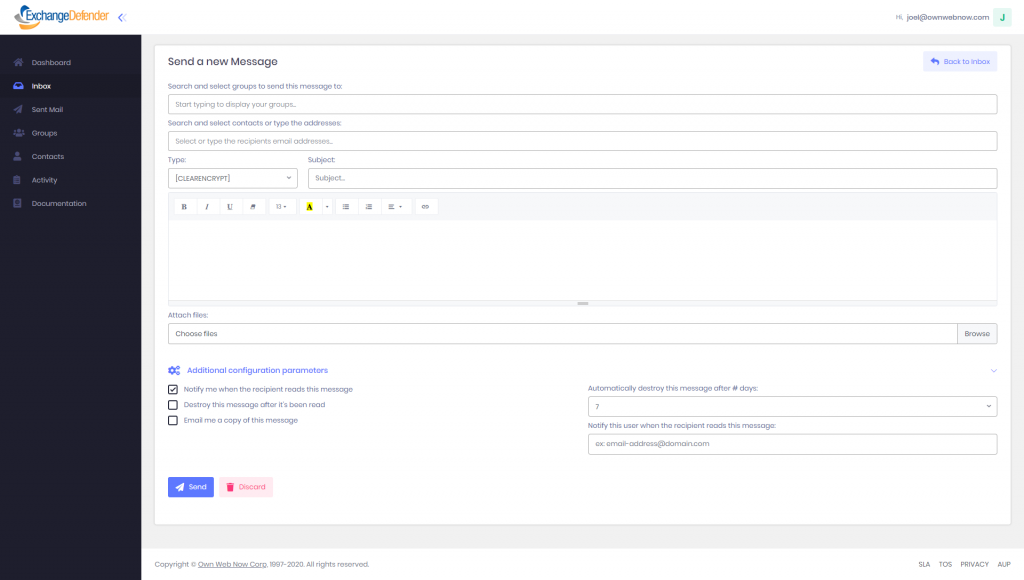
You can access your messages by tapping the Inbox tab. You can compose an encrypted message from this page. Encryption offers two levels of encryption, categorized by ENCRYPT and CLEARENCRYPT, and encrypts all email and attachments on every server where they reside.
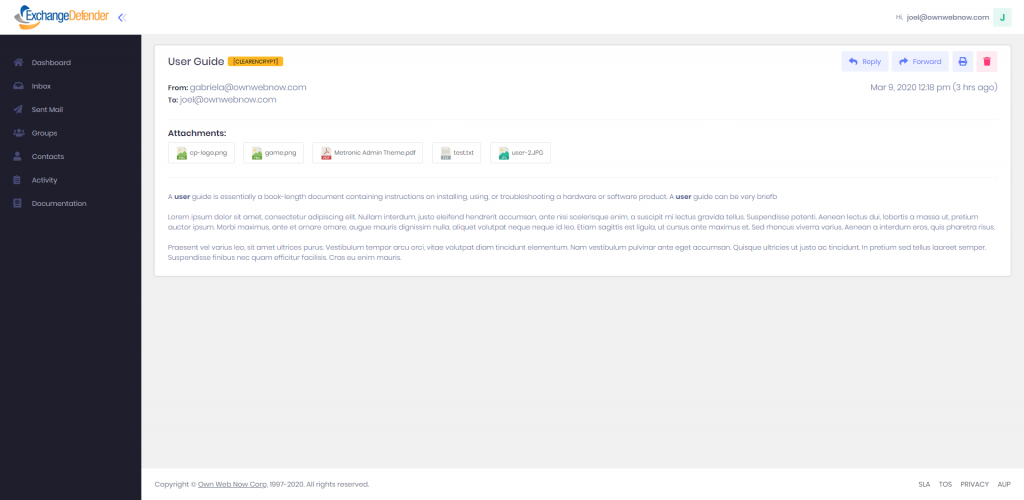
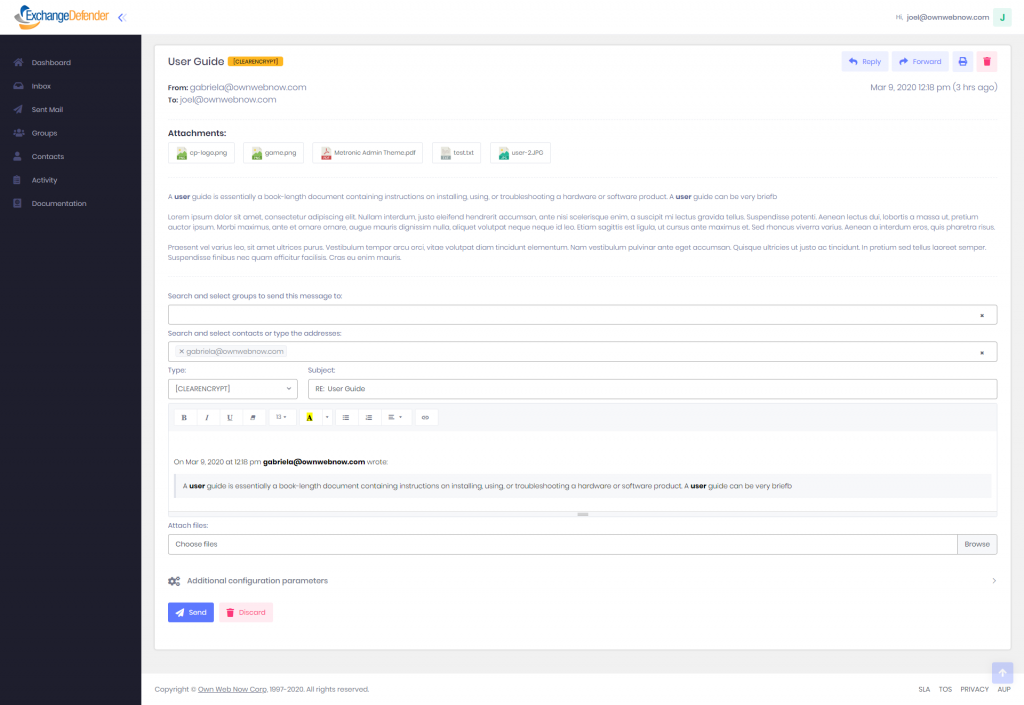
The new web interface is sleek and modern, we have minimized the number of pages you visit to get things done. Finally, same page, one-click and done. You can select a recipient or a group to send the message to, the level of encryption, and even attach files.
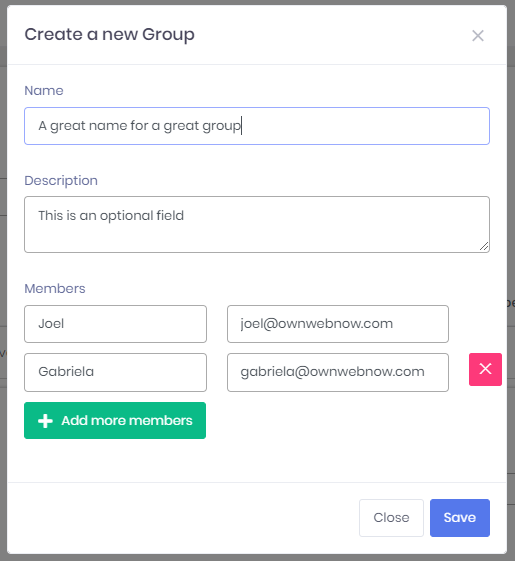
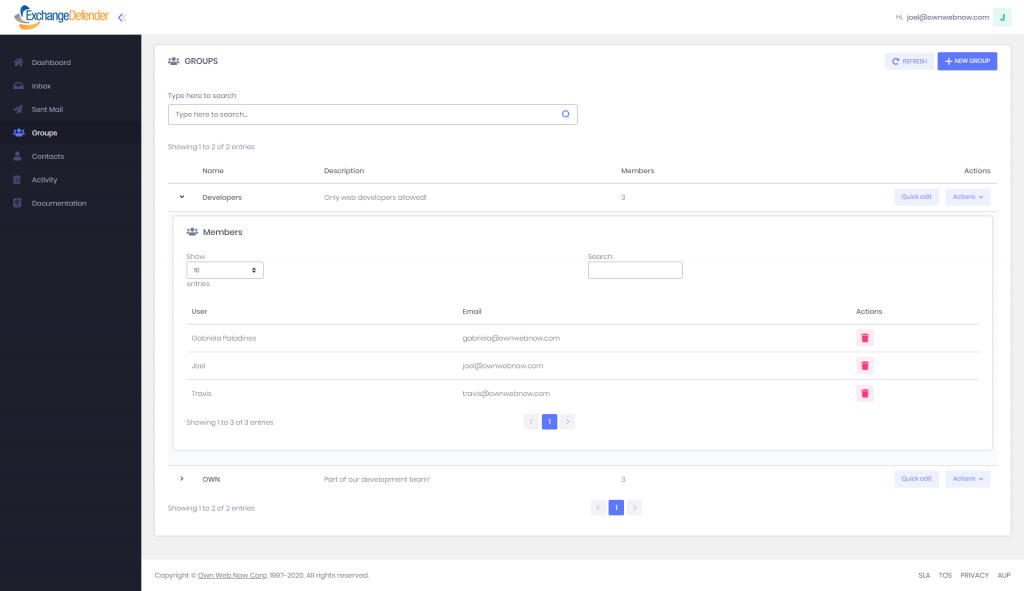
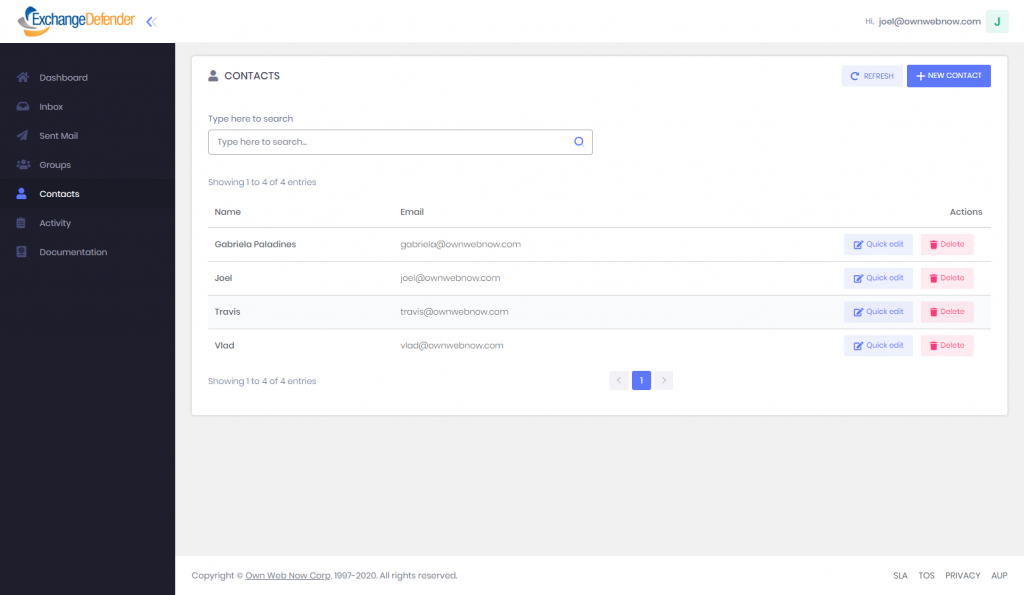
Encryption enables you to create groups for contacts list to make it easier and faster for you to communicate with your most popular contacts. You can add as many groups and as many contacts as you like. By clicking your Contacts tab, you can create a new contact, and you can access information on all of your important clients.
To access ExchangeDefender Corporate Encryption, visit encryption.exchangedefender.com or login to your ExchangeDefender Admin portal > Quick Launch > Encryption
New Release: Web File Server UI [Quick Tour]
ExchangeDefender’s Web File Server, a secure document sharing and collaboration platform, is one of our most popular services this year. It offers businesses the ability to upload, manage and share files securely with coworkers or vendors. Our file sharing system makes it easy to quickly share a ton of large files without relying on email, clunky file servers, or cloud services primarily designed for file sync.
We are proud to announce the full release of Web File Server with full functionality and fresh new look.
Let’s take a quick tour:
WFS Dashboard
From here users will be able to see an overview of their featured libraries. The last uploaded files to any of heir libraries and the last 15 events related to their libraries/documents/accounts.
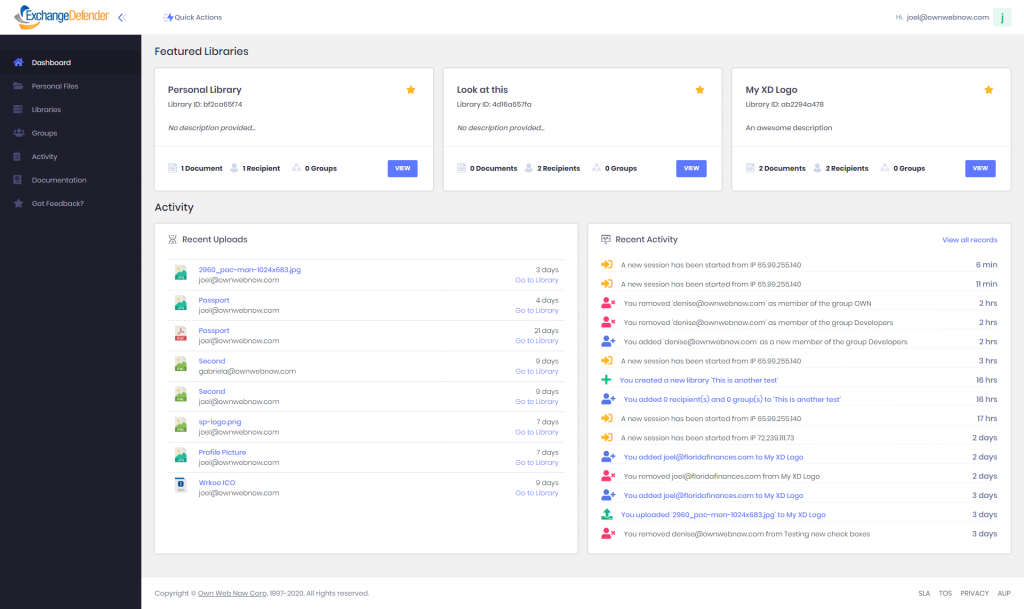
The functions to add new libraries and groups, were added to the “Quick Actions” options. That way users will have them available from anywhere within the portal.
Libraries
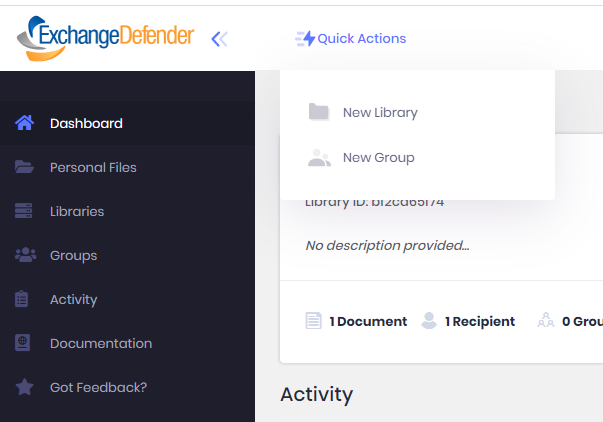
To create a new Library, the form was simplified to the following options:
- Custom name and description
- You can set up a custom password to protect the library. Recipients will need that password in order to be able to see the library (optional)
- You can set up an expiration time (optional)
- Customize your notifications configuration
- Customize the library permissions
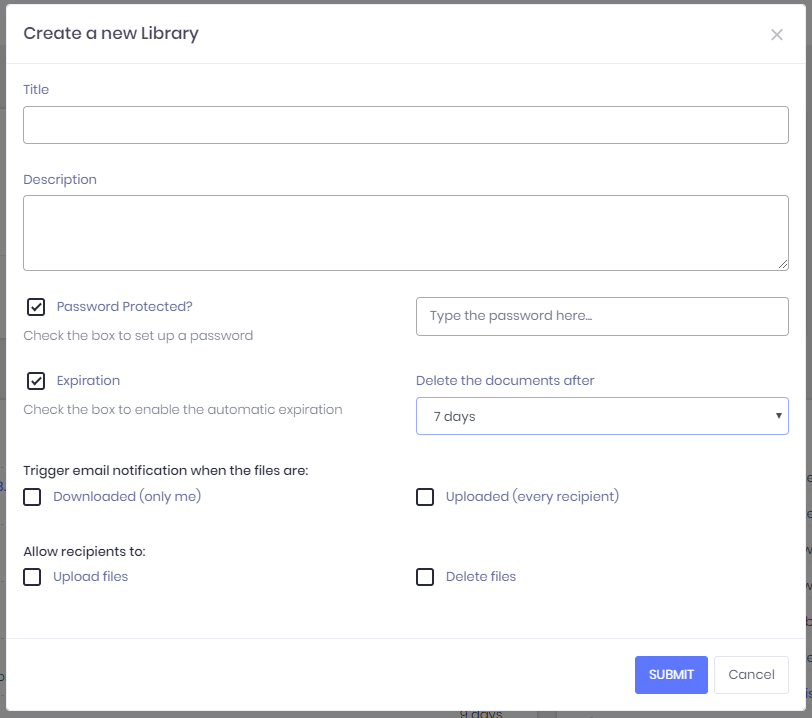
To create a new Group, users must type a name, add a description (optional), and add as many recipients as they need.
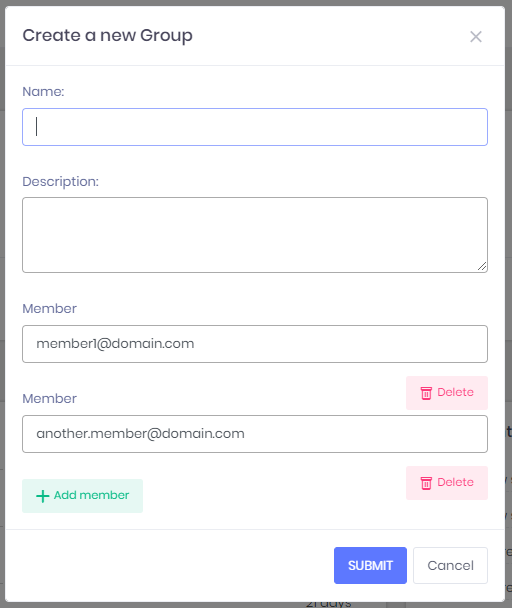
From the list of libraries, users will have the ability to see each Library’s configuration, and the option to display the tables of their documents and recipients. You’ll also have the ability to add/delete documents, add/delete recipients, mark a library as featured, and delete a library. This was with the intention to let users to manage their libraries without going to a different view.
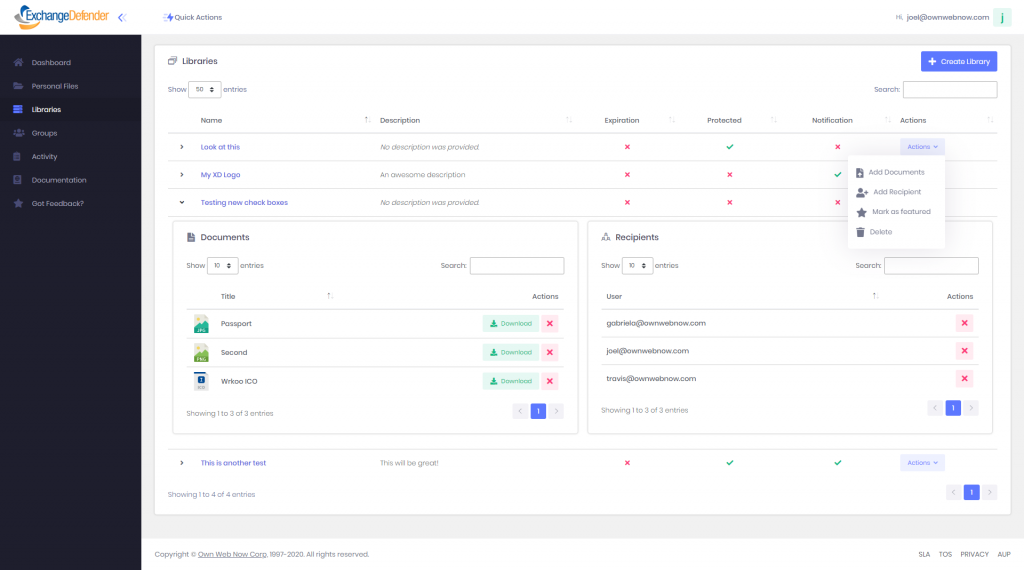
If you select one Library, you’ll be able to see all the Library’s information, including its configuration, individual recipients, groups, and files.
The documents will be displayed showing their name, who and when uploaded the last version, and description. Comments are displayed right below each file’s information. you’ll also have more options to choose from their documents list, such as Add comments, see each document’s versions and delete.
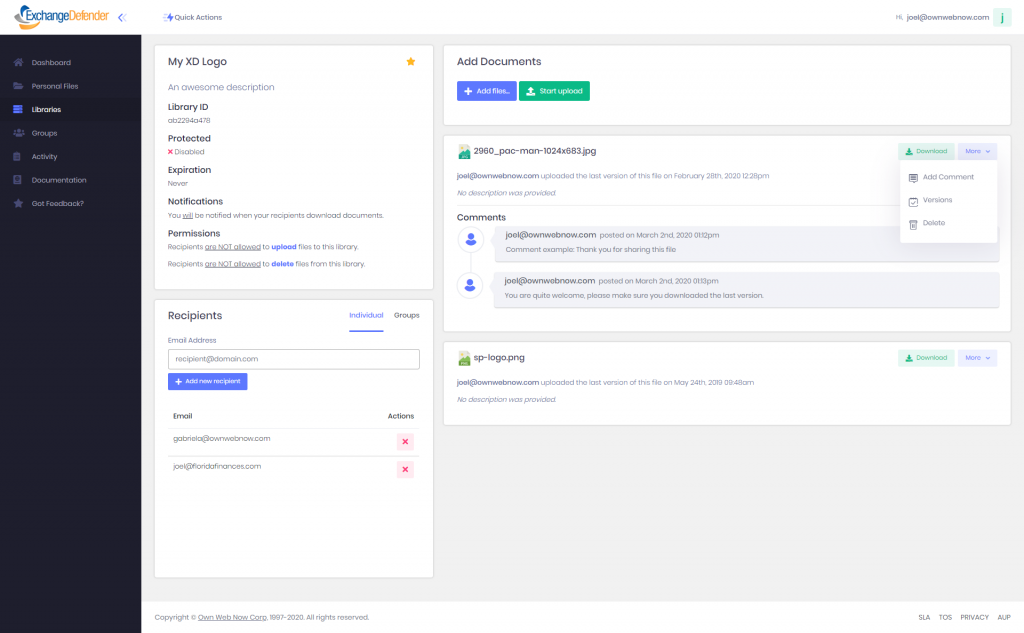
If you click on “Add a comment”, an inline form will be displayed at the bottom of the last comment.
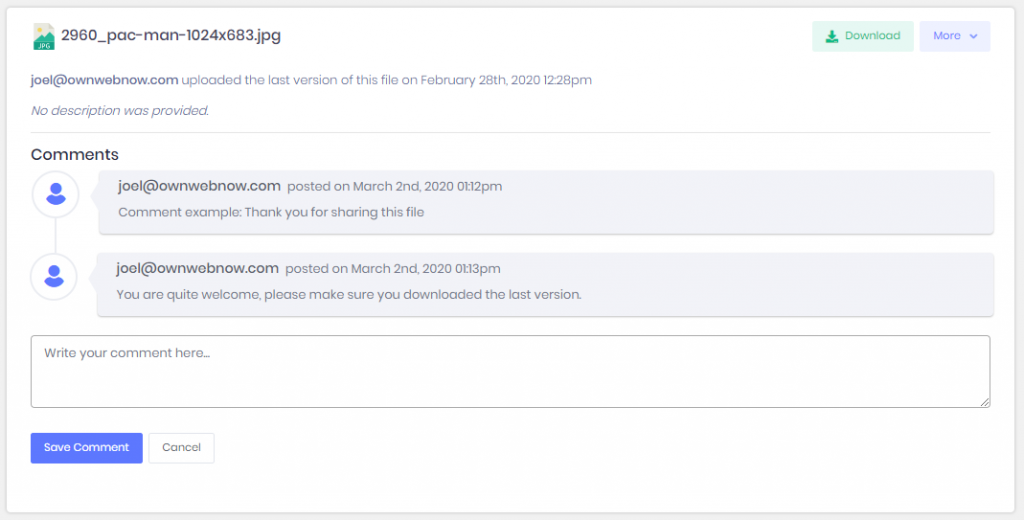
If they click on “Delete”, a confirmation box will be displayed where they have to confirm/reject the action.
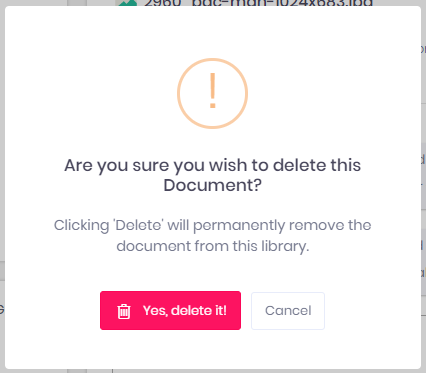
To add new documents, click on the button “+ Add files…” and select as many documents as you need (each document cannot exceed 500MB), then set the name and description of your preference and click the button “Start upload” to upload the documents to the server.
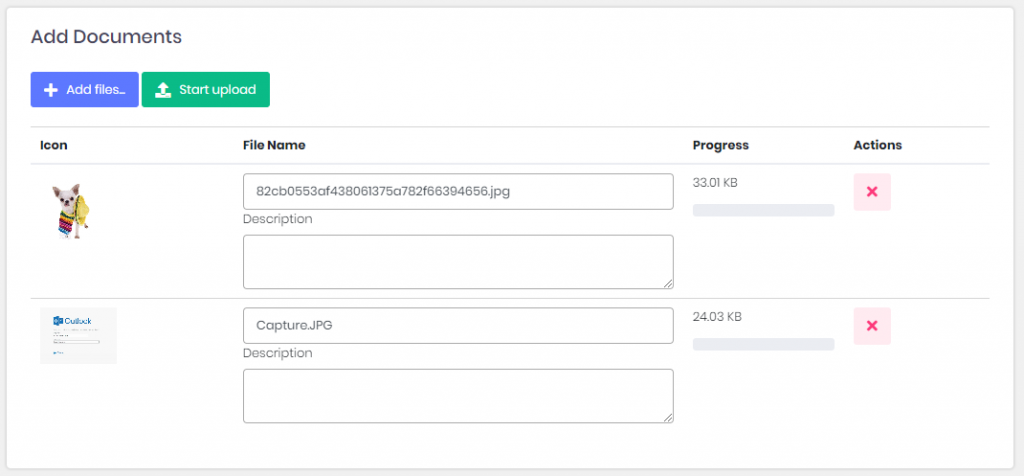
To manage the Library’s recipients/groups, find the box right below the box with that contains the Library’s information. From there you will be able to add more recipients or groups and delete.
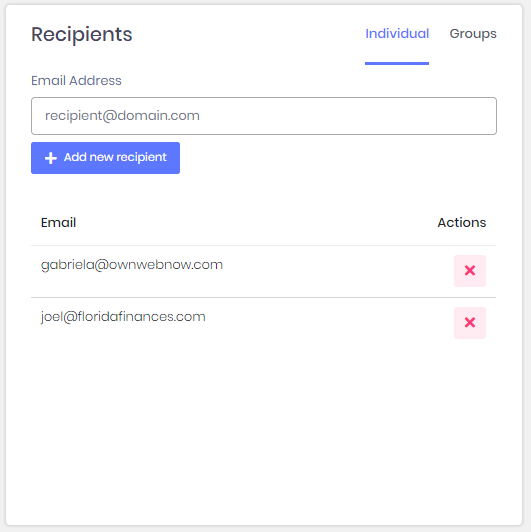
To mark/unmark a library as featured, simply click the star located at the right-top of the information box.
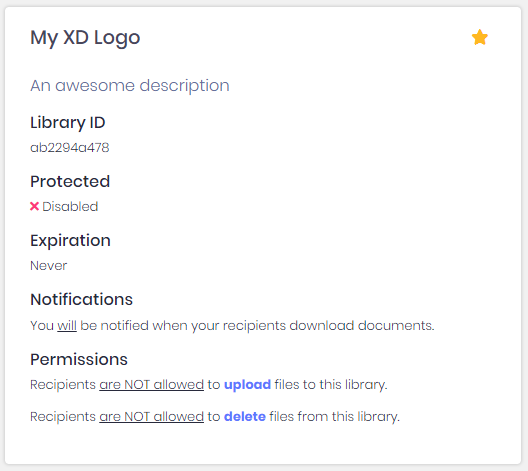
Groups allow users to add multiple recipients to multiple libraries without the need of add recipients one by one each time. (please find a better way to explain this).From the groups list, users will be able to see their groups and their members, add/delete members and delete an existent group.
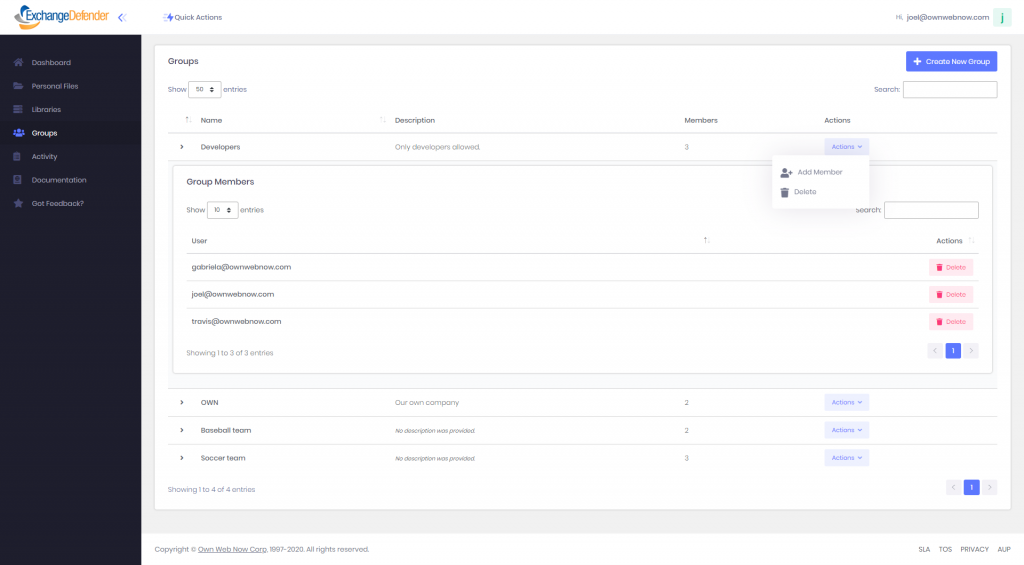
To Access Web File Server:
1 – Simply visit: wfs.exchangedefender.com
2 – Login to admin.exchangedefender.com > Quick Launch > Web File Server
3 – Visit www.exchangedefender.com > Login > Web File Server
Introducing ExchangeDefender Broadcast Messages
ExchangeDefender is making it simple to reach all users in your organization using broadcast messages. This service is convenient for business cases where you need to reach every user at the client site or every single user protected by ExchangeDefender.
ExchangeDefender Broadcast Messages are easy, simple, automated, and free.
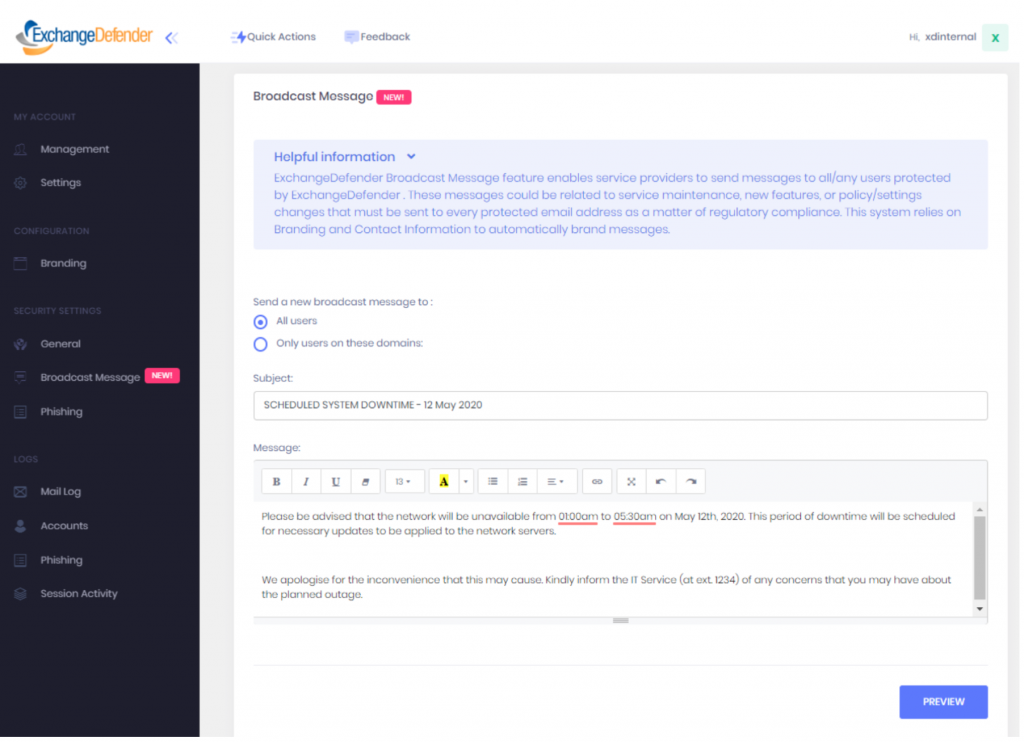
Simple – Sending a broadcast message is simple. Go to admin.exchangedefender.com, login as a Service Provider and click on Broadcast Messages.
Automatic – Broadcast Messages are always up to date and require no management or maintenance, for compliance purposes you can be certain every address on the domain will get the message.
Flexible – Messages support full HTML and our user friendly editor can help you design beautiful messages.
Branded – To save time, each message will automatically get the logo and contact information from the Service Provider contact information data.
How-to Guide
To send a message simply go to https://admin.exchangedefender.com, login as the service provider , and click on Broadcast Messages.
You will be prompted to choose an audience: specific domains (allowing you to pick from the list) or everyone. Type your message and hit Preview. You will see your message here, and it looks exactly the same as your recipients will see it in their Inbox. There are two checkboxes on the bottom to insert your logo and insert a default signature. If you are happy with the look of it click on Submit and messages will be sent within 60 seconds.
ExchangeDefender Introduces Special “bypass” Disposable Email Addresses
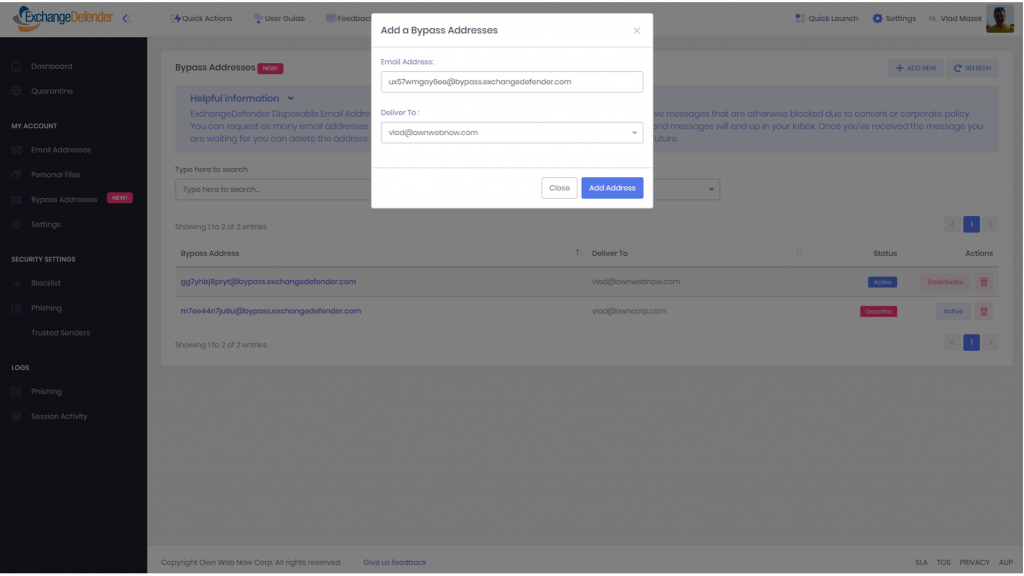
Every now and then you will need to receive an email from someone that is on a compromised/spam network, or you’ll have to get an attachment that is blocked by corporate policy, or a domain with misconfigured SPF/DKIM domain – we see it every day and it’s incredibly frustrating for the users. On one hand, you have to adhere to the company IT policy but you also have to get the work done and many resort to using free mail systems that shouldn’t be allowed on corporate networks under any circumstance.
Or maybe you’re just signing up for something online and don’t want to deal with the SPAM that will probably come with it.
A Disposable Email Address
ExchangeDefender is pleased to announce disposable email addresses. They are free, simple to setup, mask your real email address, and they bypass all security policies.
Free
You can setup as many disposable addresses as you wish, they can be created and deleted at any time.
Simple
Just go to https://admin.exchangedefender.com, login and click on Bypass Addresses
Private
Bypass Addresses mask your entire address and domain (unlike less secure systems that just append + or . to the real address, that is easy to strip and spam)
Bypass
Mail sent to bypass addresses isn’t checked for SPF, DKIM, spam content, infections, GeoIP, or other typical security restrictions.
Secure
Each email subject is modified to start with [WARNING! | BYPASS.XD External Message] so you don’t inadvertently open an email you were not expecting.
How to get started
Bypass Addresses are available to all ExchangeDefender Pro clients at https://admin.exchangedefender.com.
Simply login with your credentials for ExchangeDefender Admin portal, select “Bypass Addresses” under My Account, and click on the ” + Add New” button.
That’s it. The system will generate a random disposable email address and any mail delivered to it will automatically be passed on to the real address you select. It takes less than a minute for it to go live!
Once you’re gotten the email you’re expecting, you can return to the admin portal and delete the address. If you’ve created an email address for an e-commerce site or something that will likely generate a lot of SPAM, you can deactivate the email address and mail sent to it will not be delivered to your inbox. If at some point in the future you need to get email at that address again (forgotten password, two factor authentication, etc) your address is permanently attached to your account and can be reactivated in less than one minute.
ExchangeDefender Web File Server Upgrade
Take a look at what we’ve been able to beta test over the past few weeks! The brand new version of ExchangeDefender’s ridiculously popular Web File Server (WFS) is launching in March and we wanted to give you a sneak peak:
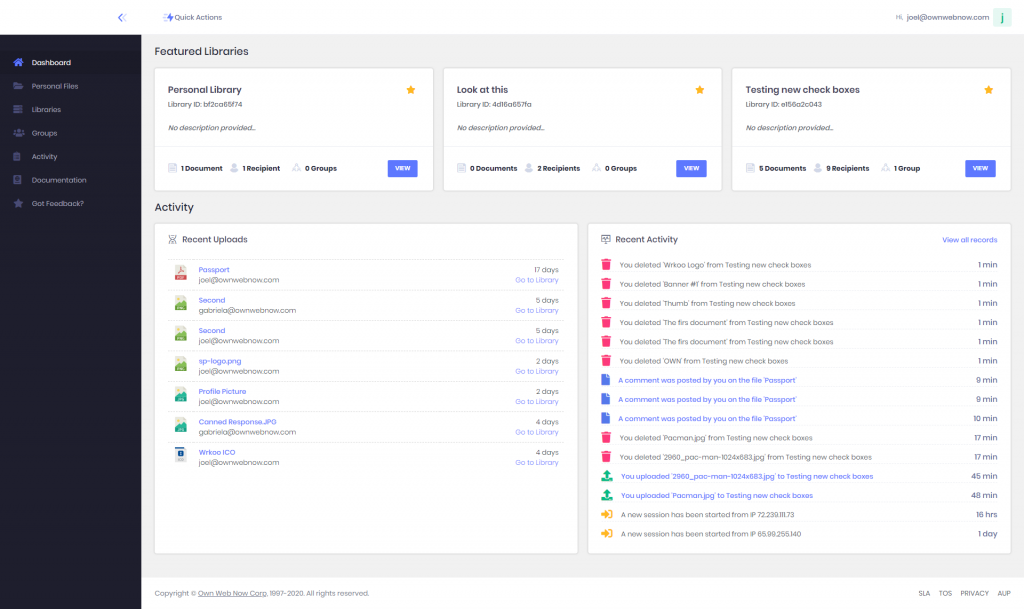
Yup, we have our new UI running on it which will allow it to seamlessly integrate with ExchangeDefender email security services, Wrkoo business productivity products, and something else we’re not allowed to discuss yet. But in terms of a “smart” file server, it gives organizations unprecedented amounts of security controls for content sharing, revision control, and ability to be productive with access to everything no matter where you are and what device you’re using.
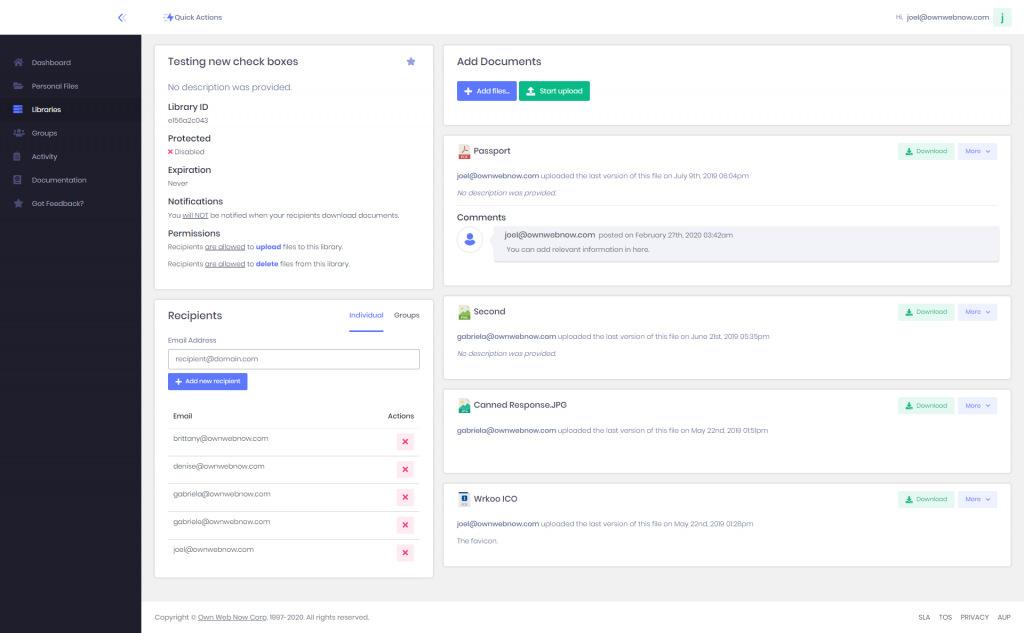
Vlad hinted at some of the more exciting changes that are coming up to WFS during the last webinar – the ability to purchase WFS without signing up users for ExchangeDefender, better branding and customization features, reporting, compliance, sync to cheap cloud services for backup, and much more.
But the most exciting feature has just left beta and we’re looking for clients that want to test the first production builds. We will be announcing it during the March webinar, but if you currently have a WFS client that has an extensive Personal Library please open a ticket with our team and ask for preview access.
To learn more about ExchangeDefender’s Web File Server, click here!
Your Small Business Needs a Password Manager

Small businesses are the target of most cyber-attacks due to lack of security protocols. In 2019, an estimated 80 percent of all confirmed data breaches occurred due to weak, stolen, or default passwords.
A password manager is a security tool.
A password manager is a centralized system that helps organizations store and manage logins and passwords that are critical to their business. The credentials entered into the password manager is stored with the highest form of encryption (military grade) to ensure top level security.
Yes, they are safe to use for business.
Yes! Top tier password managers are completely safe and can be trusted to protect your organization’s account logins. The best quality services make sure that your passwords are encrypted with AES-256 algorithm, which is U.S government approved.
And No, don’t worry – the folks working behind these password managers DO NOT have access to your credentials, it is encrypted on both ends.
All great password managers must have these top features.
An enterprise-grade password manager must be able to do the following, securely:
Offer Secure Password Storage
Passwords are encrypted with AES-256 algorithm, U.S government approved.
Provide Centralized Control
Store and organize all of your secured identities in an ultra-secure web interface
Enable Secure Password Sharing
Share passwords securely while maintaining the security of critical corporate data
Access from Anywhere
Access to the web interface must be available from any wifi-enabled device
3 reasons why a password manager is a must-have:
To Control Access to Your Critical Data
SMB struggle to manage password vulnerabilities meanwhile password reuse, and password sharing is on the rise.
To Make up for the Lack of Password Management Training
Most SMBs do not offer their employees password management training for the workplace.
To Reduce the Risk of Human Error
According to recent TechRadar reports, 90% of data breaches are caused by human error.
We have the right solution, meet Password Vault.
ExchangeDefender Password Vault helps organizations securely manage logins and passwords. Password Vault makes generating, storing, and sharing passwords easy and safe.
Top Benefits include:
Eliminating Password Fatigue
Eliminates the need to memorize multiple passwords by deploying a password manager for secure storage.
Centralized Web Access
The password management dashboard is available anytime, anywhere with a WIFI-enabled device.
Password Control
Control access to admin passwords, securely share passwords with your team on a need-basis.
Managed by IT Experts
Password Vault is managed by ExchangeDefender, a cyber security firm with 20 years of active IT experience.
>> See full features
Every password used for your business is an entry way for a cyber-attack. A secure password management system makes it easy to secure all of your credentials in one powerful online interface. ExchangeDefender’s Password Vault offers small organizations an affordable smart password storage system, the ability to share passwords securely with co-workers, and so much more!
You can setup a password vault, company-wide in just minutes.
3 Reasons Why Encryption is Essential for Business

Sure, there are plenty of reasons to use Encryption to protect your sensitive data – but there are three key factors, that all organizations share in common. The current state of cyber security woes for businesses presents itself as a harsh fact: 88% of companies suffer a data breach due to non-encrypted emails with sensitive information being hacked.
So, what are the key drivers that persuade organizations to take encryption seriously?
1 – To comply with data security regulations and requirements
Organizations must comply, by using the proper security and storage protocols, with U.S and E.U regulations in order to be considered (legally) in good-standing.
2 – To protect intellectual property of the business
Trade secrets are a real deal, and are highly sought after by hackers for ransom and blackmail which often results in bankruptcy of the company due to lack of money and trust from customers.
3 – To protect customer information
Protecting customers and their personal information is at the forefront of security concerns for business. The rise of data breaches within the U.S shows that implementing stronger security protocols is vital to business continuity.
Our Solution: ExchangeDefender Corporate Encryption
For the modern workplace, all types of business communications are done via email, and now data exposure has turned into a problem of great magnitude. With just a single wrong-click, an employee could unintentionally expose secret company information, financial statements, contracts etc. In order for organizations to thrive on business continuity, they must protect their data by enabling an email encryption solution.
ExchangeDefender Encryption enables organizations to securely send, receive, and manage confidential email, providing an easy, seamless way to implement content protection.
Powered by ExchangeDefender, Corporate Encryption complies with the SOX, HIPAA, SEC and local government requirements for information encryption. It also integrates easily with our email hosting solution, and is compatible with all major email service providers – including Office 365, on-premise Exchange, and G-Suite for Business.
What types of Encryption do we use?
ExchangeDefender Corporate Encryption involves multiple systems to encrypt the message contents and notifications generated by the system.
Channel Encryption
ExchangeDefender uses SSL/TLS encryption of the SMTP communication between the client’s email server and the ExchangeDefender network. All traffic is automatically encrypted using the same level of security that is used with online shopping, banking, etc.
Managed Web Encryption
ExchangeDefender web servers are encrypted using commercial SSL certificates. Client configuration, email review, message retrieval and all services provided through ExchangeDefender websites are automatically encrypted and cannot be accessed through a plain-text process that bypasses encryption.
Data Encryption
ExchangeDefender web servers, email servers, and routing hubs secure all client data through multiple layers of security including:
Complex account and login restrictions
Remote access restricted to ExchangeDefender NOC IP address space
All remote access sessions are recorded and authenticated
Administrators do not have access to client message data or configuration information
Keep business data safe with Encrypton
To protect your organization from data breaches, email encryption should be used as a preventative measure against tomorrow’s hackers. ExchangeDefender’s Email Encryption solution involves encrypting, or disguising email contents in order to protect sensitive company information from being read by unauthorized personnel. Our system is entirely transparent with no software to install, or manage on either end.
Explore full Corporate Encryption features
Protect your business communications for less than $5 a month*
O365 Security Not Enough – Leaked Files on the Rise

The numbers are quite staggering for Microsoft – in a good way to mention, about 90% of all small business organizations use O365 as a critical application suite. The dependence on these cloud applications are great for productivity, but are not-so-great when it comes securing it.
Here are some quick facts:
25% of phishing emails bypass Office 365 Security
55% of employees admit to clicking on links they don’t recognize
58% of company (sensitive) data is stored in 365 documents.
Microsoft’s infamous cloud suite is known to have been under attack from hackers as they found O365 accounts to be easy targets due to the lack of security protocols.
“Researchers from Barracuda Networks have found that hackers are targeting Microsoft Office 365 accounts with a worrying degree of success.“
Forbes 2019 | Microsoft Office 365 Accounts Under Attack — What You Need To Know
ExchangeDefender’s solution – Cloud App Security
Protect Office 365 applications with advanced multi-layered security, and explore how our solution defends your digital workplace against cyber-threats.
ExchangeDefender’s enterprise-grade
protection works to prevent data breaches, malware, phishing attempts, and
account takeovers.
Our top security features to secure cloud applications include:
Data Security
- 256-Bit encryption in-transit and at-rest data security
- Detect and control accidental and/or malicious data leaks
- Data loss prevention with customizable policies
- Layered Redundancy – ensures secure email storage across multiple networks
- Secure Servers
- Two Factor Authentication / OTP
- Pattern-based encryption
- Multi-level Encryption policies
Threat Protection
- Malicious Attachment Blocking
- Anti-Phishing Policies
- Protection against advanced malware and phishing attacks
- Email domain, attachment, and links screening and quarantine
- Malicious files and folders screening and quarantine
- DMARC Domain Fraud Prevention
- Whitelist/Blacklist Policies
- Automatic Signature Disclaimer
- Network Redundancy
Account Monitoring
- 24/7 U.S based support
- Real-time Reporting
- Receive alerts via email/text when unusual activity is discovered
- Full visibility into login locations, sharing and downloading activity
- Detect and control unsanctioned applications with risky permission settings
- Automatically prevent account takeovers with policy enforcement rules
ExchangeDefender’s cloud application security is vital to the modern business, ensuring advanced protection for the storing and sharing of critical data.
Our zero-trust solution provides O365 users immediate protection ensuring peace of mind for organizations who need to secure O365 – the application, the users, and the data that is stored within it.
To learn more about ExchangeDefender’s Cloud App Security Solution, click here.
Secure File Sharing – A Mega Feature for the Digital Workplace

It was 1985 when the File Transfer Protocol (FTP) was standardized to enable users to access and transfer data securely between computers. Gone are the days of physically handing those manila file folders to your co-workers over the top of your cubicle.
Key File Sharing Facts:
83% of employees say they waste time every day tracking, sharing, or finding the correct version of a file.
55% of employees have used their personal email to transfer business documents.
By 2022, more than half enterprises will rely on a content collaboration platform.
What is ExchangeDefender Web File Sharing?
ExchangeDefender Web File Sharing was designed to provide easy-to-use file sharing that also embraced corporate needs to access control, encryption and content expiration.
As the information we exchange with our peers and clients grows in size and includes rich content like video and music, the complexity and bandwidth demand of traditional file sharing protocols is starting to limit our ability to share content easily and securely. ExchangeDefender Web File Sharing enables you to do just that and provides scalability and flexibility without additional licensing fees.
Top Features:
100GB File Storage per user
100 Gb of secure storage is available per user.
Unlimited Documents
Add unlimited documents per library.
Unlimited Libraries
Add as many file libraries as you need.
Large File Limit Capacity
Upload files up to 250Mb in size.
Unlimited Recipients & Groups
Add as many recipients and groups as you need.
Full Reporting
Full reports for all portal activity.
You Can Quickly Create Libraries for Easy Document Sharing and Collaboration.
ExchangeDefender Web File Sharing makes it easy to quickly share a ton of large files without relying on email, clunky file servers, or cloud services primarily designed for file sync.
Reviewing New Documents, Uploads and Comments are a Breeze
View and manage documents in your library, set automatic expiration, and get email notifications when new files are added by your coworkers, or downloaded by your clients.
Control Access and Content Shareability
WFS offers features like password-protect, invite-only, public vs. private links, and more to ensure the security of the business information being shared.
Get setup in seconds.
Our solution provides a single dashboard that makes team collaboration easy, secure, and accessible 24/7.
To learn more about ExchangeDefender’s Web File Sharing solution, click here.



