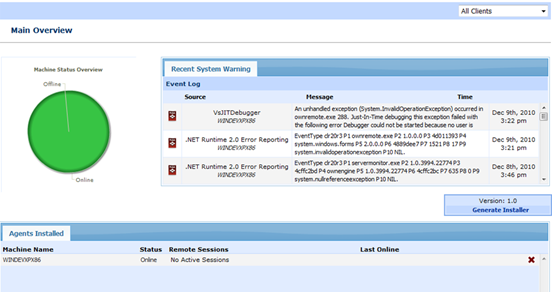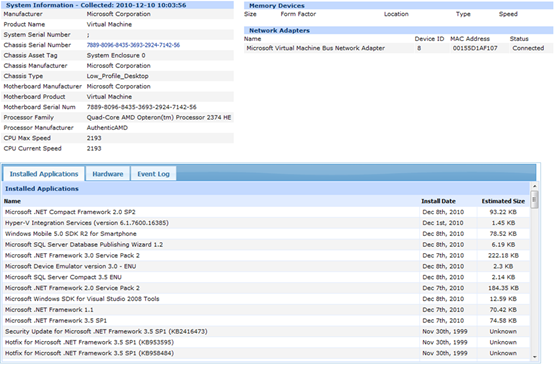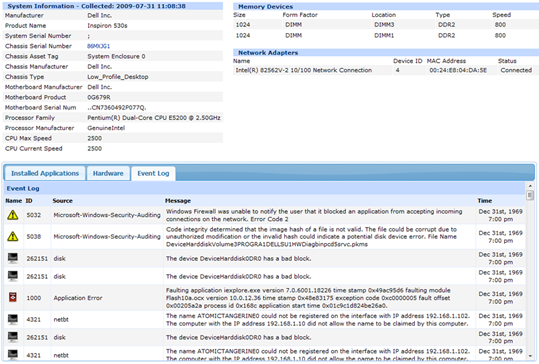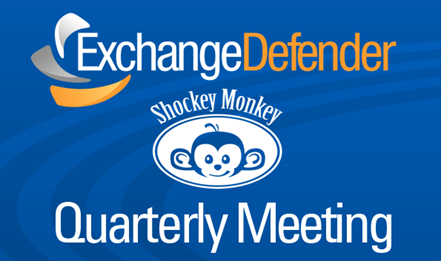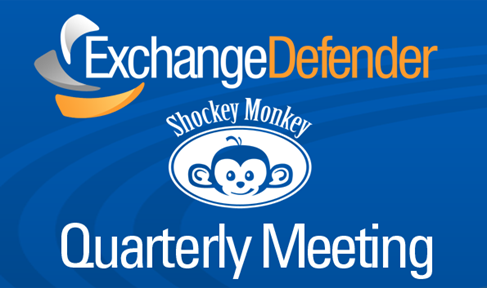Shockey Monkey RMM User Interface Contest!!
Shockey Monkey is looking to offer the BEST RMM User Interface and to do that we need your help!
We are now holding a contest to find the best, most user-friendly and appealing layout for the dashboard (for the IT department) and printed report (for the end user) for the Shockey Monkey RMM User Interface. Every submission is welcome! In order to enter, we would like you to create and design an interface that would show you what you need to know, what you need to present and demonstrate to your clients. We want to know the best way to design an RMM dashboard with the best strategy and best look and feel! We’re not looking for a Picasso appeal or the accuracy of a CAD design – just the general layout, presentation style and scale.
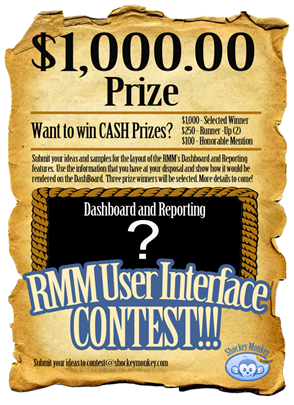 The overall goal of this contest is to figure out a way to present all of the information below, into something that the end user, business owner, decision maker, etc., can look at and understand the value you deliver and IT problems they face.
The overall goal of this contest is to figure out a way to present all of the information below, into something that the end user, business owner, decision maker, etc., can look at and understand the value you deliver and IT problems they face.
Hard drives
Patches applied
Operating System
Event Logs
Critical Issues
Availability
RAM
Optical Drives
Serial Number
# of Monitors
External Drives
Here are some of our current screenshots of the RMM:
This is the current Dashboard that shows uptime and downtime and recent event history:
This view currently shows the system information and a lit of installed applications:
This view currently shows all the event logs and details regarding each entry:
There are CASH (American Dollars) prizes with our contest! There will be four cash prizes given away: $1,000 to the winner of the contest, (2) $250 to the runner-ups, and $100 for the honorable mention.
Put your creativity cap on and help us make the Shockey Monkey RMM look awesome!
To submit your entry, simply send us an email at contest@shockeymonkey.com. Thank you and we look forward to seeing your ideas!
Not so legalease: By entering this contest you are granting Own Web Now Corp exclusive right to use, distribute and modify your design at will regardless of whether or not you win any of the 4 prizes. You agree not to send in any copyrighted works or works of other individuals or companies and we in turn agree not tell the copyright owner where you live in exchange for a candy bar.
Moving on up…
Today marks a very special day for the ExchangeDefender Hosted Exchange team: today we put our newest 2010 cluster for Hosted Exchange Essentials: DARKWING.
For many of our client who jumped on the offer of Hosted Exchange 2010 Essentials, the biggest selling feature was the price. Partners were able to finally compete head to head with BPOS / Office365 by using our Hosted Exchange Essentials.
Unfortunately, there was one drawback: All Essentials clients were placed into an already existing server infrastructure used by our full Hosted Exchange clients. At the time of release/announcement of essentials, the projected demand for the solution did not call for a dedicated infrastructure environment. Hosted Exchange Essentials has now grown to the point where we felt it would be best to separate the load of users of Essentials and Full Exchange between unique networks, but technically segregated.
After careful planning, we’ve designed a way to marginalize the impact of the migration to DARKWING for existing Hosted Exchange Essential mailbox. While we will offer the ability to stay on ROCKERDUCK (we certain conditions), we highly recommend Exchange 2010 Essentials users migrate to DARKWING as there are certain feature sets (Such as Address Book Policies), which are currently not available in our other networks currently. All new accounts for Essentials are currently being provisioned DARKWING and all existing users will be automatically migrated. Prior to the start of any work the ExchangeDefender team will reach out to the partner who controls the account to coordinate changes.
Travis Sheldon
VP, Network Operations, ExchangeDefender
(877) 546-0316 x757
travis@ownwebnow.com
Join Us for our Quarterly Meeting!
Trust us, you won’t want to miss this webinar!!!
With Q1 in the books we are ready to announce everything we have been working on to make your life easier and business more profitable. There will be several BIG announcements that will be made during the webinar so please attend live to ask questions. It will be recorded so you can watch it later at your convenience. To register simply click the link below:
Tuesday, April 24th, Noon EST
Topics that are going to be announced:
Announcing: Managed Messaging
Changes to ExchangeDefender Support
Shockey Monkey Web Site Extender
Shockey Monkey RMM Update
ExchangeDefender 2012 Roadmap
Shockey Monkey 2012 Roadmap
Sign up for the Webinar NOW!!!
Stephanie Hasenour
VP Marketing, ExchangeDefender
stephanie@ownwebnow.com
Outlook 2007 SMTP Security Add-in (Fixed)
 Here at ExchangeDefender, we have finally resolved the issue with our Outlook 2007 SMTP Security add-in. This project has been a thorn in our side for quite some time and I’m proud to announce that our development team has finally got it working! We spent the good part of the week going over and over Outlook 2007 & 2010 documentation and implementation methods for Outlook controls. After hours and hours of troubleshooting and testing new scenarios we’ve finally got all the pieces to fit together correctly. I’ll briefly describe the development cycle of this project, to help enlighten those who think bugs/feature requests get brushed aside and forgotten about.
Here at ExchangeDefender, we have finally resolved the issue with our Outlook 2007 SMTP Security add-in. This project has been a thorn in our side for quite some time and I’m proud to announce that our development team has finally got it working! We spent the good part of the week going over and over Outlook 2007 & 2010 documentation and implementation methods for Outlook controls. After hours and hours of troubleshooting and testing new scenarios we’ve finally got all the pieces to fit together correctly. I’ll briefly describe the development cycle of this project, to help enlighten those who think bugs/feature requests get brushed aside and forgotten about.
Our original Outlook 2007 add-in was created years ago and was at a time where Outlook add-ins weren’t really supported NATIVELY. So part of the conflict was restructuring our code to take advantage of the native Office 2010 hooks, since they are backwards compatible for 2007. We had to phase out all of our old methods that had a heavy dependence on a 3rd party Outlook .dll called (Redemption). That was our first hurdle.
Then we found out while everything would compile without any conflict, the add-in still wouldn’t load correctly inside of the Outlook application. So we went back to the drawing board and examined what was happening on a lower level. To our surprise, the compiler (Visual Studio 2010) kept replacing the Outlook 2007 included references with the newest 2010 files. This was completely unexpected and unwarranted behavior in comparison to what we were expecting. So to keep things on par, we moved the development environment to a virtual machine running Windows XP, Office 2007 & Visual Studio 2010. This resolved the conflict of Visual Studio fetching incorrect .dll files and replacing them at compile time.
Perfect right? Everything should work…
Nope, the next issue was the worst! The add-in would not load and didn’t generate any errors…
A developer’s worst nightmare: Trying to figure out what’s wrong with absolutely nothing to formulate a reason for the failure. We’ll apparently there was a slight conflict between the old way of handling the .manifest file and loading the ribbon controls. So after we tweaked the registry controls and load behaviors, we then rewrote some of the ribbon controls to support the newest version of VSTO. That’s when things started to work!!!
So, as you should be able to conclude, it was no walk in the park. We would have loved to get this working a very long time ago, but at the time we simply didn’t have the time or resources to address the issue directly.
Hank Newman
VP Development, ExchangeDefender
hank@ownwebnow.com
Two Years Later…
 This week marks the two year anniversary of LiveArchive being put into production for client consumption. Two years later and we’re now processing over 1.5 million messages a day and currently storing over 30TB of data (Only a year of data is retained in mailboxes). Along with the celebrating anniversary we’ve also added two new mailbox servers to the mix for an additional 14TB of data storage capabilities.
This week marks the two year anniversary of LiveArchive being put into production for client consumption. Two years later and we’re now processing over 1.5 million messages a day and currently storing over 30TB of data (Only a year of data is retained in mailboxes). Along with the celebrating anniversary we’ve also added two new mailbox servers to the mix for an additional 14TB of data storage capabilities.
We also had issues where delivery delay notifications from LiveArchive Los Angeles EDGE node #4 were delivered to clients when mail was only being queued for a database that was offline for repair. We’d like to inform everyone that we’ve rewritten our Transport Agent and we not expect to another flood of notifications from LiveArchive to be delivered to clients.
Travis Sheldon
VP, Network Operations, ExchangeDefender
(877) 546-0316 x757
travis@ownwebnow.com
Windows 8 Notables (For Email Providers)
I wanted to take a break from the usual, “hey guys if you don’t have mail flow, check your MX records and the mail logs and you’ll resolve the issue in 5 minutes.” And I’m sure you’re tired of reading it, so we’ll take this week off from that.
Yesterday the Windows Team blog posted the different Windows 8 Editions and their feature listings. Also, Looks Cloudy posted their spin. I decided to take a quick look at it and point out some interesting things for us in the email game. The first thing that jumps out at me is the use of ActiveSync built into their Mail “App”. The Windows Store caught my eye, but I’ll stay focused. So now there’ll be ActiveSync on desktops as well as mobile devices, this CAN be good if you’re into device policies.
The other quick item that jumped right out to me as we get a few folks that are a little more hands off with their MSP practice, is the native ISO/VHD mount. Mainly the ISO portion, we’ve gotten a handful well literally 2 guys in the last 5 years complain about or not understand how to use an ISO to install Outlook. Well looks like those 2 guys won’t have an axe to grind and their users will be the better off for it.
I’ll be interested to see how they upsell from the built in Mail and Calendar apps to Outlook in the smaller businesses.
Carlos Lascano
VP Support Services, ExchangeDefender
carlos@ownwebnow.com
(877) 546-0316 x737
New Changes Coming to our Hosted Exchange
Today is a very exciting day for our Hosted Exchange team as we have finally approved the use of Address Book Policies in our provisioning process (Introduced in Exchange 2010 SP2).
Address Book Policies allow Exchange Administrators to easily assign and separate address lists for clients so that clients only see objects from their organization without using ACLs or AD splicing. Prior to the approval of ABP we’ve always used ACLs to control address list segregation in our Hosted Exchange offering. In short, when a new “company” is added to Exchange, we take their primary domain and group all users based on original domain. For the most part, this approach worked well. However, there were certain situations that this would not fare well. For instance, if a new company was split into two sub companies and they joined hosted Exchange then each sub company would only be able to see their own users UNLESS all mailboxes were added with the same primary domain in the order.
With Address Book Policies we now have the ability to create an overall policy for the “Company” which links the appropriate address lists and offline address books to each user. This change will allow companies to utilize multiple primary domains and still see all users in the company. By default we will still create companies as “separate” organizations, but partners can now request that domains for a company be linked together.
The change to automation will be introduced to Rockerduck and LOUIE this week and monitored for a week before rolling the change to all 2010 servers.
Travis Sheldon
VP, Network Operations, ExchangeDefender
(877) 546-0316 x757
travis@ownwebnow.com
IP Restrictions and You
Odds are the folks looking at this probably don’t do the bulk of the deployments for their companies. But in the odd chance that they are or have direct access to them, I’m going to touch on a very important aspect of ExchangeDefender deployment: IP restrictions. First we’ll start with a nice bright list of what the ranges are:
· 65.99.255.0/24
· 206.125.40.0/24
Now here’s why you need to first off add them for your client’s mail flow. Remember that in order for us to deliver mail on behalf of the original sender you have accept mail anonymously. This is very easy to do (it’s just the next tab on the receive connector GUI. The downside to allowing anonymous delivery WITHOUT the restrictions is that you’re one step away from being an “Open Relay”. If you’re an open relay, that will surely get your connection blacklisted on RBLs, it may get your access to our network revoked for a period of time based on the severity of the outbreak. So the cons of not setting these correctly are pretty huge:
· Interrupted/Inconsistent inbound mail flow
· Outbound mail flow restrictions
Carlos Lascano
VP Support Services, ExchangeDefender
carlos@ownwebnow.com
(877) 546-0316 x737
ExchangeDefender and Shockey Monkey Quarterly Meeting
With Q1 in the books we are ready to announce everything we have been working on to make your life easier and business more profitable. Several huge announcements will be made during the webinar so please attend live to ask questions or watch it later at your convenience. To register simply click the link below:
Tuesday, April 24th, Noon EST
Topics that are going to be announced:
Announcing: Managed Messaging
Changes to ExchangeDefender Support
Shockey Monkey Web Site Extender
Shockey Monkey RMM Update
ExchangeDefender 2012 Roadmap
Shockey Monkey 2012 Roadmap
Sign up for the Webinar NOW!!!
Support Refresher
 Here we are again, another week and another quick reminder of how to test mail flow since it appears that ever week people forget the troubleshooting steps from last week.
Here we are again, another week and another quick reminder of how to test mail flow since it appears that ever week people forget the troubleshooting steps from last week.
Guys these steps are fool proof and give the answer every single time.
http://www.exchangedefender.com/blog/2011/12/where-is-my-mail-flow/
One of the tools recommended in the guide above is the Mail Log for Service Providers. Some of you are aware that we provide you with line by SMTP logs for every email. If your client is claiming their mail is not coming in this is the place to go. You log into https://admin.exchangedefender.com with your SP ID and its right there “Mail Log”. You put the to/from for the test message you sent them and voila. You have your answer, no opening a ticket, no calling anyone, no chatting with anyone. If the message isn’t listed there, check the MX record, if it’s not there then there are only two possibilities:
You typed the info in incorrectly.
We did not receive the message.
Please keep your eye on Social Media as we have a ton of new stuff coming down the pipe and that’s the best way to keep in touch.
Carlos Lascano
VP Support Services, ExchangeDefender
carlos@ownwebnow.com
(877) 546-0316 x737