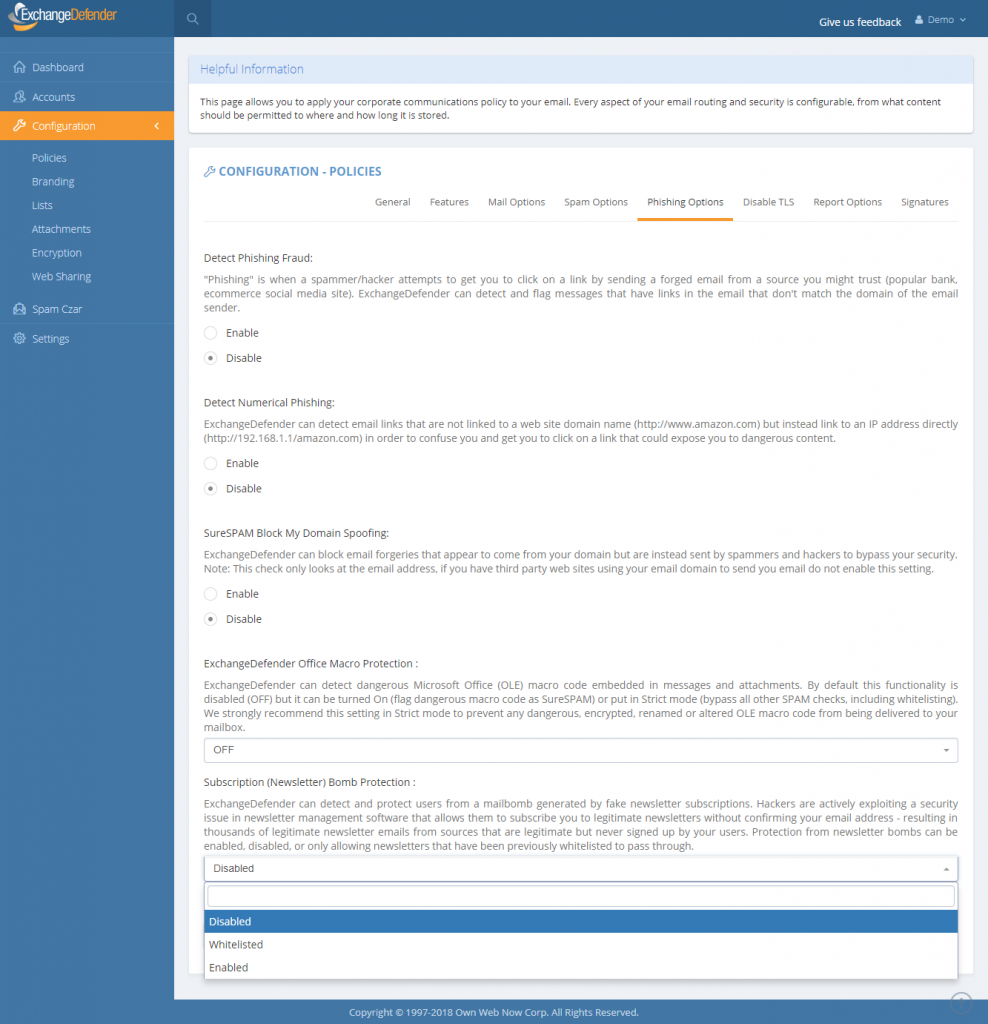Dealing with Newsletter and Subscription bombs
Dealing with Newsletter and Subscription bombs
ExchangeDefender now protects you from malicious subscriptions to newsletters and emails you never opted into through “Subscription (Newsletter) Bomb Protection” available at admin.exchangedefender.com. By enabling the feature all newsletter “CAN-SPAM” “legitimate sender” content that you don’t want in your mailbox will automatically be filtered out as SureSPAM by ExchangeDefender.
The Bomb Issue
Hackers are currently exploiting security issues in newsletter software that allows them to add your email address to a mailing list without validation. If you’ve signed up for anything recently you know that you’re generally sent a confirmation email to validate you own the email address — well, hackers have found a way to add your email to the list without that step. Repeated thousands of times, it gives hackers a way to blow up your mailbox through a broadcast storm by otherwise legitimate senders who cannot tell your email address from thousands of others on their mailing list.
The ExchangeDefender Solution
ExchangeDefender already has a built-in newsletter management software (where you can have all of your newsletters skip your inbox and be available for reading online). We can effectively quarantine all the newsletters for you and allow you to read them online without them hitting your inbox and putting you over the quota. With the Subscription Bomb protection we go an extra step and outright classify these newsletters you haven’t subscribed to as SureSPAM. You can still access them but they won’t bother you or damage your Inbox or productivity.
There are 3 options:
Enabled: Protection is turned on and any newsletter will be flagged as SureSPAM. We do not recommend this option as it will catch all newsletters, whether you’ve subscribed to them or not.
Disabled: No protection. This is the default setting at the moment for all domains.
Whitelisted: Protection from newsletters but whitelisted ones will still get through. This allows you to have the best of both worlds: protection from newsletters you didn’t subscribe to but newsletters you want and have whitelisted will still come through. On January 1, 2019 this will be the default setting.
What do I tell my clients?
ExchangeDefender can now protect you from SPAM being generated by legitimate newsletter and subscription providers – if someone steals your identity (your email address, name, etc) they can subscribe you to newsletters without your knowledge or permission. Because the sending and management of these lists is automated, hackers can get an innocent third party to send you thousands of newsletters to clog up your inbox, make you wait for your email to download, and just make your email experience miserable.
ExchangeDefender can detect newsletters and “legitimate marketing emails” with unsubscribe or newsletter control keywords and automatically filter it out from you. Messages aren’t gone, you can still access them through admin.exchangedefender.com in realtime and on demand, but your Inbox will stay clean.
How to kill SPAM without using ExchangeDefender
At ExchangeDefender we kill SPAM for a living. We spend a ton of time and energy identifying, filtering, and destroying junk mail. If you’ve ever wondered how you could make your email experience better, even without the massive layered security that ExchangeDefender provides, these are the steps you could take today:
1. Configure strict SPF/DKIM DNS records
SPF and DKIM (DMARC) can help you protect your domain name from being used in SPAM mailbombs. Spammers will often use real email addresses and domains to send forged “spoofed” email messages and SPF/DKIM provide a mechanism for identifying which email server/platform you use. By setting up an SPF/DKIM you can tell places that are receiving email from your domain what to do if the message wasn’t actually sent from you. If your inbox is full of email bounces and non-delivery receipts, someone is using your email address to send junk mail and an SPF/DKIM record will practically eliminate bouncebacks.
2. Get rid of generic email aliases
At ExchangeDefender we manually process SPAM complaints from our customers – that’s how we train our system to eliminate messages that otherwise make it through because they are legitimate in every way we can automatically process them. The number one way to get a ton of annoying email that may be on the borderine between legitimate commercial mail and an unsolicited one: generic email aliases. If you get info@, sales@, admin@ or so on, you are painting a giant bullseye on your Inbox and practically begging to be spammed.
3. Unsubscribe from newsletters
I know, I know, everyone that has your email address supports CAN-SPAM , would never send you unsolicited mail, would never sell their client list… and even if you believe all those lies most of the time, people still get hacked. All the time! As do their ISPs and infrastructure along the way. If you want to reduce the amount of junk mail you deal with, simply reduce the number of places that have your email address. Simple!
4. Don’t click on everything in your Inbox
Sometimes SPAM gets through. Sometimes dangerous stuff from your friends and colleagues gets forwarded around. Sometimes your antivirus isn’t up to date. Sometimes the firewall virus protection is misconfigured our expired. Things happen: none are a good excuse for the simplest thing you can do: avoid clicking on anything in messages that look or seem suspicious.
5. Do not blindly whitelist major ISPs
The second biggest source of SPAM complaints at ExchangeDefender is actually completely self-inflicted: people whitelist major email providers and wonder why blatant junk mail keeps on “slipping through” as whitelisted. Go through your whitelist entries in Outlook, etc and make sure you aren’t whitelisting Gmail, Outlook, Yahoo, Verizon, AT&T, Hotmail or any of the widely used and abused email domains. Spammers know your email admin doesn’t want to deal with complaints about messages you’re getting from these platforms so they treat them more leniently – so spammers simply abuse them.
It’s really that simple – following these steps will cut your junk mail pile in half within a day. If you want to reduce it to less than 1%, ExchangeDefender is here for you for less than a buck a month or you can layer it and add more protection if you need it because time is money: but no amount of technology and automation can replace just a little bit of common sense.
Federal Trade Commission
CAN-SPAM Act: A Compliance Guide for Business
The official website of the Federal Trade Commission, protecting America’s consumers for over 100 years.