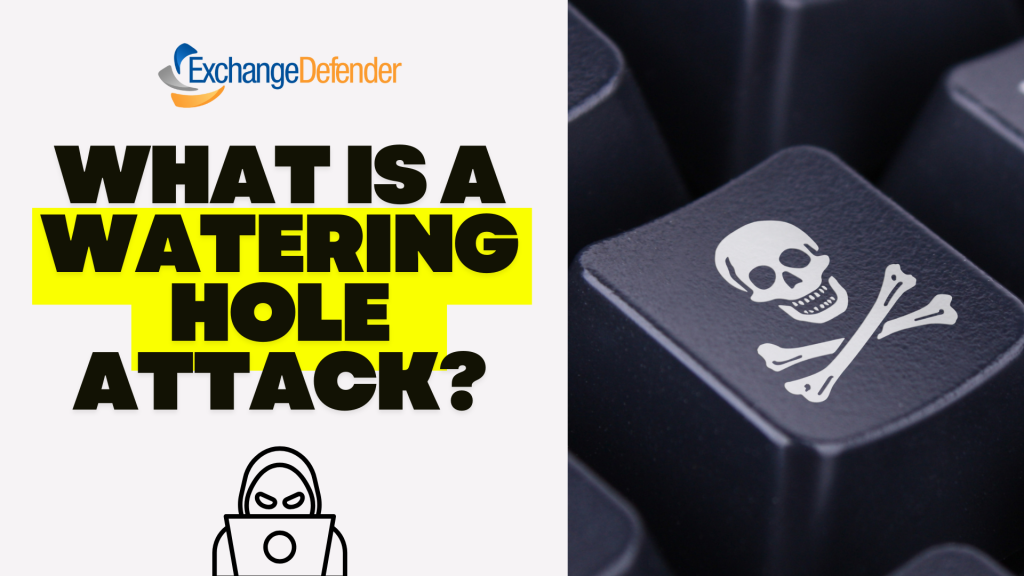Why ExchangeDefender Live Archive Is a Premium Email Cloud Storage Solution

In today’s fast-paced business world, email is the backbone of communication. From client discussions to crucial contract negotiations, your inbox holds vital information that you can’t afford to lose. Yet, data loss happens—whether through accidental deletion, outages, or cyber-attacks. Enter ExchangeDefender Live Archive Email Backup, the premium cloud storage solution designed to safeguard your emails and keep your operations running smoothly no matter what.
Why Email Backup Is a Must
Think of how often you rely on your email to retrieve old information, resend an important document, or resolve a customer service issue. Now imagine losing access to all of that—an inbox wiped clean, sensitive data gone, or downtime halting your business for hours or even days.
With email being such a critical business asset, relying on your primary email provider’s backup solution is a gamble. You need a reliable, secure, and accessible system to protect your email data, and that’s where ExchangeDefender Live Archive Email Backup comes into play.

What Makes ExchangeDefender Live Archive Stand Out?
ExchangeDefender’s Live Archive is more than just a cloud backup—it’s a complete email security and accessibility tool that offers peace of mind for businesses of all sizes. Here’s why it’s a must-have solution:
1. Continuous, Automatic Backup
With Live Archive, your emails are automatically backed up in real-time, so you’ll never have to worry about manually saving critical messages or attachments. Every email is safely stored, no matter when it was received or sent. This ensures that your email data is always up to date, providing a seamless experience for recovery.
2. 24/7 Access to Your Emails
In the event of downtime, whether from server outages or natural disasters, ExchangeDefender Live Archive ensures you have uninterrupted access to your emails. You can send, receive, and access archived emails directly through the cloud, making sure your business stays up and running, even if your email server goes down.
3. Unlimited Cloud Storage
Say goodbye to space limitations and cumbersome storage quotas. Live Archive offers unlimited storage in the cloud, meaning you can keep every single email you’ve ever sent or received, all securely stored and easily retrievable. No more purging your inbox or worrying about exceeding storage limits.
4. Enhanced Security
Data protection is at the core of ExchangeDefender’s services. With Live Archive, your emails are stored in military-grade encrypted cloud storage, safeguarding them against unauthorized access, malware, and cyber-attacks. You’ll also have access to advanced threat protection and compliance features to ensure your data is safe and secure.
5. Easy Search and Retrieval
Finding an old email can feel like searching for a needle in a haystack, but with Live Archive’s advanced search capabilities, you can quickly locate any email or attachment in your archive. Filter by date, subject, sender, or keyword, and retrieve what you need in seconds.
Who Can Benefit from ExchangeDefender Live Archive?
- Small to Medium-Sized Businesses (SMBs): Ensuring uninterrupted communication is crucial for maintaining operations and customer satisfaction. Live Archive helps SMBs protect vital information without the complexity of larger enterprise-level solutions.
- Large Enterprises: For organizations handling thousands of emails daily, Live Archive’s unlimited storage and robust security features offer a scalable solution that ensures business continuity.
- Legal, Financial, and Healthcare Professionals: Industries that require compliance with data retention policies will find Live Archive indispensable for archiving and retrieving sensitive information securely.
Ready to safeguard your business emails for good? Learn more about ExchangeDefender Live Archive and start protecting your communication today.
For more details, visit: ExchangeDefender Live Archive Email Backup.
LiveArchive Cloud Considerations: It Works Everywhere!

Over the past month we’ve been holding LiveArchive Workshop Series with clients who want to get LiveArchive deployed and staff trained in under 1 hour. It’s going well and the question we get the most is: “Will it work on Azure/Linode/Oracle/___?!” Yes, it works with ALL public and private clouds because it’s built on top of open source technology standards that everyone offers. In order to deploy LiveArchive you’d follow the same principles and steps outlined in our Cloud Backend Setup at Amazon AWS, Microsoft Azure, Oracle Cloud, Google Cloud (even if you host it yourself on your own network/hardware). All public clouds offer containerized services and the Docker containers that make up LiveArchive are mariadb:latest, minio/minio:latest, and exchangedefender/livearchive-webmail:latest.

Navigating IT Politics
Now that you know ExchangeDefender LiveArchive works on all the popular cloud providers, it’s time to pick one. Here are 3 things to keep in mind:
1) Your choice will typically be controlled by the clients existing infrastructure and vendor policies – if they are an all Microsoft shop you’ll likely be deploying LiveArchive on Microsoft Azure. Regardless of your choice of cloud vendor, you will still get the same LiveArchive performance and keep in mind that full source code for the entire stack is available here: https://github.com/exchangedefender/livearchive-webmail. Having access to the code gives you the ability to optimize, customize, and future-proof your setup.
2) You will need access to DNS. In order to deploy LiveArchive you will need to create a CNAME for the LiveArchive UI which is required in order to request an SSL certificate.
3) You will need to allow several network policies on your choice of public or private cloud. Specifically, you will need to allow tcp ports 80/443 for the web services and you will need to allow tcp ports 9000/3306 to our LiveArchive network so that we can store your messages and message metadata. Cost is also an important criteria for many organizations so we recommend researching cloud cost calculators
This way you can see who will give you the best bang for the buck currently vs. over time as your organization grows. If you’re trying to keep the costs to a minimum your best option is going to keep minio and MariaDB services self-hosted or on semi-dedicated/VPS/colo deployment and to only put the LiveArchive Web UI in the cloud.
We look forward to seeing you in our workshops, and keep in mind you can get it going in under 10 minutes just by following these steps!
LiveArchive Backup for Small Business: Setup & Best Practices Workshop Series

Over the next seven weeks, ExchangeDefender will hold interactive zoom workshops to help everyone set up their LiveArchive.
Thanks to the many of you who took our LiveArchive survey. We share your excitement and the opportunities LiveArchive presents to our users and want you to have it for your organization. Thank you for sharing tips for what works to get your team on board. We’ve been able to design a workshop that will cover all the bases and have your product deployed by the time the hour is up!

Open a ticket at https://support.exchangedefender.com and let us know which date and time works for you. Space is very limited so please claim your spot fast!!
Workshops will be presented over zoom and will be interactive, allowing you to ask questions and even help with your setup. Here is a brief overview:
- LiveArchive Deployment Checklist
- LiveArchive Deployment Scenario
- LiveArchive Deployment Walkthrough
- DNS and security setup
Requirements for the workshop:
- Domain must be currently protected and configured with ExchangeDefender
- Domain DNS zone management access (confirm MFA)
- Microsoft M365 Administrator access (confirm MFA)
This FREE LiveArchive workshop simplifies everything! Get clear pricing, expert deployment guidance, and perfect configuration – all within an hour. Everyone in your organization gains immediate access to long-term email archives, including live incoming emails. Skip the confusing documentation and sign up now – spots are limited!
Unlock the Power of Free Email Backups: This Summer with ExchangeDefender LiveArchive (Take Survey!)

The new ExchangeDefender LiveArchive has been very popular with our clients as a live email backup service. With backups typically being the last thing organizations want to spend their IT budget on, it’s no surprise that a free backup service that you own and can archive indefinitely would be compelling.
We’re trying to help our partners and clients roll out LiveArchive this summer and we would like to hear from you. We’re organizing our summer webinar series and this 3-minute survey would help us focus the schedule and content to serve you better:

To help as many of you get started as fast as possible, ExchangeDefender is considering several short-form or small-group interactive webinars several times a week during July and August. During these webinars, we’ll cover the basics of the service and help you actually complete the deployment of LiveArchive (it only takes a few minutes with the public cloud)!
What is Live Archive Email Backup?
ExchangeDefender LiveArchive offers secure backup, long-term archiving, and eDiscovery services for Office 365, Gmail, and cloud mail.
Sales Collateral? Yes! We have a Data Sheet, Live Archive Email Backup Advantage sheet, plus case studies!
5 Reasons Why You Need Live Archive Email Backup

In the fast-paced world of business, safeguarding your critical communication is non-negotiable. That’s where Live Archive Email Backup steps in, offering a comprehensive solution to address the evolving challenges businesses face today.
1. Security at the Forefront
Value the security of your business data with Live Archive. Safeguard your critical communication from potential threats, ensuring the integrity of your business information is maintained at all times.
2. Fortify Against Ransomware
In the battle against crypto-locking threats, Live Archive becomes your shield. Protect your email backups, ensuring your data remains accessible even in the face of a compromise. It’s the ultimate defense strategy for your digital assets.
3. Long-Term Email Preservation
Ensure the continuity of your business with Live Archive’s long-term email preservation. Back up and archive email data for extended periods, meeting regulatory and business continuity requirements seamlessly.
4. Budget-Friendly IT Solutions
Navigate the complex IT landscape with ease by choosing Live Archive—a cost-effective email backup solution. It provides robust protection without straining your IT budget, making security accessible to businesses of all sizes.
5. Storage Flexibility for Your Needs
Your data, your choice. Live Archive offers storage flexibility, allowing you to store your critical information on the cloud, on-premises, or both. Tailor your backup strategy to suit your business needs effortlessly.

Live Archive Email Backup is the key to unlocking peace of mind in your business operations. Prioritize security, accessibility, and longevity—choose Live Archive for a reliable and comprehensive email backup solution. Your data deserves nothing less.
ExchangeDefender Network Upgrade: Supercharged Security and Disaster Recovery for Your M365 Clients

At ExchangeDefender, we’re obsessed with keeping your clients’ emails safe and secure. That’s why we’ve just completed a massive network upgrade, designed to empower you, the IT Managed Service Provider, to offer unparalleled disaster recovery and enhanced security for your M365 clients.
Why the Upgrade? The Cloud Needs Saving Too!
Remember the good ol’ days of on-prem email outages? Well, guess what? The cloud isn’t immune!
- M365 Outages Happen: We’ve all been there – clients waking up to a down Office 365 tenant. Scary stuff.
- Data Loss Lurks: Lost emails due to strange glitches or language barriers (seriously, Croatian?) are a real threat.
Building on LiveArchive, we’re massively expanding our disaster recovery businesses due to increased demand for client protection on the Microsoft M365 network.
Our upcoming live mail caching service is here to save the day! We’ll cache copies of your clients’ emails for 24 hours, ensuring no email gets lost due to infrastructure issues. Need a message from the past day? Simply request a redelivery – problem solved!
Network Upgrade? More Like a Network Revolution!
To make Live Mail Caching a reality, here’s how we did it:
- Open-sourced LiveArchive: This empowers you to deploy massive email archiving solutions for your clients on their own cloud.
- Infrastructure Overhaul: We’ve upgraded nearly every switch, firewall, core router, and most of our backend to handle the massive data demands of live caching.
- Network Failover on Autopilot: BGP magic ensures seamless service delivery across multiple data centers, automatically routing around network issues and regional outages. No configuration changes on your end are needed!
In the coming quarter, we’re excited to unveil all these new services.
While email remains a prime target for cyberattacks (not a good thing!), our core focus continues to be protecting traffic and identifying threats. However, our M365 clients are facing a surge of issues and are turning to us for solutions.
For instance, when Microsoft experiences delivery delays or mail latency problems, our ExchangeDefender Inbox service becomes the go-to solution for accessing critical OTP/MFA tokens.
Many clients have also adopted Inbox as their preferred webmail client due to its speed and lightweight design.
As Microsoft prepares to sunset Basic Authentication, many legacy SMTP services and mail-enabled applications will become inoperable. To address this growing demand for reliable and secure email routing and delivery, we’ve significantly upgraded our network and services this past quarter.
Email delivery problems happen.
With ExchangeDefender, however, these problems won’t impact your operations. That’s our unwavering commitment, and we’re thrilled to announce the expanded ExchangeDefender network is here to serve you and ensure the continued security of your email.
P.S. Sounds expensive and boy was it!! We’re in an era where any excuse is used to raise prices, so this might come as a bit of a surprise: There will be no change in pricing as a result of all these upgrades. Thank you for keeping us in business in our 4th decade and thank you for trusting us with your email.
How To Get LiveArchive Web UI

By now we hope everyone who needs a backup has started it via ExchangeDefender LiveArchive and as previously mentioned we’ve got a huge new feature to show off this Wednesday:
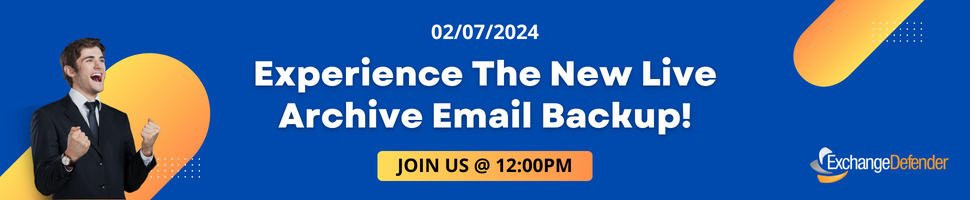
During this event, we will discuss the ExchangeDefender LiveArchive Web UI, the open-source eDiscovery platform for your LiveArchive email backups. This stack can be hosted anywhere, even on your PC as in the example below. With database services holding metadata and the location of the email message on S3 storage, the LiveArchive user interface is very similar to webmail platforms. We even have themes that are inspired by GMail and M365 platforms so users can access their backups in the interface that feels similar to the one they are familiar with.
We know a lot of our partners and clients like to tinker, so if you like to get ahead here is a sample docker-compose.yml you can use to launch LiveArchive Web UI right now (production branch):
services:
app:
image: public.ecr.aws/y9g1h8n8/exchangedefender/livearchive:latest
extra_hosts:
- 'host.docker.internal:host-gateway'
ports:
- '${APP_PORT:-80}:80'
volumes:
- livearchive-config:/app/storage/app/settings
- livearchive-loadbalancer:/data
environment:
LIVEARCHIVE_PERSISTENCE: browser
networks:
- livearchive
volumes:
livearchive-config:
livearchive-loadbalancer:
networks:
livearchive:
driver: bridge
Then simply point your browser to the container or if you’re running it on your PC http://localhost
That should give you everything you need to access LiveArchive backups with a modern and responsive eDiscovery frontend you own – we should discuss more details about deployment, different cloud hosting options, best practices, and different ways you can use LiveArchive Web UI. This should be plenty to get you started and get your questions ready for the live webinar this Wednesday, February 7th. and we look forward to seeing you there.
P.S. If you’re looking for old LiveArchive business continuity features, they are now a part of ExchangeDefender Inbox! Dive into the new world of ExchangeDefender Inbox, our smartest, most advanced email outage protection. Unlock insights on top features and highlights with our new brochure!
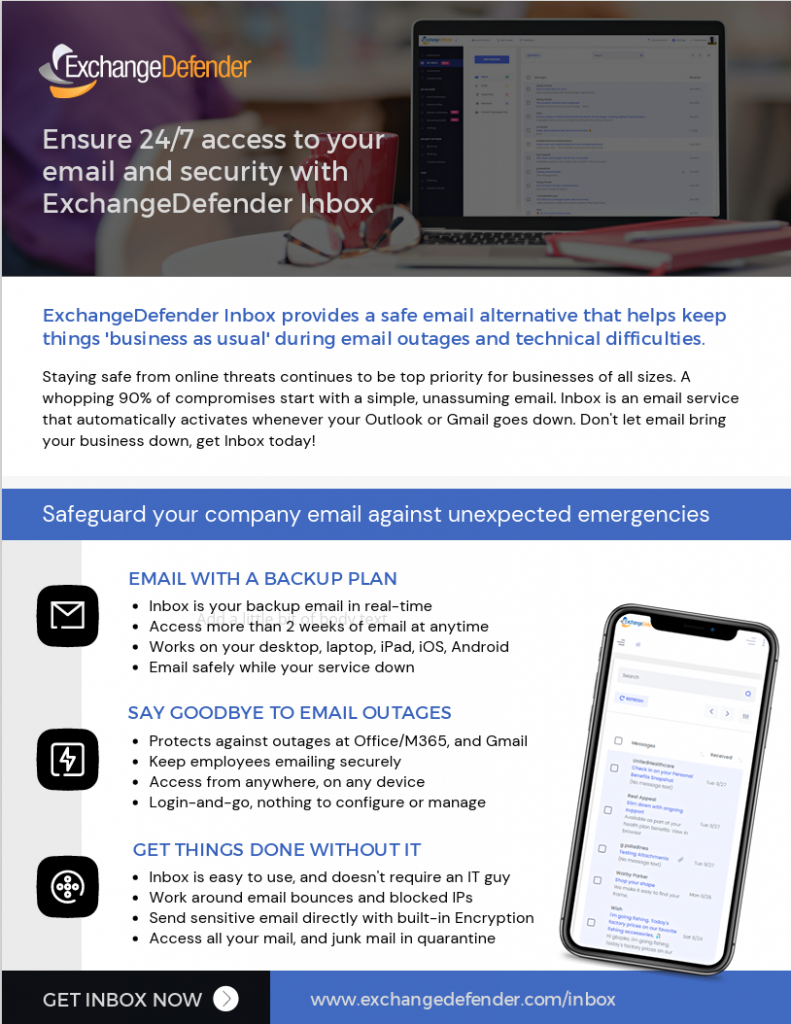
Getting Ready for LiveArchive UI – What You Need to Know!
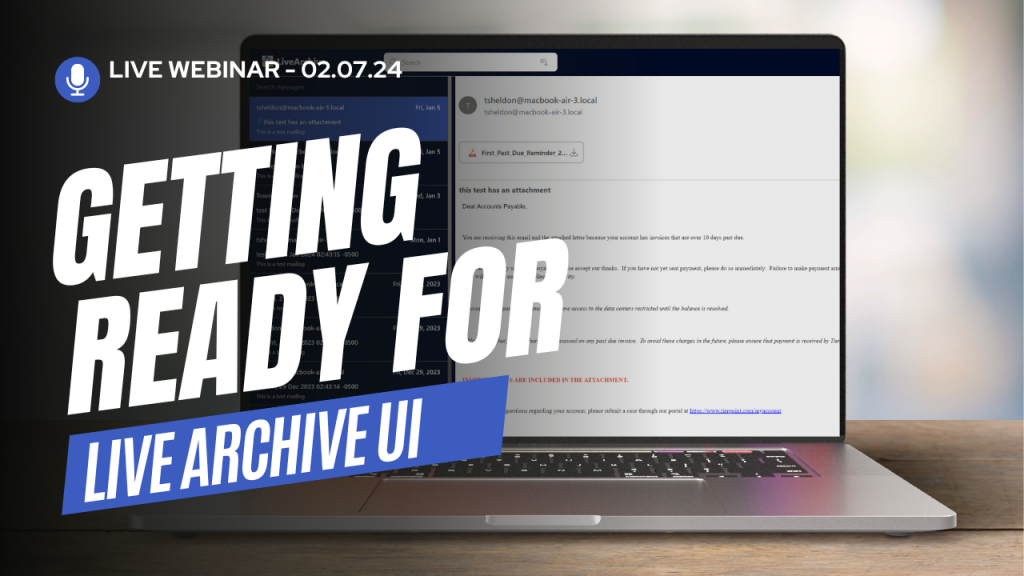
ExchangeDefender will be launching the LiveArchive Web UI during our webinar next week and we are looking forward to showing you how to launch it with a single command! In the meantime, this blog post is intended to give you a heads-up about the requirements and functionality so you can make design decisions.
Docker & Design
In a recent post, we discussed why MariaDB/RDS is required for the LiveArchive Web UI: it’s where we store the message metadata such as sender/recipient/subject/etc. These elements drive the UI and enable users to locate messages, search, and complete eDiscovery and email recovery tasks.
ExchangeDefender has organized the entire LiveArchive Web UI into a single container that can run on your own docker on a workstation or NAS in your office, across a wide variety of virtualization products and services, as well as public cloud like Amazon Web Services and Microsoft Azure. This makes ExchangeDefender Web UI easy to update, easy to manage, and easy to tweak to your requirements.
There are two ways to configure and start the container: preconfigured with environment variables or on-demand browser configuration. If you start the container without the environment defined you will be presented with a web configuration wizard that will prompt for S3 and RDS credentials. If this is the first time you’re deploying LiveArchive Web UI or just want to test it, this is the best way. Once you close your browser all the configuration vanishes and nobody else has access to your mail.
After you’ve configured everything to your liking and are looking to put the service into production, place the appropriate information in the container environment variables, and the container will always launch in production mode and bypass the wizard configuration.
Authentication
ExchangeDefender Web UI was designed to facilitate your email backup and eDiscovery needs. Our experience in compliance archiving and long-term email archiving has allowed us to work with countless organizations and one thing they all have in common is that they all have their own unique access and control needs.
ExchangeDefender Web UI by default presents all the available mailboxes and each email address has its own path. Using this predictable data storage process your Web Application Firewall can easily be configured to include or exclude data by path alone.
We designed the solution so it can be launched quickly, accessed, and managed without a lot of technical skill, and so it can be quickly modified/optimized for production. LiveArchive offers a lot of solutions to modern email problems and the flexibility means you can run different LiveArchive Web UI for different personnel or different tasks.
Resources & Customization
ExchangeDefender Web UI is completely free and open source. This means you can download it, modify it, and use it freely.
It also means that the solution will live even after ExchangeDefender as an organization is gone. You will not find any references or callbacks to our network and all the protocols are fully documented. This enables you to truly craft a failover email solution that can be completely disconnected from the Internet and placed into cold storage / safe.
Resource-wise the container is a little more than a web server and you can run hundreds of users with even the minimal 1 cpu / 1gb ram. This is possible because the SQL workload and data storage are handled by other services.
We hope you’re as excited about the launch as we are. Please join us for the webinar to see how it’s done and we’ll even help you set yours up right after the event! Just think of a good subdomain to point to your new LiveArchive backup platform.
‘LiveArchive Web UI’ Launch Webinar – Join Now!

The new ExchangeDefender LiveArchive has been delighting our clients for months and we’ve got a surprise for you coming in February with a huge new feature pack we can’t wait to show you:
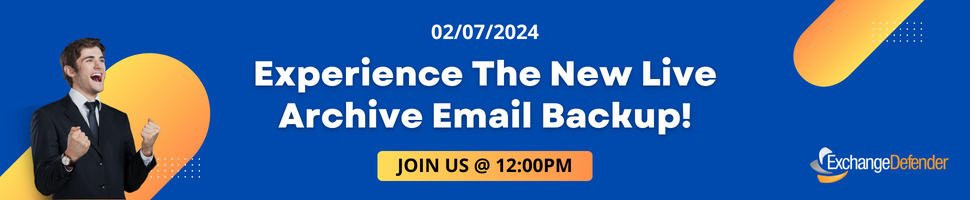
ExchangeDefender LiveArchive Web UI is the free, open-source, host-anywhere platform that will make it easy to access and perform eDiscovery tasks with your LiveArchive backups. Instead of just staring at a directory in S3, you can have a beautiful interface to quickly locate, view, and export messages. You can host it anywhere that offers container hosting or on your PC, you have the entire source code that’s free forever that you can customize and build on, and it’s free!
We’ve even rolled out similar user interface elements so that the experience will feel familiar to users of Microsoft M365 or Google Gmail:
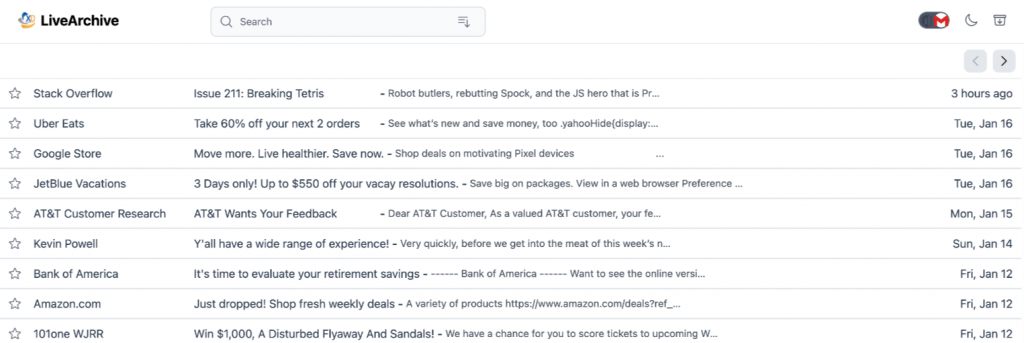
During the launch webinar, we will go over the features, execute a full deployment so you can see how easy and quick the process is, and go over the security best practices. In less than an hour, you will have all the expertise needed to position, price, deploy, and manage the entire LiveArchive backup system.
Preparing for LiveArchive Retirement
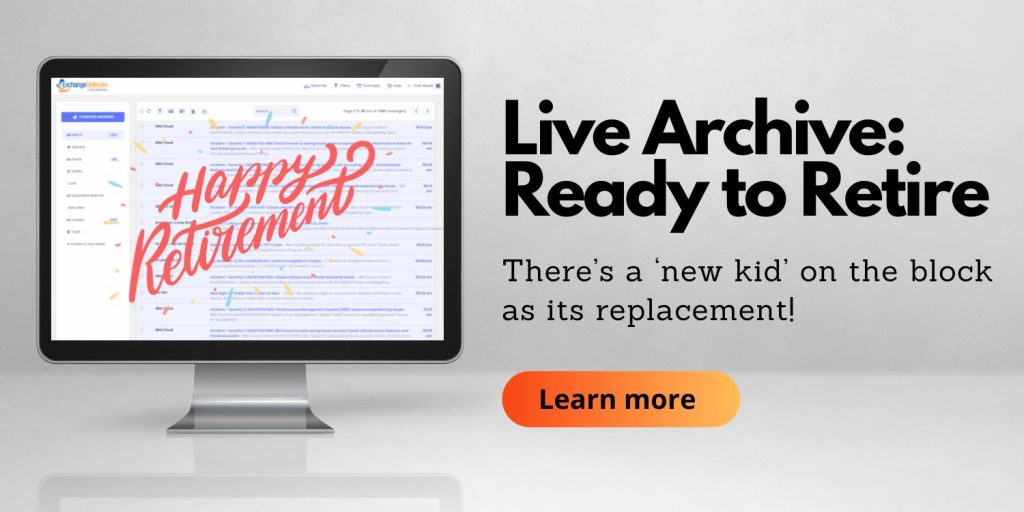
As mentioned on our recent webinars and blog posts, LiveArchive has worked very hard for us for decades and it’s time for it to go to Florida and retire.
The new kid on the block – ExchangeDefender Inbox – has been running our client’s business continuity for over a year and it’s proven to be more efficient and popular than LiveArchive. Just log in to your account (https://admin.exchangedefender.com) or use passwordless login and click on Inbox. You’ll have the last two weeks of email waiting for you there and you can send/receive while your email server/mailbox/or whatever is down or under maintenance.
Longer Term Archiving
While Inbox will take care of our clients’ email needs when their email is having issues, many of you need long-term archiving. If LiveArchive was ever power-used it would be in the realm of data recovery after a disaster, cryptolocker, or other threat destroyed the client’s email infrastructure. For those of you who are aware of the risk, there will be a need for archiving to go way beyond two weeks – even years. This is what the new LiveArchive will start doing for you on January 1st, 2024!
First, let’s get ready for the retirement of the current LiveArchive – the service will shut off on December 31st, 2023 at which point all data including backups and configurations will be removed from our network. This means that if you wish to keep current LiveArchive contents the migration request must be put in as a ticket at our support site at https://support.exchangedefender.com. Simply open a ticket with the subject “LiveArchive Migration” and provide the domain names you wish to migrate and the S3/RDS login credentials by December 1st, 2023. As promised on the webinar, we are offering this migration free of charge to our clients and partners but you need to get in the line by December 1st and have your AWS S3/RDS or self-hosted setup completed.
Second, if you need any help with AWS S3/RDS or if you’d like assistance with deploying this solution in your home office or data center, we got you too. If you need help and get in touch with us by December 1st, we’ll take care of it for you. It’s super simple, takes about 5 minutes total, and is extensively documented – but we love our clients and if you want an extra pair of hands we can help you. After December 1st (and depending on availability) we will take care of the setup for a one-time fee of $499 for AWS or $999 for self-hosted.
Future of LiveArchive
We look forward to this middle tier that every organization that relies on email to run their business needs. For business continuity, Inbox will give you access to email anywhere, anytime. For backups and long-term retention across various clouds and storage options, LiveArchive will take care of archiving your data. For additional assurance and best-in-class storage that meets complex compliance and insurance requirements, ComplianceArchive is your eDiscovery and compliance archiving solution. Simply put no matter how critical email is to your organization we’ve got a solution that fits your problems and your budget.
The new LiveArchive will start doing for you on January 1st, 2024!