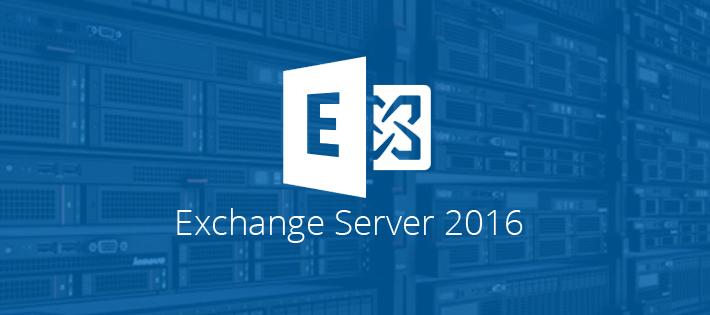Introducing ExchangeDefender SS Self Service Portal
Today we’re happy to announce the launch of ExchangeDefender Self Service portal. You can find the application at https://www.ExchangeDefender.com/ss
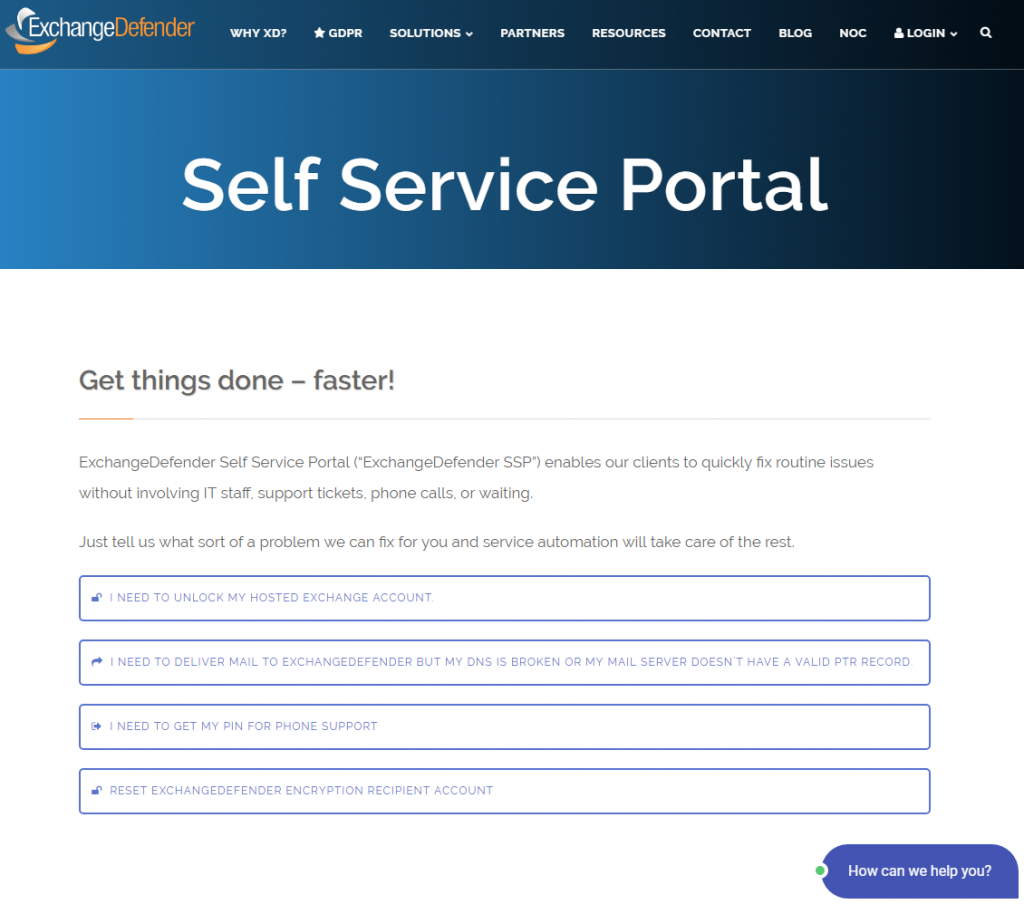
We’d like to thank our partners and support clients for helping us identify issues and tasks that come up with our platform frequently. These simple tasks often require opening up a ticket, placing a phone call, verifying identity, etc and we’ve decided to give our users the power to manage these issues on their own.
What can you do with ExchangeDefender SS?
Unlock a Hosted Exchange account
Request a PTR bypass because of broken DNS
Get a PIN for phone support
Reset an ExchangeDefender Encryption account
Some of these tasks require multiple steps, but we feel it is easier to address them as a user than to float it up the typical IT support channel. For example, let’s assume you cannot get into your account because it got locked out due to a DDoS or hack attempt. Well, the user already types in their email address and password all day long, it’s easier for them to unlock the account by going to the site than to open up a ticket, place a call, provide all the information, wait, wait, test, etc – and we’ve heard our users loud and clear: You want more control. ExchangeDefender SS gives you that control – and makes it easier to get things done without having to talk to anyone.
Of course, these issues can also be done through the same old fashioned phone and ticket support (and we’d be happy to help you at https://support.ownwebnow.com) – but honestly, this way is quicker and if our Feedback inbox is any indication – the users demand it. We look forward to adding more functionality and making common problems easier to solve, quickly and efficiently through Self Service Portals – so keep on sending us feedback (available at the bottom of every page) and your suggestions.
Exchange 2016 Designed for Small Business
ExchangeDefender is in it’s final stage of Exchange 2016 migration which means tons of small business users are about to experience Exchange 2016 for the first time (coming from 2010, 2013 and even a few 2007 / virtualized SBS folks). While there are tons of advantages and features in 2016, nearly all of them are related to the back end/IT that will make your Exchange/Outlook experience much better. Yes, I can hear you yawning. 🙂
SIMPLICITY
The most exciting thing about ExchangeDefender on Exchange 2016 is the extent to which we have templated, wizarded, and simplified the management of an Exchange 2016 organization – we’ve written tons of control panels and wizards that will make ordinary users as powerful as IT people with a ton of PowerShell experience. As a matter of fact, our Exchange 2016 UI will be on sale shortly as a separate product. All the cool stuff you read about Exchange 2016 is only accessible via PowerShell and coding, something that even an overwhelming majority of trained IT staff aren’t capable of doing effortlessly.
We looked at the Microsoft Exchange platform, surveyed our users, looked at all the tickets and requests we’ve had since the 2016 launch and we built a simple, easy to use, non-IT guy friendly way of managing Exchange 2016 and all it’s new features. This means that for an average organization, ExchangeDefender Exchange 2016 will be the most powerful platform they can get.
FLEXIBILITY
Microsoft has really changed the game in Exchange 2016 with massive improvements around the web – from MAPI over HTTP to Outlook on the Web. Outlook on the web will turn your web browser into something as similar and almost as powerful as your desktop Outlook application. In fact, all ExchangeDefender employees currently use Outlook on the Web as their primary email interface because the search component is flawless and we already spend the entire day in the browser.
MAPI over HTTP component is truly solid and will hopefully eliminate a ton of problems that 2003/07/10/13 users had with configuring their Outlook initially. With the new setup and autodiscover, apps will be able to quickly locate the right server and keep connecting even when there are backend maintenance or outage scenarios. So far so good though, 2016 has been rock solid leading us to..
RELIABILITY
As everyone that’s ever had to deal with Outlook and Exchange will tell you, it’s reliable but when you have an issue it’s usually big – well, not anymore. With better implementation of multiple roles, Managed Store, expanding archives and SharePoint Foundation Search the new version of Exchange can handle larger mailboxes, provide faster searches and assure smooth operation in event of failure.
We have been leveraging Expanding Archives to provide bigger (archived mail) mailboxes while making the recent messages on entirely different storage. The results are phenomenal and you will notice the difference immediately.
Everyone with an AutoDiscover record can be moved on demand, if you don’t have an auto discover record you will need to create one for your domain and point it to autodiscover.xd.email – beyond that Outlook will handle everything just requiring the user to run an online “repair” that takes just a few moments and doesn’t require downloading all of the email, creating a new profile, re-configuring everything and so on. If you don’t have an auto-discover yet you will need it – there is no more “manual” configuration.
We truly look forward to getting all of our clients on 2016 as fast as possible and have additional staff, documents, and resources to make this a successful move for everyone. Once moved, the power of our UI and management infrastructure will give you more flexibility over the Exchange management and implementation while also allowing you to run things without PowerShell, hacking or putting things together. That in fact is our biggest competitive advantage: You don’t need to be in IT to manage your email.