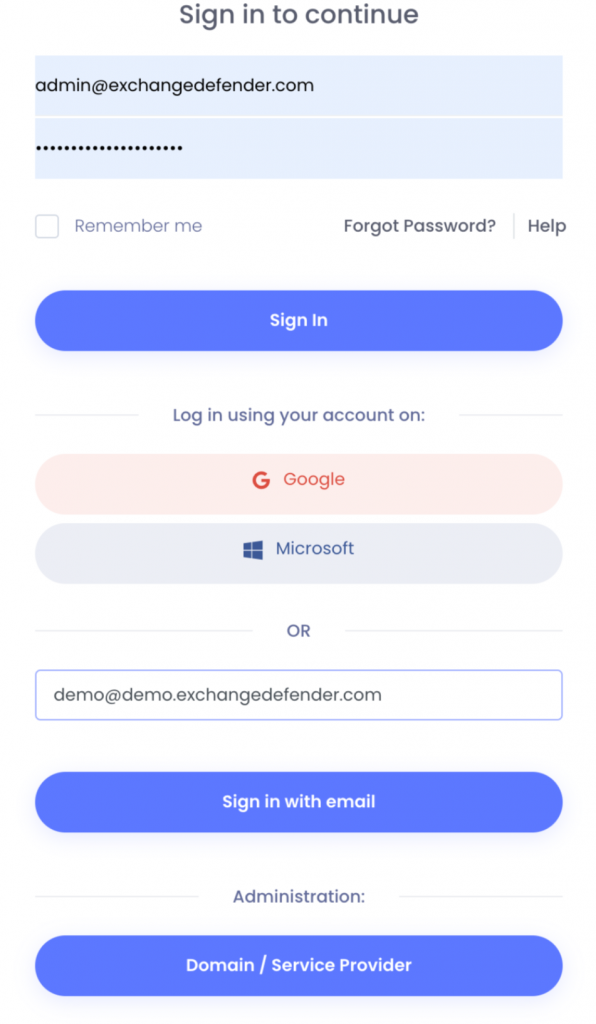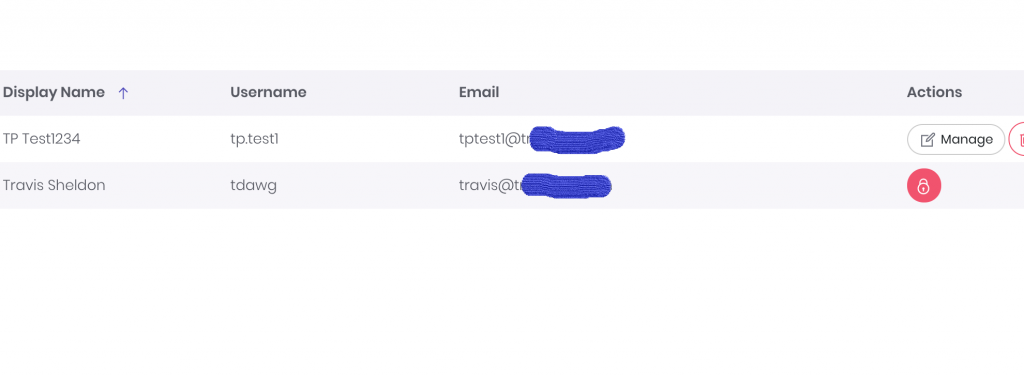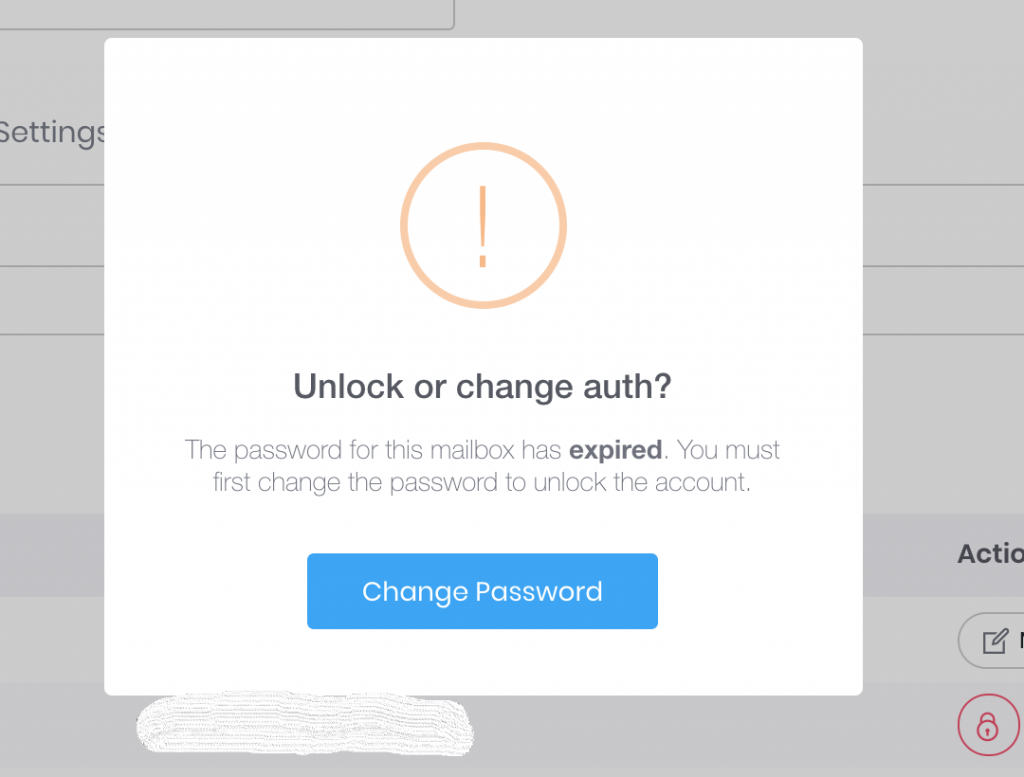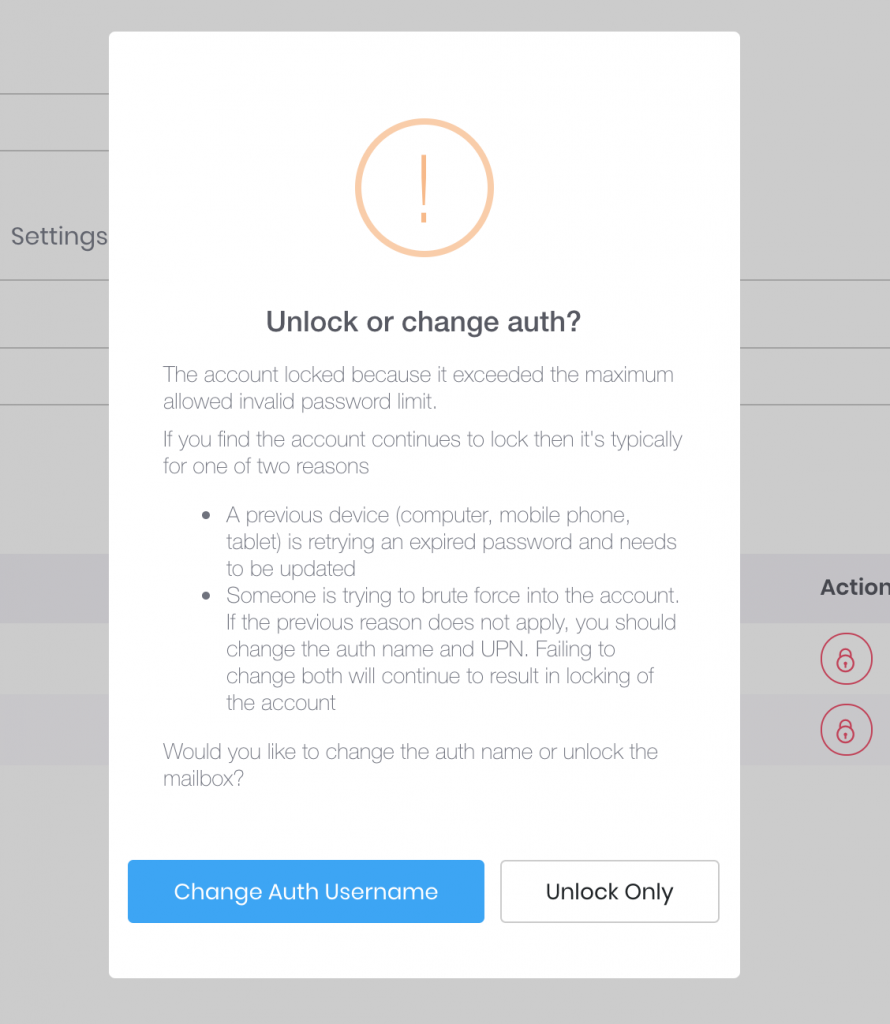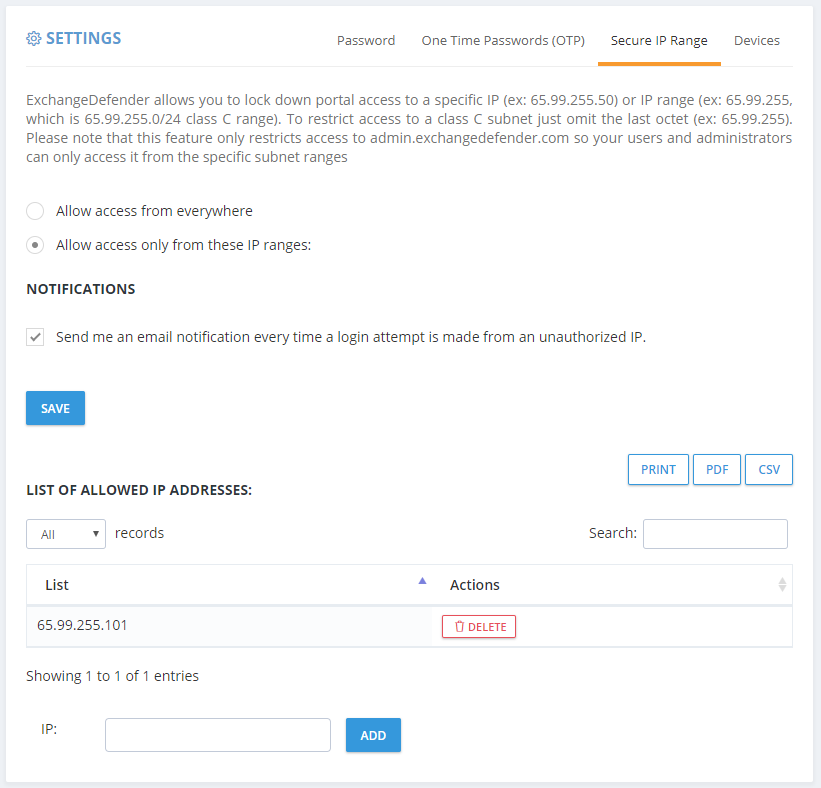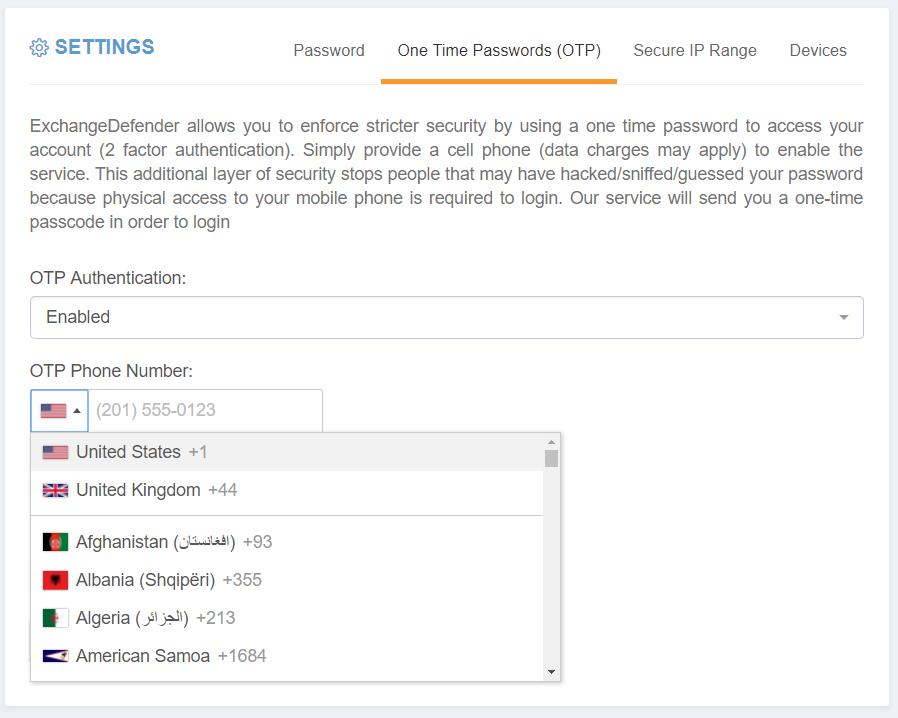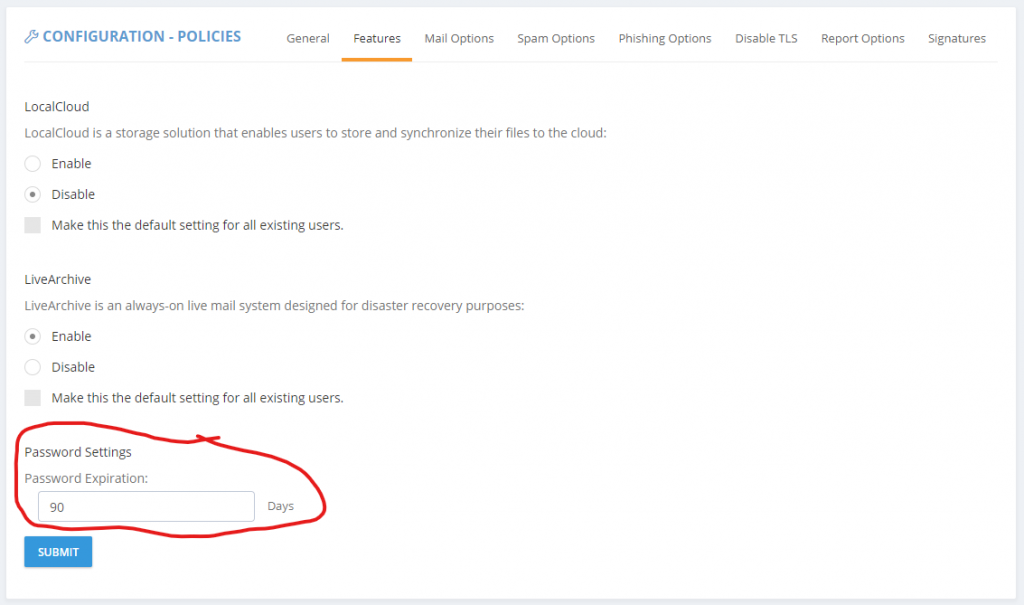ExchangeDefender Passwordless Logins
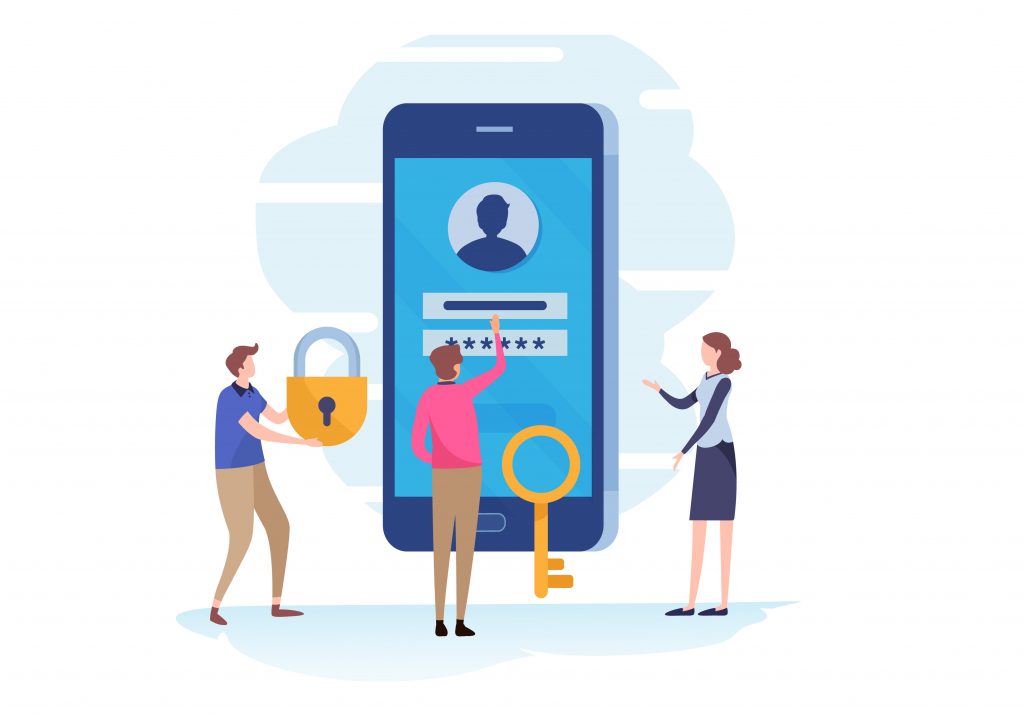
ExchangeDefender is pleased to announce the addition of passwordless logins. This convenient authentication method has become an industry standard and we’re implementing it at the request of many of our clients.
The problem: “I don’t know what it is, I don’t know what my password is!” OK. Reset password. Wait for the email. Pick a new password. A more complex password. One that you’ll forget as soon as you log in. We’ve all been there.
In our May update, you will see another login option under the default sign-in, allowing you to sign in with email. It’s as simple as it sounds, type in your email address and we’ll email you a magic link (with an OTP code) that you can use to log in to your account without your password. It’s that simple.
The session will stay logged in for a month so as long as you’re on the same computer/mobile you won’t have to worry about tracking passwords with ExchangeDefender.
PS. This means anyone with access to your mailbox will have access to ExchangeDefender as well – so for those of you that value security over convenience we’ve also added a domain-level policy that can disable this feature.
We should talk…
ExchangeDefender is aggressively adding features and growing the security footprint and we understand that IT staff is already spread thin enough – so if you’re tight on time or security expertise we are able to help by reviewing, applying, and configuring your mail flow so users get fewer interruptions while getting the latest and best-tuned security service for email.
ExchangeDefender Exchange Account Lockout
ExchangeDefender is relieved to announce the availability of automated account lockout notifications. Our clients now have the ability to automatically locate, secure, and unlock email accounts that have been locked down due to too many bad login attempts.
You will now notice a red lock icon next to any accounts that have been locked out and you can choose how to proceed in terms of restoring account access:
Password hacking and guessing is rampant, and has only been getting worse through 2018. Thankfully, we’ve automated the process of unlocking and changing authentication credentials in 2019.
However, there is a special case in which just “Unlock Only” option may be the best.
Suppose you have a power user that has a desktop at work, at home, a laptop or two, 2 iPads, iPhone, Galaxy S9 and a miscellaneous other device that is set to sync mail every minute. Totally not talking about our CEO. But suppose that is the case and you just changed the password – well if all these other devices are trying to authenticate with the old password you may actually trip your corporate policy for the unlock limit and lock the account again.
We hope this automated system will save our partners a ton of time and make managing security and security incidents a breeze. We wish we could have delivered this much sooner but as anyone involved in cybersecurity will tell you, priority #1 is always mitigation of the issue (which we’ve done through all our Exchange 2016 UI and management discussed in our webinars).
This feature will go live later this week (Feb 21, 2019) – please give us feedback and suggestions on what more we can do to give you more power or save you time.
UPDATE: ExchangeDefender Enterprise Security Features
To say that our security webinar went well is an understatement – partners actually loved it. It’s a strange and welcome departure from how my security and hacking conversations usually go (nobody ran away from me crying and screaming into their cell phone) and I cannot tell you how gratifying it felt to introduce security features and have people line up to offer them.
Frankly, it was time. The state of email (and email security) is unsustainable if we let the users and infrastructure we manage act like account security is an afterthought – that just leads to more compromised endpoints that just amplify the next attack that will be more sophisticated, harder to defend – AND – will eventually lead to increase in costs as more infrastructure is needed to protect users who want to act the same ways spammers do. We’ve put a smart lock on the door, it’s your choice whether you want to lock it.
That said – all these features are a part of the ExchangeDefender Enterprise which is designed for very large companies and government where organizational policies override any complaints and gripes end users may have with the security inconvenience. Which is exactly the opposite from the small businesses that MSPs tend to manage.
We get it. And we’re not giving up.
In the nearly two weeks that we’ve been rolling out the new security features to the MSP/SMB UI, we’ve noticed some severe pain points for our users that we’ve moved very aggressively to address and mitigate. Which is my commitment to you – we will keep on stepping up the security and we will find ways to mitigate some of the prompts, alerts, and notifications along the way if you don’t want your users to be aware of what is going on under the hood.
First up, if you’ve chosen to lock down ExchangeDefender admin panels to the restricted IP range you own, you now have the option to turn off email notices every time a login attempt is made from outside of this range.
We’re in progress of making additional changes and exceptions to the IP address restriction policy and removing it from the SPAM release process – so if your employees are mobile or working from home they will soon be able to release a legitimate message (false positive SPAM) from anywhere even with IP restrictions in place. They won’t be able to login to the control panel and make modifications or see other settings but they will be able to get to their email.
We hope this feature enhancement will reduce the amount of email notifications – you will still see them in your event logs.
Second, we have opened up our OTP/2FA infrastructure to the whole world.
Finally, the alerts on the clients dashboard. I am going to phrase this carefully as I’m not happy to announce this and will likely change it eventually: You can turn that alert off and stop users from being required to change their passwords very X days. Just set the value to 0. We will revisit this within 30 days but as a mitigation to any unwelcome support calls, yes 0 will just turn it off.
We’ve been working on the announcement and training features for quite some time now and we hope that they will make security implementation and support a problem for ExchangeDefender to handle, instead of burdening our partners with it. In an ideal world, those features would have launched first and we’d slowly trickle down ExchangeDefender Enterprise. Unfortunately, another 600+ million usernames, passwords and other PII has been leaked last week from some very popular sites and the odds that those users and passwords have the same credentials there as at ExchangeDefender are pretty good.
My point is, we are paid to protect and lock down your organizations communication and secrets, something we take extremely seriously. In order to protect all the data you trust us with, we have to lock things down. And as we do so, we will keep user experience front and center.
Thank you for trusting us with your data and thank you for your business.
Sincerely,
Vlad Mazek
CEO
ExchangeDefender