Service Provider Dude, where is my SPAM?

ExchangeDefender is the ultimate cybersecurity wrapper for an organization and we already discussed how Users and Domain Admins can locate messages ExchangeDefender was configured to keep out of the mailbox.
ExchangeDefender users have a beautiful and powerful way to access their quarantined mail and work around email problems, domain admins have flexible settings, policies and access to the logs to keep the organization protected. So what do ExchangeDefender Service Providers have that others don’t?
ExchangeDefender Service Provider access enables you to do deep troubleshooting and emergency “incident response” activities. Service Provider login is the highest level of control in ExchangeDefender so you have access to all the data that ExchangeDefender has.
Accessing Logs
ExchangeDefender Service Provider access gives you access to the centralized log facility where you can locate any message ExchangeDefender has processed from a central pane of glass.
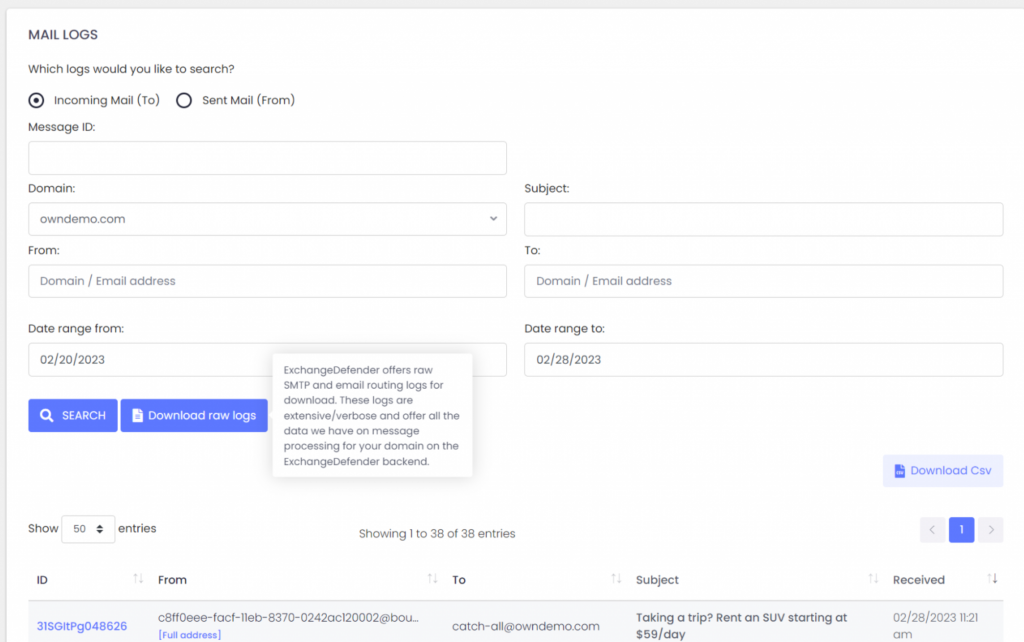
You can download any search results as a CSV file that can be better visualized and analyzed in a spreadsheet and reporting tool of your choice. This is particularly useful when you don’t know the sender or are searching for an automated sender with a fake tracing email address.
Our partners frequently rely on this facility to troubleshoot for missing messages.
Downloading Raw Logs
ExchangeDefender Service Providers also have access to raw SMTP Mail Logs which give our partners direct access to low level SMTP transactions and error logs. It’s located in the same location as log search.
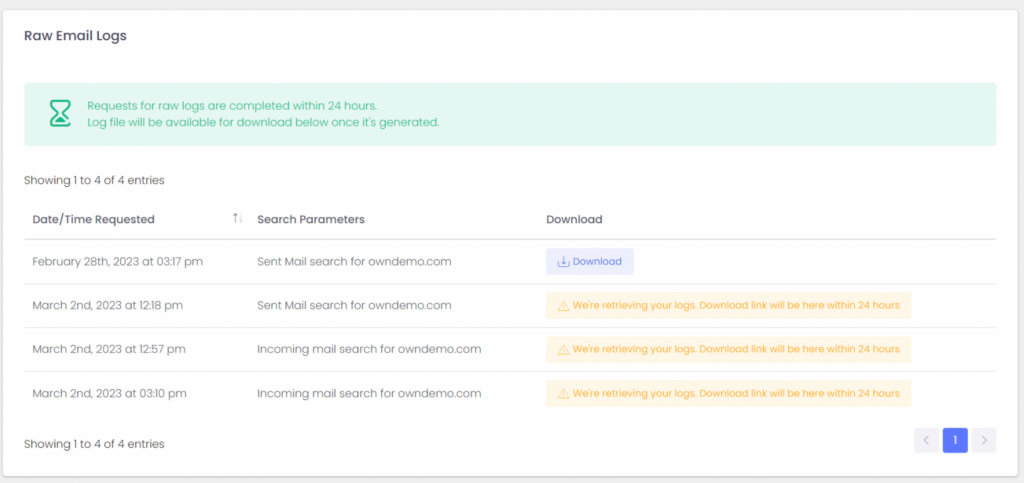
Service Providers rely on these logs as the ultimate source of truth regarding the traffic for the ExchangeDefender protected domain. This is a fantastic tool if you’re looking for intermittent delivery errors or policy violations or just have a very specific email or server you’re looking for.
Logs will get pulled from all our services and will be available for download within 24 hours. Don’t let the boilerplate distract you, almost all of our clients will get their logs within the hour. From there you can load the logs into your favorite analytics tool and dig for the errors and problems in the mail flow.
To sum it up
ExchangeDefender can help you account for every message going in and out of your organization. While users have a powerful and beautiful way to access their quarantined mail or continue where they left off during an outage or email problem, domain admins and service providers have far more access to the logs so they can troubleshoot around different settings and policies.
ExchangeDefender Service Provider Branding
ExchangeDefender is happy to announce the enhancement of it’s Service Provider branding options. ExchangeDefender is primarily distributed and managed by other IT Solution Providers (MSPs, VARs, IT professionals) and we have exposed as much of our infrastructure as possible for white label functionality. Starting this week, we are also encouraging you to brand messages sent by ExchangeDefender:
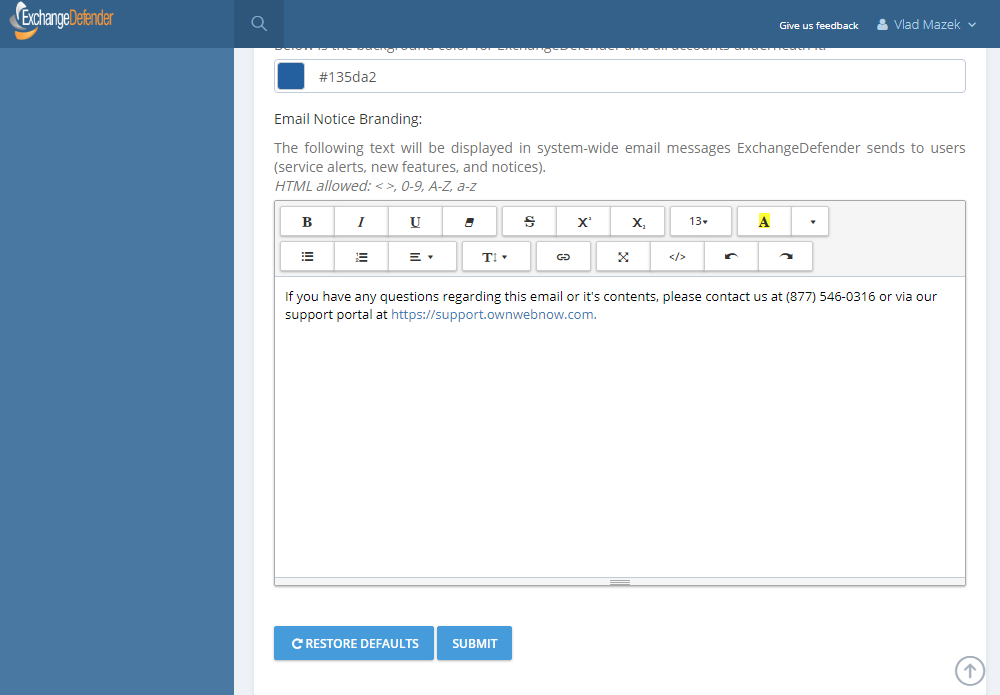
ExchangeDefender Email Notice Branding is available at https://admin.exchangedefender.com under your Service Provider login. Click on Configuration > Branding and you will see a section that will allow you to provide any content you’d like us to include on messages sent to users automatically.
We encourage all of our Service Providers to provide at least their basic contact information and a note in this section. While we are always concerned with our partners brand, system notices and urgent security issues may at times require us to contact the user directly. In the event that we do that, it’s helpful for the client to see your information at the top of the message instead of the bottom.
We’re also working hard on delivering additional features to ExchangeDefender sites, so if you have any suggestions or wishes, please let us know by hitting the feedback link anywhere in our system.
P.S. This feature was discussed in detail during our webinar on June 6th, 2019. Watch the webinar here: https://www.exchangedefender.com/media/XDNewPhishing.mp4
