ExchangeDefender Web File Server gets even cooler – 5 new features!
It’s been less than two weeks since we released the highly anticipated upgrade to ExchangeDefender WFS (Web File Server / Web File Sharing) file collaboration portal. The usage of the service spiked as a result of the webinar, but it has been increasing on a daily basis ever since – don’t worry, developers and IT noticed – so we’ve been cranking ever since. As usual “it would be cool if it could do ” and “I have a ton of clients that need this, can it do ?” and we’ve been working overtime at the expense of other projects to get this done correctly (it’s being developed concurrently with ExchangeDefender Encryption and some other cool stuff).
Anyhow, I wanted to take a moment to show you what we do with your feedback.
First, yes, the old UI was a little bit clunky and REALLY slow by modern standards. We’ve fixed that, but it required redesigning how we actually build the library and how you interact with it. Since the last update we have split file upload from library creation – with the idea that the person that starts the library may not be the one contributing or sharing most of the documents in it.
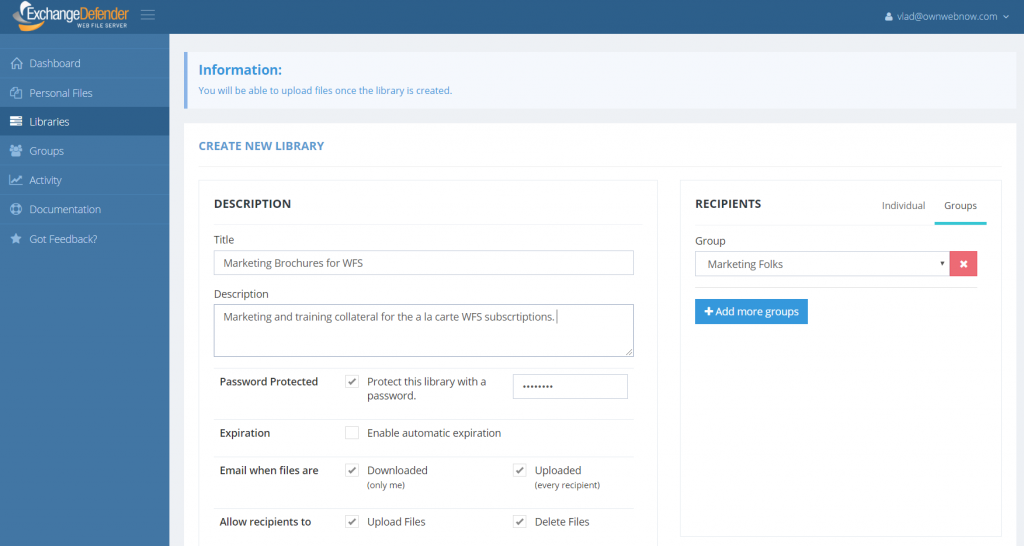
As you can tell, there are some new features in here – permissions and smarter email notifications to be specific. With notifications, we’ve introduced a mechanism to send you an email notice (and soon something much, much cooler) when someone downloads a file from your library, as well as a notification whenever a file is uploaded. If your document management practices haven’t changed since the last decade, you’ll probably love this.
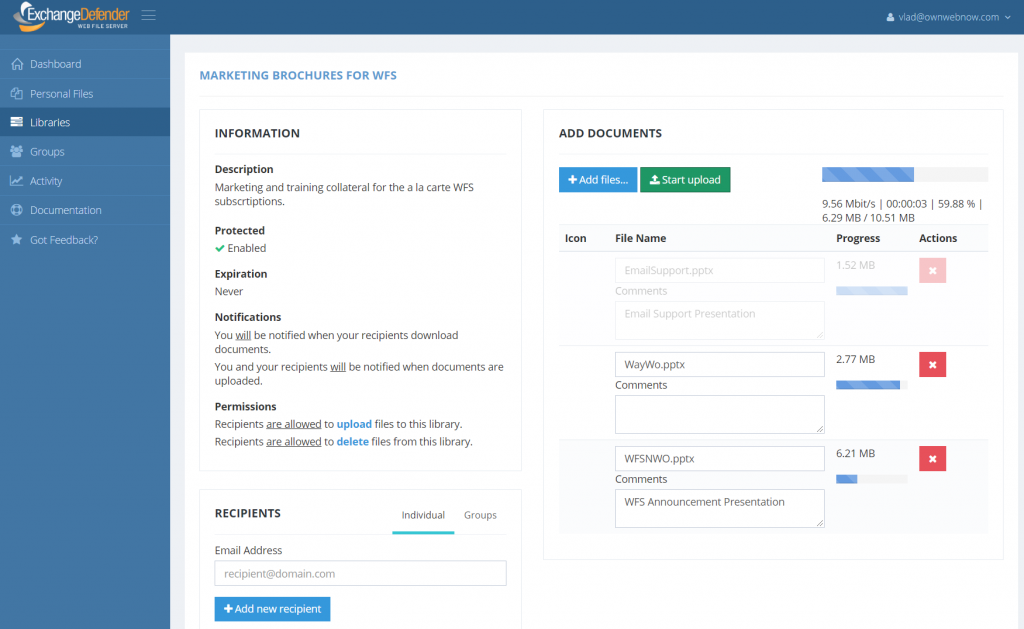
File management, or “actual work” as we like to call it, is on the next screen and is far more interactive. You can now upload files up to 500Mb (system max will eventually be 4GB) and as long as you’ve got a decent Internet connection you’re set. Drag and drop works too.
Once you’ve got your libraries together, you can actually pick up to 3 favorites. Those will be pinned to the top of your dashboard so you can access them quickly:
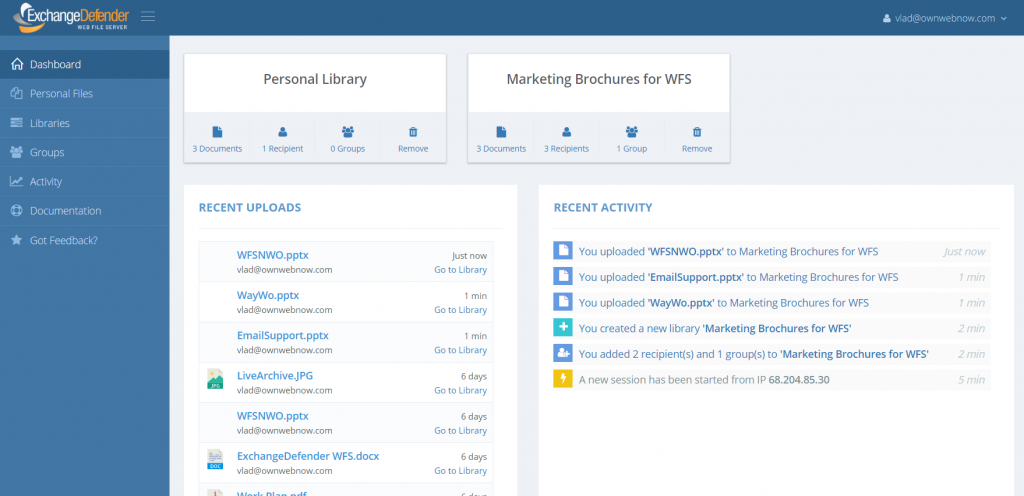
Now this is where things get cool and leave old “file sharing” stuff in the dust. If you’re working with others, particularly if they are contractors or not in your organization, you’re getting notices via email. ExchangeDefender WFS supports that by default, enjoy making your Outlook even slower and less productive. I’ve got something better. See that panel on the right? It shows you recent activity. Yes, this means that once you log in you will be able to see which files got changed, which libraries you got added to, what happened. And you will be able to plow through all the files and libraries and catch up with everything within a minute.
Next we’re embedding even more chat/discussion/notes to it so you can say goodbye to having to compose or respond to emails entirely. The big idea is that organizations are always sharing files but they are either stuck with old technology or old restrictive (and often insecure) platforms to do so. Say hello to ExchangeDefender WFS. It doesn’t look to “Windows File Sharing” first, it looks at collaboration first. Cause that is what people do with documents – they work on them together – be it creative, administrative, processing, logistics – life revolves around getting data and distributing it – and we’re making sure you can do that as securely and as productively as possible while getting rid of the “traditional IT way of doing it”
Everything you see here is a result of user feedback. So please, as you use our products and services, if we can help you please tap the Feedback link that is on every page and help us build something awesome.
P.S. Oh by the way, WFS now also supports versioning and revision control/notes. You’re welcome! 🙂

